Launching a marketing campaign without tracking its performance is just like a buying car with a punctured tire. It will not get you anywhere.
Therefore, reviewing the campaign and tracking the metrics are important aspects of any email marketing strategy. This gives you an insight into how subscribers are resonating with the campaign and helps you optimize it based on numbers, not hunches.
So how do measure your email marketing performance?
The answer lies in the email marketing metrics.
In the first section, we’ll discuss the metrics that need to be tracked. In the second section, we’ll cover how to optimize your campaigns based on these figures.
Every Email Service Provider (ESP), whether you’re using Mailchimp, Constant Contact, HubSpot or advanced CRM tools like Marketo and Salesforce, has a dashboard from where you can analyze the metrics I mention in this article.
Metrics You Must Track
1) Open Rate
The percentage of email recipients who open a particular email is known as open rate.
The very first thing that you think about after sending your email campaign is whether people will open it. That’s the gateway to click-throughs and conversions.
Here’s how your email performance dashboard looks in Constant Contact:
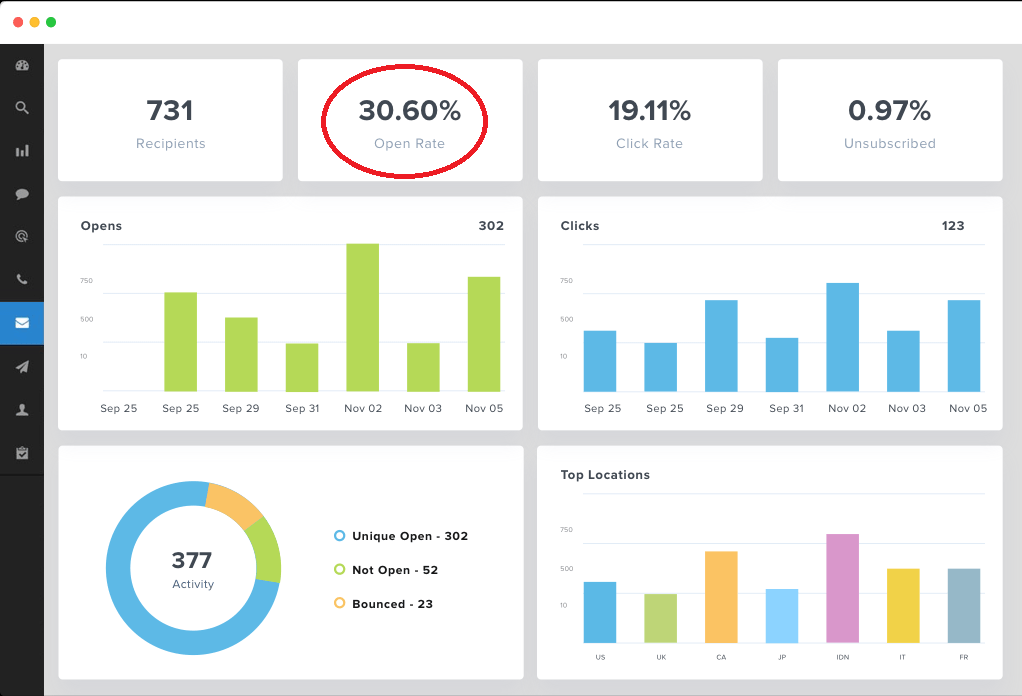
In this dashboard, we can see: 731 subscribers received the email, out of which 302 recipients (30.60%) opened it. Thus, the open rate of the email is 30.60%.
However, marketers must remember that an email is considered “opened” only if the subscriber receives the images included therein. This implies that if your email users have enabled image-blocking on their email client, they will not be counted in the open rate. Consequently, the result you get might be somewhat unreliable.
Despite this, it is a valuable metric if you use it as a comparative metric. I mean to say that if you compare the open rate of the email sent last week and this week, it will throw light on how receptive your subscribers are to your emails.
Dive Deeper:
* Top 10 Best Email Marketing Services
* 11 Best Cold Emailing Tools to Help You Quickly Close Sales Deals
* Best Lead Generation Tactics for Content, Email & Social Media Marketing
2) Click-Through Rate (CTR)
The percentage of subscribers who clicked on the links you have included in the email is the click-through rate.
Click-through rate = (total clicks or unique clicks/number of delivered emails) x 100
For example: If you send emails to 20,000 subscribers and get 2,000 clicks, the click-through rate is 10%(2,000/20,000 *100).
Here’s how your email analytics will be presented in HubSpot: This dashboard shows that 8.9% percent of the email recipients clicked through the email with 22 unique clicks and 72 total clicks. Furthermore, 6.2% people have clicked through on desktop and 1.7% on a mobile device.
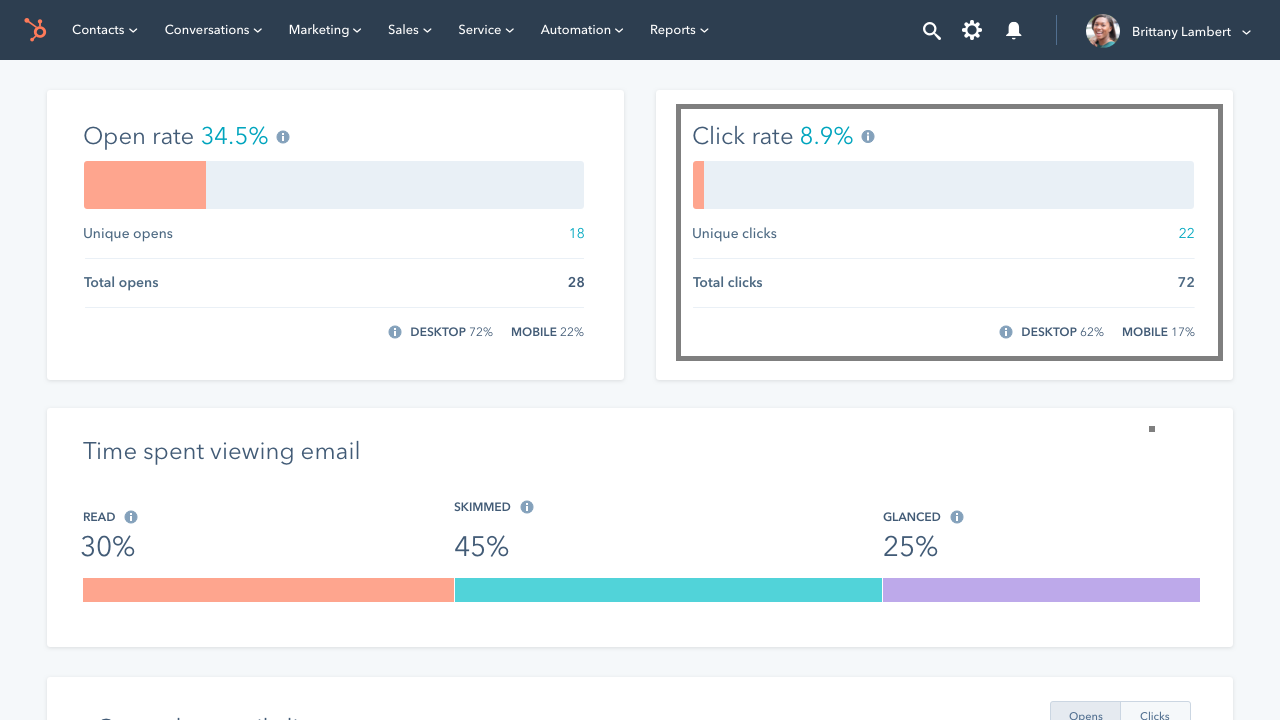
These metrics let you know that people are more receptive for conversion when they are on their desktops. In addition, it also lets marketers know how many people read the email, how many skimmed through it and how many just ran a glance.
Note that you can use total clicks or unique clicks while calculating this metric. Just make sure you follow a consistent formula to avoid getting any skewed results.
Click-through rate is a critical metric because it gives you an idea about subscriber engagement. Your click-through rate is directly proportional to the number of people who are interested in hearing from you. The higher, the better!
Dive Deeper: How to Write Hero Headlines to Skyrocket Click-Through Rates
3) Bounce Rate
The percentage of emails that fail to get delivered to the recipient’s inbox is called the bounce rate.
Bounce rate = (total number of bounced emails/number of emails sent) * 100
For example: If you have 40 bounced emails and 40,000 emails sent, the bounce rate will be 0.1% (40/40,000 * 100)
Bounces are of two main types: hard bounce and soft bounce. While soft bounce suggests a temporary failure to deliver the emails, hard bounce is the result of sending emails to invalid, closed or nonexistent addresses.
For example: If a user provides the email address [email protected] instead of [email protected] by mistake, it will lead to a hard bounce. On the other hand, if there is a transient issue with the recipient’s server, it will be counted as a soft bounce.
Most ESPs automatically remove the hard bounces. As far as soft bounces are concerned, the ESPs will attempt to send the email again and if it still fails to get delivered, it will be considered a hard bounce and deleted.
A bounce rate does not affect your email performance per se, but you must keep a close eye on this metric. Getting too many hard bounces can hamper your sender reputation and make you come across as a spammer for the ESP.
Take a look at this screenshot. According to it, 7 out of 1,043 emails have bounced, out of which 3 emails are hard bounces while 4 have shown temporary delivery issue with a soft bounce.
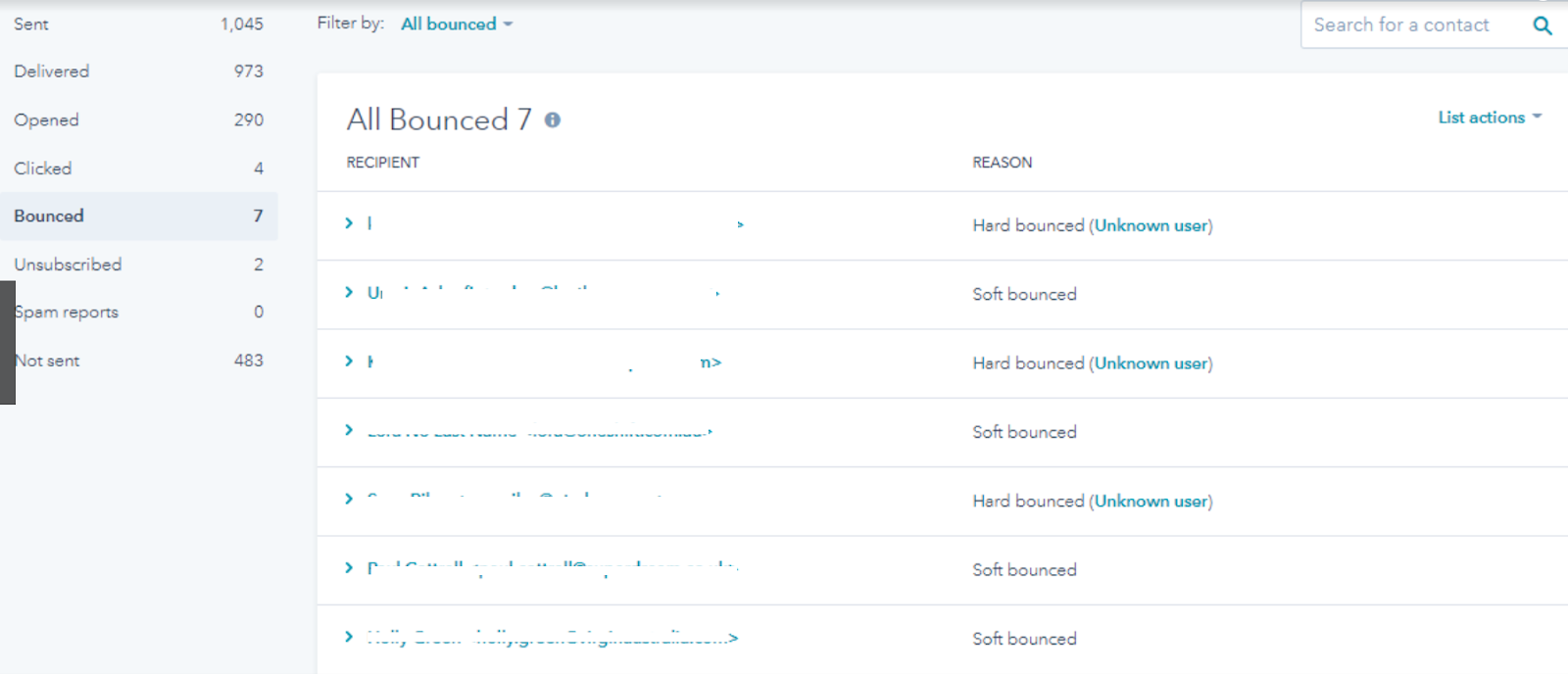
4) Unsubscribe Rate
The percentage of email subscribers who unsubscribe from the list and opt out of any future communications is known as unsubscribe rate.
Unsubscribes represent the number of subscribers who are no longer interested in hearing from you. While it is an unfortunate event in itself, unsubscribes are good for the health of your email list as it helps get rid of disengaged subscribers.
Take a look at this screenshot of the Constant Contact dashboard: It lets the marketer know that out of 731 recipients, 1 person unsubscribed, which means a 0.13% unsubscribe rate: (1/731)*100
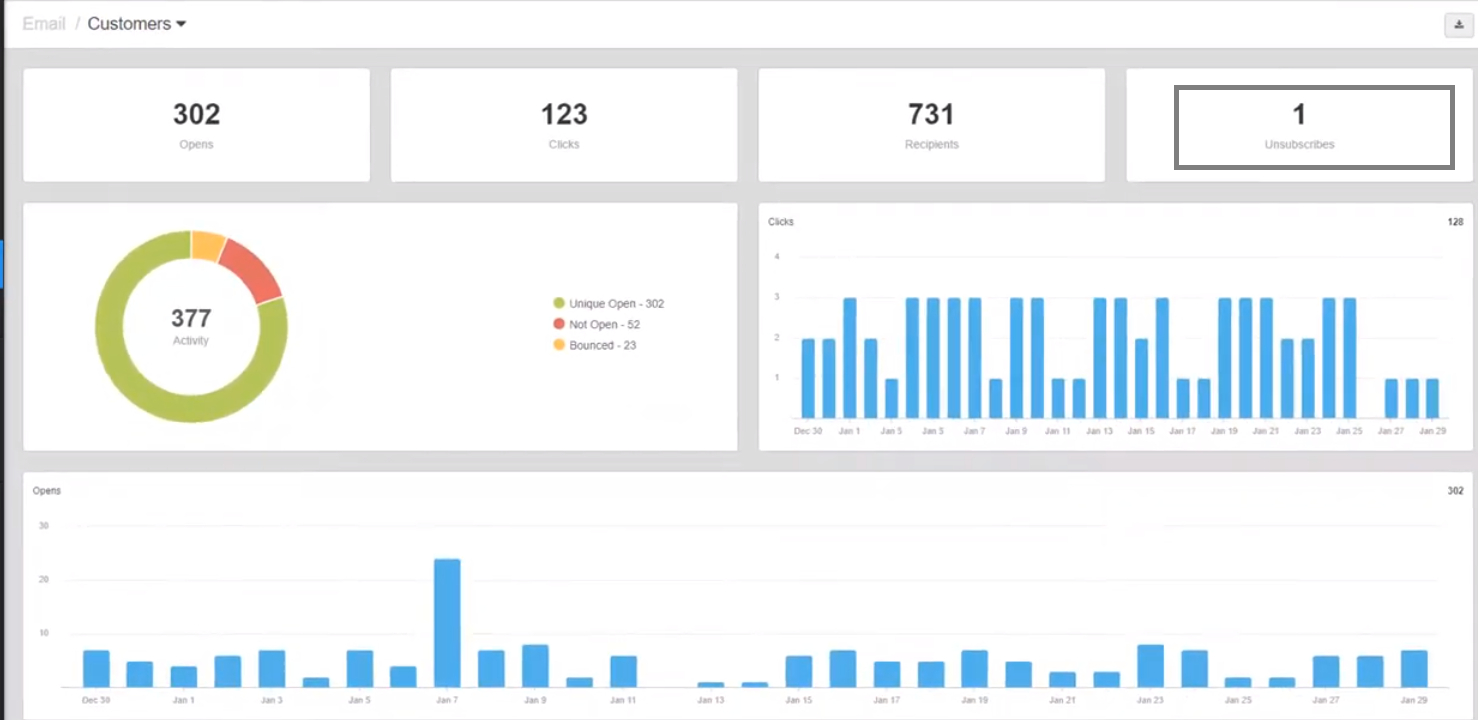
Note that HubSpot also gives you a feature to determine the overall health of the email campaigns you send. It will help you understand whether your email sender reputation is up to the mark.
Through the information provided in the screenshot below, the marketer will be able to figure out that the open rate is too low and needs to be worked on. Also, the hard bounce rate is around 2.28% which suggests that the list might need some cleaning.
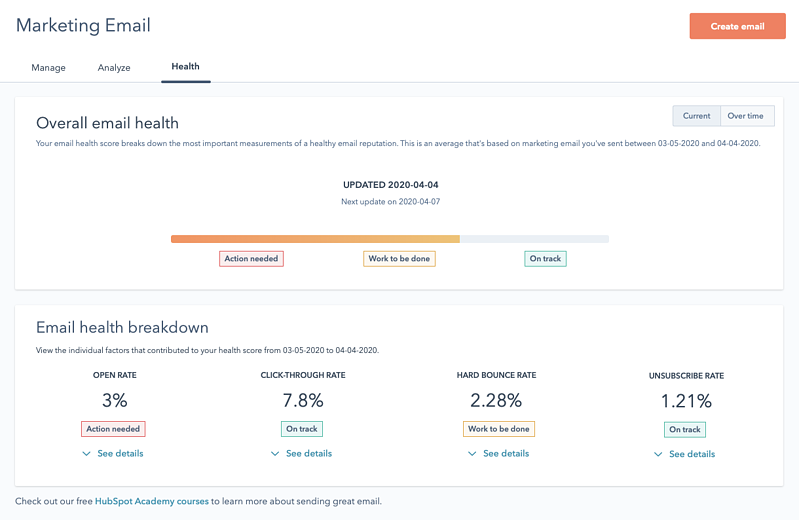
5) Conversion Rate
The percentage of email recipients who carried out the desired action after clicking on an email link is known as conversion rate.
In other words, if the goal of your email is to get people to respond to a survey, the number of respondents will be your conversion rate.
Conversion rate = (number of people who completed the desired action/number of emails delivered) * 100
For example: If 50 people took action through your email that was delivered to 50,000 subscribers, the conversion rate is 0.1% (50/50,000 * 100).
Your conversion rate is the most important metric as it directly relates to the number of people who acted upon your CTA.
Just make sure that you create UTM codes (unique tracking URLs) for all your email links and integrate the email platform into your web analytics. Google’s Campaign URL Builder tool allows you to easily add campaign parameters (UTMs) to your URLs so you can track them in Google Analytics. This will help you recognize the source of the click and the campaign from which it was generated.
Dive Deeper: 15 Fast and Easy Ways to Improve Your Site’s Conversion Rate
6) Overall ROI
Overall ROI
Overall ROI = [(amount generated through sales – expenses incurred in the campaign)/expense incurred in the campaign] * 100
For example: If you have made $3,000 through sales and invested $500 in the campaign, your ROI generated is 500% [(3,000-500)/500] * 100
Just like every marketing channel, overall ROI for emails will inform you about the actual revenue generated through your email campaigns and stand as a validation of business growth.
Dive Deeper: Google Analytics for Content Marketing: How to Track and Improve Your ROI
7) List Growth Rate
The number of new subscribers that you get reflects the list growth rate.
List growth rate = ([(number of new subscribers) – (number of unsubscribes + email/spam complaints)] / total number of email addresses on your list]) * 100
For example: If you get 500 new subscribers with 100 unsubscribes or spam complaints and you have 40,000 email addresses on the list, the list growth rate will be 1% [(500-100) / 40,000] * 100).
You must keep a close eye on the list growth rate so that you know where your business is heading.
You will be able to determine the email list growth rate with the help of marketing analytics that will give you an insight into the number of leads you have received through each channel, namely social media, SEO and PPC.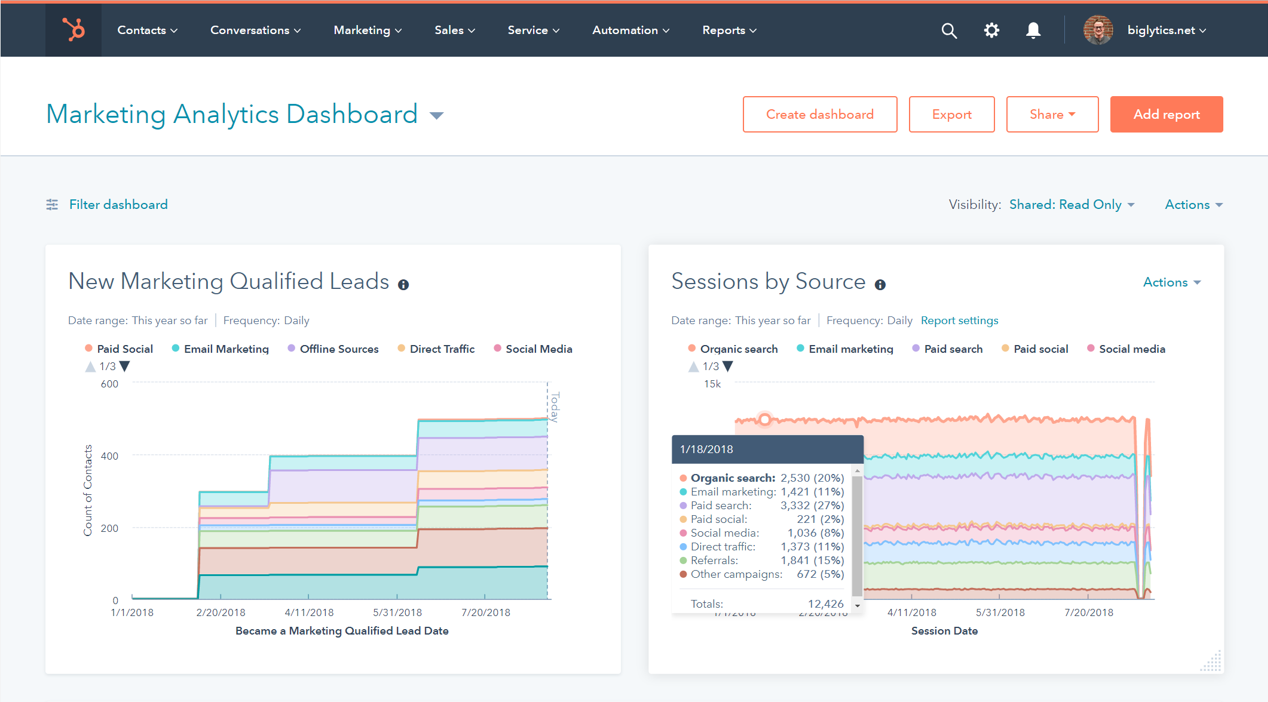
8) Email Forwarding Rate
The percentage of email recipients who click on these buttons will be included in the email forwarding rate.
Email forwarding rate = (number of clicks on a share or forward button/number of total emails delivered) * 100
For example: If you have received 50 clicks on the share or forward button and 1,000 emails are delivered, your sharing or forwarding rate is 5%.
Note: You will be able to track this metric only if you have included a “Share this” or “Forward to a friend” button in your email.
This metric is valuable because it helps to attract new leads and indirectly adds to the list growth rate. The better your email forwarding rate, the brighter are your chances of acquiring new business.
Monitoring these parameters will let you know how well your strategy is working to help you achieve the purpose of your emails.
This brings us to the next section….
How to Optimize Your Email Campaigns
Enhance Your Open Rate by Writing Engaging Subject Lines
The subject line is the first thing that your subscriber sees in order to open the email. It must pique their interest and make them curious about what is in the email. Personalizing your subject lines will make the subscriber feel special and increase the likelihood of your emails getting opened.
Take a look at this email by Saks Fifth Avenue. Their subject line: “Did you forget about your $700 gift card?” is sure to grab the subscriber’s attention and entice them to open the email.
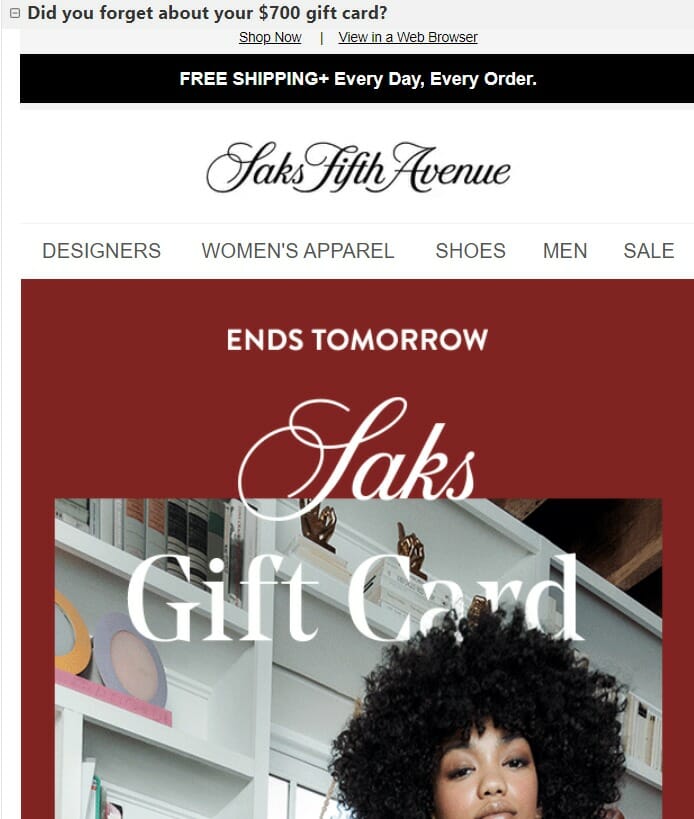
Dive Deeper: How AI Helps Add Personalization to Your Email Campaigns
Lower Your Bounce Rate by Following Good Email Hygiene Practices
You must strive to have the lowest bounce rate as far as possible. To ensure this, you must have a double opt-in method whenever a subscriber signs up to your list. This will reduce the chance of having incorrect addresses in the database.
Here’s how Udacity sends out a verification email to confirm the subscriber’s email address:
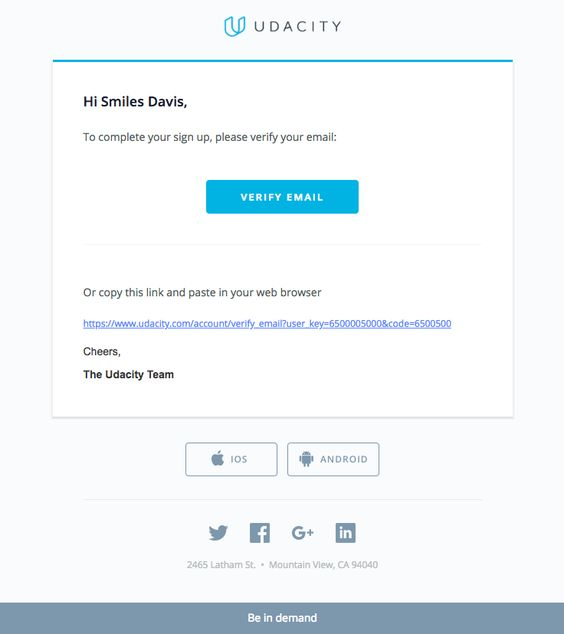
In addition to this, you must build your email list organically and avoid purchasing lists at all costs.
Also, if you notice dormant subscribers who have shown no engagement within 30 or 60 days, try to re-engage them with a win-back email series, which is exactly what it sounds like: a series of emails whose purpose is to re-engage inactive subscribers. You may have received such an email from a retailer after abandoning your online cart, like this one from Amazon:
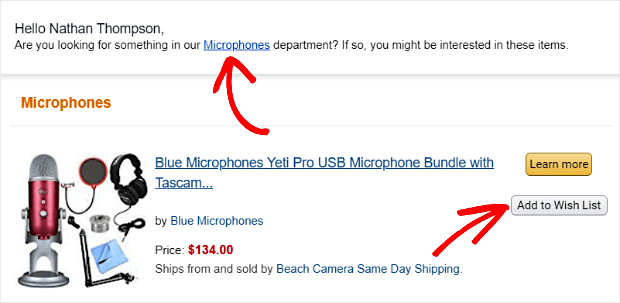
If they still do not engage with you, remove them from the list manually. Doing so will help to significantly reduce the bounce rate.
Dive Deeper: 5 Ways to Re-Engage Those Long-Lost Customers
Send Relevant Content with Actionable CTAs to Improve the CTR
Click-through rate is related to the value you can provide through your emails. You must send out tailor-made content that addresses the challenges of the subscribers and encourages them to click on the call to action button.
You can also add interactive elements to draw the subscriber’s attention. The CTA is an integral part of any email and it works as the powerhouse of conversions. You must, therefore, make sure that you draft actionable calls to action that compel the user to take the next action. Take a look at this CTA example:

A/B test your email layout, CTA design, and its placement to determine what drives maximum people to click through.
Dive Deeper: How to Create Better-Converting In-Content Calls to Action (CTAs)
Build Short Sign-up Forms to Optimize the List Growth Rate
To drive business growth, you must be able to generate a steady flow of leads and build a large email list with qualified prospects.
This will be possible only if you have short sign-up forms and interesting landing pages that match the initial form, ad or CTA. If the user clicks on your PPC ad, they must be redirected to a landing page that lets them know more about your product or service so they can fill out the form or convert.
Dive Deeper: 5 Important Landing Page Elements You Should Be A/B Testing
Make Your Emails Visually Appealing to Boost the Email Forwarding Rate
Your subscribers will be more likely to share your email and forward it if it has something unique in it.
To boost the email forwarding rate, you can use the principle of gamification or add rich media elements to make the emails more aesthetic. Bring freshness to the inbox of your subscribers and they will surely spread the word. It may even contribute to “viral email marketing” for you.
Take a look at this Christmas email by Email Uplers:
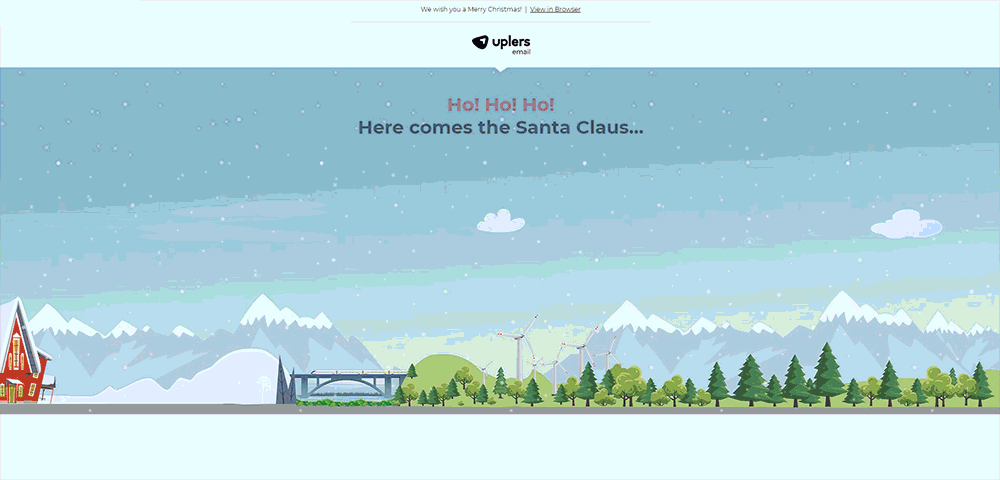
They have beautifully used the power of horizontal scroll effect. Sending out such out-of-the-box emails can impress your subscribers while making them share your email and look forward to hearing from you again.
Allow Users to Set Their Preferences to Reduce the Unsubscribe Rate
Most people opt out of receiving your emails if they get too many of them. Irrelevant emails is another factor that contributes to the unsubscribe rate.
Focus on sending relevant emails and let users set their preferences of receiving the emails. You can have a consistent schedule so that your subscribers know when to expect an email from you.
For example: I receive awesome weekly newsletters from Really Good Emails on every Tuesday and Friday. This set schedule of relevant emails makes me eagerly await the next one rather than wanting to unsubscribe.
Deliver Value through the Emails to Convince Subscribers to Purchase
Your email copy should be persuasive enough to convince subscribers to make a purchase from you. Use the power of storytelling in your emails and tap on the emotional instinct of modern consumers. This will not only help you get better conversion rates, but also yield more ROI.
For instance: You can use Dean Jackson’s nine-word formula for your re-engagement email. Jackson was a real estate entrepreneur and online marketer who claimed that a subject line with just the recipient’s name and a body with a one-line question is all you need to engage:
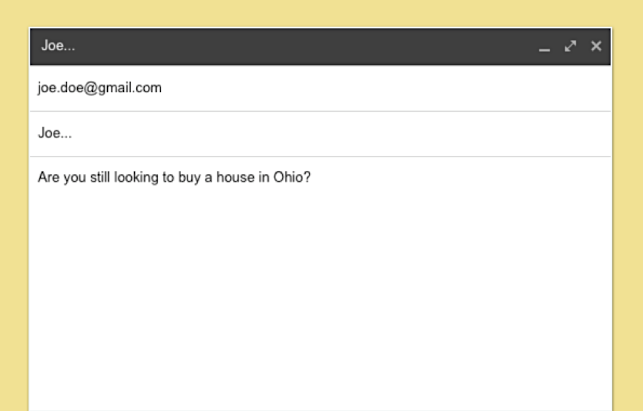
If you are a travel agent, you can send an email saying: “Are you still looking for flight tickets to London?”
Last Word on Optimizing Your Email Campaign
You must be vigilant about the metrics you are tracking so that you can effectively measure the success of your email campaigns and make necessary modifications if needed.
To recapitulate, you must strive to reach to a larger audience, create more useful emails, and think of innovative ideas to appeal to your subscribers. If you are able to work on these three things, you will certainly yield better results from your email campaigns.




