In marketing, sometimes the most seemingly simple tasks are actually among the more complex and impactful.
Case in point: the domain migration. This critical task — typically used to update site structure, content, design or user experience — seems like it should have an easy solution. After all, the only thing that needs to change is the site’s domain name.
In reality, this process is substantial, complex and involves significant risk, as domain migrations typically lead to reduced traffic for a few months following the change. Still, the benefits can be substantial, and traffic losses may be mitigated or reversed through adequate preparation and action.
That’s why we’ve created this guide — along with a domain migration checklist at the end of this article for you to copy and use — to make site domain migrations as easy as possible. Read on to learn how to prepare your site.
TABLE OF CONTENTS:
When or Why You’d Do a Domain Migration
Most companies’ first or even second websites had their vision constrained by practical concerns over budget and available expertise. Maybe the end product was poor design, clumsy architecture, too many moving parts, inability to scale further with the same technology or the domain name no longer represented the business.
Regardless, if it no longer serves its function well and acts more as an impediment than an accelerant, then it’s time to migrate your domain.
Here are the three most common cases for why you’d want to execute a domain migration.
Case #1: Rebranding Your Company
Growing out of your original name is a good problem to have. Yet, it’s still a problem to solve and a domain migration often comes along with it.
We have friends who migrated from Effin Amazing to McGaw.io. (Maybe you’ve guessed that the original name was just as fun as it was problematic.) The new name is doing very well and better supports the growth goals of the company.

This rebrand of a marketing technology agency necessitated a domain migration and went very well.
Our favorite SEO testing tool also rebranded from Sanitycheck.io to SEOtesting.com. The new brand uses a root domain that’s better for organic search, one of the primary sources of new sign-ups.
“The root domain is the highest hierarchical level of a site and is separated from the top-level domain by a dot (e.g. rootdomain.com).” The TLD is the portion of the URL that comes after the dot (e.g. rootdomain.com).
This also better matches the company’s focus on establishing itself as a knowledge authority on SEO testing best practice.
The following screenshot shows organic search impression data for the new domain, seotesting.com. The record of daily impressions for the previous domain name was surpassed in about one month, and current daily averages are more than double the previous average. The new domain lends itself to growth much better, so the domain migration was well justified.
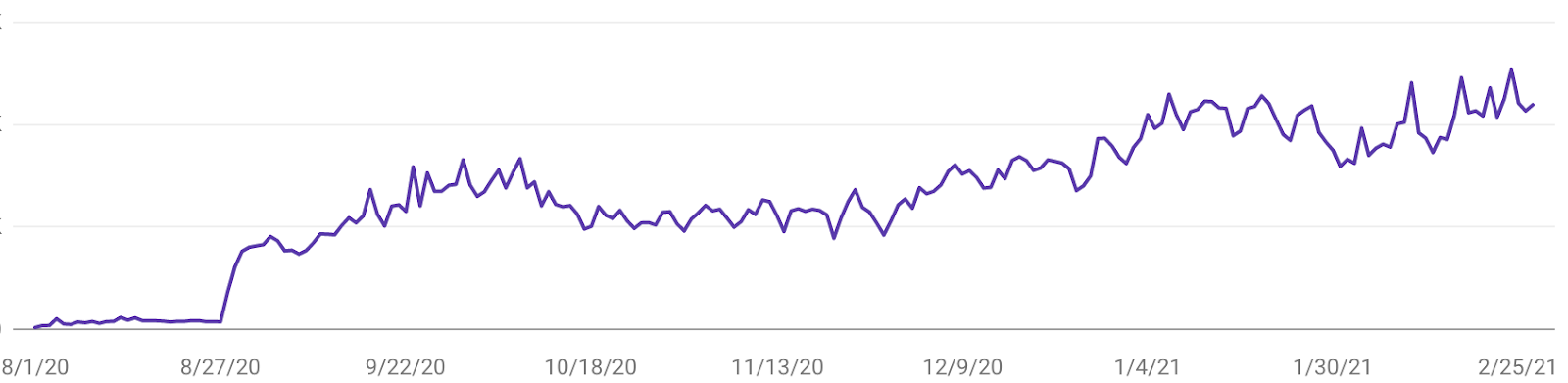
Similarly, in our own company we’re going through a rebrand from B King Digital to Chosen Data — so from bkingdigital.com to chosendata.com. The new name is shorter, better reflects our focus, removes references to the founder’s name and the domain itself is much more valuable.
In another example, a clinic we used to work with was called thriveMD Vail. But eventually their Denver, CO office outgrew the Vail, CO location and patients and search engines were getting confused left and right. The owners also had the ambition to expand to other towns and states.
In all of the examples above, it was time to bite the bullet and execute the domain migration. The expectation was that it would cost more time and money for a month or two. Even the traffic would be lower. But right after, the brand would be free of the constraints that it didn’t need anymore, and thus free to grow to its full potential.
Dive Deeper: When Should You Rebrand Your Business? (Plus 5 Examples!)
Case #2: Migrating Platforms
Popular CMS and e-commerce platforms make site creation simple, but lack the depth of customizations, feature sets and independence necessary for maturing companies.
Once you’ve outgrown the platform on which your site is constructed, it’s time to move on. This may mean that you build something custom for your current needs and budgets or that you switch to a platform that’s made specifically for your use case. Two of the most common platform migrations we see are:
- content sites migrating from React to a custom WordPress theme
- e-commerce sites migrating from WooCommerce to Shopify
As an example of a migration from React to custom WordPress, we’ve worked on websites where such a migration improved Core Web Vitals scores from 50 on desktop and 16 on mobile to 90 and 76, respectively.
Another huge advantage is that with advanced custom fields in WordPress, content production becomes much quicker and easier than in React. This migration is often a part of a rebrand, too, and therefore usually includes domain name changes.
This tragic PageSpeed score led to a migration away from React:
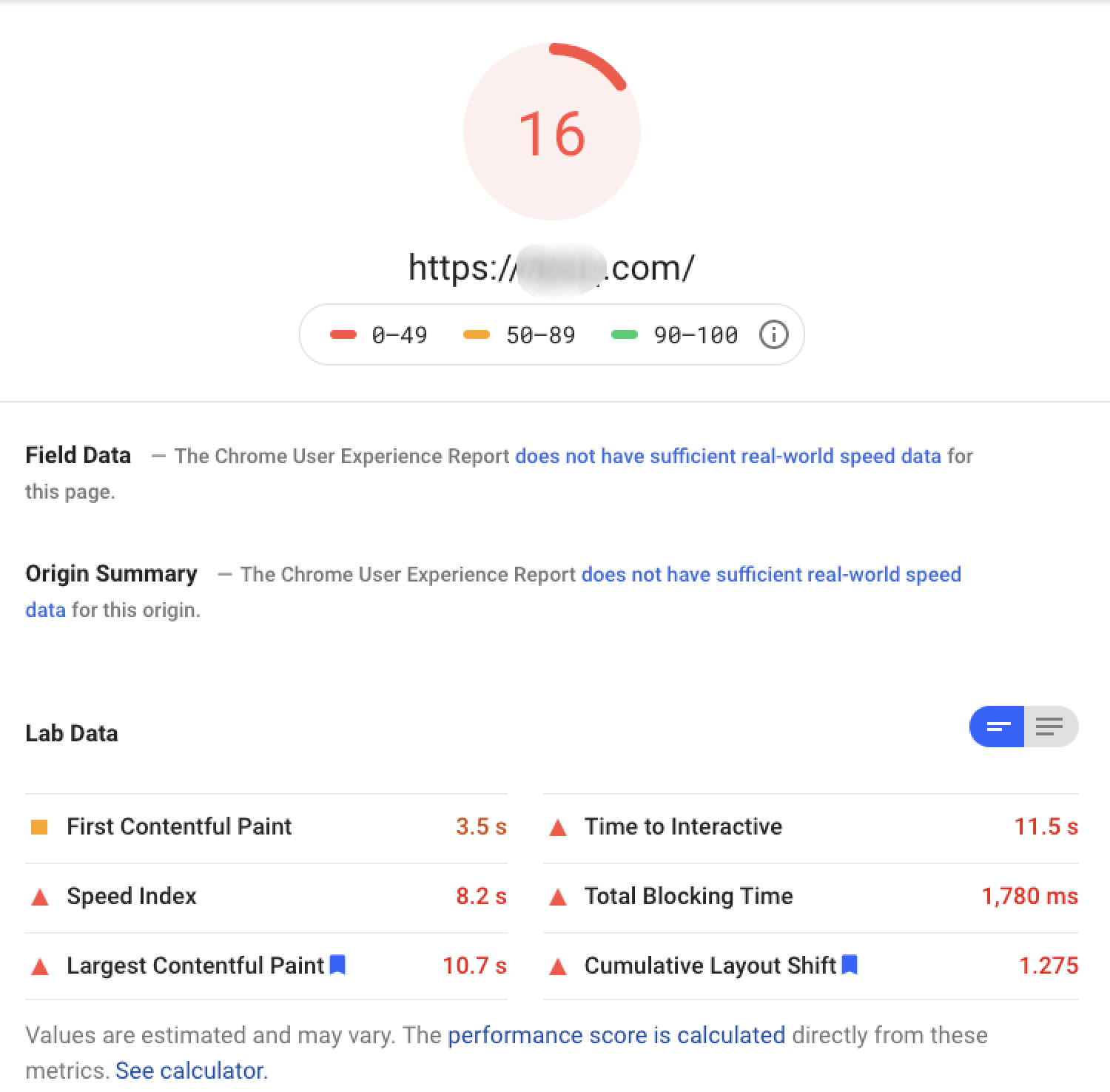
Once on a custom WordPress theme, the website’s mobile score for Core Web Vitals, a ranking signal with growing importance, has increased 4.5-fold (this platform migration was a part of domain changes):
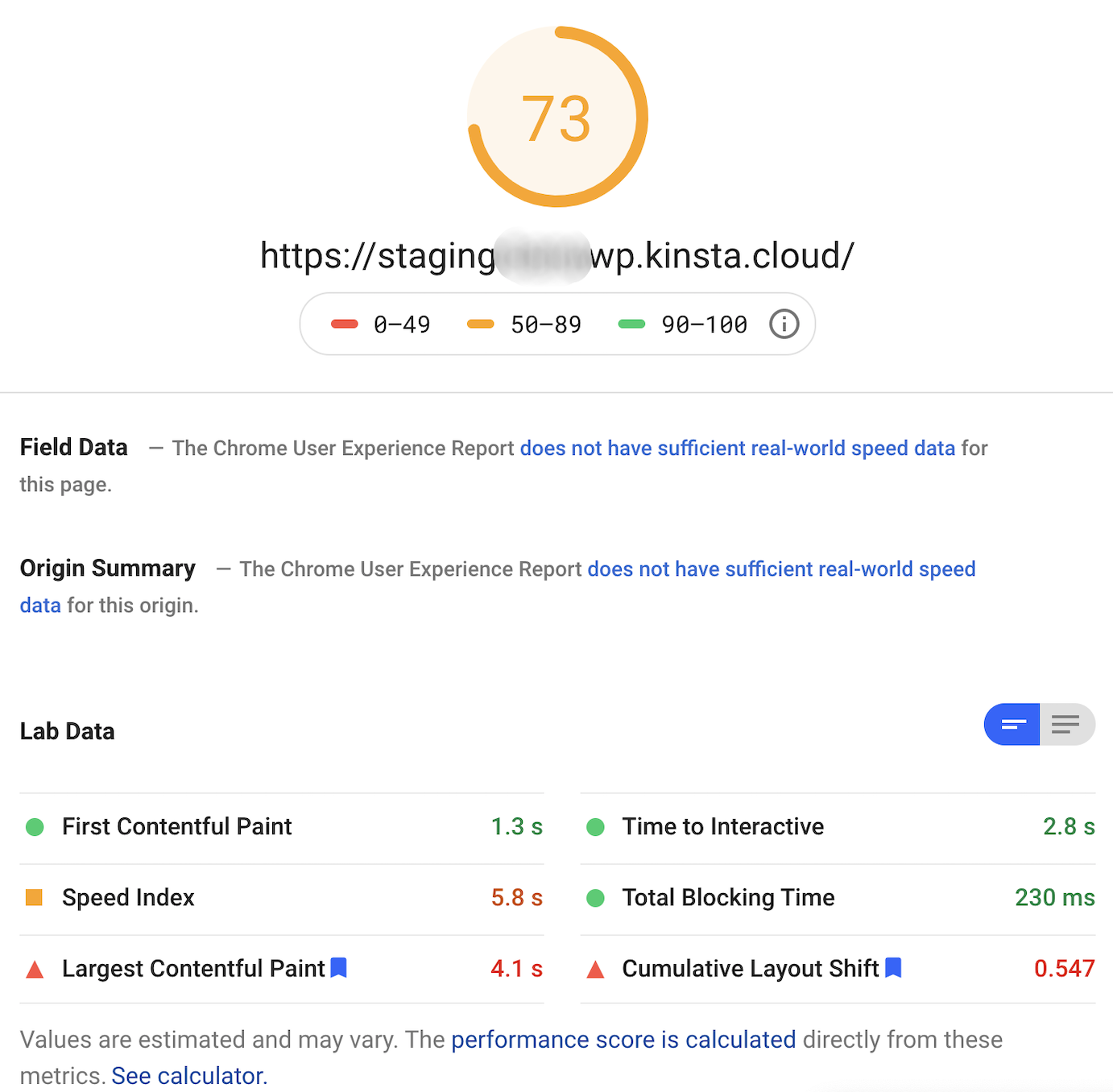
We do realize that React and headless CMS is where the hype is at the time of writing this article, yet we don’t recommend it to anyone serious about content production.
“A headless CMS is a back-end only content management system that acts primarily as a content repository. A headless CMS makes content accessible via an API for display on any device, without a built-in front-end or presentation layer. The term ‘headless’ comes from the concept of chopping the ‘head’ (the front end) off the ‘body’ (the back end).”
As an example of migrating from WooCommerce to Shopify, try to think of a growing e-commerce site you’ve been using for years. If there was a point in time after which their checkout steps changed or their sub-domain moved around, they likely migrated to Shopify, often from WooCommerce.
We have friends in biohacking, in product and community for dudes with long hair and in brain health supplements who have all moved to Shopify. They did so when their sales and operation grew enough to pay for a platform that’s more seamless. As a part of the WordPress environment, WooCommerce comes with moving parts that may distract from optimizing your e-commerce performance.
For the sites we’ve worked with, a migration to Shopify also necessitated a change in either the main domain, a sub-domain or both.
Case #3: Moving from HTTP to HTTPS
HTTPS is near mandatory for today’s web — more than 70% of all websites use it. This secure protocol ensures that all sensitive data passing through your site — credit card numbers, addresses, social security numbers — are encrypted from end to end.
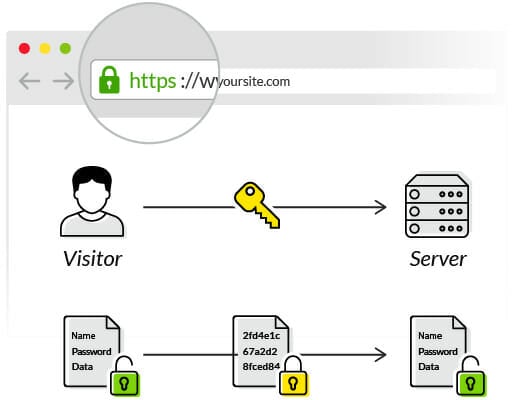
Source
What’s more, websites with HTTPS have significant SEO benefits, as Google has been pushing the protocol to enhance security on indexed sites. Browsers will often flag HTTP pages in the URL field as unsecured to users, discouraging their use.
The shift from HTTP to HTTPS may be the smallest change you imagine when you think of domain migrations, but the impact can still be large. We often see issues with some of the URLs that are still indexed as HTTP even months after the change to HTTPS was made. It may be that the redirects are incomplete. This confuses Google, as it’s a bit like your site is two sites. One of the goals of tech SEO is to make it as easy as possible for Google to understand your website, so you want to assign a high priority to solving this.
Related Content:
* How Poor Website Security Negatively Impacts SEO Rankings
* My Site’s DR Is 1.2 but My Article Ranks #1 in Google!
* Starting from the Bottom: How to Build Up Your Domain Authority from Scratch
What You Can Expect from Migrating to a New Domain
The process is somewhat complex and involves risk. Most migrations will result in a temporary loss of traffic, but others may also quickly rebound and exceed benchmarks.
The average domain migration will experience around 20% less traffic for 1-3 months (typically, the higher the loss, the longer the recovery).
Your task is to prevent a more severe loss and ensure a speedy recovery.
Pre-Migration Considerations
A strategy that is built upon unclear and unrealistic objectives is much less likely to bring success. So to start, you’ll want to establish measurable objectives for your migration. The primary objective is usually the retention of site traffic, conversions and revenue. You’ll be able to grow it afterwards, but growth is not the immediate objective. Keep in mind that you’ll want to avoid migrating during seasonal peaks to keep risk minimal.
Note that you’ll face potential pressure from management or other departments to either commit to a release date or cut parts of the project to release sooner. We don’t recommend this. “Move fast and break things” is less of a factor than “measure twice, cut once”. The consequences of cutting poorly are simply too high.
The SEO Stack of Tools You’ll Need
You’ll no doubt need a handful of tools to complete a site migration. The work involved is more detail-oriented than technical, and we recommend a combination of crawling/scraping tools. Our faves include:
On top of that, you’ll want a comprehensive SEO tool like:
Finally, you’ll also want an analytics platform that connects well with Google search and indexation data, preferably:
Domain Migration Checklist: The Three Phases
A domain migration occurs in roughly three phases:
- Phase 1: Pre-migration – Benchmarks are decided upon, benchmark data is collected, expectations are set and additional risk factors are discovered.
- Phase 2: During migration – Creating and implementing a redirect map and setting up analytics for your new pages.
- Phase 3: Post-migration – Can be broken down into two further objectives: comparing pre-migration data with migration results, and building back traffic.
Here is your domain migration checklist: Save a copy to your computer — and feel free to add your own steps, too!
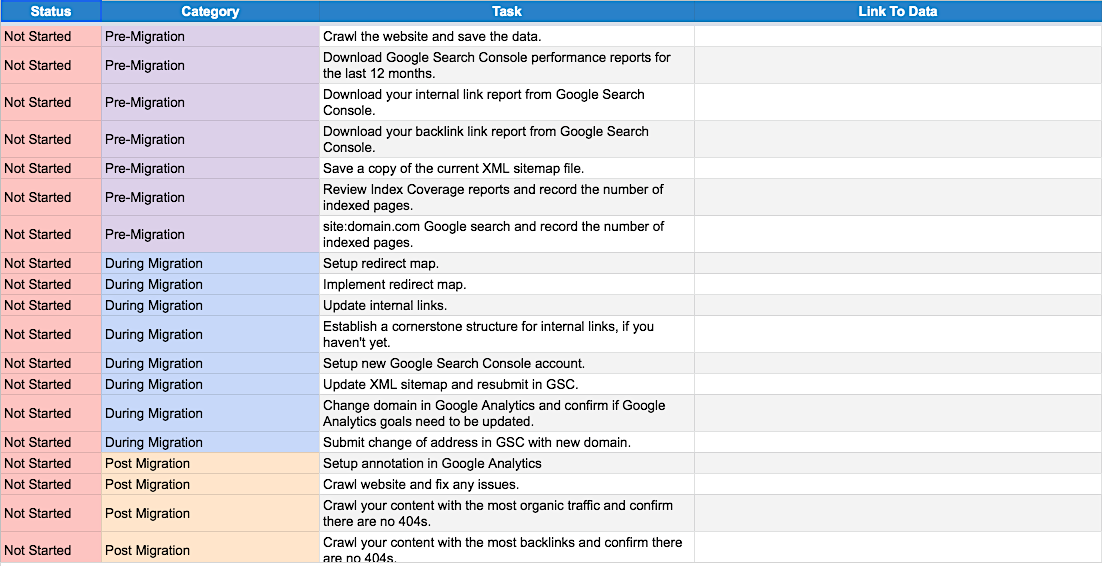
Phase #1: Pre-Migration
The first of three phases, pre-migration, is mostly concerned with collecting benchmark data. This will give you a reference point for post-migration analysis. Also, collecting a mix of qualitative and quantitative data will help you triangulate complex migration problems and isolate the issue rapidly.
Crawl Site and Save Data
Use your crawling tool and save data for URLs, titles, metadata, headers and redirects. Your crawler may need to be configured to gather the right data. Be sure to save a copy of the crawl data.
Be aware that one crawl may not find every page, especially those that aren’t linked to from other pages. For these, either refer to any existing records or databases or, if not, you can discover them in Google Analytics or your link exploring app.
Download Google Search Console Performance Reports
Next, take a snapshot of your site’s current search performance to save as a reference point for post-migration analytics. Download performance reports from GSC for the past year.
Download Your Internal Link Report
This time you’ll preserve your internal links so they survive migration. Download the internal link report from GSC and save it for your records.
Download Your Backlink Report
Perhaps more importantly, you also need to download a backlink report from GSC and save your hard-won backlinks. After tireless content production, outreach and partner campaigns, you’ve likely accumulated a large volume of them, and they’re probably responsible for a high proportion of your site’s authority ranking.
Save Current XML Sitemap
Next, you’ll want a complete record of your site’s structure. Download and save your XML sitemap. Later, you’ll be adding nofollow tags to your soon-to-be old site pages.
Review Index Coverage Reports
Index coverage reports show the number of web pages that Google has either listed (and indexed) or attempted to visit. Suffice to say, as you later review your migration efforts, you’ll want to ensure that your new pages are properly indexed.
Google Search for Indexed Pages
This is a quick and dirty measurement of the number of searchable pages that appear on your domain. Perform an advanced domain search of your property by searching site:domain.com directly in Google and record the number of search results displayed.
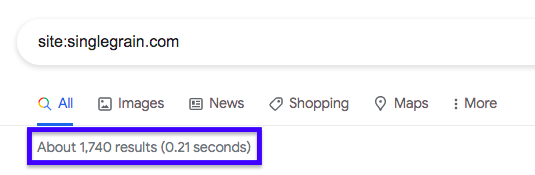
Phase #2: During Migration
Before you begin this phase, a note on URLs.
While a domain migration entails potentially thousands of changes to your site, you’ll also want to keep it as narrow as possible so that the results can be correctly attributed to the quality of migration. We don’t recommend that you add further structure, like additional subdomains, and neither do we recommend changing page URLs beyond the root domain.
Set Up Redirect Map
Your first migration task is the most time-consuming — but don’t worry, it gets simpler from there! Construct a redirect map in a spreadsheet. Use your scraped list of original URLs to replicate your pages’ internal link structure. Next, embed the new URLs right below the old.
Implement a Redirect Map
Finally, hand off your redirect map to your developers for implementation.
Update Internal Links
Use your GSC internal link report to identify all internal links, then redirect them via your content management system.
Establish a Cornerstone Structure for Internal Links
Cornerstone structure is an SEO strategy designed to get at hard-to-reach search terms. You first develop a comprehensive suite of content around a subject or subtopic, then tie each to a longer, more comprehensive cornerstone page. Google identifies cornerstone articles by their heightened volume of internal links across the site.
Set Up a New GSC Account
New domain, who ‘dis? 😉 Your new site is still a total mystery to Google, so create a new Google Search Console account for your new domain.
Update XML Sitemap and Resubmit
Update the XML sitemap you downloaded earlier with your new page URLs. Resubmit them, this time to your new GSC account.
Change Domain in Google Analytics and Confirm if Google Analytics’ Goals Need to Be Updated
Unlike GSC, you can still use your old Google Analytics (GA) account for your new site. The historical data you’ve gathered over the years is immensely valuable and will help in comparing performance post-migration.
While you’re there, see whether your GA goals need to be fixed.
Submit Change of Address in GSC
Navigate to GSC’s main menu drop-down, click the ‘Settings’ button, ‘Change of Address,’ and proceed from there:
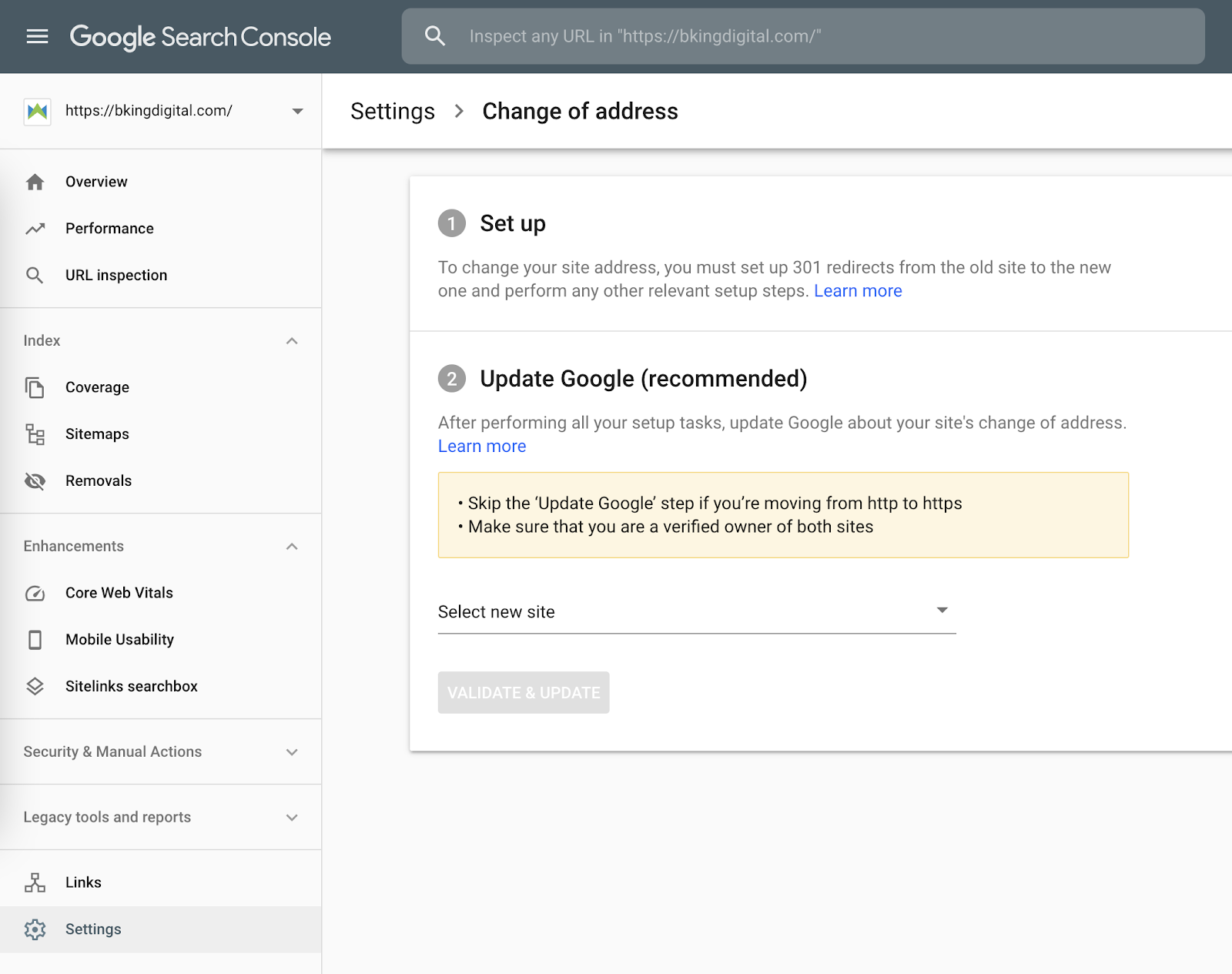
Submitting the change of address in Google Search Console is a key step. But remember that it’s only one out of many. In our checklist, it’s about the fifteenth step out of about thirty.
Related Content:
* 10 Effective SEO Techniques to Drive Organic Traffic in 2023
* How – and Why – to Build a Backlink Portfolio
* Google Analytics for Content Marketing: How to Track and Improve Your ROI
Phase 3: Post-Migration
Domain migration’s third major phase can be split into three parts (thankfully, the work will be spread out along a much longer timeframe):
- First, you’ll surface and fix common migration errors.
- Second, you’ll compare pre-migration data with current performance metrics, looking at performance trends over the course of the recovery period.
- Third, you’ll take steps to accelerate the rate of growth of the recovery period.
Set Up Annotation in Google Analytics
For the uninitiated, Google Analytics’ annotations are brief notes that you can append to your report’s timelines. Annotations lend valuable context to your records, ensuring that critical information is stored (like, for example, the date you committed a domain migration), and remains available for all future users.
Crawl Website and Apply Fixes
Website crawl issues happen, especially in a project of this size. Using your crawler, search through your new content and download an updated report. Look out for DNS errors, robots.txt failure, and 404 errors.
Crawl Content with the Highest Organic Traffic
This step and the next involve validating the state of your top-performing pages. First, we’re crawling for 404 errors to ensure that there are no redirect errors on your top trafficked posts. (If incorrectly indexed, you could take a significant hit to your rankings.)
Crawl Content with the Most Backlinks
Our last crawl concerns another group of top-performing pages: those with the highest concentration of backlinks.
Confirm That Analytics Are Tracking Properly
“Measure twice, cut once” applies here. Make sure your measurement tools are correctly tracking your new pages.
Update the Backlinks You Control
Getting all your backlinks in order is a challenge, but for those that originate from other pages you have control over, redirect each to your new domain name.
Prioritize Backlink Outreach Based on Relevance and Authority
You worked hard for your backlinks, so be sure you hold onto as many as you can. This step entails outreach to the editors responsible for each property that have hosted backlinks to your site (or at least to those whom you’re acquainted with) and politely request that they update them with your new URL structure. Each reindexed backlink is worth the inquiry.
For our own domain migration, we reached out to several editors of big marketing blogs on which we had published guest articles. Every one of them received the message very well, congratulated us on the rebrand, and updated the backlinks to the new domain promptly. (A case in point for building strong relationships with peers!)
Earn Additional Backlinks via Content Production and Promotion
Content promotion has always been among the sharpest tools in the SEO toolbox. On top of tracking existing backlinks, you’ll want to create a new campaign to earn new backlinks.
Center these campaigns around your rebranding efforts. Reach out to guest bloggers, brands or directory sites and ask.
Monitor Traffic and Other Benchmarked Data for Fluctuations
Migration recovery means responding intelligently to meaningful trends identified in benchmarked data following the migration.
Promote the Launch of Your New Domain
Now’s the time to introduce your revamped site to influencers, partners and the general public. Blast your message on social media, email, web property, and demand generation channels where your prospects hang out.
Analyze Performance Data for Relevant Trends and Act on Them
It’s safe to say that a significant majority of the work is over. Still, you’ll need to track performance over the next few months.
You should see your traffic continue to rise over the months to come, and either meet or potentially surpass your performance from before your migration adventure began.
Related Content:
* Build Backlinks – and Website Traffic – with Blogger Outreach
* How to Create a High-Performance Content Marketing Strategy in 2023
* Why You Should Update Content – Or Risk Losing The Traffic You Have [Case Study]
Case Study: Domain Migration for a Dermatology Clinic
One domain migration we’ve executed lends itself as a particularly representative case study for domain migrations. It was for a dermatologist in L.A. (a clinic with multiple locations) where the website was migrated, restructured, redesigned and pruned. Without following the ideal migration checklist, the loss in traffic could have been hard to recover from.
We migrated the site in June of 2020 after careful preparation, including an overhaul in Google Ads campaigns to offset any loss in conversions.
We were, indeed, able to avoid losing conversions. In reality, we actually grew them, because the website we migrated to was a lot better than the old one. The site nevertheless experienced a significant drop in traffic, cut by more than half compared to the prior year at that point.
As Google began indexing, and as our client began publishing new content, the traffic gap began to close (we also put effort into revamping and expanding the client’s local business directories):
- By September (so three months after migration) we were at 57% of the previous year’s traffic for the same month.
- By October, we were at 67%.
- November brought that to 79%.
- December finally surpassed the prior year record by 2%.
So it took us about half a year to even out and grow traffic. But remember that conversion value never dropped; it actually increased right away. The traffic we lost through the migration was traffic we didn’t need anyway. The new website has a lot more focus and can grow a lot faster this year and for a few more years to come.
Conversion value of this website was increased right when the website was migrated to its new, better version in June:
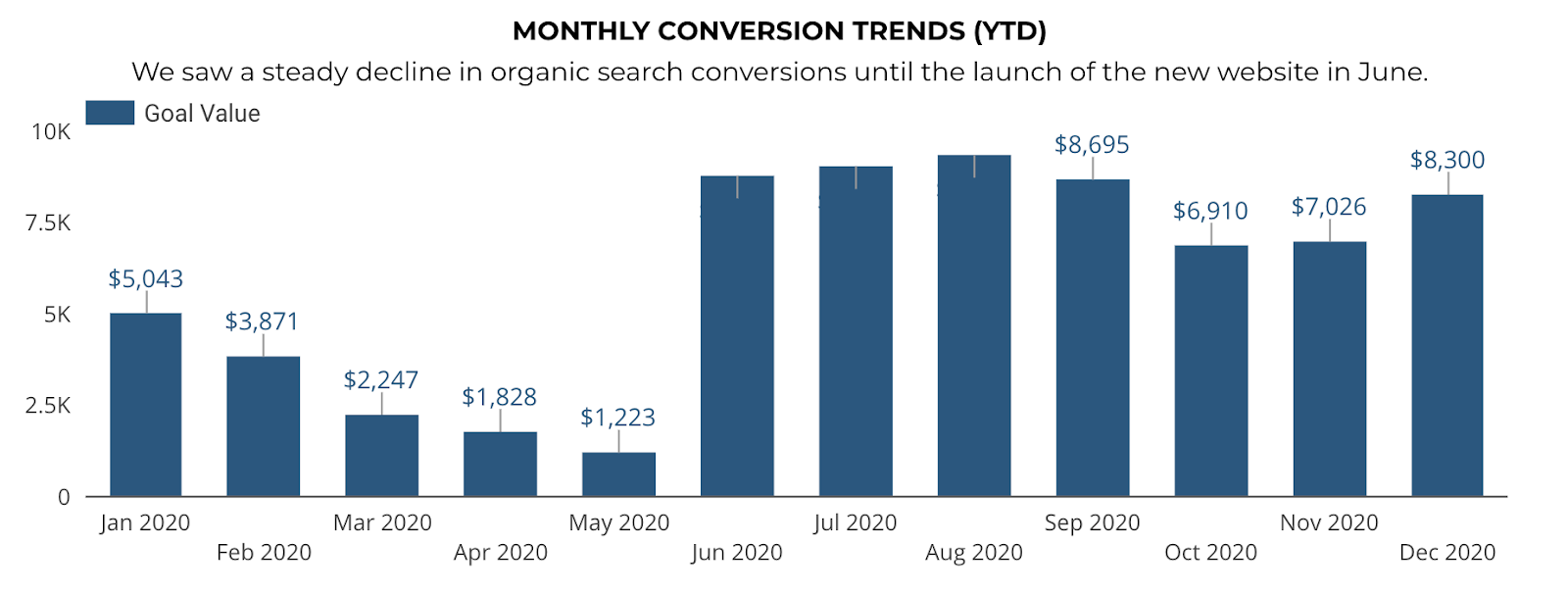
Pruning old content and restructuring the website led to a significant loss in traffic when the site was migrated to its new version in June. Six months later, we reached traffic volume higher than the previous year, and the value of the current traffic is much higher:
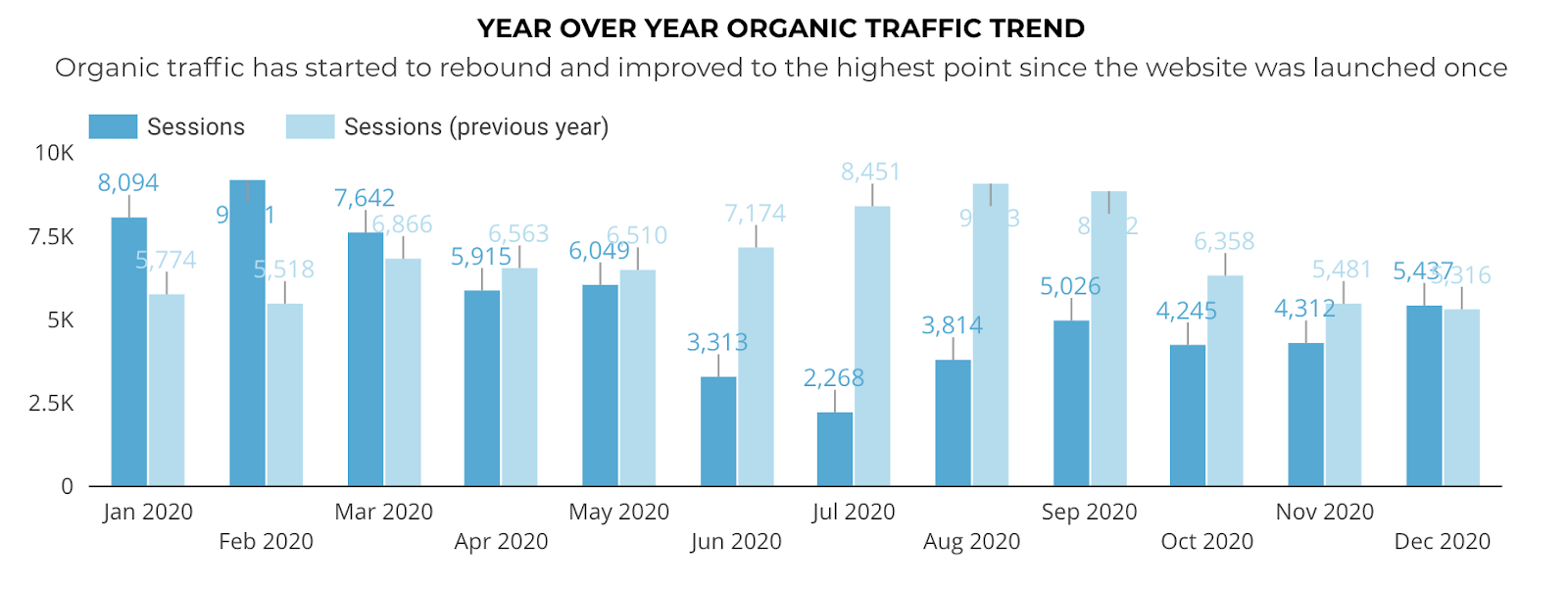
The measures that have been key in making this website migration successful are:
- Using thorough keyword research and SEO strategy to inform the structure of the new website
- Focusing the website redesign effort on improving conversion rates
- Reinforcing distribution channels, in this case Google Ads, local SEO and content SEO
- Communicating with both the client and our own team that made it clear to everyone that we need to be patient and do enough things really well in order to make it work
- ➡️ Following our downloadable domain migration checklist thoroughly ⬅️
Final Thoughts
Like much in SEO, domain generation is part art, part science and part content promotion. There’s no telling exactly how it will go in the early days, but you have more than enough tools and best practices at your disposal to be confident that you’ll do well!



