Changing your website’s domain can have a big impact on its SEO performance. Imagine investing years in building up your site’s traffic, only to see it drop drastically after a domain change. This isn’t just a hypothetical scenario; it’s a reality for many businesses.
Take WooCommerce, for example, which experienced significant changes in traffic in 2023 after switching their domain from WooCommerce.com to Woo.com. A poorly managed domain change can lead to lost traffic and revenue, making careful planning essential.
In this article, we’ll explore the impact of domain changes on SEO and traffic. We’ll look at key steps for a successful migration, learn from WooCommerce’s experience, and discuss best practices to minimize SEO risks.
The Impact of Domain Change on SEO and Traffic
Domain migration means moving your website to a new domain name. This is often done for reasons like rebranding or organizational changes. While it can bring new opportunities, it also comes with significant SEO challenges.
Common reasons to change a domain include merging with another company, shifting business focus, or improving brand identity.
Whatever your reason, each situation requires careful SEO planning to avoid losing traffic. For instance, merging two websites into one can streamline your online presence but may confuse search engines if not handled properly.
Here are some key steps and considerations for a successful domain migration:
- Conduct a complete SEO audit: Before migrating, evaluate your current website’s SEO performance. Identify your top-performing pages, backlinks, and keywords. This information will help you maintain your SEO strength during the migration.
- Plan the migration carefully: Choose a time for the migration that will have the least impact on your users. Avoid peak business periods when traffic is highest. A well-timed migration can minimize disruptions.
- Inform and involve stakeholders: Ensure all stakeholders are aware of the migration plan. This includes your SEO team, developers, and marketing staff. Everyone should understand their role in the process to ensure a smooth transition.
Key Takeaway: Good understanding and planning are essential to minimize SEO disruptions during a domain change.
Case Study: WooCommerce’s SEO Migration Disaster
In 2023, WooCommerce decided to rebrand its identity and website from WooCommerce.com to the snappier Woo.com.
The migration was a disaster for the website’s SEO as the move coincided with Google algorithm updates that caused a precipitous drop in its organic search traffic and visibility:
The severity of this blunder forced WooCommerce to reevaluate the decision. The company announced it was rolling back to its original domain in April 2024, which helped it immediately regain some of its traffic:
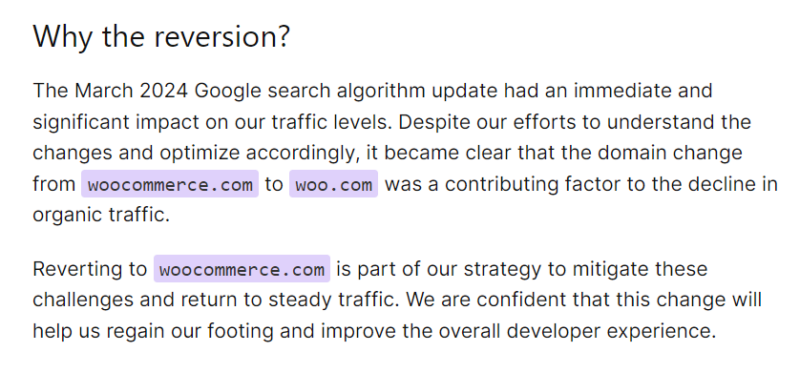
This event serves as a cautionary tale for how complex domain migration can be. To avoid similar issues, consider these best practices to reduce SEO risks when changing domains:
- Implement 301 redirects: Use 301 redirects to transfer link equity from your old domain to the new one. This helps maintain your search engine rankings by signaling that the content has permanently moved:
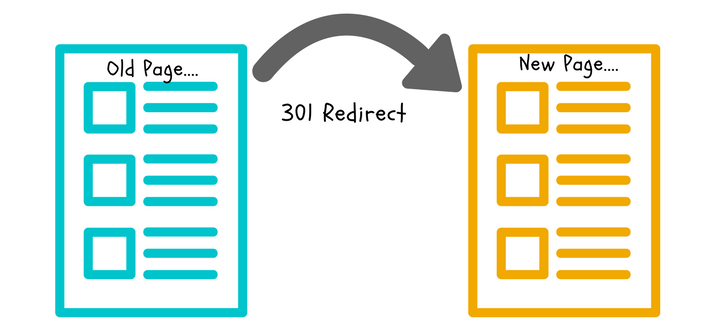
- Update internal links: Ensure all internal links on your site are updated to point to the correct URLs on the new domain. This preserves the user experience and maintains the SEO value of your internal linking structure.
- Inform Google via Search Console: Use Google Search Console to notify Google of your domain change. This can help speed up the indexing of your new domain and reduce the time it takes for your new URLs to appear in search results. In your GSC dashboard, click the Settings button then Change of address and follow the steps:
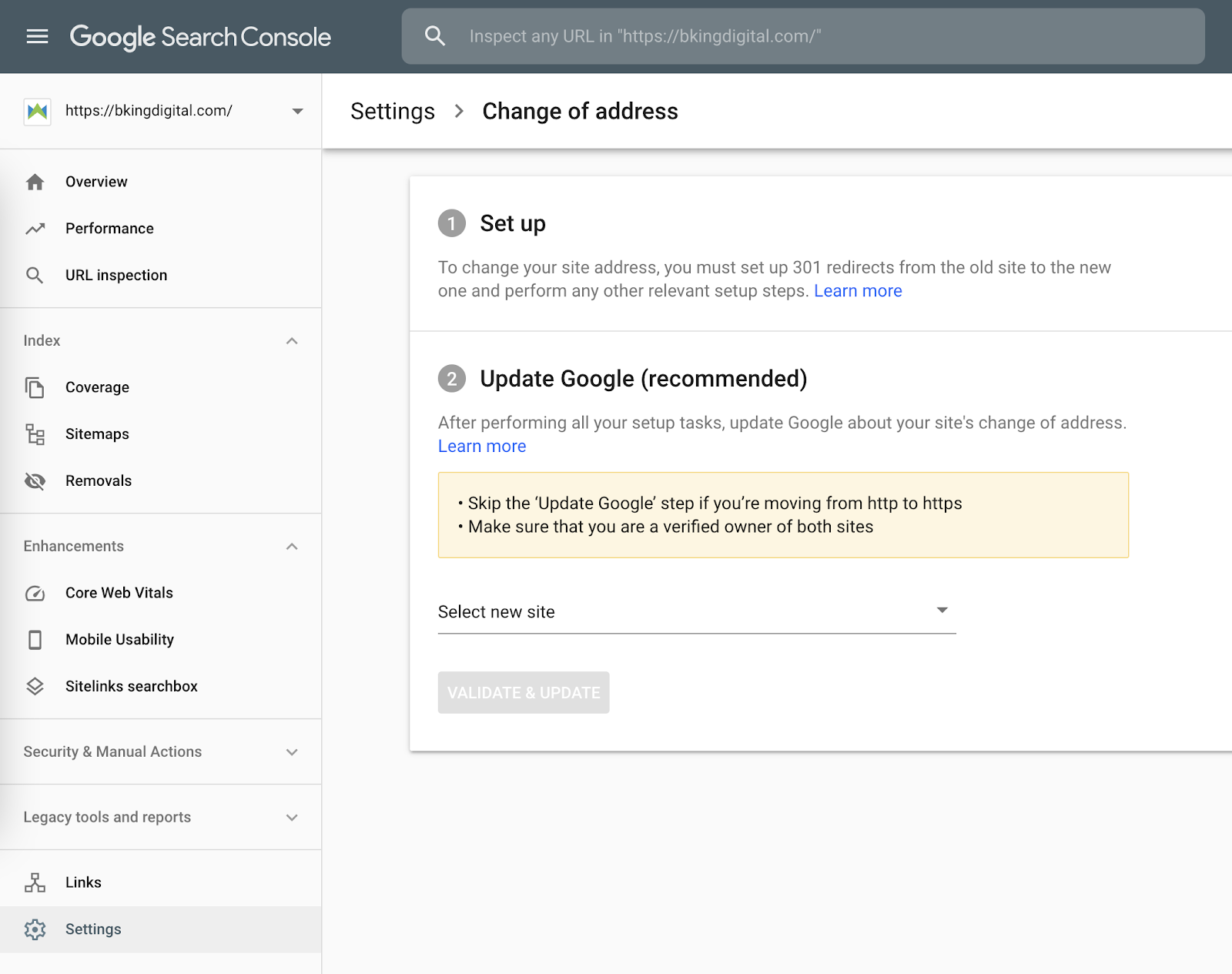
- Monitor traffic and rankings: Keep a close watch on your site’s traffic and rankings after the migration. This allows you to quickly identify and address any unexpected issues that may arise.
Key Takeaway: Careful planning, technical adjustments, and ongoing monitoring are essential to minimize SEO risks during domain changes.
Ensuring a Smooth Domain Migration: A Comprehensive Checklist
Changing your domain can affect your site’s SEO, but following best practices can help avoid major SEO and traffic losses.
To help guide you through the process, we’ve broken down the domain migration into three essential phases:
Phase 1: Premigration
Before migrating your domain, gather and benchmark your current SEO data. This phase involves collecting vital information that will serve as a reference point for evaluating the success of your migration.
You should:
- Crawl site and save data: Use a crawling tool like Screaming Frog to save data for URLs, titles, metadata, headers, and redirects. Ensure you capture all pages.
- Download performance reports: Save reports from Google Search Console (GSC) for a reference point post-migration.
- Preserve internal links and backlinks: Download internal link and backlink reports from GSC to maintain link equity.
- Save current XML sitemap: Record your site’s structure by downloading your XML sitemap.
- Review index coverage reports: Check how many pages Google has indexed to ensure proper coverage post-migration.
- Perform a domain search: Use
site:domain.comin Google to record the number of indexed pages.
Phase 2: During Migration
This phase focuses on the technical execution of your domain change. Key tasks include setting up redirects, updating internal links, and configuring your new Google Search Console account to ensure a seamless transition.
You should:
- Set up redirect map: Create a spreadsheet mapping old URLs to new ones to maintain link equity.
- Update internal links: Redirect all internal links to the new domain via your content management system.
- Establish cornerstone structure: Develop a content suite around key topics and link them to comprehensive cornerstone pages.
- Set up new GSC account: Register your new domain in Google Search Console.
- Update and resubmit XML sitemap: Submit the updated sitemap to your new GSC account.
- Change domain in Google Analytics: Update your GA account to track the new domain while retaining historical data.
- Submit change of address in GSC: Notify Google of the domain change using the “Change of Address” feature in GSC.
Phase 3: Post-Migration
After the migration, it’s crucial to monitor and analyze your site’s performance closely. This phase involves fixing any issues that arise, comparing pre- and post-migration data, and taking steps to rebuild and boost your traffic.
You should:
- Set up annotations in GA: Add notes in Google Analytics to mark the migration date for future reference.
- Crawl website and apply fixes: Identify and correct any DNS errors, robots.txt issues, and 404 errors.
- Crawl high-traffic content: Check for redirect errors on top-performing pages to prevent ranking losses.
- Confirm analytics tracking: Ensure Google Analytics is properly tracking the new pages.
- Update controlled backlinks: Redirect backlinks from pages you control to the new domain.
- Prioritize backlink outreach: Contact editors of high-authority sites to update backlinks to your new domain.
- Earn new backlinks: Launch content promotion campaigns centered around your rebrand to gain new backlinks.
- Monitor traffic and benchmarked data: Track performance post-migration to identify and act on trends.
- Promote new domain: Announce your new domain on social media, email, and other channels to inform your audience.
- Analyze performance data: Continuously track and analyze traffic and ranking data to ensure ongoing SEO health and growth.
A domain change is a complex process, but by following these outlined phases you can ensure a smoother transition and protect your site’s performance.
Here’s a simple domain migration checklist:
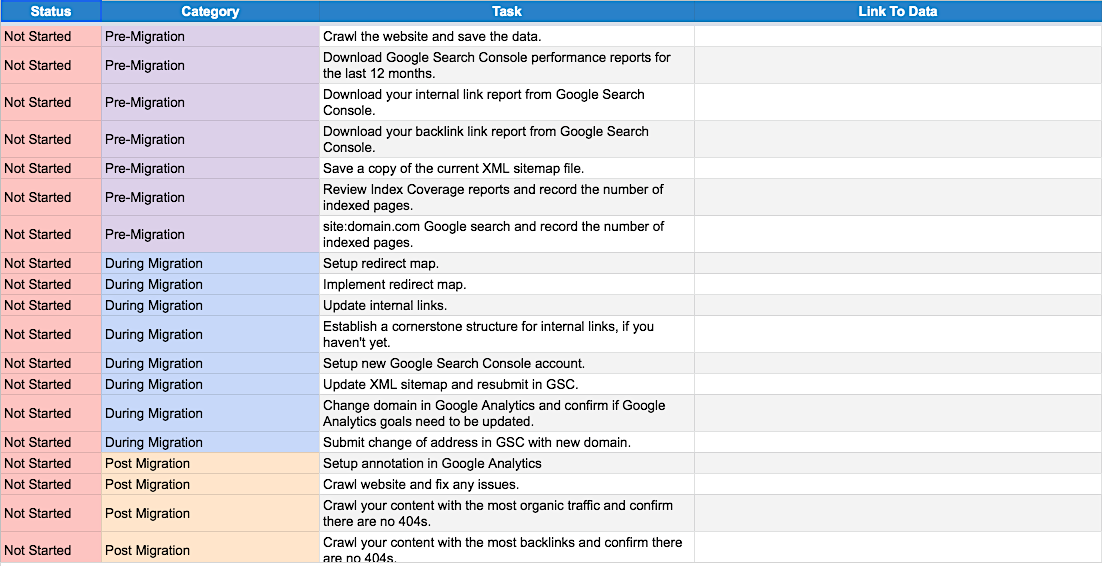
👉Use our free domain migration checklist: Save a copy to your computer — and feel free to add your own steps, too!👈
Final Thoughts on Domain Change SEO Impact
Looking at the WooCommerce example, we see that changing a domain can deeply impact your SEO and traffic if not handled correctly.
To reduce risks, it’s important to plan carefully, seek expert advice, and keep adjusting based on what the data tells you. Make sure you don’t lose your SEO progress due to a bad domain change!
Related Video
If you’re ready to level up your SEO game, Single Grain’s SEO experts can help!👇
For more insights and lessons about marketing, check out our Marketing School podcast on YouTube.




