As far as marketing topics go, PPC is always a hot topic. This is something that everyone from the solopreneur building a business out of their parent’s spare bedroom to the head of a multinational enterprise wants to perfect.
But look around and you’ll notice a trend. You’ll find copious amounts of content on Google AdWords, Bing, and Facebook Ads, but next to nothing on Twitter.
Why is this?
Is it because Twitter is a company that’s never made a profit and therefore terrible at generating ROI for its customers? Is there a basic lack of understanding of the platform? Or is it simply that it’s easily ignored because of the lack of buzz in marketing circles?
Let’s get to the bottom of whether Twitter ads are worth your time.
Twitter’s Reach vs Other Networks
One of the many reasons that paid ads are so successful is because of their potential reach. Google is one of the most trafficked sites on the planet, as is YouTube, and Facebook has billions of active daily users.

Twitter doesn’t even rank in the top 10 websites for daily visits. But what about overall users? According to Statista, Twitter once again doesn’t even break the top 10.
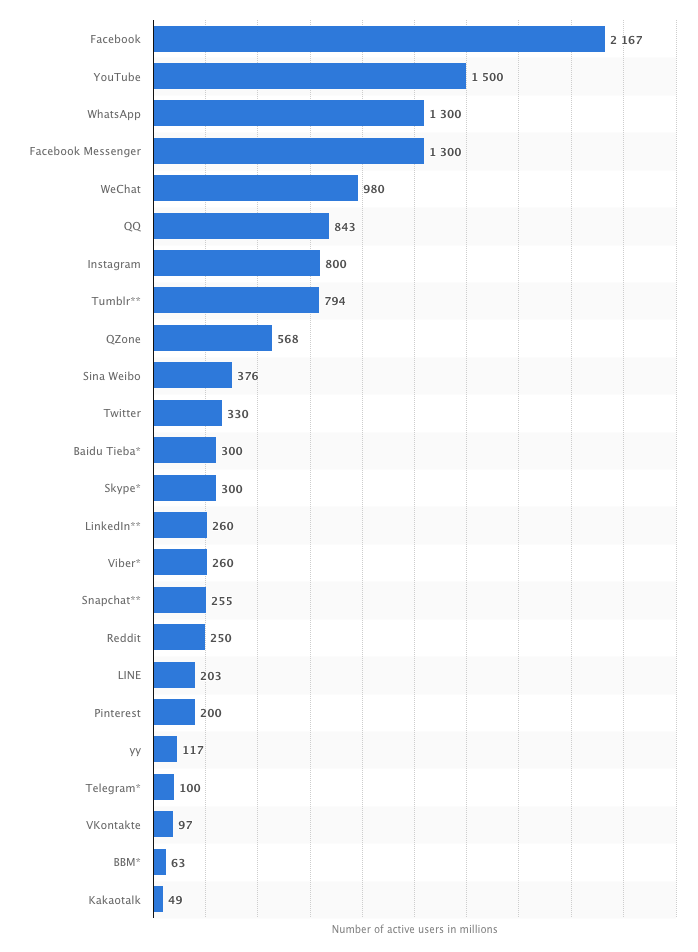
I could pull tons more stats around Twitter and its usage, but the short version is the reach that the platform offers is pretty poor when compared to other paid ad networks.
But reach isn’t everything. The most important metric you should be tracking is ROI. And if the world of marketing has taught me anything it’s that, often, the riches are in the niches.
The real question is: is the smaller audience on Twitter one that’s more engaged (i.e. more likely to click on ads) than those from other paid networks?
1) Engagement Comparison
I’d rather have 100 highly engaged and active potential customers than 10,000 who honestly couldn’t give a crap. And to make Twitter a viable ad platform, you’d need it to fall firmly into the former category of highly engaged individuals.
The best method to test this is to take similar ad campaigns and run them across various networks to compare and contrast. Unfortunately I can’t find any modern studies that have done this. So what I’m going to do is compare the engagement stats from various studies, exclusive to individual platforms.
For engagement, the primary stat I’m going to be comparing is click-through rate. CTR is a direct relation to how effective the engagement of the platform is. If 100 people see your ad and one clicks, your have a CTR of 1%.
Of course, this isn’t wholly down to the platform. Your ad copy, targeting, design, and a whole slew of other actions can increase CTR, but the platform is also pretty important. You might pick the targeting, but it’s up to the ad platform to help optimize placements for the highest CTR possible.
Related Content: 7 Twitter Advertising Benefits: Boost Your Brand’s Social Presence
In this comparison, we’ll start with Twitter. AdStage crunched the numbers from 3.5 million ad impressions on the platform and found that the average CTR for Twitter remained pretty stable for the first half of 2017 at ~0.8%.
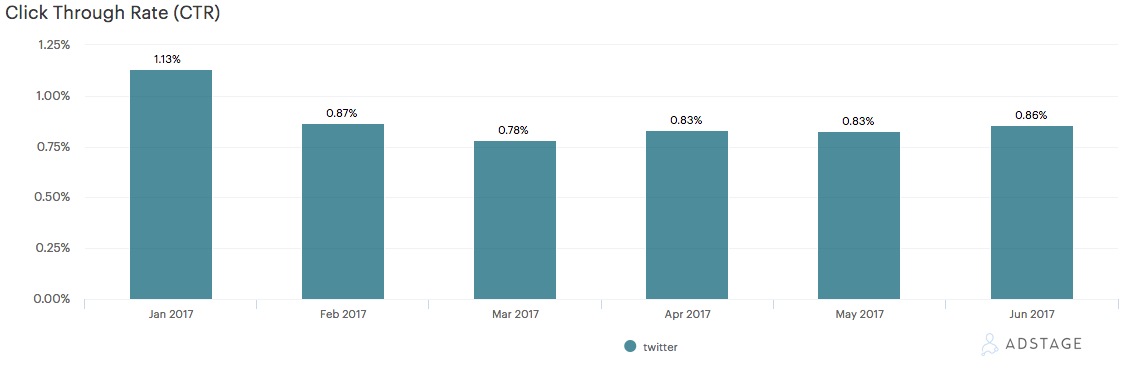
The problem with those Twitter stats is that it’s a simple overall number. I’d prefer to see it broken down by industry to know if there were any high or low performers skewing the overall trend.
Related Content: How to Make Your Ads Scale without Decreasing Your ROI [podcast]
When we compare Twitter’s overall number to Facebook, the difference isn’t as drastic as you might think. According to WordStream, the overall Facebook CTR is 0.9% across all industries.
However, they’ve broken the numbers down and you can see how there are some industries that achieve as high as 1.61% and others as low as 0.47%. 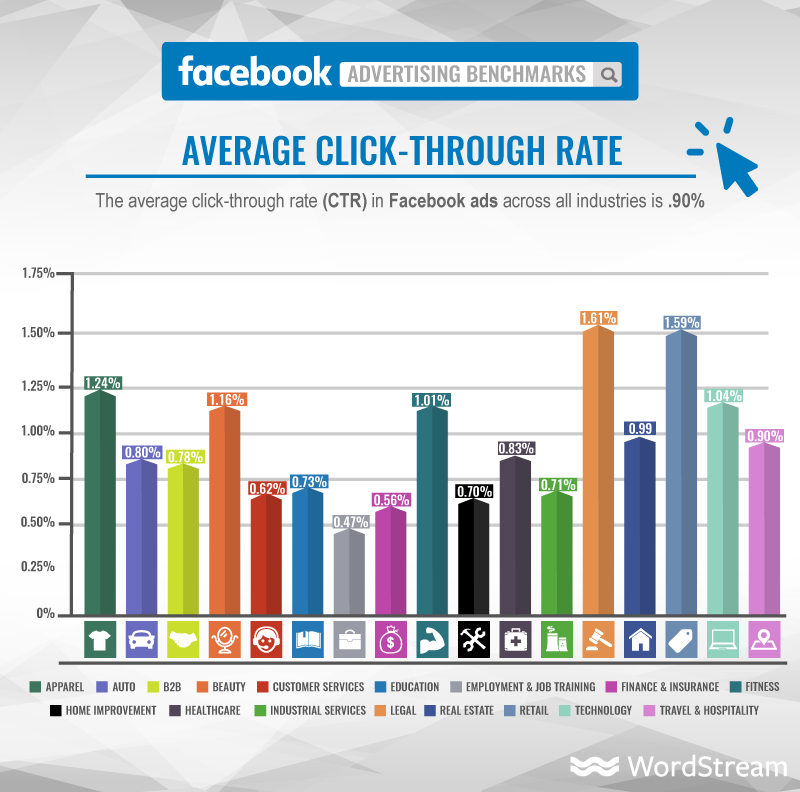
Google AdWords
Facebook is a major player for paid ads, but what most people are really interested in is Google AdWords. Google has massive reach through their own platform and their partner networks and when you add the ability to more easily target intent, Google’s a winner.
According to WordStream, the average CTR from AdWords ads hovers at 1.91% on the search network, more than double both Facebook and Twitter. The Display network, on the other hand, has far lower CTRs averaging 0.35%.
As mentioned above, I’m pretty sure the ability to target intent through advanced keyword targeting is the key to AdWord’s success.
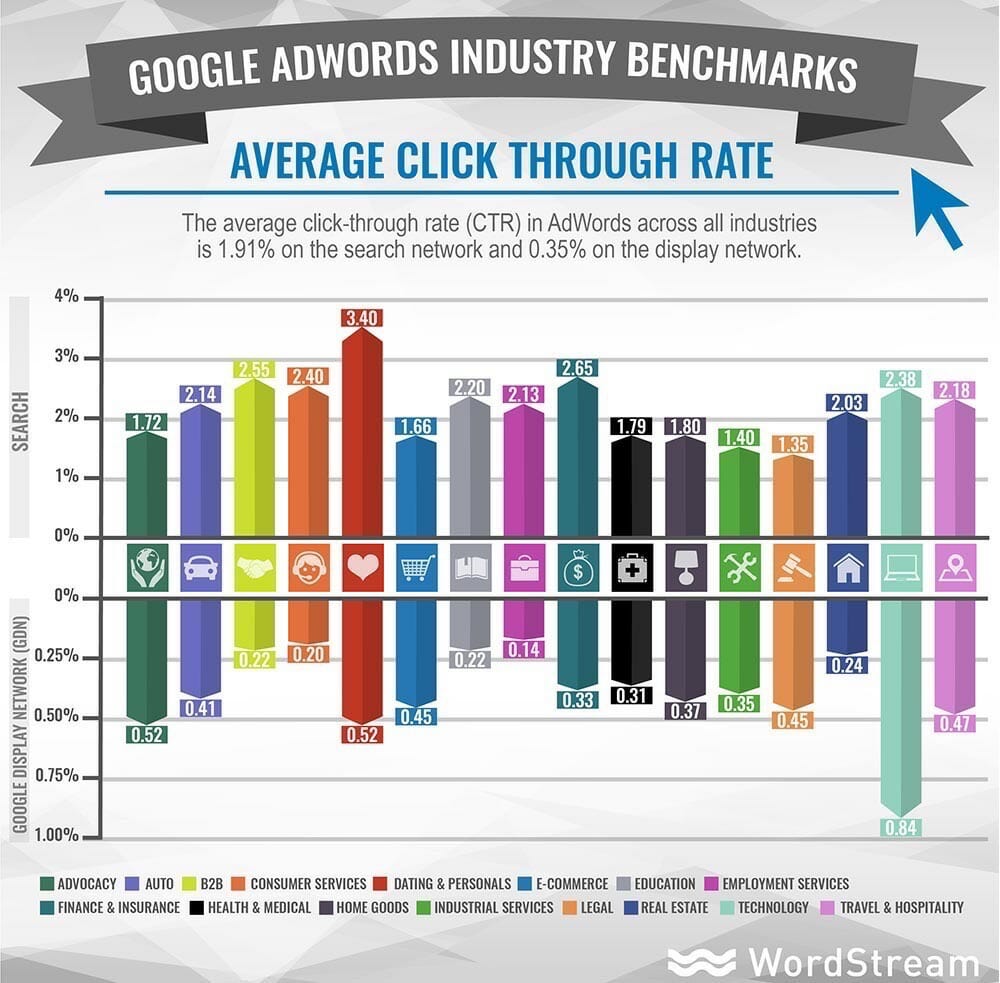
Twitter vs Facebook vs Google
Twitter does have a lower CTR than both Facebook and AdWords, but it’s not as far behind Facebook as you might think. The difference is going to come into play when you take reach and cost into account.
Facebook has a much greater reach and a far more active user base which is going to massively affect costs. They could go one of two ways with cost:
- They could undercut Twitter by a huge margin. With their far larger reach they’ll still probably manage to remain more profitable that Twitter.
- They could charge a premium for that increase reach.
For a long time Facebook was known as an incredibly cheap ad platform. However, over the last couple of years prices have been steadily rising. Not to astronomical levels, but increasing nonetheless. It was a smart strategy from Facebook: they first attracted a ton of users and then slowly increased the cost.
So how do the costs now stack up in 2018? Let’s look at the stats.
2) ROI Comparison
This is the big one.
Engagement and impressions are the vanity metrics that crappy marketers throw out to make themselves feel good. They’re there to pump up frail egos and impress clients who aren’t sure what’s contributing to their bottom line.
ROI, however, is exactly the metric you should be tracking when it comes to paid ads. For every $1 spent, you need to know that the return is greater than $1.
Every company is different. Your deal value and conversion rate from leads to customers is going to play a huge role in your ROI calculations. The only hard and fast rule is that your return needs to exceed your investment.
That means I can’t definitively say that Twitter is better or worse than other networks. What I can do is break down the cost per click of each platform. Understanding that cost per click is incredibly important because it forms the majority of the investment that most brands make.
So let’s start with Twitter and once again look to AdStage’s stats. According to the 3.5 million ads they analyzed, Twitter’s average CPC increased in Q1 of 2017 from $0.52 to $0.8.

Again, that’s the average numbers. You don’t have to look too far to see how the CPC can range.
Richard Schneeman ran a test with a modest budget of $50 and discovered that a single campaign had a CPC of nearly $1.50, while the guys at TakeFlyte saw CPCs run no more than $0.23.
Twitter’s CPC seems a little all over the board. Why? I can’t be 100% certain, but I’ve got a pretty good idea that I’ll touch on shortly. Before I do though, let’s bring in the competing networks average CPCs.
Related Content: 10 Content Marketing Tools that Can Help You Increase Engagement on Twitter
Facebook’s up next and, if we take WordStream’s stats and compare them to the average from AdStage, it’s pretty clear who the winner is.
Facebook’s average CPC comes in at $1.72, just over double that of Twitter.
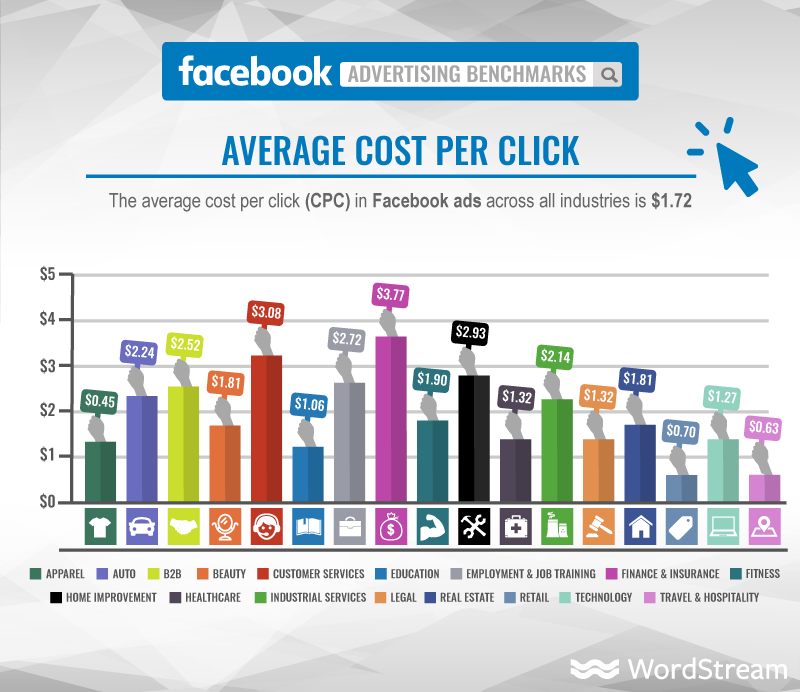
Related Content: How to Use Content Marketing to Increase Qualified Leads
Google AdWords
AdWords is a different beast entirely.
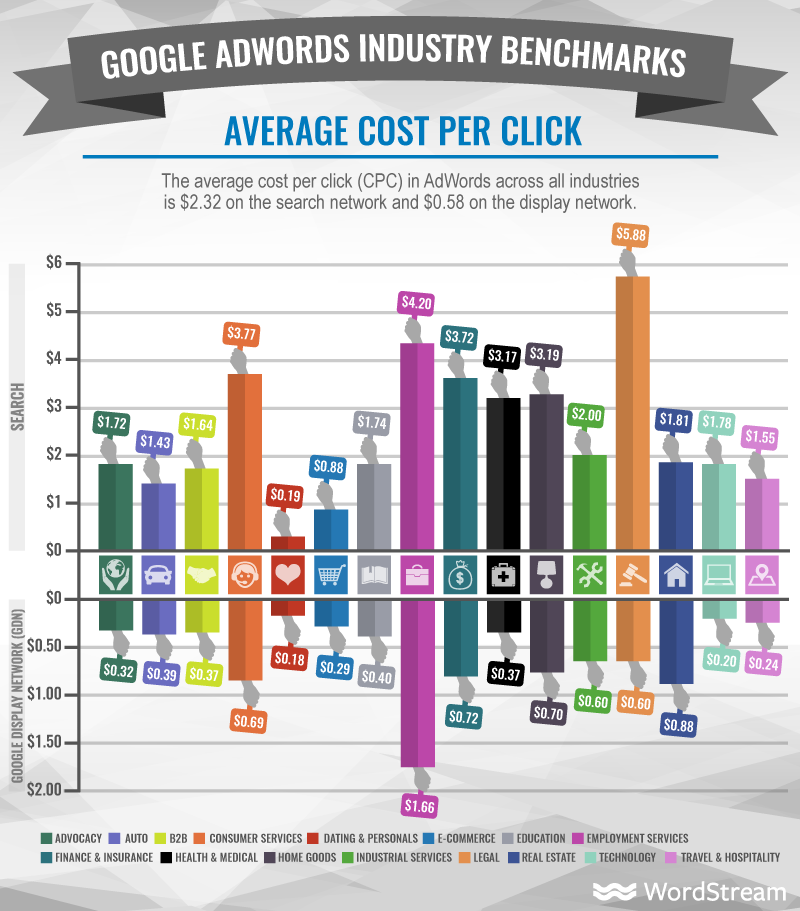
The disparity between industries is huge in AdWords. Overall, WordStream lists the average CPC as $2.32 for search, and $0.58 for display network campaigns.
But as you can see, there are huge spikes within industries. And if you take just five minutes on Google you’ll see that there are certain keywords that will easily cost you double or triple figures per click.
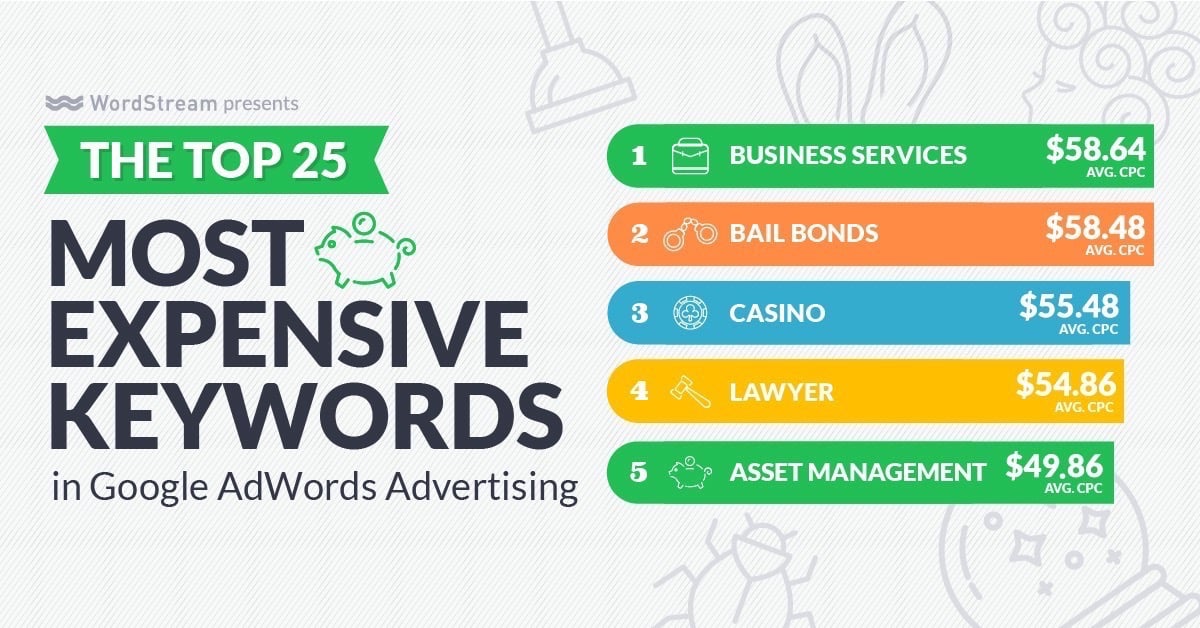
Twitter vs Facebook vs Google
So basically, Twitter has the lowest CPC of all the networks. That makes it the most effective, right? Not quite.
To really analyze the ROI you’ve got to know how many of your clicks convert into customers. Because cheap clicks, while awesome, are worthless if they don’t lead to revenue.
So let’s break down the conversion rate of these networks.
3) Conversion Rate Comparison
So your overall conversion rate from traffic to lead/customer is the final metric we’re going to need to really understand what’s the most effective network.
Now, I’ve encountered a slight issue here. There’s tons of advice and benchmarks on the average conversion rates for Facebook and AdWords, but the interest in Twitter seems to have dwindled in recent years and there’s very little information or stats on the overall conversion rate from Twitter ads.
So I’ve had to get a little creative.
I’ve pulled Twitter’s average conversion rate from a couple of anecdotal sources. It’s less than ideal, but it’s going to have to do.
The average I managed to calculate comes from these sources:
- AdWeek reports the conversion rate at 0.5%, but this is from 2011 (Source)
- Anecdotal evidence from Quora users put it at 0.5% (Source)
- Shopify has it at 0.77% – again from a few years back though (Source)
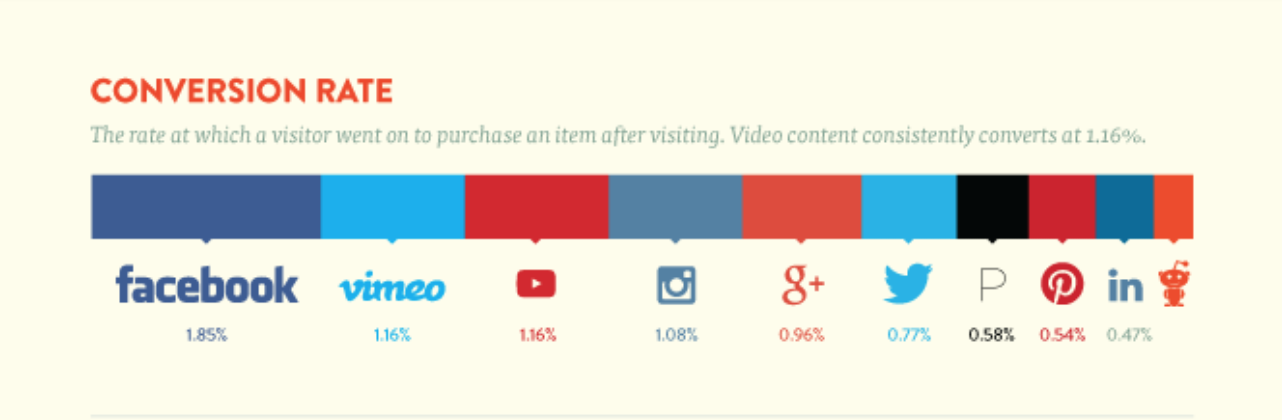
It’s not ideal, but it’s all we’ve got (and maybe the lack of conversion data is telling in itself). The average of those three figures comes out to 0.57%.
Related Content: How to Easily Set Up a High-Conversion Facebook Retargeting Campaign
Thankfully there’s plenty more information on Facebook and AdWords conversion rates.
Overall, the average conversion rate for Facebook ads is an incredible 9.21%!
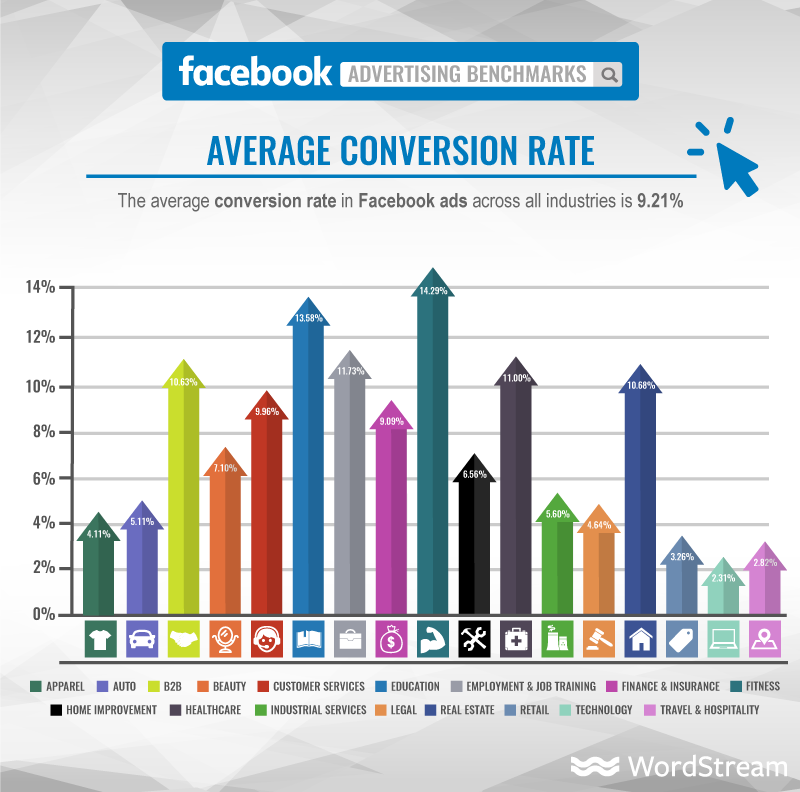
Related Content: How to Take Your AdWords Campaign to the Next Level
Google AdWords
AdWords is also far ahead of Twitter in terms of conversions, coming out to an average 2.7% on search and 0.89% on display.
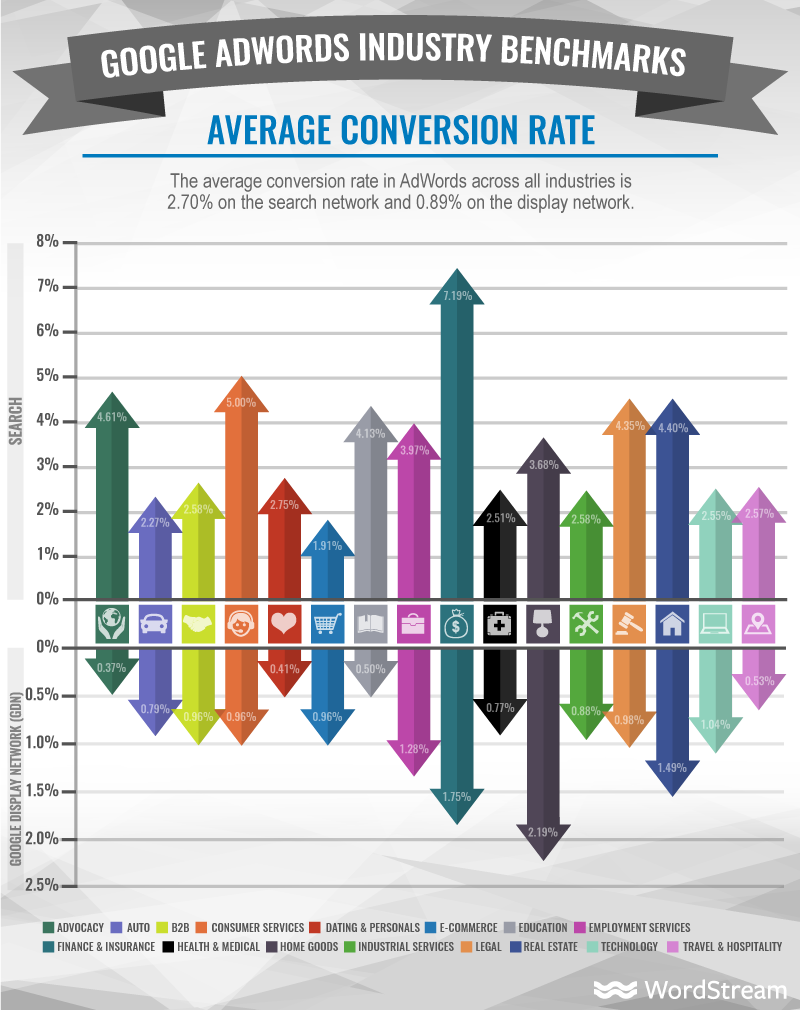
When it comes to conversions, Twitter is far behind other ad networks.
But the real question is what happens when you take everything into account?
This Means Twitter’s Worse, Right?
Hold your horses. Before you make any final judgements on Twitter ads, let’s bring all these numbers together into one easily referenced table.
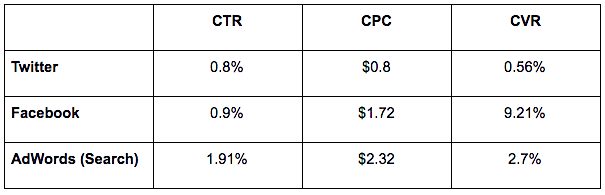
I’m going to run the numbers, but even with a cursory glance you can see that Twitter is underperforming in all key metrics.
To highlight the difference, let’s imagine you have $1,000 to spend and for each conversion you secure, the user is worth an average $50, $25 of which is profit.
I’ve plugged the numbers into this nifty ROI calculator and got the below results (the results are in British pounds, but you can easily convert to USD here).
For Twitter, the ROI is negative. You’re spending an average of $142.86 per sale, when your profit is only $25:
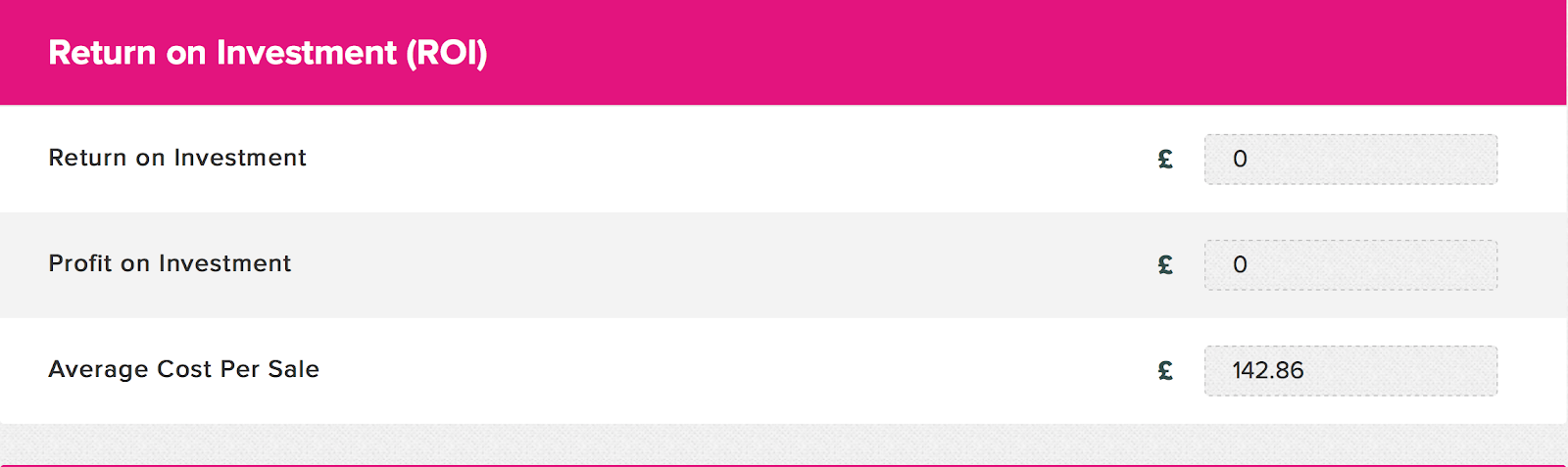
For Facebook, thanks to the high conversion rate, you’re going to make $300 off of $1,000, which is a 30% return:
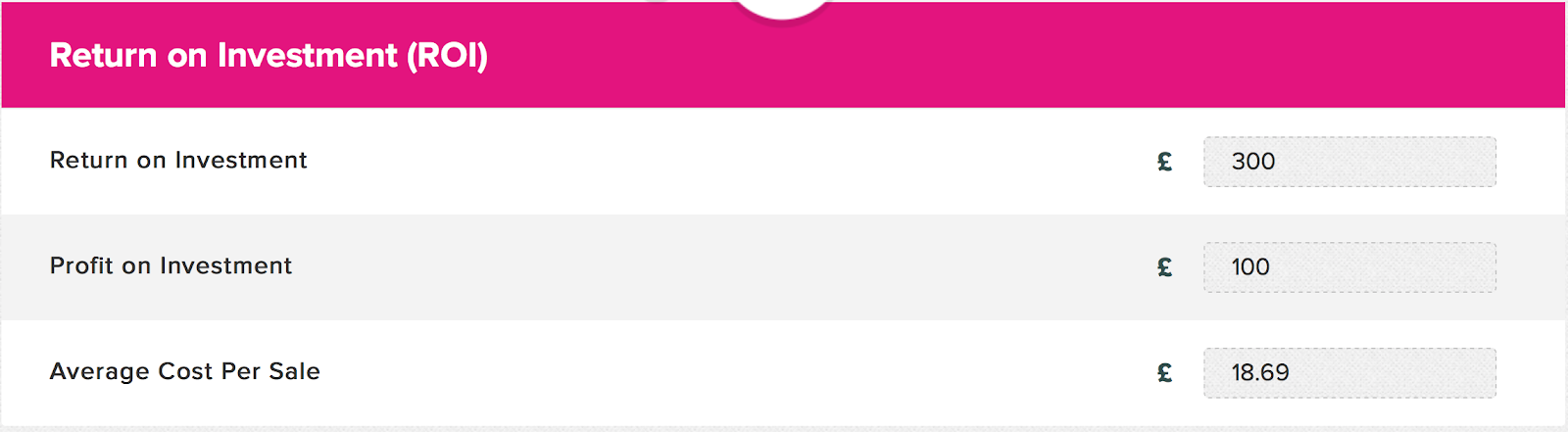
And for AdWords Search, you’re also going to make a loss:
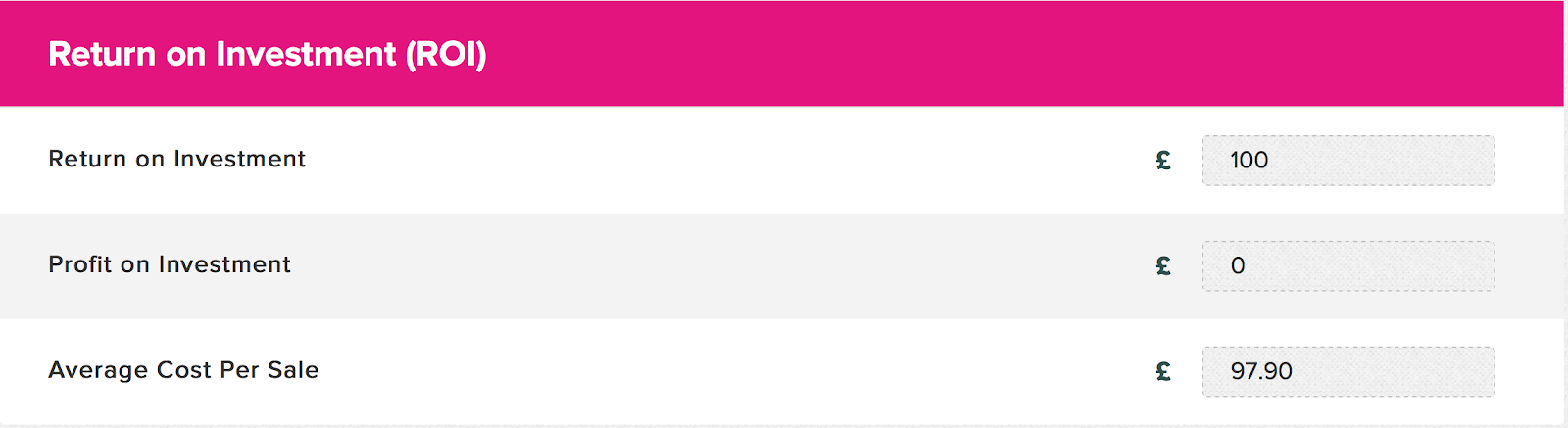
But take all of this with a grain of salt. I mean, we’re using averages from stats that fluctuate wildly depending on the industry and product.
From the above, it would appear that even Google AdWords isn’t a good investment, but I’m sure you know many companies who trust much of their marketing success to this platform.
What these stats don’t take into consideration is the effect of multiple visits: a visitor who clicks on an ad today might not purchase from you until another 1, 2, 3, or even 6 months down the line. You’ve got to bear this kind of attribution in mind when optimizing your ads and keep an eye on customer interaction with your brand over time.
From the above stats it does appear that Twitter is the lowest performing ad network. But I still don’t think you should discount it completely.
What I would say is that Twitter is not where you want to start your advertising efforts. However, if you’re already getting a good ROI from AdWords and Facebook, you should look into experimenting with the platform.
Why?
Because in marketing there’s a benefit to being seen in multiple locations, something often referred to as the Rule of 7. If your brand’s message is seen seven times, then the likelihood of someone purchasing from you is exponentially higher.
Twitter might not be the highest converting platform, but it’s going to help with that blanket coverage for you to hit those seven touchpoints with consumers.
How to Add Twitter Ads if You’re Already Running Successful Ad Campaigns
Here’s a quick breakdown of the key steps.
Step 1 – Decide on a Campaign
What do you want to achieve with your Twitter advertising campaign?
That should be the first question you ask yourself. Admittedly it’s pretty broad and can encompass a lot. Thankfully, Twitter’s selection of campaigns should help you decide on what next steps are best for your needs.
Upon logging into the Ads dashboard you’ll be greeted with this:
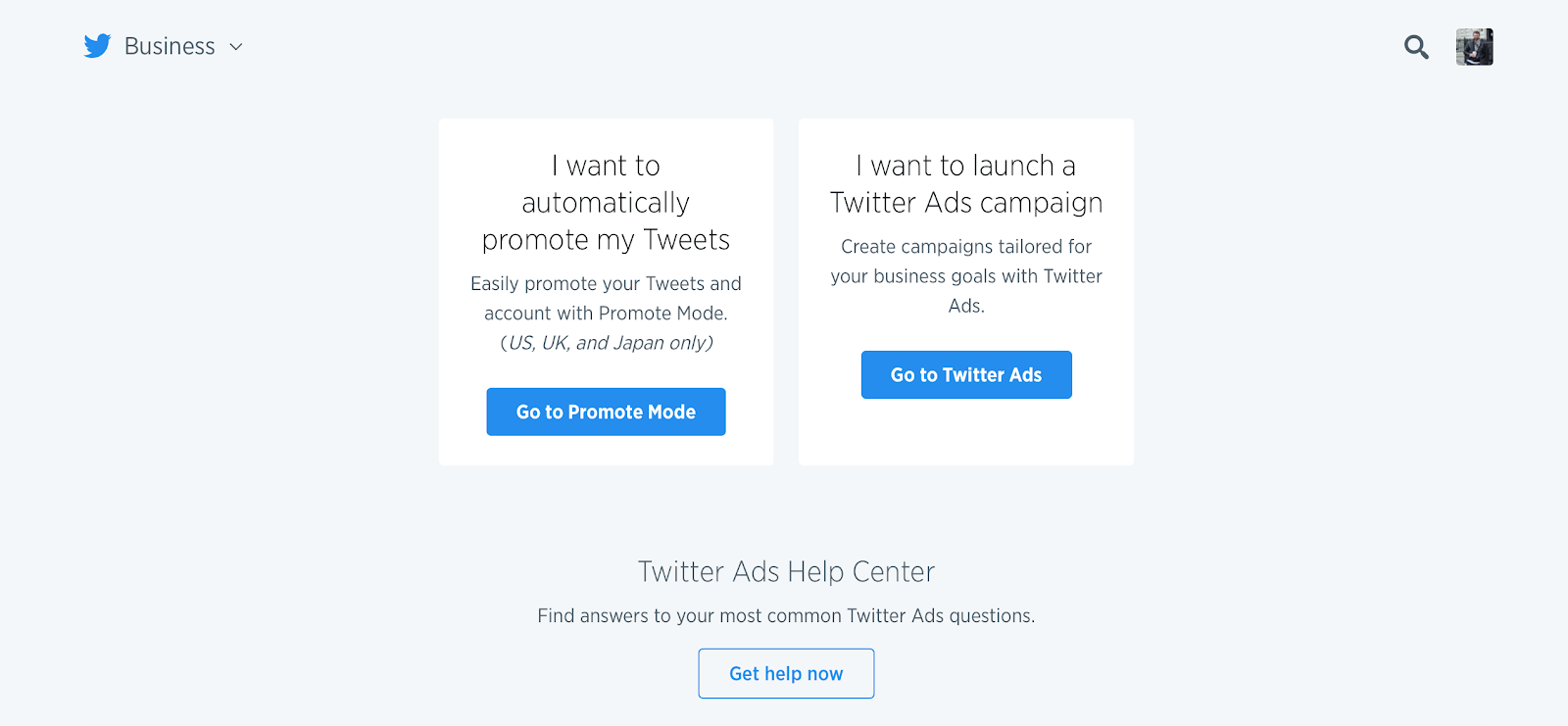
Ignore the left-hand option. Automatic promotion is a surefire way to achieve sub-par results.
After clicking on the option to launch a Twitter Ads Campaign, you’ll see this:
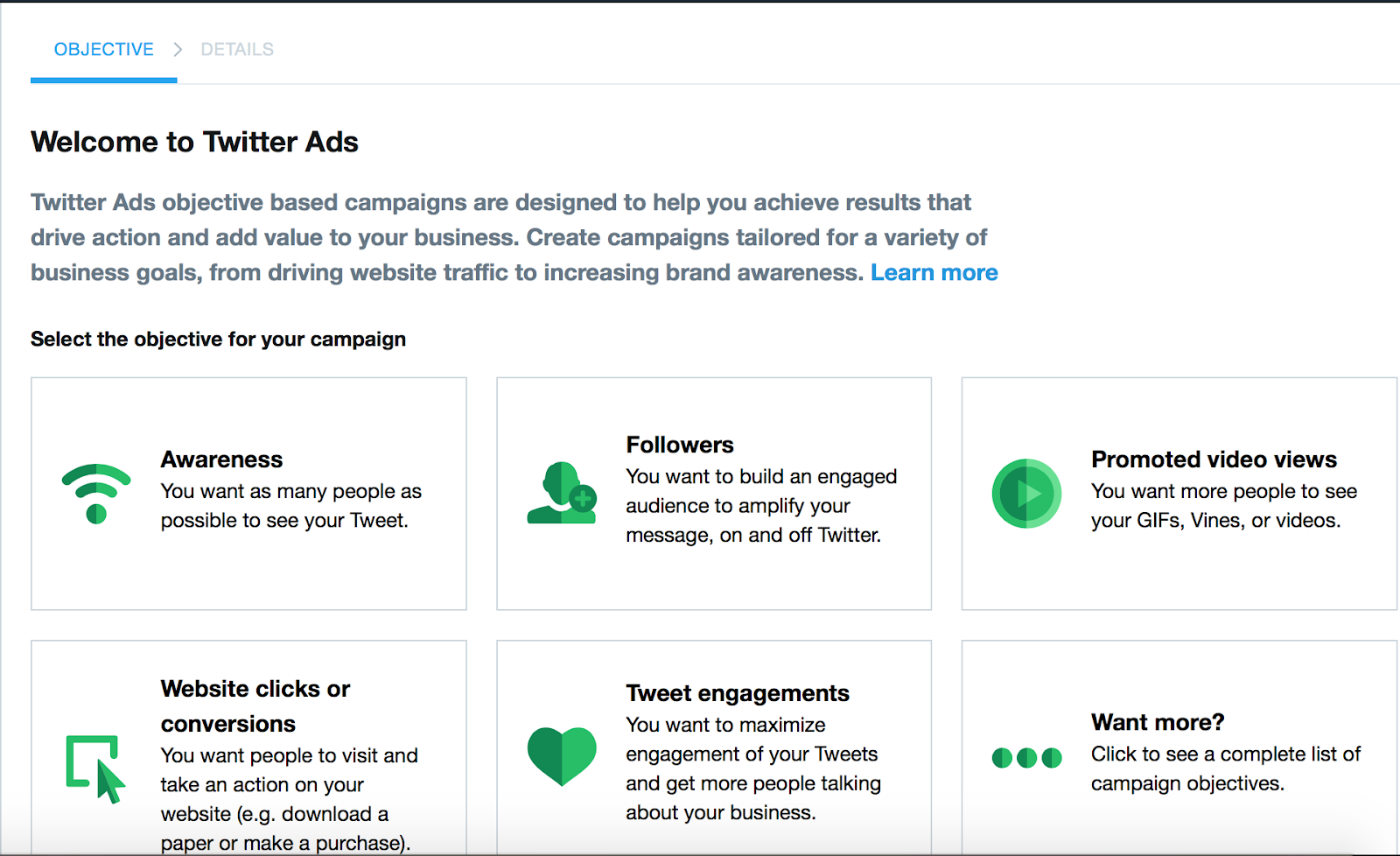
This is where it gets interesting. Your first choice is to figure out what goal you have for your Twitter Ads Campaign.
Here’s how each campaign breaks down.
1) Awareness
An awareness campaign promotes your Tweets to a wide audience. It’s a basic campaign which is aimed at increasing the recognition of your brand.
However, because you’re not targeting based on action, but rather on recognition and reach, it’s the only campaign that’s priced on CPM, or cost per 1,000 views.
It’s a good way to get your Tweets viewed by as many people as possible, but I wouldn’t recommend it from a conversion standpoint.
2) Followers
As you’d expect, this campaign is aimed at increasing your Twitter following. The cost for the campaign works on a cost-for-follow basis, meaning that you only pay when you gain a new follower.
The ads appear in two different formats depending on whether you include a Tweet or not. Those who don’t will have an ad that looks like this:
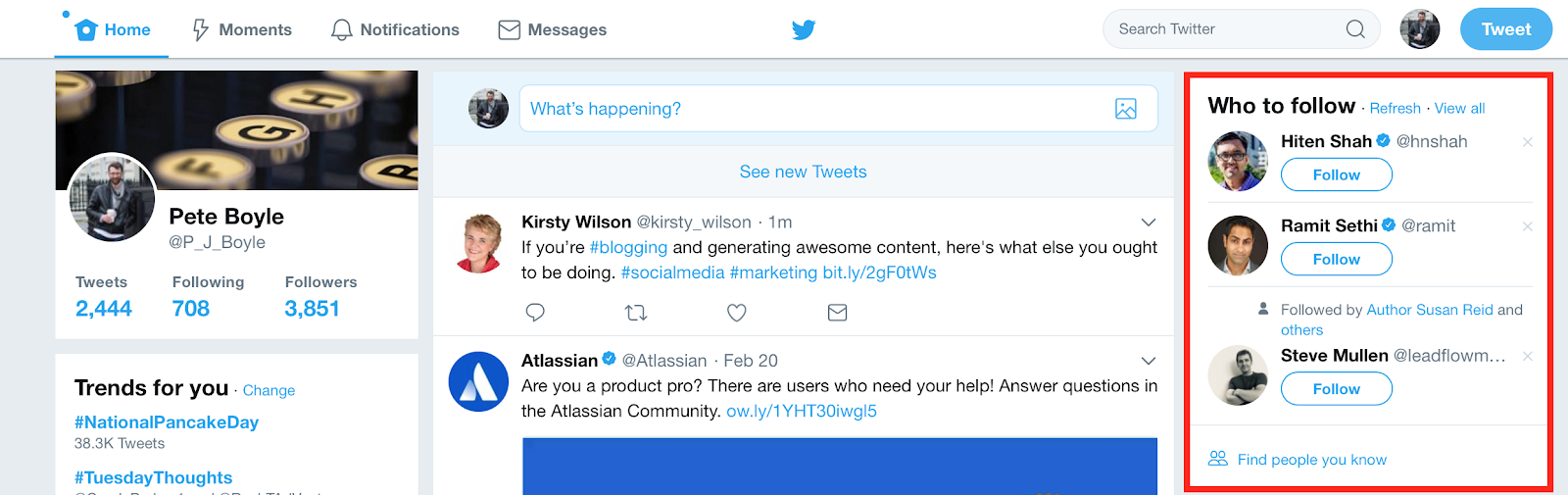
And those that do, will have an ad that looks like this:

This is a great option for new businesses on Twitter but it’s not really the best option for an established brand. If you’ve been around a while, there are plenty of other smart tactics I’d recommend over paying for new followers.
3) Web Clicks or Conversions
This is one of the best options for those looking for quick traffic or conversions. The parameters you set when establishing the campaign define the audience that will see these Tweets.
The Tweets you create are accompanied by a “Learn More” button which redirects them to your website or landing page.

4) Tweet Engagements
This is one of those options that’s really only useful if you’re looking for an incredibly engaged audience. It’s not a bad campaign by any means, but it’s not necessarily going to have the same impact on your bottom line.
Aside from the obvious benefits of increasing reach and visibility, this campaign can be a goldmine for marketers doing a little audience research.
Ask a question to which you need to know the answer so that you can optimize your marketing and promote it. More people will see it and, on top of the retweets and favorites, you’ll get some great answers to help hone your approach.
5) App Installs or Re-engagements
Got an app? Want more people to use it? Then this is the campaign for you.
This campaign puts a direct install link on your Tweets so that the prospects you’re targeting can quickly and easily install the app at the touch of a finger.

The great thing about these ads is that you’re not going to waste money through dumb folks on desktop computers clicking the install button. These ads are only displayed to Twitter users on mobile.
6) Video Views
Twitter will promote your videos to targeted customers. What’s key to note here is how they charge. According to this Twitter info page:
They consider a view to occur “when a video is at least 50% in-view on the watcher’s device and has played for at least 2 seconds, or if the user clicks to watch the video in fullscreen.”
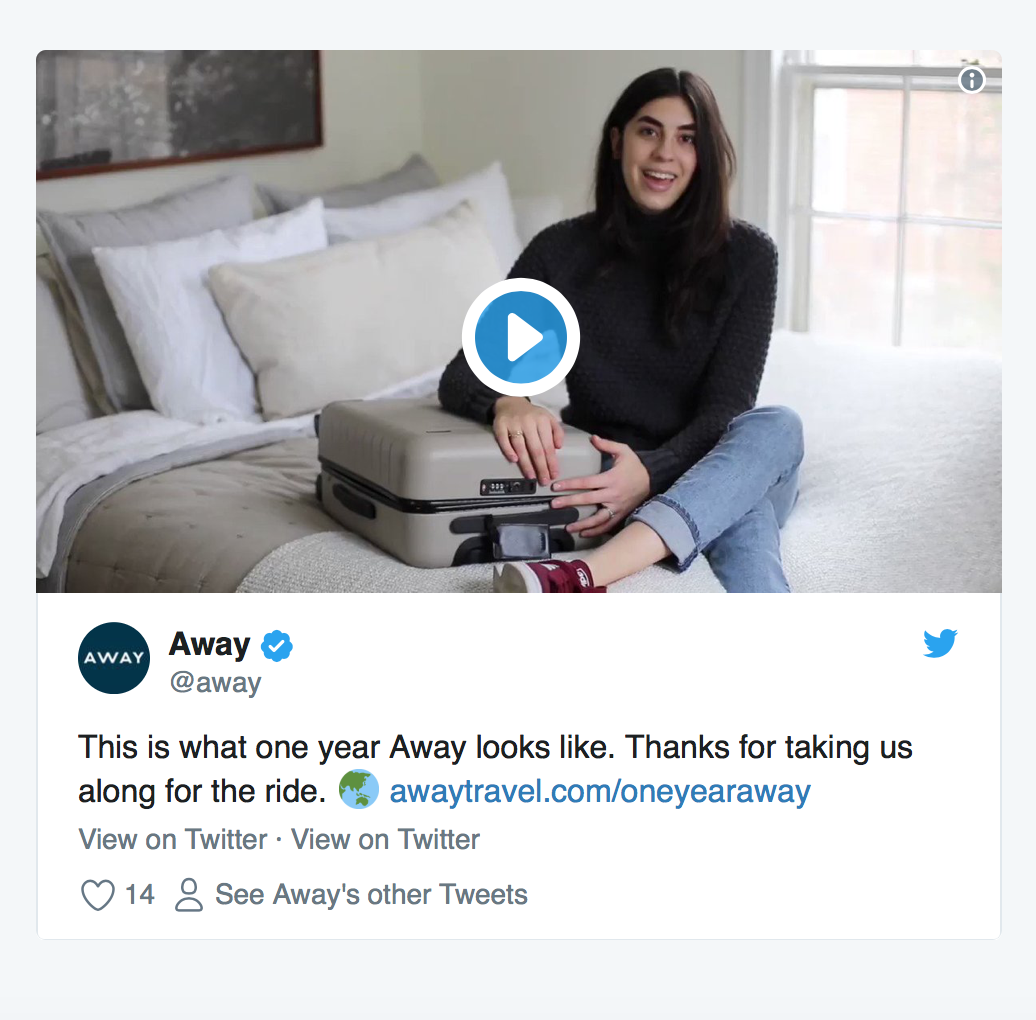
Of course, video is well known as being an incredibly engaging and successful form of content. However, you’ll need to keep an eye on whether that three-second rule is ruining your campaign budget.
Reaching the Right Audience
As with any paid ad campaign, the key to success is in getting your message in front of the right people.
The biggest mistake that marketers make with PPC campaigns is going on gut instinct. You might know your product better than anyone else and you may well have some pretty kickass audience personae mapped out, but that doesn’t mean you can implement your targeting without doing a little research first.
But before I talk about where to find some killer targeting tips, here’s what the Twitter dashboard for targeting looks like.
Once you’ve decided on your campaign goal, you’ll see the below page.
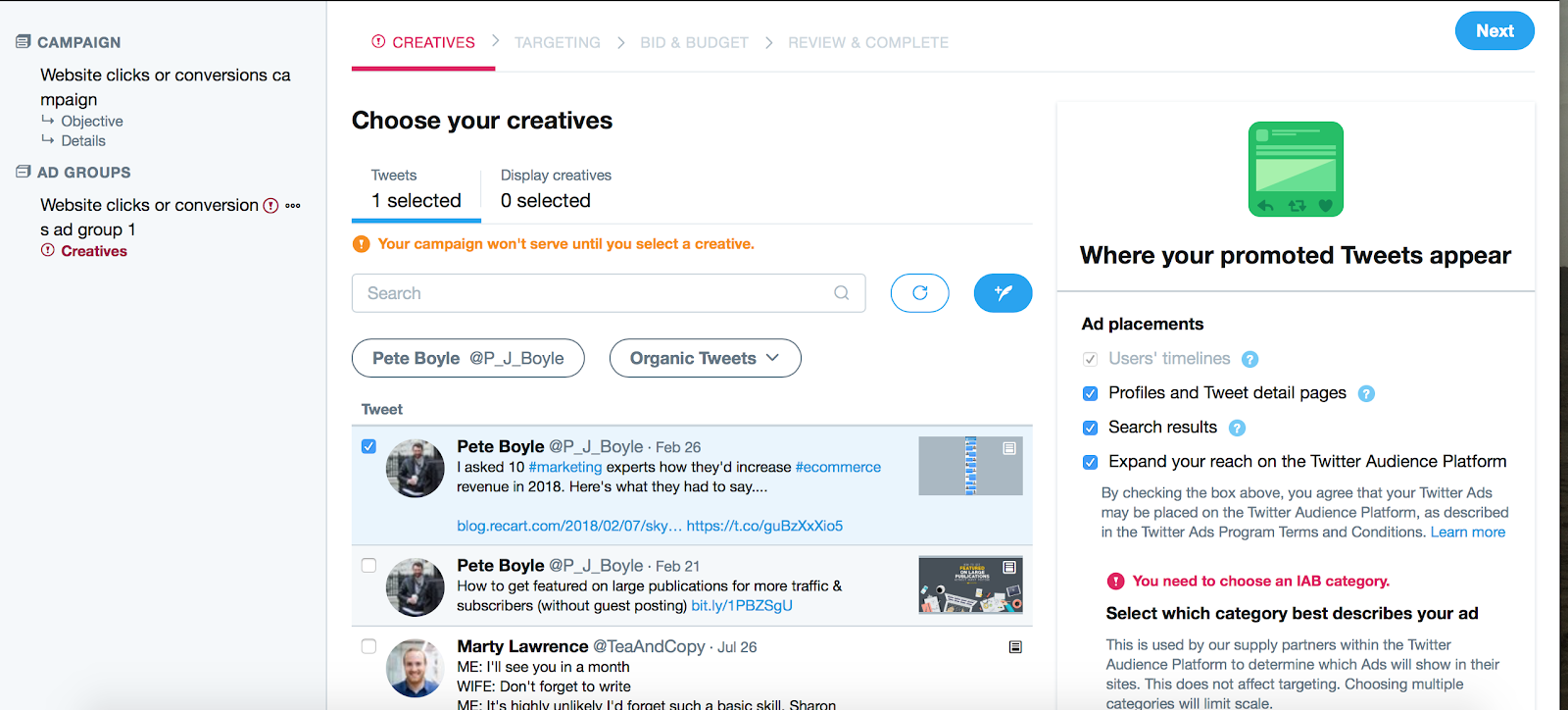
The targeting parameters with Twitter Ads aren’t going to present anything you haven’t seen before.
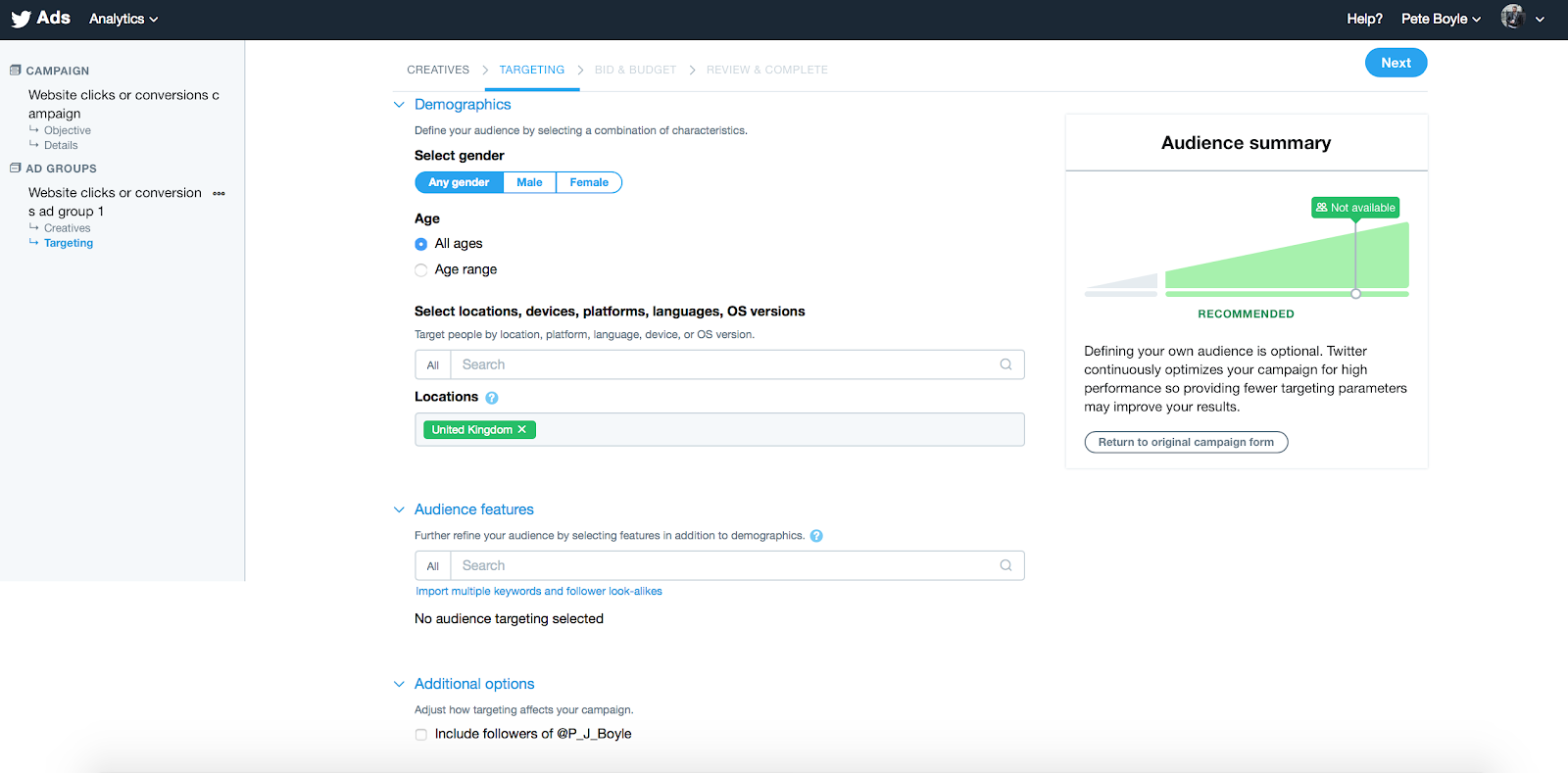
You’ve got all the usual options like location, gender, interests, and the like.
What I really like about Twitter Ads is how you can target followers of other people.
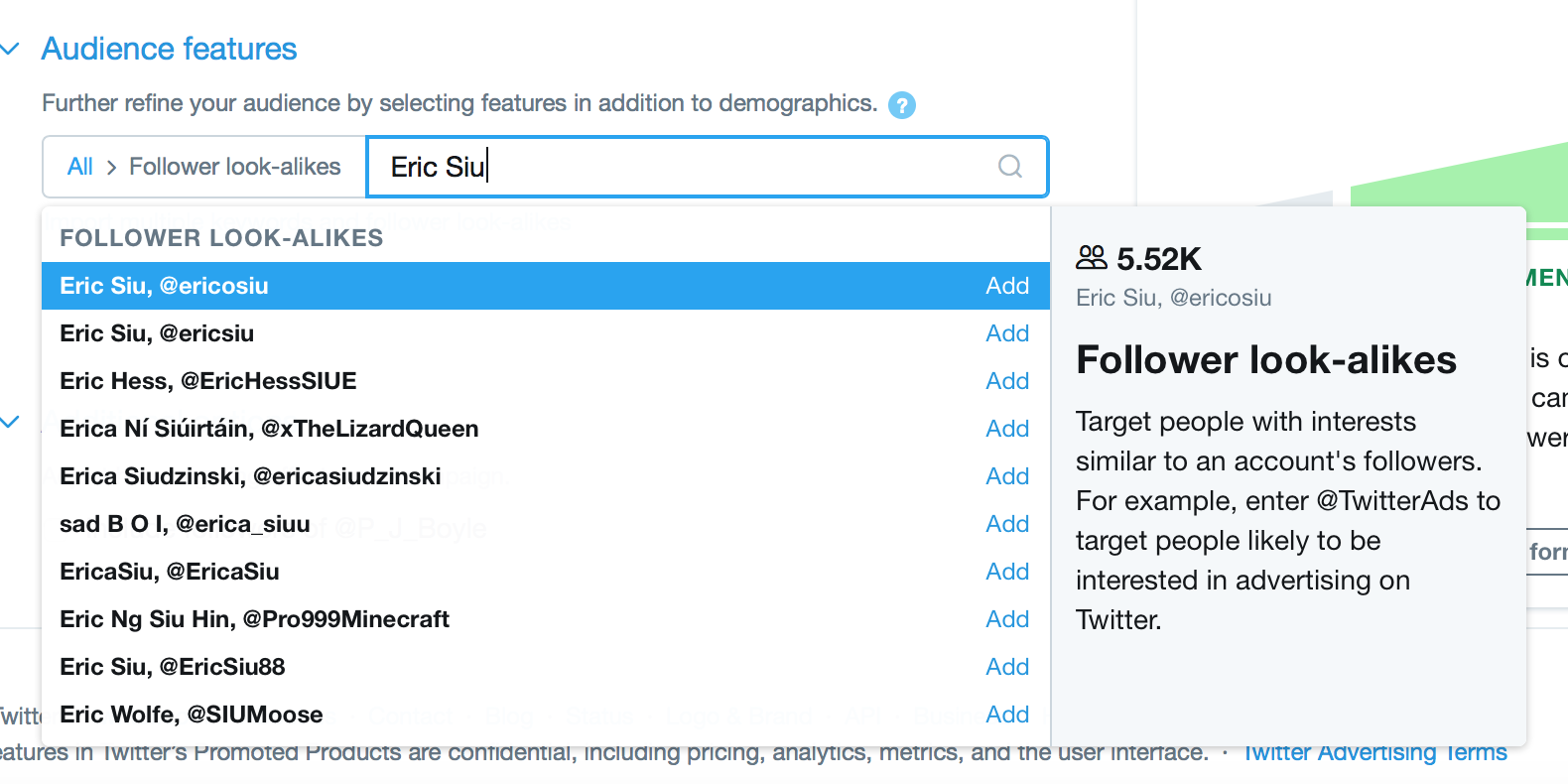
The rest are pretty run of the mill so I’m not going to waste time with a redundant explanation of what basic targeting is.
Instead I want to quickly touch on how to get your campaign off to the best start. Not by targeting those you think might be interested in whatever it is you’re offering, but by using the data of those who have already converted.
Google Analytics
Your Google Analytics account has a wealth of information to get your campaign off to the right start. To begin with, you can pull interest data straight from GA as is.
Organize this data from highest-converting interest category to lowest and you’ll have a great starting point for your interest-targeting Twitter Ads.

You can do exactly the same to pull pertinent information for other key demographic information.
After you’ve done this you’ll want to find the keywords that convert on GA. You should already have tracking set up on GA so you know the exact behavior of those who convert and the revenue they bring.
The next thing to do is implement this custom report created by Griffin Roer over on KISSmetrics. The report will show you your landing pages organized by organic searches. Again, filter this by conversion rate to know which landing pages have the highest conversion rate.
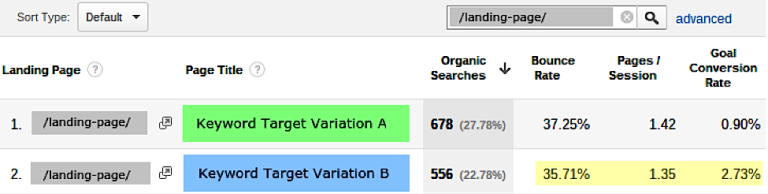
Make a note of the top-converting landing pages before heading over to Webmaster Tools. Open Search Traffic > Search Analytics and use the filter option on pages to find the highest-converting pages outlined in the above GA report.
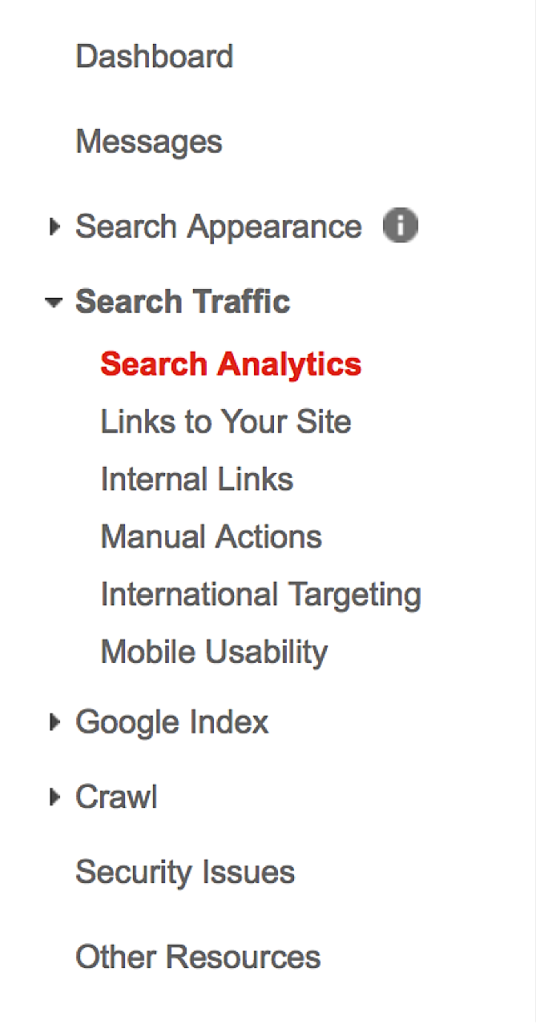
Once you’ve filtered by your top-converting pages, click on “Queries.” This will bring up a great list of the terms that garner the highest number of clicks on Google.
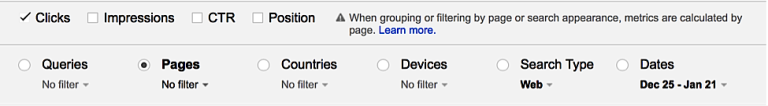
These terms, while from organic results, obviously appeal to the segment of your audience that converts, so they’d be a good starting point for you in your targeting.
Once you’ve done the whole GA thing, you’ll want to supplement and cross reference the information with the engagement rates that your Twitter account is already receiving.
Twitter Analytics
Your next stop is over on Twitter’s Analytics suite.
There are lots of visually impressive results in Twitter’s Analytics dashboard, but more often than not they’re just a visual representation of your audience. I’m not aware of any way to track conversions unless you’ve already set up Twitter’s conversion tracking, something that very few people I’ve spoken to have done.
However, you can track which of your Tweets gained the highest engagements by clicking on the “Tweets” heading in the menu.

Ignore the pretty graph at the top of the page, scroll down, and click on “Top Tweets” and you’ll find a list of your tweets with the highest engagement rate.
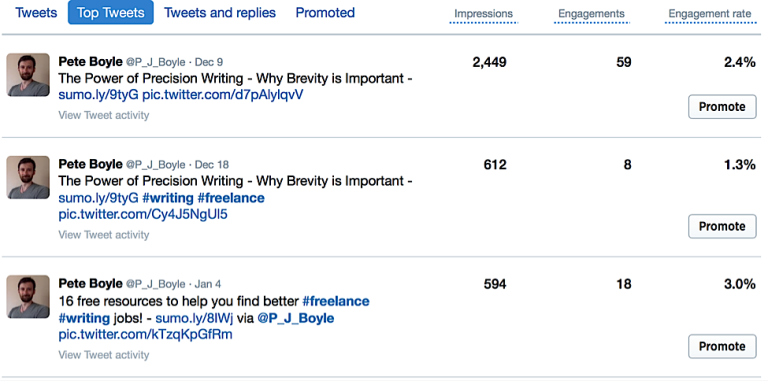
Copy the text from your top tweets and cross reference them with your GA data. Doing so should help you understand the kind of copy that resonates well with your audience.
If there’s a keyword or phrase that pops up across both platforms regularly, it’s likely that it’s going to grab attention and convert those users into list subs or paying customers. Use it in your keyword targeting and in your Tweet copy.
Related Content: Twitter’s New Ad Program Will Promote 10 Tweets for You Every Day
Twitter-Specific Landing Pages
As with all paid campaigns, you want to ensure that the landing page to which your ad directs is optimized not just for that user’s intent, but also their device.
Over 80% of Twitter users access the platform through mobile. If you’re redirecting users to a landing page on your site, make sure it’s optimized for the device and OS they’re using.
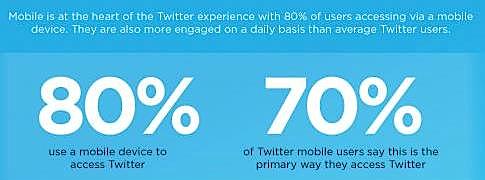
There’s nothing worse on mobile than clicking on a link and finding yourself on a page that is optimized only for desktop. Links are too small to click with a finger, copy gets cut off by the smaller display, and the whole process just seems to run sluggishly.
These little annoyances are enough to put anyone off converting. Target your ads to appear only to those on mobile or desktop, but ensure that the links within those Tweets link to pages that are optimized for that audience.
You’ll also want to target ads and have specific landing pages for:
- Operating system
- Browser
- Demographic differences
- Behavior
- Intent
It seems like overkill, but the best way to ensure a higher rate of conversion is to provide an ultra specific and tailored experience.
You’ve got to ensure that the page you’re directing people to is perfectly optimized for their needs and behaviors.
So…Is Twitter Worth It?
Yes and no.
If you’re working on a limited budget and have a short sales cycle, jump into AdWords and drive highly interested traffic to your conversion page. If you’re trying to build brand awareness, go for cheap campaigns on Facebook.
Twitter may not have the short-term gains of other networks, but that doesn’t mean it’s useless. There are still a number of people using the platform. Once your other ad campaigns are bringing in results, it might be worth experimenting with Twitter to ensure that your brand is constantly at the top of mind for your ideal customers.



