While large corporations invest millions of dollars into their marketing and content strategy every year, smaller businesses have to operate within much tighter budget constraints.
For start-ups in particular, developing an online presence is vital from the outset. That involves not only making the right choices, but being creative about how their budgets are managed. When your resources are limited, your investments need to deliver the best returns available.
Small business owners may well think that content marketing is too expensive, but they also understand that it is essential. Even if your budget is quite restricted, however, there is still a lot you can do. Make strong, well-informed choices and there’s no reason why you shouldn’t find ways to boost your digital profile and draw customers to your store, service or business.
Here are some tips on creating a content strategy when you don’t have a big budget.
Take Advantage of Your Strengths
If you’re working with a tight budget, there will obviously be some DIY involved in your marketing strategy. For instance, perhaps you have decent writing skills, in which case learning how to blog can ease the pressure on your finances. Maybe you have a staff member who oozes charisma and would come across well on camera for your Facebook Live videos. Is one of your employees really knowledgable about social media? Put them in charge of your social strategy.
Look around and you might be surprised by how many little gems you find in your own workforce that can be repurposed into marketing opportunities for your business.
You should also spot any areas where there is a capacity to learn, either for you or your staff. If you don’t know much about search engine optimization (SEO), you can learn all about it for free online. Or attend a free training webinar for those who are ready for the next level. 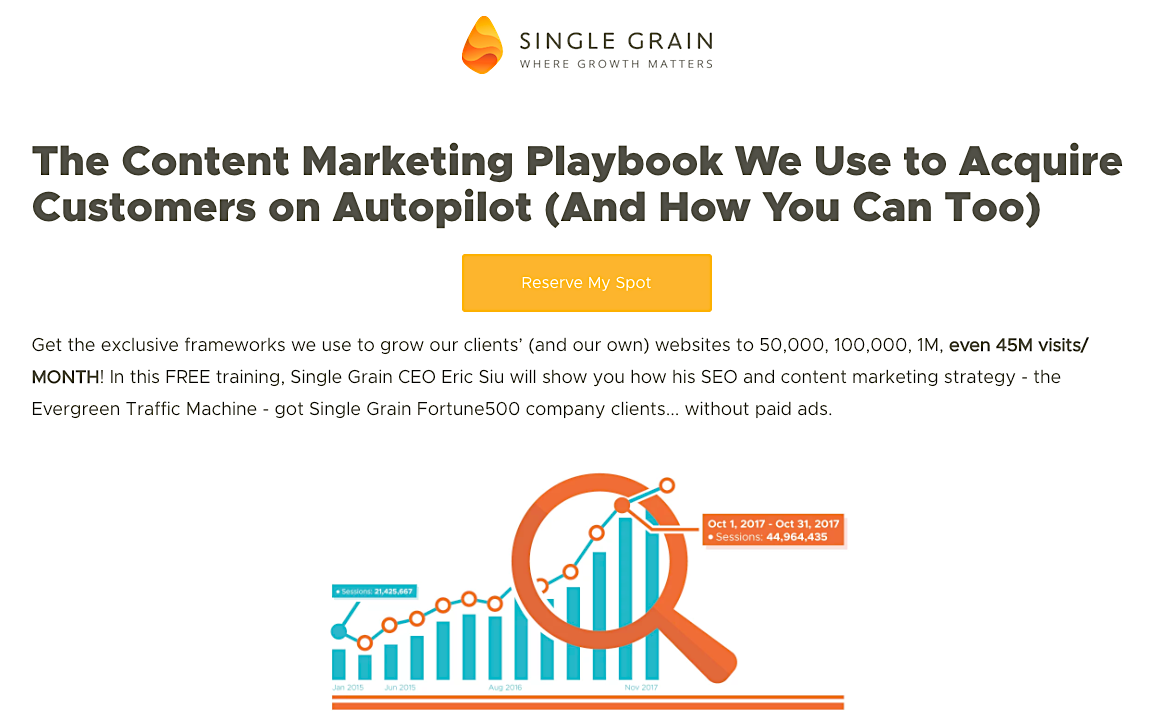
It’s easier than ever nowadays to educate yourself, certainly when it comes to the various aspects of marketing.
One area you will need to consider closely is how you leverage social media. In truth, it took marketers a long time to really figure out how to get the best out of platforms like Facebook and Twitter. With billions of potential customers out there, social media has now become a powerful tool for businesses of all types. Learn how to use it properly like these brands:
- Topix generates nearly half of its total traffic (48.2%) from social media
- 38% of Buzzfeed’s traffic comes from social
- Bustle generates 26% of its total traffic from social
- 23.2% of Slate’s traffic is from social
There’s no reason why you shouldn’t be able to galvanize your strengths and put them to better, more focused use. But you also need to look at your weaknesses. For small companies, it’s often not just budget that is a problem, but time and employee resources as well.
Focus on Your Goals
Setting goals for your content strategy is important, of course. Once you know what you are actually trying to achieve, it will help you stay focused on what you have to do. You will be better able to measure success against KPIs (Key Performance Indicator).
Here are the main objectives that any good content strategy should nail down:
- Building brand awareness
- Boosting audience engagement
- Increasing website traffic
- Lead generation
- Improving return on investment (ROI)
- Promoting customer loyalty
Many of these goals will take time and effort to implement properly. You don’t build brand awareness overnight; it’s an ongoing process that is achieved through many different marketing strands. Increasing website traffic means creating the right content for your site and blog, but also looking at how you use social media.
If you’re serious about growing your business, then you should understand that many of these goals will take anywhere from 6 months to a couple years to see real results.
Dive Deeper:
- How to Build a High-Performance Content Marketing Strategy
- How to Actually Track Your Content Marketing Success
- How Machine Learning Is Transforming Content Marketing
Research Your Competitors
If you want somewhere to start, check out what your competitors are up to. For start-ups, you may already have done this when putting together your business model. Now it’s time to take a second look, but this time focus on your marketing activities instead.
All you need is a computer, the company web addresses and social media accounts, and you’re good to go. It’s free and all it takes is a little time. You should be looking at your competitors’ websites and also their social media activity. Here are some of the things you should be considering:
Your Competitor’s Websites
- What kind of content are they putting out? Is it mainly articles, or are they also focusing on video, infographics or something else?
- Take a look at the publication dates on their content – how frequently are they producing new content?
- Consider their audience feedback and engagement – if their content allows visitors to leave comments, or shows how many times the content has been shared on social media, what kind of content is receiving the most engagement?
- There are a number of tools you can use for deeper analysis of competitor websites: you might want to consider SEMrush, Ahrefs and BuzzSumo.
Your Competitor’s Social Media Activity
- Similarly, you should carefully examine the kinds of content that your competitors are sharing on social media – what kind of content are they sharing? Text posts? Infographics? Videos? Interactive content?
- The numbers are important here – what pieces of content are receiving the most likes, shares, retweets, and comments? This can be a great guidepost to knowing what content is most valuable.
- What tone of voice are they using? Are they being authoritative? Humorous? Conversational?
- Pay attention to any tactics they may be using to generate content at no financial expense – perhaps they’re running a competition and asking their audience to submit photos or videos, for example.
Learn More: 10 Tools to Monitor Your Competitors’ Growth and Hack Their Strategies
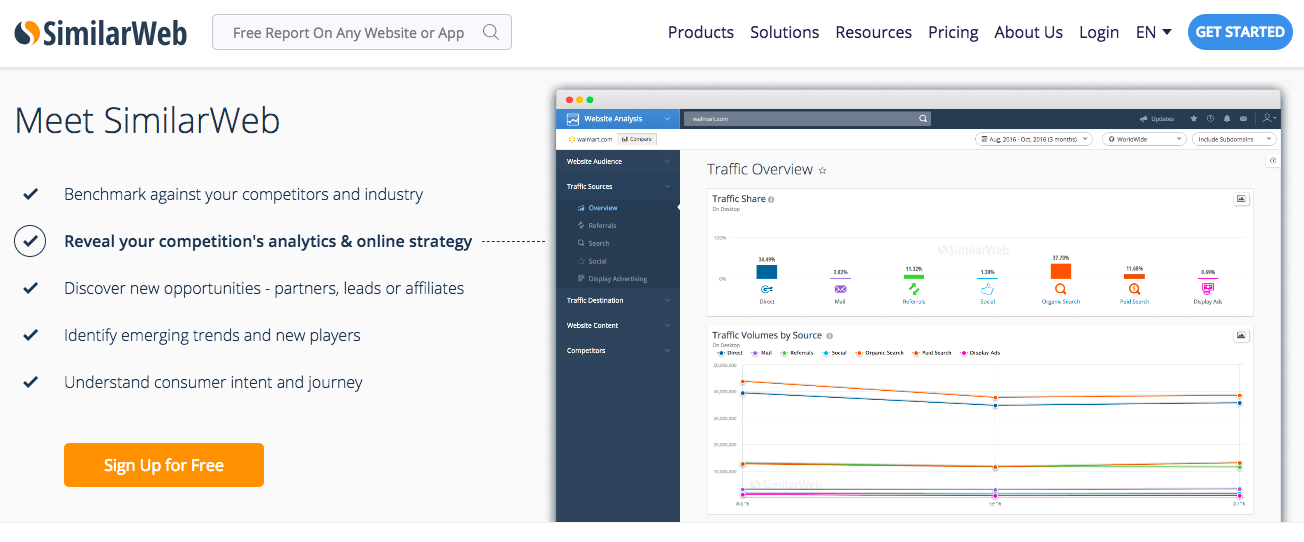
The research you do should pay huge dividends and save you money by helping you avoid mistakes. Make a list of what the competition is doing well and what they are doing poorly. Use that to put together achievable objectives for your own content strategy.
Think about the cost while you are doing this. You competitor may be using pay-per-click advertising to get their brand message across. This might be out of your reach at the moment but it could be something you want to aspire to in the near future.
The actual cost of PPC will vary significantly depending on your industry, the competitiveness of your niche, and your geographic location. If you’re using pay per click to advertise a small business in a smaller town, you may only have to pay $0.50-$2.00 per click. Whereas if your company is a financial services business in a large city, your PPC cost could easily reach as high as $50 per click.
Google Ads has a tool that lets you see the cost of your potential ads before you run them, so you can check your costs in advance.
Dive Deeper:
- 5 SEO Tips You Need to Know to Succeed in Your PPC Campaign
- 6 Tactics to Show Up in a Facebook Feed without PPC
- The 6 Big Future Trends in PPC Advertising
- 15 Innovative Approaches to Improve Your Pay-Per-Click Campaigns
Find Out Where Your Customers Are Hanging Out
Where you place your content is going to be as important as what you create. That means you also need to understand where your customers are more likely to see it, especially on social media.
Pay attention to your competitors’ social media accounts: are they sharing links to external websites? This may point you in the direction of where your competitors’ customers are spending time online, and it may be an opportunity to turn them into your customers, too. If those third-party websites were willing to accept your competitor’s guest articles, then there’s a good chance they’ll be receptive to considering your own guest articles as well (so long as they’re well-written, of course).
In addition, if people who like your product or service are hanging out on Twitter and you’re only posting your blogs on LinkedIn, you’re not maximizing your exposure. Not only should you put a social media link on your website to connect everything together, but you should figure out which social platforms your target audience uses most often:
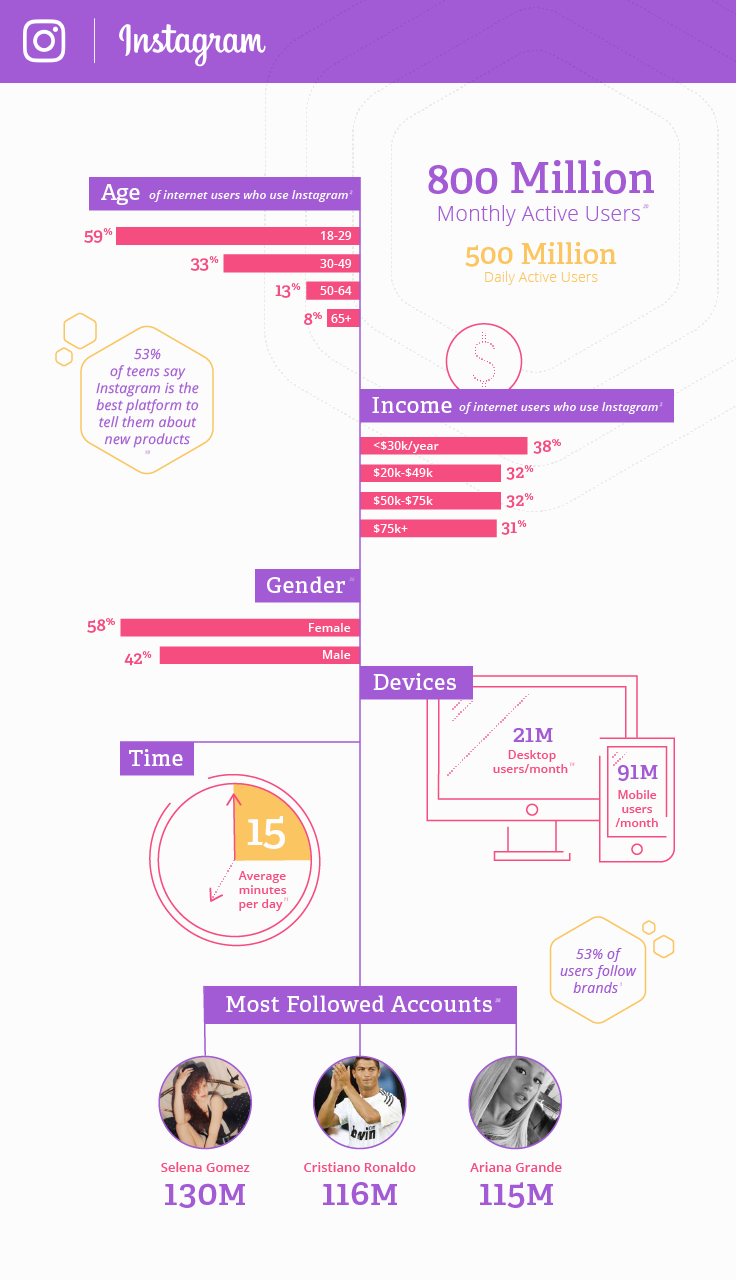
Understanding demographics can be difficult for smaller businesses. While your product might appeal to a range of people, young and old, male and female, your main job will be developing messages targeted to each demographic rather than trying to develop one-size-fits-all content. That could mean you need to have several content strategies targeting different groups running concurrently and appearing in a range of locations online.
The best-case scenario here is that your content marketing doesn’t have to cost anything at all, besides your time. If your research reveals a number of websites that your potential customers are reading, then get in touch with the site and ask if they accept guest articles. If you make a good connection with the website editor, and your writing skills are up to scratch, then you may be able to get your article published at no cost and get your message right in front of your target audience.
Alternatively, if you’re too busy to write your own articles, or writing isn’t your strongest skill, then you could hire a copywriter to produce your articles. For a 1,000-word article, rates will vary from $30-$500 depending on how much specialist knowledge is needed for your industry.
Dive Deeper:
- Attract the Right Prospects With Buyer Personas (Includes Step-by-Step Templates!)
- 7 Steps to DIY PR: Building Relationships with Journalists without a PR Firm
- 7 SEO Copywriting Tips to Increase Your Rankings in 2019
- 7 Tips to Creating Killer Blog Posts that No One Else Is Writing
3 Key Areas for Your Content Marketing Investment
When developing a content marketing strategy you should always try to distinguish between what is achievable and what, at least at this stage, is purely aspirational. It’s important to have a list of both of these. The amount of spend you have for developing your brand will hopefully increase as you become more successful. You can then start to introduce additional marketing initiatives.
In the initial stages, however, budget constraints will mean that you need to invest your time and effort in just a few key assets.
1) Your Company Website
The biggest financial investment you are going to make is in your website. Compared to a decade ago, this is so much easier to get done today.
Website Platforms: Even if you don’t have any design experience, you can take advantage of free and low-cost themes to make your site look attractive. You can find some website themes for platforms, such as WordPress, for free, and even premium themes cost about $30-$100 and offer good-quality design for the price.
Two popular and highly customizable WordPress frameworks are:
If you don’t want to use WordPress, then popular alternatives are:
- Squarespace, offers a free version
- Weebly, offers a free version
For more advanced features and the removal of ads from your site, both of these platforms offer a monthly subscription for $12 per month.
Website Hosting: Hosting services only cost around $3-$5 a month for a simple website. A couple good options are:
- Dreamhost, starting at only $2.59 per month
- GoDaddy, with a hosting package costing $8.99 per month
- Bluehost, starting at $3.99 per month
Once you’ve settled on design and hosting, you need to consider three main factors:
Content
What are you going to say? Who is going to create it? How much is this going to cost? It can be tempting to do the blog writing and other content creation (other web pages or product pages) yourself and this can sometimes work well enough.
Copywriting, particularly with SEO in mind, is a specialist skill and you may want to hire someone to do it for you. Copywriting rates vary a lot depending on the experience of the writer and how niche the topic is, so it could range anywhere from $10-$100+ an hour (or $150-$800 per article).
The good news is that there are plenty of freelancing sites out there where you can hire people on an ad hoc basis. The bad news is that it can take a lot of time and effort to find the person you are looking for. Good places to look for freelancers (writers, marketers, designers, web developers, etc.) include:
UX
The second concern for your website is UX design or usability. In other words, how easy it is for customers to enter your site and find what they are looking for? This has become increasingly important over the last five years, particularly following the growth in popularity of mobile devices.
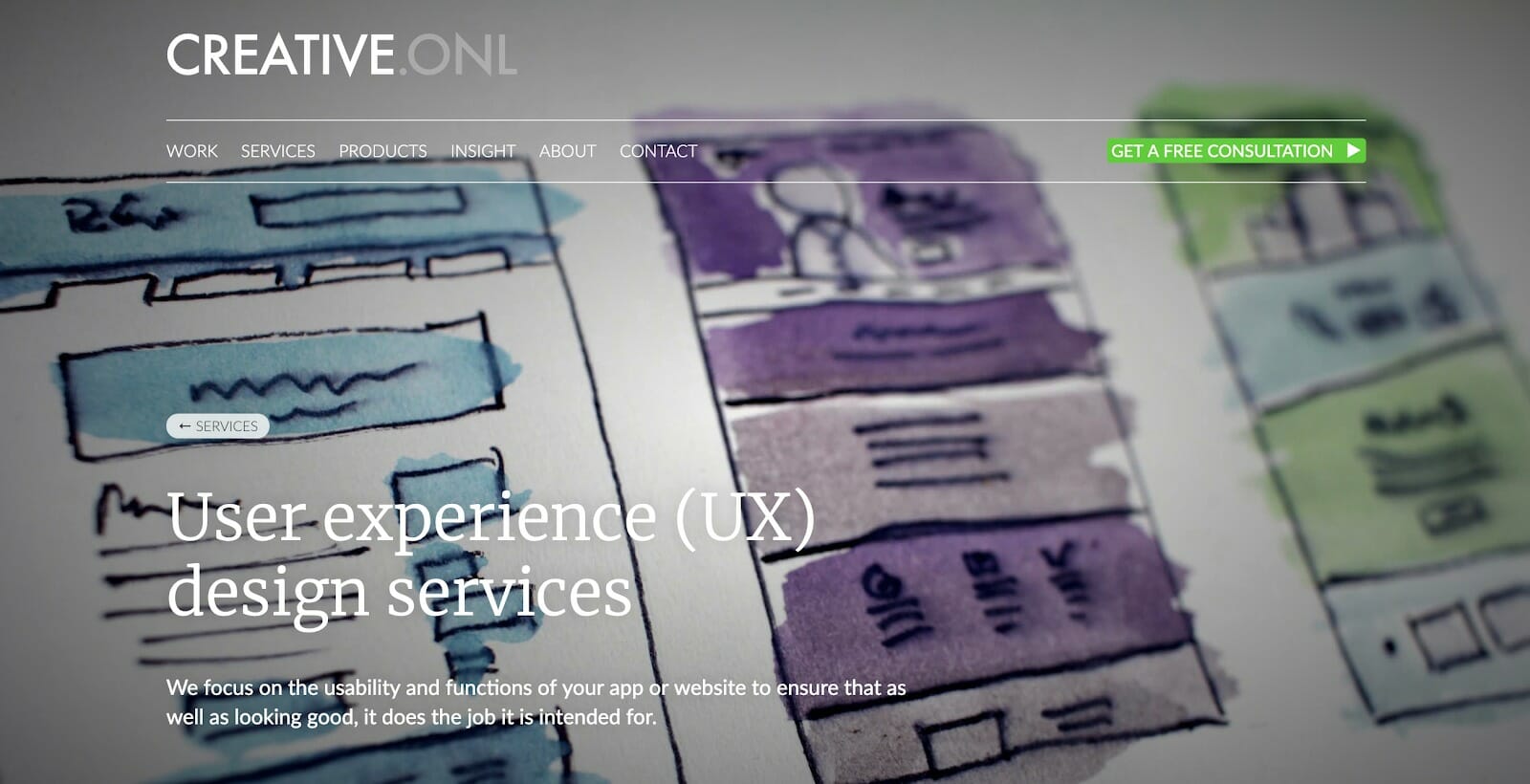
A great design doesn’t necessarily translate into a great website. Some important elements to ensure excellent user experience are:
- Use white space
- Optimize your page speed
- Use attractive calls to action
- Use hyperlink differentiation
- Segment key information with bullet points
- Use images (wisely)
- Include well-designed and written headlines
- Keep your website pages consistent
- Catch your 404s
- Be responsive and mobile-friendly
SEO
The third most important thing is SEO. You don’t want to spend all that time putting together a website just to discover that no one can find it. Search engine optimization is not just about using a certain number of keywords on any given page or post. There are a whole host of measures that you need to implement to give you a greater chance of appearing on the first page of search engine rankings.
While you can hire SEO agencies to help with this, those are likely to cost anywhere from $50 an hour and up. There is a huge amount of information available online about SEO, so this is an area you can work on in-house to save money initially.
Here are some of the best SEO beginner guides to get you started:

2) Your Social Media
Social media is one of the most powerful marketing tools at your disposal. Unfortunately, most small- and medium-sized businesses fail to use it effectively. They’ll push product links and treat it as a notice board for their business rather than a tool for engaging with the wider public.
The slightly better news is that you can achieve a lot for free. It doesn’t cost anything to create a social media account and posting is free as well. You just need to settle on the right approach:
- Link to your Twitter, Facebook, LinkedIn or Instagram account from your website to greatly improve traffic.
- Always engage with your fans on social media, whether it is simply responding to their comment or addressing issues that they are complaining about on your social channels.
- Choosing the right messaging and having conversations with your followers will improve reposts and shares dramatically. Your tone of voice should match the tone of your overall brand, and the type of content you share should also work to reinforce your brand message.
Get it right and your social media accounts should be the most powerful force driving traffic to your main asset, your website.
To succeed at social media marketing, you have to put in the hard yards. If you’re on a shoestring budget, that means doing most things yourself. Find time to devote to social media. If you’re traveling home on the train, use a mobile app to post updates and catch up on engagement. There are low-cost options that can help you manage your platforms, schedule posts, keep apprised of comments, etc.
This Buffer article does a great job of listing 25 social media management tools, with options that cost nothing at all, all the way up to $600 per month.
And check out this list of tips for getting your social media strategy right from Hootsuite.

3) Measuring Your Results
When working within a strict budget, you want to make sure that your efforts are as lean and focused as possible. That means investing some of your time measuring the results of your marketing endeavors. This is relatively inexpensive with platforms like Google Analytics. The bad news is that you’ll have to come to grips with what all those metrics mean.
Without these metrics, however, you won’t be able to judge what is working and what needs to be improved. If you are investing your time in blogging for your business, for instance, you’ll want to know how many people are reading those posts and whether it’s resulting in conversions – i.e. leading them buy your product or service. When you create a landing page to link to your email advertising, you need to understand what percentage of your customers are opening your marketing content and acting on your call to action (CTA).
Metrics allow you to get an overall picture of how your marketing initiatives are behaving. Once you have this insight, you can then tweak or change your approach depending on the results. That should save you money and ensure that your limited funds are being put to good use.
Dive Deeper:
- Social Commerce: The Easiest Way to Turn Social Engagement into First-Time Buyers
- How To Measure Your Content Marketing ROI With Google Analytics
- What Gets Measured Gets Managed: How to Use Metrics to Boost Performance
- 8 Quick Tips to Ensure SEO-Friendly Emails
- Email Marketing Myths & Truths: How to Enhance Your Email Marketing Strategy
It’s Quality, not Quantity
Content marketing is not about getting as much stuff out there as you possibly can.
Always focusing on quality over quantity will benefit your business over the long-term. Don’t post something on your site or put it up on social media just for the sake of making some noise because it can seriously weaken your brand, and in some cases it can even damage your reputation.
That’s why your goals are so important. If they are concrete, then they should help define your content. Each piece needs to have a reason for existing and creating an impact on your audience.
Developing a content marketing strategy on a shoestring is all about putting the right building blocks in place; it’s making the correct choices and getting the balance between good content and spending money wisely.
In truth, it’s not a bad place to start if you run small companies – it will certainly give you a much deeper insight into how things work online and that will benefit you in the future.




