Updated July 2024.
OpenAI announced that ChatGPT has recently been enhanced with a groundbreaking memory feature, marking a significant leap in AI chatbot capabilities. This new functionality allows ChatGPT to remember user preferences and past interactions, which makes for a more personalized and coherent conversation over time.
They have rolled out this feature to ChatGPT Free, Plus, Enterprise, and Team users.
Here’s what we know so far.
More Personalized Interactions with ChatGPT
The introduction of memory to ChatGPT represents a huge shift in how users interact with artificial intelligence (AI). Previously, interactions with AI chatbots were limited to single sessions, with no retention of context or user preferences between conversations.
Most of us are aware (and annoyed) that ChatGPT (not to mention Bard/Gemini) will often forget things you’ve said or mix things up. I can’t count how often this AI bot has said something along the lines of “You’re absolutely right, I gave you incorrect information” or my favorite verbal dance…
- ChatGPT: “I’m sorry, I can’t do that.”
- Me: “But you just did that exact thing ten minutes ago.”
- ChatGPT: “My apologies, you’re right! Let me get started…”
So this memory feature now enables ChatGPT to recall information shared by the user in past dialogues, thereby customizing responses and providing continuity in discussions across multiple sessions.
The default setting for ChatGPT’s memory is “on”. If you want to turn it off, you just go to Settings > Personalization and then toggle off the button under the Custom Instructions tab:
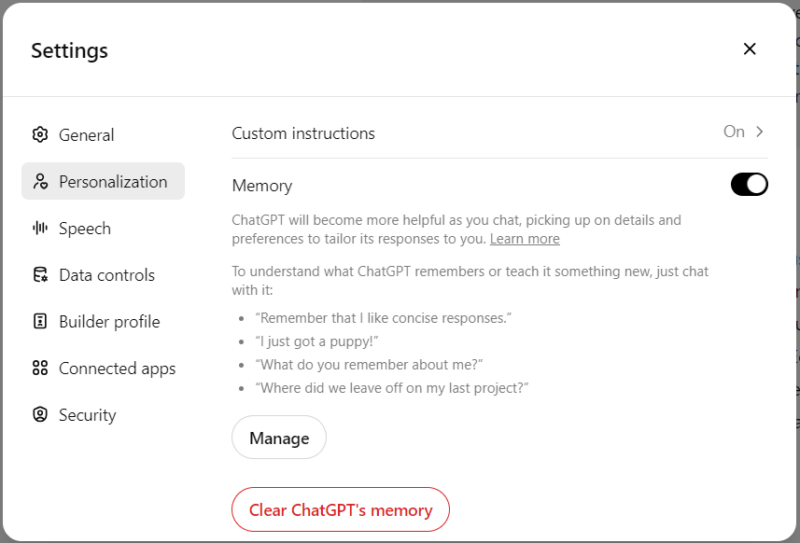
The fact that ChatGPT can now remember things you’ve told it in previous conversations means that it will (or should) provide more specific and helpful responses to you.
“You’re in control of ChatGPT’s memory. You can explicitly tell it to remember something, ask it what it remembers, and tell it to forget conversationally or through settings. You can also turn it off entirely.”
The memory capability is designed to significantly improve the user experience. It allows ChatGPT to maintain context and remember key details, such as user preferences and past queries, without the need to repeat information.

When coupled with Custom Instructions, which enables you to directly instruct ChatGPT on how to respond, the memory feature should lead to more efficient and meaningful conversations, as the AI can provide tailored advice, recommendations, and follow-ups based on the historical context of its interactions with the specific user.
ChatGPT Memory and Privacy
OpenAI has placed a strong emphasis on privacy and user control in the implementation of ChatGPT’s memory feature. Users have the ability to manage what the AI remembers, including the option to delete or modify stored information.
“You can turn off memory at any time (Settings > Personalization > Memory). While memory is off, you won’t create or use memories.”
This ensures that users retain control over their own data, which addresses potential privacy concerns associated with the retention of personal information.
“ChatGPT’s memories evolve with your interactions and aren’t linked to specific conversations. Deleting a chat doesn’t erase its memories; you must delete the memory itself.”
Or if you want to just start a conversation without this AI tool remembering, you can always use Temporary Chat. Go up to the top of ChatGPT and click on “Temporary chat”:

“Temporary Chats won’t appear in your history, and ChatGPT won’t remember anything you talk about. For safety purposes we may still keep a copy for up to 30 days.”
ChatGPT Memory: Practical Applications Across Various Domains
In case you’re wondering why exactly you should get excited about this AI bot being able to remember things you’ve said, get this. The memory feature will have broad implications across multiple domains and should improve and enhance: personalized learning, professional assistance, and customer service.
“ChatGPT’s memory will get better the more you use it and you’ll start to notice the improvements over time.”
OpenAI provides several examples to demonstrate who and how ChatGPT memory will benefit:
- You’ve explained that you prefer meeting notes to have headlines, bullets, and action items summarized at the bottom. ChatGPT remembers this and recaps meetings this way.
- You’ve told ChatGPT you own a neighborhood coffee shop. When brainstorming messaging for a social post celebrating a new location, ChatGPT knows where to start.
- You mention that you have a toddler and that she loves jellyfish. When you ask ChatGPT to help create her birthday card, it suggests a jellyfish wearing a party hat.
- As a kindergarten teacher with 25 students, you prefer 50-minute lessons with follow-up activities. ChatGPT remembers this when helping you create lesson plans.
Benefits of ChatGPT’s Memory
Speaking of benefits, let’s end this post with that. ChatGPT’s new memory feature is still under testing, so I can’t provide information about its actual impact. However, based on the information available, here are some potential benefits:
- More personalized responses: If a memory-enabled GPT can remember your preferences, interests, and past interactions, it could tailor its responses to be more relevant and engaging. For example, if you often discuss technology news, it might prioritize articles on similar topics when responding to your queries.
- Improved continuity: By using its own memory to remember past conversations, ChatGPT could avoid making contradictory statements (fingers crossed!) or forgetting important details mentioned earlier (heaven…). This makes future conversations smoother and more natural interactions, especially in extended conversations.
- Enhanced problem-solving: If ChatGPT can build upon past interactions and remember solutions to previous problems, it could become more adept at assisting you with complex tasks. For instance, it might propose a more refined solution the next time you face a similar challenge.
- Streamlined workflows: Remembering your context and preferences could allow ChatGPT to anticipate your needs and automate certain tasks. This could save you time and effort, especially for repetitive tasks. For example, let’s say you want to use ChatGPT for content creation. Ensuring it remembers to share an outline before creating blog post drafts is great for quality control.
As always with AI, it’s important to consider potential drawbacks as well:
- Privacy concerns: Storing user data raises privacy concerns. It’s crucial to ensure transparency and control over how your data is used and stored.
- Bias amplification: If not carefully managed, memory could amplify existing biases in the model, leading to unfair or discriminatory outcomes.
- Manipulation potential: Malicious actors could potentially exploit memory features to manipulate users. Safeguards and ethical considerations are essential.
Last Word on ChatGPT’s Memory
The addition of memory to ChatGPT is a transformative development that enhances the capabilities of this AI chatbot. Overall, the new ChatGPT memory feature has the potential to significantly improve the user experience by making interactions more personalized, contextually aware, efficient and helpful.
As this technology evolves, it promises to further bridge the gap between human and machine communication, offering exciting possibilities for the future of AI interactions.
If you’re ready to level up your content with AI tools, Single Grain’s AI experts can help!👇
Related Video
ChatGPT Memory FAQs
-
Does ChatGPT remember conversations?
Yes, as of February 13, 2024, ChatGPT now has a memory feature that allows it to remember information from previous interactions with users to provide more personalized and contextually relevant responses.
-
Why does ChatGPT say memory updated?
ChatGPT lets you know when its memories are updated based on new information you provide. You can access all memories by going to Settings > Personalization > Manage Memory to review everything ChatGPT has memorized from your conversations or remove unwanted memories.
-
How big is the training data for ChatGPT?
The training data for ChatGPT, as of its latest version, consists of a diverse range of internet text. While the exact size is not publicly detailed, it’s known to be in the order of hundreds of gigabytes, encompassing a wide array of topics to ensure comprehensive understanding and response capability.
-
Does AI have memories?
AI, in the context of systems like ChatGPT, does not have memories in the human sense. Instead, it can store and retrieve information based on algorithms and data structures designed for memory-like functionalities, allowing it to recall information shared in previous interactions for a more personalized experience.



