Are you an Amazon seller looking to promote your business to receive more orders?
Done right, the Amazon advertising (formerly AMS) platform can feature your product on the world’s largest digital store, significantly boosting brand awareness, product visibility and enhanced sales.
In this article, I will show you how you can start running your ads on Amazon to receive more orders.
What Is Amazon Advertising?
Amazon advertising is a search advertising service offered by Amazon where you can run sponsored ads on the results page that appear when someone enters a keyword in the Amazon search box.
They are denoted with “sponsored” text, as shown below:
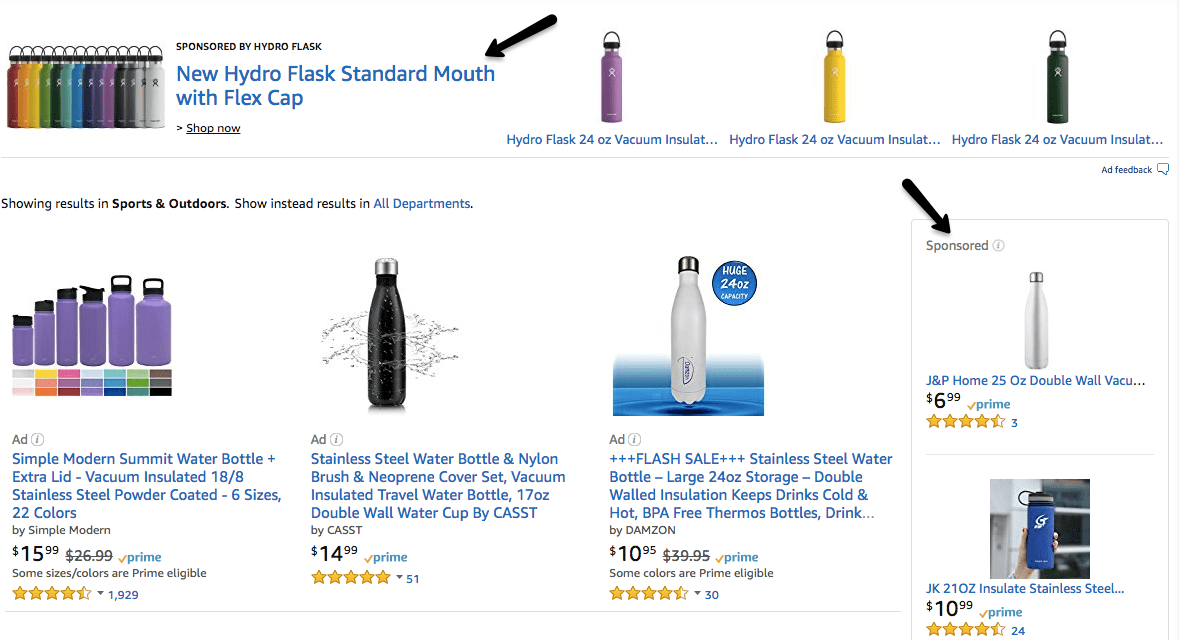
Amazon marketing helps you achieve your advertising goals effectively while enabling shoppers to find the products they are searching for.
Related Content: 4 Amazon Ads Trends You Can’t Ignore
How Do Amazon Ads Work?
Amazon Ads work in a similar manner as other Internet-based ads, like search engine marketing ads (Google Ads). Amazon advertising involves a fast auction-based pricing model that enables various brands to bid for advertising positions.
Amazon pay-per-click ads is more like an auction-style system where advertisers bid on keywords:

When shoppers search for a specific product, the sellers with the top bids win the auction, and their sponsored products ads get listed in the selected position.
You must pay one cent more than your competitors for the ad placement in the search results. For instance:
If you bid $4 for a keyword and your competitor bids $2, you pay $2.01 for ad placement on Amazon.
If your ads are rarely clicked, Amazon lowers the inorganic rankings of your ads and replaces them with other ads. However, your PPC ad performance does not directly impact your organic rankings.
Related Content: 6 Proven Advertising Strategies for Online Success
Why Should You Advertise on Amazon?
Here are the top advantages of running Amazon sponsored product ads:
- Reduces the sales cycle of your products and improves the sales history, leading to higher ROI.
- Enhances product visibility which makes it easier for shoppers to make a decision.
- Improves brand awareness that helps your business receive more orders.
- Provides a quality brand-safe environment as per advertiser’s needs and requirements.
- Enables businesses to gain valuable insights on changing customers’ habits and optimizing ad campaigns accordingly to reach a more targeted audience.
- Provides valuable shopping journey data about the shoppers and their shopping practices.
- Enables you to track your result and improve, if needed, by making effective data-driven decisions.
What Are the Different Amazon Ad Types?
Here are the primary Amazon ad types or ad formats available in Amazon PPC marketing:
1) Sponsored Products
Sponsored Products are the most effective type of Amazon ads that promote individual product listings on the platform as native ads.
The image on the left is a CPC-based ad denoted with the word “sponsored” at the top of the product name:
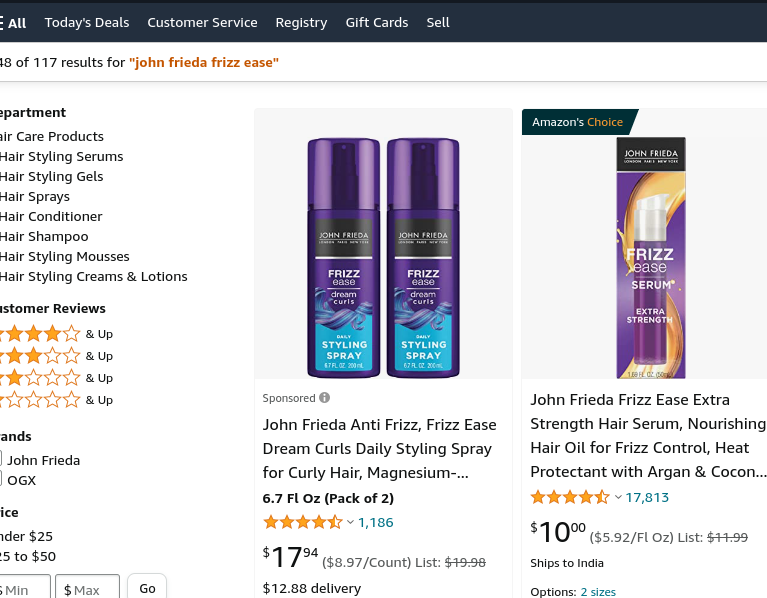
2) Sponsored Brands
Sponsored Brand campaigns enable shoppers to discover e-commerce brands and products with custom headlines, videos and images. You can find sponsored brand campaigns above, within and alongside search results.
Here is an example of Nescafe leveraging Sponsored brand campaign ads to promote their business on Amazon:
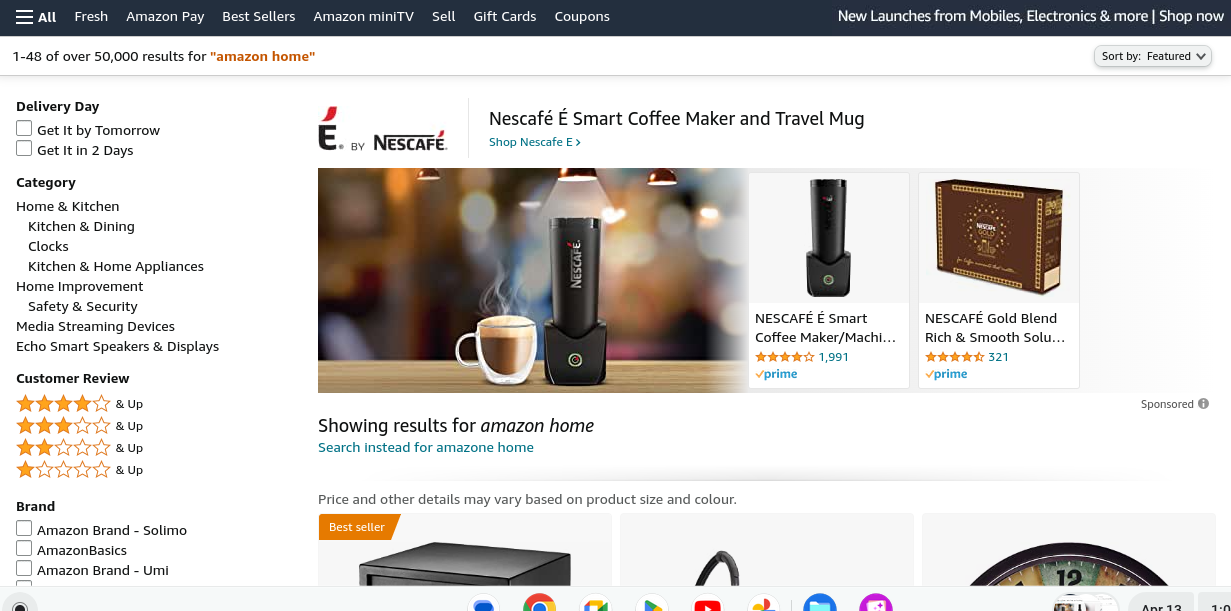
Related Content: How to Lower E-commerce PPC Advertising Costs with Email Marketing
3) Sponsored Displays
Sponsored Displays are another form of self-service, programmatic display ads used in Amazon marketing. Amazon product display ads are an effective way to cross-promote your product as they only feature a single product which enables you to better control your ad placement.
You can use product display ads to steer shoppers to more expensive product versions. Here is an example of product display ads in action:
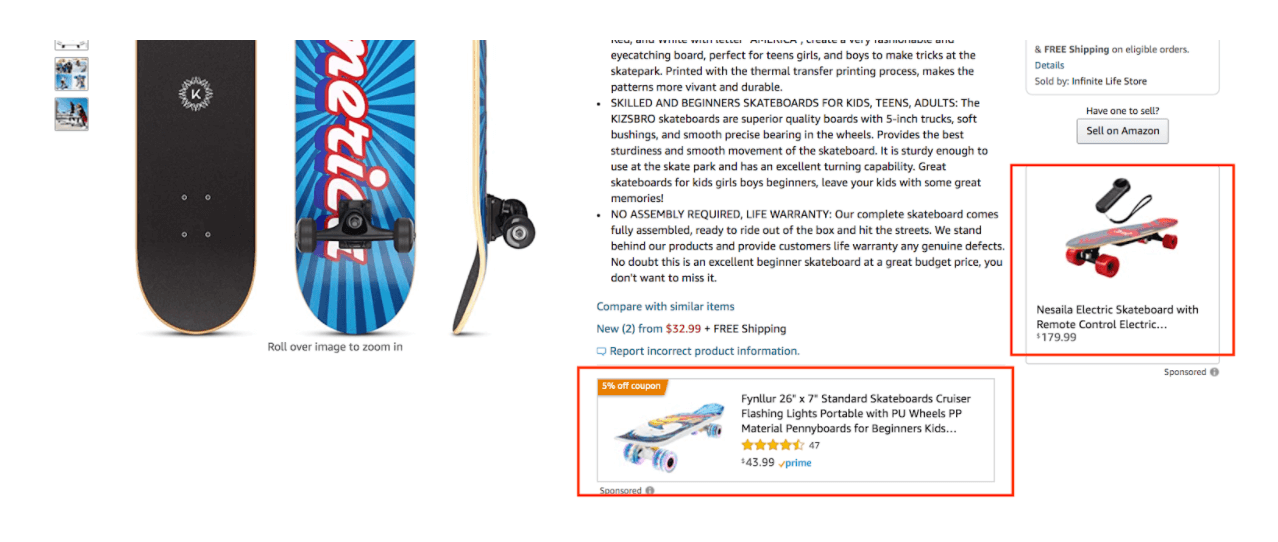
4) Video Ads
Amazon video ads can be run on Amazon stores, Amazon owned sites, mobile apps and Fire tablet wake screen. When you buy Amazon video ads, you can convey your brand message with an autoplay video for an engaging ad experience:
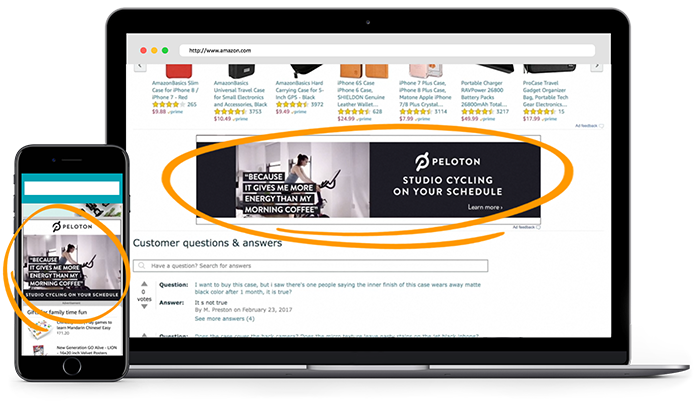
To get approved, you should follow the creative requirements for video ads:
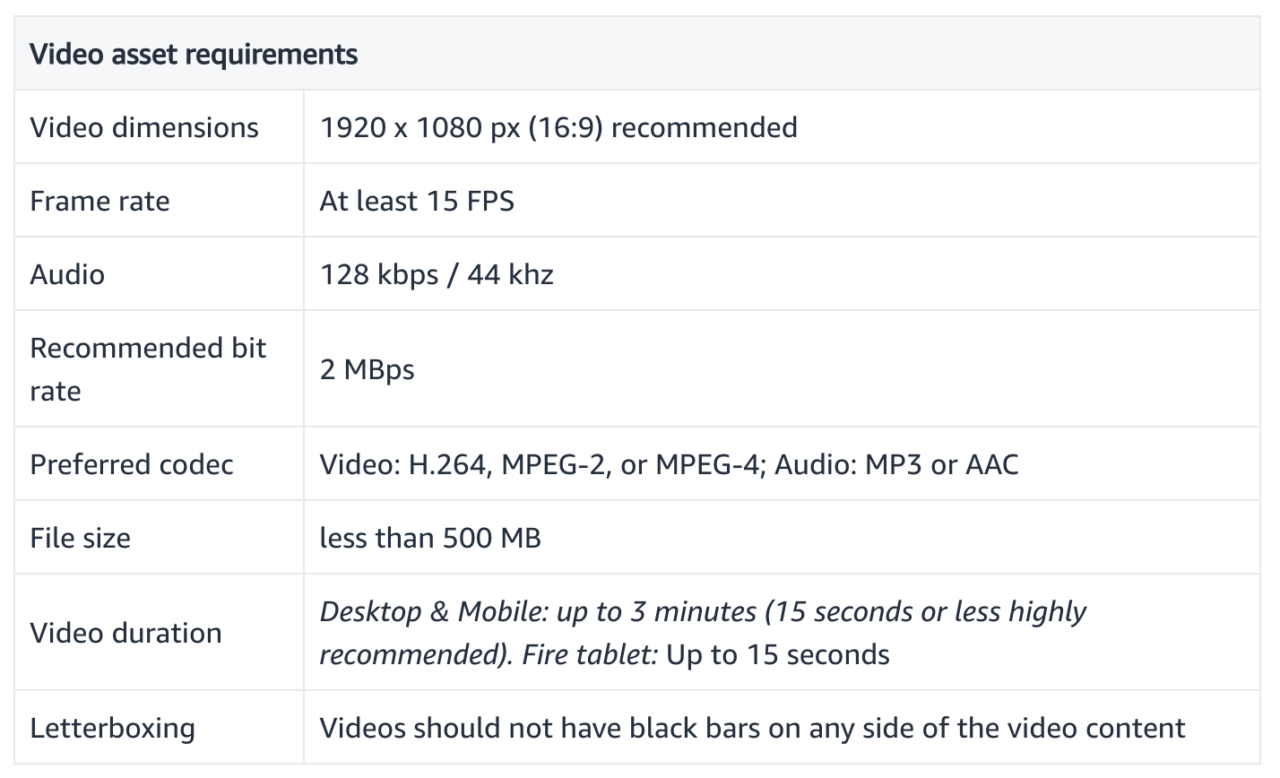
Here is an example of a video ad in action:
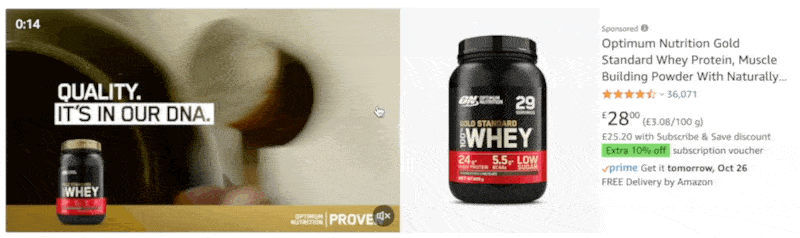
5) Headline Search Ads
Headline search ads are visible at the top of the Amazon search results page for targeting multiple products:

To qualify for headline search ads, you must be a professional seller, have a registered brand, and should have at least three products that are in the list of open categories:

6) Audio Ads
Amazon Audio Ads is another popular ad format to help brands reach and engage audiences during listening moments across premium audio content that uses Alexa-enabled devices, Amazon Publisher Services and other third party sites. Be sure to follow the guidelines and take a listen to this audio ad for inspiration:
Related Content: How to Improve Your Amazon Ads to Increase Sales
Who Can Qualify for Amazon Advertising?
Any brand with a seller central account is eligible to qualify for Amazon store advertising. However, to unleash the full potential of Amazon Ads, you must have a vendor central account that enables you to sell products on Amazon in addition to creating creative ads.
The primary difference between the two is that:
- Amazon seller account owners have to list, price and market their products to customers themselves.
- Amazon vendor account owners sell their products to Amazon, which lists them and sells them to the users.
Shoppers of the vendor products see a “sold by Amazon” notification on the product page, which boosts shoppers’ trust in the product and can therefore enhance revenue:

How to Do Amazon PPC Keyword Research
One of the most essential aspects of an Amazon PPC advertising strategy is the use of relevant keywords in your keyword targeted ads campaign.
Start by entering your primary product keywords in the Amazon search bar and see the different keyword combinations it returns. For example, when I type in “men tshirt,” Amazon returns a list of keywords that begin with “men tshirt.” You simply pick the ones that are relevant.
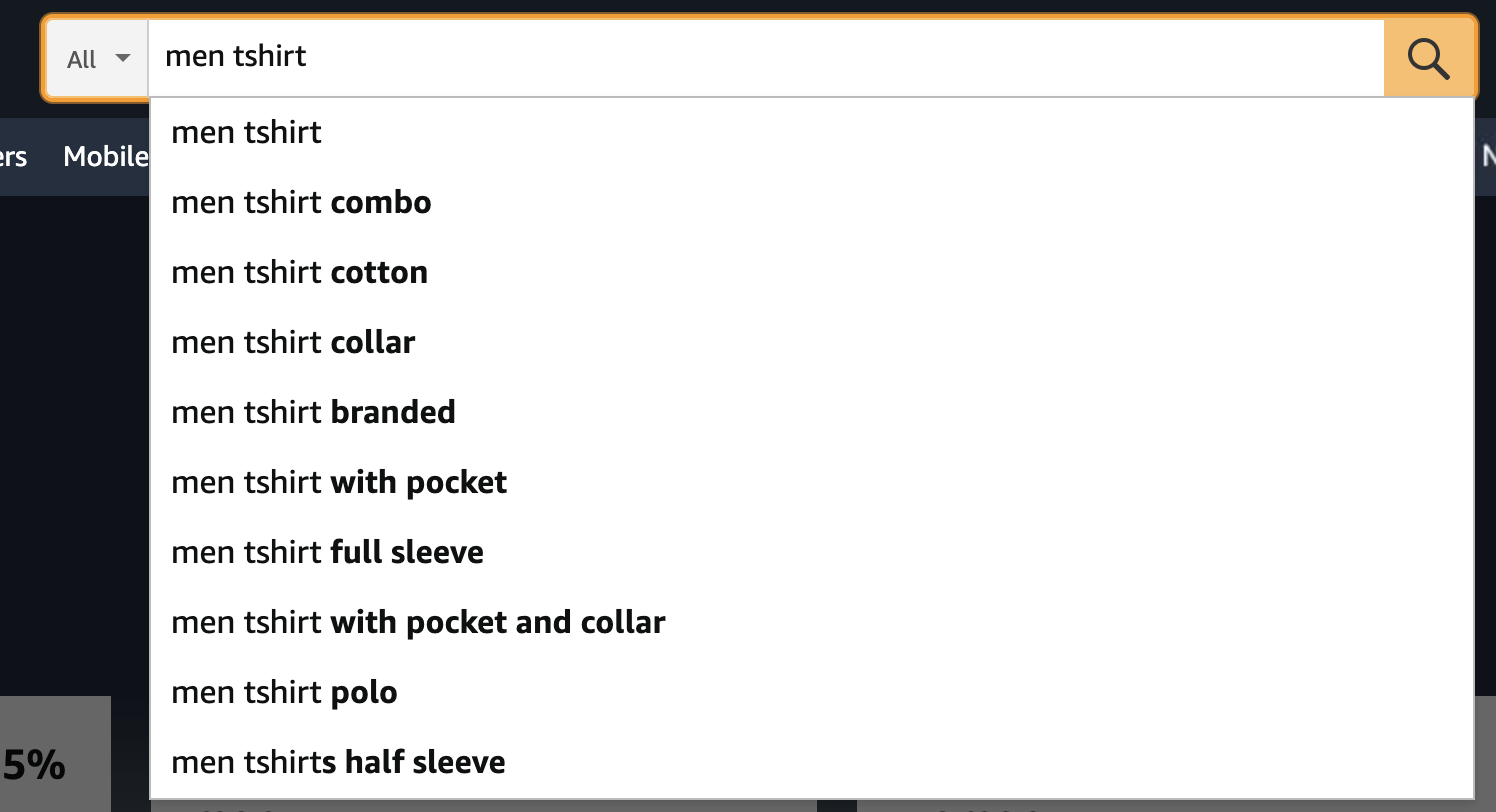
Additionally, you can further refine your keyword list and include more relevant keywords by using Amazon keyword research and analytics tools like:
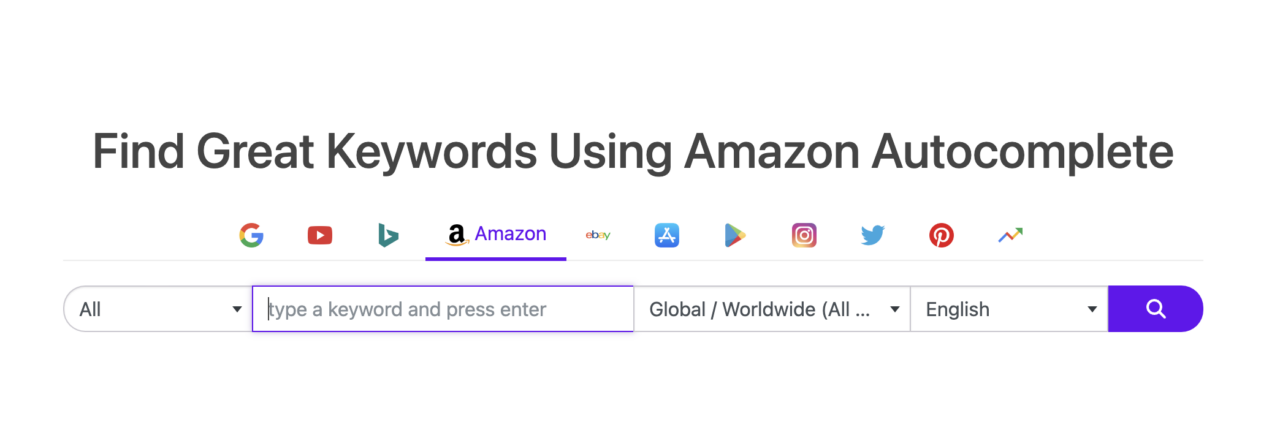
You can also target product keywords that complement your product when creating search ads campaigns. For example, if you sell “coffee beans” you can target the keyword “coffee maker.”
Additionally, look at the keywords in your Google Search Console dashboard and use them in your Amazon dashboard.
Related Content:
* SEO Keyword Research Made Easy in 2023
* How Zero Search Volume Keywords Can Generate a Ton of Traffic
How to Start Your First Amazon Ads Campaign
It can be challenging to promote keyword targeted ad campaigns when you have no prior experience of running advertising campaigns on Amazon.
Here are the simple steps to begin advertising on Amazon:
Select an Effective Amazon Advertising Campaign Type
Log in to your Amazon Seller Central account and register for Amazon search ads.
Go to the Advertising tab and click on Campaign Manager:
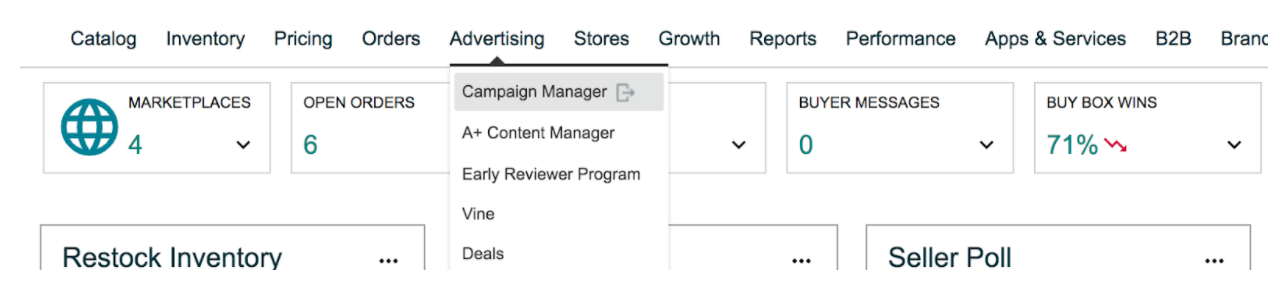
Now select your ad campaign type:
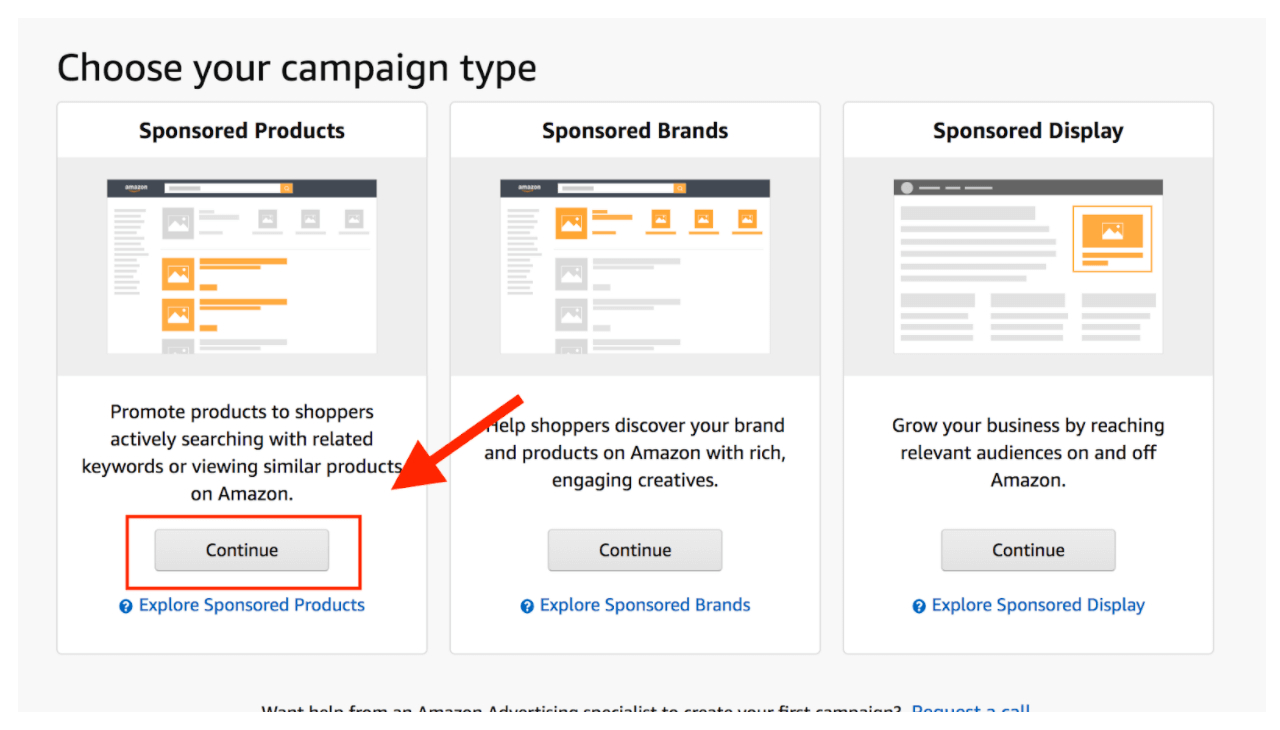
Here are the different search ads campaign types to choose from:
- Sponsored Products — enhance the visibility of your product.
- Sponsored Brands — attract high-intent customers to your brand.
- Sponsored Display — enable you to showcase your brand, story and products on Amazon as well as third-party websites.
Give a Name to Your Campaign
You should name your campaign based on the types of products you intend to sell.
To name your campaign, click on Campaign Manager tab > Campaign Name:
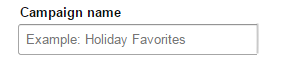
For example, if your product is about holidays, you can name your advertising campaign as “Holiday Favorites.”
Select a Start and End Date
You should run your campaign for a fixed period of time— for instance, a week— to help you gather and understand the result of your ads.
To set the ad campaign dates, click on Campaign Manager > Select start and end date:
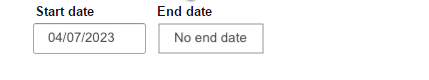
Set Your Daily Budget
The daily budget is the maximum amount that you are willing to spend on an advertising campaign in a day, which is averaged out on a monthly basis.
It is crucial to set your daily budget as this determines your ad spend and is instrumental in calculating the ROAS (Return on Advertising Spend) and ACOS (Advertising Cost of Sales) for your brand.
To set a daily budget for your ad, click on Campaign Manager > Set daily budget:
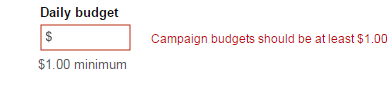
Here you can enter the desired budget. Your campaign budget should be at least $1.00, but ideally, you should begin with at least $10 a day or more.
Pick Your Targeting
Targeting is essential for running Amazon Ads, as it enables you to determine where and when you need to show your ads to shoppers. Amazon offers two types of targeting to advertisers:
- Automatic targeting: Amazon decides the keywords for your ads based on relevant shoppers’ searches. It is the easiest way to target the right audience, and involves less management.
- Manual targeting: Manual targeting enables you to select your ads’ keywords and match types. It is more precise than automatic targeting but requires prior experience with keyword advertising.
To set ad targeting, click on Campaign Manager > Select a targeting type:
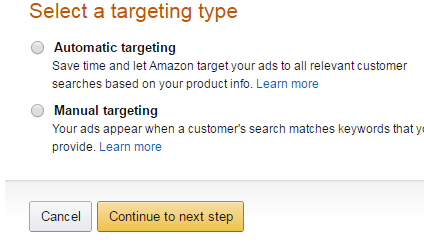
Pick Your product
The next step is to select the products for your advertising campaign. It is recommended to select products that are performing well.
To select the products, create an ad group, which is a group of ads sharing similar keywords and products.
Click on Ad Group > Choose products to advertise in the settings:
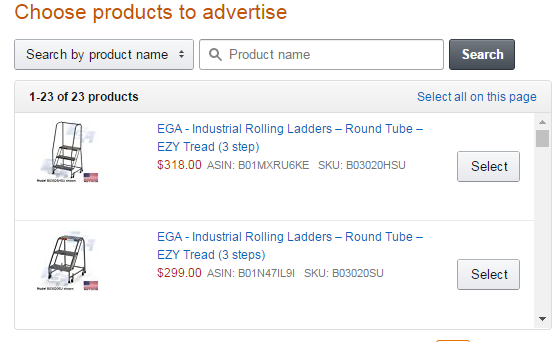
You need to enter the product name or ASIN (Amazon Standard Identification Number ) into the search bar and click “Select” to add.
Set Your Default Bid
Your default bid is the maximum amount you are willing to pay every time a shopper clicks on your ad. Amazon deducts this amount from your daily budget.
To set your default bid, click on Automatic Targeting > Set default bid:
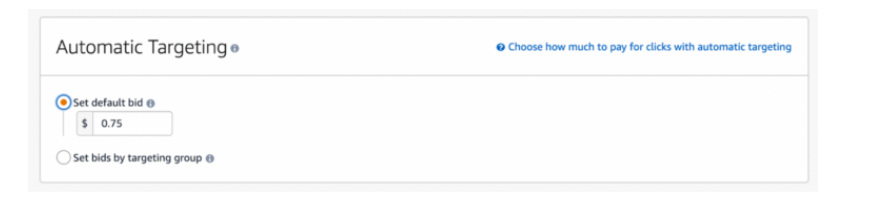
Here you can enter your custom bid or use the bid that Amazon suggests.
Name Your Ad Group And Review Your Ad
Give a name to your ad group so that you can easily distinguish it from other similar ad groups:
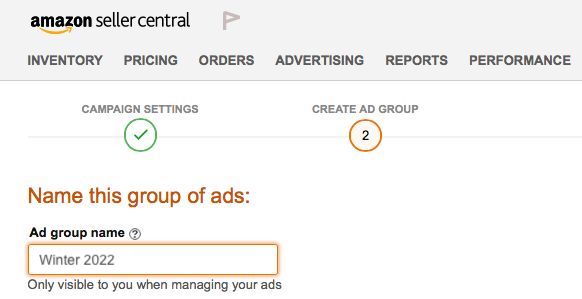
Once done, you need to do one final review before submitting your advertisement to check if all the information is in order and that your ad follows all the Amazon ads guidelines.
When reviewing your ad, ensure that your ad copy is clear and accurate. Ads should reflect the content of the product landing page they link to.
Related Content: The Ultimate Guide to Creating a High-Converting Landing Page
Monitor the Results
Once you start running your campaign, you must view traffic analytics regularly with the available reporting tools. Click on the Campaign Manager to download detailed performance data to understand your ROI and, if necessary, make changes to your campaign.
To monitor your ad performance, go to Seller Central and click Reports > Advertising Reports in the navigation menu:
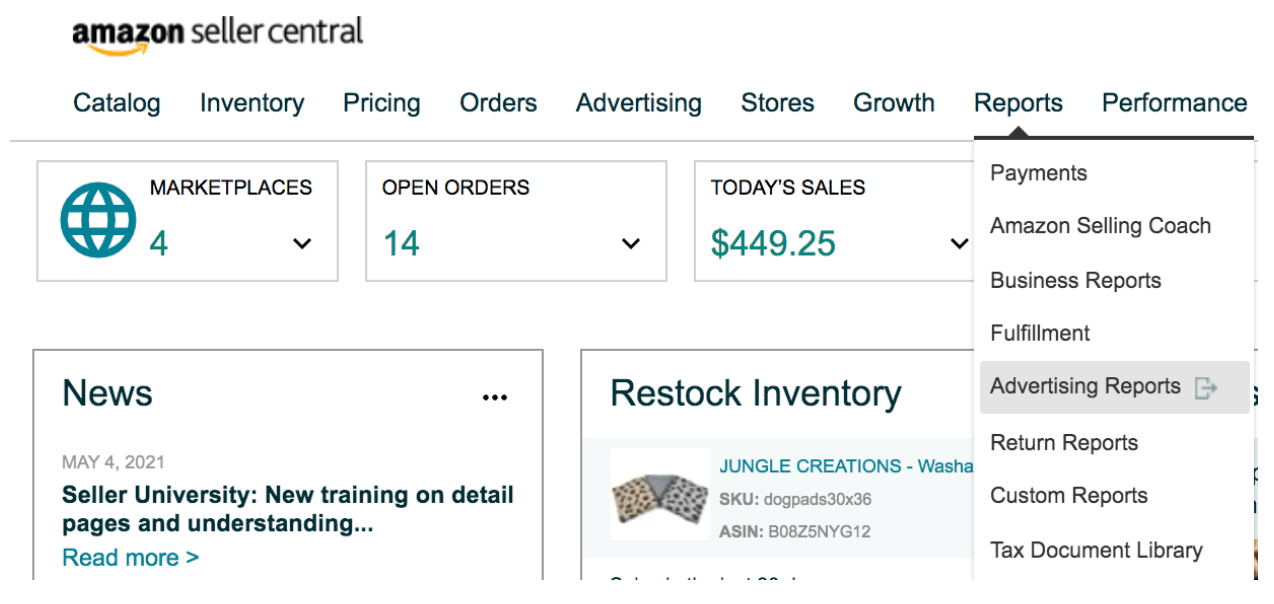
To see detailed product performance, go to the product landing page in the campaign manager. It displays all the advertised products and their advertising performance metrics, such as ROAS, impressions, clicks and sales, in one place.
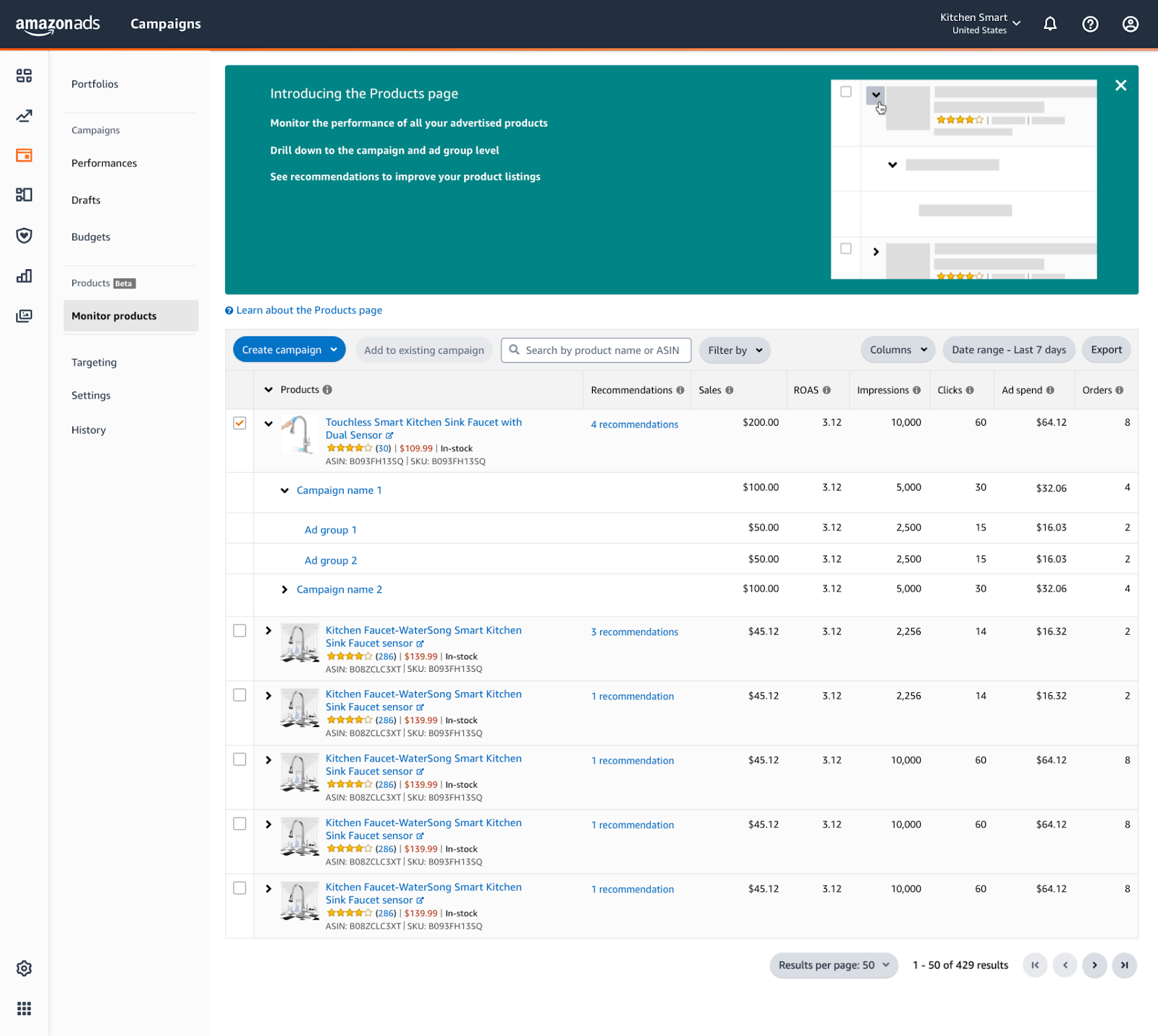
From this page, you can analyze the product’s performance and check listing improvement recommendations to help improve product conversion.
How to Optimize Sponsored Amazon Ads
Amazon marketing services take the best approach to optimize sponsored Amazon ads. Here are the best ways to optimize your Amazon ads:
Structure Your Campaigns Intelligently
Follow a consistent PPC campaign structure. You can create an ad campaign structure on the basis of the product category, top-selling products or brands. This way, you can easily pause or begin your ad campaigns for specific products.
Increase Customer Ratings and Reviews of Your Products
Monitoring customer ratings and reviews is another important way to optimize Amazon Ads, as these reviews can influence shoppers to make buying decisions.
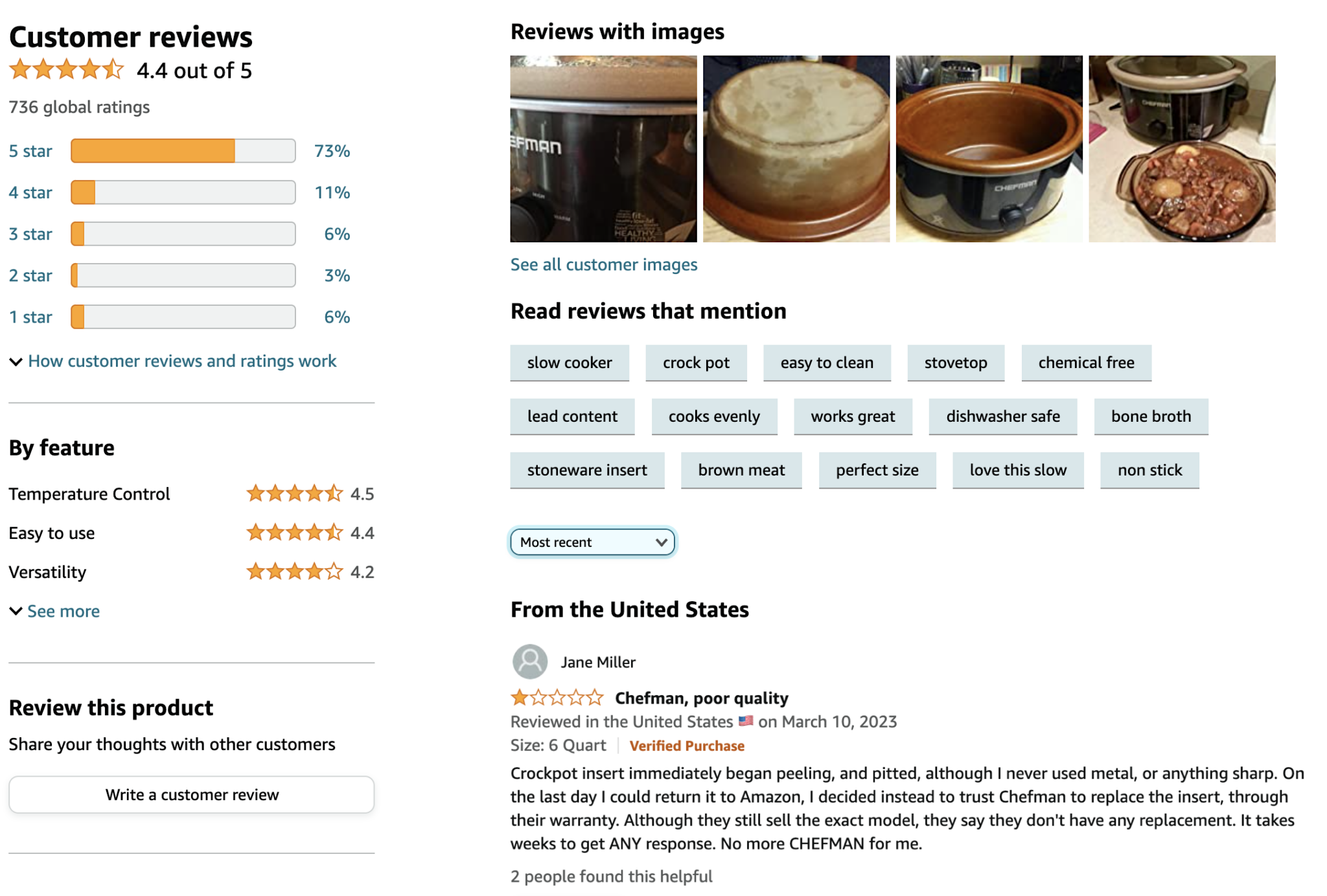
Customer review pages and star ratings are valuable for Amazon shoppers as they help to build credibility and trust with your brand’s products.
Related Content: How to Use Amazon Reviews for Content and Product Development
Display High-Resolution Images
Displaying high-quality images provides valuable insights into your products and also amplifies the purchasing journey for the shoppers.
You must add several professional and high-resolution images of your product to attract shoppers whom you can convert easily into your consumers, as shown in this product image:

Stay in Stock
Staying in stock enables your brand to provide a positive customer experience and avoid lost sales. Your product detail page allows shoppers to know that the product is available for purchase.
You must ensure a sufficient inventory supply for a smooth advertisement campaign on Amazon. There’s no point in advertising a product if you don’t have any in stock when the potential customer lands on your product page.
Set Pricing Alerts
You should look at the prices of your competitors and change your product prices accordingly. Setting price alerts will help to automatically monitor your competitors’ product prices.
To set pricing alerts, go to Tools > Business Alerts > Set Alert > Set New Price Alert:
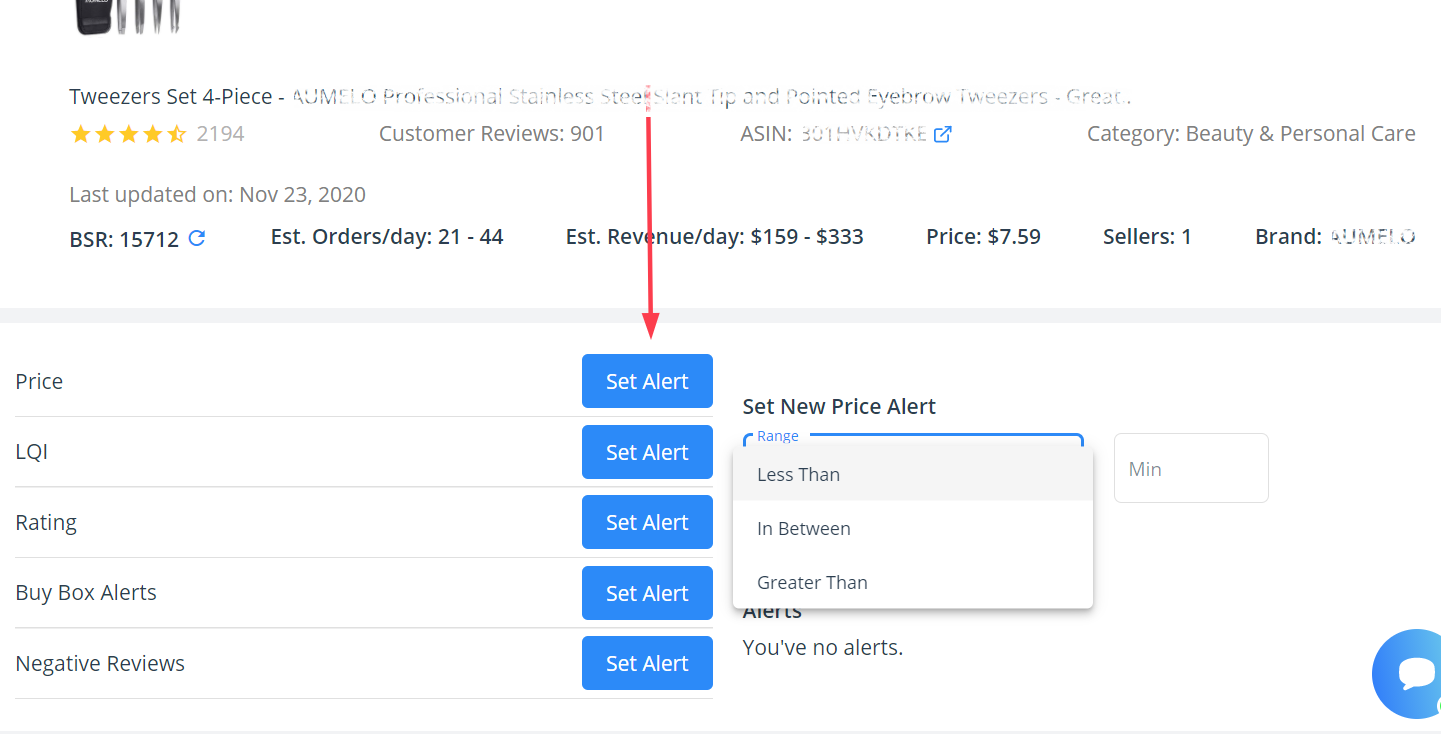
Set Buy-Box Alerts
The Amazon Buy Box is the orange “Buy Now” button on the right-hand side of the Amazon product detail page that customers click to add items to their cart:

Setting a Buy Box alert will help you track how often you are winning it. To set Buy Box alerts, log in to the SellerApp dashboard then go to Tools > Create Alerts > Set Alert:
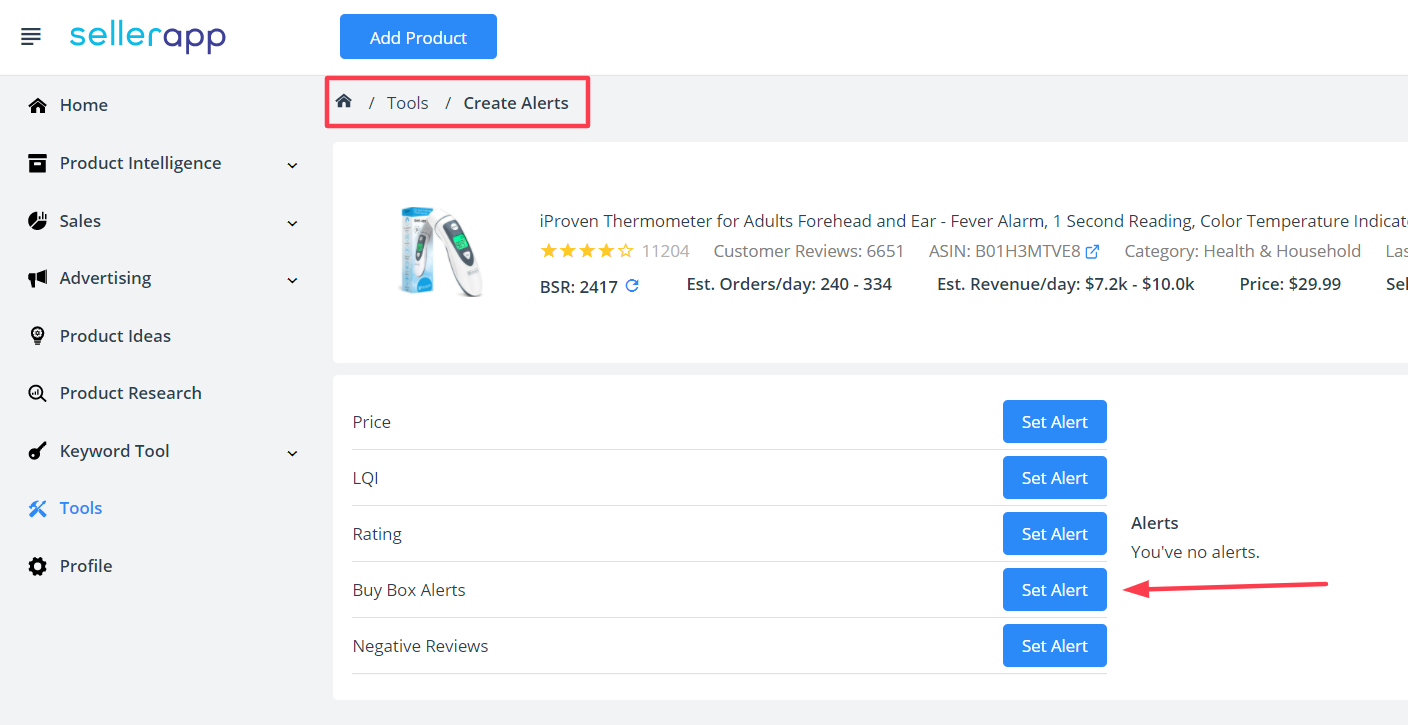
Leverage Product Targeting
Product targeting is one of the forms of cross-selling that helps to display your products next to your competitor’s products in the Amazon store. Opting for product targeting will help show your ad in one of two prominent places…
Below the competitor’s product description:
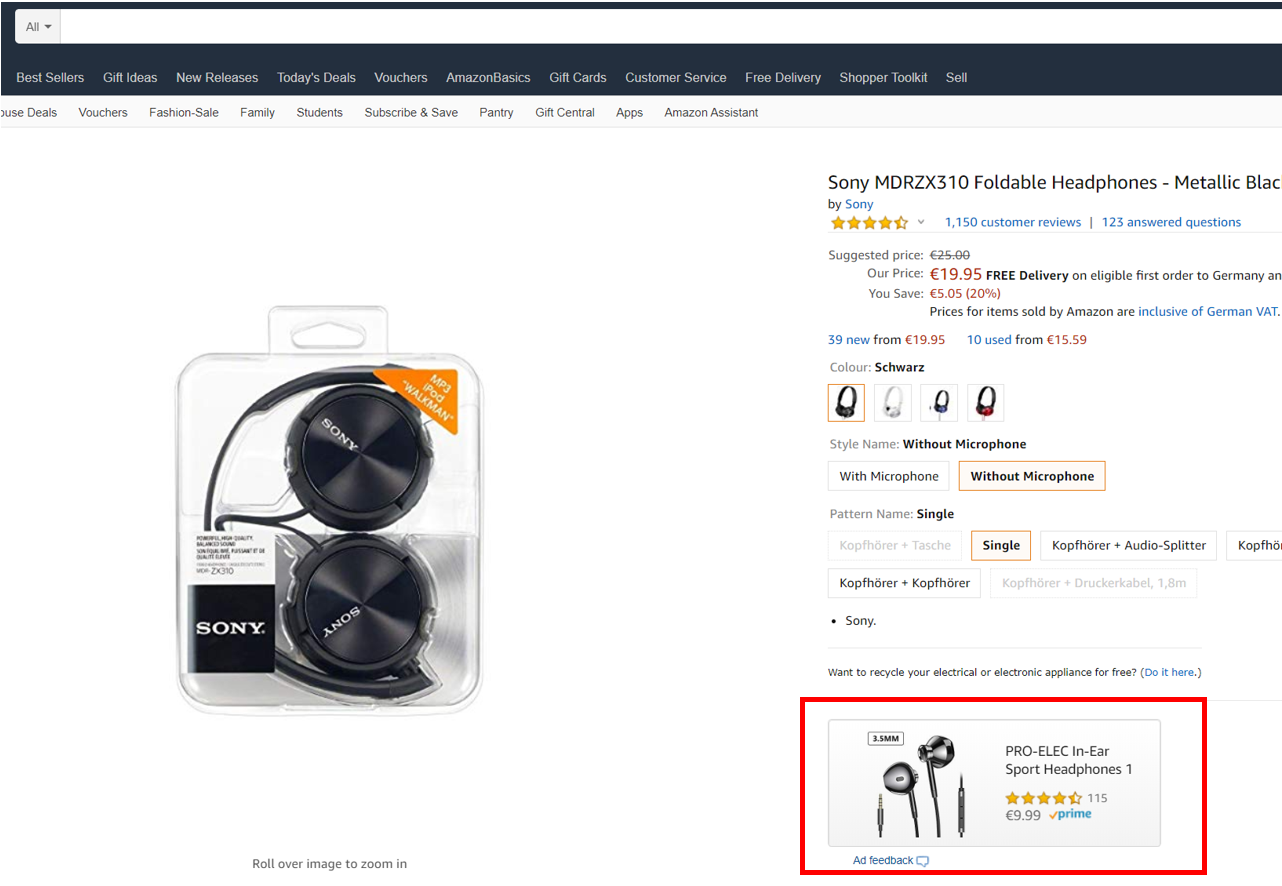
Or at the bottom of the page under “Sponsored products related to this item“:
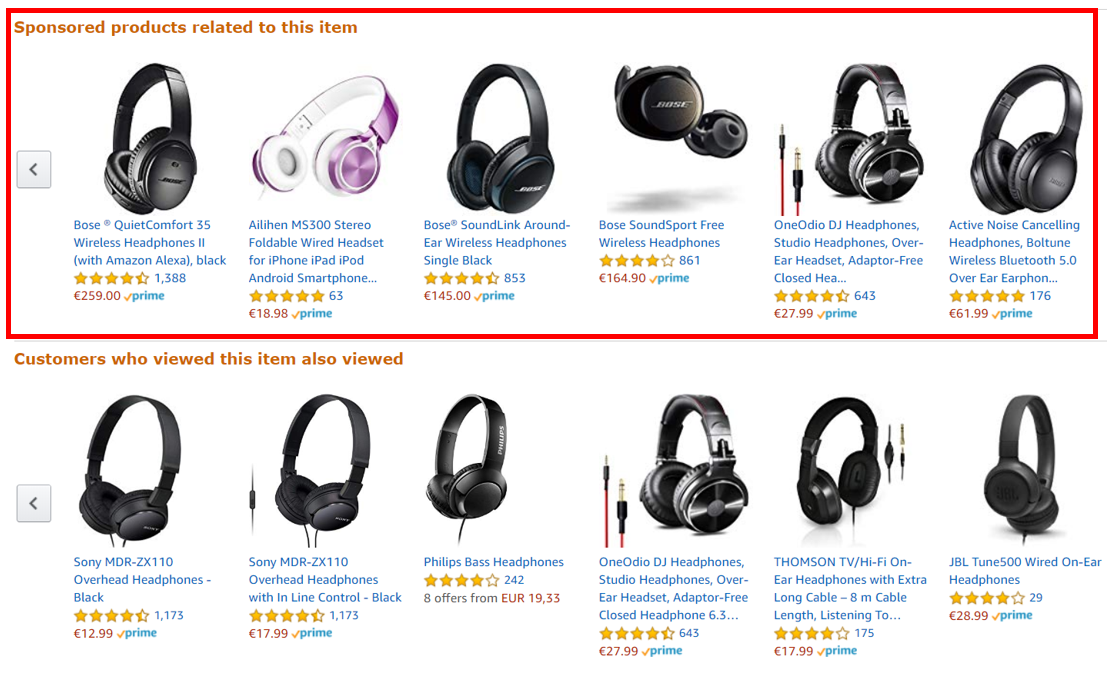
What Are the Costs of Amazon Advertising?
There is no fixed advertising cost to begin your Amazon store native ads campaign. You can begin with as little as $1 a day (although it’s recommended to start with at least $10 a day). Most Amazon advertising services suggest that the costs of Amazon PPC marketing depend on several other factors like:
- Advertisement goals
- Ad types and ad placements
- Competition level
- Target keywords
The average cost per click for Amazon ads is $0.81.
Here’s an example of how CPC is calculated: Let’s say you spend $50 on an ad which gets 100 clicks. This means that your CPC = $50÷100 = $0.5 per click.
It would be best to start your ad campaign with self-service ads like sponsored product ads, sponsored brand ads and keyword-targeted display ads, as they have the lowest bid and budgets.
Related Content: eBay vs Amazon: Which Channel Is Better for Business Growth?
Last Word on Amazon Advertising
Ready to take your Amazon advertising to the next level? Partner with Amazon ads services to sell products on Amazon and skyrocket your ads ROI.
The top Amazon marketing services for PPC management will help you begin your Amazon native ads journey by planning a custom Amazon advertising strategy that works in favor of your brand.
If you’re ready to grow your e-commerce brand on Amazon, Single Grain’s Amazon Ads experts can help.👇
Amazon Advertising FAQs
What is PPC (pay per click) or CPC (cost per click) advertising?
CPC or PPC advertising is a form of paid search advertising where ads are displayed at no charge, and the advertiser is charged only when shoppers click on the ad. Amazon Ads run on the CPC model similar to search engine marketing ads. You should use Amazon online advertising services to begin your Amazon ads journey as they know the right PPC marketing tricks to offer the best returns on investment on your ads.
Do you need to create your own ad creatives?
No, there is no need to create your own ad pay-per-click ad creative. Amazon automatically generates and includes a product image, pricing, deals and savings badging, star rating, and “Shop now” button that links back to your customized product page.
What are negative keywords?
Negative keywords are search terms that you want to avoid using in your ads campaign. You should add negative keywords to prevent your ad from being displayed in the Amazon SERPs for those searches. For example, if you are selling an Android smartphone, you should add the negative keyword “star wars android toy.” It saves money and improves your overall ROI.
What are Amazon banner ads images?
Banner ads on Amazon are visual advertisements displayed prominently on various sections of the Amazon website. These ads are designed to capture the attention of shoppers and can be used by advertisers to promote products, brands or special offers. When clicked, they can direct users to a specific product page, brand store or external website.
What are the Amazon ad policy requirements?
Amazon ad policy requirements ensure that advertisements on the platform are accurate, transparent and non-deceptive. Key requirements include:
- Ads must be truthful and not misleading.
- Product images and descriptions in ads must match the listed product.
- Prohibited content, such as adult products, illegal items, or offensive material, cannot be advertised.
- Health and medical products must comply with relevant regulations and not make unsupported claims.
- Ads cannot infringe on intellectual property rights.
- Certain restricted products, like alcohol or gambling services, have additional guidelines.
- Ads must adhere to local laws and regulations of the target audience’s region.
This is a brief overview, and advertisers should consult Amazon’s official ad policy documentation for comprehensive details.
How do you register for Amazon advertising?
Amazon advertising register steps include:
- Visit the Amazon Advertising website.
- Click on “Register Now” or “Get Started.”
- Choose the appropriate account type (e.g., Vendor, Seller, or KDP Author).
- Sign in with your existing Amazon account or create a new one.
- Follow the on-screen prompts to provide necessary business and payment information.
- Upon approval, you can start creating and managing your advertising campaigns.
Note: Eligibility criteria and specific steps might vary based on the region and the type of Amazon account you have.
How do you find an Amazon Ad provider?
To find an Amazon ad provider:
- Visit the Amazon Advertising website.
- Navigate to the “Resources” or “Partners” section.
- Look for the “Find a Partner” or similar directory option.
- Browse the list of Amazon-approved agencies and tool providers.
- Filter and search based on your specific needs (e.g., campaign management, creative services).
- Review the profiles, services, and customer reviews of potential partners.
- Reach out to your preferred providers for more details or to establish a partnership.
Remember to do thorough research to ensure the provider aligns with your advertising goals and budget.



