Updated January 2024.
A Facebook Group is one of the most underestimated marketing tactics when it comes to generating leads – and that’s why Facebook Group engagement tactics are so important.
I have seen marketers using Facebook Groups as a strategy to increase referral traffic but, alas, this is not the best way to leverage the power of Groups.
If promoted correctly, these Groups have the potential to generate direct leads and even sales. All you need is a high engagement rate where people share, discuss, respond and start buying from you – and it’s all for free!
So, how do you get a high engagement rate from your Facebook Group? Read on to find out! And scroll to the bottom for an infographic takeaway.
TABLE OF CONTENTS:
Understanding Facebook Groups
Before diving into the 15 tactics that will improve your Facebook Group engagement rate and leads, let’s understand what the different types of groups are, why you should create one, and how to create one.
What Is a Facebook Group?
A Facebook group is different from a Facebook page:
- A Facebook page is an official profile of your business.
- A Facebook group is a place where people discuss and share their passion for similar interests.
Facebook pages are for your existing customers who already know your business, whereas a Facebook group is a place where you can attract and engage with new and potential customers.
The below table lists the differences between a Facebook group and a Facebook page:

Why Should You Create a Facebook Group?
Facebook groups are a great way to indirectly promote your business and build loyal followers. Hence, I would recommend that every business owner create groups related to their niche and nurture their target audiences.
Let me give you an example.
Suppose you are the owner of an online pet food shop. Wouldn’t it be great if you could create groups related to “pet grooming,” “pet food,” “German Shepherd,” “Doberman,” etc.? You can create groups related to different dog types or create general groups related to dog care and grooming and share real advice on how to groom a dog or what food types are best for them.
Slowly and gradually, you will develop a loyal following of dog owners who will look for your next tips and advice. Unlike the more salesy or one-on-one business pages, groups are the best place to learn from the experience of others. Dog owners can unite to share their knowledge with the community so that the rest of the members can learn real, practical tips from them.
This concept of learning and sharing is what makes this a nice way to build a loyal community among your members and stimulate Facebook group engagement.
How Do You Create a Facebook Group?
Creating a group on Facebook is easy. Follow the below steps to get started:
1) On the left-hand column of your Facebook page, click on Groups:

2) Then click on + Create new group:
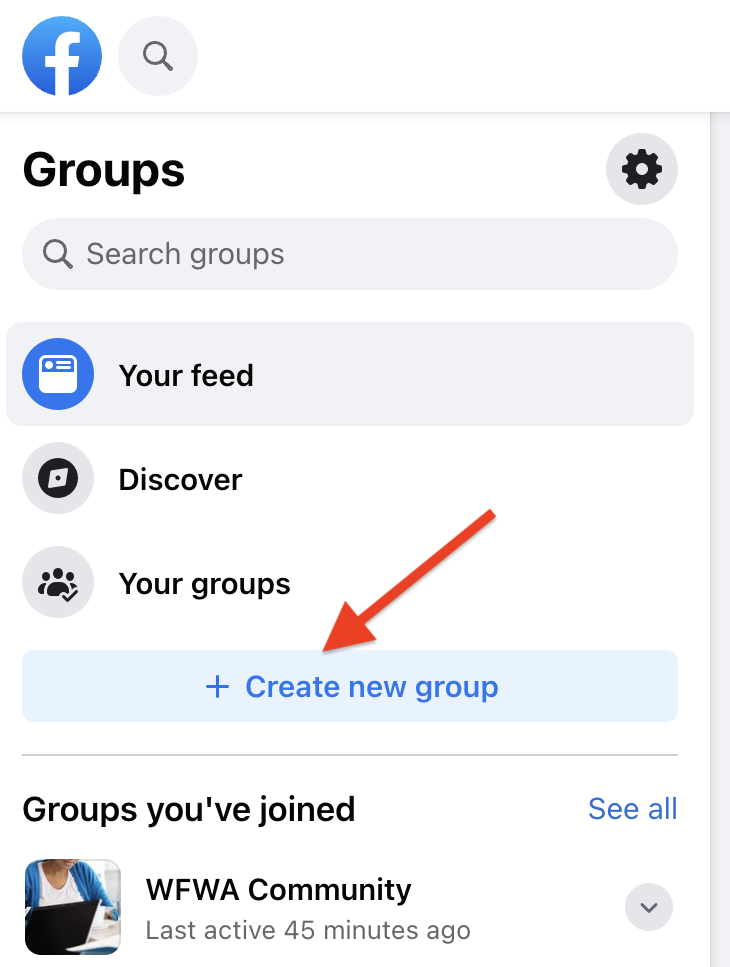
3) Provide a name for your group. For example, “Technology Icons”:

4) Select the privacy option. If you selected private, select whether to make your group visible or hidden.
5) Invite people to your group to get the conversation started. To invite new members to a group:
- From your News Feed, click Groups in the left menu and select your new Group.
- Click+ Invite, which is below the cover photo.
- After choosing which method to invite people, enter the names (or emails) of those you want to add and then click Add.

Different Group Types: Public, Closed and Secret
1) Public
Anyone can see the group name, posts and members. Public groups also appear on searches and news feeds. New members can add themselves without admin approval.
If you’re using your Facebook group to promote your business, a public group is beneficial. You can grow your Facebook group quickly. Your members can also share valuable content and engage in conversations with your business.
The main disadvantage of a public Facebook group is the lack of privacy. Since anyone can join, there are spam and fraud risks. If you keep your group open then anyone can join and start spamming your members by sharing promotional posts which might degrade the entire purpose of your group.
Beyond the security risks, you and your members may be bogged down by the notifications. And don’t forget, you still lack control over the ownership of the Facebook group if it’s public.
2) Closed
Closed Facebook groups are slightly more exclusive than public ones. Facebook users can view the group name, description and member list. But new users need approval before they can view the group’s content.
Communication that happens in a closed group can only be seen by other members of the group, making it a place that only specific people can access.
Many businesses choose a closed group because you can maintain the uniqueness of your group and enable safe conversations among your customers and peers. Your audience will still see your promotional posts, such as special offers and events.
The main disadvantage to a closed group is you’ll need to hire an admin to approve new user requests and monitor the conversations.
3) Secret
Secret Facebook groups are only accessible to its members. These groups don’t appear in searches or on news feeds, and non-members won’t view any details.
Since non-members can’t see or engage in group conversations, this is the best option if you need privacy. For example, a private option is best if your Facebook group members are employees. Your staff will feel comfortable asking questions and sharing concerns within the organization, rather than to use it as a promotional tool.
The main disadvantage is you’ll limit your growth opportunities, if you want to use a Facebook group to enhance brand awareness.
15 Proven Facebook Group Engagement Tactics
Here are the top tactics that have been proven to raise Facebook group engagement levels:
1) Welcome New Members of Your Group
When you welcome new members of your group, you automatically establish a connection with that member right from day one. This connection helps your members feel included and comfortable enough to open up so they can share their thoughts easily with other group members. Or you can encourage them to create a welcome post.
Members who have joined your Facebook Group in the last 7 days are considered new members. On your group page, click Members on the top menu:

Also, there is a clickable link with a strip of thumbnail photos displaying the number of new members that have been added to your group. Just below that, you can click on Write welcome post to customize your message and share it with all your new members:
![]()
2) Ask New Members to Introduce Themselves
You can ask all your new members to introduce themselves. This is a nice way to make the new members comfortable and get the conversation started.
When people introduce themselves, they feel valued and they consider the entire group as a family because it is easy for them to engage with the members in future.
You can also send personalized messages to other group members because this is a solid way to get them involved and engaged as well. Simply click on the person’s name to take you to their profile, then click on Message that appears on the top right:

3) Recognize and Reward Active Members
There are many ways to highlight top contributors on your company’s Facebook group. You can create posting tiers and reward your contributors with company merch. If your group is public, you can reward customers for referring new members.
Giveaways are some of the best Facebook group engagement posts. Post the contest’s details on the group and let your most devoted customers have first access. Instead of a one-time giveaway, you can also host monthly recognition awards to frequent participants.
You can identify the key contributors of your group with the help of Facebook Group Insights. Group Insights will display all the members in your group who are top contributors based on the number of new posts they have created or the number of comments they have posted in the group.
Go to your Facebook group’s page where you’ll see a list of admin tools on the left-hand side. Click on Membership under Insights to find a list of your top contributors.
4) Leverage the Power of Storytelling
Storytelling, especially visual storytelling, is a great way to engage your audience. Create videos that portray a story that ignites the passion that all members share.
Brands like Old Spice have harnessed the power of visual storytelling to generate tons of engagement:
You can ask group members to submit their images so you can share them with everyone. This is an awesome way to generate lots of engagement. People like things that are kept real. Pro Dive Cairns follows this strategy to good effect:

5) Post Polls, Surveys and Quizzes
There is nothing better than a poll, survey or a quiz to keep your members hooked. Engagement happens when you directly ask the users for their comments. It should be a no-brainer!
Posting a poll, survey or quiz lets group members quickly share their opinion and engagement happens almost instantly. One of the best ways of using a poll is to identify the current trends related to your niche and create a poll based on that.
To create a poll in a Facebook group:
- Go to facebook.com/groups and select your group.
- Click Write something… and then click the three dots in the bottom right and select Poll.
- Enter a question and then fill out options.
- Click Post.
Surveys are something that people like in a limited manner, so you need to use it sparingly. Also, quizzes should be easy to answer because if you make the quiz too tough then nobody will participate. In order to motivate your members to take the quiz, you can add a prize. When people are getting something in return, they are most likely to participate in the game.
6) Ask Different Types of Questions
Posting direct questions is a simple but great way to get the conversation rolling. Think of question as a call to action that persuades people to quickly jump into the conversation and share their thoughts. You can ask the following question types with your group members:
- Closed questions like “Do you like the new Apple iPhone X?” People will respond to it with a straight ‘Yes’ or ‘No’. These are quick and easy to answer, which is a great way to elicit engagement among participants. As long as the questions are well-written, you can extract valuable data from them.
- Open-ended questions like “What did you like the most about the new Apple iPhone X?” There can’t be a straight answer to this question and every member will answer differently. You’ll gain more insight from these questions, and members are willing to provide more information.
- Image-based questions where an image is shared along with the question so that people are able to grasp the question easily. Visual questions are often easier to understand than text-based ones. These questions are especially popular among younger audiences on your Facebook group, who are more visually driven:

- Debate-oriented questions like “Do you think homework should be banned?” People can respond and share their answers either supporting the argument or answering against it. When conducted responsibly, debate encourages innovative ideas.
- General questions like “Who is your favorite footballer?” These types of questions are a no-brainer. It’s easy, simple and people like to jump into these conversations. Plus, general questions reflect shared interests and improves the understanding of a topic.
7) Post Photo Quotes
Picture quotes works tremendously well for increasing engagement among your group members. You can rock your Facebook group engagement marketing strategy with it!

You need to find a simple photo and add an inspirational or humorous quote to it (try Hootsuite’s Free Caption Generator). Once done, share it with your members and people will start reacting to it.
The key here is to find images that match well with the genre of your group. Keep in mind the likes and dislikes of your audience before you use any image because an incorrect choice of image might backfire. Keep the post simple.
8) Share Edu-tainment Posts
There is no need to post three times a day or more for Facebook group engagement posts. The frequency of your posts has nothing to do with engagement.
A study was published by Buffer that proved that not every content type is perfect for Facebook. The content that works best for Facebook is a combination of education and entertainment – or “edu-tainment”. For example:

The ideal frequency of posts should be 1-2 posts per day. When you share just one piece of content each day, then it compels you to share the best content you have instead of everything that you have.
Put time and effort into the type of post you want to share because the Facebook algorithm will perceive your posts as high quality if they receive positive and higher engagement.
Following the above strategy, Buffer was able to reach more than 150,000 people per week on Facebook:

9) Maintain a Regular Posting Schedule
Consistency is key for any social media strategy, but especially on Facebook groups. By posting frequently, your group stays active and you’ll keep your members informed of your new products, sales and events. If you and your team aren’t posting regularly, you can quickly lose your audience.
The best course of action is to have a regular posting schedule. If you can, avoid sporadic posting – post on the same days or times so your audience can expect when to hear from you.
10) Make Sure Your Timing Is Correct
You need to make sure that the timing of your posts are correct because incorrect timing will lessen the engagement.
You can schedule a post on Facebook by following these steps:
- Click Groups in the left menu and select your group.
- Click on the clock symbol next to Post and select Schedule Post.
- Select the date and time when you want the post to publish.
- Click Schedule.
This chart from Influencer Marketing Hub displays the best time to post on Facebook – depending on your type of business:
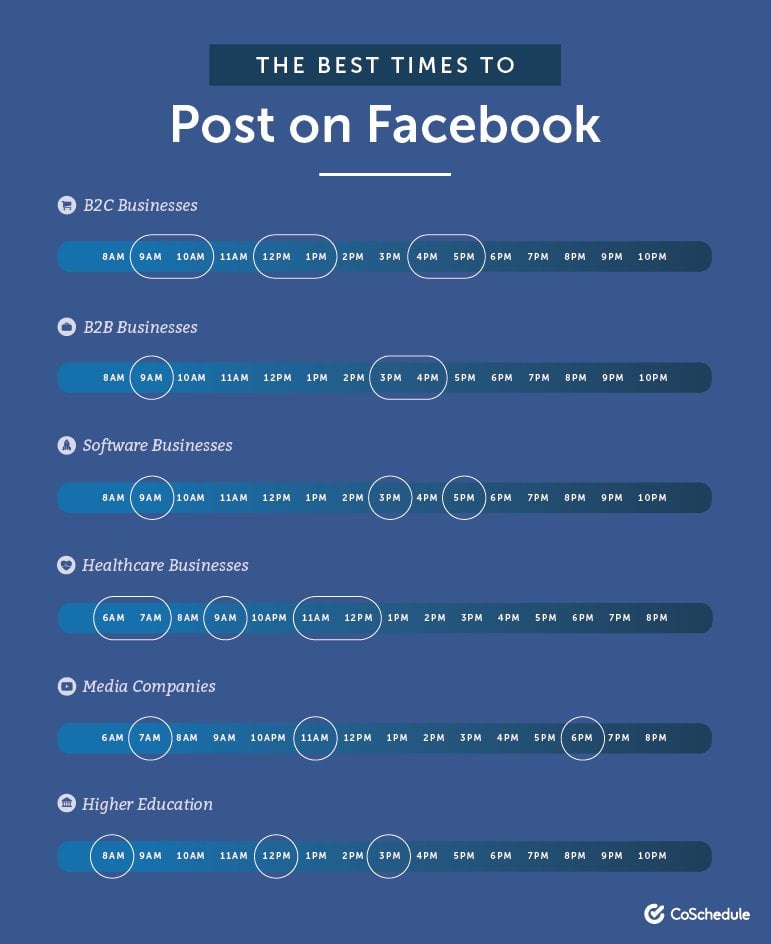
11) Use Facebook Live Videos
Yes, you can leverage the power of Facebook Live videos even though you are running a group. Here are the steps to go live on a Facebook group:
- Download the Facebook Mobile App.
- Go to your Facebook group.
- Click on the button to create a new post.
- Select the Live video for group icon.
Live video is an amazing way to reach your target audience and boost Facebook group engagement:

When you go live consistently then people start to recognize you, and conversions are easier when people know you.
What type of live videos should you create? Popular examples include:
- behind the scenes
- ask me anything (AMA)
- announcements
- events and webinars
- recaps
- daily thoughts
- general discussions
12) Ask Members to Put Notifications On
Make it a point to ask all new members who join your group to keep the notification on.
You want your members to get notified whenever a new post is added to your group so they don’t have to constantly remember to check out the group page in order to stay updated. How do you make that happen? By (politely!) asking them to turn Group notifications on, with a simple message like this:

Add instructions for how to turn notifications on – and don’t forget to add the actual name of your group. You could also briefly remind members of the benefits of the group and use a catchy post or visual to draw attention.
Here is the process to turn notifications on in a Facebook Group from a desktop computer:
- From your News Feed, click Groups in the left menu and select your group.
- Click the settings icon in the top left and then select Customize notifications:

- From here, you can select All Posts (you’ll get notifications any time members post in the group) or Highlights (to get some or most posts):

Instructions for Android and Apple phones are here.
13) Like, Comment and Respond to Others
You need to remain on your toes if you wish to see better engagement happening in your group. As a group admin, your role goes beyond just monitoring; it’s about setting the tone and leading by example.
One of the best facebook group engagement tactics is super simple – just show up! Also:
👍 Engage Actively: Make it a habit to like, comment on, and respond to posts by members. This not only acknowledges their contributions but also encourages a culture of active participation.
🌟 Build Trust and Rapport: When members see that their input is valued, they’re more likely to engage consistently. Your responsiveness demonstrates that you’re attentive to their feedback and genuinely care about their experiences.
💬 Strengthen Community Bonds: Engaging with members helps forge deeper connections, turning casual members into loyal community advocates. Even a simple acknowledgment, like a “like” or a brief comment, can make a member feel seen and appreciated.
🔄 Create a Ripple Effect: Your active engagement sets a precedent. When members observe your consistent interactions, they’re more inclined to do the same, creating a ripple effect of increased engagement throughout the group.
By taking these steps, people become more comfortable with doing the same and engagement will start to happen more and more.
14) Post Interactive Content
Interactive content is any type of post that encourages user participation. Common examples include:
- Memes
- GIFs
- Videos
- Quizzes
- Polls
- E-books
- Infographics
- Animated content
The goal of interactive content is to include your customers in your discussions, offer them something fun and/or of value (like Pete & Pedro: Men’s Hair Styling Aid Tool), add more personalization in your group:
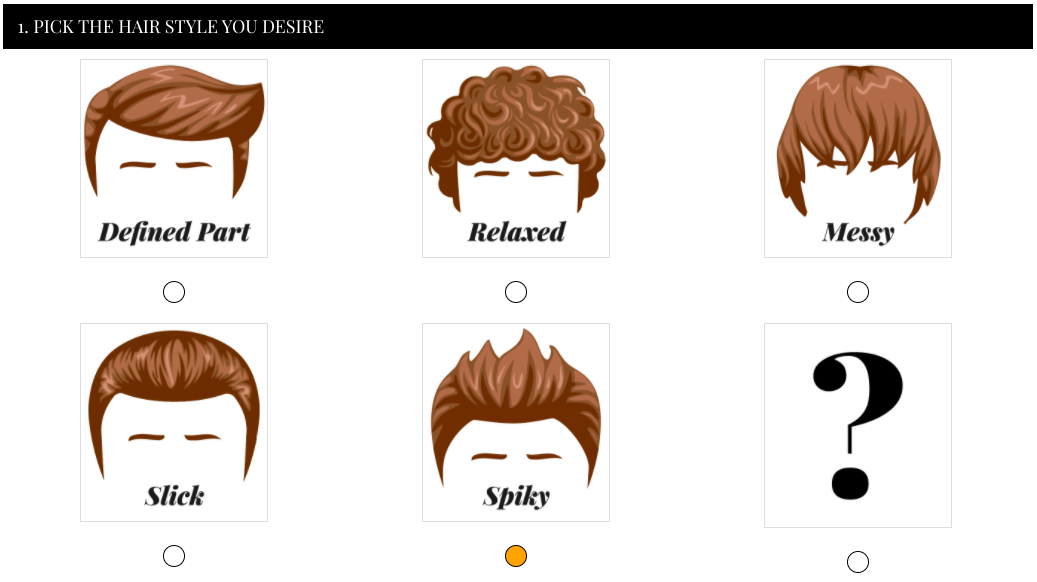
This makes your group more memorable and engaging, so your audience keeps returning.
As a business, you’ll also learn more about your audience. Plus, your audience may feel more compelled to share the content with others. If this interactive content is branded, such as a business-specific meme, this can improve your brand awareness. Tampa Airport does an excellent job creating hilarious and engaging branded memes.
Regardless of the interactive content you share, ensure that it fits your theme and industry.
15) Tap Into the Power of Facebook Group Insights
Facebook Group Insights is a great way to measure the level of engagement with your members. With the help of Group Insights you can:
- Understand how members like to engage
- See the most active members of your group
- Identify the posts that receive the best engagement
When you have such crucial data in your hands, you can easily see what is working and manipulate your existing strategy accordingly.
Simply click on Group Insights seen on the left side of your group dashboard:

Mistakes to Avoid for Maximizing Group Engagement
While Facebook groups are an effective way to increase brand awareness and connect with your audience, there are common mistakes that can jeopardize your strategy.
Here are 10 mistakes to avoid if you want to maximize group engagement:
- Neglecting to Set Clear Guidelines: Without clear Group rules and expectations, a community can quickly become chaotic. Ensure that you have guidelines in place and enforce them consistently.
- Infrequent Posting: If you’re not regularly posting and sparking discussions, group members will lose interest. Consistency is key to keeping the group active.
- Not Responding Promptly: Delayed responses or ignoring members’ posts and comments can make them feel undervalued. Always aim to respond in a timely manner.
- Over-Promotion: Constantly promoting products or services can deter members. While occasional promotions are fine, ensure your group offers genuine value beyond just sales pitches.
- Not Encouraging Member Participation: Relying solely on admin-generated content can stifle member involvement. Encourage members to share, post and initiate discussions.
- Allowing Negative Behavior: Tolerating spam, trolling or any form of negativity can deter genuine Facebook Group members from participating. Address and rectify such behaviors immediately.
- Lacking Variety in Content: Posting the same type of content repeatedly can become monotonous. Mix it up with different post formats and topics.
- Not Using Group Features: Facebook Groups offer various features like polls, events, and Q&A sessions. Not using these tools can mean missing out on engagement opportunities.
- Failing to Highlight and Reward Active Members: Recognizing and appreciating your most active and valuable members can motivate others to participate more actively.
- Not Evaluating and Adapting: What worked a few months ago might not work now. Regularly assess your engagement strategies and be ready to adapt based on feedback and changing group dynamics.
Leveraging Facebook Ads for Group Engagement
Group members have the option to allow ads in Facebook groups. These ads aren’t intrusive – they’re single image ads that blend in with organic content. All ads have a “Sponsored” tag to make sure the purpose is separate from organic posts.
As a business, you can create Facebook Ads for your groups. These result in offsite conversions that increases the reach on your business Facebook page.
Groups is part of Meta Advantage+. To sign up for Meta ads, go to Ads Manager and click Create in the top left. When signing up for Meta ads, select this option if you want your ads to appear in groups. Remember that you must also select Feed so your ads also appear in groups.
3 Inspiring Examples of High Engagement Groups
Let’s have a look at some of the best examples of posts that are useful to use in your group. These posts have a unique idea and you can utilize these depending on your group niche.
1) Instant Pot Community
Instant Pot is the brand of electronic multi-purpose slow cookers. They’re popular among cooking enthusiasts because they offer an all-in-one approach to meal preparation. Plus, they’re simple enough for cooking newbies and the busy person – just put everything in the pot, turn it on low, and walk away for 6-8 hours.

Instant Pot hosts their own Facebook group where users share recipes and ask questions. Even if your business isn’t in the food or cooking industries, these posts can generate come excellent Facebook group engagement ideas. Cooking and recipe blog owners are often on the group, sharing recipes they made in their Crock Pot, such as this delicious vegetarian quinoa dish.
This not only increases engagement of your Facebook group posts, but also inspires members to use their Instant Pot. The group is public and anyone can post and join in on conversations, as long as you follow the Group rules.
2) Natural National Geographic Photo of the Day
The magazine National Geographic has many Facebook groups, but this is one of the most engaging. Users share their “natural photo of the day,” and members can view everything from plant life to animals.
Members are free to share their photos, so it’s a great group for professional and aspiring photographers to get their work out to the masses. All photographers share the gear, camera settings and location in this post.
This “lady in red” is an example of the photos members can expect to see:

3) Netflix Recommendations
We all know what it’s like to spend more time scrolling on Netflix rather than finding something to watch. That’s why Netflix created a group where users can offer TV show and movie recommendations on the popular streaming platform.
If your business is struggling to entice responses from your Facebook Group members, even when posting open-ended questions, you’ll want to join this group to see how users word their queries.
For example, this member wants to know what others on the group thought of the series Call the Midwife. Even though the question was simple, it attracted over 200 likes and comments in only a few hours. Most users responded positively, but some addressed concerns such as how the series isn’t available in their country.

Conclusion & Key Takeaways
Facebook groups provide your business with a free channel to grow your fan base. You can easily build a like-minded community of people who share the same passion as you, which will increase Facebook Group engagement and the chance of conversion.
Some takeaways to remember from this article include:
- Decide if you want your group to be public, private or secret
- Encourage new members to make a welcome post
- Post personable and interactive content to increase engagement
- Reward top contributing members
- Don’t forget to add media, specifically images and video, and not rely on text posts
- Remember the different types of questions you can ask
- Follow a regular posting schedule
- Go live when appropriate
- Request that members turn on notifications in a not intrusive way
- Interact with members
- Enable ads and post your own
- Look at the inspiring Facebook group engagement posts
If people are interacting with each other and everything is going well, sit back and concentrate your efforts on promoting the group. Facebook group engagement has a lot of potential to take your business to the next level.




