Updated November 2023.
Is updating content worthwhile?
Here at Single Grain, we regularly update our content. However, as a content creator who updates a portion of that content, I noticed that not all posts perform exponentially better after the update. In fact, not only do some posts remain flat after an update, but sometimes the traffic even tanks.
I sorted through 42 updates that the Single Grain team did over the past couple of years and uncovered patterns in posts that perform incredibly well and those that perform poorly after an update.
In this post, I’ll go through what I did and what I discovered. You can use these statistics to share with your team and update your content strategy to incorporate regular reviews and updates.
The Importance of Content Freshness in SEO
Search engine crawlers never rest and never sleep. They’re constantly crawling the vast infiniteness of the web, evaluating the relevance, authority, and freshness of webpages to determine their position in SERPS and deliver the most useful and up-to-date content to users.
The more this happens, the more the value of your old content depreciates, especially when your competitors are putting out fresh new content targeting the same keywords.
Semrush notes that 53% of marketers saw their engagement rates increase after updating old content, while 49% saw an increase in traffic:
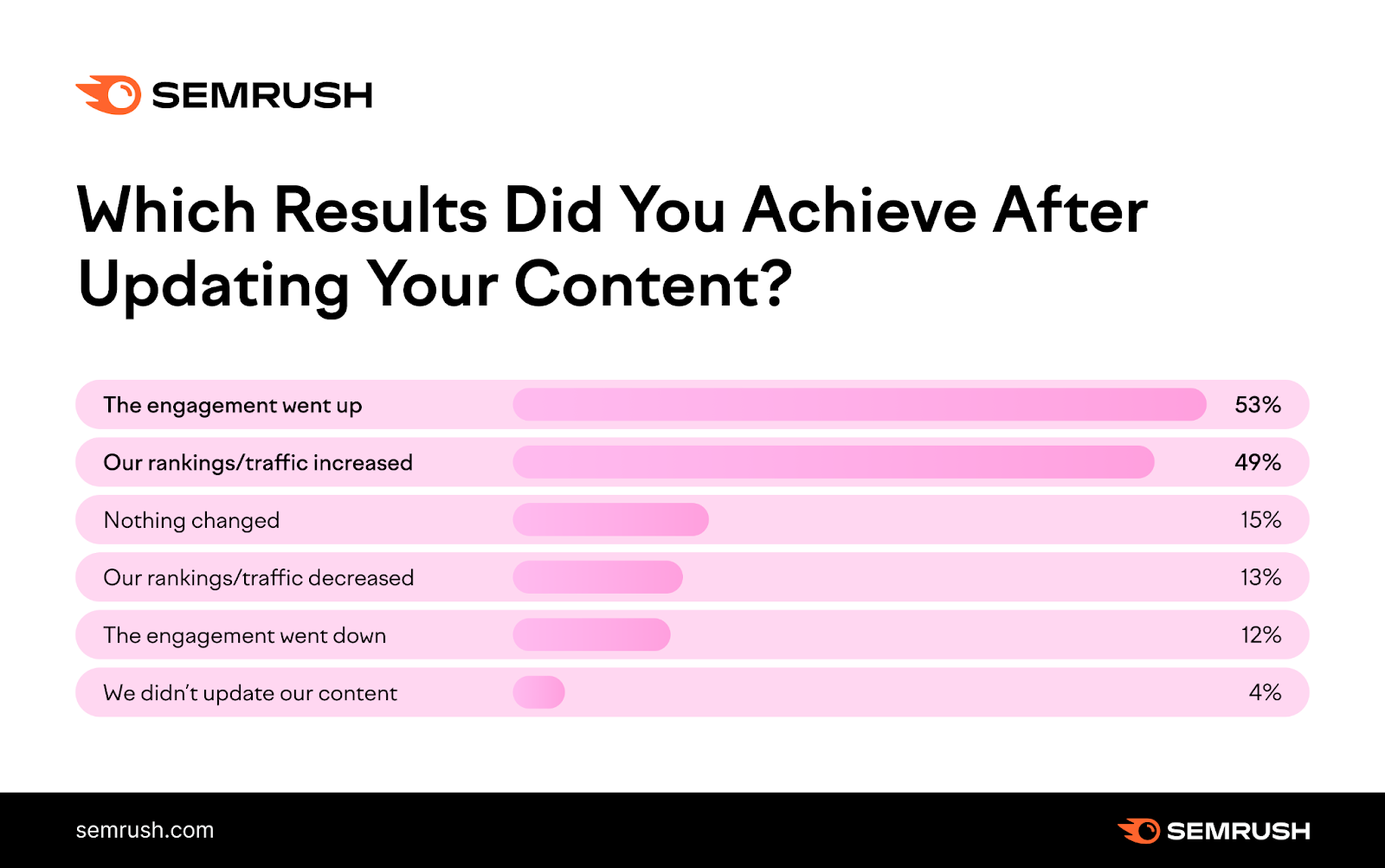
SaaS platform Zapier maintain the first spot in Google’s search results for a highly competitive keyword by continually refreshing a post every year since 2018:
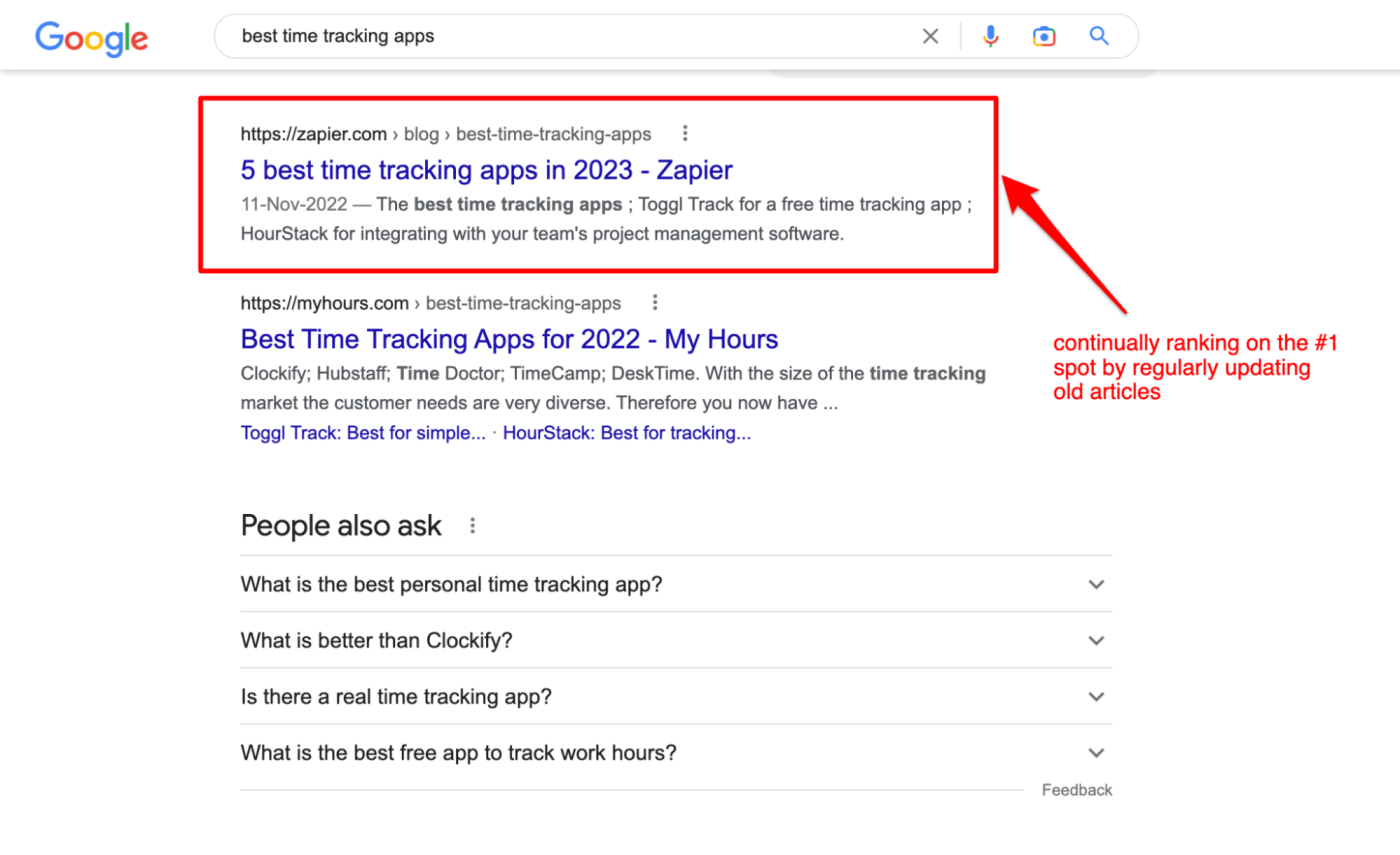
This no doubt explains why 74% of bloggers now consider updating content a key part of their long-term content strategy.
By doing so, these content creators put themselves in a better position to reap a host of SEO, brand-building, and even conversion-boosting benefits.
Benefits of Updating Old Content
Let’s take a quick look at how updating your old content can benefit your blog.
1) Improved User Engagement
The truth is that even the most evergreen content rarely stays that way forever. Even if the information contained in a post was the most accurate and up-to-date available on the web years or even months ago, most topics remain in a constant state of evolution.
This means that what was once considered the definitive guide to a particular subject is now irrelevant at best and, at worst, completely inaccurate.
Imagine looking for help with a particular problem you’re facing and coming across a “how to” blog that promises to solve it, only to find that most of the solutions and advice no longer apply. That means you’ll immediately leave, negatively affecting that site’s bounce rate and, ergo, sending negative signals to Google that the site doesn’t offer much value.
2) Higher Search Rankings
Since users want fresh content with recent sources of information, it makes sense that search engines strive to give them exactly that in search results:
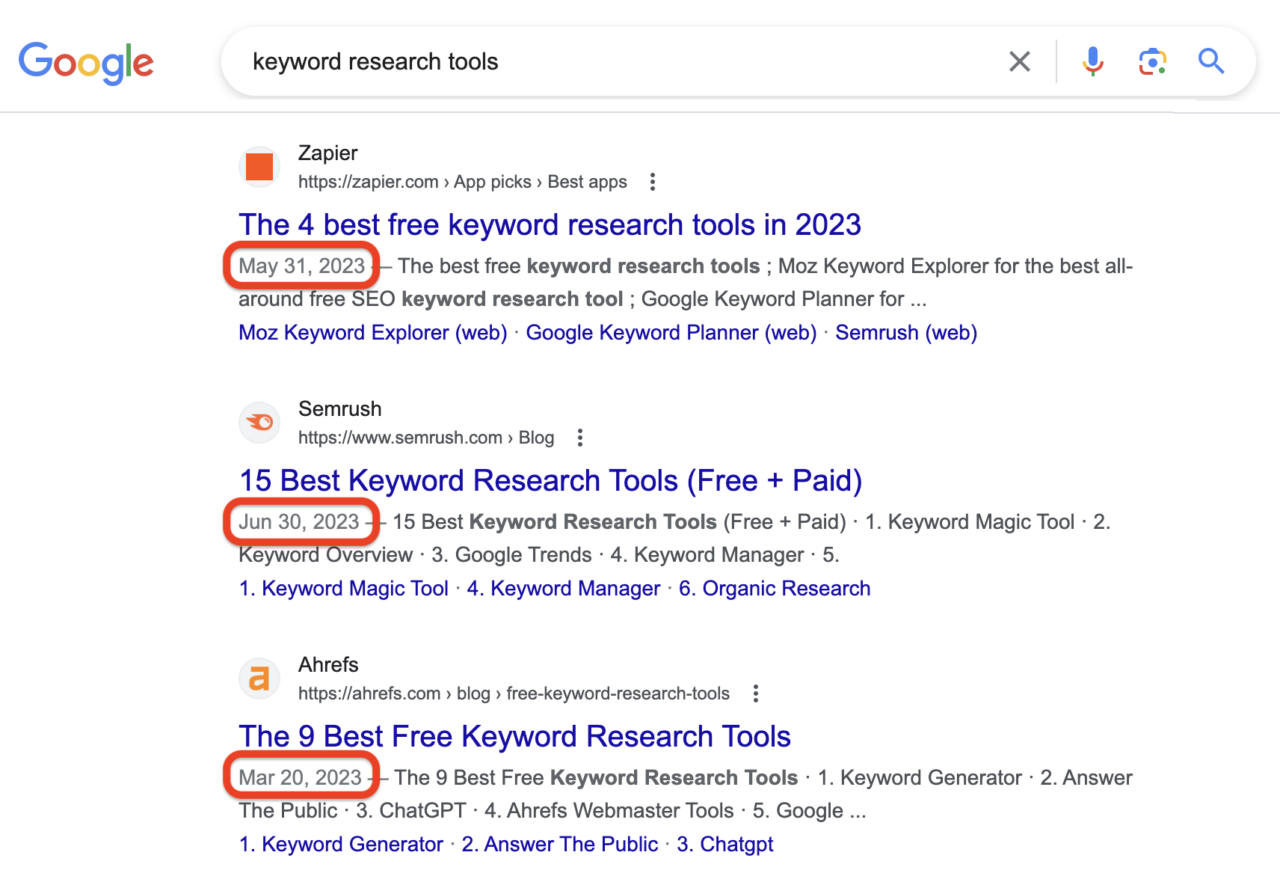
In the example above, I ran a search for the query “keyword research tools” in early November 2023. Here, you can see that all top four organic results are dated within the last 6-8 months.
If you run this search for yourself, you’ll likely discover the same thing as I did, which is that only one of the top 10 results isn’t from 2023 (though two are product landing pages with no published date).
By auditing and improving outdated content, you send signals that your site is still active and up-to-date. As you’ll see in the blog traffic case study below, this has the potential to boost rankings and, as a result, improve website traffic.
3) Stronger Brand Authority
Publishing up-to-date content on a consistent basis is an effective way to continually demonstrate your expertise to your target audience.
By doing so, you strengthen not only your credibility, but also the sense of trust your audience has in you and your ability to give them the most accurate and helpful answers to their questions:
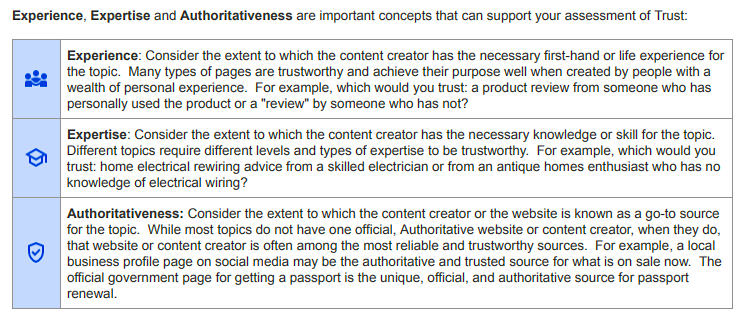
This can lead to big improvements in brand loyalty and your reputation as an authority, resulting in more visitors and engagement.
4) Saved Time and Resources
Finally, updating your old content can save you more time and resources compared to creating new content from scratch – simply by the fact that the foundational work for has already been done.
When you update existing content, you are building on a pre-existing structure, which means there’s less need for initial ideation, keyword research and planning. A content update often just requires adding new information, refining existing points and/or making adjustments based on updated trends or data.
In terms of resources, refreshing your old content typically demands fewer material resources than starting from scratch. For instance, the design elements and basic layout are already in place, and only need to be tweaked rather than created anew. Plus, the writer will have much less work to do.
Choosing Which Blog Posts to Update
Managing your content updates can be a time-consuming task, especially when you still have new posts to get out.
With that in mind, a good starting point is to focus on the content that is likely to provide the most value post-update.
The easy way to find that content is through Google Search Console. After logging in, navigate to Performance > Search Results > Queries and sort by impressions:
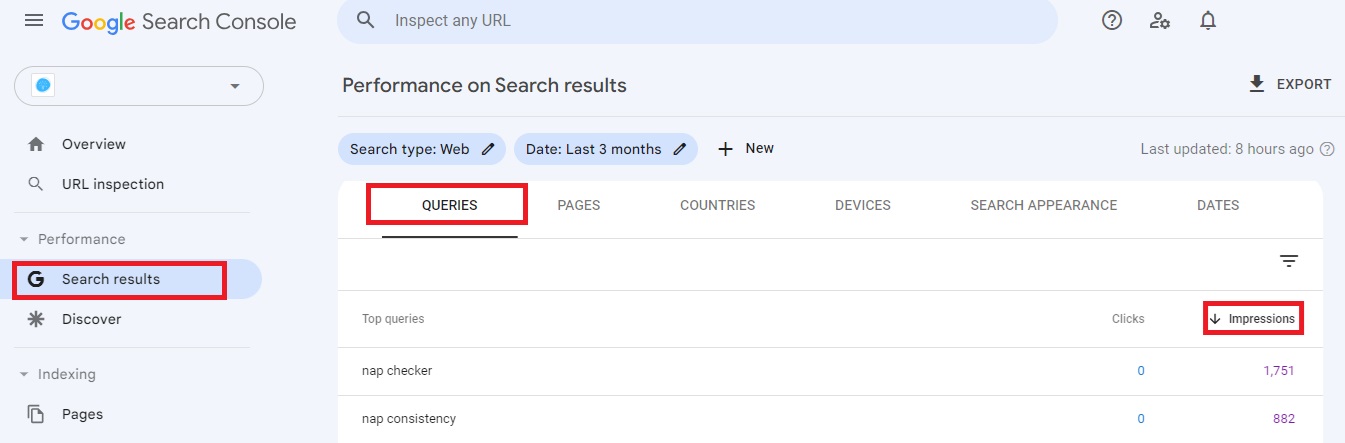
What you’re looking for here are those posts that have a high number of impressions but a low number of actual clicks.
What this tells you is that even though your content is ranking in search results, it’s not enticing users to click through. This indicates that your content may be outdated, irrelevant or not aligned with user intent. Updating or optimizing these posts can significantly improve their click-through rate (CTR) and drive more organic search traffic to your website.
However, don’t just stop there.
Do a thorough content audit to identify posts that could most use an update.
A comparison guide called “Best Accounting Software for 2020,” for example, is a fairly obvious candidate. After all, what used to be the best accounting software three or four years ago may not still be today. Plus, even if they are, it’s a safe bet that at least some of the software platforms will have changed, whether that’s by altering their prices, introducing new features, or giving the UI (user interface) a new coat of paint.
Elsewhere, look for:
- Out-of-date statistics
- Dated references to current events
- Outdated images
- Subjects in which new research has been published that would benefit your audience
- Content targeting keywords that no longer have high search volumes
- Underperforming CTAS
- Meta descriptions (which should be a priority for those high impression/low click posts).
All of these are strong signals that the content could benefit from extra work.
Should I Do a Complete Overhaul or a Simple Refresh?
How much work you put into updating your content needs to be determined on a piece-by-piece basis according to just how out-of-date each page is.
If your content is still relatively recent and contains the most up-to-date information, you can usually get away with a simple refresh, adding any new details or sources where relevant and improving the overall readability.
If, on the other hand, that content is full of outdated information or images that no longer accurately represent the subject in a way most people would recognize today, or if an easier solution to the user’s problem has emerged since you first wrote that piece, it’s time to knuckle down for a complete overhaul.
How to Update Content
Although every individual post will have its own unique things that need to be changed, the following general blog update tips will go a long way to ensuring each piece is well placed to bring you all of those benefits we looked at earlier.
✅ Rewrite Your Introduction and Conclusion. Your intro should immediately hook readers and compel them to keep reading. Clearly address the problem your audience has and briefly outline how your guide will solve it. As for your conclusion, you’ll benefit from reiterating the main takeaways from your content and reinforcing the value provided to your reader. From there, ensure that your CTA aligns with your current goals and objectives.
✅ Delete or Combine Weak Sections. The endless cycle of content creation means that even the best of us are guilty or putting out less than our best work from time to time. Your content update is the perfect time to cut out fluff and evaluate what to do with sections that are poorly written, irrelevant to the topic at hand, or otherwise fail to deliver maximum value for your readers.
✅ Spend Time on Content Research. What’s changed since you originally published this post? What are the current schools of thought or recommended best practices that are missing from your post? What subtopics are your competitors covering in their content on similar subjects? The easiest way to do this kind of research is simply to search for terms that your content ranks for and look at what the top-ranking results are covering.
✅ Redo Your Keyword Research. Another way to find gaps in your content is to use a keyword research tool such as Semrush. Use the Organic Research feature to look at the keywords your competitors are ranking for that you currently aren’t. Along with forming the basis of new content, you may also find opportunities to work these once-overlooked keywords into your updated content to improve your rankings.
✅ Update Your Stats, Facts and Quotes. Any figures, statistics, facts or quotes should be no older than two years and include a link to the original source. Make it a priority to reference reliable and trustworthy sources such as industry experts, academic journals, government agencies, or thought-leaders within your niche.
✅ Replace Old Images and Media. Images play a major role in providing valuable content, so it’s important that old images which are no longer relevant or of sufficient quality are replaced with new visuals. For example, screenshots should be replaced to reflect any new designs of an app’s user interface. Infographics with old data should be updated.
✅ Replace Outdated Examples or Case Studies. Including case studies in your content is a great way to demonstrate your expertise in the subject at hand, but if they’re years old, audiences are going to be asking an important question: What have you done since then? What’s more, older case studies (yours or others’) and examples may not fully illustrate the level of your expertise as it is today.
Tips Before and After You Hit the Publish Button
Going through the checklist above doesn’t mean you’re finished with your content upgrade process.
Before you hit that publish button, here are a few tips to ensure that each updated piece provides maximum value for your readers:
☑️ Check your links – Add new links, and remove or replace broken links to ensure that external links point to reputable, high-authority sources and any internal links point to up-to-date content with valuable information.
☑️ Update the publication date – If you’ve made significant revisions to your post, don’t forget to change the publish date to the current date to show users and search crawlers that this is fresh content. Add “Updated [month, year]” at the top.
☑️ Add the date your content was updated – If you don’t think the changes you’ve made are significant enough to change the publish date, you should at least include the date your post was updated at the very top: “Updated [month, year]”. This lets readers know that the content is still fresh and relevant, even if it displays an earlier publish date.
☑️ Preview your changes – Finally, as within any post, it’s worth previewing your updated content to make sure it looks and functions correctly on all devices. Remember that those viewing your content on mobile devices will see things laid out differently from desktop users.
Once your new content goes live, these next few tips will help increase organic reach and drive more direct website traffic from other platforms:
☑️ Resubmit your content for indexing – Having hit publish, open Google Search Console, on the left-hand side click Performance > Search results, then enter the URL of your newly updated content and click Request Indexing. Even if your URL is already indexed, this will ensure that search crawlers can quickly recrawl and reindex it.
☑️ Repost to social media – Reposting evergreen content to social media after its been updated can expose it to a whole new audience who may not have been around when the post was initially published. What’s more, the additional traffic you drive as a result of your social media presence can provide positive SEO signals to search engines, further improving your rankings.
☑️ Set a review date – Your content may be as fresh and up to date as it can get right now, but what about in a few months time? Before you move onto your next piece, schedule a date to review your work and analyze it for further update requirements.
How Often Should You Be Updating Old Blog Posts?
The frequency of updating old blog posts can vary depending on several factors, including the nature of your industry:
- In fast-changing industries like technology, digital marketing, or legal fields, updates might be needed more frequently, perhaps every 6-12 months, to ensure the content remains accurate and relevant.
- For more evergreen topics or slower-changing industries, updates may be less frequent, maybe once every 1-2 years.
When deciding how often to refresh your content, keep these points in mind:
🟢 Performance Metrics: Regularly review your blog’s analytics. Posts that are high-performing but starting to lose traction might benefit from updates to maintain their position. For posts that are underperforming, updating them can be a way to boost visibility and engagement.
🟢 Changes in SEO Best Practices: SEO is an ever-evolving field. If there have been significant changes in SEO best practices since the last update, it’s a good idea to refresh your content to align with these changes.
🟢 Feedback and User Engagement: Pay attention to comments and questions from your audience. If readers are frequently asking for additional information or clarification, it might be time to update the content.
🟢 New Developments or Information: Whenever there are significant developments in your topic area, an update is warranted to keep your content current.
🟢 Content Audit Schedule: Establish a regular schedule for content audits (e.g., annually or bi-annually) to assess which posts need updating.
🟢 Resource Availability: Consider your available resources. Updating content can be less resource-intensive than creating new posts, but it still requires time and effort.
Remember, there isn’t a one-size-fits-all answer, and the right frequency will depend on your unique circumstances.
As a general rule of thumb, it pays to be vigilant when paying attention to the latest news and events within your niche. As soon as you become aware of new research, information or major events related to your subject, schedule a review of your website content to look at how they can be incorporated into your old content.
Likewise, pay attention to Google algorithm changes and the on-going evolution of SEO best practices. Major changes could require you to update and improve your content to avoid penalties that could harm your SEO.
Single Grain’s Content Refresh/SEO Case Study
Now that you’ve learned more about updating old content in theory, let’s put that knowledge in practice. Here is a case study about updating old content we did a couple years ago.
How I Gathered the Data
I chose to use only data from the Single Grain blog, as this ensures that all blogs were updated under the same guidelines and reduces variables in the data.
The tools I used are: Ahrefs, Wayback Machine and Google Analytics.
Here are the Single Grain updating guidelines:
- Rewrite the intro and conclusion
- Delete/combine any weak sections
- Research and write as much as you feel would add to the value of the piece
- Update any stats/facts/quotes and make sure all links to sources are no more than ~2 years old
- Replace any outdated or irrelevant images
- Replace any examples/case studies with new, current ones
I also predicted that a website’s domain authority could impact post-update performance, so by using data from just one website, we eliminate additional variables.
Once I had a list of blog posts that had been updated, I sorted the data to find answers to questions like:
- How long does it take to see results?
- Does changing too much copy harm your rankings?
- What kinds of posts tend to perform the best?
- And much more…
Updating Blog Posts Increased Traffic by 96%
Ultimately, updating old content increased our traffic by nearly 96%. In other words, it nearly doubled the traffic of the old posts.
Out of 42 posts that were updated, within six months:
- 25 posts generated more traffic
- 17 posts generated less traffic
The total traffic these 42 posts generated:
- the day before the updated version rolled out was 9,207 visits combined
- exactly six months after the update was 18,030 visits combined
Therefore, we gained 8,823 monthly visits from these 42 posts, nearly doubling our traffic, just by updating content.
The verdict? Content updating does work.
Learn More:
* How To Write Data-Driven Posts
* How We Doubled Our Traffic (Without Writing Any New Blog Posts!)
* Do You Really Need to Write 1,890-Word Blog Posts to Rank on Page 1?
Don’t Worry About Ruining Your Posts and Losing Traffic
Earlier, I mentioned that some of the posts I updated actually performed worse after being updated. However, the 8,823 monthly visits we gained from these posts also includes the loss of traffic from some of the posts.
Furthermore:
- Traffic decreased by just 21.5% for failed updates
- Traffic increased by 135.8% for successful blog post updates
In other words, while we lost 504 monthly visitors from failed updates, the successful updates earned 9,327 additional visitors.
If you’re still worried about ruining your posts by updating them, follow the Single Grain updating guidelines mentioned above, as these are the results they produced for us.
61.9% of Results Came From 11.9% of Posts
If you do enough content updating, you’ll begin to see a pattern: Some updated posts perform well and others perform poorly, but a handful of posts will perform outstandingly well and produce the majority of your results.
These posts, which we’ll call unicorn posts 🦄, both doubled their traffic and achieved over 300 monthly visits six months post-update. Of the 42 posts Single Grain updated, five of them qualified as unicorn posts.
These five unicorn posts alone were responsible for 61.9% of the overall traffic increase.
We’ll dive deeper into what makes a wildly successful update below.
Only Update Posts That Have Traction
Similar to writing a blog post, much of the success of an update is determined before you ever begin updating it. If you choose the wrong blog post to update, you may not see any results.
For example, our results showed that despite using the same updating method on each post, posts that already had traction performed significantly better after the update than posts with little to no traffic before the update.
In fact, 45.2% of the posts we updated had less than 20 visits per month pre-update. After the update, these posts only increased the total sum of traffic by 14.8%. In other words, 85.2% of the traffic increase came from posts that already had over 20 monthly visits.
My advice is to only update posts that previously performed well and are now steadily decaying.
Unfortunately, you’ll likely find that the majority of your posts receive very few monthly visits. This is particularly true for younger websites that are still building authority. So what should you do with them?
The best solution is usually to combine several related posts, and then 301 redirect the URLs to the new combined page.
We did this to create our huge guide, The Ultimate Guide to Growing Your Business with Influencer Marketing. It currently consists of 10 chapters, each of which was previously an individual post.
While the 10 posts performed poorly independently…
The new updated and combined post generated roughly 4,600 monthly visits just 3 months after being consolidated.
By combining and pruning pieces that performed poorly, you’ll cut the dead weight from your blog, and your average post engagement will increase. This is not only useful to the visitor, but it also makes Google look more favorably upon your website.
The Percentage of Text Changed Doesn’t Affect Performance
As I was updating posts, I always wondered if I was changing too much of the text. For example, because we update all posts to include new examples, most list posts consist of almost entirely new copy. Therefore, 90% of the post’s text might be new.
So would Google look at a heavily updated post as an entirely new post and drop its rankings?
To find this data, I used the Wayback Machine, a digital archive of the World Wide Web, to compare the before and after text from the updated posts. Unfortunately, only 33 of the 42 posts had pre-update screenshots, so that’s the data size I used.
As you can see from the data screenshot, there was a wide range of identical text matches, from just 0.8% to 72% identical text matches:
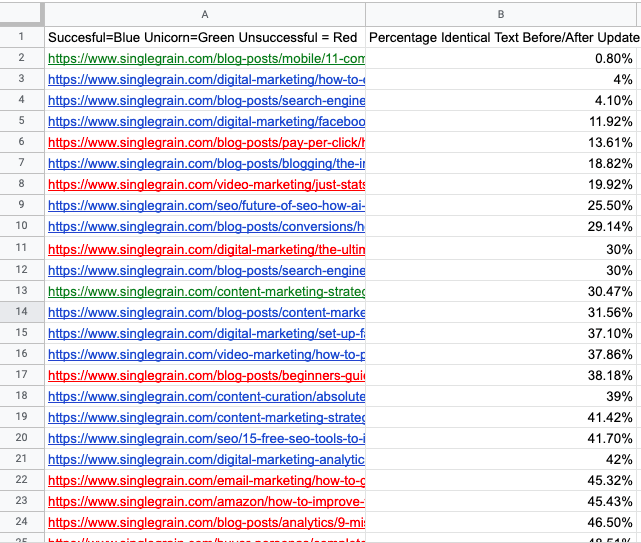
Note: A 1% identical text match means that just 1% of the text from the pre-update version exists in the post-update version. Similarly, a 72% identical text match means that 72% of text from the original post exists verbatim in the updated version.
Ultimately, there was no correlation between the percentage of text changed and the success or failure of a post.
Despite a wide range of identical text percentages (0.8% to 72%), the average identical text match was similar between the successful and unsuccessful posts:
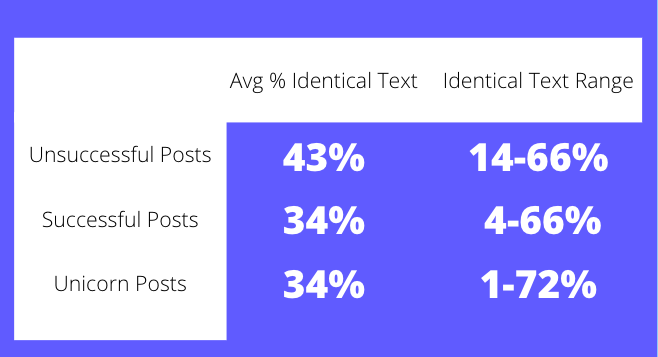
Therefore, while this data shows that Google probably doesn’t mind if you change a lot of the text, there is a caveat: If you’re updating old examples with new examples on a similar subject, Google doesn’t mind how much text you change.
This proved to be accurate with one of our unicorn pieces that jumped from 296 visitors to 495 visitors after being updated.
The piece is titled 11 Companies That Are Doing Mobile Advertising Right, so to update it, all 11 companies were changed. As a result, the post is almost unrecognizable with just a 0.8% identical text match and 11 completely new companies that do mobile advertising well:
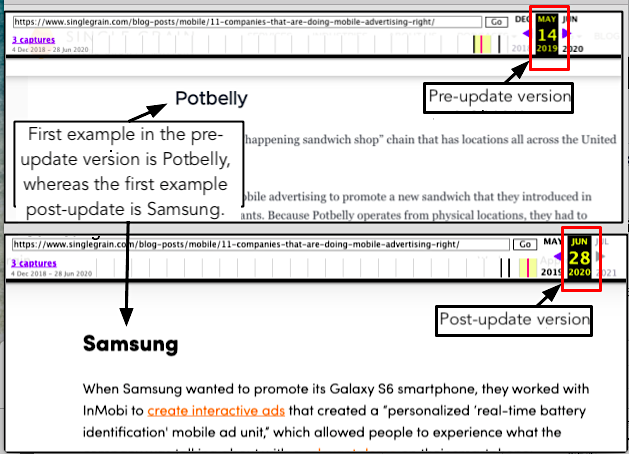
In the above example, while the text is changed and the examples are changed, Google sees that it still serves the same search intent. Even though the examples are different, they are still examples of companies doing mobile advertising well.
However, if you change your post’s meaning so that it serves a different search intent, you might risk losing traffic.
For example, let’s say your original post is titled “Statistics on Instagram Engagement,” and the post is essentially a bullet list of Instagram engagement statistics.
Now that you know Google doesn’t mind your changing much of the text, you may be tempted to structure it in more of a how-to style on Instagram engagement with some statistics sprinkled in.
Unfortunately, this would likely cause your traffic to tank because you changed the search intent of your post. The original search intent served people who want a quick statistic on Instagram engagement. But the updated piece would serve an entirely new audience that wants to learn more about increasing their Instagram engagement.
Therefore, focus more on how the text will change your post’s meaning rather than how much of the text is identical.
Learn More:
* How to Understand Searcher Intent and Use It to Boost SEO Rankings
* What Is Content Decay and How It Affects Your SEO
* What You Should Do With Old Content That’s Not Getting Traffic
List Posts Perform Best After Updates
Another interesting piece of data that emerged from this study is that list posts performed significantly better than ultimate guides, how-to posts, and standard blog posts (for example, What’s the Right Content for Each Stage of the Marketing Funnel?).
Although only 26% of the posts updated were lists, 84.20% percent of total traffic gained came from list posts.
Additionally, four of the five unicorn posts 🦄 were also list posts.
I assume list posts perform well because they are among the easiest to expand while maintaining the same search intent. For example, one of the unicorn posts, 42 Digital Marketing Trends You Can’t Ignore in 2023, originally started as “11 Digital Marketing Trends”.
When we expanded it with an additional 31 marketing trends, the traffic skyrocketed from 115 monthly visits to 3,640 monthly visits just six months post-update:

However, you don’t necessarily have to add more examples to make the post perform better.
For instance, one of our other unicorn posts, 22 Brands with the Best Content Marketing Campaigns, jumped from 258 to 878 monthly visits post-update. Instead of adding more examples, we just swapped out the examples for fresher ones and made each explanation a little more in-depth and actionable.
Further Experimentation
Although this data is certainly a great start, I still think there is room for more experimentation. Here’s what I found.
Does Adding More Keywords Increase Traffic/Rankings?
One idea I wanted to create a statistic around is the correlation of keywords and traffic/rank increase. Unfortunately, I couldn’t pull up historical keyword data, so I’ll have to use an example instead.
My prediction: Adding keywords to the text won’t really help increase rankings.
For example, this post ranks number one (well, technically zero) for the keyword “video editing guide”: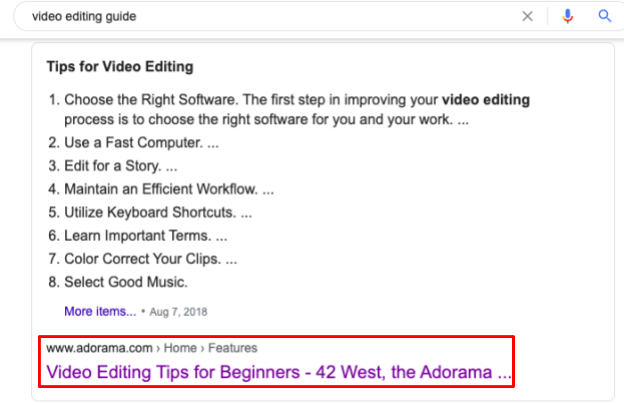
However, if you go to the post, you’ll notice that doing a control + F search, the keyword “video editing guide” is nowhere to be found on the post: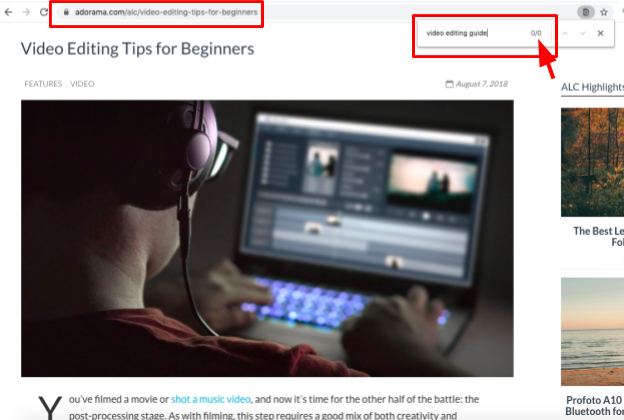
In fact, when I looked up the post in Ahrefs, only one of the keywords it ranks in position one for exists verbatim in the blog post:
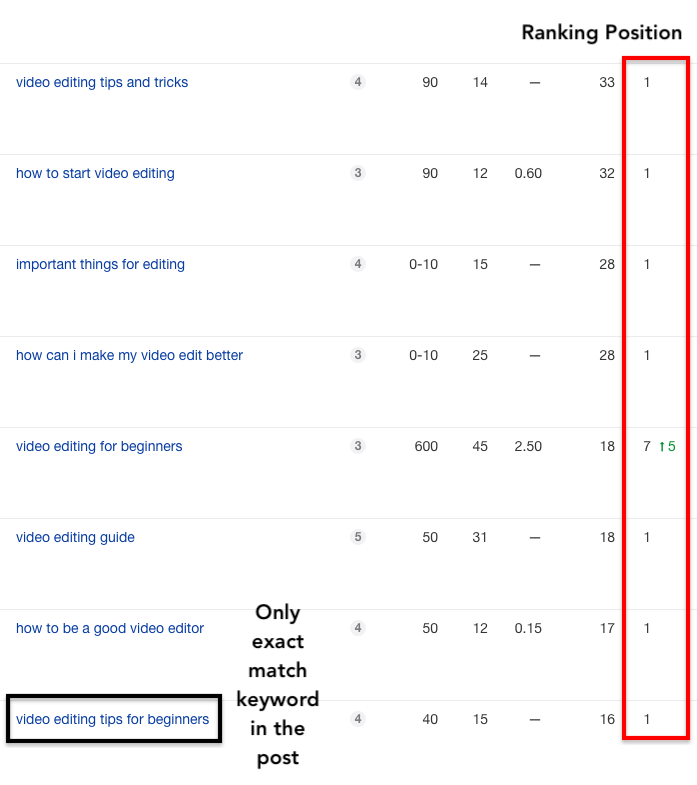
Therefore, my prediction confirmed that adding these broader keywords won’t boost your post’s performance.
Instead, Google has become savvy at distinguishing the meaning of a post. Therefore, Google will rank the best article on video editing for all related keywords, including “guide,” “tips,” “how-to,” etc.
Learn More:
* SEO Keyword Research Made Easy in 2023
* Why You Should Use Long-Tail Keywords in Your SEO Campaign
* How to Create a High-Performance Content Marketing Strategy in 2023
Does Adding a Section Help a Post Rank for Long-Tail Keywords?
Additionally, we often talk about adding sections to a blog post to make it rank for more long-tail keywords and increase traffic. While I would have liked to run an experiment where I add a section to a piece, wait six months, and then see if it ranks for related long-tail keywords, I didn’t want to wait six months to write this.
So instead, I’ll share the insights I found in several examples.
I assume that adding sections will likely not make your post rank in positions 1-10 for competitive (Ahrefs KD 25 plus) long-tail keywords. However, adding sections will probably make your piece more competitive for main keywords (such as “video editing guide”).
For example, this same post on video editing has a section on color correction:
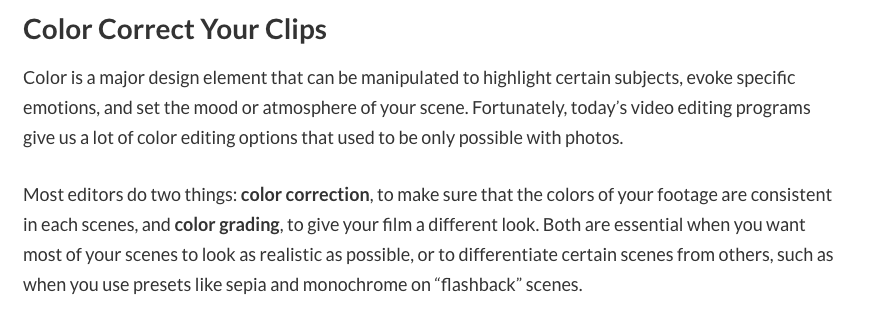
Though it does appear that adding this section gained the post an extra two keywords, these keywords rank in such low positions that they don’t really increase the traffic from people looking for color editing:
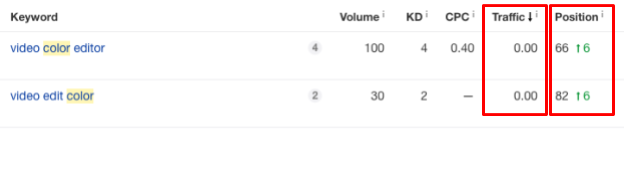 It appears that Google still maintains its stance of serving the user the most comprehensive guide to the keyword searched. Therefore, my prediction is that Google pits the one section you added to your post against other complete posts on color editing.
It appears that Google still maintains its stance of serving the user the most comprehensive guide to the keyword searched. Therefore, my prediction is that Google pits the one section you added to your post against other complete posts on color editing.
For example, it might look like this:
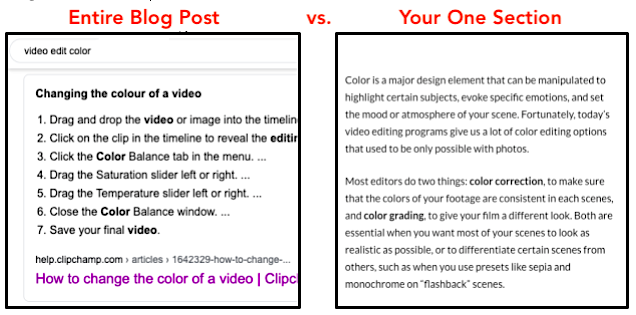
In this scenario, it’s unlikely that your single section is more in-depth than the competitor’s entire blog post on color editing. And that’s fine. Your target user (a beginner or top of funnel person looking for general video editing advice) doesn’t want to sift through a massive guide that’s overwhelming and too in-depth.
Just don’t expect that by adding a section on color editing, your video editing guide will now also rank in positions 1-10 for color editing terms. In other words…
Adding sections likely won’t increase traffic for long-tail keywords, but adding sections will make your post rank higher for your main keywords.
While it may sound like I’m advocating against adding sections (like video color editing), the opposite is actually true.
You shouldn’t expect to suddenly rank for long-tail terms like “video color editing” by adding that section, but you will rank higher for your main terms like “video editing guide.” This is because Google sees that your piece is more comprehensive than the other video editing guides that don’t include a section on video color editing.
Note: The only exception to this rule is if you add long-tail keywords with extremely low difficulty scores or if you answer featured snippet questions.
For instance, the question “how fast do you lose weight on the paleo diet” is a featured snippet question with low keyword difficulty:
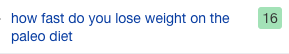
This question requires a concise answer, and Google will therefore create a featured snippet and give it to the post that answers the question in the briefest and clearest way: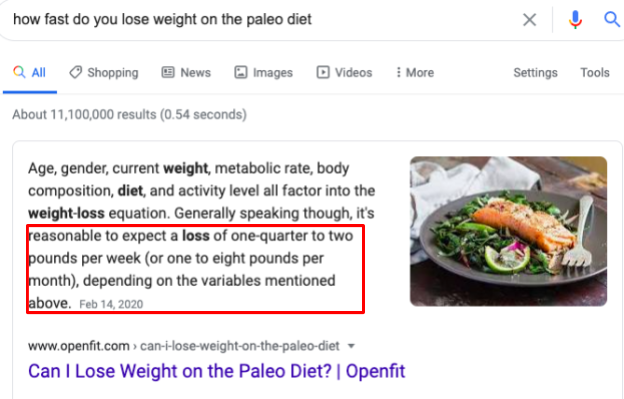
This is an easy way to win a long-tail keyword almost overnight.
Again, while I’d like to measure this with data, I simply can’t add featured snippet questions to all of our posts, wait six months and then show you how the traffic changed. 😁
SERP Analysis Still Matters
Another factor that I wasn’t able to pin a statistic to is SERP analysis. This is perhaps the most important factor when choosing to update a post, as rankings are ultimately a competition between blog posts.
Therefore, if you notice that your updates aren’t increasing your traffic, try Googling the post’s main keyword and compare your updated post to the top-ranking posts. Specifically, you should look at:
- The domain authority
- The post’s depth
- The search intent
- The backlink profile
If you notice that your post falls short in any of these categories, it might not perform well. In fact, you should do this exercise before every post you write.
Of the four categories listed above, post depth is the only one you can instantly change through content refreshing. Therefore, if you find that your DA, backlink profile and search intent match the top-ranking posts in Google’s SERPs, you can probably add more depth to the post and make it rank.
Unfortunately, the other three categories are a little more difficult to change.
For example, I updated a post called Essential WordPress SEO Plugins: The Marketer’s Toolkit. The updated piece was actionable, had a great user experience, and totaled over 2,500 words.
Unfortunately, it performed abysmally.
It had just one monthly visitor before the update, and the highest number of monthly visitors it ever received post-update was only four:

So if it’s a quality post with a decent word count and lives on a strong website, why did it perform poorly?
I decided to dive into the top two positions:
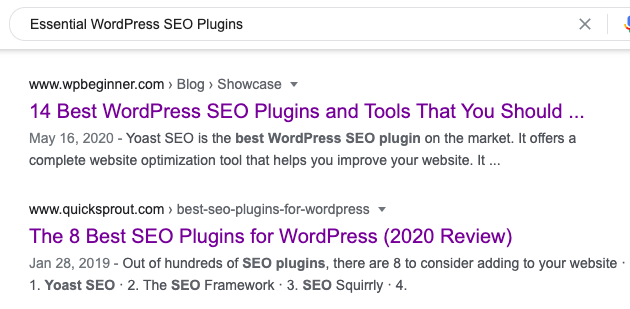
When I plugged them into Ahrefs, I noticed that both of the top-ranking posts had a much stronger backlink profile than ours: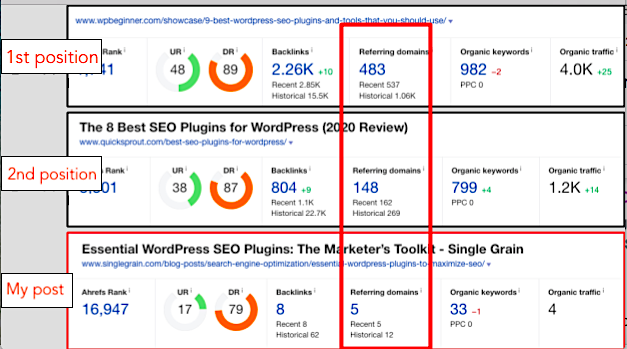
I assume that regardless of how well this post is updated, it won’t gain any traction unless it earns some backlinks. By missing the mark on just one of the four categories, the entire post failed.
In this case, I probably wouldn’t combine or prune the post, since it does meet the quality standards and domain authorities of the two top-ranking posts. Instead, I’d promote it heavily and give it some time to earn backlinks.
This is another reason why it’s essential only to update posts that already have some traction.
Your Next Steps
I created this data-driven post to understand not just that content updating is effective, but why some pieces perform well after an update while others fail.
This post should guide you in the right direction, but you should still monitor your own updates and look for patterns in what’s working and what isn’t.
If you’ve tried updating a piece of content and it didn’t work out, don’t be discouraged. These statistics should show you that even though not every piece will perform well after a refresh, some of them will perform exponentially better and make up for those that did not.
If you’re ready to level up your content for better ranking, Single Grain’s content marketing experts can help!👇
Additional content contributed by David Borgogni.



