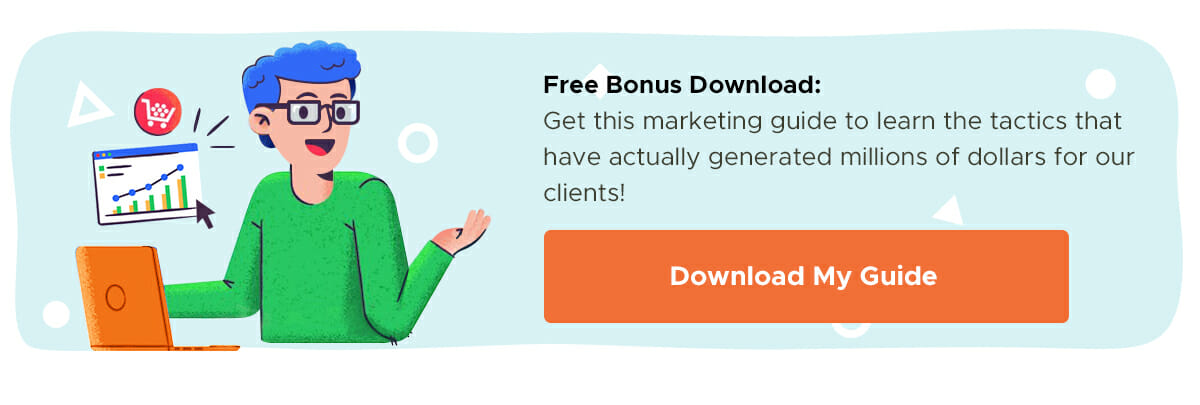Over the past few months, people all over the world have had enough of a few things. Among them: viruses, the word “unprecedented,” and a lack of toilet paper.
But perhaps above all, people have had enough of distancing. As normal daily tasks become restricted and people are unnaturally distanced for extended periods of time, individuals and businesses are seeking ways to use technology to bridge that physical gap.
Video conferencing and conference calls are nothing new, but there’s never before been a time in which they’ve been such a necessity. And that means picking the right software for your needs is essential to ensuring that you and your business sail smoothly through these turbulent waters.
In this post, we’re going to take a deep dive into 11 of the best video conferencing and conference call services. We’ll go over their features, functionality and how they stack up against each other.
If you’re short on time, use our quick-start recommendations right below to find the best product for your needs. Otherwise, read on for an in-depth look at each of the 11 leading video conference services available today.
Best Reliability & Security Option: Nextiva
Although Nextiva hasn’t really reinvented the wheel, it does provide a solid conferencing software that promises an impressive 99.999% uptime and 24/7 security monitoring.
One of the hallmarks of Nextiva’s offering is a focus on security. Not only is the network’s security status monitored around the clock, but each data center has an uninterruptible power source with multiple redundancies and a highly controlled climate.
Furthermore, access to the server requires passing five biometric checkpoints. And, finally, all calls are encrypted, the Nextiva team conducts frequent penetration testing, and all accounts are monitored for fraud attempts.
If your business shares any sort of sensitive information during your calls, identifying the most secure solution is a must. Nextiva is one of the most secure options we’ve seen yet.
Best Budget Option: FreeConferenceCall.com
If keeping your overhead low is your top priority, then it’s hard to beat a service that has “free” in its name. Indeed, FreeConferenceCall.com matches Zoom’s top-tier attendee limit for about $1,000 less per month — that’s close to $12,000 in savings over one year. Plus, FreeConferenceCall.com offers a very generous 12-hour maximum duration for calls, which is over 12 times longer than Zoom’s free plan.
Although FreeConferenceCall.com started out with a focus on audio calls, the company has expanded into video conferencing with a sizable suite of features. Remote desktop control, which allows select participants to remotely control another user’s computer, is one of the service’s standout features.
The software also allows users to display slideshow presentations while they talk, draw on and annotate documents shared in the call, and store up to 1 GB of recordings in the cloud for free.
You May Also Like:
- How to Make Your Live Video a Guaranteed Success
- 6 Customer Service Trends You Can’t Ignore in 2023
- 8 Best Business Phone Services in 2023
Video Conferencing Software Features Overview
Before we dive deeper into each individual software, let’s get a quick bird’s eye view of how each option stacks up in terms of some of its most essential features:
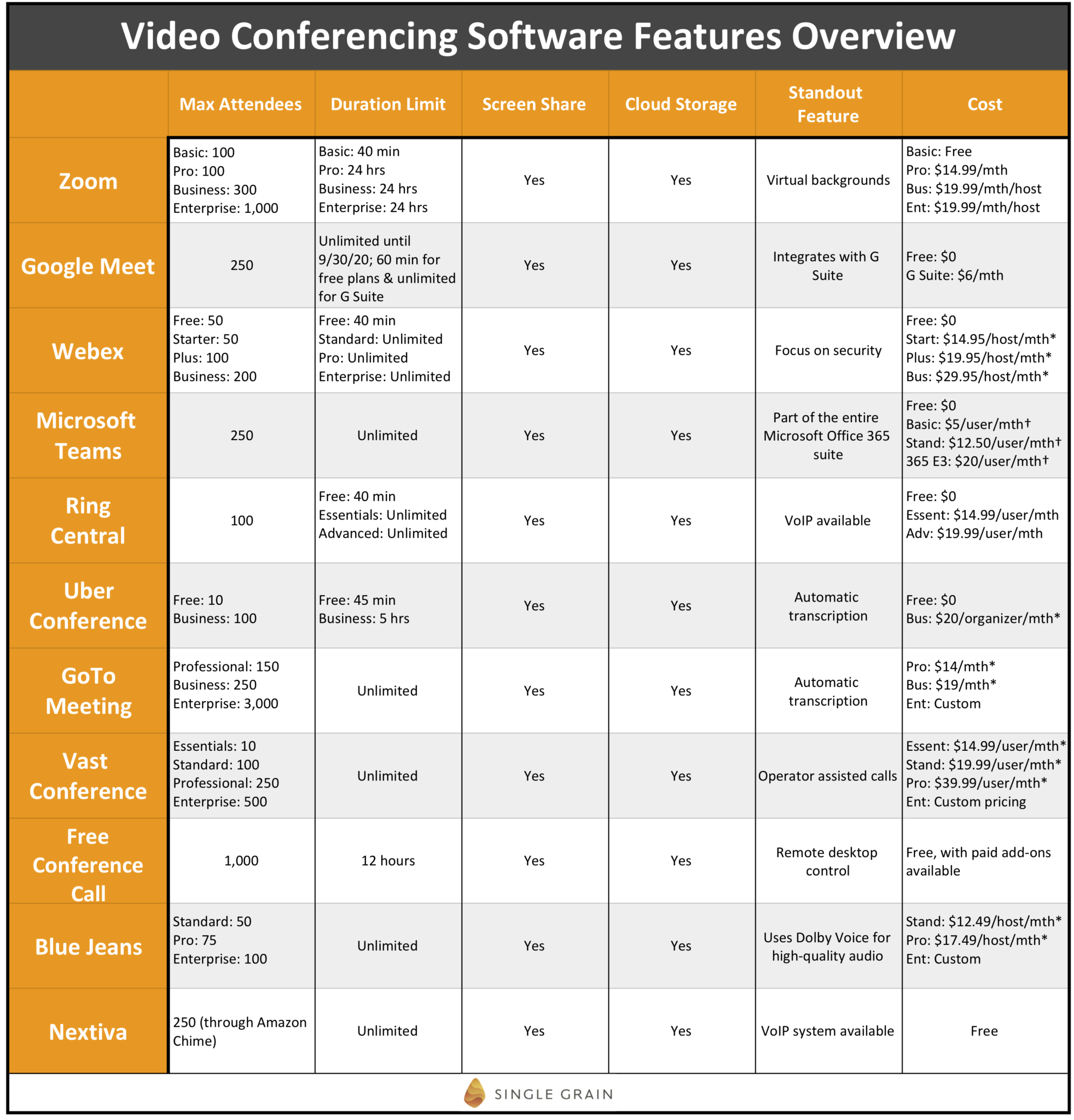
*Discounts available when purchased annually
†Annual commitment required
11 Best Video Conferencing Software
1) Zoom
Zoom Highlights:
* Website
* Max attendees: 100 (up to 1,000 with paid plans)
* Duration limit: 40 minutes (24 hours with paid plans)
* Screen sharing: Yes
* Cloud storage: Yes
* Standout feature: Virtual backgrounds
* Free version available? Yes
* Cost: Starts at $0/month
Zoom has one major advantage over most of the competition: it’s perhaps the most widely used and recognized video conferencing software around. Although popularity isn’t always a good indicator of a product’s quality, using a well-known conferencing solution can make it easier to set up calls — many of your participants will already have Zoom accounts and will know how to use the software, which can save time troubleshooting once you’re on the call.
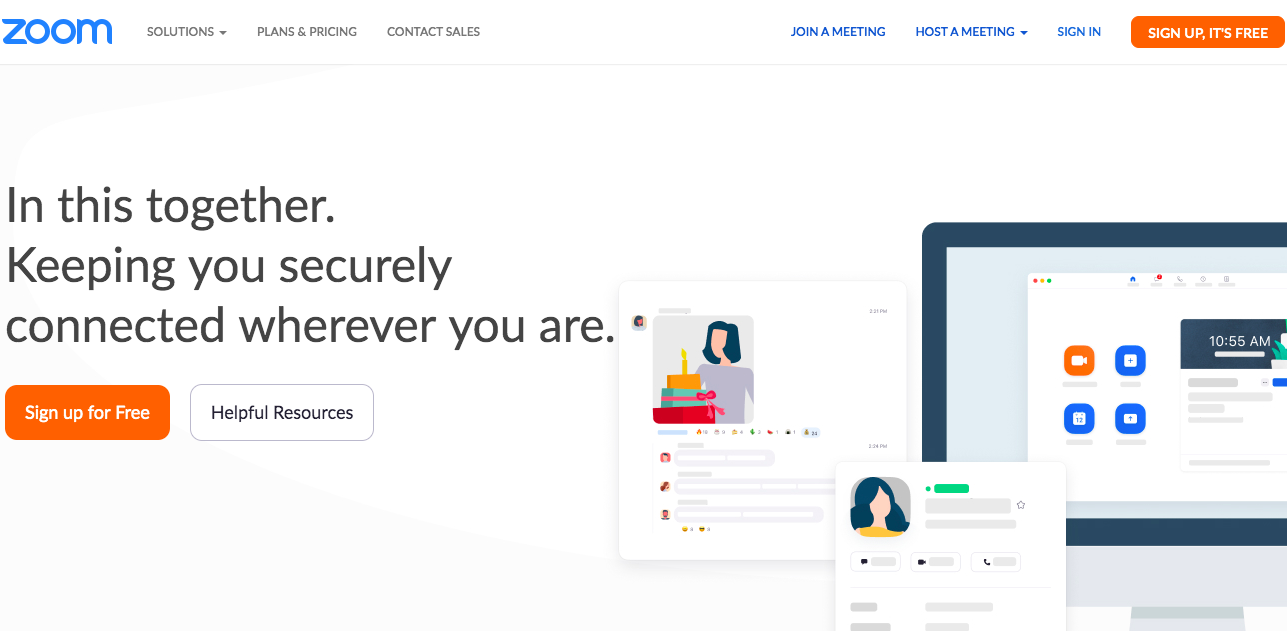
Zoom offers four different plans. Here are the plans along with some of their features:
Zoom Basic:
- Completely free
- Group meetings up to 40 minutes, unlimited one-on-one meetings
- Hosts up to 100 participants
- HD video conferencing available
- Supports web conferencing for download-free meetings
Zoom Pro:
- $14.99/host/month
- Supports up to 100 participants
- Boosts duration limit to 24 hours
- Adds cloud recording features
- Allows hosts to designate someone who will set up meetings for them
- Provides advanced controls to admins
- REST API
Zoom Business:
- $19.99/host/month with a minimum of 10 hosts (minimum $199.90/month)
- Hosts up to 300 participants
- Adds phone support
- Set your own vanity meeting URL
- Add company branding to your meeting rooms
- Automatically generate transcripts from cloud recordings
- On-premise option using a private cloud server
Zoom Enterprise:
- $19.99/host/month with a minimum of 100 hosts (minimum $1,999.00/month)
- Up to 500 participants with Enterprise or 1,000 with Enterprise Plus
- Unlimited cloud storage
- Executive business reviews
- Dedicated customer success manager
Zoom offers a fully fleshed out suite of features, and few businesses will find anything lacking. However, despite Zoom’s status as a leader of the video conferencing space, security concerns like “Zoom bombing” have somewhat tarnished the company’s reputation right as it was coming into the limelight at the beginning of the coronavirus pandemic.
That said, Zoom has upped its security game given all the recent press and has gone so far as to purchase a security company to help implement end-to-end encryption. After its security revamps, Zoom may come out to be a leader in security after all.
You May Also Like:
- How Poor Website Security Negatively Impacts SEO Rankings
- How to Keep Your E-commerce Site Secure Against Cyber Threats in 2023
- 6 Tips for Securing Your Data from Cyber Attacks as a Remote Worker
2) Google Hangouts and Google Meet
Google Hangouts/Meet Highlights:
* Website
* Max attendees: 250
* Duration limit: 60 minutes (unlimited until 9/30/20 & unlimited with G Suite)
* Screen sharing: Yes
* Cloud storage: Yes
* Standout feature: Integrates with G Suite
* Free version available? Yes
* Cost: Starts at $0/month
Google provides two solutions for video conferencing: Google Hangouts and Google Meet. Hangouts has been around for quite a while and it’s a quick, free and easy way to hop on a video call with a few people and hammer out some ideas. It comes included with every Gmail account — the dominant email platform with 1.5 billion users — so you’re more likely to find people who are already using it than you are with some of the less common platforms.
While Google Hangouts does allow for up to 25 participants in a call, businesses will likely find that Google Meet is better suited for their needs. Google Meet takes Hangouts’s participant limit and multiplies it by ten — you can host up to 250 participants with Google Meet.
Unlike many of the other services on this list, Google Meet is quite fully featured even in its free version. In fact, there is no paid version of Google Meet specifically. If you’d like to upgrade, you’ll need to subscribe to G Suite, which includes an upgraded version of Google Meet with no call duration limits. The free version is still suitable for most applications, but it has a 60-minute duration limit (due to the coronavirus, Google has waived the limit until September 30 for all accounts).
Google Meet is a great choice for those who are already deep into the Google ecosystem. Meet syncs with Google Calendars, Gmail and all other Google products, so if those are currently a big part of your workflow, Google Meet is a logical next step.
Security-wise, Google Meet is a double-edged sword. On the one hand, it’s backed up by Google, which has the resources to create one of the most secure video conferencing platforms around. On the other hand, it’s no secret that Google is unrelenting in its data gathering, so some users may feel more comfortable looking elsewhere.
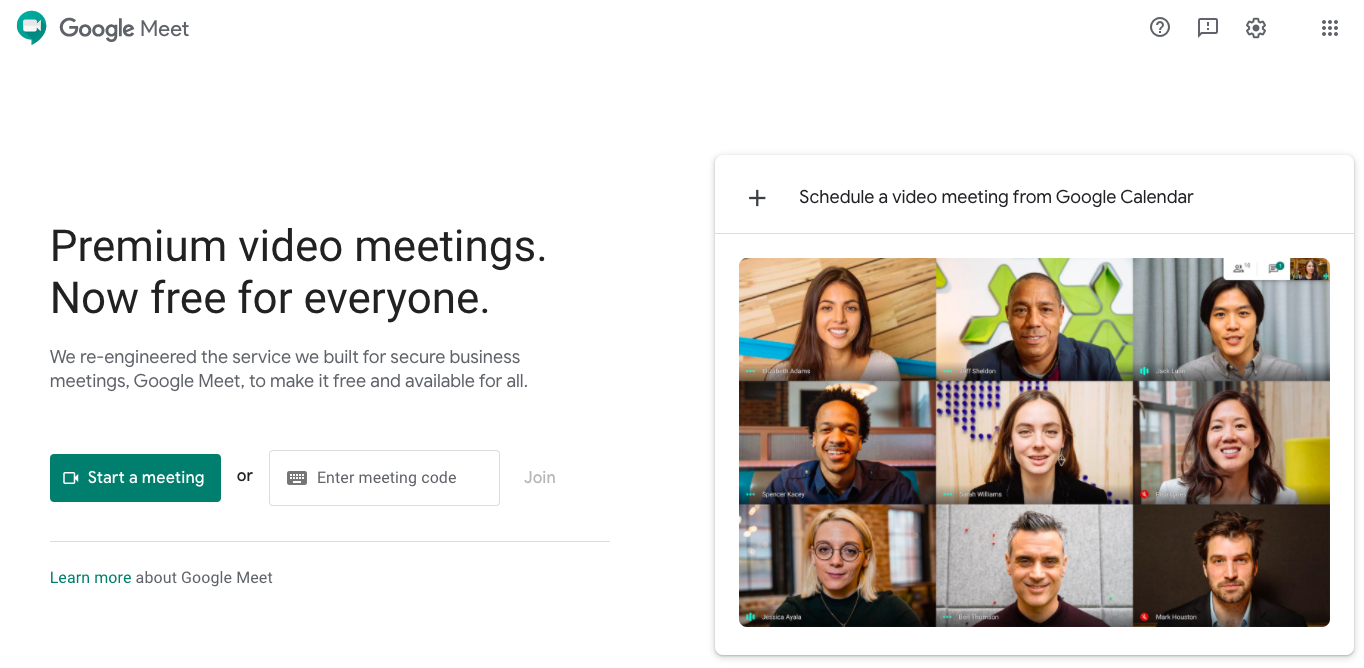
You May Also Like: 73 Super Interesting Stats & Facts about Google [Infographic]
3) Cisco Webex
Cisco Webex Highlights:
* Website
* Max attendees: 50 (up to 200 with paid plans)
* Duration limit: 40 minutes (unlimited with paid plans)
* Screen sharing: Yes
* Cloud storage: Yes
* Standout feature: Focus on security
* Free version available? Yes
* Cost: Starts at $0/month
In the face of Zoom’s security scandals, Cisco Webex has positioned itself as a safe and secure choice supported by Cisco’s strong networking foundation. Like Google, Cisco is a well-established household name, and it has the resources to combat security vulnerabilities as they become known.
This sets Cisco apart from the rest of the pack, as it is one of the few players in the space that truly has the financial wherewithal to vigilantly monitor the service’s security and make sure everything is running smoothly. It also attempts to predict where issues may arise with threat modeling, so Webex strives to keep your data safe before, during and after your calls.
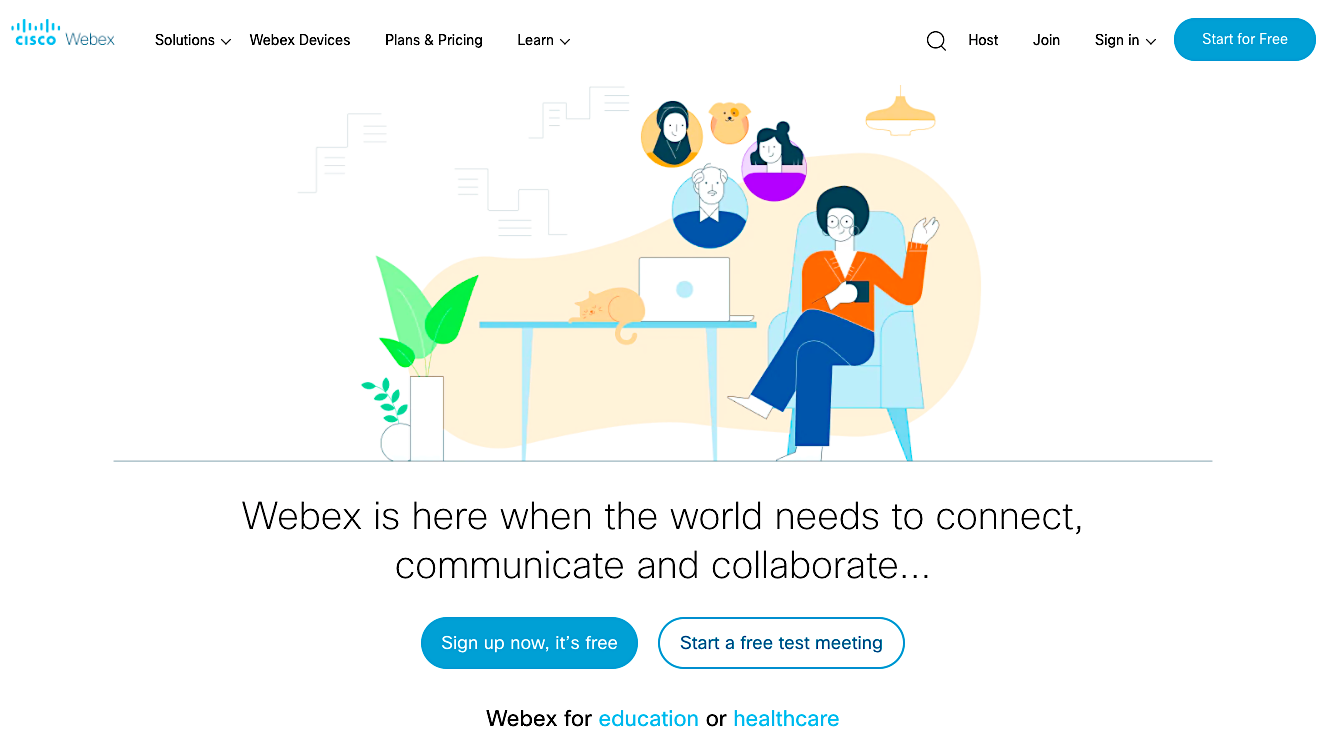
There are four pricing tiers for Webex. Here are some of the features that come with each:
Webex Free:
- $0/month
- Maximum of 100 participants
- 1 GB cloud storage
- No length limit
Webex Starter:
- $14.95/host/month ($13.50/host/month billed annually)
- Hosts up to 50 participants
- No length limit
- 5 GB cloud storage
- MP4 cloud recordings
- Calendar integrations
- Customer support
Webex Plus:
- $19.95/host/month ($17.95/host/month billed annually)
- Hosts up to 100 participants
- Customizable Webex site URL
- Analytics
- Troubleshooting
- Admin portal
Webex Business:
- $29.95/host/month ($26.95/host/month billed annually) with a 5 license minimum (at least $134.75/month)
- Hosts up to 200 participants
- 10 GB of cloud storage for recordings
- Branding and customization capabilities
- Syncs with Microsoft Exchange and Active Directory
- Single sign-on
Despite Cisco’s enterprise status, Webex doesn’t have a solution that will work for businesses that need to have more than 200 people on a call. However, for anything below that number, Cisco Webex provides a secure and robust conferencing solution that will meet most businesses’ needs.
4) Microsoft Teams
Microsoft Teams Highlights:
* Website
* Max attendees: 50 (up to 250 with paid plans)
* Duration limit: Unlimited
* Screen sharing: Yes
* Cloud storage: Only with paid plans
* Standout feature: Integration with Microsoft 365
* Free version available? Yes
* Cost: Starts at $0/month
Microsoft Teams comes standard as part of Microsoft’s 365 Suite and is also available as a free, standalone product. Like Cisco’s Webex, Microsoft is positioning Teams as a safe and secure alternative to Zoom. Given how many resources Microsoft has at its disposal, it should be able to monitor and fix any vulnerabilities quite quickly.
Considering how many businesses already rely on Microsoft Office 365 (the suite boasts 180 million monthly users), Teams is a good choice for companies that are already part of the Microsoft ecosystem.
If you’re not already using or interested in purchasing Microsoft Office, you can still use Teams for free. While the free version lets you host audio and video meetings, you’ll be faced with some restrictions: Scheduled meetings, meeting recordings, higher participant limits, audio conferencing, and phone system and PSTN (public switched telephone network) calling are only available with the paid plans.
Overall, Teams appears to be designed for small groups. During video conferences, only the last nine people speaking are shown on screen, which is insufficient for certain applications that involve larger groups. However, the free version allows up to 50 people to be on a call, and the paid plans up that limit to 250. You can also host live events with up to 10,000 attendees.
Compared to other offerings from large companies, like Google, Microsoft Teams is a bit lackluster. However, if you’re already immersed in the Microsoft ecosystem, making use of Teams is a very economical and practical choice.
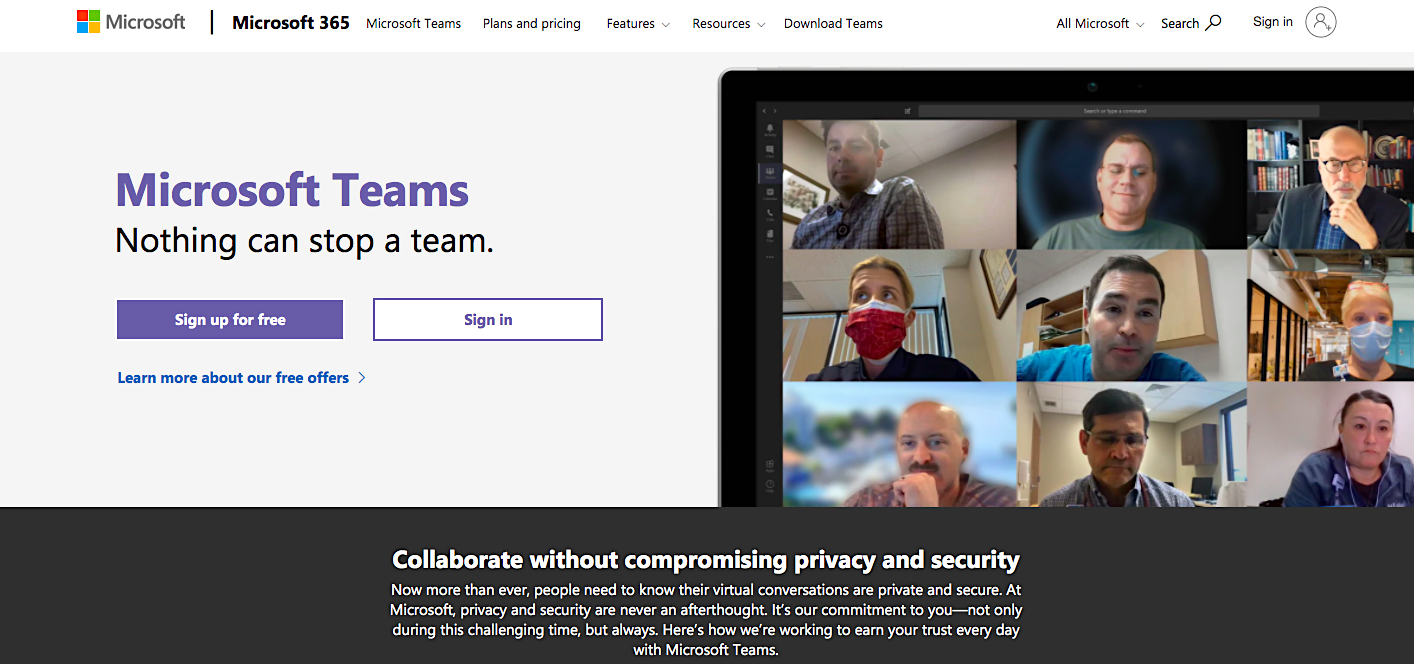
5) RingCentral Meetings
RingCentral Highlights:
* Website
* Max attendees: 100
* Duration limit: 40 minutes (unlimited with paid plans)
* Screen sharing: Yes
* Cloud storage: Yes
* Standout feature: VoIP available
* Free version available? Yes
* Cost: Starts at $0/month
RingCentral Meetings is the video and audio conferencing portion of RingCentral, a VoIP service provider. Outside of its roots as a VoIP provider, RingCentral doesn’t have much that distinguishes itself as far as its conferencing software is concerned. The offerings are pretty standard fare: three plans, screen sharing, cloud recording, etc.
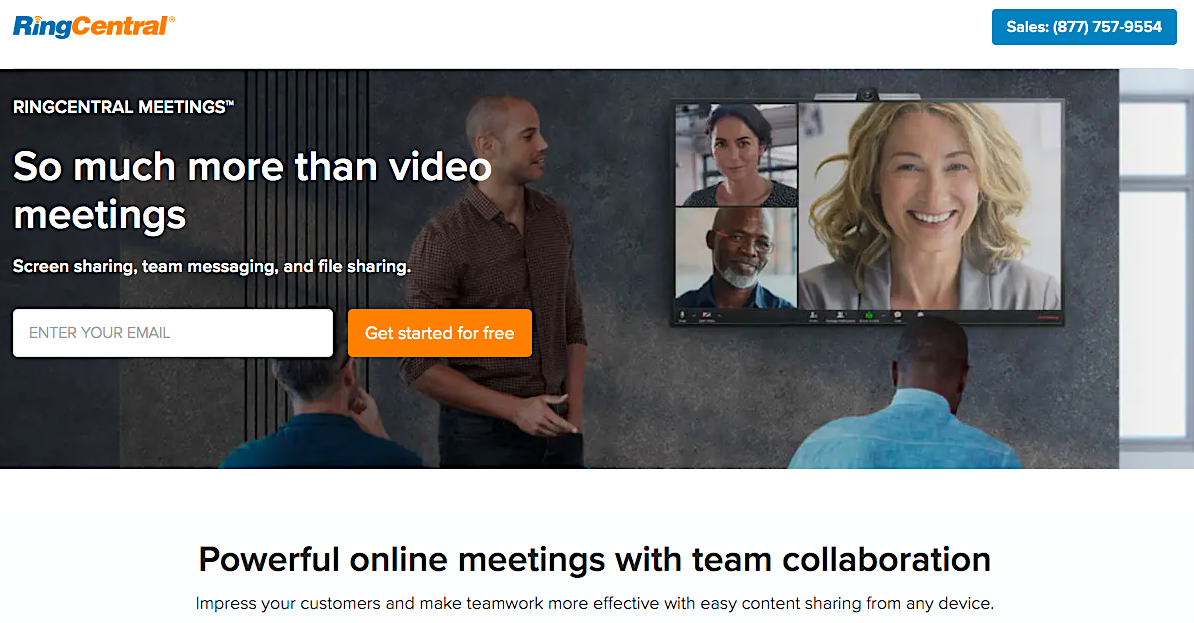
Let’s take a look at what each of these plans offers:
RingCentral Meetings Free:
- $0/user/month
- Hosts up to 100 participants
- 40-minute length limit
- Unlimited one-on-one meetings
RingCentral Meetings Essentials:
- $14.99/user/month
- Hosts up to 100 participants
- Unlimited group meetings
- 1,000 Call Me minutes
- Basic reporting
- 24/7 phone support
RingCentral Meetings Advanced:
- $19.99/user/month
- Hosts up to 100 participants
- 2,500 Call Me minutes
- Availability SLA (guarantee of server uptime)
When it comes to how many participants you can have on a call, RingCentral falls a bit short of the competition. While other services like FreeConferenceCall.com allow for up to 1,000 participants on a call, RingCentral’s maximum of 100 pales in comparison.
However, where RingCentral does excel is its packages. Unlike the other providers on this list, RingCentral offers an integrated VoIP and conferencing ecosystem for those who need both. If this interests you, you can find plans for VoIP, video conferencing, and messaging starting at $34.99/month for a single user all the way up to $42.99 for 100-999 users.
Overall, RingCentral is a bit more of a niche offering. While VoIP is useful for some, it’s not the most streamlined solution for those who simply want to set up a meeting and get going.
6) Dialpad Meetings
Dialpad Meetings Highlights:
* Website
* Max attendees: 10 (up to 100 with paid plans)
* Duration limit: 45 minutes (5 hours with paid plans)
* Screen sharing: Yes
* Cloud storage: Yes
* Standout feature: Automatic transcription
* Free version available? Yes
* Cost: Starts at $0/month
Note: UberConference is now Dialpad Meetings.
Dialpad Meetings provides a simple and straightforward conferencing solution at a good price: $0. Indeed, the free version of Dialpad Meetings provides everything you need for most video conferencing and conference call applications — it supports up to 10 participants, calls up to 45 minutes, screen sharing, screen recording, and HD video.
While the free version is workable, the 45-minute length limit is a bit on the short side, especially considering that other services like FreeConferenceCall.com and Google Meet offer the same features with a much longer length limit. Where Dialpad Meetings really shines, though, is its Business plan, which costs $20/organizer/month ($15/organizer/month if billed yearly).
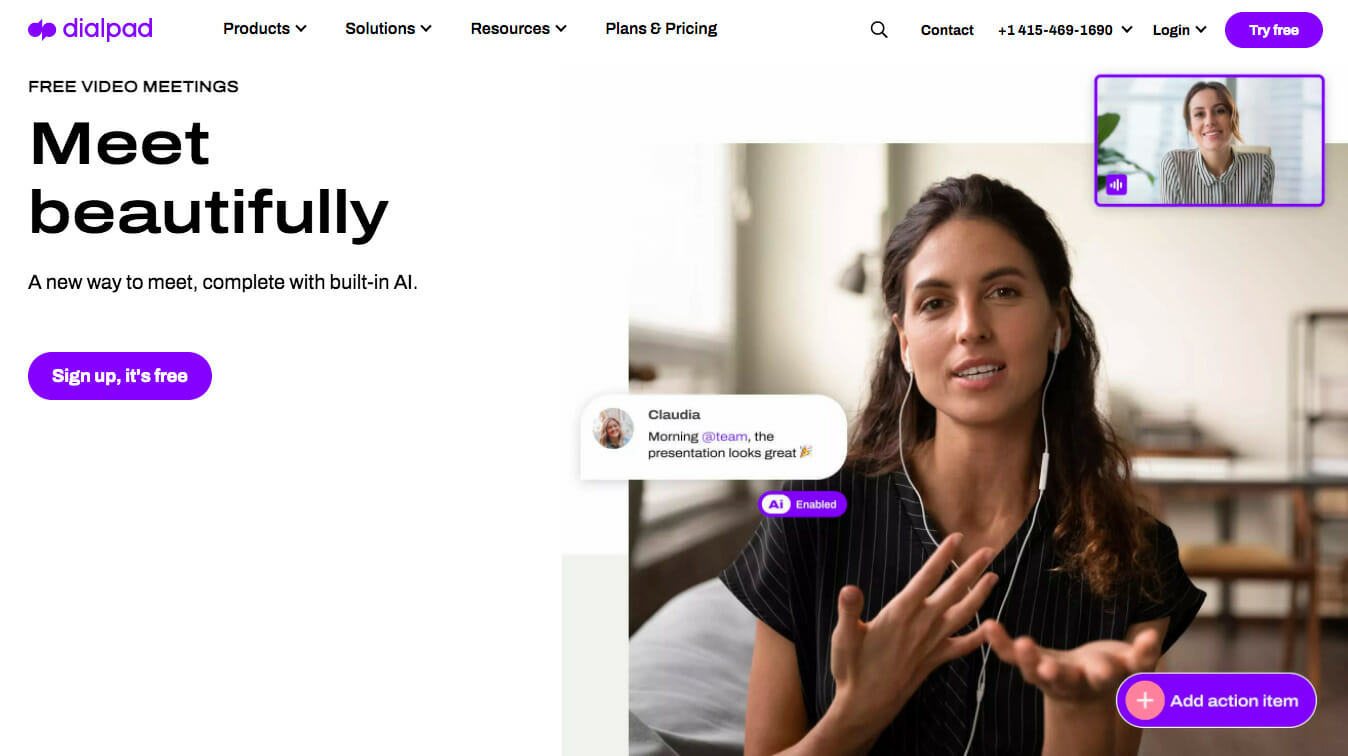
The Business plan ups the ante by removing the length limit, allowing up to 100 participants, and adding in:
- Custom hold music
- Custom call-in numbers
- Analytics
- International access from more than 50 countries
- Dial-out to add guests into a call
- Voice intelligence (searchable transcripts made by AI)
- A toll-free number ($30/organizer/month billed yearly or $35/organizer/month billed monthly)
Overall, DialPad Meetings is focused on ease of use and mobility. It’s easy to jump right into a call whether you’re at your desk or on the go, thanks to the help of its mobile app. That said, audio can be a bit spotty at times, but it’s not enough of a problem that it should turn anyone away from this service.
DialPad Meetings doesn’t offer any standout features, and for the same price you could subscribe to BlueJeans or Zoom, both of which have very high-quality offerings.
7) GoToMeeting
GoToMeeting Highlights:
* Website
* Max attendees: 150-3,000 depending on plan
* Duration limit: Unlimited
* Screen sharing: Yes
* Cloud storage: Yes
* Standout feature: Automatic transcription
* Free version available? No
* Cost: Starts at $14/user/month
GoToMeeting is a no-frills service that focuses on providing a high-quality and simple conferencing experience. Unlike many of the other options on this list, GoToMeeting doesn’t load on a lot of complex and advanced features. Instead, it concentrates on providing great audio quality and no length limits at any price point.
The service does have a few extras, like automatic transcriptions, Slack and Salesforce integrations, and a mobile app. But GoToMeeting’s main accomplishment is creating a conferencing software that performs well and doesn’t get bogged down beneath a whole slew of complicated features. In this way, GoToMeeting is most similar to BlueJeans, which also makes audio quality and simplicity a priority.
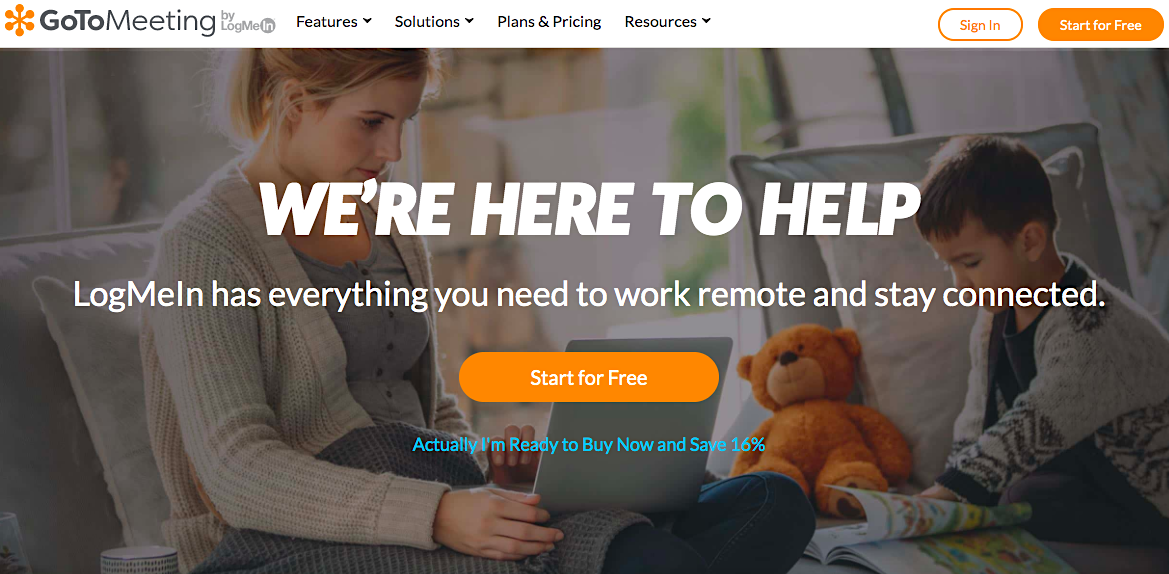
Unfortunately, GoToMeeting does not offer a free plan, but it does offer a 14-day free trial so that you can try before you buy. If you do decide it’s the right service for you, you have three plan options to consider:
GoToMeeting Professional:
- $12/organizer/month
- Hosts up to 150 participants
- Screen sharing
- HD video
- Unlimited meetings
- Meeting lock (adds security to your calls)
- Dial-in conference line
GoToMeeting Business:
- $16/organizer/month
- Hosts up to 250 participants
- Unlimited cloud recording
- Transcriptions
- Take notes directly in GoToMeeting
- Machine learning smart assistant
GoToMeeting Enterprise:
- Custom pricing
- Hosts up to 3,000 participants
- InRoom Link
- Mobile cloud recording
- Dedicated customer success manager
- Training and on-boarding
- Discounts based on volume
If high-performance is your priority, GoToMeeting is worth a try at the very least. Luckily, if it’s not the right fit, you can cancel your plan within the 14-day trial period.
You May Also Like: 10 SaaS Business Lessons from $1B+ Unicorns (like Slack, Twilio, Lyft)
8) Vast Conference
Vast Conference Highlights:
* Website
* Max attendees: 10 (up to 250 with paid plains)
* Duration limit: Unlimited
* Screen sharing: Yes
* Cloud storage: Yes
* Standout feature: Operator-assisted calls
* Free version available? No
* Cost: Starts at $14.99/user/month
Vast Conference gives users several ways to host conference calls. Hosts can either jump straight into a call without scheduling in advance, plan it out beforehand or make use of Vast Conference’s operator-assisted conference calls.
Vast Conference positions itself as a conference call provider for calls that have a lot at stake, such as investor meetings, legal proceedings, etc. For those types of calls, operator assistance can help streamline the meeting or event. Operators will welcome and identify callers, provide assistance and answer questions from the host and callers, and monitor the call for technical issues or problems with audio quality.
When hosting an important call where every word counts, knowing a support team is right there on the call with you can be reassuring. Operators will also assist in the planning and post-meeting phases. For example, if you need a transcription of your call, that can be arranged.
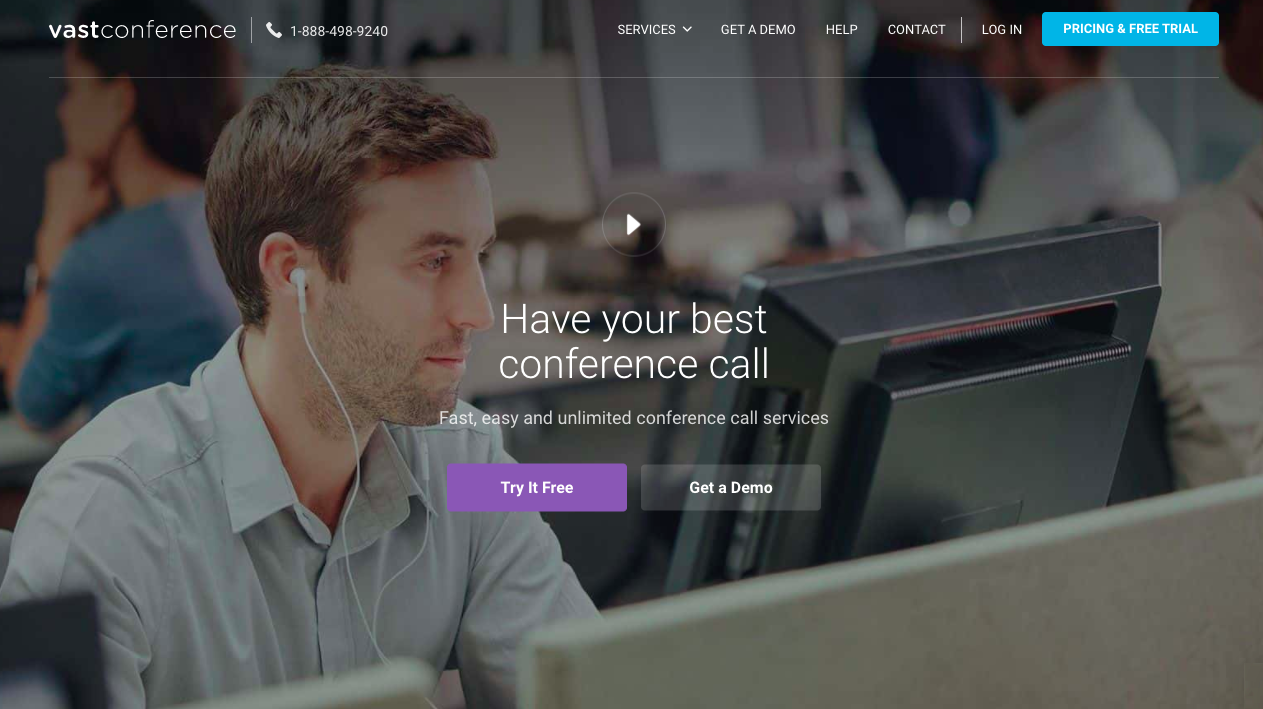
Vast Conference offers its services at four different price points. The main difference between these plans is the maximum number of participants a call can accommodate:
- Essentials:
- $11.99/user/month
- 10 participants
- Standard:
- $15.99/user/month
- 100 participants
- Professional:
- $31.99/user/month
- 250 participants
- Enterprise:
- Custom pricing
- 10+ team members
Vast Conference offers a 14-day free trial, so if it seems like the service may fit the bill, you can give it a go without any serious commitment.
9) FreeConferenceCall.com
FreeConferenceCall.com Highlights:
* Website
* Max attendees: 1,000
* Duration limit: 12 hours
* Screen sharing: Yes
* Cloud storage: Yes
* Standout feature: Remote desktop control
* Free version available? Yes
* Cost: Starts at $0/month
This service distinguishes itself by offering a sizable suite of conferencing features for the low price of $0 per month.
Even though FreeConferenceCall.com doesn’t charge for most of its services (add-ons like hold music are available at an extra cost), it’s not a watered-down option. In fact, the service offers some features that are completely missing in other options, like remote desktop control, for example. Plus, it allows up to 1,000 participants per call, which is ten times more than Zoom allows with its free version. FreeConferenceCall.com is also generous when it comes to duration limits — users can engage in meetings for up to 12 hours at a time.
FreeConferenceCall.com has a handy mobile app, which lets you set up, host and join calls straight from your mobile phone.
Other useful features include:
- Drawing and annotation tools
- Screen sharing
- Chat
- International conference calling
- Presentation integrations
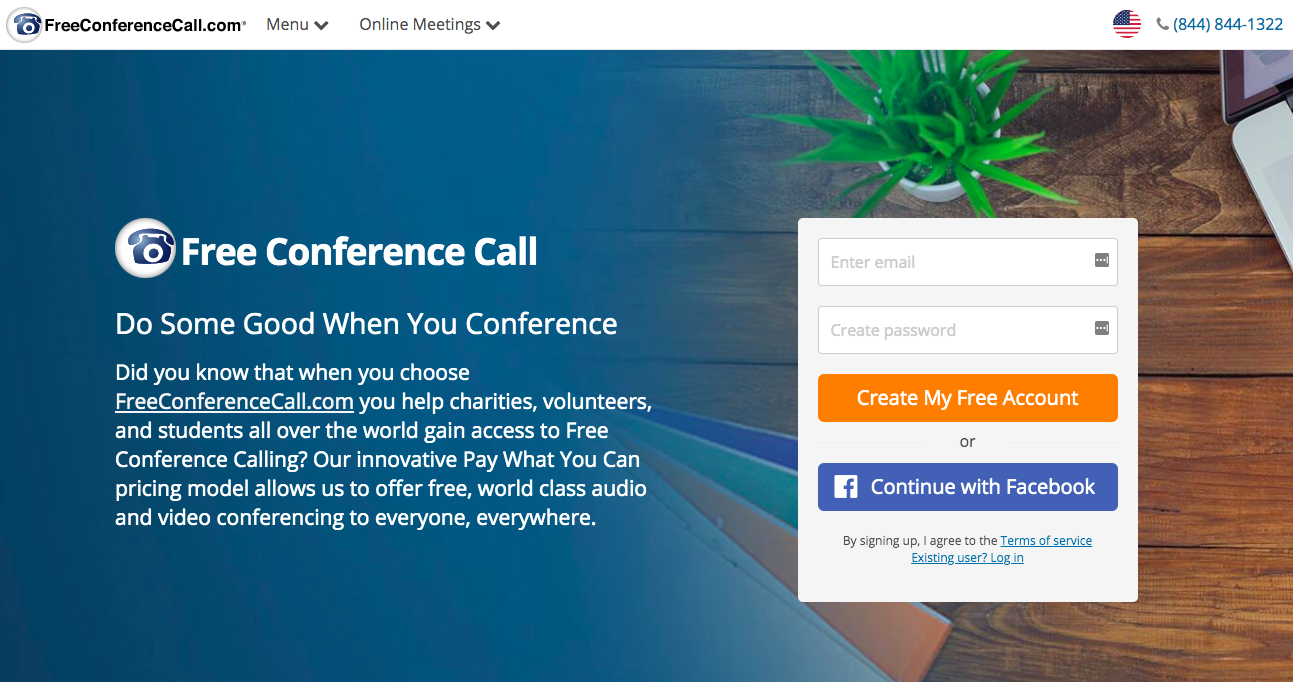
As we noted, most of FreeConferenceCall.com’s features are free. However, there are some extras you can pay for if you so choose:
- Single, dedicated number so users don’t need access codes: $3.95/month
- Up to 40 GB extra storage: $3/month
- Custom greeting: $2/month
- Custom hold music: $2/month
Overall, FreeConferenceCall.com is a solid option for anyone on a budget. However, it lacks the high-end feel of a service like BlueJeans or Zoom. Even the name itself makes it clear it’s a budget option, not a luxury one. In short, it’s effective, but it isn’t elegant.
10) BlueJeans
BlueJeans Highlights:
* Website
* Max attendees: 50+ (more with paid plan)
* Duration limit: Unlimited
* Screen sharing: Yes
* Cloud storage: Yes
* Standout feature: Uses Dolby Voice for high-quality audio
* Free version available? No
* Cost: Starts at $12.49/host/month
BlueJeans stands out from the pack thanks to its superior audio quality, which utilizes DolbyVoice to dynamically adjust each speaker’s mic volume to ensure clarity. DolbyVoice also alters exposure levels and camera positioning to make sure that everything in the room makes it onto the screen in one piece. Essentially, BlueJeans and DolbyVoice remove some of the minor annoyances that are par for the course with video conferencing and help to create a more fluid and streamlined experience.
As a whole, BlueJeans has a certain elegance and high-end feel to it — major companies like LinkedIn, Facebook and Zillow use this software for their conferencing needs. BlueJeans was recently acquired by Verizon, which means it’s backed by a major player in the communications space. This may lead to greater stability and reliability going forward, but it’s too early to tell as of now.
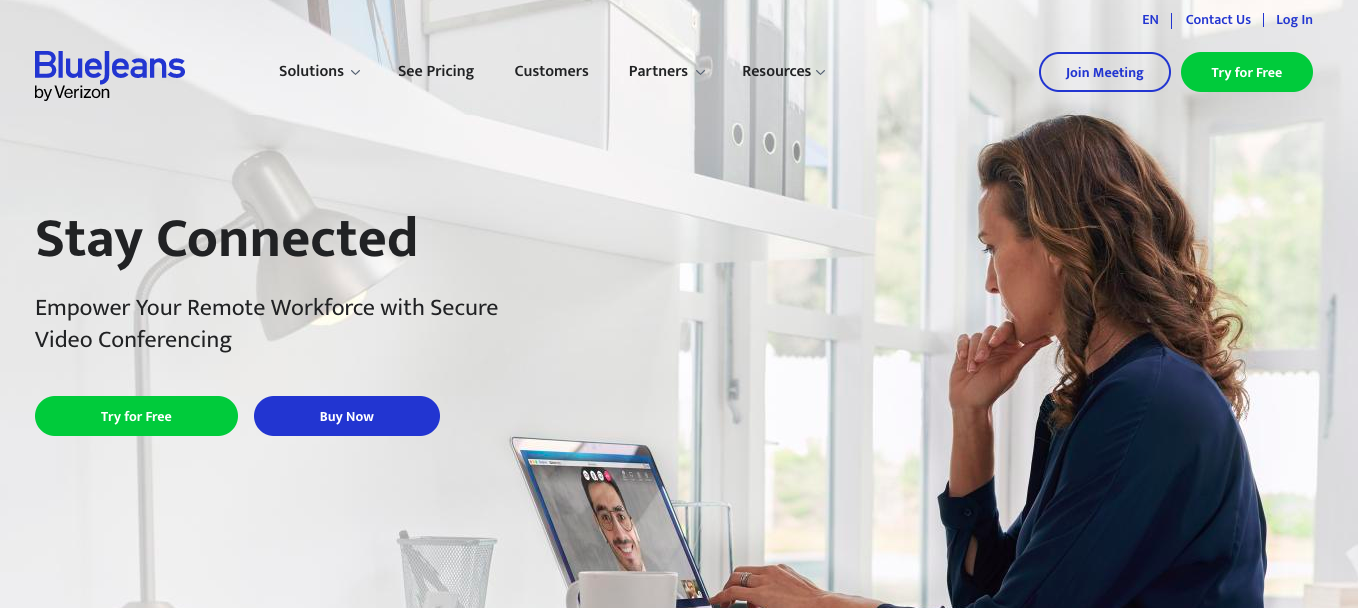
BlueJeans offers its services at three different price points:
Standard:
- $9.99/host/month
-
Host up to 50 participants
-
Unlimited 1:1 meetings
-
Unlimited group meetings
-
Meet as long as you want
-
5 hours of meeting recording/host
Pro:
- $13.99/host/month
-
All Standard features, plus…
-
Host up to 75 participants
-
25 hours of meeting recording/host
-
Command Center analytics
-
Workstream collaboration integrations featuring Slack & Microsoft Teams
-
Security and incident management integrations featuring Okta & Splunk
-
Sales integrations featuring Gong & Zoho
-
Learning management integrations featuring Canvas & CirQLive
Enterprise:
- Get a quote for pricing
-
All Pro features, plus…
-
Host up to 100 participants
-
Unlimited recordings
-
Command Center Live
-
H.323/SIP Interop included
-
Brand customization
-
Onboarding manager
-
Customer success manager
-
Technical account manager
-
Executive business reviews
BlueJeans is a leader when it comes to post-meeting features. During calls, users can tag sections as particularly important, and then quickly capture those parts and share them with other team members. The software also automatically transcribes meeting audio and uses artificial intelligence to create recaps and summaries of meetings.
11) Nextiva
Nextiva Highlights:
* Website
* Max attendees: 250 (through Amazon Chime)
* Duration limit: Unlimited
* Screen sharing: Yes
* Cloud storage: Yes
* Standout feature: VoIP available
* Free version available? Yes
* Cost: Starts at $0/month
First and foremost, Nextiva is a business phone solution, but it does offer different video conferencing options for businesses of different sizes — both through its own offerings, as well as its partnership with Amazon Chime.
Nextiva’s video conferencing tool is included with its free team collaboration suite, Cospace. You can think of it a bit like G Suite or Microsoft Teams — it includes audio and video conferencing for up to nine participants at a time, as well as other collaborative services like chat and document sharing.
Cospace and its features can either be used on their own or as part of the larger Nextiva Business Communication Suite, which also includes VoIP service, a sales and service CRM, analytics, and more. The suite also grants users access to Amazon Chime, which allows businesses to host video conferences with up to 16 on-screen participants and up to 250 listeners.
Click here to see their pricing page (video calling is included in the Pro and Enterprise phone plans).

When it comes to security, Nextiva leads the pack with 24/7 security monitoring and 99.999% uptime. Overall, Nextiva excels as a VoIP service — it was even named the best business phone service in 2023 by US News and World Report.
While Nextiva certainly offers many different features, if you aren’t also interested in a business phone service, you may find more robust video conferencing software elsewhere.
You May Also Like: Best Small Business Phone Systems of 2023
How to Evaluate Conferencing Services on Your Own
While this list covers the main contenders in the conferencing space, it’s not exhaustive. If you continue with your research, you’ll come across other options like Jitsi Meet and Lifesize. So how can you evaluate them on your own without this trusty guide to help you make sense of things?
When evaluating a video conferencing service, you can get a pretty good idea of where it stands by asking four questions:
- How many people can be on a call?
- How long can you be on a call?
- Is it secure?
- What are the extra features that are most important to me?
The importance of each of these answers should be weighted based on your individual needs. For example, if you’re planning to discuss trade secrets on your calls, security will likely take the top spot. If it’s a large group you need to accommodate, the number of people you can host will be the most important, and so on.
Although these questions seem simple on the surface, they can actually be fairly nuanced. For instance, when evaluating a call’s attendee limits, you have to not only consider how many attendees it can digitally hold, but also how many will realistically be able to get on the call. If the software only runs on Windows, you can kiss the Mac users goodbye — they simply won’t be able to join in on the conference. Or, although you might not initially think you need “extra features” like breakout rooms or recordings of your calls, you may soon find these invaluable.
Before you go any further, get clear on what your needs are — it will make the decision much easier. Let’s take a deeper look at how you should evaluate each service provider’s features.
Maximum Participants
This is one of the easiest parts of a service to evaluate. Simply ask yourself whether the service will support the number of participants you need to have. If you’re planning to host a conference with 1,000 callers, then a service that allows for a maximum of 100 participants simply won’t cut it.
Most services have several different plans that increase the maximum number of participants as you climb the tiers. So if there’s a service you really like but doesn’t fit your needs, check to see if you can fix the issue by simply paying a bit more.
Call Duration Limits
In many cases, conferencing services will only allow calls up to a specified duration — especially on free plans. For example, Zoom’s free plan cuts off calls after 40 minutes for group calls (for one-on-one calls, it’s unlimited). That makes it a good option for quick calls but makes longer discussions impossible. If you upgrade to the next tier, however, those restrictions are removed, and the issue evaporates.
If you only plan to do a few quick check-ins with your conferencing service, then there’s no reason to spend the extra money for unlimited-duration calls. Thoroughly evaluate your needs before you spend any money to make sure you don’t get something that’s overkill for what you plan to do with it.
Call Recording
Back in the day, people used to take notes (remember paper and pens?). Nowadays, we have cloud video recorders and artificial intelligence programs to do that for us.
Most conferencing solutions offer call recording to some extent. As you can imagine, this lets you record your calls so that you can look back on them at a later date or share them with people who were unable to attend. In many cases, these calls are stored on the cloud, which frees up space on your own hard drive and makes sharing recordings with coworkers a breeze — just send over the link, no file transfers required.
Some services also offer automatic transcription, which uses artificial intelligence to process the call’s audio and create a text transcription. In most cases, the transcript is searchable, so it’s easy to find specific information later on.
Setting Up an Account
For the most part, signing up for a conferencing tool is pretty easy: just create an account, enter your payment info, and you’re good to go.
However, if you’re part of an enterprise, things get a bit more complicated. You’ll generally need to get in touch with a sales representative to get custom pricing and then hammer out a deal.
Call Setup
Some services are more intuitive than others. For example, Vast Conference offers operated-assisted meetings to keep things simple for its users. For the most part, conferencing software is pretty easy to use, but it’s always a good idea to check what it takes to set up a call. Some service providers even let users designate a third party who will set up calls on their behalf, which can be useful for some companies.
Call Quality
Video and audio conferencing is never going to replicate the energy of being in the same room as others, but it can definitely come pretty close. Unfortunately, few things break the flow as much as poor audio or video quality that leaves a meeting a mess of frozen images or distorted sounds.
Some service providers, like BlueJeans, make audio quality a top priority, so if you want to have fluid calls, make sure you take a look (and listen to) the provider’s audio and video quality.
Features
Conferencing services these days have become a lot more than just conferencing services. With analytics, AI transcription, remote desktop control, etc., users have a multitude of unique features to choose from when looking for a conferencing software.
Customer Support
No matter what type of software you’re using, there are almost always bugs, and it’s important to have people around who can help. Companies offer various levels of customer support, ranging from dedicated account managers to basic chat support, so evaluate the offerings carefully if this is important to you.
Security
Whenever you use a piece of software or a service, it’s smart to know how your data is being handled. As stories about Zoom’s security vulnerabilities make their rounds through the media cycle, it’s become increasingly clear that this applies to video conferencing software as well.
When evaluating a service, check whether the data is encrypted, whether rooms and meetings are password protected, and whether there have been any recent scandals.
Price
Last, but not least, comes price. A service could have all the features you ever dreamed of, but if it’s not within reach financially, then there’s not much you can do. As you comb through your options, make sure you’re keeping your budget in mind so that you don’t end up dropping thousands of dollars on an operator-assisted conferencing service that supports up to 1,000 participants when you never intend to have more than three people on a call at a time.
Ultimately, there is no single best conferencing solution. Evaluate your requirements carefully using the information above in order to choose a service that meets both your needs and your budget.
More best-of posts:
- 9 Best Web Hosting Providers
- 8 Absolute Best Ecommerce Website Builders
- Top 10 Best Email Marketing Services
- 8 Best Business Phone Services in 2023
- 11 Best Video Conferencing Software
- 31 Best Digital Marketing Campaigns You Can Swipe
- 22 Brands with the Best Content Marketing Campaigns
- 10 Best Marketing Podcasts to Help You Grow Your Business
- 17 Best Paid Media Tools for Marketers