In this post, I’m going to show you how we increased organic traffic to three separate SaaS blogs in one month – without publishing any new posts.
We increased organic traffic to:
- Mailshake’s existing blog posts by up to 117%
- Time Doctor’s existing blog posts by 12.8% (this may not be a huge number, but it was enough to get a nice bump in sign-ups which increased by 47.7%)
- Moosend’s existing blog posts by up to 327%
How’d we do it?
The magic of content updates.
Here’s how we pulled this off, step by step, and how you can get these same results.
The 7 Steps We Took to Grow Their Blog Traffic
I’m going to walk you through exactly how we refreshed five Mailshake posts, five Time Doctor’s posts, and five Moosend’s posts.
This is the structure we use to refresh any blog posts, including our own on the Single Grain blog.
Step 1: Check the Blog for Content Decay
First, I had Mailshake, Time Doctor and Moosend connect their Google Search Console accounts.
This lets our software surface quick wins from their SEO data for refreshing old posts. We easily found five articles from each blog that were perfect for a refresh according to their Content Decay report.
What is “content decay”?
Basically, it’s when your blog posts are losing traffic (i.e. the content is “decaying”) because the competition is putting out better content on the same topic, thus rendering yours outdated or incomplete. It’s recommended that you update your best-performing (often evergreen) articles at least once a year to keep them fresh and relevant – for both readers and the Google bots.
So, we chose two posts from Mailshake that had been decaying:
- Meeting Request Email Templates + Subject Lines
- 8 Subject Lines That Will Get That Networking Email Opened
We then picked three Mailshake posts that were “within striking distance” of ranking on page 1 for their target keywords:
- How to Generate Leads Yourself as a Sales Rep (3 Can’t-Fail Tactics)
- How to Write a Follow-up Email After No Response
- How to Cold Call: 5-Step Cold-Calling Technique to Close More Deals
Three “within striking distance of page 1” Time Doctor posts:
- How to Create Zoom Breakout Rooms (Step-By-Step Guide)
- How to Use Zoom: A Step-by-Step Guide (2021)
- 24 Virtual Team Building Activities Remote Teams Love in 2021
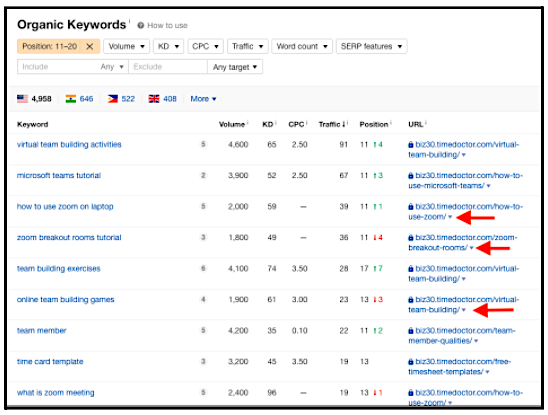
And three “within striking distance of page 1” Moosend posts:
- The 9 Best Email Marketing Services In 2021
- 45 Cool Email Sign-Offs That Generate Replies
- 30+ Best Affiliate Programs For 2021 [Best Commissions $$$]
Takeaway: Content decay is what happens to your older blog posts when you stop giving them attention and, instead, focus only on your exciting new content. Monitor which blog posts are losing traffic regularly and create a process/schedule for updating these.
Dive Deeper: What Is Content Decay and How It Affects Your SEO
Step 2: Optimize Each Blog Post for User Intent
We pasted the original articles into a Content Editor and saw that they got anywhere from a “B-” to a “C-” grade – marks I would have been overjoyed to get in school, but for ranking purposes, your content should get an “A+”.
Our writer took stock of the relevant keywords from the right-hand column that were missing from the article and started naturally adding them. The tool indicates not only which keywords you should use, but also how often you need to include them. Once you get that right, you get a green checkmark:
Some ways of improving your content’s grade include rewriting a sentence so that it includes the keyword, adding new paragraphs to mention the keyword in context, adding a header that includes the keyword, and cutting repetitive or non-valuable text.
This moved all the posts up to a higher grade that meant they could compete with other posts ranking for the same target keyword.
For the full updating guidelines (which aren’t all necessary for a content refresh) we use at Single Grain, check out Why You Should Update Content – Or Risk Losing The Traffic You Have [Case Study]
Takeaway: Because you’re refreshing the content and not revamping it, most of the changes you make are going to be minor. Try adding a few sentences or paragraphs here and there with relevant keywords to provide more detail, linking to updated sources, adding new stats, improving headers to incorporate the keyword and be more descriptive, etc.
Dive Deeper: What Is a Content Optimization Tool and Why Do You Need It?
Step 3: Build Internal Links to the Post from Other Pages
Including internal links – i.e. linking to another of your blog’s posts – helps Google rank your site better. Along with suitable anchor text, it tells the search engine which of your web pages are relevant to this keyword.
As Moz relays: “While there is no definite answer as to how many internal links on a page are too many, Google has indicated they can crawl 100s of links per page.”
We didn’t add anywhere near 100 as these posts already had some internal links. Instead, we included 2-4 additional contextual internal links where it was most helpful for the reader, either as a “Related” or “Read More” standalone:
Or linked to appropriate anchor text:
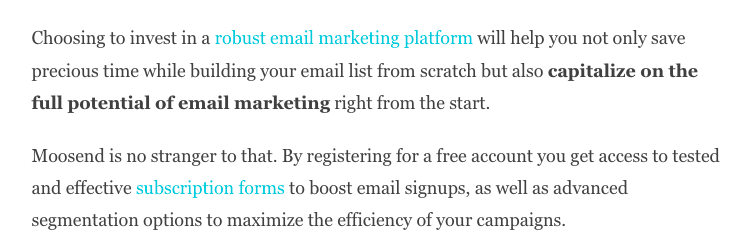
Takeaway: There are two ways to add internal links. Choose an appropriate anchor text and hyperlink it to another post, or add a “Related Content” or “Learn More” line with the full name of the article hyperlinked. Using both formats is ideal, as readers won’t necessarily click on the anchor text. Sometimes they need to see the title of the post. 👇
Dive Deeper: How to Implement Internal Linking for SEO (Step-by-Step)
Step 4: Embed a YouTube Video Where Appropriate
Having a video embedded in a blog post increases dwell time, so we chose a relevant video from Mailshake’s, Time Doctor’s and Moosend’s YouTube channels.
A video keeps people on the page longer, helps potential customers understand your product or service better, and generates more leads. Embedding a video also makes reading the article easier by breaking up the text.
For example, we used a video called How to Hire People You’ll Actually Like in Time Doctor’s post 15 Qualities of A Great Team Member:
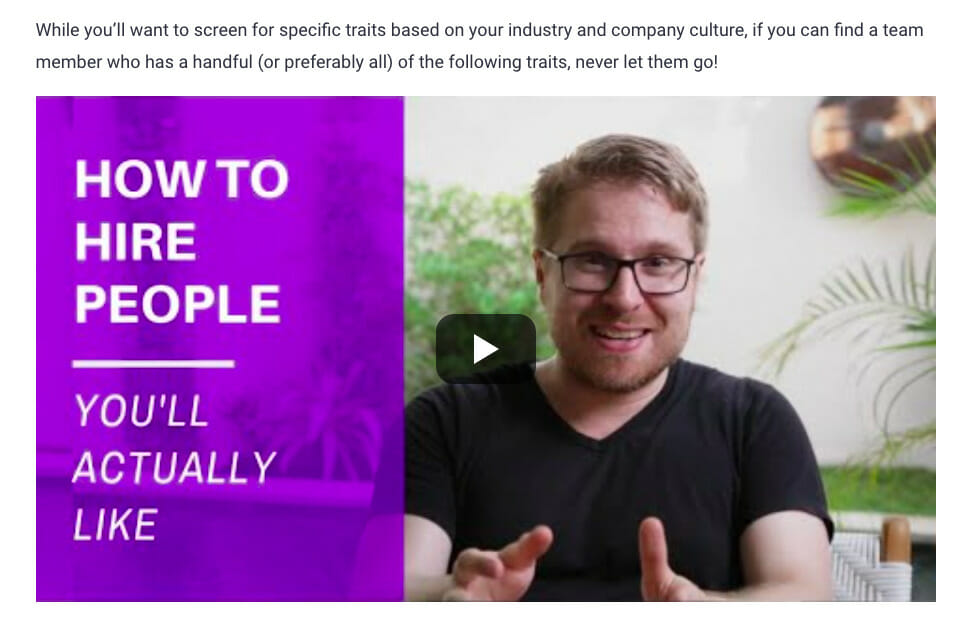
Takeaway: If you don’t already have a YouTube channel, now would be a good time to create one. Try making different kinds of videos, like explainer videos for your product or service, product demos, software tutorials, vlogs, etc.
Step 5: Add an FAQ Section to Rank in “PAA” Questions
Next, we took a look at the “People Also Ask” questions (also listed on the right-hand column, under the “Research” tab). We pulled this data directly from Google’s SERPs, so adding them to your blog post increases searcher intent.
When these can’t be naturally incorporated into the body of the text, it’s a great idea to add them to the bottom of the article as an FAQ section. This is an easy way to include helpful information for the reader, as shown in this Mailshake example:
At this point, we achieved an A+ grade in the Content Editor, hit the right readability level (more or less), and had the recommended word count – for all fifteen posts across these three SaaS blogs.
Takeaway: When creating an FAQ section at the bottom of your blog post, be sure that the questions are taken directly from Google, because that’s how people are starting their query. Make sure to answer the question in just a few concise sentences. If you have more to say, turn it into a proper section in the body of your content.
Step 6: Run a 30-Day Content Test to Track Our Results
Before making any changes directly to the blog posts, I started the content tests for the fifteen refreshed articles (five apiece from Mailshake, Time Doctor and Moosend). This took me about five minutes to complete for each brand (so fifteen minutes in total).
I clicked on “New Test,” plugged in the blog post URL, selected “Content Test” (you can do a separate Meta Test for the title and meta description), and clicked “Start Test.” The default time period is 30 days, although you can run the test for 7, 15, 30, 60 or 90 days. I also added a tag (my name) so that I could easily find any of these tests later on.
Step 7: Republish and Request Re-Indexation in Google Search Console
After starting the content tests, I had our contact from each brand upload the refreshed version of these blog posts to their WordPress (or whatever CMS they used), change the date to the current date, and hit the update button.
We then had Mailshake, Time Doctor and Moosend re-index their five refreshed posts in their Google Search Console.
Requesting re-indexation in Google Search Console for the posts you updated helps Google’s spiders find and crawl your site sooner than if you don’t request it. This helps these refreshed posts gain more visibility in the SERPs faster and, hence, drive more traffic.
Dive Deeper: Why You Should Update Content – Or Risk Losing The Traffic You Have [Case Study]
The Results: Increased Organic Traffic + Rankings in 30 Days
Here are the overall results. Thirty days later, five content refreshes had grown:
-
Mailshake’s organic blog traffic by 117%
-
Time Doctor’s organic blog traffic by 12.78% (an additional 72,762 sessions in one month) which increased sign-ups by nearly 50%
-
Moosend’s organic blog post traffic by 357.56%
Let’s take a look at each of the three brands’ five improved blog posts. By the way, I used Ahrefs to check ranking.
Mailshake’s Results
The two posts that had been decaying, as per their Content Decay report, had favorable changes:
1) Meeting Request Email Templates + Subject Lines:
- now ranks #3
- 14% increase in clicks
- 12% increase in CTR
2) 8 Subject Lines That Will Get That Networking Email Opened
- now ranks #1 for “networking email subject line”
Even though there was a decrease in clicks and CTR, it still hit the #1 spot in the SERPs. The lower clicks and CTR for this post were strictly due to changing intent and search volume (desktop vs. mobile) rates for the topic during the duration of the test.
Tip: To get an accurate look at your stats whenever you notice a slight decrease in clicks or CTR, let the test run for at least three months. This will give you the correct data you need to make further content tweaks even with a keyword where intent and demand is constantly changing.
The three posts that were “within striking distance” of ranking on page 1 (hitting spots between 11-20) are all now on page 1 of the SERPs:
3) How to Generate Leads Yourself as a Sales Rep (3 Can’t-Fail Tactics)
- ranks on page 1 (#6)
- 117% increase in clicks
- 149% increase in impressions
Even though the CTR decreased a little as a result of changing month-to-month search trends, this post still moved up the SERPs to page 1.
4) How to Write a Follow-up Email After No Response
- ranks on page 1 as a featured snippet for their main keyword “follow up emails”
5) How to Cold Call: 5-Step Cold-Calling Technique to Close More Deals
- ranks on page 1 (#3) for main KW “b2b cold calling”
- 66% increase in clicks
- 38% increase in CTR
Time Doctor’s Results
Here are the two posts that had been decaying.
1) 18 Ways to Improve Your Work Environment and Optimize Productivity
Now ranks:
- #2 for main KW “ways to improve work environment”
- #4 for “ideas to improve workplace environment”
- #5 for “workplace improvement”
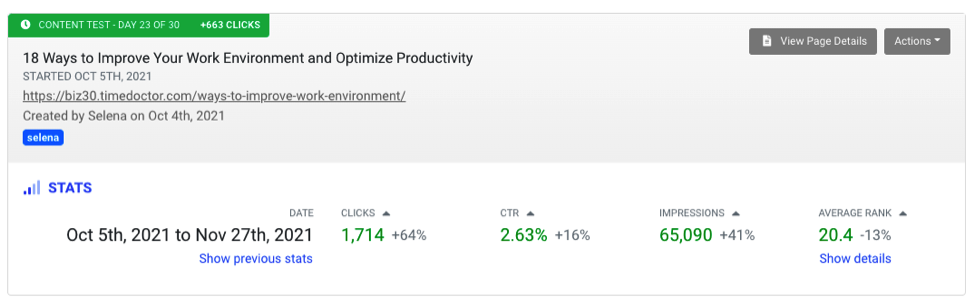
2) 15 Qualities of a Great Team Member
Now ranks:
- #2 for main KW “team member qualities”
- #3 for “team member”
- #3 for “qualities of a good team member”
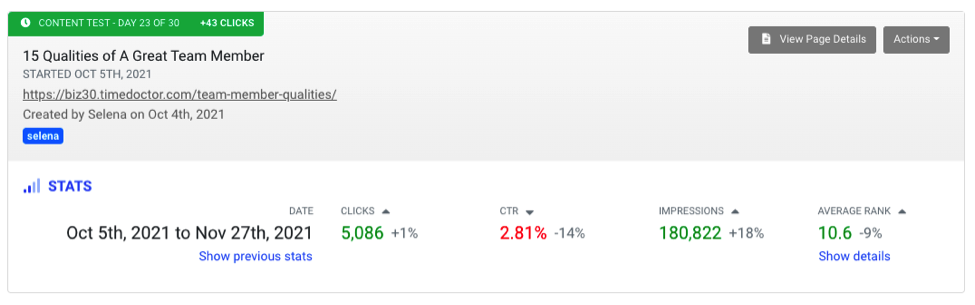
And these are the three articles that were “within striking distance” of ranking on page 1. They are now all on page 1 (two of them even got a featured snippet):
3) 24 Virtual Team Building Activities Remote Teams Love in 2021
Now ranks:
- Featured snippet for “virtual team building activities” (note: title was changed to 2022 this year)
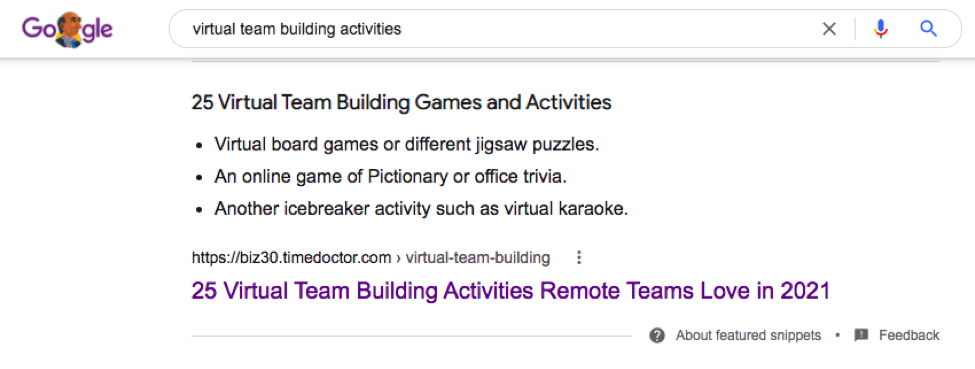
- #2 for main KW “virtual team building”
- #6 for “team building activities”
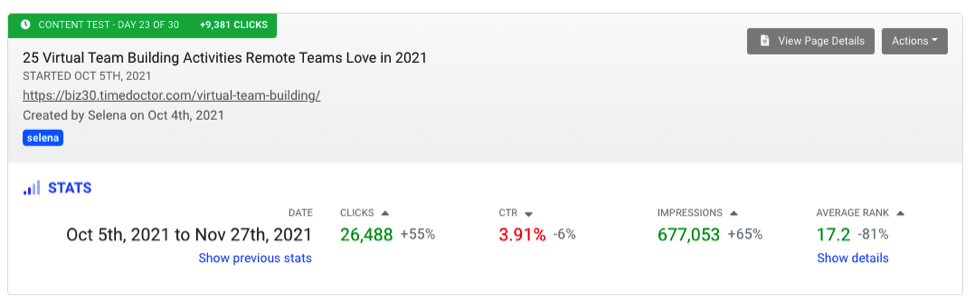
4) How To Use Zoom: A Step-by-Step Guide (2021)
Now ranks:
- Featured snippet for “how zoom works”
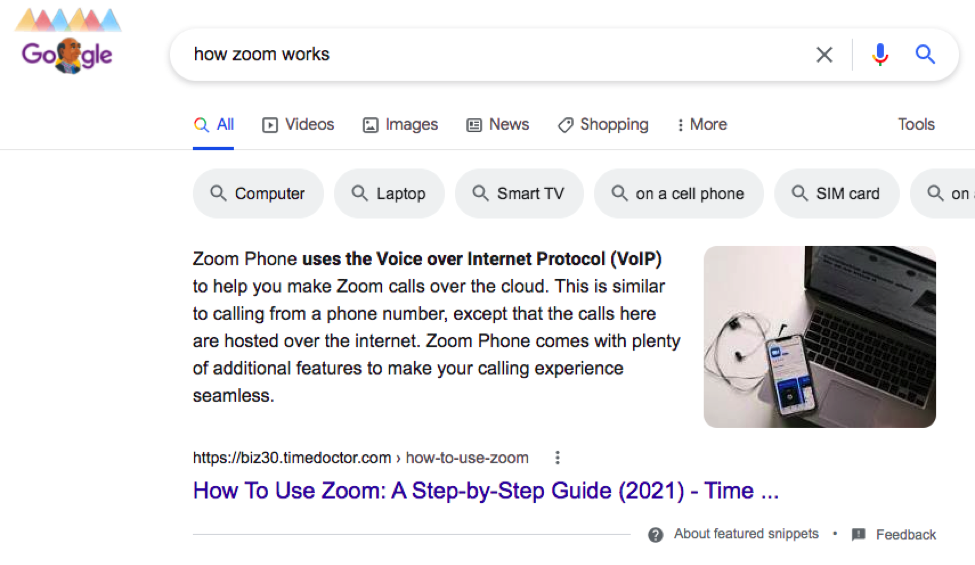
- #1 for “what is zoom and how does it work”
- #2 for main KW “how to use zoom”
- #2 for “how does zoom work”
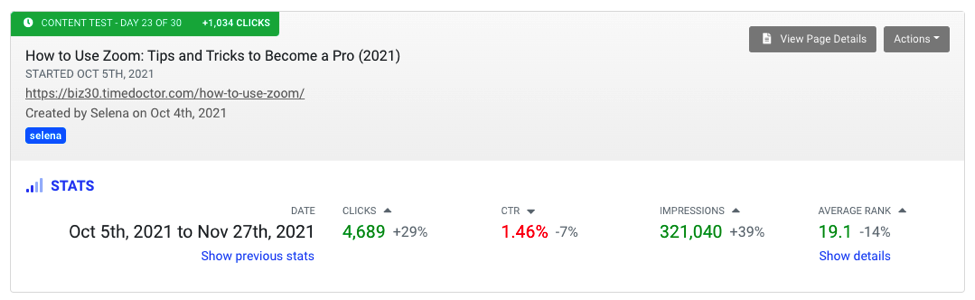
5) How to Create Zoom Breakout Rooms (Step-by-Step Guide)
Now ranks:
- #2 for main KW “zoom breakout rooms”
- #3 for “how to do breakout rooms in zoom”
- #3 for “how to make breakout rooms in zoom”
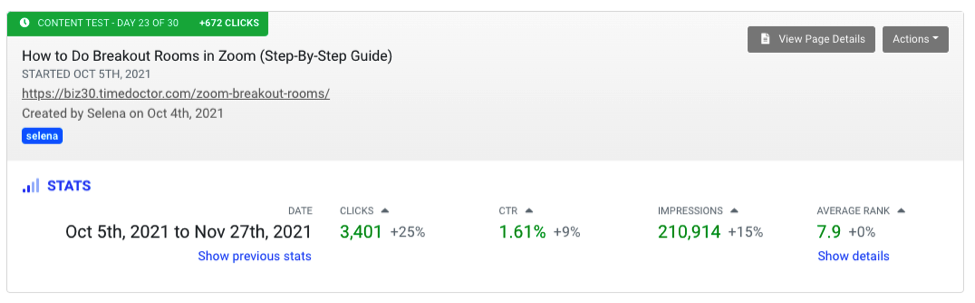
From their Google Analytics:
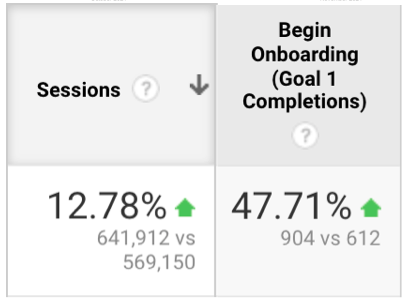
Moosend’s Results
Here are the two posts that had been decaying.
1) How To Build An Email List From Scratch: 14 Powerful Tactics (2021)
Now ranks:
- #2 for “build an email list from scratch”
- #2 for “how to build an email list from scratch”
- #4 for main KW “build an email list”
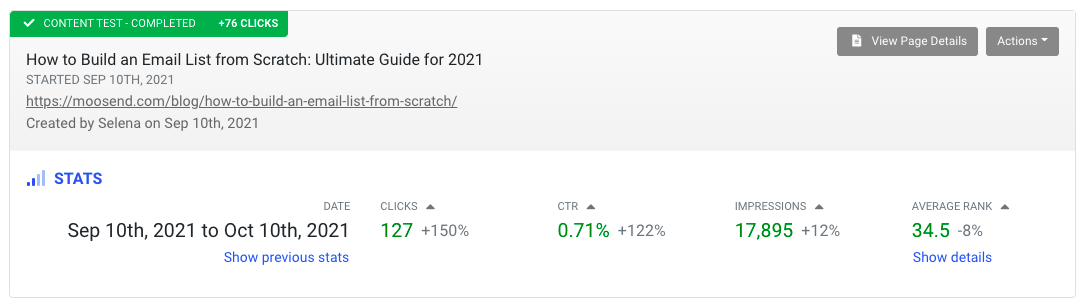
And their Google Analytics stats:
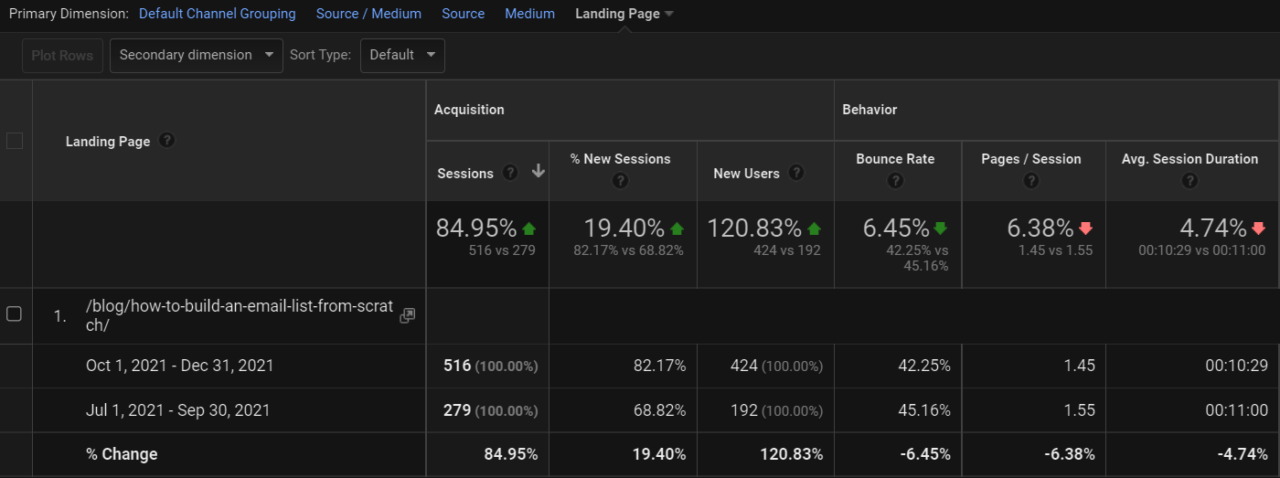
2) How To Build a Brand That Will Last in Time and Space [2021]
Now ranks:
- #5 for main KW “how to build a brand”
- #6 for “build a brand”
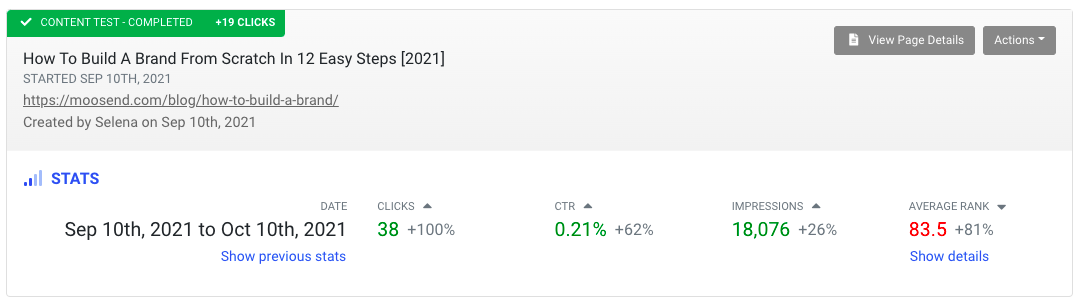
The Google Analytics stats for this post:
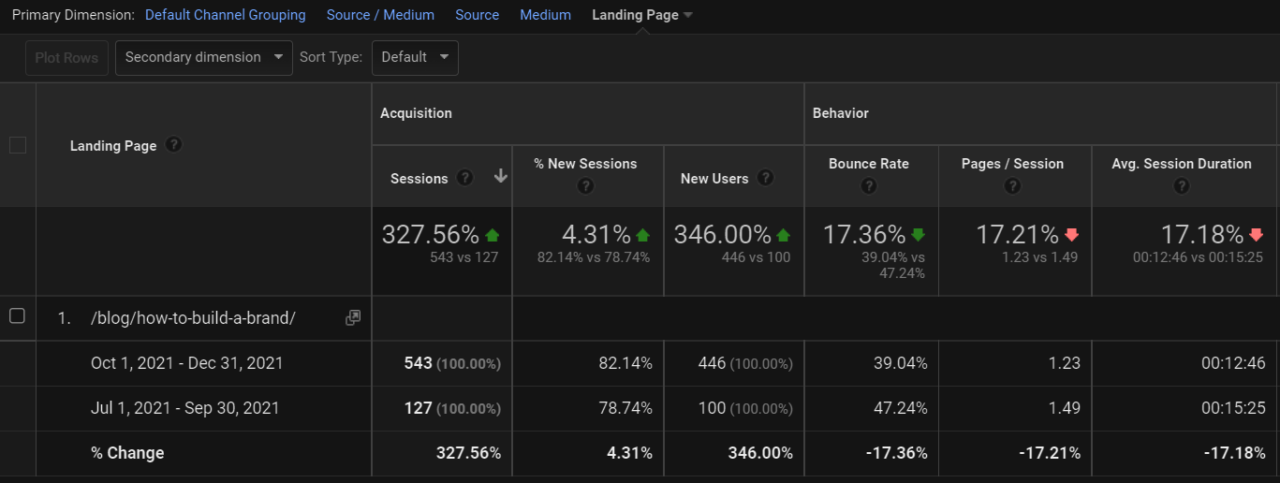
And these are the three articles that were “within striking distance” of ranking on page 1. They are now all on page 1, and two of them even got a featured snippet:
3) 45 Cool Email Sign-Offs That Generate Replies
Now ranks:
- #1 for “sign offs”
- #1 for “cool email sign offs”
- #1 for “cool sign off phrases”
- #3 for “email sign offs”
- #4 for “best email sign off”
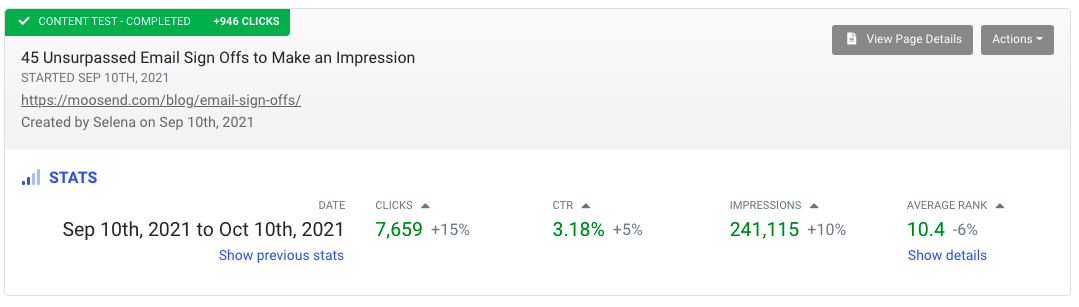
The Google Analytics stats for this post:
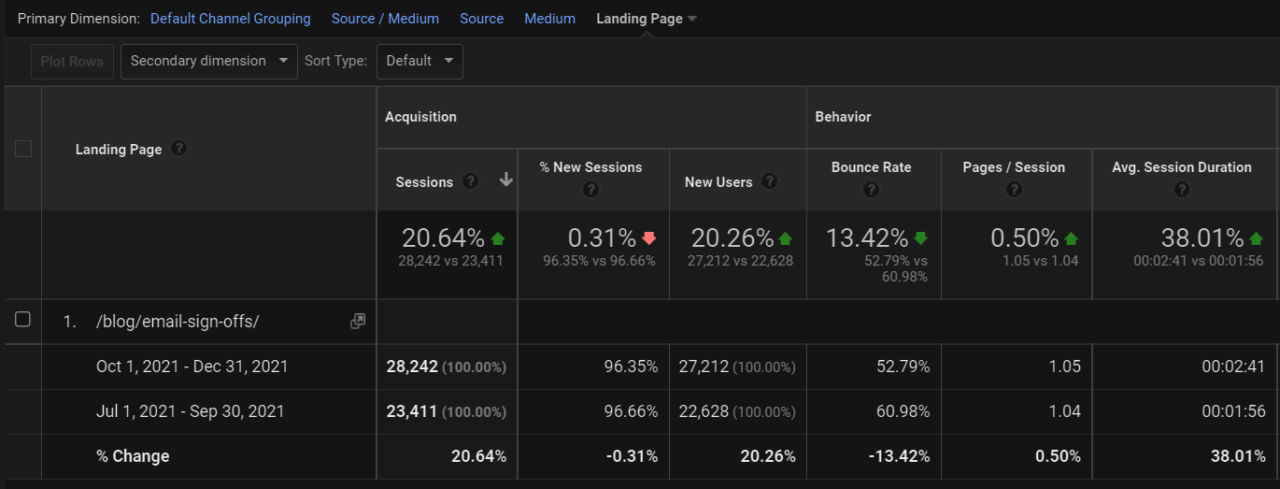
4) The 9 Best Email Marketing Services in 2021 [In-Depth Review]
Now ranks:
- #1 for “email marketing services”
- #2 for main KW “best email marketing services”
- #3 for “best emailing services”
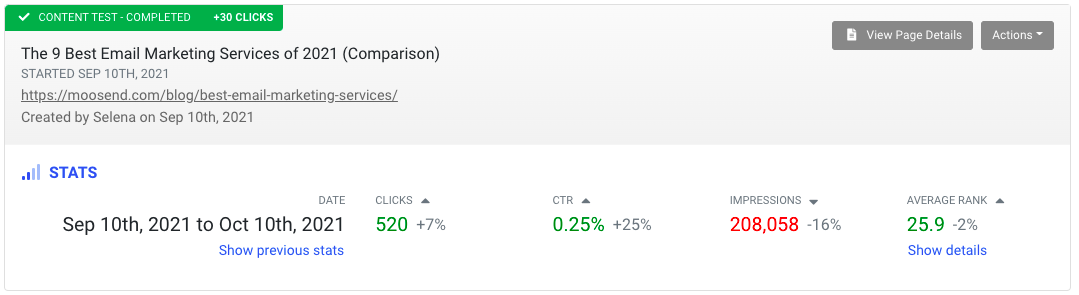
The Google Analytics stats for this post:
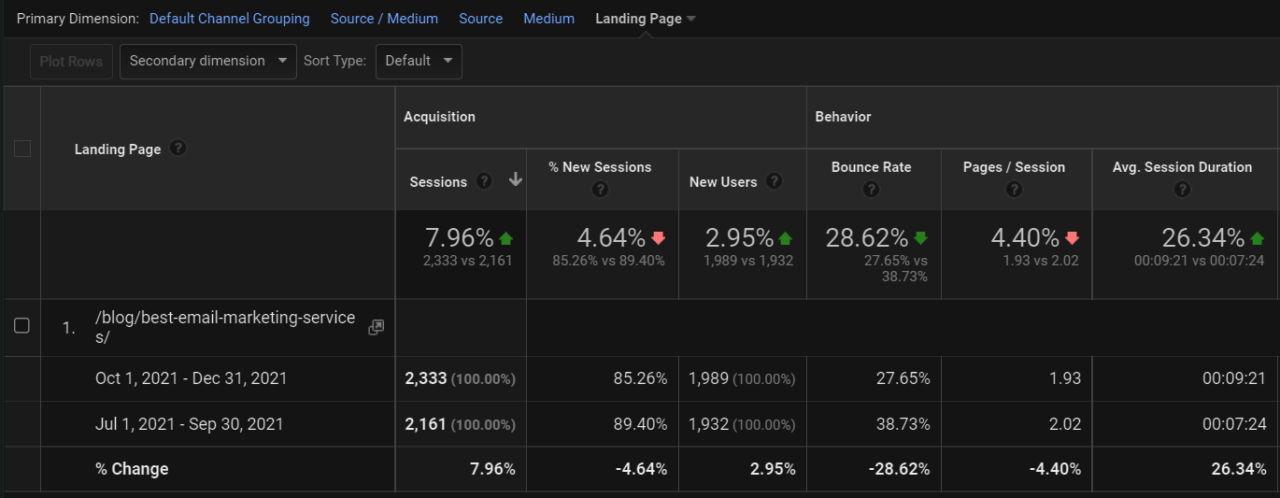
5) 33 Best Affiliate Programs of 2021 That Generate Revenue
Now ranks:
- Featured snippet for “best affiliate programs for 2023”
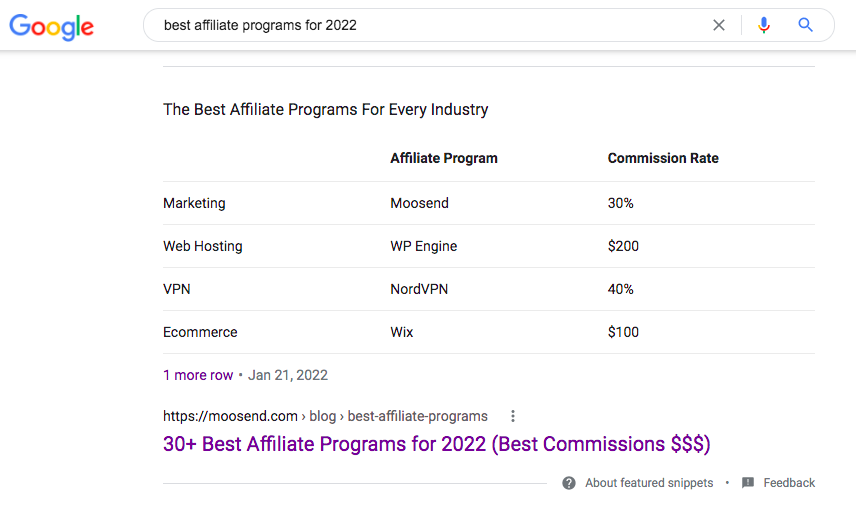
- #4 for main KW “best affiliate programs”
- #5 for “affiliate program”
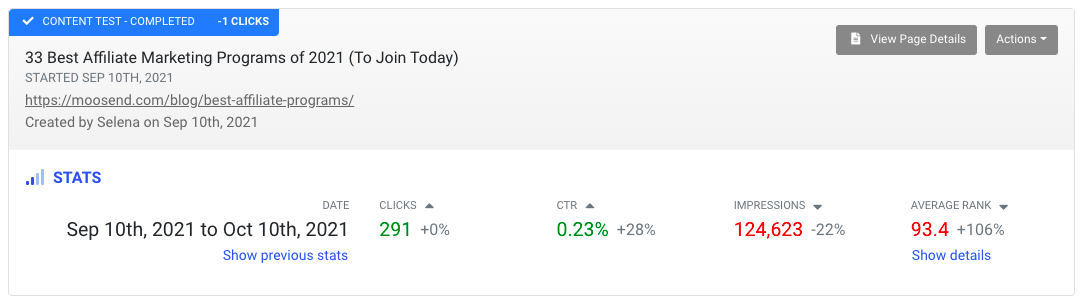
The Google Analytics stats for this post:
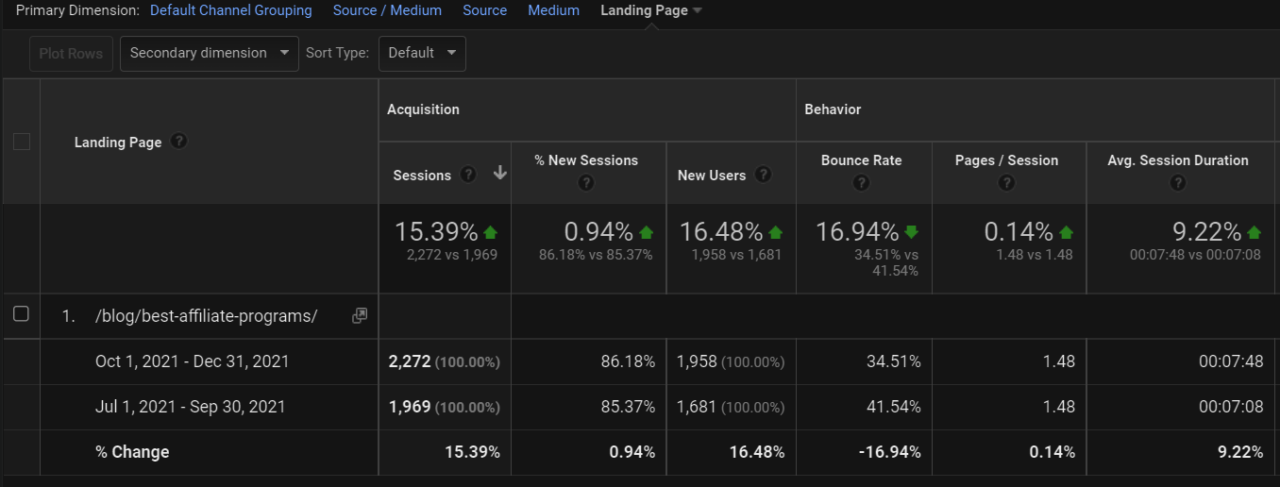
Dive Deeper: Best SaaS Marketing Agency: Top 5 Choices for 2023
Hopefully you learned how to get started with native advertising for your SaaS company, but if you just want a SaaS agency to do all the work for you, click the orange button below!



