Do you have a new website and you are struggling ranking it on the first page? Do you feel like paying an SEO specialist or investing in SEO tools can take you to the next level? Although the latter might be true, most new brands don’t have a lot of budget to invest in SEO.
If you are a marketer or company that wants to build a solid foundation, this article is for you because you will learn all the necessary tactics to get in front of Google’s eyes and rank your website content on the first page.
So follow the process below to discover the steps to success!
TABLE OF CONTENTS:
How Does SEO Work to Rank My Site?
Search engine optimization entails optimizing a piece of online material such that it appears near the top of the search engine results page.
When someone Googles “photography guide,” they’re probably seeking a camera, lenses and tips on enhancing their photographic skills. You’d want people to find your resource if you crafted a blog post on the subject.
To be found, you must rank higher than all other websites with similar content. It’s not easy, but that’s the point of SEO marketing.
Since this is an SEO guide for new sites, you should be aware of some fundamental concepts to better understand how to rank your content higher in search engines….
SEO Elements that Impact Ranking
Let’s keep things basic and hit the most critical points first.
Content
Google is working to improve the user experience by sending people to the best resources that are online. It’s not simple to come up with unique content, but the good news is that you don’t necessarily have to start from scratch.
You can craft your content based on what others have written and shared, but add additional value and depth to your blog post. That means updating it, making it longer/more in-depth, adding a new angle, etc.
The bottom line is that your material must offer a solution to whatever query drew the reader to your post in the first place. If it doesn’t, they’ll leave your page quickly, signaling to Google that your material isn’t solving anyone’s problem.
Dive Deeper: Absolutely Everything You Need to Know About 10x Content
Keywords
The primary way that you can help Google determine what your website is about is by using the correct keywords. Keyword research is crucial for various reasons, but the most important are improving Google rankings and developing relevant content.
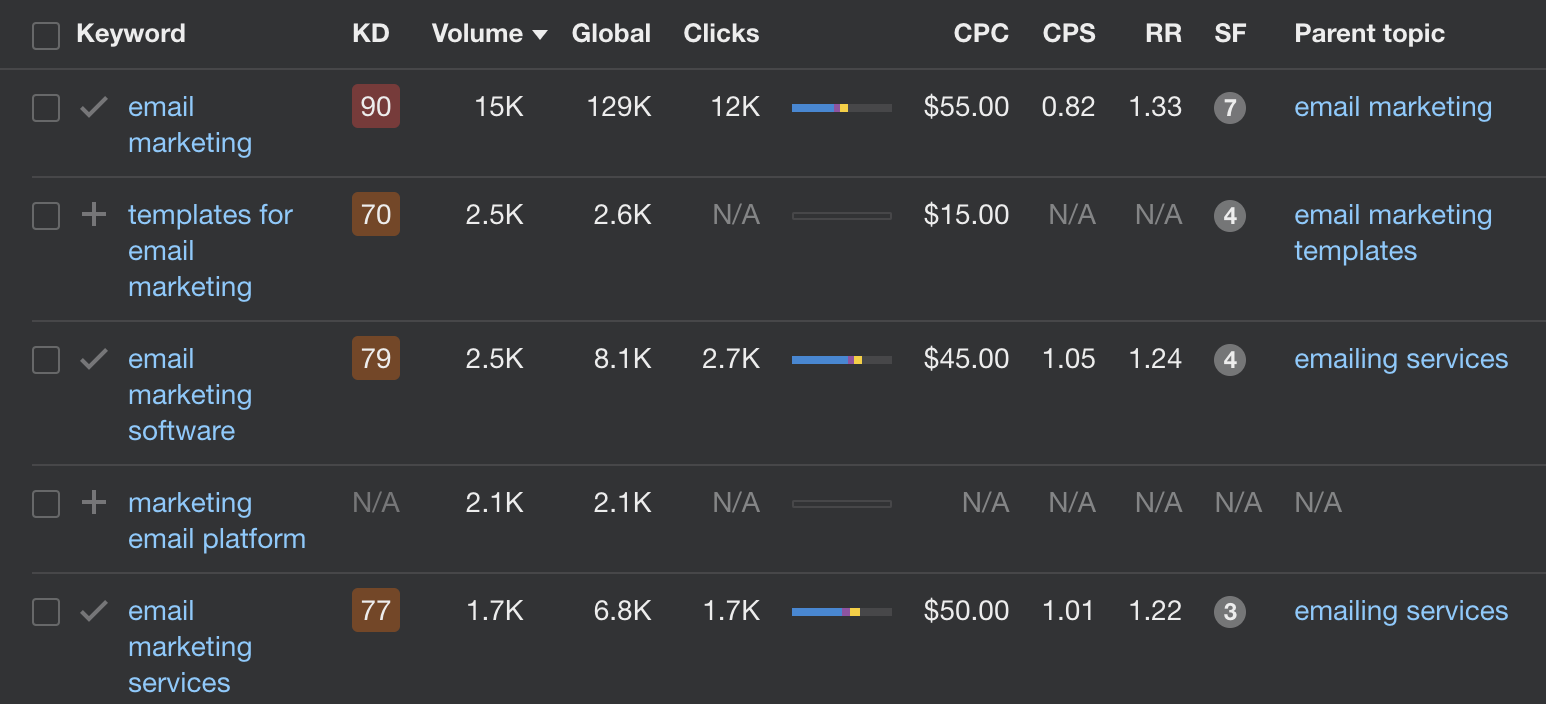
Using tools like Google Search Console, Ahrefs or Moz can assist you in discovering appropriate keywords for your topic. Make sure you’re not forcing them into places where they don’t belong, and keep in mind that a great reader experience comes first.
Dive Deeper: How Zero Search Volume Keywords Can Generate a Ton of Traffic
HTML
The HTML code is a crucial element of SEO marketing. Google will have a hard time figuring out the context of your content and why it should rank higher than your competitors if you don’t use the proper title tags, headers and descriptions.
Elements of HTML:
- Title tags (different from the headline)
- Meta description
- Schema
- Subheadings
- Alt text
- URL slug
In this screenshot of the SERPs, we’e outlined the title tag (or SEO page title) and meta description:
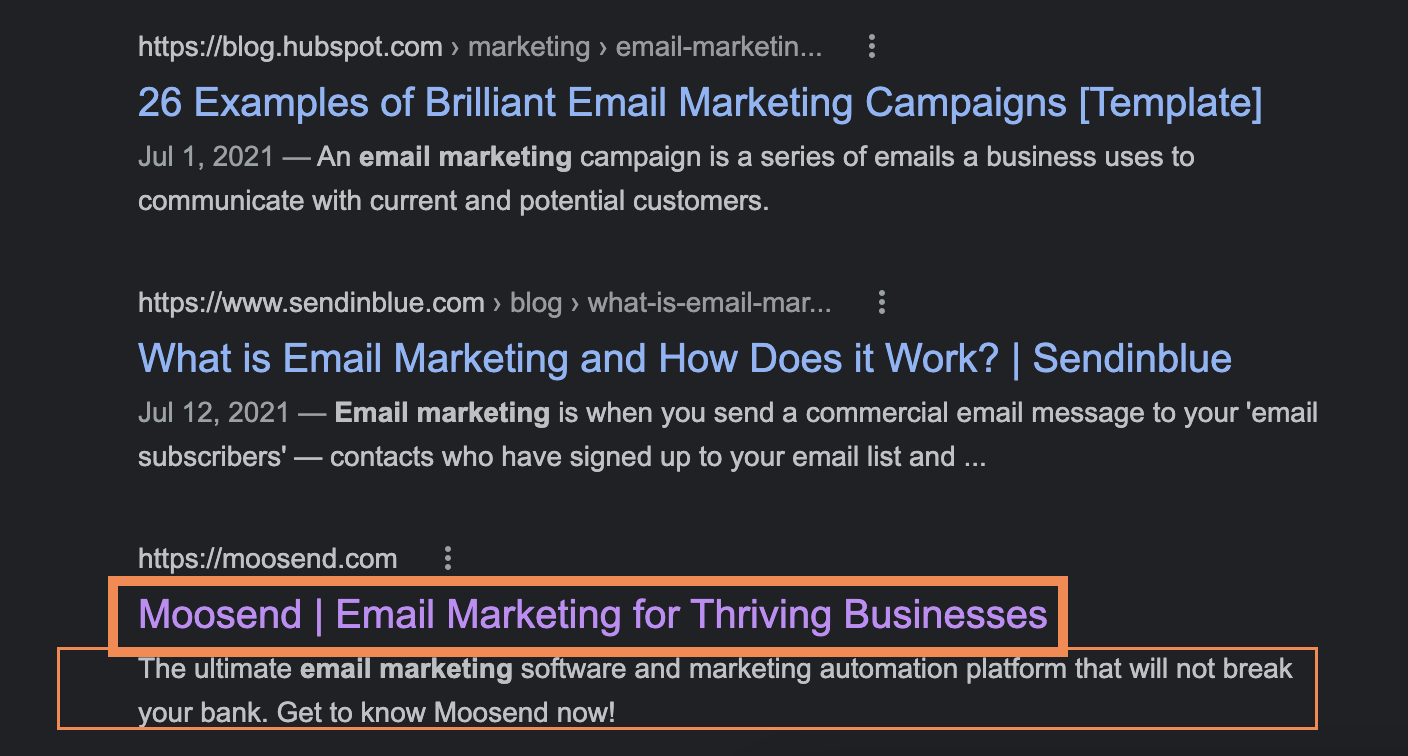
Trust
People must trust your website, and features such as SSL certificates and HTTPS are now the industry standard. You can’t expect to rank a website without them, especially because HTTPS is a ranking signal.
To earn a visitor’s confidence, you should display trust badges or signals on your site to show the reader you’re a professional who takes their data security very seriously and who isn’t trying to scam them in any way:

Elements of Trust on Your Site
There are two critical parts to this process:
1) Authority
Google uses a combination of two types of authority to assess your site’s overall authority:
You can use this free tool to find your authority on a scale of 1-100, or you can leverage a paid tool like Moz or Ahrefs with more features.
These tools use a 100-point scale, but it’s a weighted scale. That implies going from 0-20 is relatively simple. Anything over 50-60 is considered high, and 80-90 is frequently the highest in a given industry.
2) Bounce Rate
Your bounce rate is a metric of how often people visit your site for only one page before departing.
Improving your content, loading speeds and usability, and attracting the proper readers will reduce this number. A site that loads quickly, looks beautiful and contains outstanding information has a higher chance of success.
Pro Tip: Another effective method to reduce bounce rate is to use video on your page or post. To leverage this tactic, your video content must be unique. Most importantly, your material should meet the reader’s expectations:
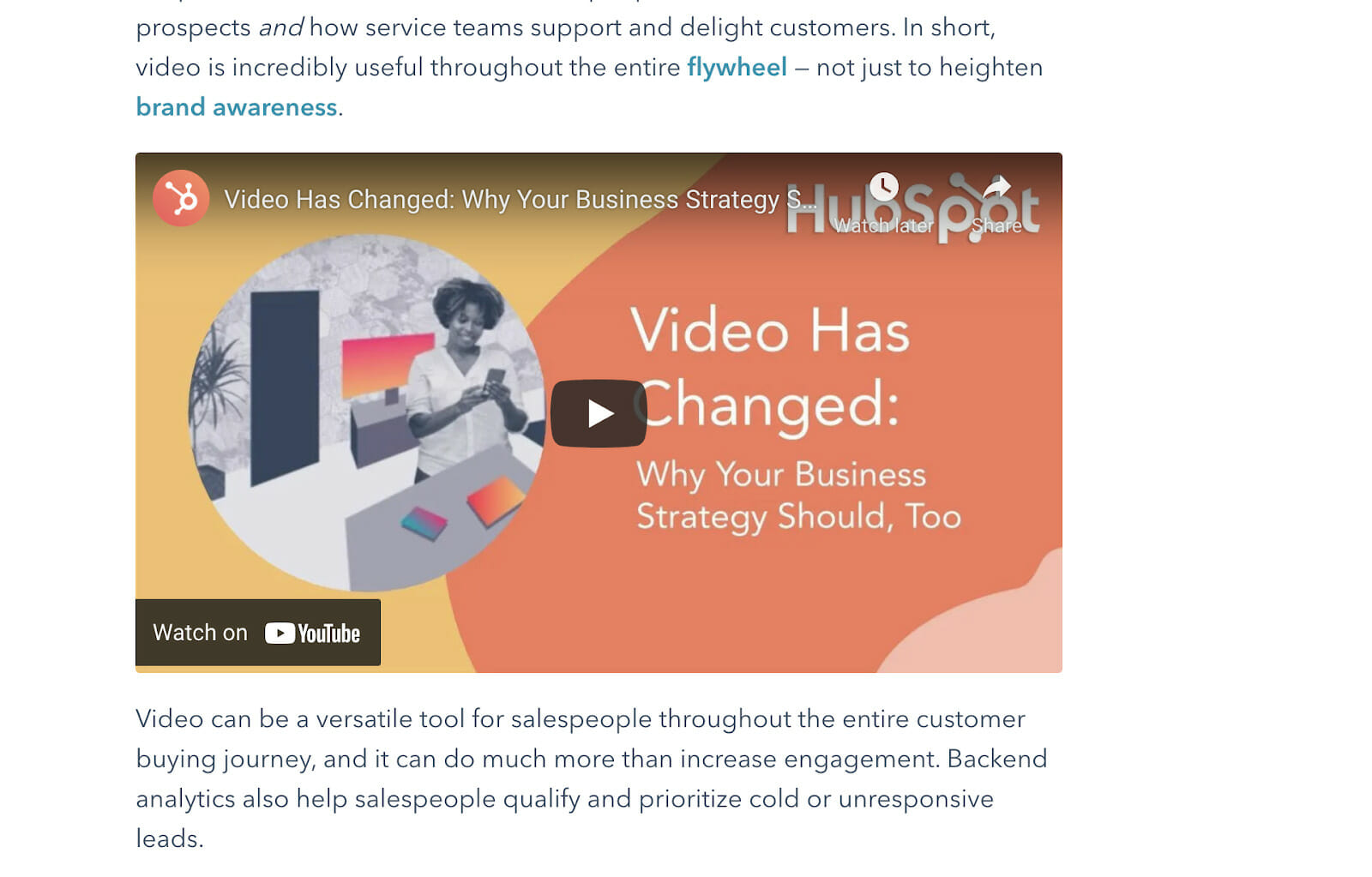
If you can do that, most visitors will stay on your site long enough for Google to recognize it as thematically relevant to the user’s query.
Dive Deeper: How Poor Website Security Negatively Impacts SEO Rankings
Links
Link building is essential, but it is complex and time-consuming. The good news (for you!) is that a lot of people are doing it incorrectly. This provides an opportunity for SEOs who are prepared to go above and beyond to build links appropriately.
Elements of Link Building
Here are essential components to consider when building links for your site:
1) Link Quality
While the quantity of links isn’t everything, the quality is. The number of links you have is far less critical. Reaching out to the correct sources and providing value in exchange for a strong backlink is the key.
Because there are many different strategies to develop links correctly, Google rewards those who do it perfectly. The majority of people only consider the total number of links, which is a significant mistake for several reasons:
- If the vast majority of links are low-quality, search engines may overlook them.
- Links from brand-new sites are more valuable than links from repeated ones.
- Links from other websites are more valuable than links from your website (internal linking).
2) Anchor Text
The text that leads to a hyperlink is known as anchor text. The goal is for the text in the article to appear as natural as possible. It’s a good idea to use a variety of anchor text types in your content because each one has a purpose in SEO.
One thing you don’t want is a bunch of text that says “click here” and directs people to your website. Instead, if you’re attempting to acquire a link to an article about photography equipment, for example, you might want the anchor text with the link to say “tools for photography.” This helps Google understand what will happen when someone clicks through.
If you want to understand more, GotchSEO has a whole article that explains in detail everything you need to know about anchor texts.
Dive Deeper:
* How to Implement Internal Linking for SEO (Step-by-Step)
* 8 Ways to Use External Links to Improve Your SEO
E.A.T. (Expertise, Authority, Trustworthiness)
You may examine what Google utilizes to train human content evaluators while you review your SEO techniques. See, in addition to a vast number of algorithms, Google uses Quality Raters to improve everyone’s search engine experience.
According to Google’s rules, a high-quality page must include the following characteristics to adhere to E.A.T., as this set of rules is generally referred to:
- Expertise
- Authority
- Expertise
What makes content E.A.T.-worthy is influenced by the topic, the reputation of the website, the expertise of the author, and other factors. Though you may not have complete control over all these variables, keeping E.A.T. in mind as you generate content will help your page rank higher in SERPs.
6 Steps to Rank Your New Website without SEO Knowledge
If you want to see results, you need an SEO plan (and patience!) of at least six months. This article will start from the basics and explore ways to climb that ranking ladder without SEO knowledge. Everything you need to know to jumpstart your ranking efforts is right here in this blog post.
1) Choose a Good Domain Name
As we said in the previous section, backlinks, internal links and domain authority come to mind when discussing SEO.
But here’s something you don’t usually consider: the name of your company. With a business name well matched to your target keywords, you’ll easily be at the top of the rankings.
So, how can you find a distinctive, memorable name that will help your new website rank higher?
Here are some steps on how we’ll pull it off.
A) Pick a Unique Name
There are numerous well-known brands such as Spotify, YouTube, Dropbox and others in the digital realm. You don’t want to go up against well-established enterprises by choosing a similar name. That will erode customer faith in your company and make your website appear spammy.
Here’s an image that explains this scenario. Both of the following brands use the same name, but only one appears in the rankings for this term:

I’m not sure who came first, but these are two distinct companies (soap versus chocolate) with identical names. The issue is that this condition creates unwanted competition, which is something you should avoid doing.
But how can you ensure that your name is unique?
To find used and new domain names, use Looka’s business name generator. “Email marketing” is what I typed in, then I clicked “generate”:
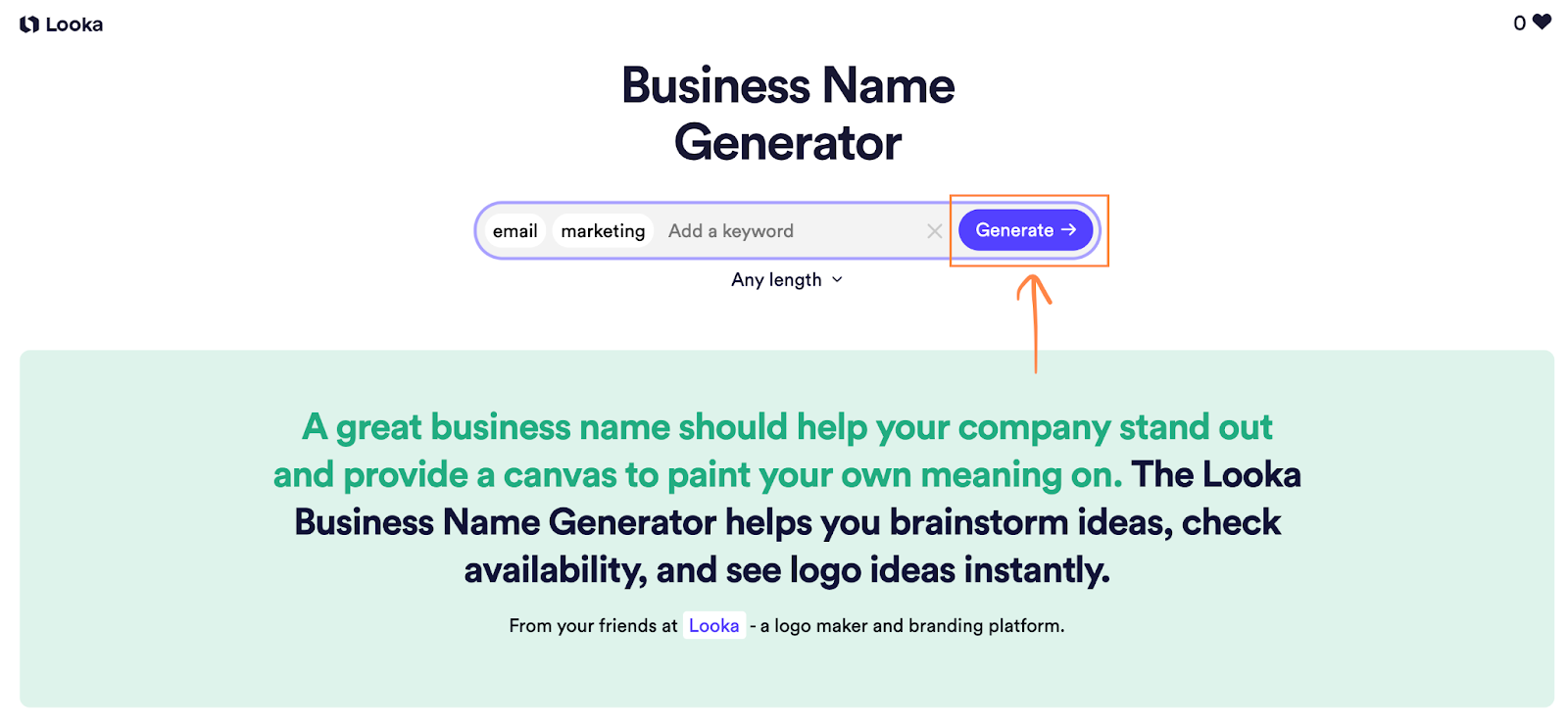
Based on the term I input (“email marketing”), this is the list of domain names the tool came up with. You can see if the domain name is available under each option, which should give you a fair picture of where the competition is.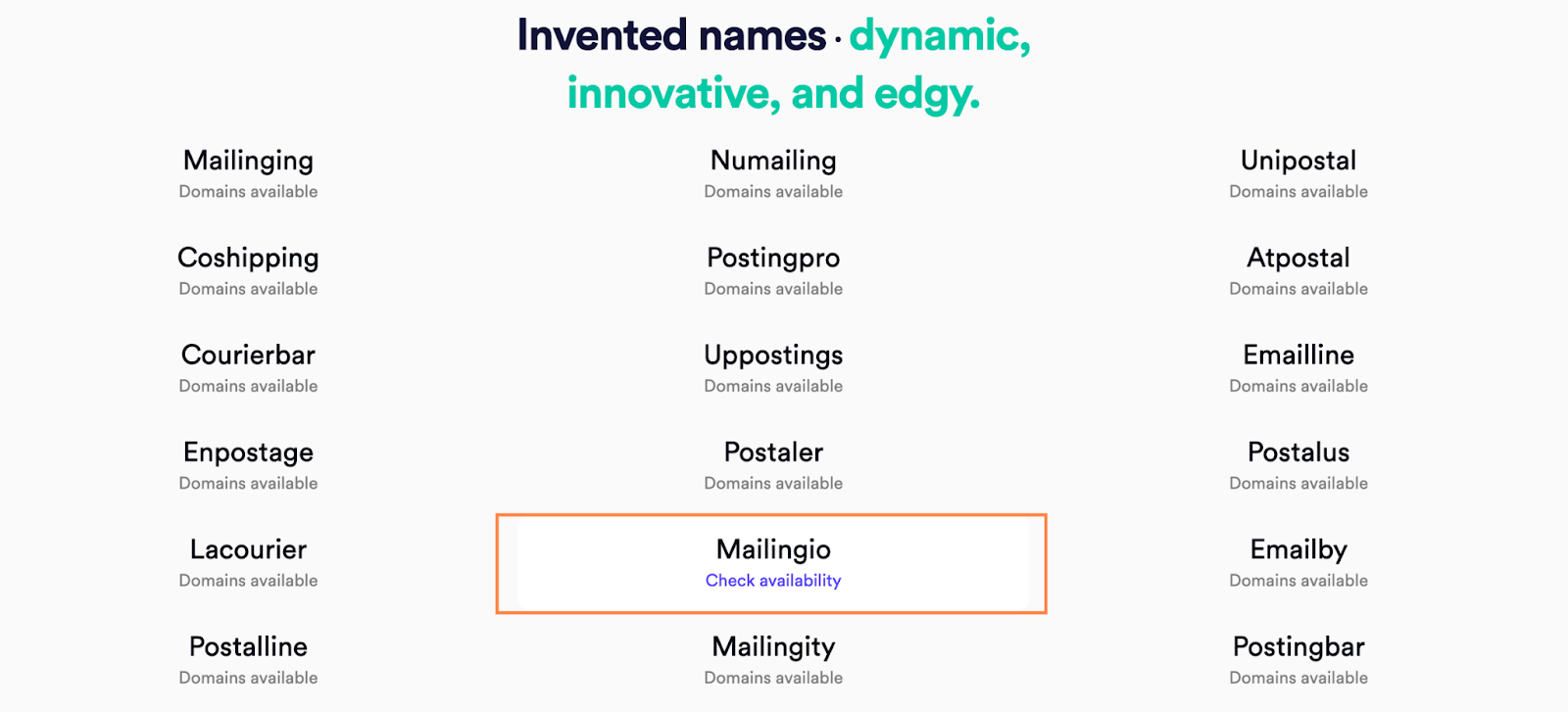
Let’s look at one of the domain names and see whether it’s a good fit for our fictional company. I’m going to use “Mailingio” as an example.
Using Google, I looked for that precise term. When you’re trying to rank your website, the fewer results the search has, the less competitive it will be. In this screenshot, you can see that “Mailingio” had about 878 results (just for context, the name “Single Grain” has 2,200,000,000 results):
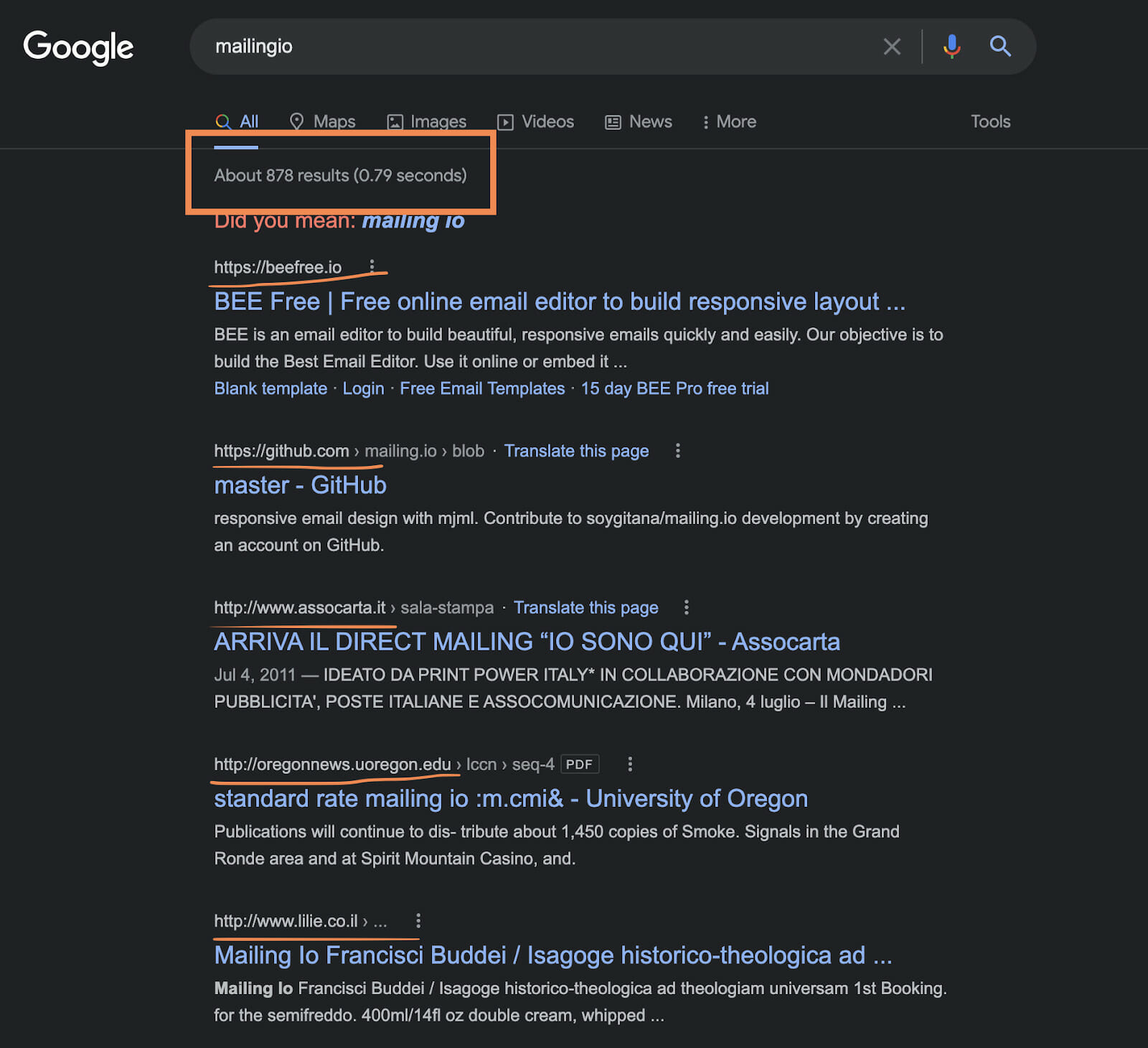
Have a look at the URLs that appear in the search results. If you come across similar URLs, you’ll have more competition for your business name, which is not ideal, especially for a new website.
If Looka doesn’t work for you, several other online tools can do the same work for you, such as:
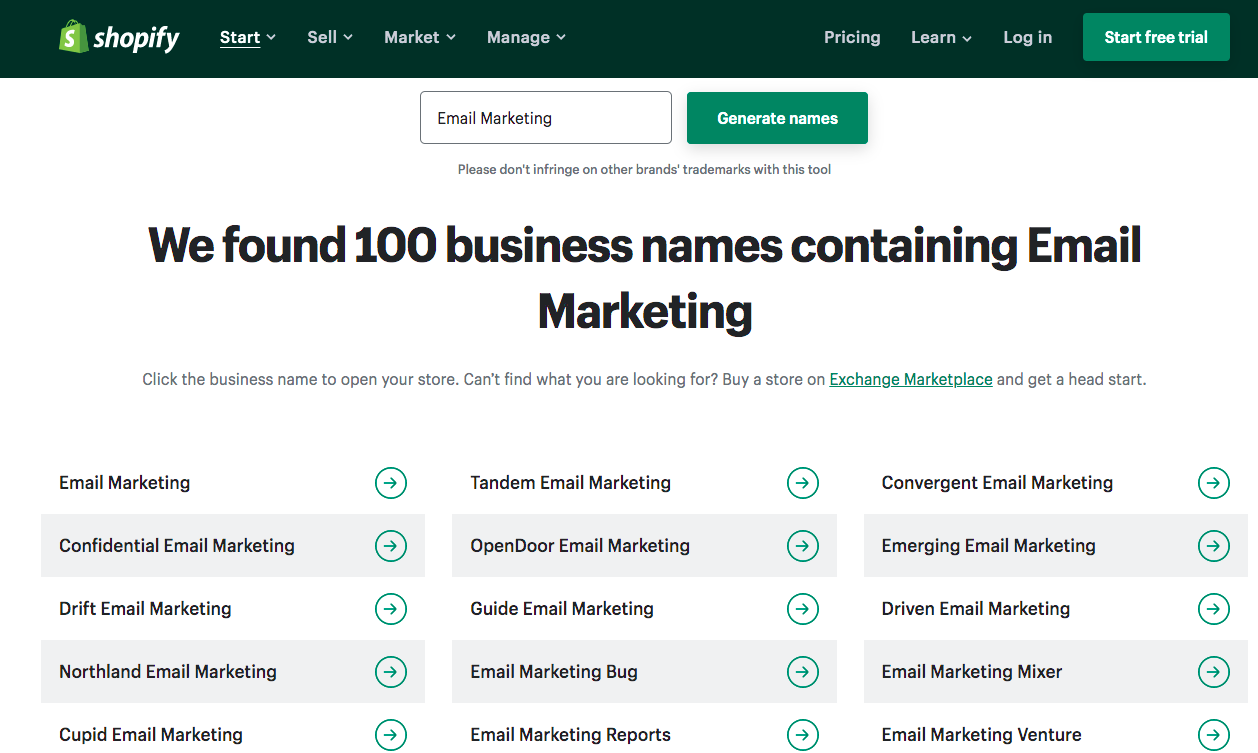
- Namelix – which gets a bit more specific, such as asking for your preference of name length and name style:
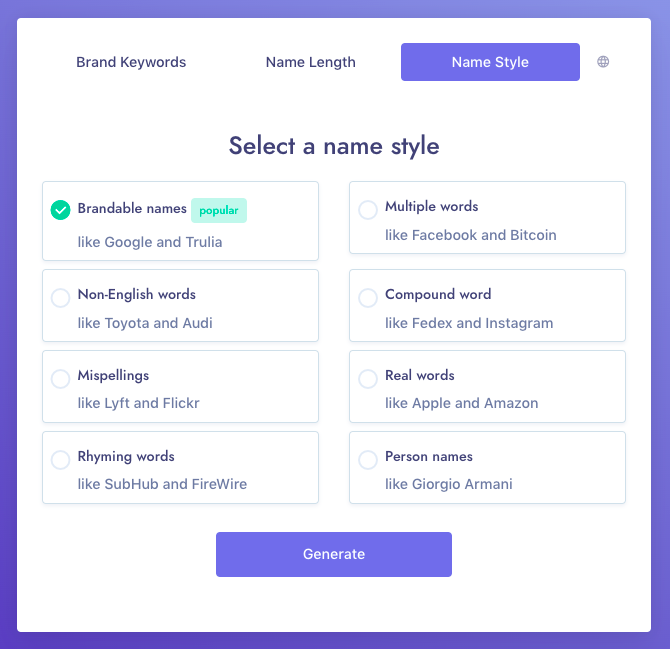
And it even has a nice results page:
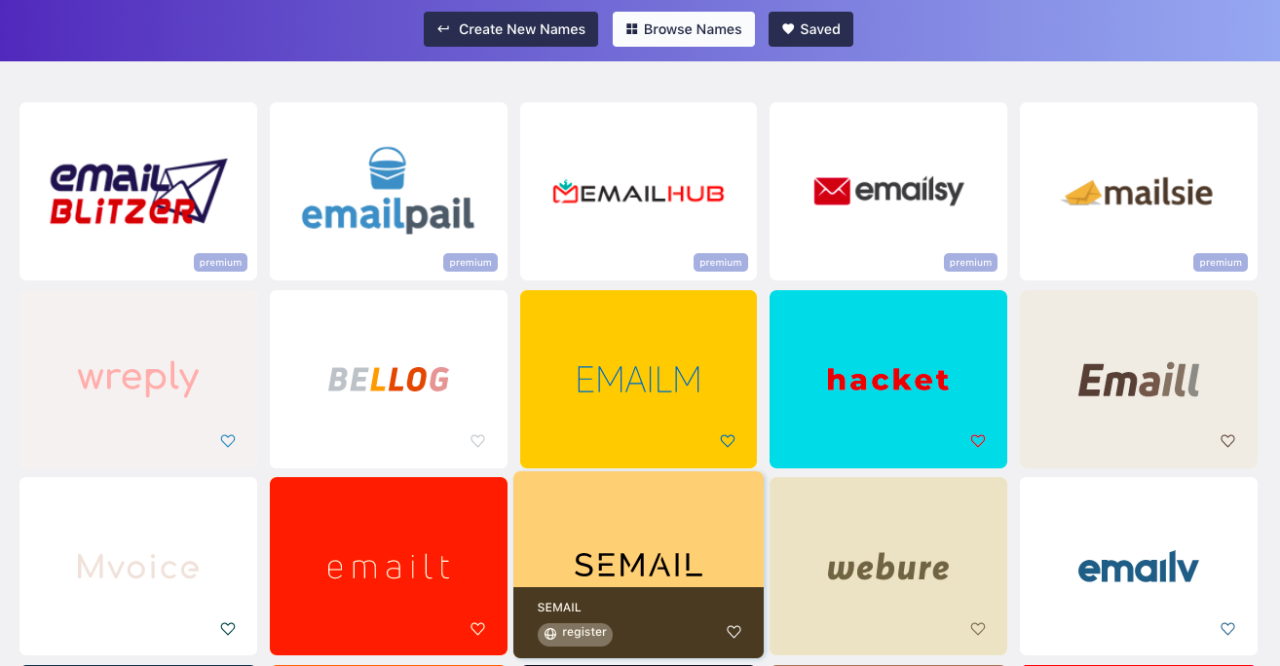
B) Choose a Memorable Name
Memorizing URLs can be a nightmare; thus, you need to have a recognizable brand name. There are two efficient tactics for accomplishing this:
1) Apply Alliteration
Alliteration is the tactic of using two words that have the same first sound. These names are easy to remember and often slide off the tongue.
PayPal is one such example:

When people search for you on Google, alliteration in your brand name is an effective strategy to ensure that your potential customers remember your business. Other brands that leverage alliteration are:
- Coca-Cola
- Dunkin’ Donuts
- Bed Bath & Beyond
- Chuck E. Cheese
- Best Buy
- Krispy Kreme
2) Pick Two-Syllable Names
Simple URLs correlate with higher Google rankings. And according to a study from Backlinko, a shorter domain name usually dominates SERPs positions:
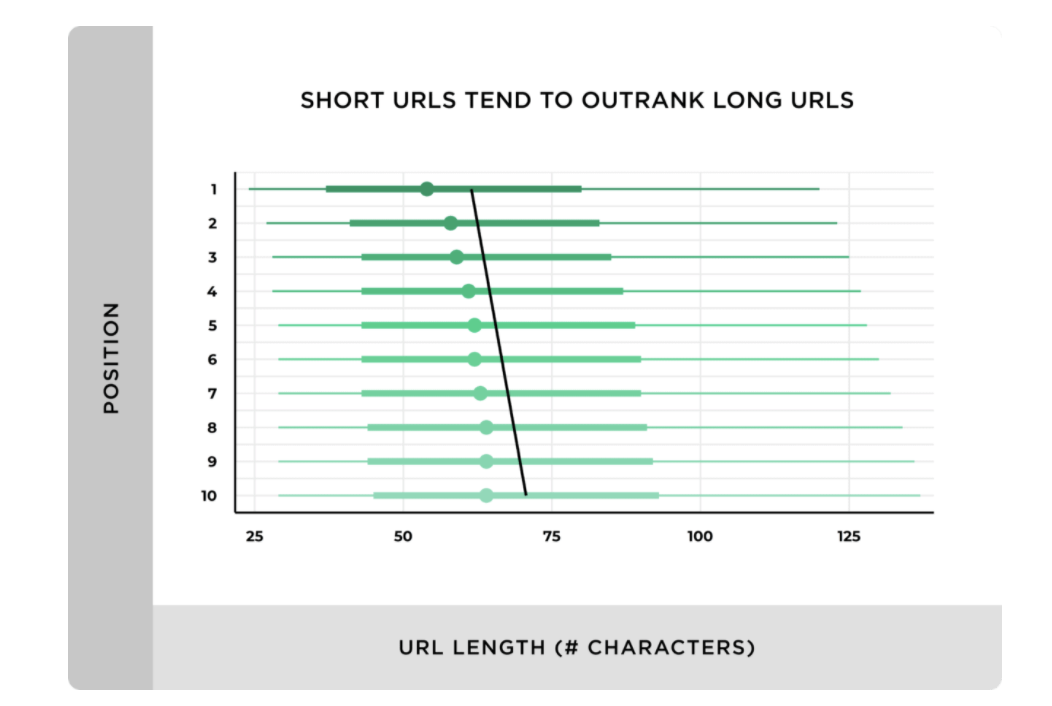
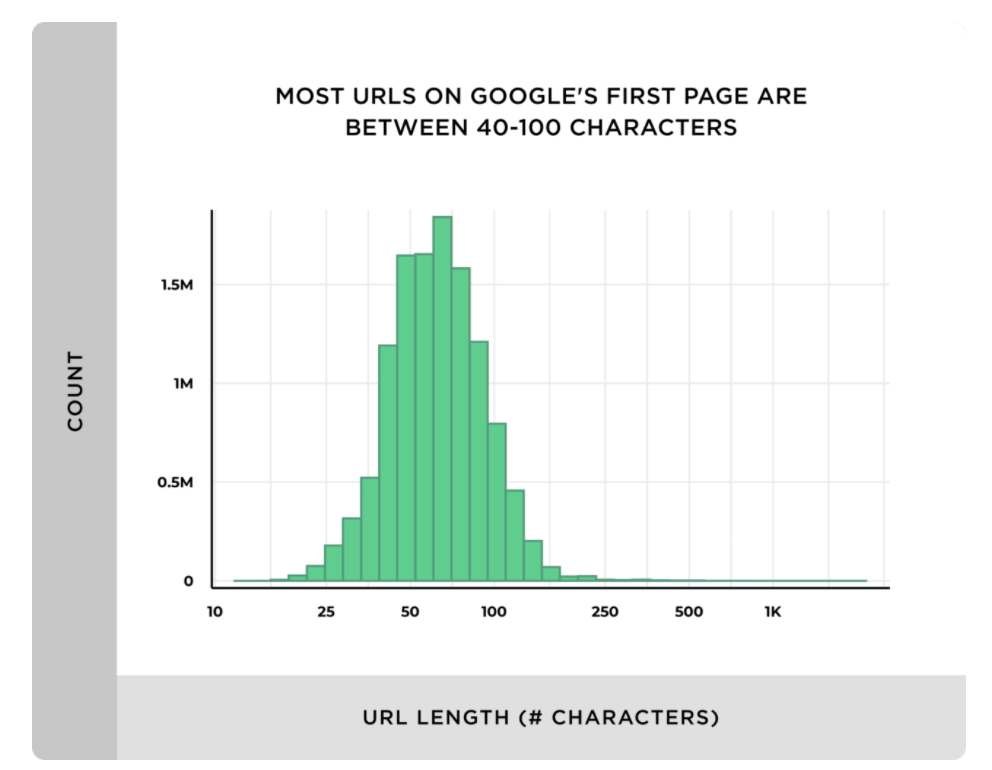
Clarity is significantly more crucial than creativity when picking a brand name. You want people to remember your company so they can look you up when they need something that you can provide.
Great examples of this approach are Facebook and Dropbox, which have all the characteristics mentioned above.
Pro Tip: Choose a business name that will improve your SEO because people search for the terms. You’ll have a higher possibility of ranking in those searches if you’re the first to create a domain name based on those popular terms. Pick a brand name that is distinct, memorable and aligned with the market’s keywords you want to target. Then you’ll be able to move up the ranks more quickly. Pick your name wisely.
2) Keyword Research without “SEO Tools”
Keyword research is an undetachable component of SEO. This process can be pretty straightforward using an SEO tool. However, we are here because:
- You don’t have the budget to pay an SEO for a new website
- You don’t know how to use SEO tools
To make your SEO life easier, here are some free keyword tools to help kickstart your journey and rank your new website:
- Answer the Public
- Questiondb
- Google (I assume I don’t have to link this 😏 )
- Google Trends
Let’s take a look at the last two (and most popular) of these tools:
A) Google
Google is, without a doubt, the most robust keyword research tool available, especially if you’re new to SEO. The autocomplete option allows you to generate an almost unlimited amount of keyword suggestions.
To begin, pay attention to the “People Also Ask” box that appears in the SERPs for some queries. In this case, querying about coffee will result in these PAA questions (and answers when you click the arrow to the right):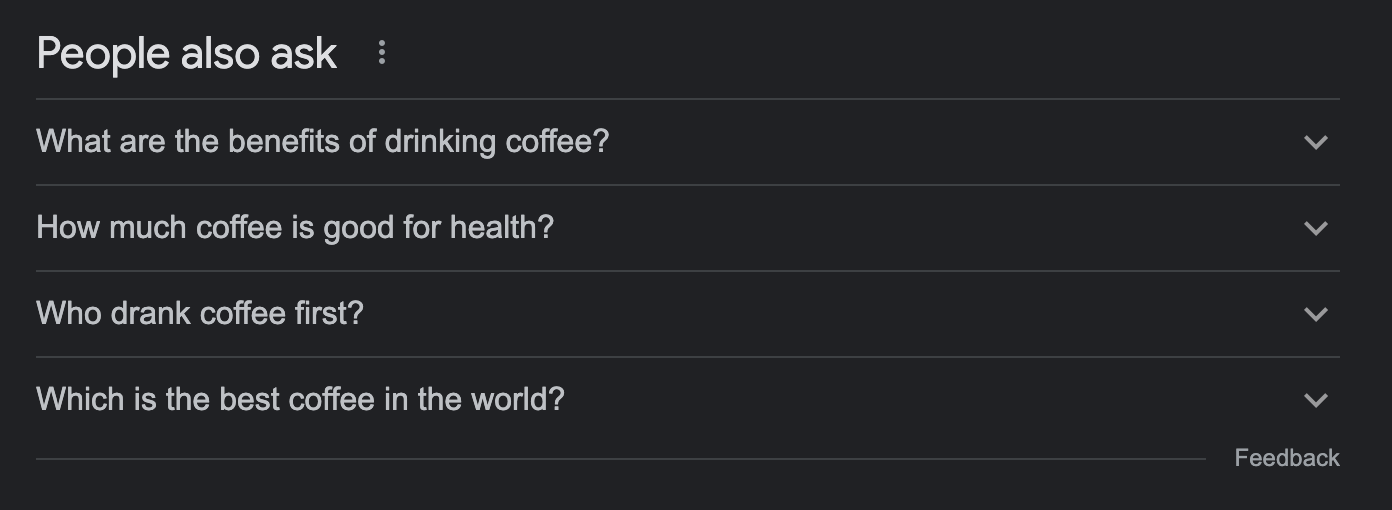
These are the most common inquiries Google knows people are asking. A great trick here is that Google will reveal even more questions if you click on any of these queries:
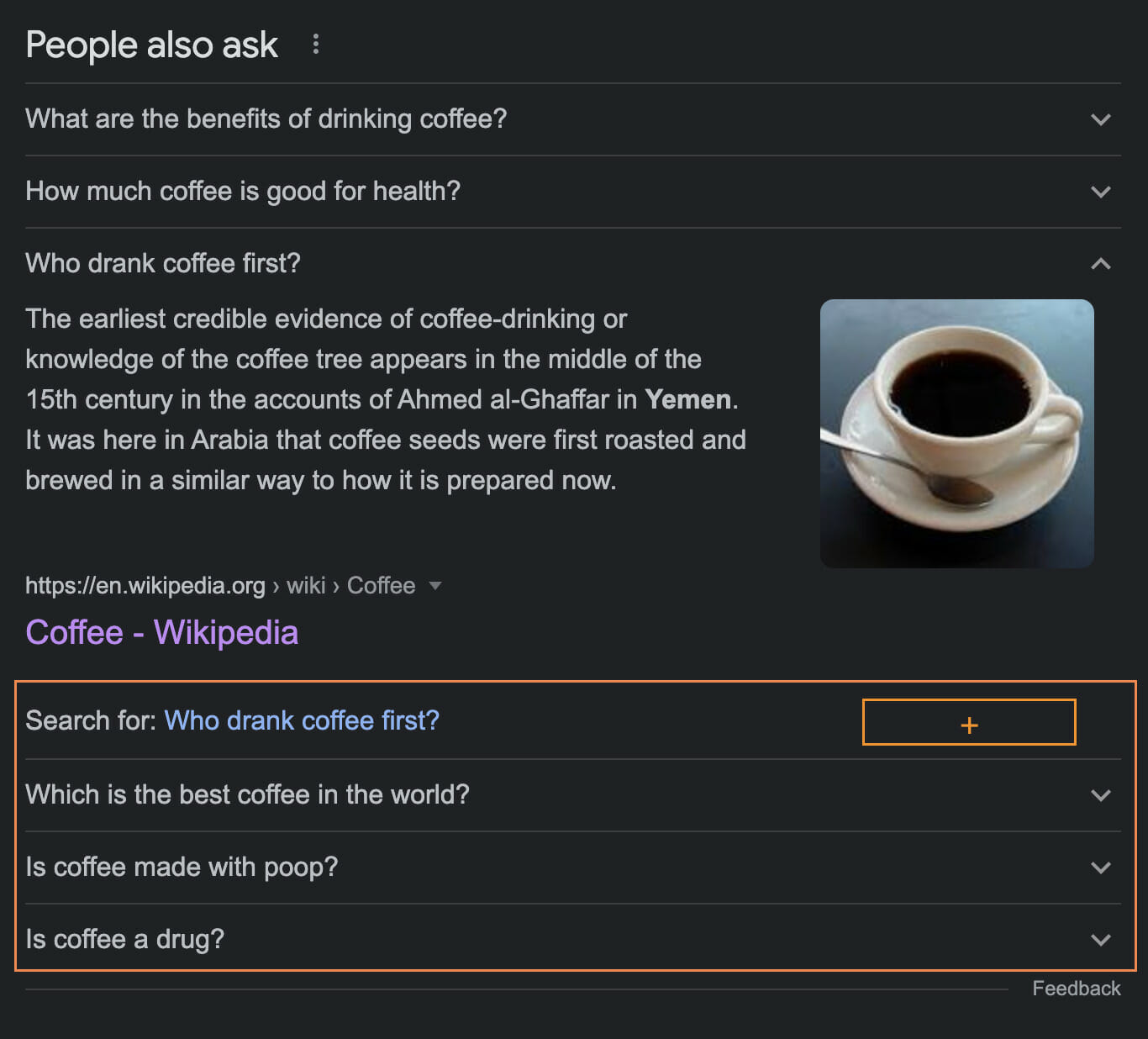
By leveraging this strategy, you’ll develop a vast diversity of questions that people are asking. Including these PAA questions (with answers, of course) in your content will increase your ability to rank well.
However, Google’s utility as a keyword research tool does not stop there. Let’s imagine you want to rank for a specific term. To rank higher, your content must match search intent. What does that mean, you may ask?
To put it simply, don’t try to rank a fashion brand’s home page for a search term like “which dress fabric to choose.” People who enter that search term aren’t in a buying state. They’re in the process of learning something new. When it comes to understanding search intent, Google is your closest friend.
If we want to rank for the term “best email newsletter software,” we would start by doing a Google search for this keyword: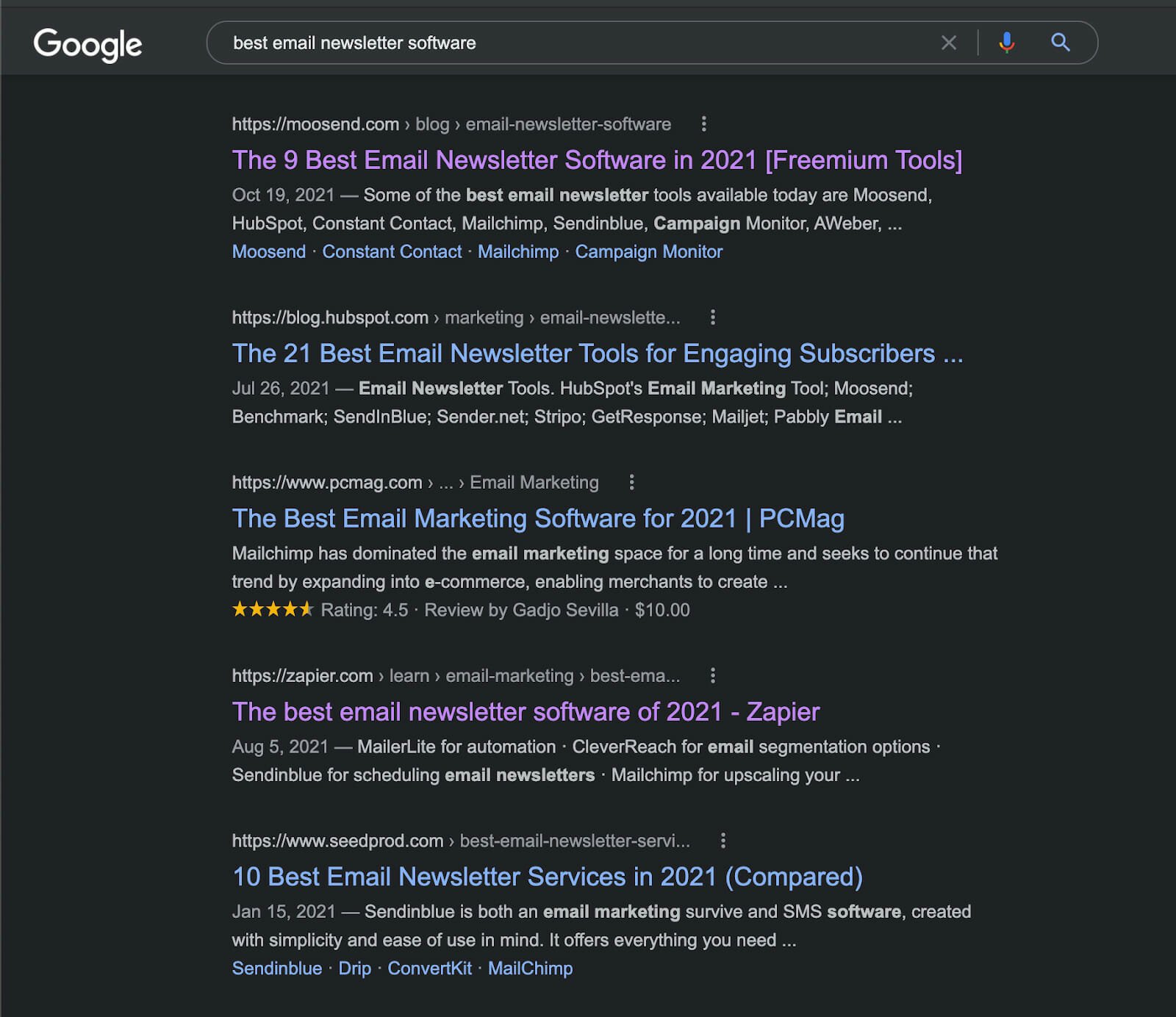
As you can see, searchers are in learning mode and want to see blog posts and listicle guides, not product pages. They need to understand the features of each service and which email marketing tool can help their business grow. That doesn’t mean that you can’t drive sales through this keyword, though.
Readers in this query search for email marketing services, and if your educational article can provide all the necessary information, they may use your product after all.
Apart from “People Also Ask,” my favorite feature of Google is the “Related Search” section at the bottom of the SERPs. By typing a keyword into the search bar and then heading to the bottom of the page, Google suggests eight related terms:
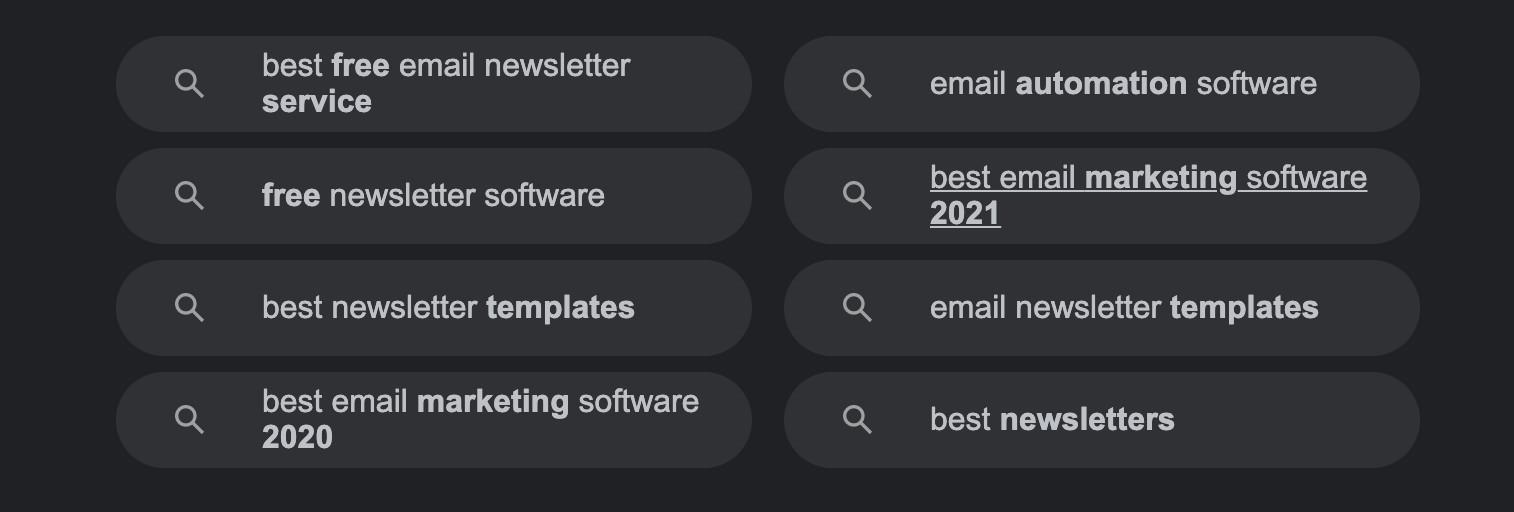
Using this section can provide valuable words that can take your keyword research to the next level.
Dive Deeper:
* 21 Paid & Free SEO Tools That Will Improve Your Ranking
* How to Understand Searcher Intent and Use It to Boost SEO Rankings
B) Google Trends
Google Trends enables you to track the popularity of a keyword over time.
For example, if we look at the popularity of the term “iPhone” over the last five years, we can see that it peaks in September of every year. That’s because Apple releases a new iPhone every September, so interest in “iPhone” searches peaks:
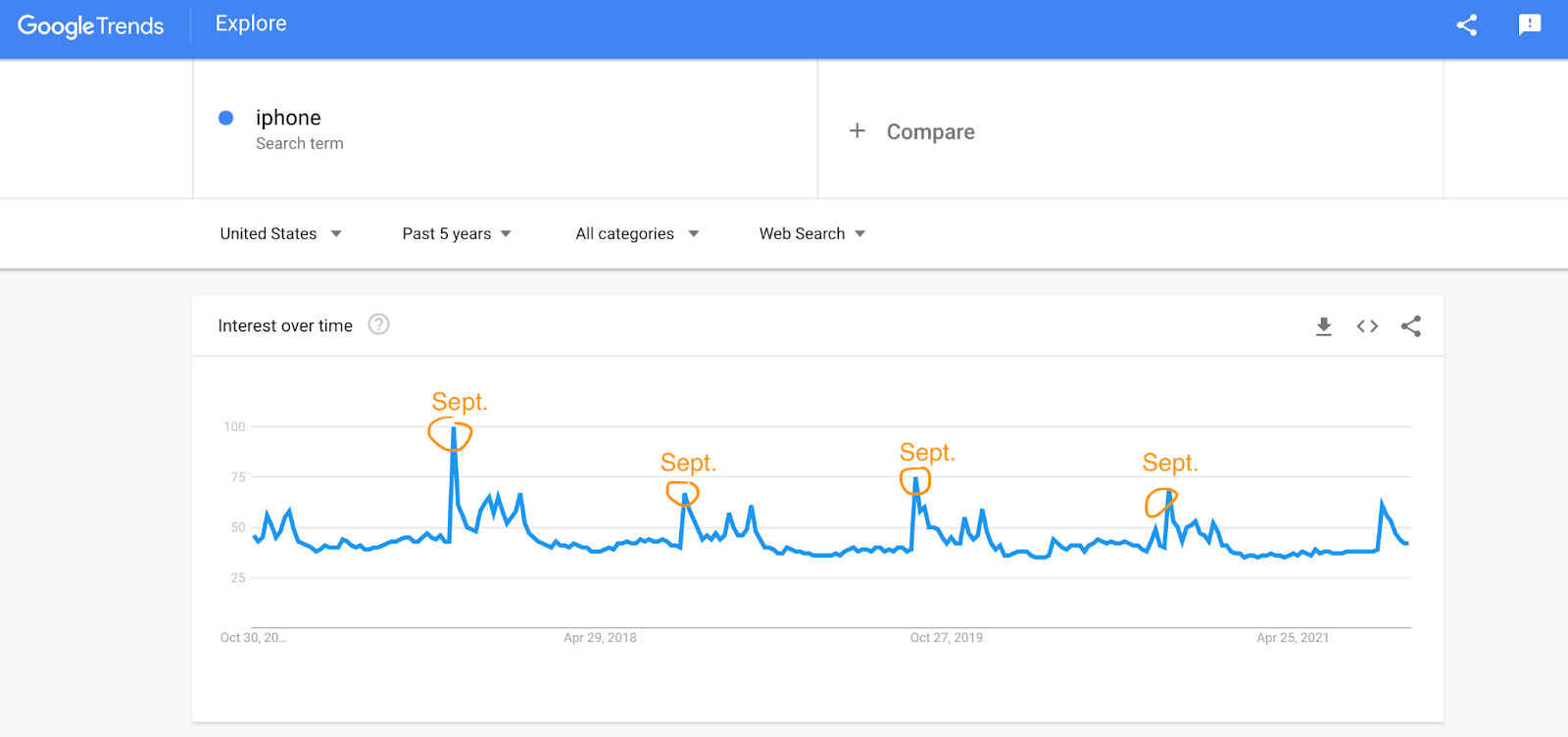
If you operate a tech blog, updating and republishing any related posts every September is a good idea to get into the Google rankings and grow your business.
Trends can also help you avoid targeting the wrong keywords. Take a look at the following two, “iPhone 12” (the blue line) and “iPhone 13” (the red line):
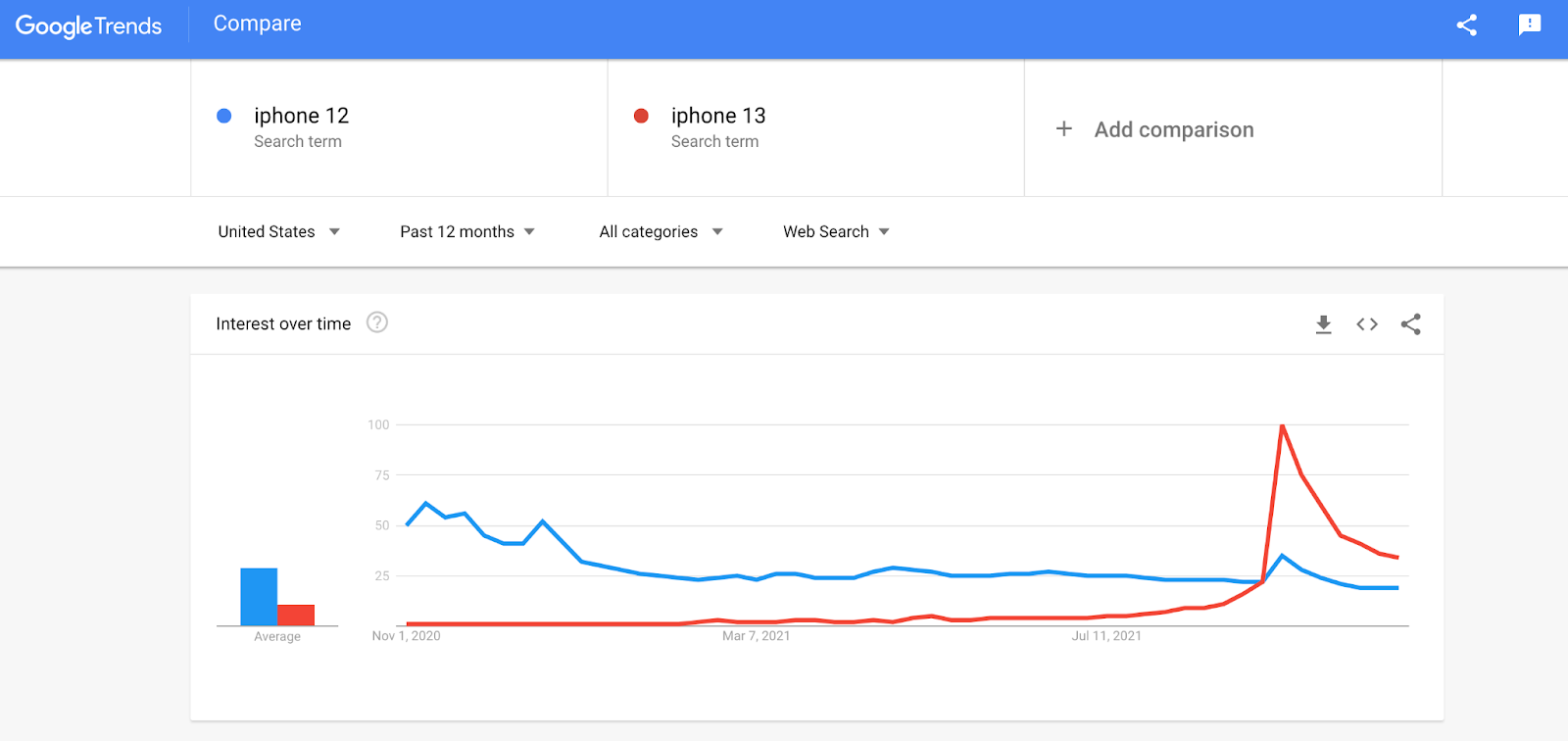
As we can see from the graph using the comparison view, the term “iPhone 12” looks like it has traction, but the reality is that it’s a keyword that loses popularity over time. However, if we were to write an article about “iPhone 13 specs,” for example, the overall potential of this term would be much higher in the long run.
Google Trends can be a helpful tool to amplify your content, find trending topics, and do your keyword research – without SEO knowledge or fancy SEO tools.
3) Help Google Find and Index Your New Website
You have to ensure that your website is indexable in order for your blogs, home pages and landing pages to appear in Google’s search engine results.
When consumers use Google to look for information, the search engine uses its index to find relevant results.
What Is Google’s Index, and Why Is It Essential?
Google’s index is essentially a list of all the URLs the search engine is aware of. If Google does not index your website, it will not appear in search results.
As a result, the search engine cannot find these websites in its results pages. To do that, Google’s web crawlers must “crawl” a website to index it.
Here’s a quick rundown of the search engine procedure:
- Crawling: Bots from search engines crawl a website to see if it’s worth indexing. Web spiders are constantly searching the Internet for new material by following links on existing sites.
- Indexing: When a search engine indexes a webpage, it adds it to its database (Google’s “Index”).
- Ranking: The search engine assigns a ranking to the website based on factors such as relevance and user-friendliness.
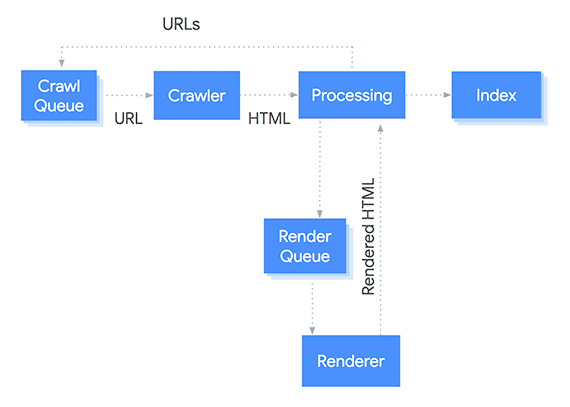
The term “indexing” refers to the process of storing a website in Google’s databases. Keep in mind that just because your site has been indexed, that does not guarantee it will appear at the top of the SERPs.
How Can I See if Google Has Indexed My Website?
You want your website to be indexed, but how can you tell if it is or not? Fortunately, Google’s search engine makes it relatively simple to determine that using the site search. Here’s how to find out:
- Go to Google’s search engine.
- Type “site:example.com” into the Google search bar (substituting example.com for your website).
- Check an estimate of how many of your pages Google has indexed.
- The page isn’t indexed if there are no results.
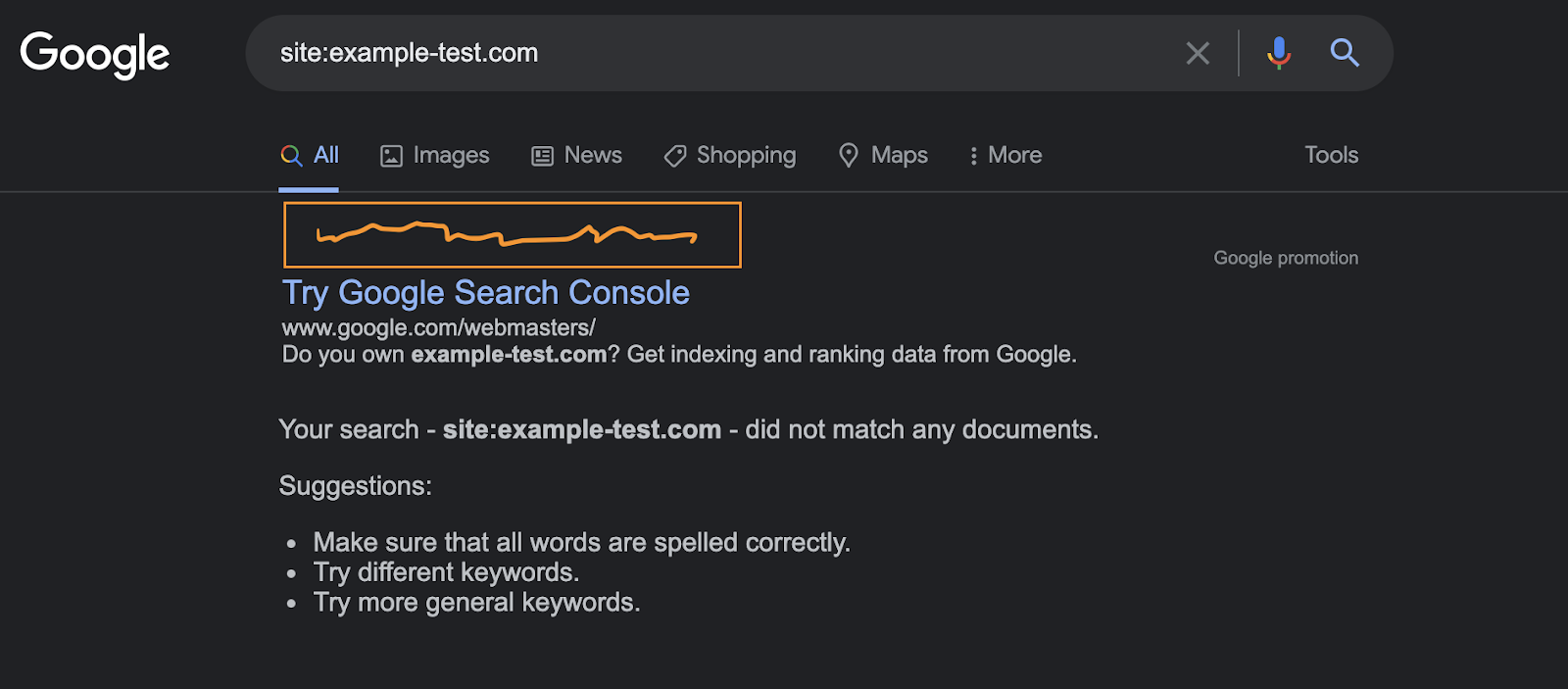
You can also use Google Search Console, which helps you measure your site’s search traffic and performance, and fix issues, by creating a free account. Here’s how to find out what you need to know:
- Go to Google Search Console and sign in (or create a new account).
- Select “Index” from the drop-down menu.
- Select “Coverage” from the drop-down menu.
- See the number of indexed pages.
- Google hasn’t indexed your page if the number of legitimate pages is 0.
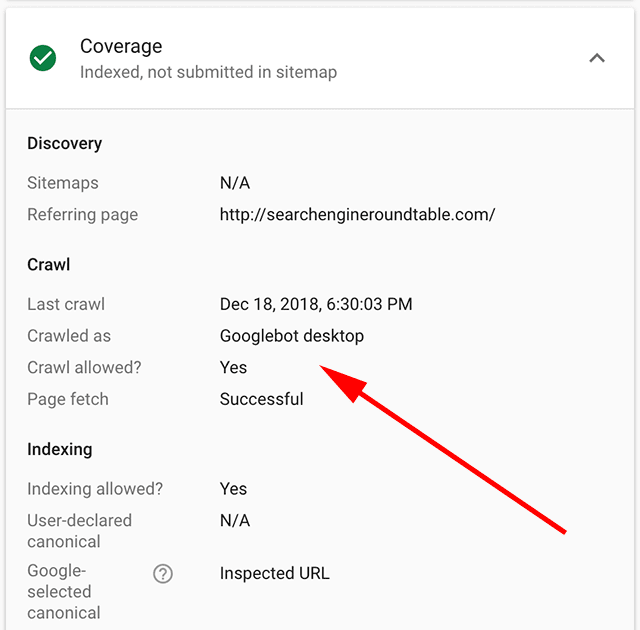
If you need to see specific pages, Search Console also has this feature. Copy the URL you want to check and paste it into GSC’s URL Inspection Tool. The notification “URL is on Google” will appear if the page is in Google’s index.
4) Maintain a Fast Page-Load Speed for Your Website
Google rewards high performance and excellent user experience. As a result, you must optimize your page to make it quick, responsive and secure.
Google verified page speed as an essential ranking element in 2018: “People want to be able to get answers to their questions as quickly as possible.” Although page speed is a common ranking factor, it was previously limited to desktop searches. However, starting from July 2018, it’s a ranking factor for mobile searches, too.
You need to increase the speed with which your website loads or your bounce rate will go up:
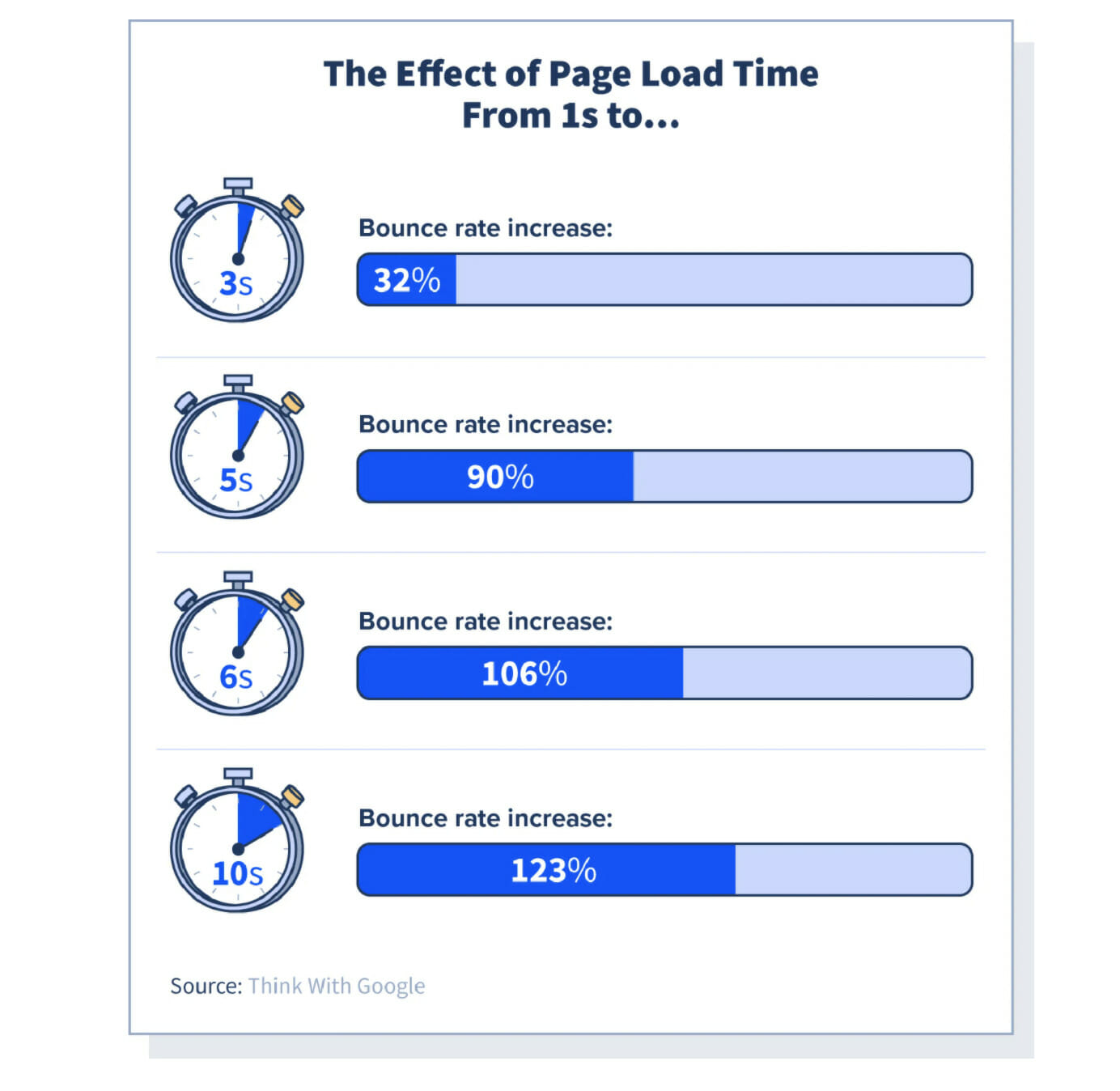
To test your website’s speed on desktop and mobile devices, use Google’s free PageSpeed Insights tool. Just type in your URL and click “Analysis”:
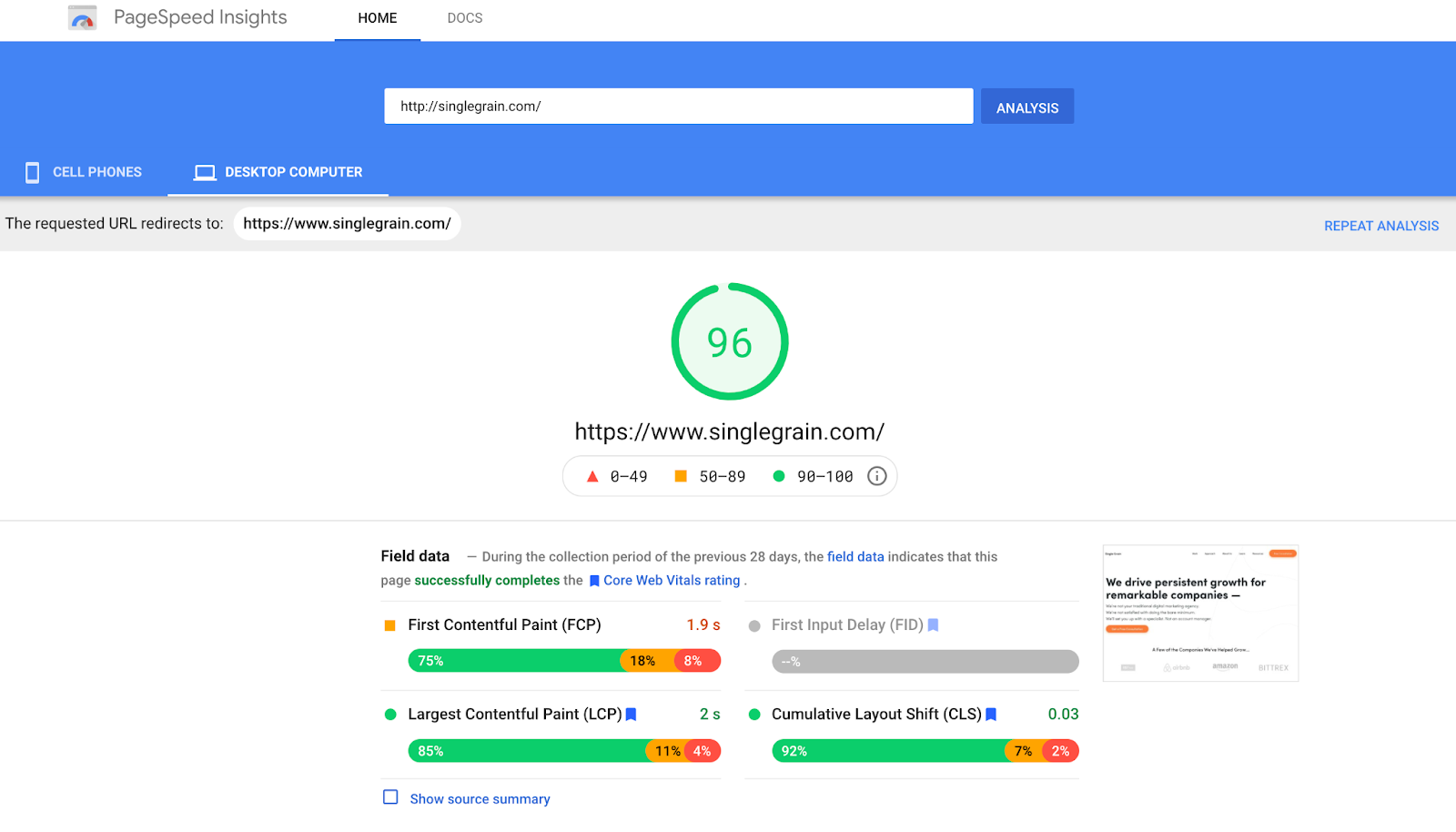
You’ll get a speed rating as well as suggestions for how to improve your loading times. Consider hiring a web development team if some of the issues are too technical.
A) Have a Mobile-Friendly Site
People are using mobile devices more and more to access the Internet. In fact, mobile devices account for more than half (54.8%) of all Internet traffic:
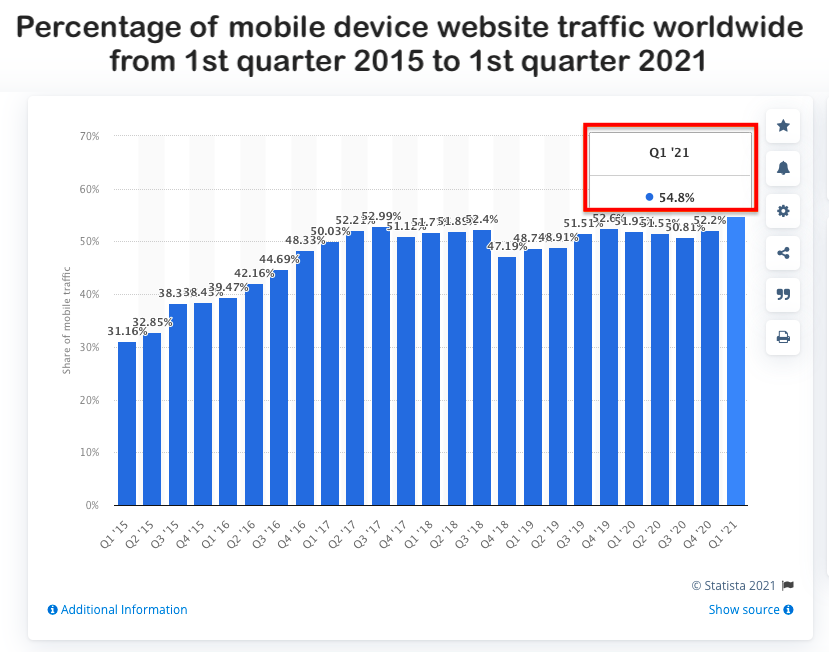
Google’s mobile-first indexing started in July 2019, which means that Google will rank and index your site based on its mobile version. Your new website must be mobile-friendly and responsive if you want to rank it. That means your website’s design should work well on small displays and touchscreen devices as well as on desktop computers.
To test how your site works on mobile devices, use Google’s Mobile-Friendly Test: 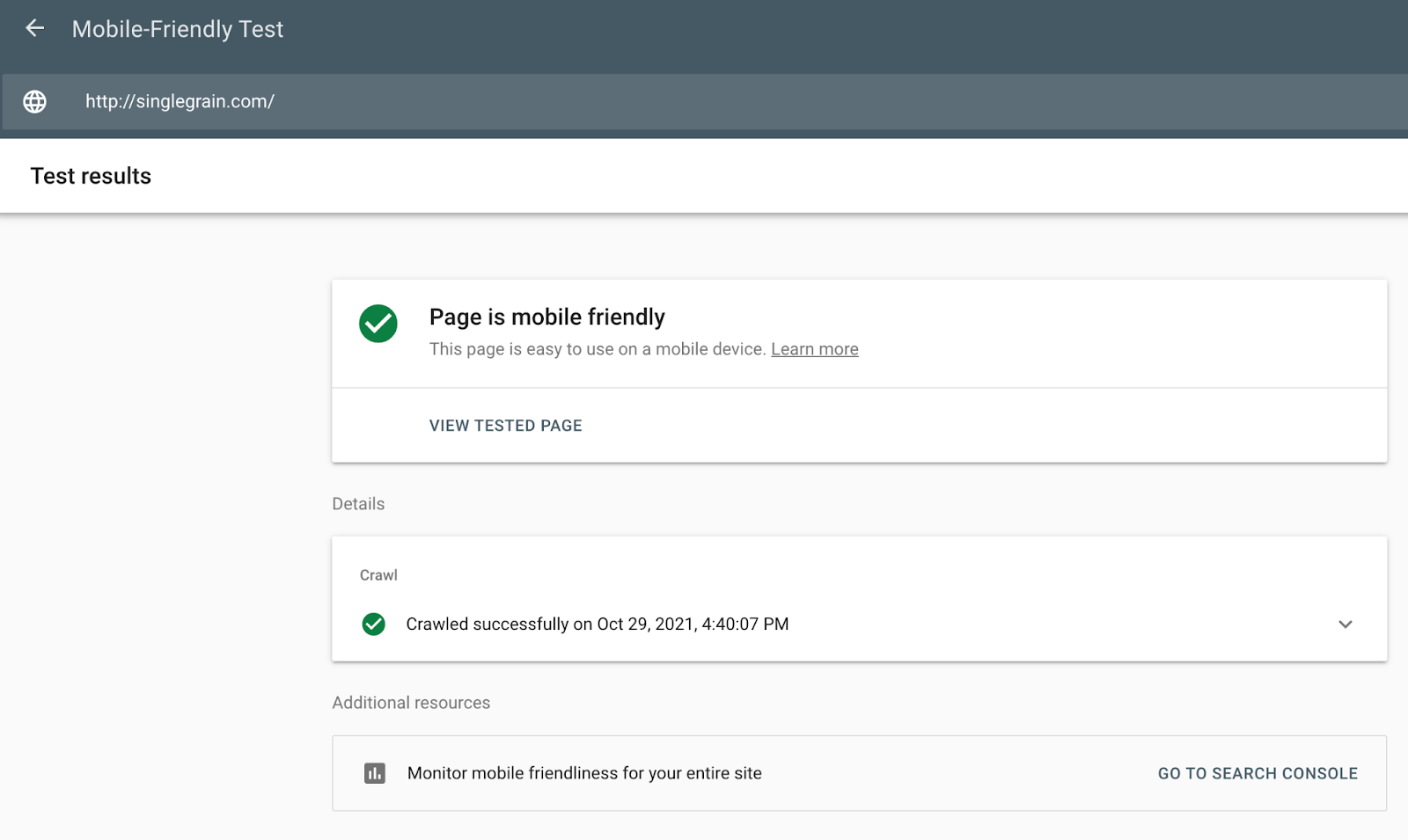
B) Make Your Site HTTPS Secure
Another of Google’s ranking priorities is security. And it’s understandable, given how important online security is in today’s Internet environment. As a result, you must use an HTTPS (Hypertext Transfer Protocol Secure) connection to ensure that your site is safe for your users:
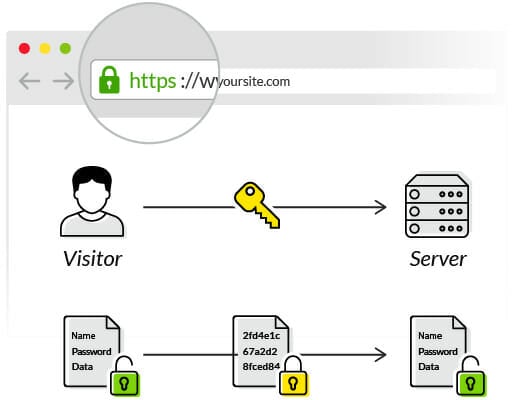
Every site, new or old, should prioritize having a secure (HTTPS) connection. It’s critical for your website’s rating, as well as for establishing trustworthiness.
HTTPS denotes that the relationship between your site and visitors’ browsers is secured using SSL encryption. That means that all data is encrypted and secure, preventing hackers from acquiring sensitive information like passwords and credit card numbers. Because Google and your consumers value security, make sure you set up a secure (HTTPS) connection before launching your new website.
Learn how to add HTTPS to your website here.
5) Leverage Link Building the Alternative Way
There are numerous methods for obtaining links. Your industry will determine the best strategies for you.
More established and competitive industries like marketing, fitness or fashion may require that you be more aggressive with link development, and acquiring those links may be more challenging. Other industries, particularly those that are newer and developing quickly, like space technology, have many options to engage with bloggers and build a community.
With that in mind, this section outlines a few link-building strategies that you can leverage for practically any sort of website. The main concept is that you develop an asset that you use to try to obtain links. This is primarily in the form of a piece of content, and it could include things like:
- A podcast or interview
- An infographic
- A video
Instead of SEO skills, you’ll need some communication skills to make this technique work. Email marketing is a channel we use here to help us with cold outreach and networking. Start with a well-crafted email template and try to provide value with each email you send.
Remember that you build links for your new website by reaching out to others. This will take a long time to achieve and necessitate a significant investment in excellent material, but it is certainly doable.
A) How to Get Links with a Podcast or Interview
Starting a podcast requires a lot of work, but promoting such useful content may boost your traffic and create some high-quality link-building opportunities.
Podcasts have a number of advantages over blog posts:
- You can reach new audiences that you couldn’t reach with a written format.
- Some users may prefer audio content.
- Repurposing existing material can help you save money and amplify your distribution channels.
More significantly, podcasts are an excellent way to interview industry experts, expand your network, and strengthen your brand authority.
You’ll learn how to put up a podcast show to develop long-term link-building possibilities with industry leaders in the next part.
Start Your Podcast
Before you start your podcast, the most crucial thing to do is make a plan. Depending on your format, you can start producing episode ideas after you have a basic plan in place.
Repurposing your content, where you turn your blog articles into podcast episodes, can help you explore different audiences that prefer audio content. Interviewing industry experts will assist you in making contacts with people who may provide you with a few backlinks. You’ll see what this process is later.
Dive Deeper:
* How Much Work Does It Really Take to Build a Popular Podcast?
* Podcast Production 101: The Complete Guide to Starting Your Own Show
* The Most Underrated Tactic to Boost Your Search Ranking: Podcast Guesting
B) Find Your Target List’s Emails
It’s now time to look up the email addresses of everyone who will be appearing on your show. Search for the company’s LinkedIn profile and open the employees’ page or people category to identify the right people:
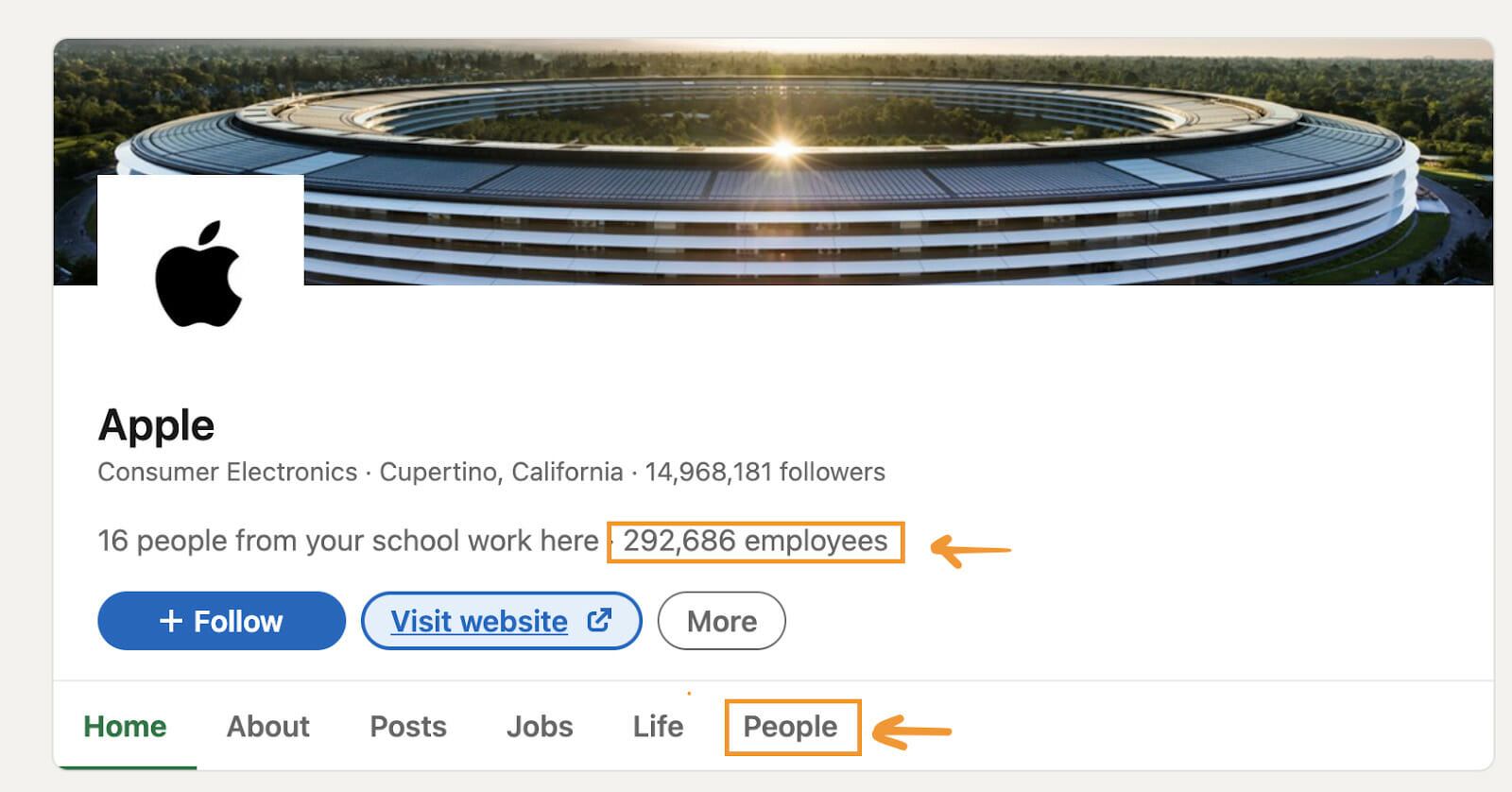
Sort the results based on job titles. Most of the time, you’ll need to use terms like:
- Content manager
- SEO marketer
- Editor
- Content writer
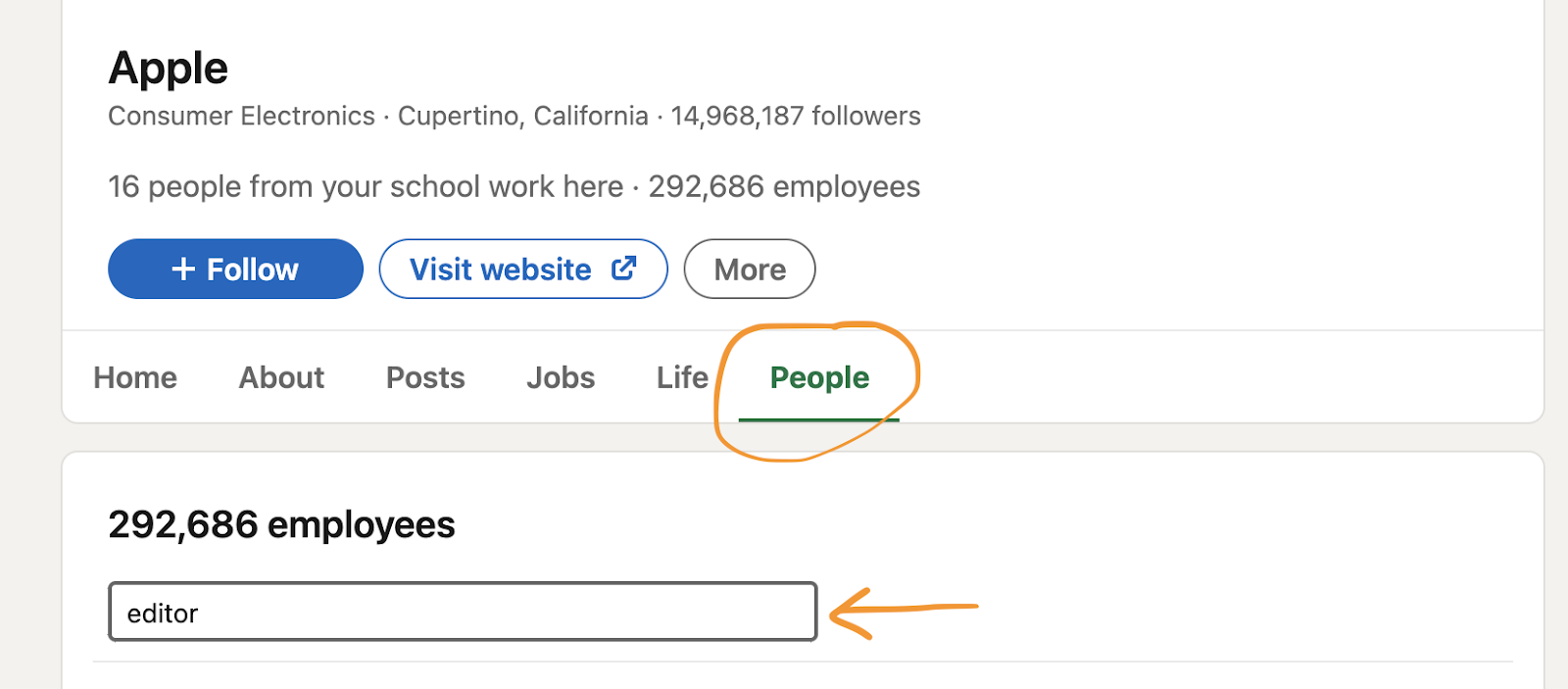
Choose the profiles who have access to the site’s blog and enter their information into a spreadsheet. Then, using a tool like Hunter or VoilaNorbert, find their email addresses.
If you go with Hunter, add the site’s domain to the search browser and press enter:
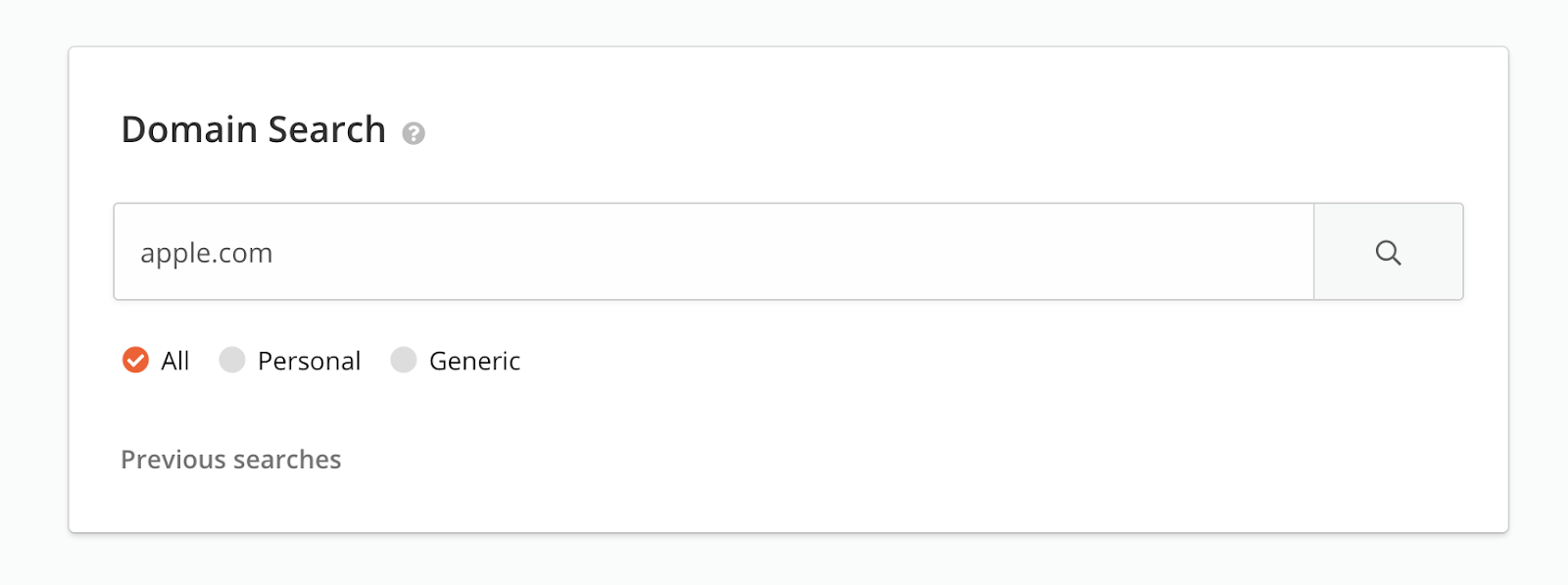
Put your contact’s name into the search bar and see what comes up as an address suggestion (just don’t expect Steve Jobs to reply to your email anytime soon):
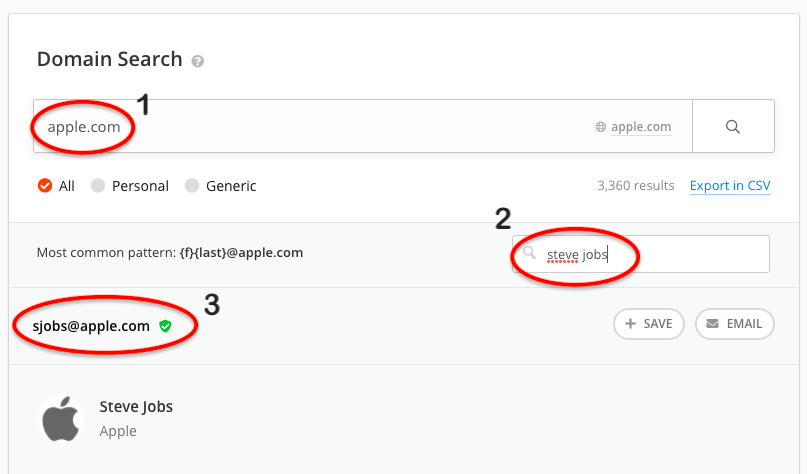
Follow the same process with all the companies, sites and experts on your link-building target list and get ready for the following step.
Contact Your List
Now is the moment to contact your list of potential customers and spark their interest. You can contact them on a large scale using an email newsletter software like Moosend.
The next step is to add your link target’s names and email addresses to a list, use a template, and launch the campaign.
Don’t focus on asking for a link. Instead, you should introduce yourself and your firm, and explain why you want them to be a part of your podcast.
Here’s an example template for contacting a potential contact:
Hello [CONTACT NAME],
I’m [YOUR NAME], and I’m contacting you on behalf of [YOUR COMPANY]. We’ve just begun a new podcast series about [TOPIC], and we’d love to get you on board.
[SHOW SOCIAL PROOF]
Would you be available for a 9-minute virtual interview about [EPISODE TOPIC]?
Thanks,
[YOUR NAME]
While it is optional, you should include some social proof in your pitch to make it more appealing. If they’re interested, set up a meeting and prepare your questions ahead of time.
Forget about the link during the interview and concentrate on connecting with the other person. The better the discussion and the more trust you generate with that person, the more rapport you build.
Pro Tip: As you can see in the template, I purposefully wrote nine minutes. The reason behind that is that influencers will hesitate to get on an interview and potentially lose their time. Keep it concise and prepare fast-paced questions. If everything works out well, trust me, you will have more time than nine minutes with them because they will see your value.
Publish the Episode and Ask for a Link
Upload the audio clip to your preferred podcast hosting service and then create an article about your new podcast episode as well. Explain who you’re interviewing, what you talked about and, if possible, key points as takeaways.
Embed the episode in the blog post and share it on your social media channels and email list. Finally, show it to the interviewee and ask them to share it with their audience.
Consider this new business relationship as an asset rather than a link-building opportunity. If you approach each interview as a mutual situation where both parties profit equally, you may generate several link-building opportunities.
You can ask your podcast guest to:
- share your episode with their social media audience
- link to your podcast from a related post of theirs
- share the episode with their email list
Podcasts can become a crucial content asset that creates high-quality links, so invest the time if you’re the owner of a new website who wants to skyrocket your growth.
C) How to Get Links with an Infographic
Infographics are an excellent way to combine visuals and text. The majority of infographics are visually pleasing, and they frequently offer relevant information about a topic that readers can quickly scan.
More significantly, good infographics may help your content go viral, generate tons of high-quality backlinks, and boost the overall SEO of your site.
These three elements are present in all viral infographics:
- Design: Visually appealing and well-designed.
- Statistics: Intriguing statistics or facts on a certain topic.
- Distribution: If the infographic is not well promoted, the first two steps are meaningless. As a result, you’ll need to share it on social media and send it out in emails.
Design a High-Converting Infographic
You must devote a significant amount of work to create a share-worthy infographic if you want to become viral and gain a large number of authoritative backlinks.
While numerous websites can assist you in creating your first infographic, I recommend the following:
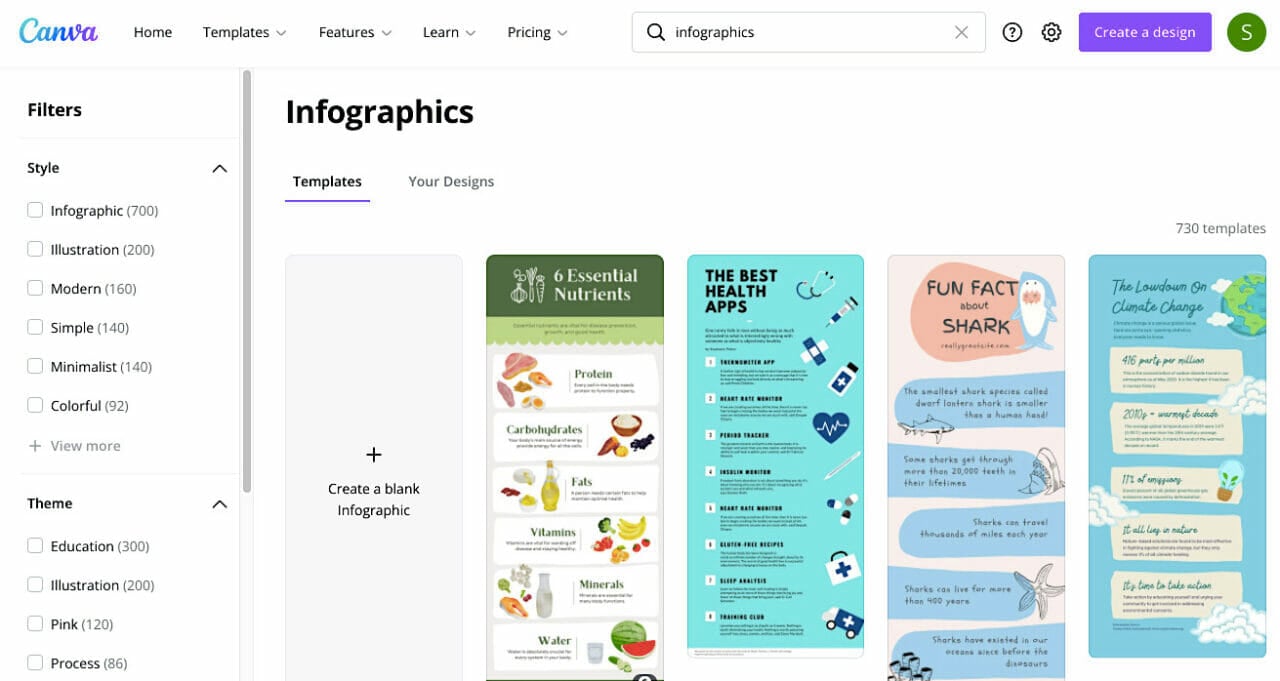
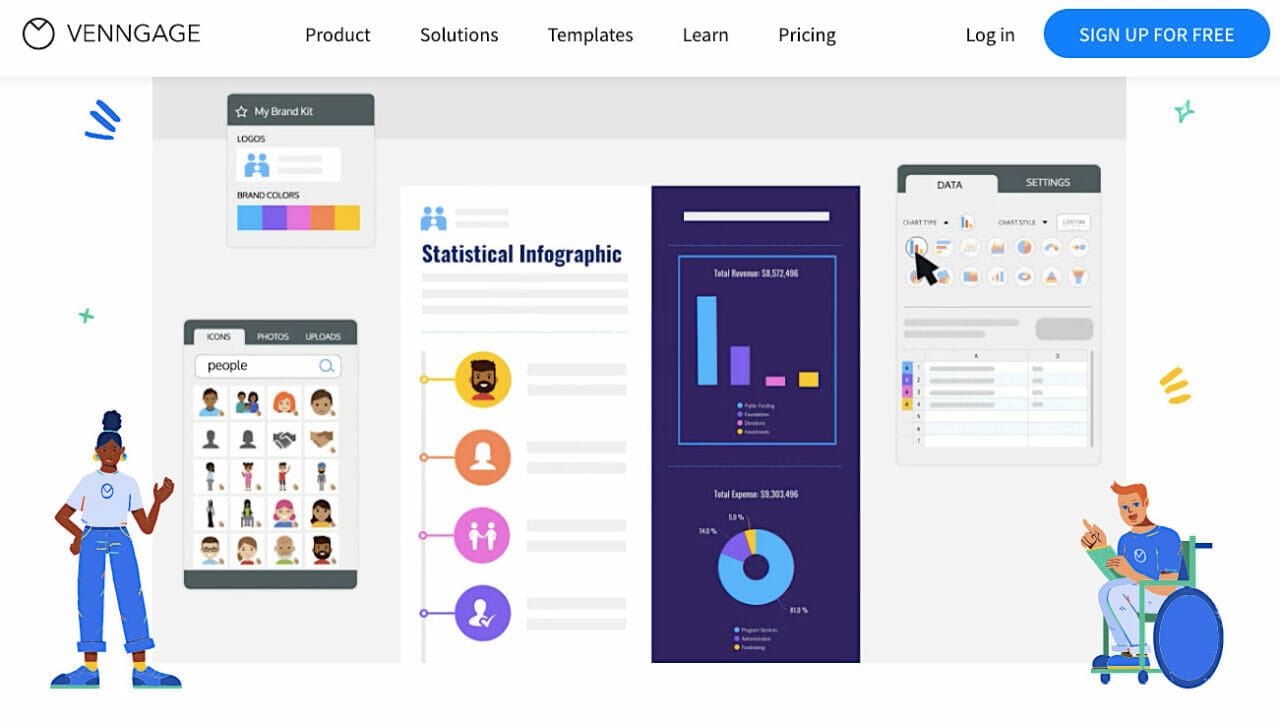
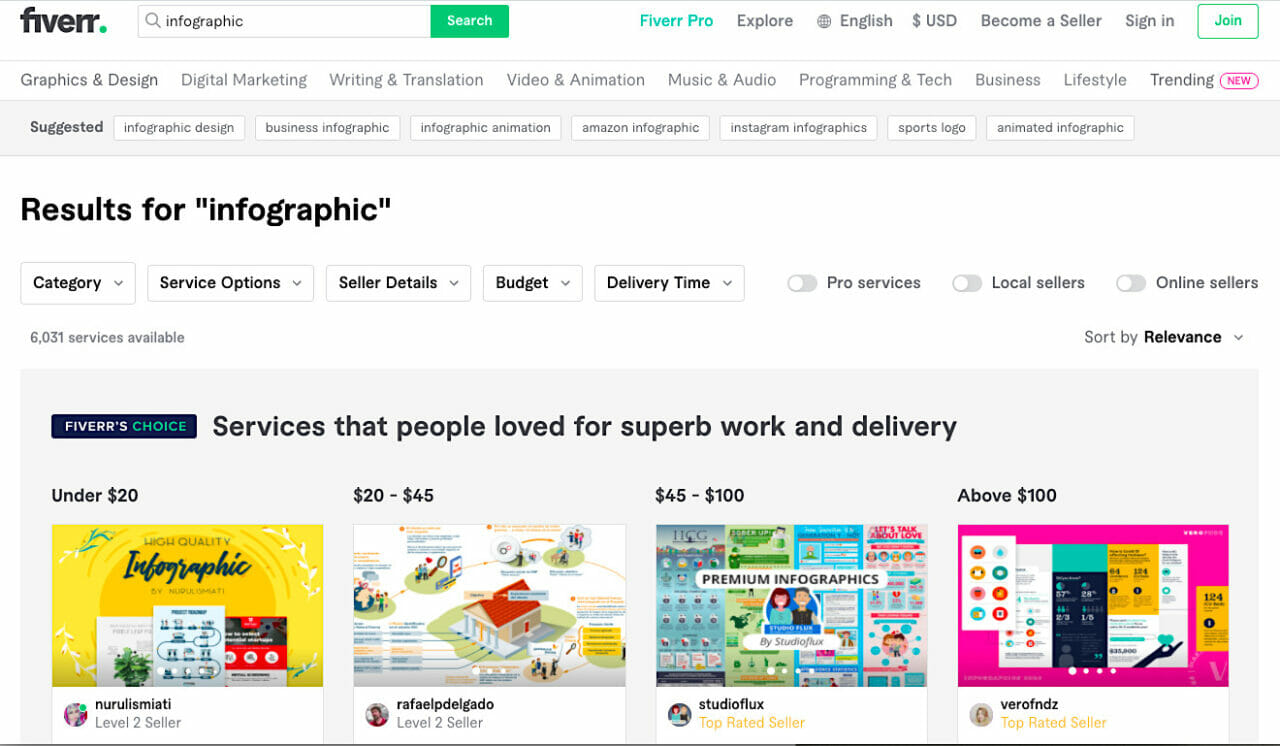
Get Links with Your Infographic
For your infographic to perform well you need to devote some time to developing solid, compelling content. The infographic can be placed at the beginning or conclusion of the content. This will enhance the likelihood of search engines noticing your post and helping you rank higher in the SERPs.
Once your infographic has been published, it’s time to distribute it in the proper way:
Generate an Embed Code for Your Infographic
Make it easy for others to share and embed your infographic on their site by creating an embed code for it. The tool I use for this task is Siege Media’s Embed Code Generator:
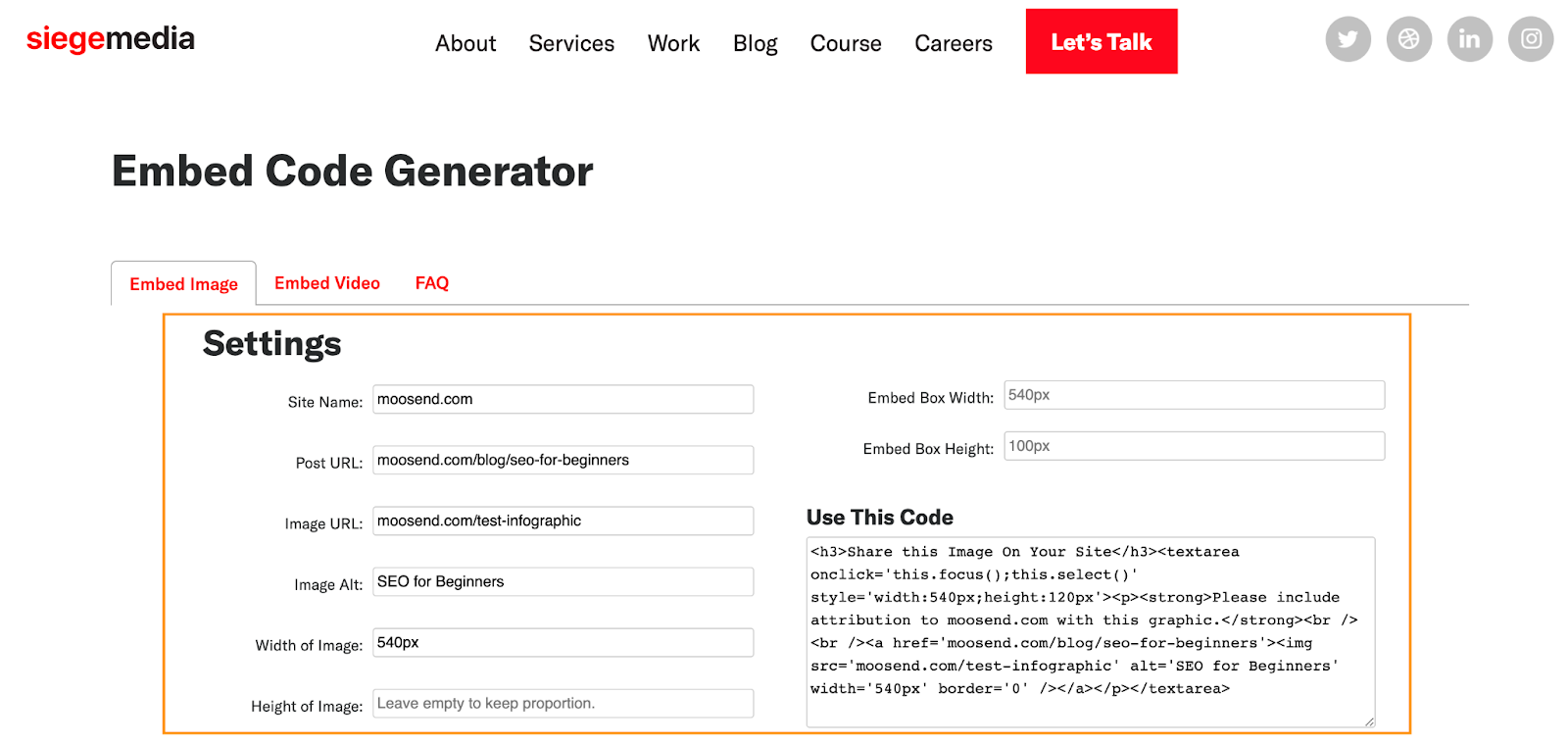
The best part of this method is that you will get a link every time someone else uses your infographic. With solid content, this strategy can help you create some high-quality backlinks.
Try the Guestographic Link-Building Method
Brian Dean from Backlinko used the term “guestographic” to describe the following link-building strategy, one of the most popular and scalable white hat link-building tactics available.
In a nutshell, the guestographic link-building strategy is as follows:
- Create and distribute a high-quality infographic.
- Look for different websites that write about the same subject.
- Send your infographic to them.
- Provide them with original content.
- Get contextual backlinks.
Once you’ve compiled a list of people to contact from other websites and blogs in your niche, send them an email using the following script:
Subject Line: A new infographic on (TOPIC) that you’ll find interesting
Hello (NAME),
Today, I was reading some blog posts on (TOPIC) when I came across yours: (ARTICLE TITLE).
I loved the quality of your content!
In fact, I recently created an infographic on (TOPIC). I thought you would be interested in checking it out as we share a common interest in (TOPIC).
Please let me know if you’d like to have a look and provide your readers with an extra resource.
Thanks in advance,
(YOUR NAME)
When people respond positively to your email, you send them the infographic and offer to write a short 150-300 word introduction if they want to post it on their website.
And with that, you’ve got yourself an authoritative, relevant backlink.
Dive Deeper: Why Infographics Are STILL the Best Content Investment You’ll Ever Make
6) Get Links with Videos
Large video sites can help you gain video backlinks. This can assist raise your overall rating in Google and other search engines by making your website more powerful.
Many websites allow video, which you can upload to gain video backlinks to your site. The best-quality backlinks will be at the top, as with YouTube, Vimeo and other video sites. They already have a high Google ranking, which provides them with a lot of power that you may transfer onto your website.
A) How to Get Video Backlinks to Your Website or Blog
1) Upload a Video
Uploading a video to one of these sites is the simplest method to take advantage of video backlinks. This will allow you to gain a link from your video to your website, which will count as a video backlink on most video hosting services.
If you write articles, you can convert them into PowerPoint presentations for your video. You can either record a voice-over for each slide or add music in the background. This is a video that you may use to earn video backlinks in either case.
2) Video Commenting
You can typically get a backlink to your website when you comment on someone else’s video on YouTube and other video sites. This will provide you with a backlink from a video site, and it is a relatively simple method of obtaining video backlinks.
This is similar to blog commenting, so make sure your comment is relevant to the video and provides value. Some programs allow comment exchanges between people’s videos. While this may be tempting, it’s far better to discover people you know who are interested in your work and ask them to leave relevant comments.
B) Why Should You Combine YouTube Video Backlinks and SEO?
YouTube is a huge platform, and if you have a strong presence there, you can expect a lot of traffic. YouTube has grown in popularity to the point where many people use it as their sole source of promotion, resulting in thousands, if not millions, of visitors to their website.
Take advantage of the fact that Google now ranks videos on the first page of the SERPs. Create unique content that drives traffic to your website while also providing you with some quality links.
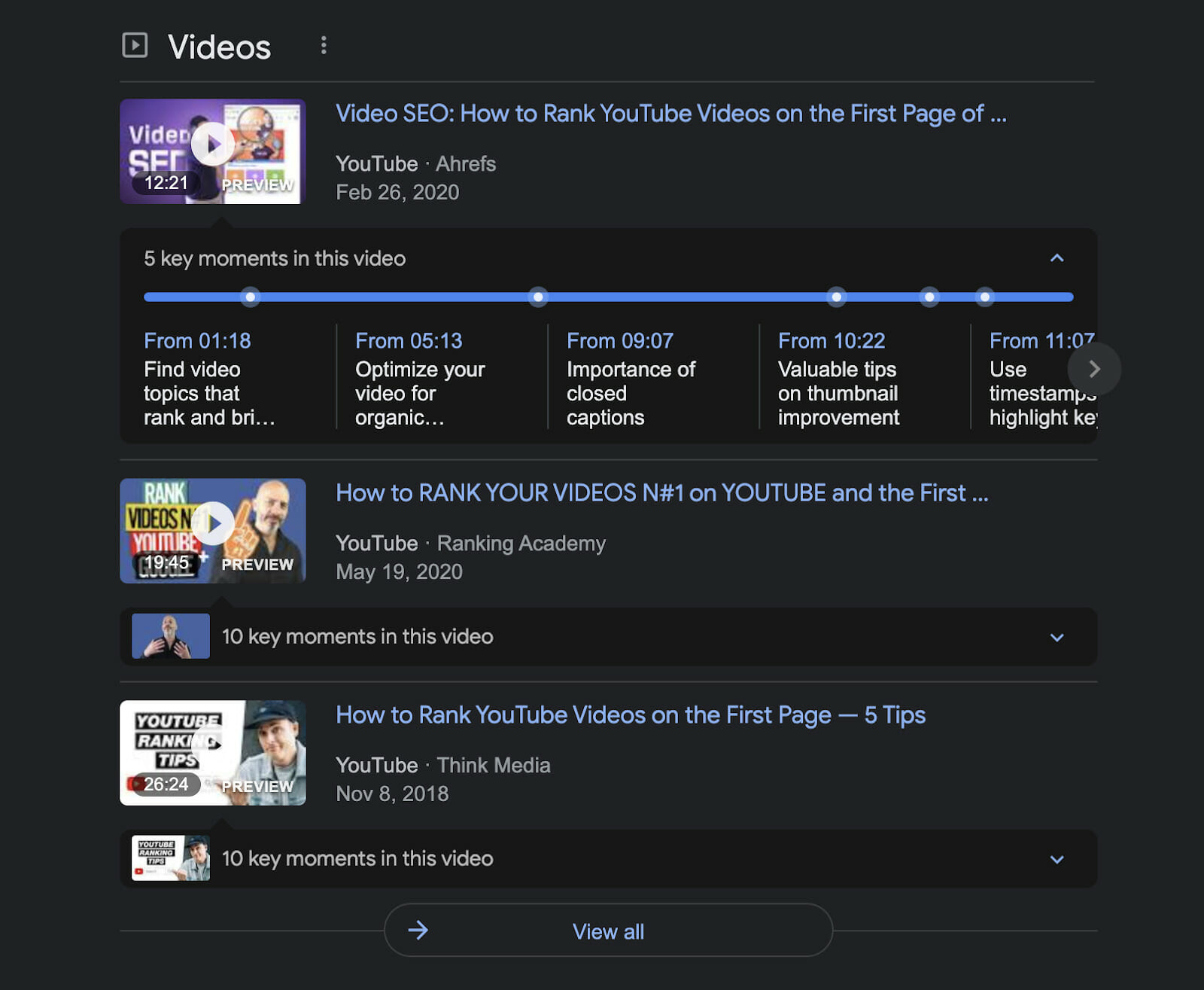
To rank on YouTube and reap all the benefits, you need to follow specific steps:
- Look for video themes that have a lot of potential traffic
- Include a transcript of the video
- Optimize the video’s title and description
- Embed the video in your blog posts
- Make a thumbnail that stands out
- Incorporate timestamps into your videos
Dive Deeper:
* The Ultimate Guide to Video Marketing
* 17 Engaging Video Content Types that People Love to Watch
* The Video Structure that Big Agencies Use to Create Successful Videos
The Takeaway for Ranking Your New Website
Having a new site is quite challenging in terms of SEO but with the steps above you have a solid foundation of tactics that can help you increase your chances of succeeding.
Invest your time learning some basic keyword research strategies, pay attention to the performance of your site and help Google index your website. Last but not least, focus on providing the best content through infographics, videos and podcasts to gain some high-quality backlinks.
This is not your typical SEO guide but it’s the one that will make you take that initial step to succeed in Google rankings.
Hopefully you learned how to rank your brand-new website when you don’t know SEO! But if you just want an expert SEO agency to do it for you, click here.
SEO Ranking FAQs
What is the most crucial ingredient of SEO marketing?
Every factor is essential for the success of an SEO campaign, but if I had to focus on one angle, it would be providing high-quality information. You can have all the SEO components in place, but no one will be interested in it if your content is mediocre.
How can I improve my Google ranking?
The most efficient method to improve your ranking is consistency. If you want to win, you’ll need to keep building links, adding new content and updating old content. Stick to a consistent plan and you’ll get the results you want.
Can we rank a website without SEO?
Some people get lucky, but it’s usually because they’re offering something that many other people aren’t. Many individuals are competing for the same ranking spots, which is where SEO competition may emerge. Finding terms that aren’t that competitive can help you rank without many SEO efforts.



