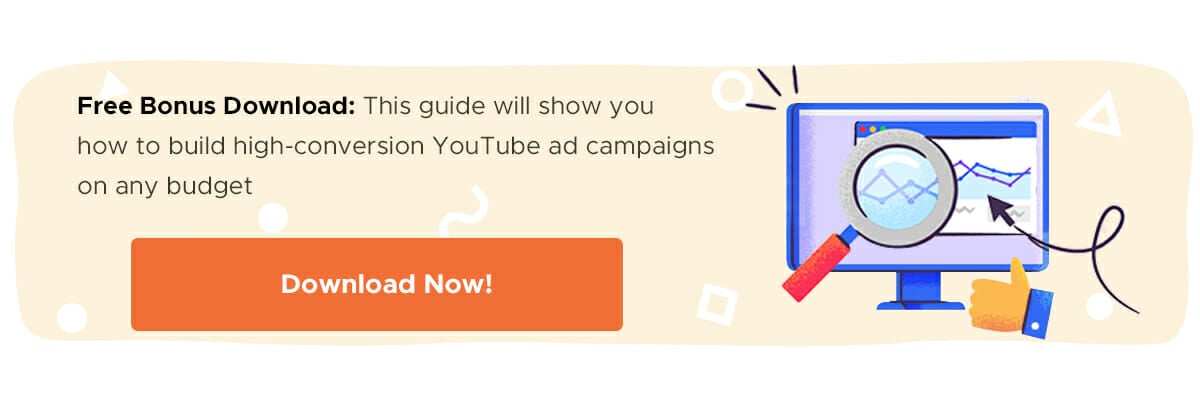When you’re looking at your budget for online marketing, it can be tough to decide whether to focus your resources on Google Ads or Facebook Ads. Both platforms have tremendous reach, and a large portion of those users are your potential customers – you just have to find them.
Personally, I think it’s important to spend money on both, but I have a little trick for making them even more effective…
Google Ads vs Facebook Ads
Advertising on search and advertising on social are two totally different beasts. Generally speaking, Google Ads target behavior, while Facebook Ads target interests. Share on XGoogle processes more than 63,000 searches every second (about 5.4 billion searches per day and 2 trillion per year). That represents a huge opportunity for any business that can tap into the right keywords that users are searching for:

Facebook, on the other hand, boasts 1.56 billion daily active users and 2.38 billion monthly active users. That’s more than 20% of the entire world population, and it definitely includes your potential customers – if you can target the right audience with the right interests:
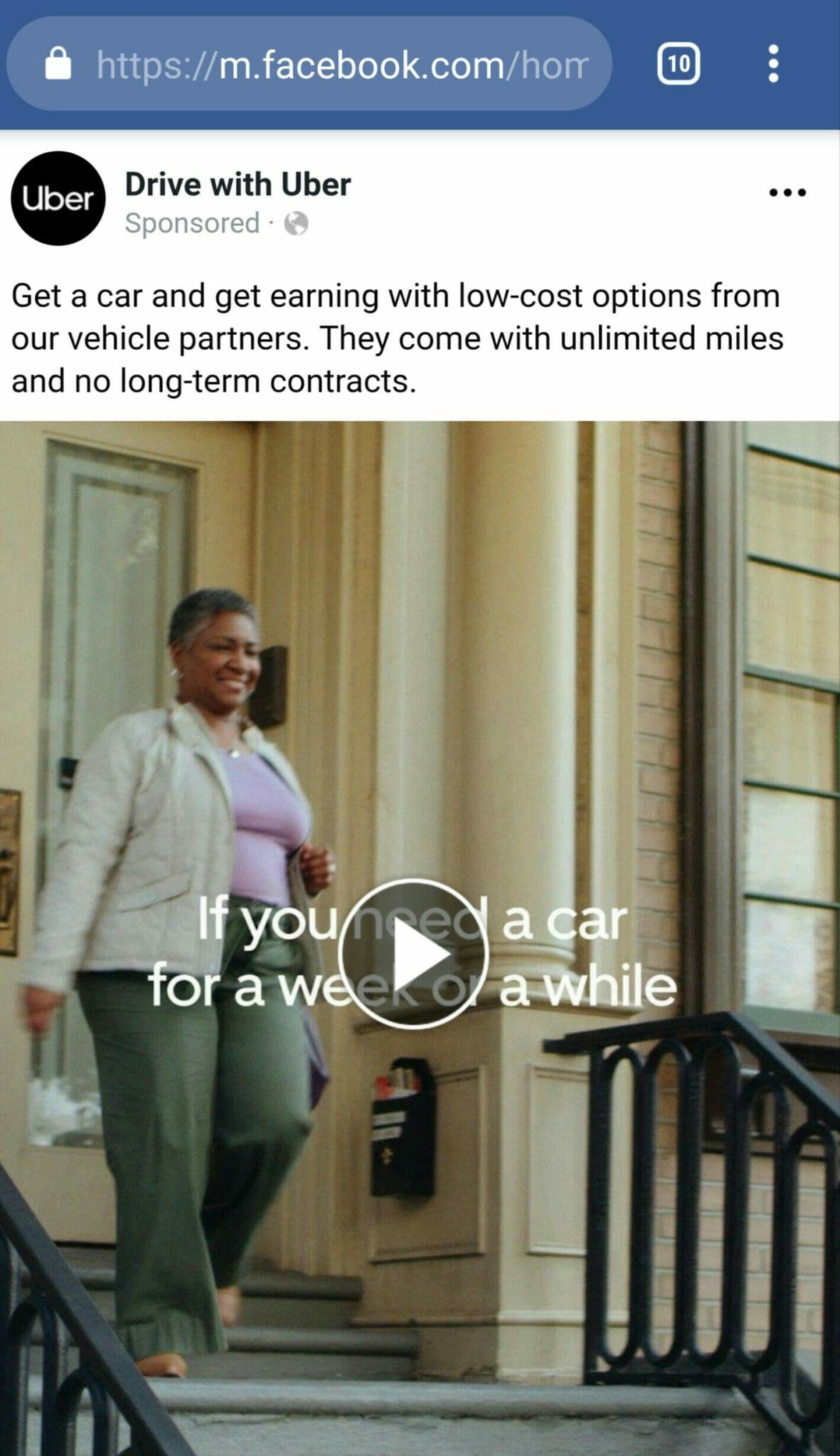
Google Ads are a great way to find new customers. Facebook Ads are a great way to help customers find you. Smart retargeting allows you to create an experience across both platforms that will lead to higher conversions.
My Retargeting Trick
If you’re spending money on both Google Ads and Facebook Ads, you can use Google’s campaign tracking to do some really granular targeting for your Facebook Ads.
When you set up a Google Ads campaign, you end up with tracking parameters at the end of your clickthrough URLs. If you manually set them, they will have Urchin Tracking Module (UTM) parameters, which will look like the following:
- utm_source: The website where the user came from, like utm_source=google
- utm_medium: The type of link, like utm_medium=email
- utm_campaign: The specific promotion, like utm_campaign=newuser
- utm_term: The specific search terms associated with the ad, like utm_term=marketing+agency
- utm_content: What the user actually clicked on, like utm_content=logo
If you use Google’s autotagging, then your URL will have a Google Click ID, so it will look like gclid= followed by a bunch of nonsense – letters and numbers and special characters. And if you use a third-party tag manager and analytics tool, you might have parameters that look completely different.
No matter what your URLs end up looking like, you can pull them into Facebook for tracking, provided you have the Facebook Pixel set up for your website or landing pages (bonus tip: make sure you have the Facebook Pixel set up for your website or landing pages!).
Then you can use them to create custom audiences of people who engaged with your Google Ads but didn’t convert, and retarget them. For example, if someone searches for “digital marketing agency” and clicks on a Google Ad for Single Grain, we can then deliver a custom ad to them based on their search terms: “Searching for a digital marketing agency? Learn more about Single Grain’s services.” You get the picture.
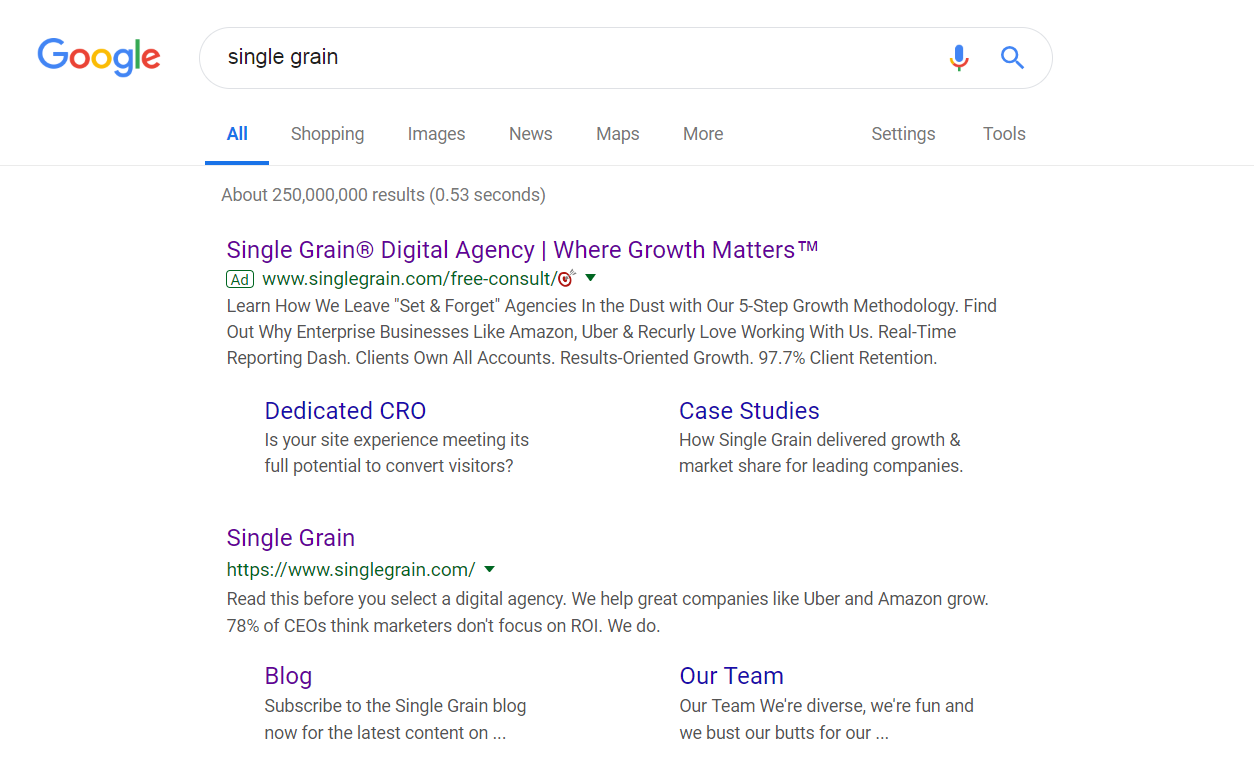
Retargeting Goes Both Ways
When users see an ad on Facebook that interests them, some will click on it. But a lot of them won’t; instead, they’ll search Google to find out more about the company and read reviews. If you aren’t remarketing to those people, you’re missing out on a huge opportunity.
To reach these people, use your brand name as a campaign keyword and use similar messaging in your ad as what they’ve seen on Facebook. That way, when they’re done reading all the amazing reviews about your product or service, they’ll be able to click on that ad and purchase it.
You can set up a Google Ads remarketing campaign in the same way you set up the Facebook one, by adding the UTM codes to your URLs in Facebook Ads manager and then bringing those URLs right into Google Ads.
Learn More:
- Retargeting 101: Why It’s Essential for Any Marketing Funnel
- The Difference Between Retargeting and Remarketing
Don’t Forget the Rule of Seven
Always remember that people need to connect with your brand an average of seven times before they decide to take an action. If you can spread your messaging seamlessly across many platforms, it will be much more effective than simply serving them the same Google or Facebook ad over and over.
But marketing across platforms — also known as omnichannel marketing — has another advantage: it’s faster. If you’re only running Google Ads, it may take a long time for a user to encounter your message seven times. Ditto for Facebook Ads. But if you’re doing both, you can get to that touchpoint much more quickly — and if you’re doing both along with marketing on Twitter, LinkedIn or YouTube, just think of how fast you’ll reach that seven exposure mark.
Another benefit of omnichannel marketing is that it brings down your overall cost to acquire a customer. A friend of mine who used to work at Expedia told me that when they started running television commercials in addition to their online ads and radio ads, their acquisition costs started going down 10-20% across channels because people were noticing the ads everywhere. They were more effective because the company was reaching people on so many different platforms at the same time.
How to Create Retargeting Ads That Convert
All of that said, it’s not enough just to target the same people on Facebook who have seen your ads on Google. You have to target them with the right messages.
Someone who has visited your website before and someone who has never heard of you are going to respond to different kinds of messaging. Keep the following tips in mind to help convert users on Facebook that you didn’t get on Google.
1) Focus on Personalization
The more you know about your audience, the better able you’ll be to target them with the right messages. Personalization has been shown to deliver five to eight times the ROI on marketing spend, and it can lift sales by 10% or more.
Personalization can be as simple as including the search terms they used on Google into the ad copy or as complicated as showing them a specific product they added to their cart after they clicked through to your website from a Google Ad but didn’t buy. Just make sure you’re tapping into their behavior on Google for best results.
Learn More: The Complete Guide to Getting Started With Website Personalization
2) Use Strong Calls-to-Action
What do you want a user to do? Click? Sign up? Request to learn more? Whatever the case may be, tell them in the copy. Use active words. Clearly explain what they’ll get if they complete the action you’ve defined:
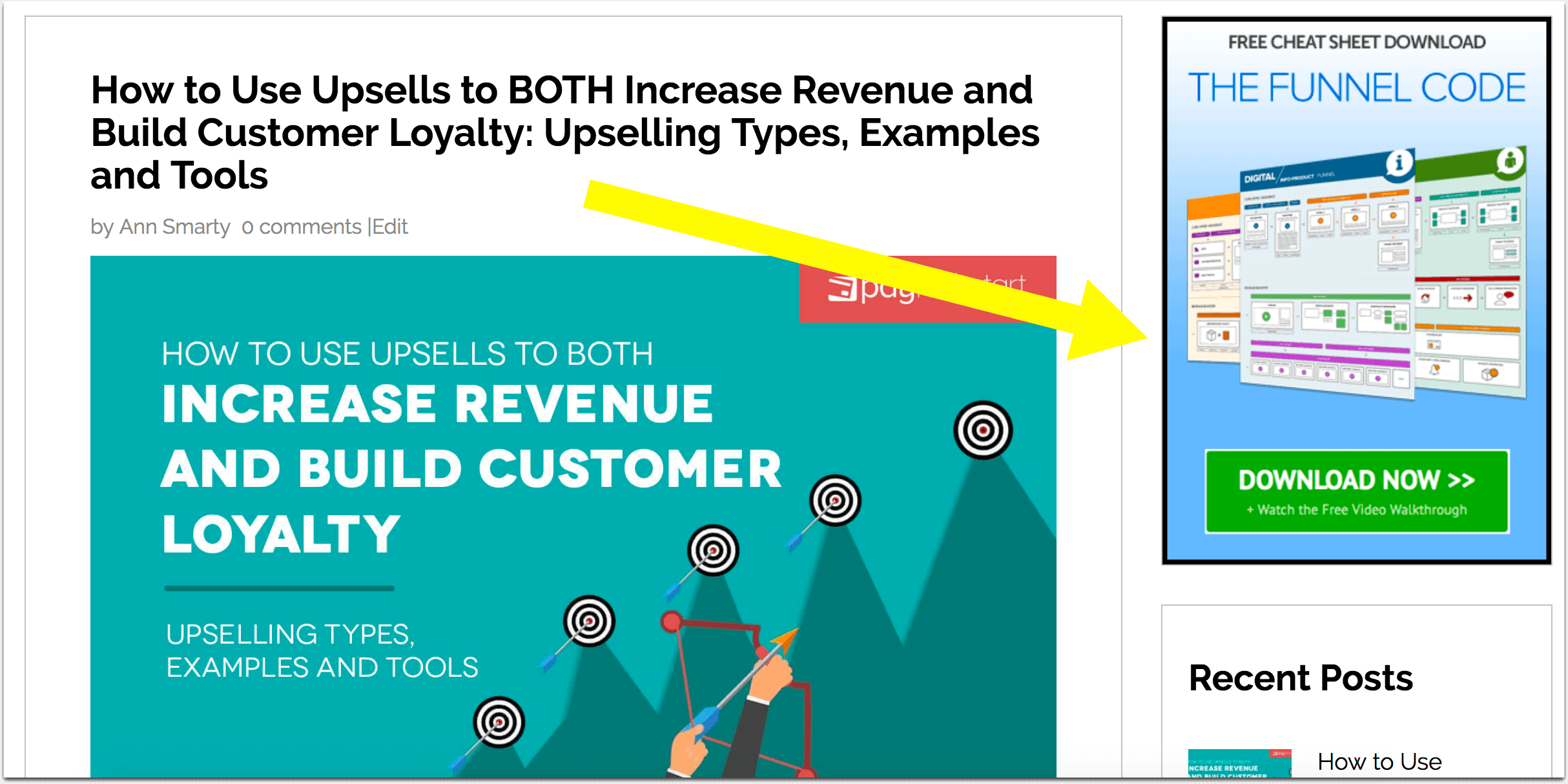
Learn More: How To Create CTAs that Actually Cause Action
3) Take Advantage of Visuals
Google’s text ads don’t have much to offer visually, so when you’re retargeting people who engaged with your Google Ads on Facebook, you have a new opportunity to really wow them. Employing strong visuals and video content along with messaging they’ll recognize from Google is a great way to get them more interested in your brand:
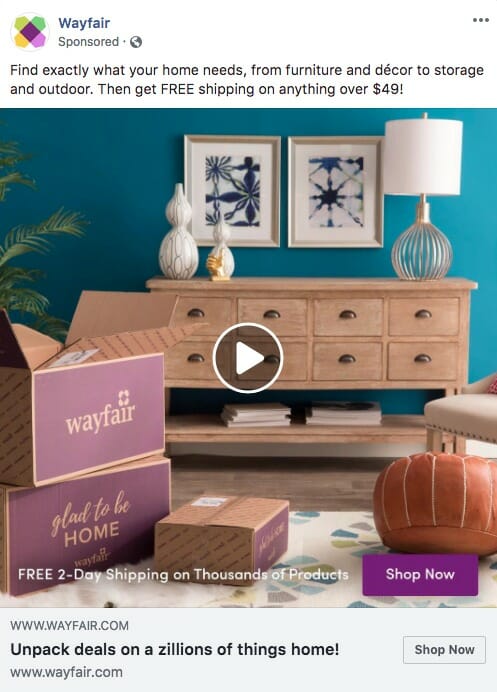
Dive Deeper: 30 Winning Facebook Ads and Why They’re so Effective
4) Try a Different Type of Pitch
Chances are your Google Ads pitch was straightforward and functional. Try a different approach for your Facebook Ads, like appealing to viewers’ aspirations or emotions. For example, if your Google pitch was “Learn how to improve your SEO,” your Facebook pitch could be “Crush your competitors in SEO” or “Become an expert in SEO.”
Testimonials and case studies are a great retargeting tactic for Facebook audiences, too. If someone was interested enough in your Google Ad to click on it, build your future Facebook messaging around what existing customers have to say about their experiences. “These yoga dress pants changed my life,” for example, is a much stronger message than, “Yoga pants you can wear to work.”
5) Work on Your Headlines
Make your headlines short, sweet and strong. Don’t use more than five words and make sure your keywords are included. Clearly and concisely state what your product, service and/or value proposition is.
A Buzzsumo study of 100 million headlines found that for headlines on Facebook, this phrase receives double the amount of engagement: “will make you.” Headlines with emotional phrases consistently perform well on Facebook, too, such as:
- Give you goosebumps
- Is too cute
- Melt your heart
- Can’t stop laughing
- Tears of joy
- Shocked to see
Dive Deeper: How to Write Hero Headlines to Skyrocket Click-Through Rates
6) Don’t Forget about Mobile
Facebook ads don’t look the same on desktop and mobile, and users don’t interact with them in the same way. Consider designing different ads for both to increase your odds of scoring click throughs and conversions.
Learn More: How to Produce Paid Facebook Video Ads for Mobile Like a Pro
7) Don’t Forget about Lookalike Audiences
Facebook’s lookalike audience feature is a powerful targeting tool and it’s one that you should use, especially when you already know that an audience is interested in your brand. Lookalike audiences are made up of other users who are similar to those in an existing audience of yours — in this case, those who have clicked on your Google Ads. It’s an effective way to find new people who are likely to engage with your ad.
If you’re using lookalike audiences, consider creating a different set of ads for them with different messaging. Most of them won’t have heard of your brand before, so you may need to focus on making an introduction, rather than reiterating a value proposition they’ve always been exposed to.
8) A/B Test Your Ads
Good marketing is about testing everything. You can’t assume that your Facebook Ads will convert just because you have an audience that previously clicked on your Google Ads.
Experiment with different ad types, calls-to-action, visuals and keywords to see which ones resonate with your custom audience. Keep testing until your clickthrough numbers are where you want to be, and then test some more to exceed your goals.
Test your combined ad experiences as well. For example, if you created five Google Ads and five Facebook Ads, test all the different combinations to see which particular pieces of collateral work the best together. You might find that a Google Ad that got a lower CTR actually works better than one with a higher CTR when combined with a certain Facebook remarketing ad. The bottom line is, you won’t know until you try everything.
Dive Deeper:
- 9 Rules for Creating Ads that Convert
- 9 Tools for Creating Effective Facebook Video Ads that Convert
If You Really Have to Choose One, Choose Facebook
I know I said you should do both, but if you really don’t have the budget to run ads on both Google and Facebook, then I would focus on Facebook. You can’t beat Facebook’s targeting options, either from a campaign standpoint or an analytics one. There’s so much to learn about your audience, and you can only learn so much through Google.
Run your Facebook Ads, collect all the data, and then — down the road — when you have an expanded budget, you’ll be in a great position to put this hack to use.