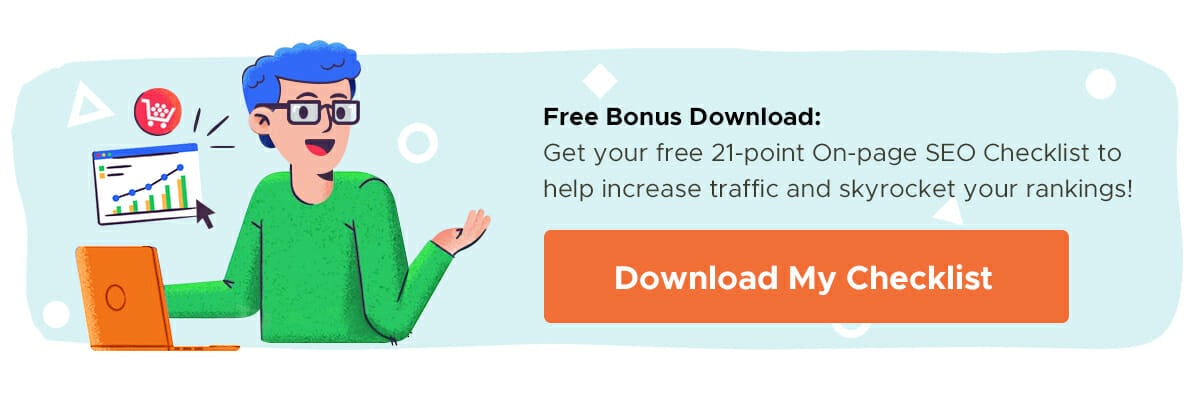Although video ad campaigns are extremely popular these days, particularly on Facebook and YouTube (although they’re on pretty much all social platforms), you shouldn’t discount the efficacy of text ads. They are very easy to produce, are one of the least expensive forms of digital ads, and are even easier to consume than video.
But writing effective PPC ads requires a good understanding of the Google Ads network and some creativity. In this article, I will discuss the specifics of a successful text ad and provide plenty of examples from various brands.
What Is a Text Ad?
In the words of Google:
“A text ad is a form of marketing communication that advertisers can use to promote their product or service on the Google Network.”
If you want to advertise your business on the Google Network – “all the places where your ads can appear, including Google sites, websites that partner with [them], and other placements like mobile phone apps” – you can create text ads to run on the Search Network as well as the Display Network (explained in the below sections).
The major components of a text ad include:
- A Headline: You can have 3 headlines in your ad of up to 30 characters each. Headlines are the first thing that people notice in your ad.
- Display URL: This consists of your website address and an optional path field where you can give a name to your landing page URL in order to make it easier for your customers to understand what the page is about.
- Ad Description: You can add all the details that related to your service or offer in the description field. It is recommended that you include your CTA in this field.
This table displays the length limits of all the fields used in text ads:
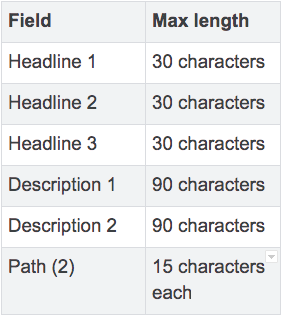
*Path (2) in the table above mentions the length limit of the display URL. For example, if the display URL is www.example.com/shirts/kids-shirts then “kids-shirts” is the path 2. You can create a display URL of your choice.
Dive Deeper:
- A Simple Hack to Combine Facebook Ads and Google Ads
- 6 Ways Google Ads Can Boost Your SEO Results
- How to Lower the Cost of Google Ads and Get Better Conversions
- 9 Rules for Creating Ads that Convert
Search Network vs. Display Network
The Google Network is divided into groups to give you more control over where you’d like your ad to appear:
- Search Network: Google search results pages, other Google sites like Maps and Shopping, and search sites that partner with Google to show ads.
- Display Network: Google sites like YouTube, Blogger and Gmail, plus thousands of partnering websites across the Internet.
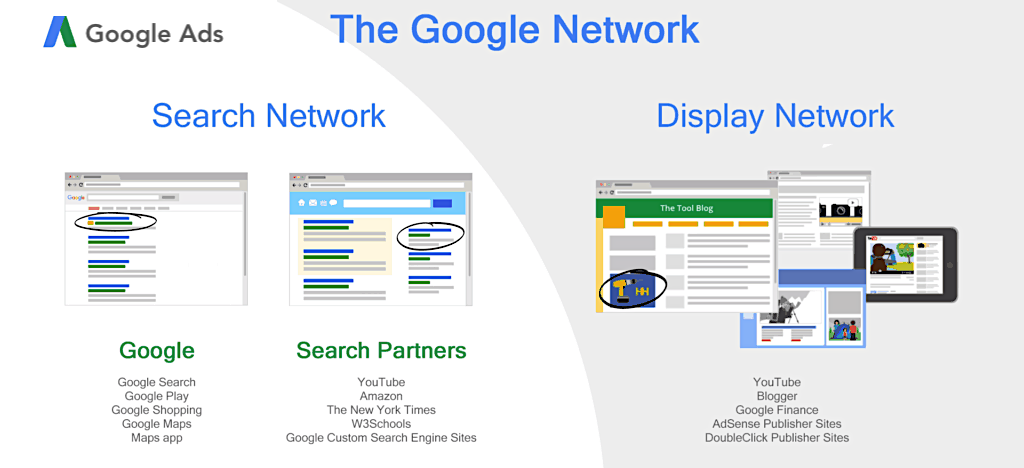
When Should You Opt for the Search Network?
Advertising on the Search Network means that your ads can appear on Google’s SERPs as well as hundreds of non-Google websites that have partnered with Google to display search ads on their platform. Keep in mind that websites that wish to become a partner must apply first and receive a manual review to ensure that they are a good fit, so not just any ol’ site can be a partner.
Choose the Search Network when you are looking to increase your sales because this option allows you to target customers who are proactively looking for services related to yours.
When Should You Opt for the Display Network?
Advertising on the Display Network means that your ads can appear on more than 2 million websites, videos and apps. The Display Network also allows you to target customers on a particular location or with particular buying habits.
Choose the Display Network when you are looking to increase traffic/branding to your website or when you are targeting keywords that have less searches. The Display Network will display your ad on web pages that have content related to your services, but the customers might not be proactively looking for those services.
Note: you can keep your Ad Quality Score – the “estimate of the quality of your ads, keywords and landing pages. Higher quality ads can lead to lower prices and better ad positions.” – at (near) perfect levels by having tightly themed ad groups, creating keyword-specific landing pages and increasing your CTR.
Best Practices for Creating Successful Text Ads on Google
1) Create Compelling and Genuine Ad Copy
Your ad copy must be able to bring customers to your business in a 100% genuine manner.
Many people make the mistake of preparing fake ad copy containing information that does not match the information on the landing page. This practice should be stopped immediately.
Here are some tips to prepare compelling and genuine ad copy:
- Be as specific as possible and use the exact phrases in your ad copy that users might search for. For example, if the user queries “Adidas Yeezy 350 shoes for men” then you should use those exact words in your ad copy instead of just the more general “Adidas shoes for men”.
- Your ad copy consists of a headline, display URL and ad description, so use your main keyword in all three places.
- Always include a clear, action-oriented CTA and use psychology to compel users to try your products or services.
Dive Deeper:
- 10 Psychological Hacks to Improve Your Content Marketing
- How to Create CTAs that Actually Cause Action
2) Write Catchy Headlines that Work Across all Devices
The headline is the most important element of a PPC ad because that’s the first – and, often, only – thing a person sees. Catchy, problem-solving, trustworthy and unique headlines have the power to increase CTRs and conversions.
Follow these suggestions to prepare awesome headlines for your PPC text ads:
- Keep the headline simple and use the formula “Keyword + USP”. Use your main money keyword right at the beginning of the headline and follow it up with your USP (unique selling point).
- Create separate ads for targeting different locations and keep the headlines super local. Mention the city and locality of your target area in the ads. For example, if you have a bakery shop in Dothan, Alabama then mention Dothan in your ads and run the ads for people searching for a bakery in Dothan.
- Include numbers in the headline. In a test performed by WordStream, it was found that a numbered headline helps improve CTRs by 217%:
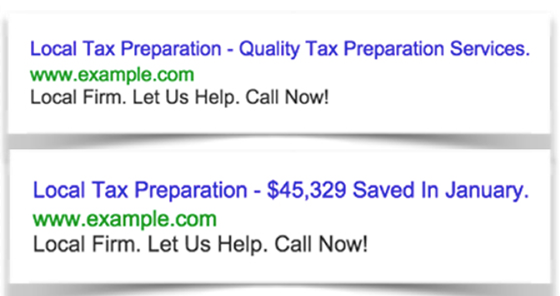
- Make sure your headline is easy to read on all devices.
- Try to include your brand name in the headline because that will help improve your brand value. If people can remember your business name, they’re more likely to recommend you to others.
- You can even use a clickbait-type headline to compel users to click on your ads – but only if it’s genuine (do not fool users into clicking on a headline when the landing page copy does not match!). This type of headline should be used to promote your content and not services.
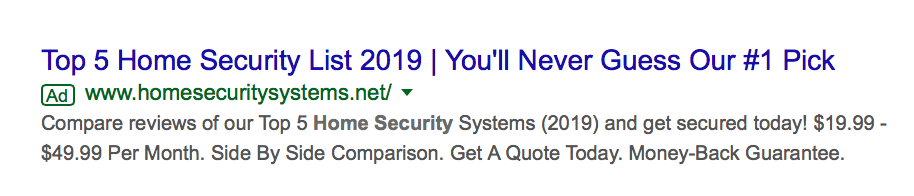
- Create a unique, new offer that hasn’t been seen before. Do not copy the headlines of your competitors, though you can (and should) study them and then create a better one.
Dive Deeper:
3) Leverage the Power of Ad Extensions
Ad Extensions allow you to add some extra information about your business that is relevant for users. Using a combination of extensions helps improve the performance of your ads.
The following are the 9 types of extensions that you can use in your text ads:
A) Sitelink Extensions
This type of extension allows you to take people to other pages on your site. Sitelinks might appear at the top or bottom of Google search results:
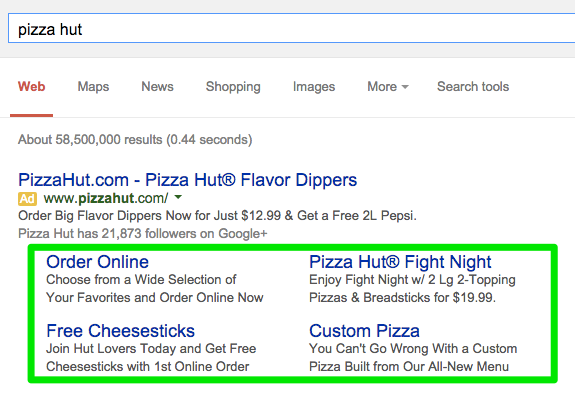
For a full tutorial on how to create a sitelink, please visit this Google Ads tutorial.
B) Location Extensions
The location extension allows you to include your business address in the ad so that people can easily find it without having to do a separate search. An example of an Ads location extension is provided below in which a link to their Google My Business listing is included in the ad:
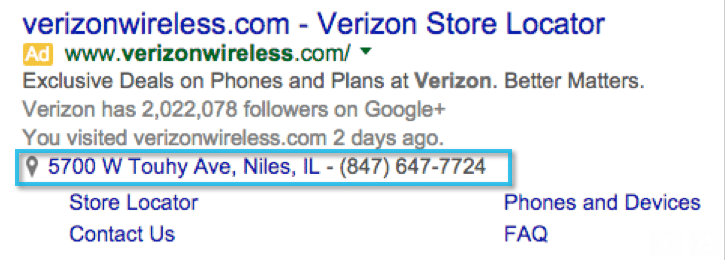
You can even add the address of your affiliate stores in your ad if they sell your products. This type of extension is known as affiliate location extension and is particularly useful for sellers who do not have a physical store address of their own but sell their products via a chain of affiliates. An example of affiliate location extension is shown below:
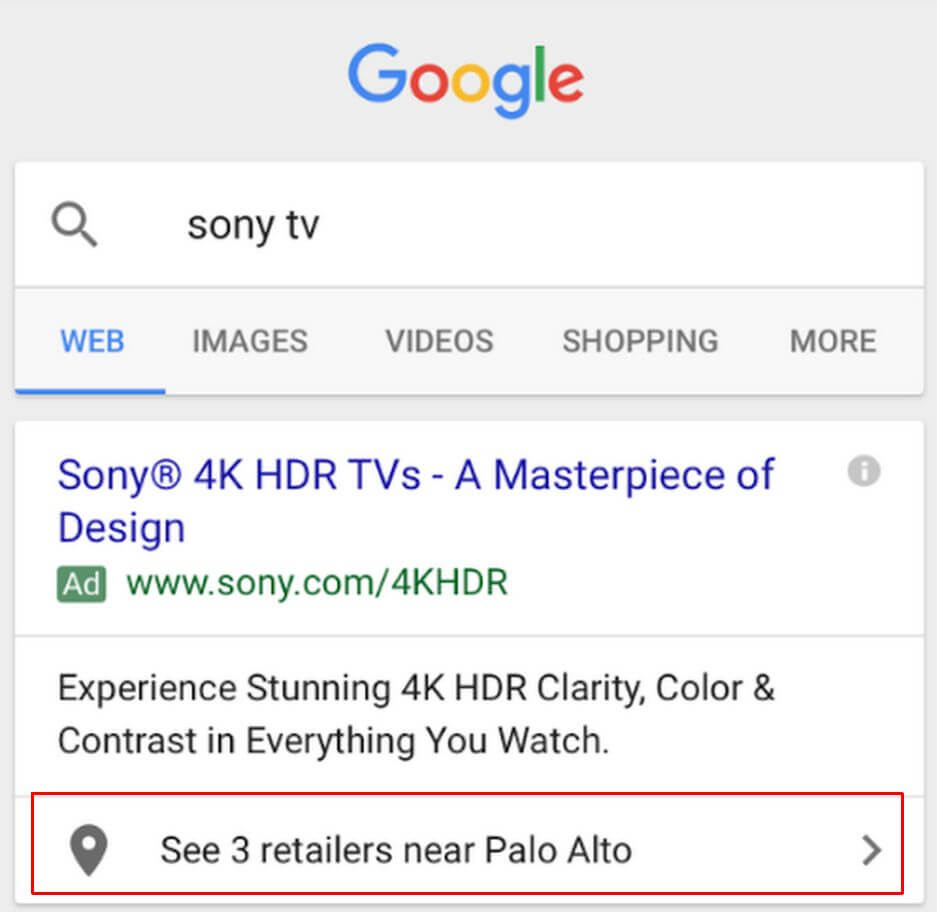
Dive Deeper: The Complete Guide to Google My Business
C) Structured Snippet Extensions
You can highlight specific aspects of your products or services by using structured snippet extensions, which are automatically shown by Google, depending on the keyword:
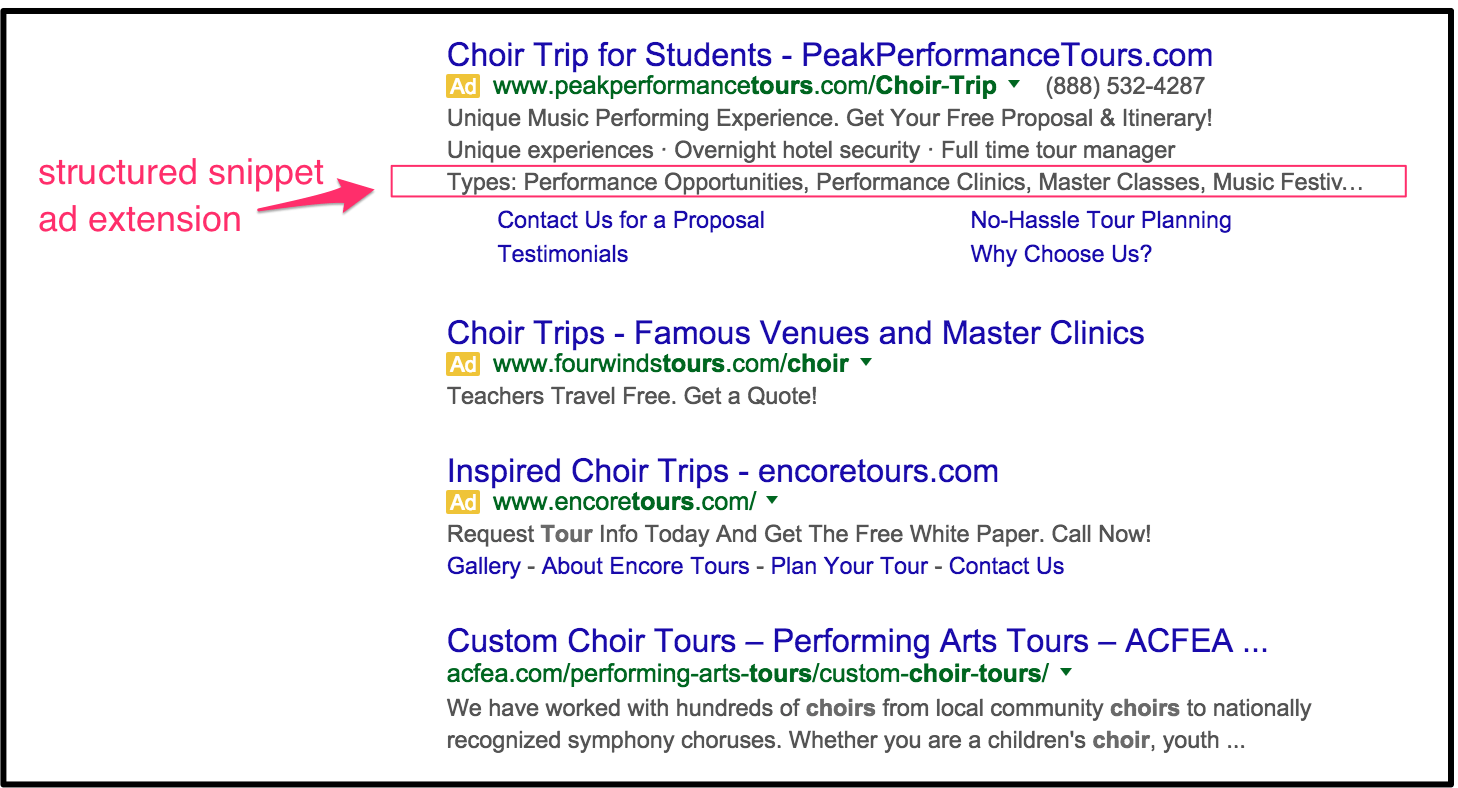
You can show a header and provide values for it. For example, in the ad above, the header “Types” has some values in it – performance opportunities, music festival, master classes – for easier understanding of the ad.
The available headers are:
- Amenities
- Brands
- Courses
- Degree Programs
- Destinations
- Featured Hotels
- Insurance Coverage
- Models
- Neighborhoods
- Service Catalog
- Shows
- Styles
- Types
You should include as many values as possible per header because this will increase your CTR and chances of conversion.
D) Call Extensions
Call extensions make it easier for people to call you directly from your ad, so include your business phone number and get the phone ringing. And don’t worry – people clicking on your phone number are counted as a click by Google. You can even specify your business hours so that people know when to call you:

Dive Deeper: How to Set Up Inbound Call Tracking in Google Ads
E) Message Extensions
Similar to call extensions, message extensions allow customers to send you direct messages after clicking on your ads. Messages are a simpler and more convenient way for people interested in your store to reach you. Hence, adding a message extension to your ad works wonders.
These ads are shown to people who are browsing the web via mobile device, so you can accompany your ads with a note like “text us to receive a quote” or “chat with us to know more”.
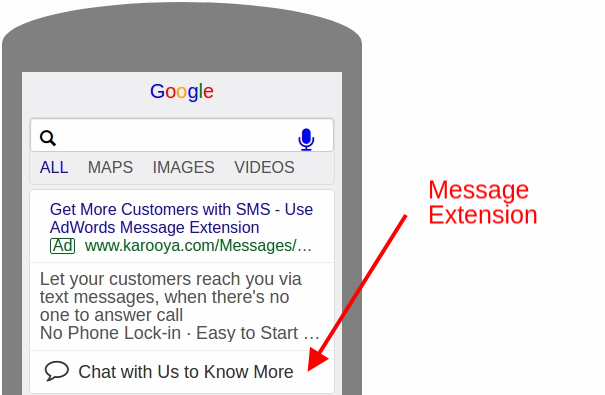
F) App Extensions
These ads are shown to people browsing via mobile devices, and this extension allows them to link their mobile app to your text ads. The primary goal of such ads is to increase the number of downloads for your app.
Moreover, people browsing using Android devices will automatically see the Google Play link while those who see your ad on their iOS devices will see the Apple Store link of your app:
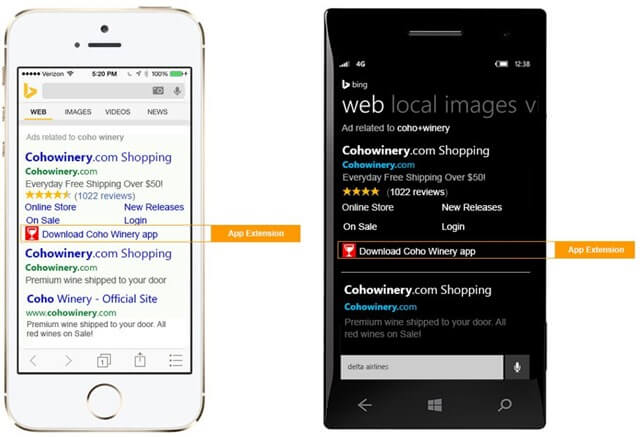
G) Callout Extensions
The callout extension allows you to highlight incredible offers right in your ad. For example, if you offer free shipping and have over 50+ varieties in your stock, then you can use a call extension to highlight that offer in your text ads. These extensions are extremely useful for showcasing the USPs of your business:
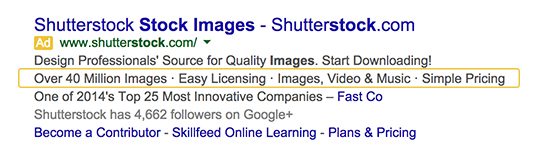
H) Price Extensions
These extensions allow you to add extra snippets of information related to pricing in your ads. People are more interested in services or products within a specified budget, so if you can highlight prices directly in your ads, this encourages highly relevant clicks, which lead to more conversions.: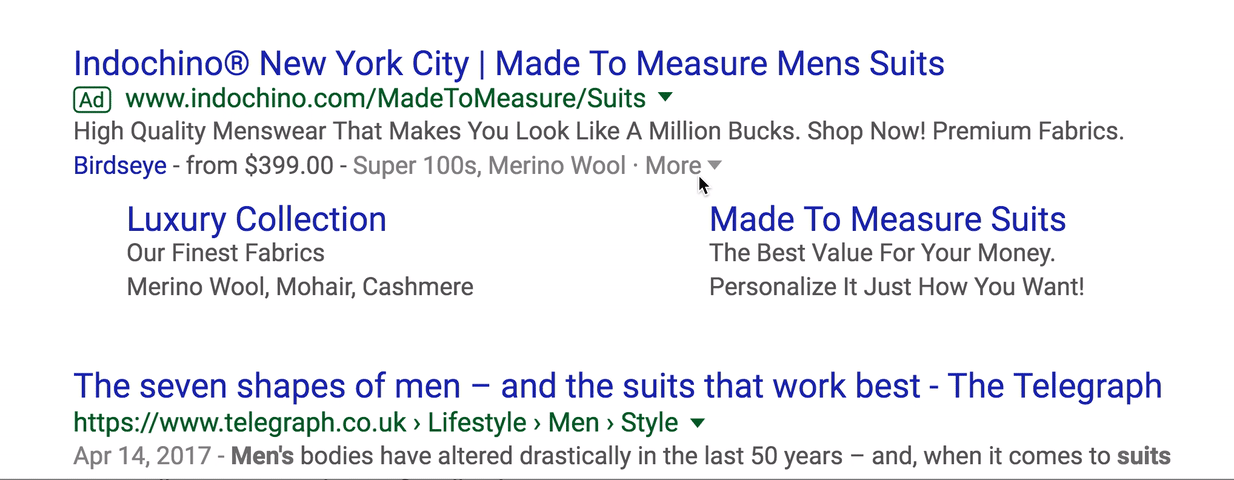
I) Promotion Extensions
Promotion extensions are different from callout extensions in the sense that you can display a deal in your ad that is valid for a specific period of time. For example, if you are offering a 50% flat discount that is valid for the next two days, then you can use a promotion extension to highlight that deal:
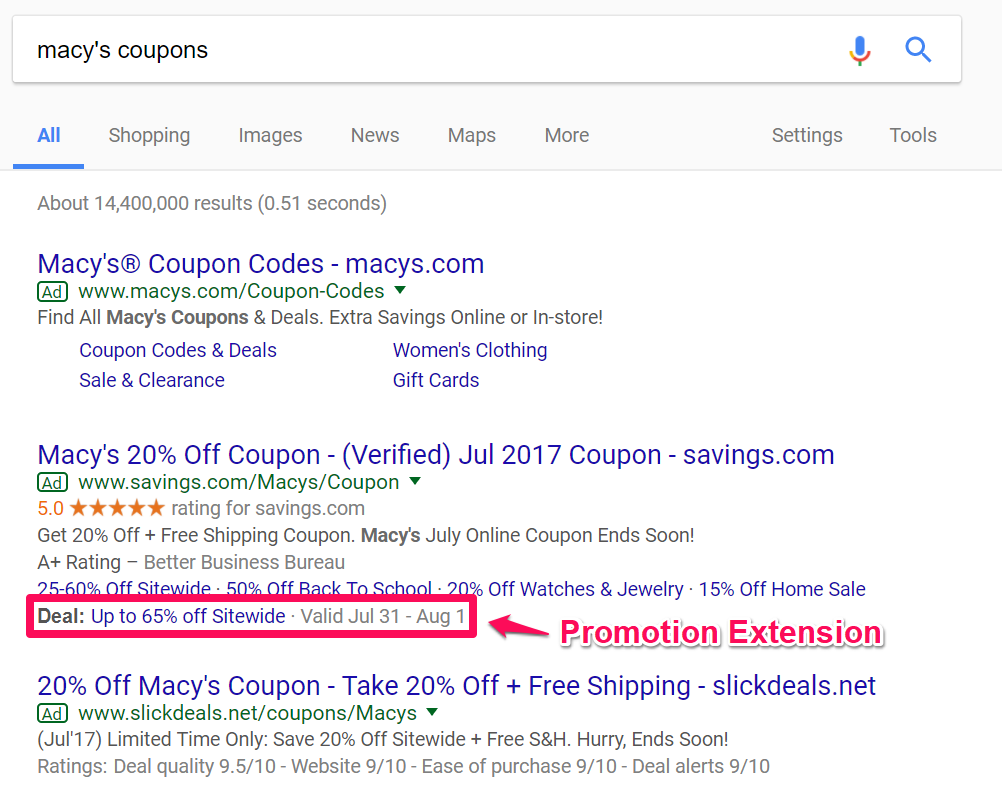
Dive Deeper:
4) Test Your Ads for Success
The best PPC professionals in the industry always A/B test their ad creatives, especially the title, in order to improve CTR and conversions.
Here are some ways to optimally test your ads for success:
- You can create campaign drafts to run a predefined experiment by applying changes to your campaign. If the results are positive, you can apply the changes to your original campaign. Campaign drafts let you make changes to your campaign and run the changes for a specified period of time. If you are not happy with the campaign draft results, your original campaign will run:
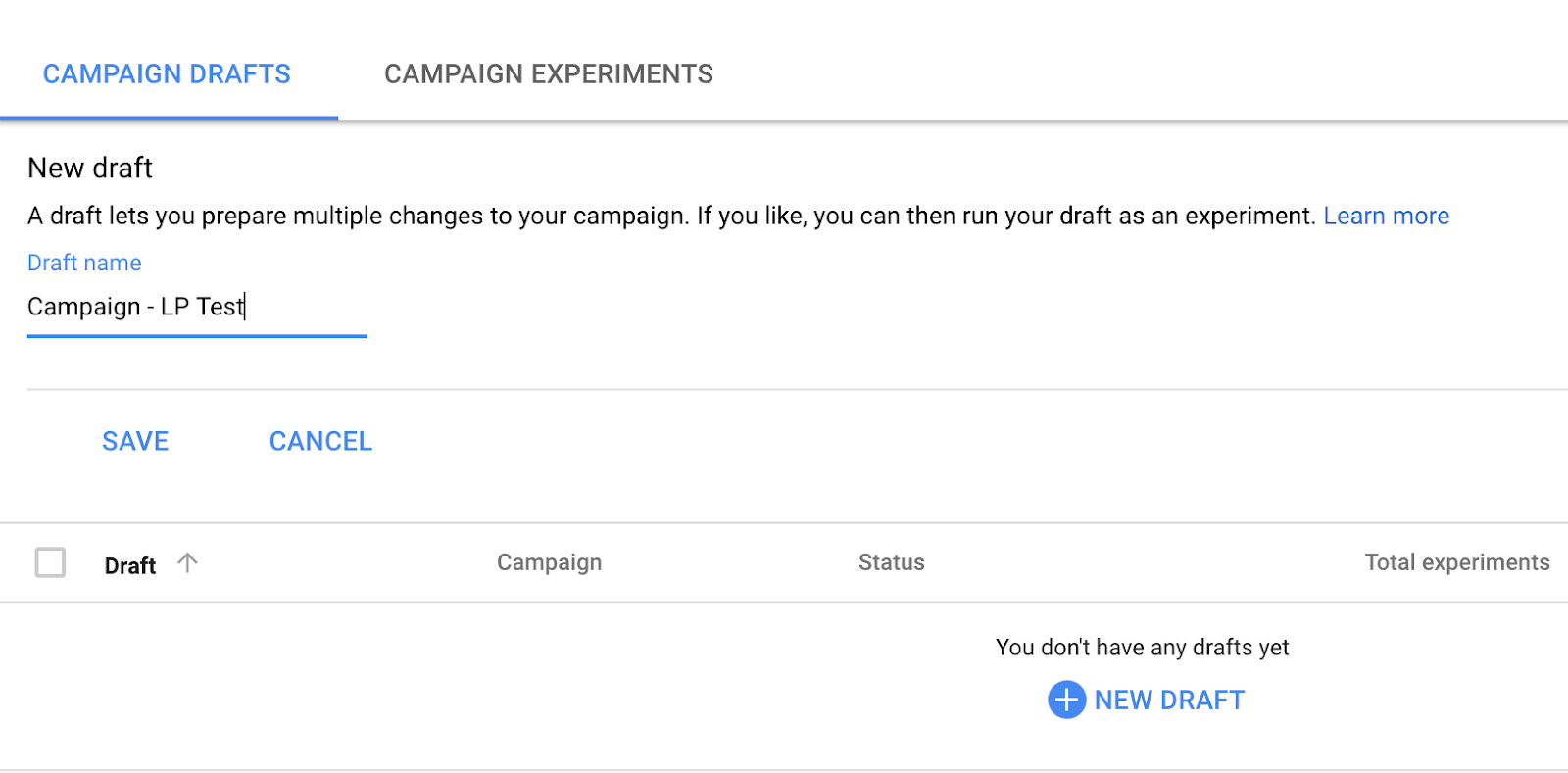
- You can create and test ad variations such as changing the CTA from “call now” to “book now” or swapping title 2 with title 1. Google allows you to test ad variations and you can even compare the performance of the ad variants with the original ad. Once you are sure that the variant is performing better, you can apply the modified ads to your campaign:
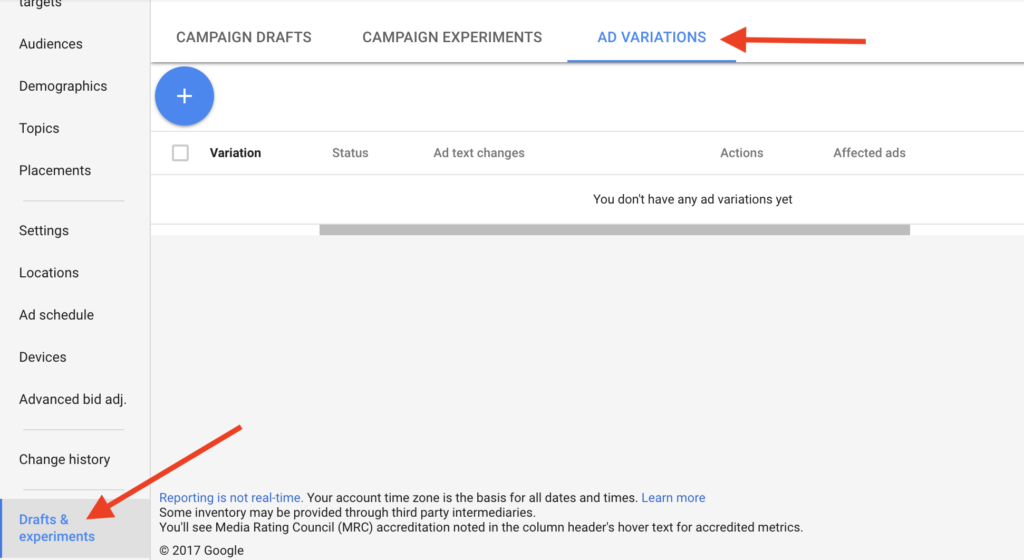
- You can choose an ad rotation setting in your Google Ads dashboard, such as “Optimize” or “Rotate Indefinitely”. When you choose to “Optimize”, ads with a higher CTR are preferred. When you choose “Rotate Indefinitely”, all your ads rotate continuously.
The first option should be chosen when you have appropriate data that some of your ads are performing better than the rest of them. When you are unsure whether you have a clear winner among your ads, you should choose the second option:
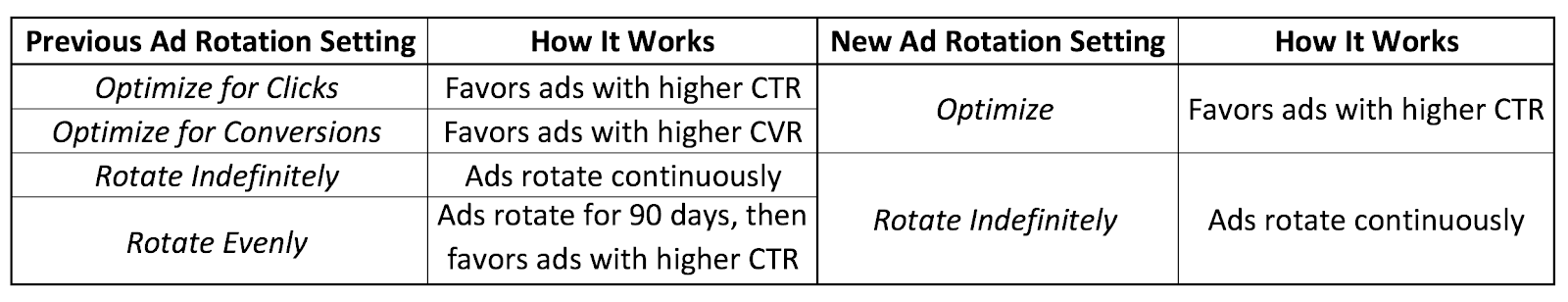
Dive Deeper:
Google Text Ads Best Practices
No matter whether you are new to Google Ads or a seasoned PPC expert, there are certain best practices that everyone needs to follow. Here are some of the Google Ads best practices for marketers:
1) Keep an Eye on the Ads of Your Closest Competitors
Compare the ad copy of your closest competitors. Using a VPN (Virtual Private Network) is recommended because that will allow you to see ads specifically for the area you are targeting. Here are the best VPN services that you can trust.
You can select the location and search Google with specific keywords to see your competitors’ ads. You can even SEMrush’s Ad Copies Report to see the ad copy of the headlines, CTAs, keywords and landing pages of your competitors:
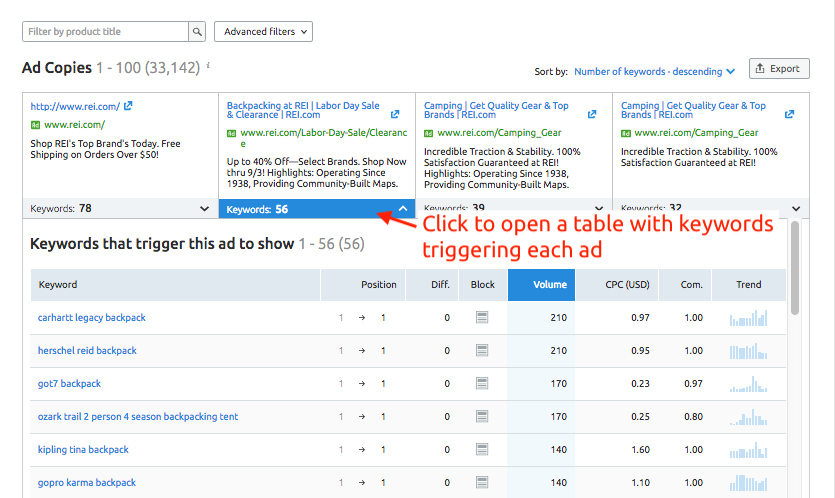
2) Get a Seller Rating Extension for Your Ad
Try to get a seller rating extension for your ad. This will allow you to display your business rating right in your ads, thereby increasing trust and confidence among potential buyers.
The seller rating will show the average rating for a business, the number of ratings a business has received and a qualifier (if available) that shows why you got the rating. Here’s an example of a seller rating:
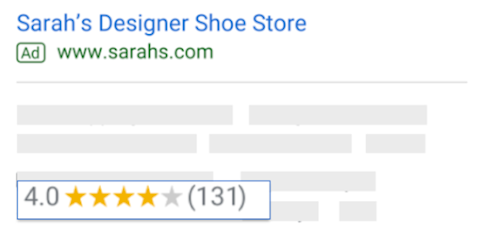
Google automatically displays the seller rating extension by collecting about 100 reviews for the business via third-party review sites.
Hence, you need to ensure that your business is reviewed and rated highly across an array of third-party review sites in order to let Google automatically display this extension. Needless to say, displaying excellent reviews for your business will allow you to get higher CTRs and conversions on your text ads.
3) Always Define Your Target Location Correctly
You must define your target country and areas within that country where you want to promote your business. If you do not choose this setting correctly then you will end up running ads on locations that makes no sense and all your budget will be drained in days or even hours (if you don’t have a daily budget set on your account).
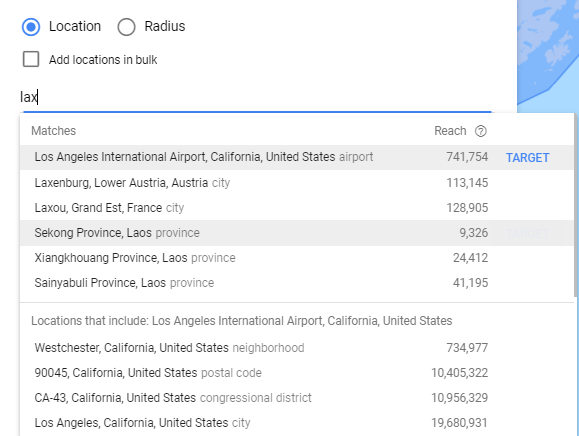
4) Add Negative Keywords
Negative keywords are phrases or words for which you do not want your ads to show up. For example, if you are a bakery shop owner looking to sell cakes, then you should display your ads for commercial intent queries only, like “Buy chocolate cake” or “order cakes online” and not for keywords like “how to prepare chocolate cake” or “chocolate cake mix”.
You can add negative keywords in your Google Ads account to prevent Google from displaying them. This will ensure that your ads show up only for relevant matches, leading to increased conversions.
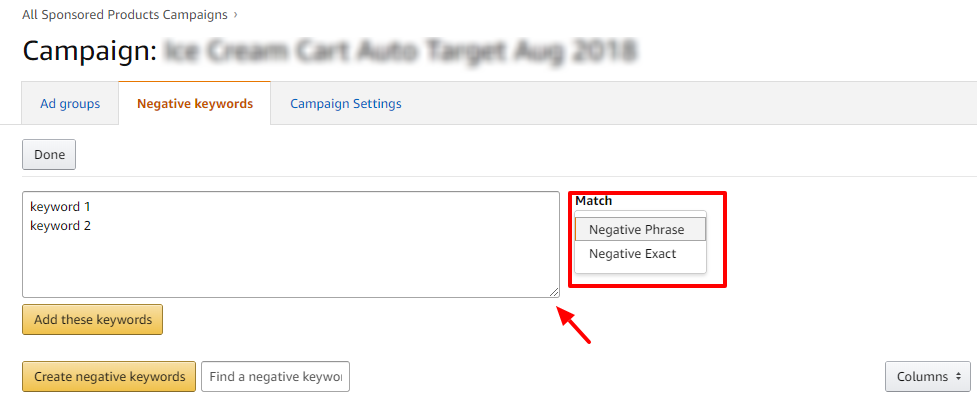
5) Improve Your Ad Quality Score
Quality score is a metric that decides the positioning of your ads and the prices that your business will pay to get more clicks. A higher ad quality score leads to lower costs and higher ad positioning.
Quality score is rated from 1-10 and this metric is dependent on factors like CTR, landing page experience, ad relevance, past history, etc.
You can get a perfect ad quality score if you know the right tactics. One of the best ways to improve your Google Ads quality score is to match the intent of the searcher when preparing your landing page and provide a smooth buying experience.
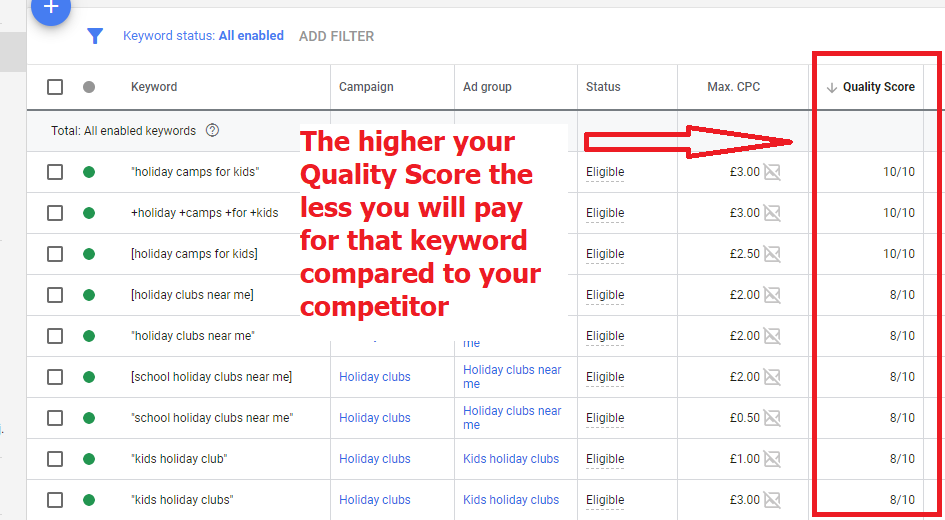
Taking the bakery example above, if you are running ads for commercial intent keywords related to chocolate cake, then you should create separate ad groups for varieties of chocolate cakes and create different ads for those ad groups.
For example, the keyword “Buy Mud Chocolate Cake” should have a different ad and a different landing page that takes the searcher to the mud chocolate page instead of the regular chocolate cake page. This will ensure that you are running ads that are super relevant, which, of course, leads to higher CTRs and a superb landing page experience.
Dive Deeper: How to Understand Searcher Intent and Use It to Boost SEO Rankings
6) Don’t Forget Ad Extensions and A/B Testing
You must always make the best use of ad extensions and never forget to run A/B tests for your ads. Choosing the right ad extensions will always increase the chances of clicks, which lead to higher CTRs, higher Ad Quality Scores and lower cost of conversions.
If you regularly run A/B tests, it will help you determine your best-performing ad combinations, again leading to higher CTRs and lower conversion costs.
Dive Deeper:
- The Ultimate Guide to Creating a High-Converting Landing Page in 2019
- 5 Important Landing Page Elements You Should Be A/B Testing
- How to Use Scarcity on Your Landing Page to Skyrocket Conversions
Examples of Businesses that Are Running Excellent Text Ads Optimized for Users
Here are some examples of businesses who have mastered the art of preparing the best text ads:
1) Adventure Media Group
Adventure Media is a PPC/Adwords management company, which is a Google Premium partner for Google Ads. The company boasts the number of clients they’ve served so far right in the ad headline. Here is an example of the ad when searched for with the keyword “best PPC agency NYC”:
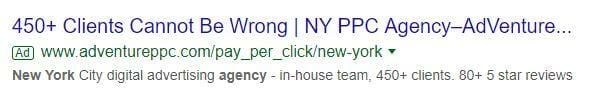
Why the Ad Is Special
This ad forces the user to think twice before ignoring the ad because of the social proof of displaying their client numbers in a click-bait-type headline: 450+ clients can’t be wrong. This immediately builds trust because we humans are always more comfortable doing things that many other people have already done. Hence if 450 people have already used their services, we can confidently assume that the company is good.
2) SEMrush
SEMrush is one of the best SEO tools out there and they know how to market themselves well. Have a look at one of their ads:
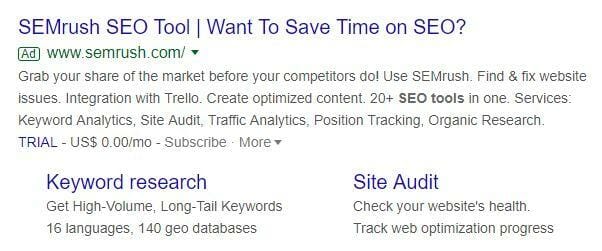
Why the Ad Is Special
The ad answers one of the biggest questions in the SEO community: “Will I save time by using this tool?” We all know that SEO is a time-consuming task and you need tools to speed up the work. Hence, SEMrush displays this as a question right in the headline of the ad: Want to Save Time on SEO?
Any SEOer searching on Google for a tool is desperately looking for one that can save time and therefore they are more inclined to click on an ad that immediately solves their pain point. In addition, the ad makes good use of sitelinks and the price extension.
3) Floweraura
Floweraura is an online gift shop that sells cakes, flowers, plants and personalized gift combos. They create some of the best text ads which truly compel users to buy their products. Here is an example of a text ad that is displayed when searched for with the keyword “cake online”:
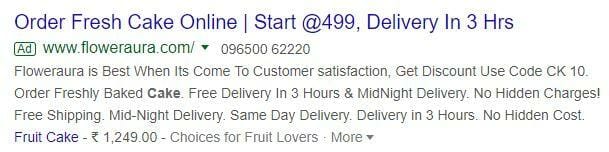
Why the Ad Is Special
This ad informs potential buyers of their USP right in the headline – that their cakes are fresh and the delivery will be within just 3 hours. The ad uses a combination of extensions, such as the call out extension and the price extension, which provides more information right in the ad without the need for viewers to visit the website, resulting in – you guessed it – higher CTRs and conversions.
Related Content – Best Ads:
- 30 Winning Facebook Ads and Why They’re so Effective
- 13 Best Super Bowl Ads of all Time: What Your Business Can Learn from Them
4) Progressive Car Insurance
Progressive is one of the top insurance companies that offers both property and vehicle insurance. For an insurance company, the need to develop their brand is super important. Progressive creates ads that focus on improving their brand value and solves the customer’s problem at the same time. Here is a screenshot of the text ad when searched for with the keyword “online car insurance”:
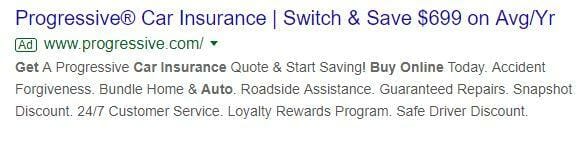
Why the Ad Is Special
This ad focuses on improving the brand value of the business and helping the customer to solve their pain points. A person looking for a car insurance quote online is always looking to save money, and that’s why Progressive smartly highlights their USP of helping people save up to $699 on average every year when they opt for car insurance from Progressive.
Final Thoughts
Creating the best Google ads lies in your creativity and presentation skills. A keen knowledge of the latest Google Ads rules and the vast ad extensions are also required to make your ad offer the best ROI. Remember, text ads are all about delivering the right message to the right person at the right moment, so your ads should look less keyword stuffed and more user friendly.