The traditional way to land a job is to send a CV and wait for someone to notice it, call you and try to impress them during the interview. While many companies still rely on this recruiting style, there’s also another important element that makes a big difference in 2018: your personal brand.
It’s possible to land the job of your dreams without sending a CV at all, as long as you are aware of the importance of building an online reputation in your field.
You cannot get from “nobody” to a respected influencer overnight. However, you can work towards it by building a strong and powerful personal brand, one that can impress recruiters, clients, peers or whichever social group you are targeting right now.
A great way to do this is through webinars. What are webinars and why are they a good option for personal branding? Let me try to answer these questions in this article.
What Is a Webinar?
The webinar (aka online conference, web seminar, etc.), is an online presentation or meeting held live over the Internet. Unlike live conferences and seminars, webinars do not require the speaker to travel to another place or to book a conference space. The webinar can be broadcast from your own home, office or any other place that has a computer connected to the Internet.
Here are some facts you should know, before going any further:
Over 60% of marketers use webinars as a part of their marketing strategy.
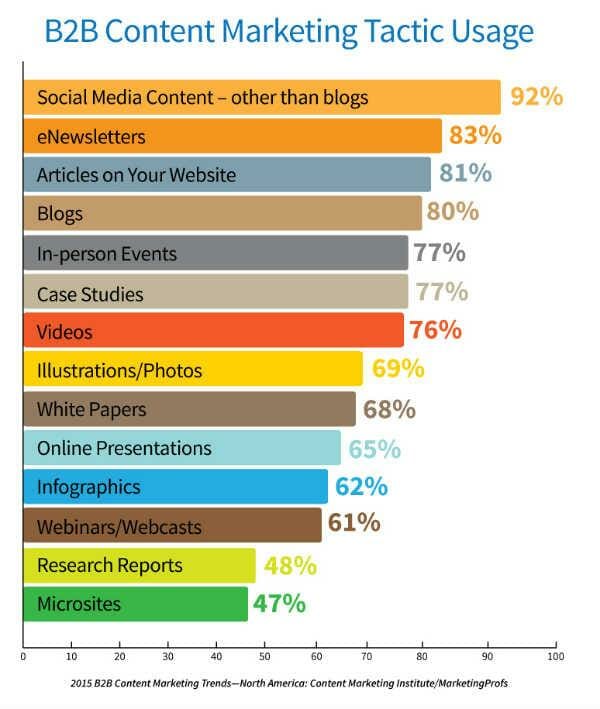
The average attendance of a webinar varies from 40% to 50% of the registrants. These are great numbers considering that if you engage in email marketing, you won’t get an open rate higher than 30%. And the click-through rate is ten times lower than the open rate!

Advantages of Webinars
There are many advantages when it comes to webinars. The first and the most palpable advantage is, of course, the fact that you don’t need to travel in order to speak to your audience. It’s more than convenient to be able to talk to or teach them from the comfort of your home or office.
The second advantage is the fact that you are able to speak to a wider, global audience. Anyone who has a device connected to the Internet can see and hear your speech and engage directly with you. Most of the webinar tools feature built-in chats, polls, and surveys that can make every discourse interactive and engaging.
Finally, we cannot ignore another important thing about webinars: they are usually broadcast live but the audience is, in most cases, able to download the presentation later and review it as many times as they want to. Also, they share the same comfort the speaker has, as they don’t have to leave their homes in order to take part in the presentation.
Further Reading:
- How to Create a Webinar in Less than 45 Minutes [podcast]
- 7 Ways to Get People to Show Up to Your Webinar [podcast]
- Using Webinars to Generate More Sales
Why Are Webinars Great for Personal Branding?
People attend seminars, courses, and public speeches when they are interested in particular subjects and want to learn more from an expert. Usually, they respect the speakers and value them as professionals and influencers in their fields. Therefore, if you want to gain more respect and more influence, you need to get out of the comfort zone of your blog and do something more. Public speaking is an easy and yet effective way to do so.
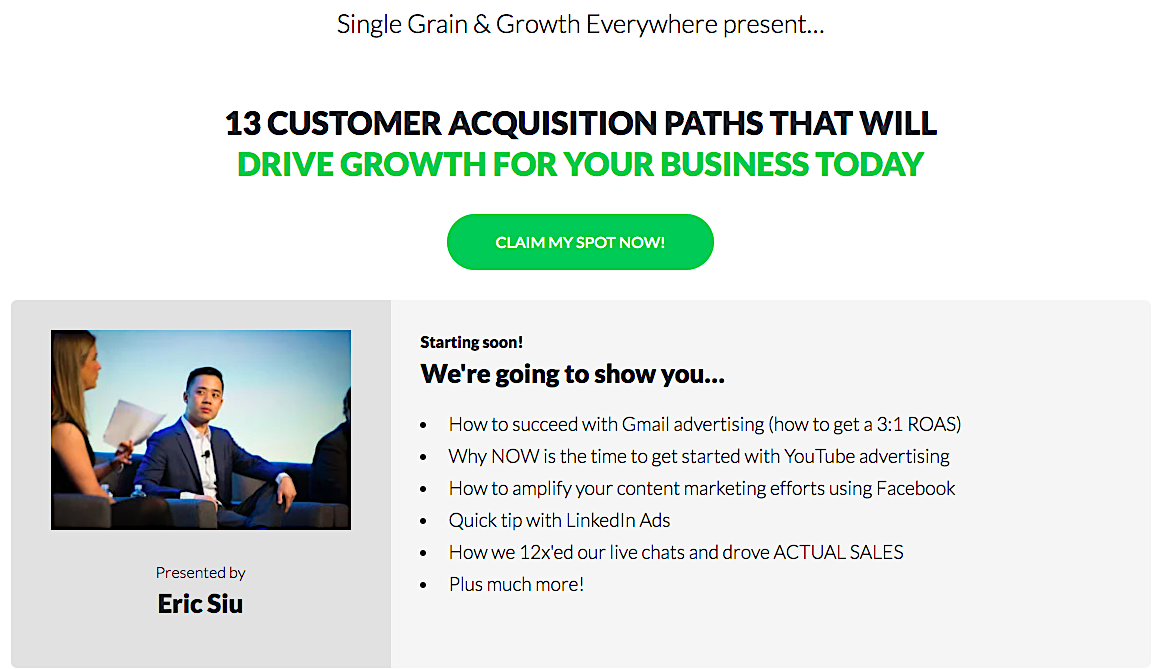
So how can webinars help you build up a reputation and a strong personal brand?
- Public speaking brands you as an expert in your field. I know, webinars are held via the Internet, but they are still public. Even when they require a paid subscription, they are still available to all paying subscribers and everybody who is interested in your topic can become one.
- Webinars and public speeches increase your credibility. People sign up for webinars and conferences in order to learn more about a specific topic. They regard the speakers with respect and view them as experts in their field, as long as they have valuable information to share with the audience.
- Webinars are great for networking. You get to increase your credibility but at the same time, you have the chance to meet other people interested in the same topics as you are. Some of them might be experts, while others may prove to be future clients of yours.
How to Launch Your First Webinar
We already know what a webinar is and why it is a great marketing strategy for almost anybody. Now we’re ready to learn how to launch one. There are several tools available online and you will have to choose the right one for you, of course.
However, I dare to make a suggestion and present you with one of the most professional and easy to work with tools I have ever tried: Clickmeeting’s webinar apps.
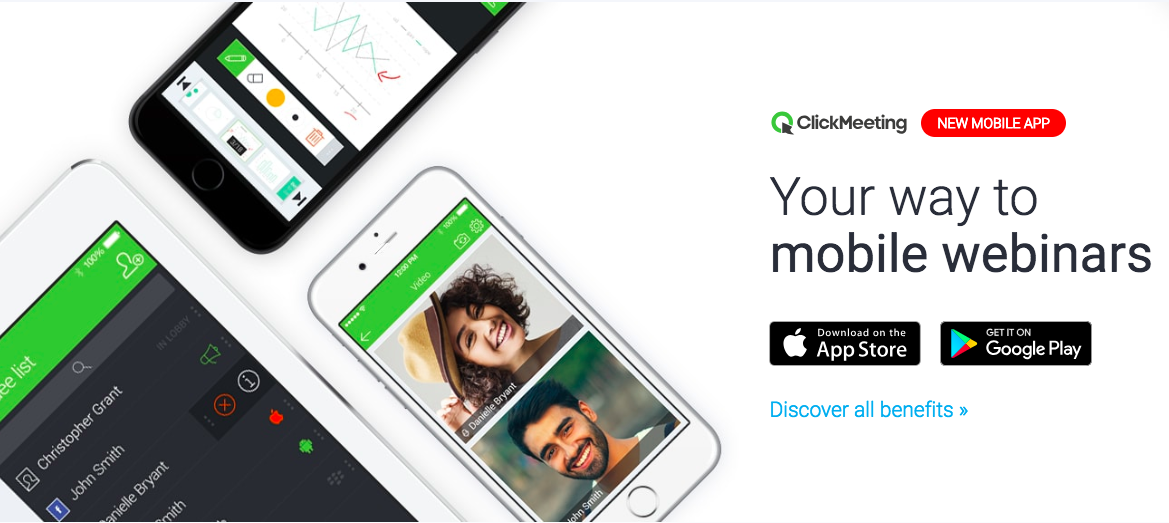
Starting with the answer to the first question of “what is a webinar” and up to the branding and promotion of your own online conferences, their services are up to speed with the diverse demand of all marketers.
In short, Clickmeeting is a browser-based tool that allows you to create, schedule and run webinars. Here’s what you need to do in order to get started and schedule your first event:
- Sign up. Clickmeeting is a professional service, so you will need a budget in order to be able to use it to its full capacity. However, once you sign up, you get access to a trial version which will allow you to test the tools first to learn how to use them.
- Head to the basic tutorial. Once you log in for the first time, the welcome screen appears, guiding you through the first steps of scheduling a webinar. If you feel confident in your skills, you can go directly to the Control Panel, but I suggest going through their basic tutorial if this is your first time on their website.
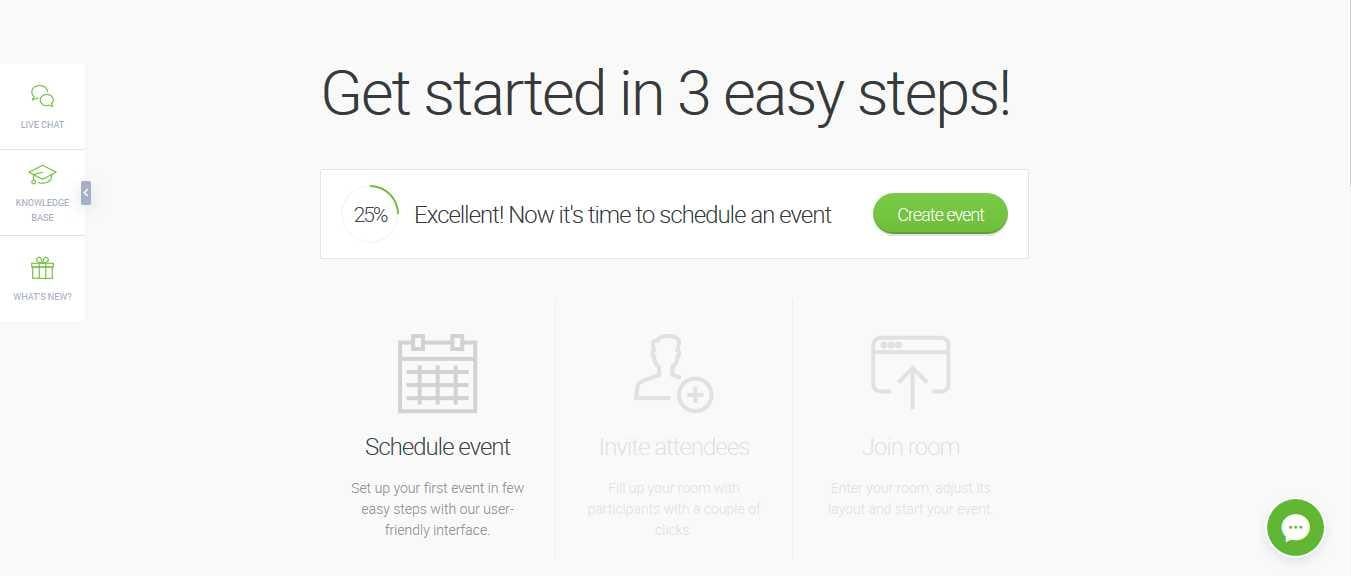
- Create your first event. As you can see from the following screenshot, this is the step where you name your webinar, choose how the audience accesses it, and set the date for the event.
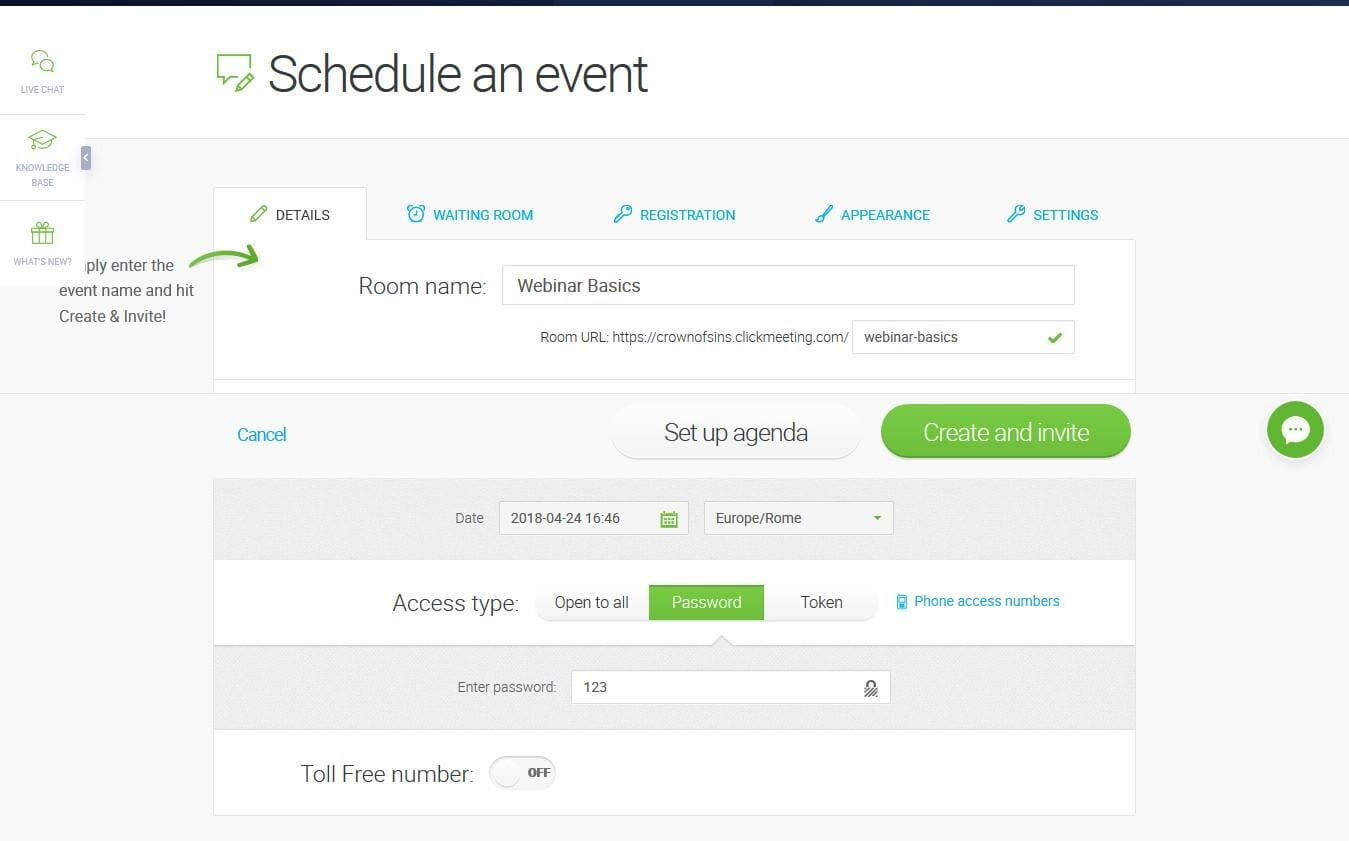
- Build your invite list. Once you’re finished with the previous screen, click on “Create and invite.” This is where you get to invite your chosen audience to join your live session.
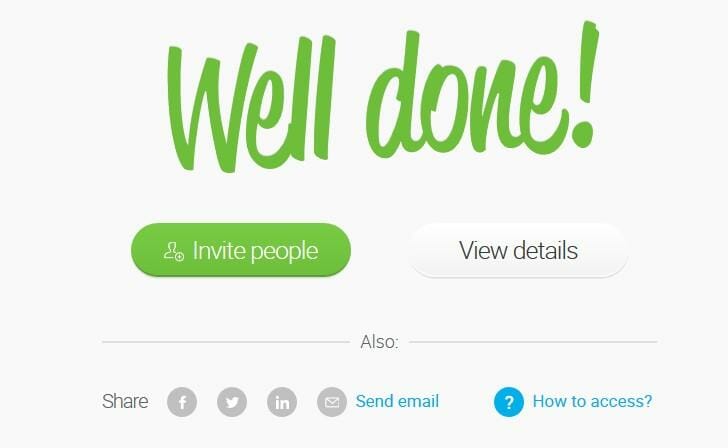
- Create the invitation. The last step is to actually create the invitation. Here you have several options such as:
- Copy and paste: Insert the emails of your contacts, one by one, in the field available below.
- Search: Choose from your already created groups of contacts if this is not your first webinar.
- Copy details: Get all the details you need in order to send your invitations via email newsletter.
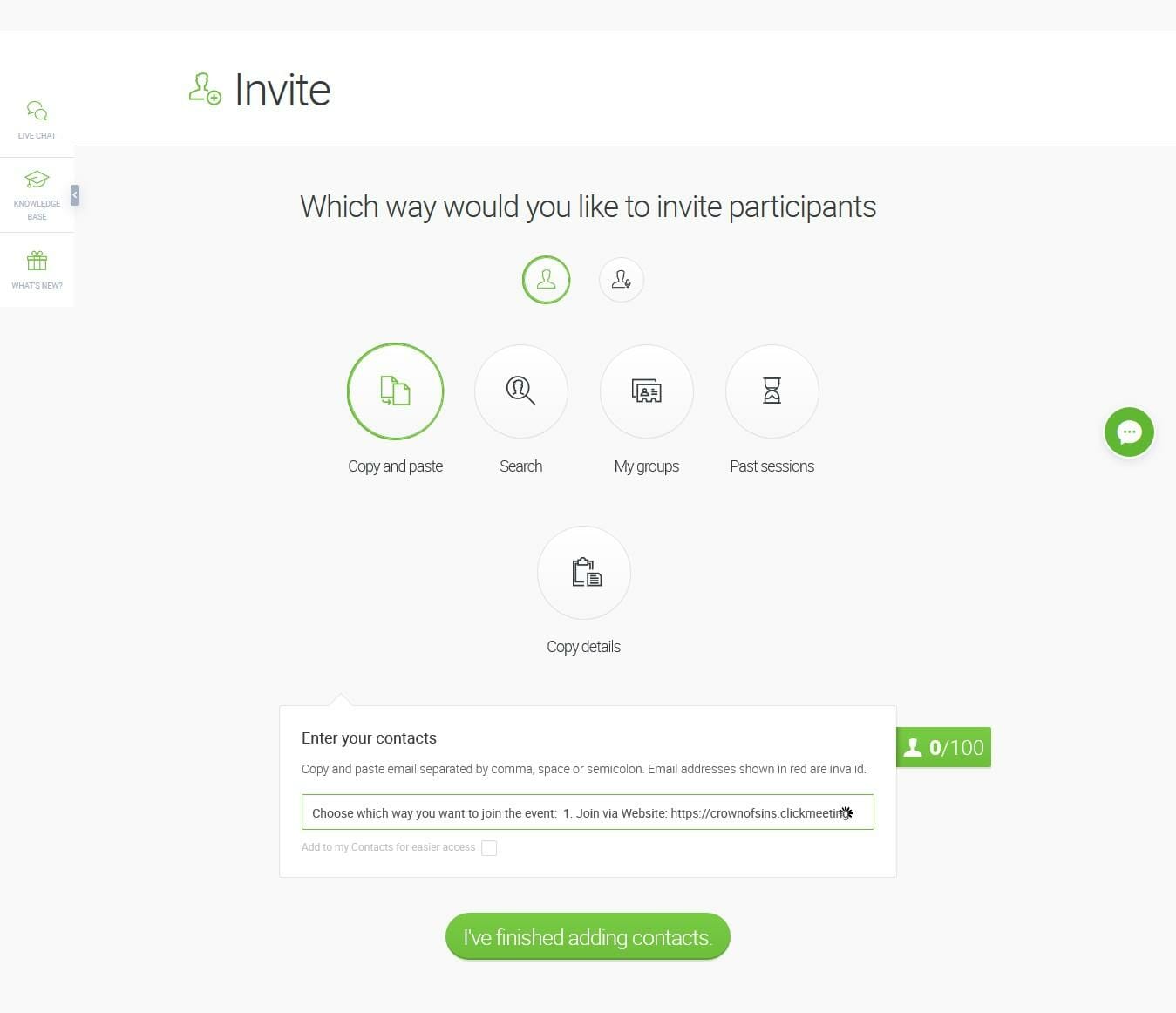
How to Promote Your Webinars
It’s not enough to create a webinar and send the invitation to your contacts. You need to promote this amazing event in order to reach out to a wider audience and the best tools for this are email newsletters and social media.
I know, newsletters may still include your known contacts in the addresses list, but at the same time, they look better than a simple invitation and can include more information that the audience may dig.
Learn More: How to Use Social Media for B2B Lead Generation
Social Media Promotion
The first thing you can do is promote your webinars on all your social media channels. Chances are that some of your audience is already on those platforms. Also, those who are interested in attending can share your posts with their friends, family and colleagues.
You can even choose to invest a part of your budget to promote your webinars via social media ads in order to get the attention of as many interested people as possible.
What do you need in order to make sure your webinar is attractive to your audience? Design attractive, professional-looking banners. It may seem hard to do it if you are not a professional designer but trust me, it isn’t. There are many great design tools available online for professional banner design.
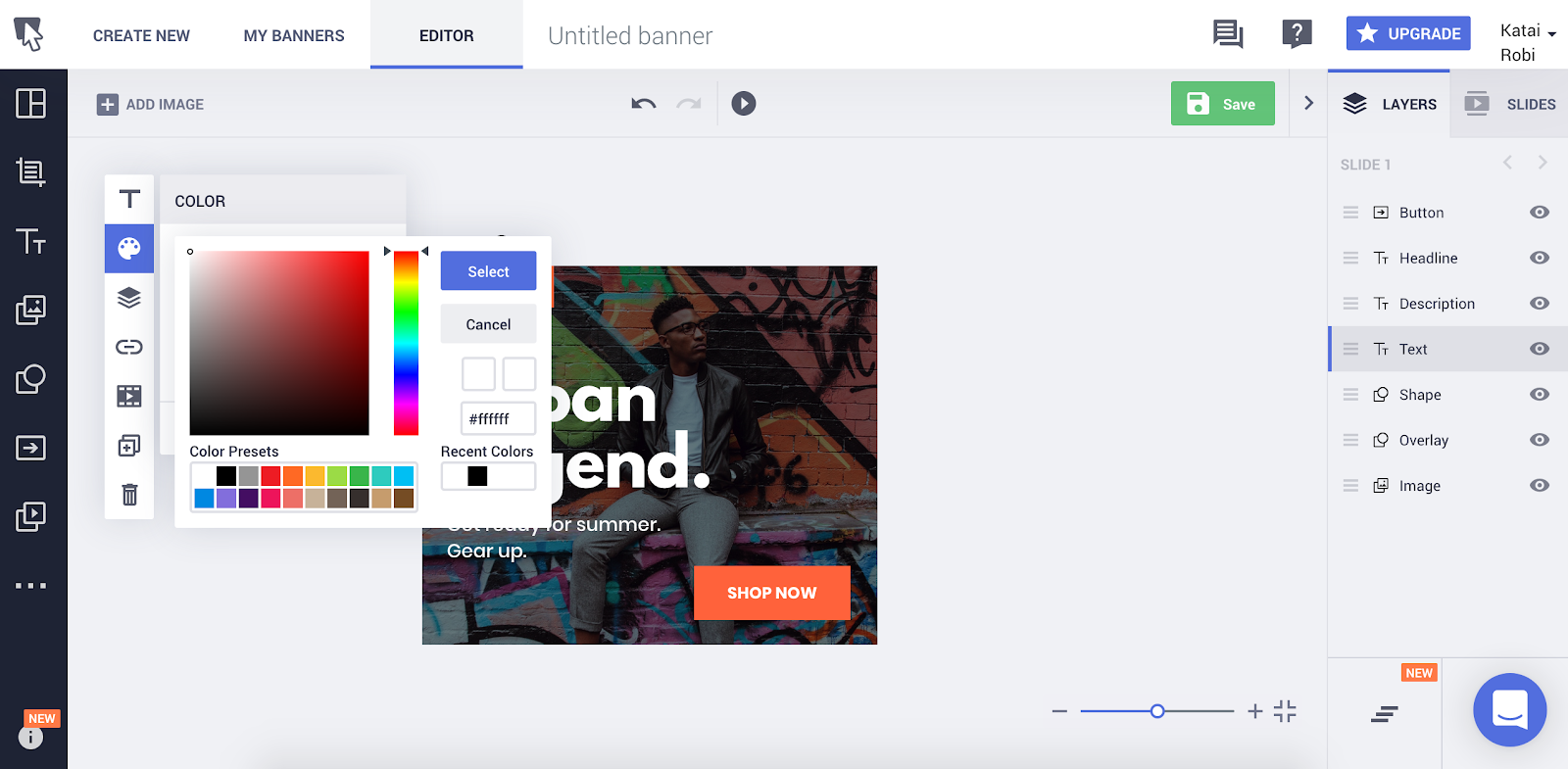
To this end, I recommend Bannersnack. It’s easy to use, it is designed for social media banners in particular, and it features a great pool of templates and stock photos to choose from if you need to get inspired quickly.
Here’s an example of a great banner design and I will explain why I think so:
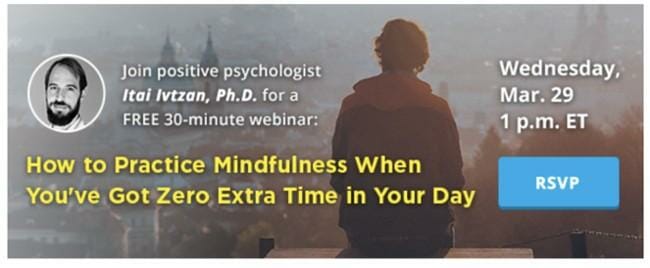
There’s a picture of the speaker, a background stock photo that relevant to the main topic, and some key information that is useful to the viewer. The date of the webinar is clearly visible and so is the name and credentials of the speaker.
Also, there is a short tagline that informs the audience about how they may benefit from attending the webinar.
Further Reading:
- How to Produce Paid Facebook Video Ads for Mobile Like a Pro
- Do Twitter Ads Really Work? (Or Should You Focus on Other Platforms?)
- YouTube Advertising 101: How to Get Started [podcast]
Email Promotion
Email newsletters are responsible for more than 80% of clients acquired and retained through online marketing. They are important regardless of the type of content you are advertising or the products you are selling. Consequently, they can be a powerful tool for promoting webinars, as long as you know what to do.
Here are two important things you should take into consideration:
- Email subject line. This is the first thing that people who receive your emails see: the subject line of your email. This is why it is important to come up with a compelling subject that will convince the viewer to open the email and read your offer. Check out this great example of a simple yet effective subject line:
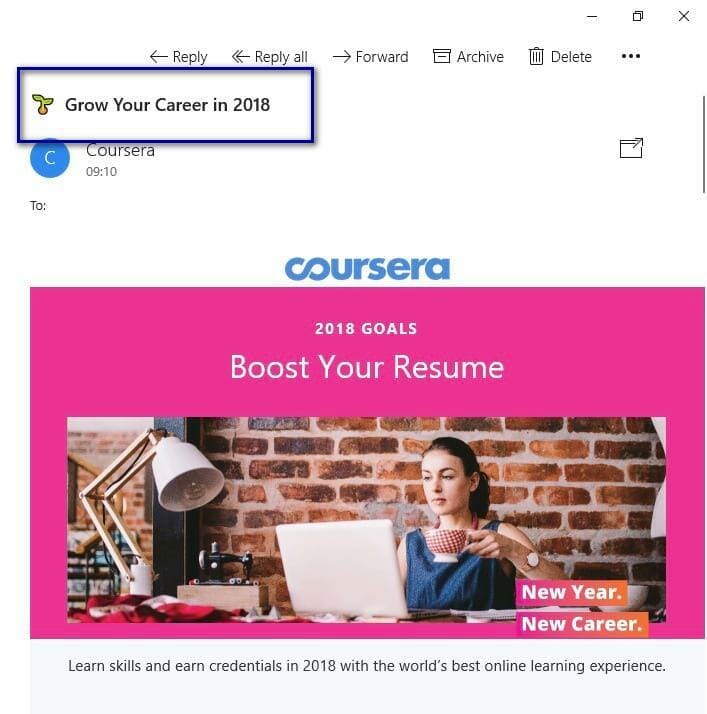
- The content. Now it’s time to put some effort into creating the banner and the content that will convince the viewer to attend the webinar. The key elements that should be present here are:
- Header banner (you can use the banner you have previously shared on social media)
- Information about the speaker
- Details about the content of the webinar
- Key elements that should convince the viewer to attend the seminar
- Date and time of the webinar
- Link to the website where the viewer can subscribe to the webinar
Example of a great newsletter design for webinar announcement:
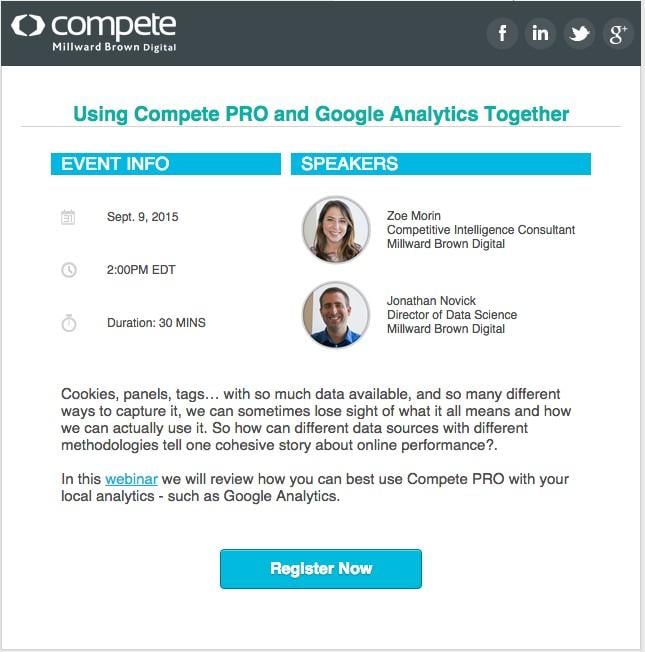
Why does this design work? Well, as you can see, it includes all the elements described above. Also, it features a simple and professional design with attention to details and sufficient use of white space.
Further Reading:
- Cold Emailing: Best Outbound Sales Automation Tools
- How to Get Higher Email Open Rates (Without Being Spammy) [podcast]
- 14 Ways to Kickstart Your Mobile Email Marketing Campaign
Success Stories
The first example of a webinar success story comes from Jon Schumacher, a webinar specialist who took the time to explain in a very well-documented case study how he managed to create a successful webinar. According to his own words, the profit generated by his hosted webinar was $13,420.
Here are some other numbers related to the audience that attended his live broadcast:
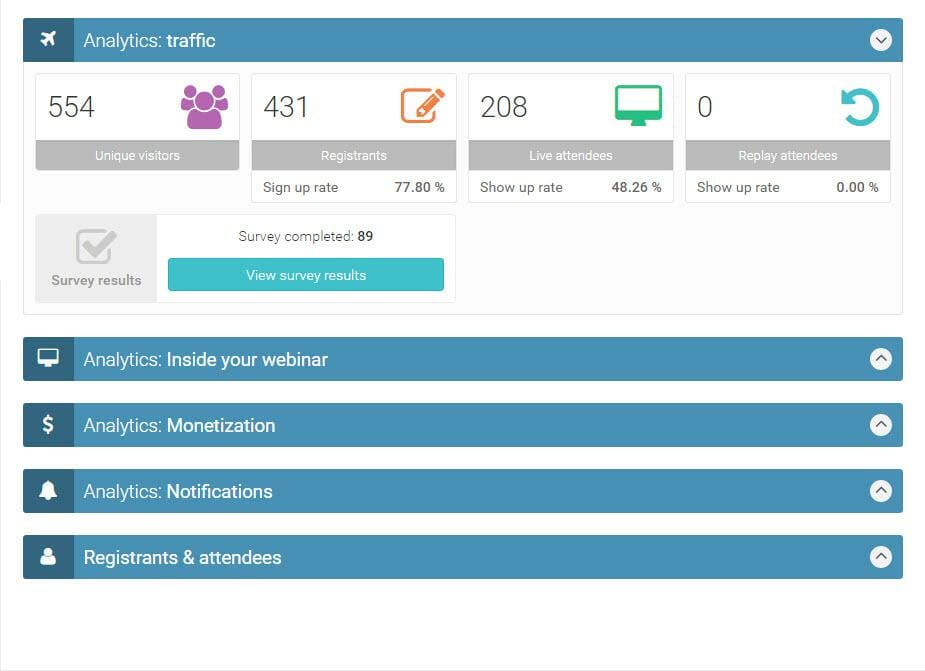
The second example is Jenna Soard from YouCanBrand, a successful graphic designer, entrepreneur, and professor who one day decided to test the waters and try to improve her sales via a webinar.
The results were astonishing. She made $17,000 in sales from two webinars with an audience of less than 100 people.
Conclusion
Webinars are a great way to promote and grow your personal brand and establish yourself as an expert in your field. There are many success stories out there if you feel the need to get some inspiration and many of them come not from big companies but from professional individuals who rely on their own image in order to make sales and profits.



