If you were to play “which one is not like the others” with all the social media platforms laid out in front of you, Pinterest would pretty much be the one to stick out like a sore thumb.
The focus on Pinterest isn’t having conversations or for users to share their own ideas; instead, they’re heading to Pinterest to discover content, looking to idly browse or actively research to find something new. The search function plays a big role, and with a shift in focus and high user standards, a lot of brands avoid the platform because they end up feeling stumped or intimidated.
Pinterest is a huge opportunity for businesses who want to establish brand awareness and sell more, and this is true whether you’re using organic campaigns, PPC campaigns, or a mixture of both. It isn’t always a great fit for every business, but it’s a huge asset to the businesses who are able to connect with their audience there.
In this post, we’ll go over exactly why Pinterest is still such a good platform to advertise on, which brands should be using it, and how to increase the visibility of your content to maximize its potential.
Why Market on Pinterest?
All social media platforms offer the opportunity to reach new audiences in ways that are meaningful to them. Plenty of platforms will have some (or even a great deal of) audience overlap amongst themselves, but users will still engage with each one as long as you’re offering something unique each time.
Even with audience overlap between platforms, Pinterest gives people an additional opportunity to view your content in a new context. It can also help you discover new niches of your audience that you haven’t connected with yet, and with more than 291 million monthly users, there’s a lot of potential for extra reach – especially when you keep in mind the specific events/holidays that cause interest spikes on Pinterest:
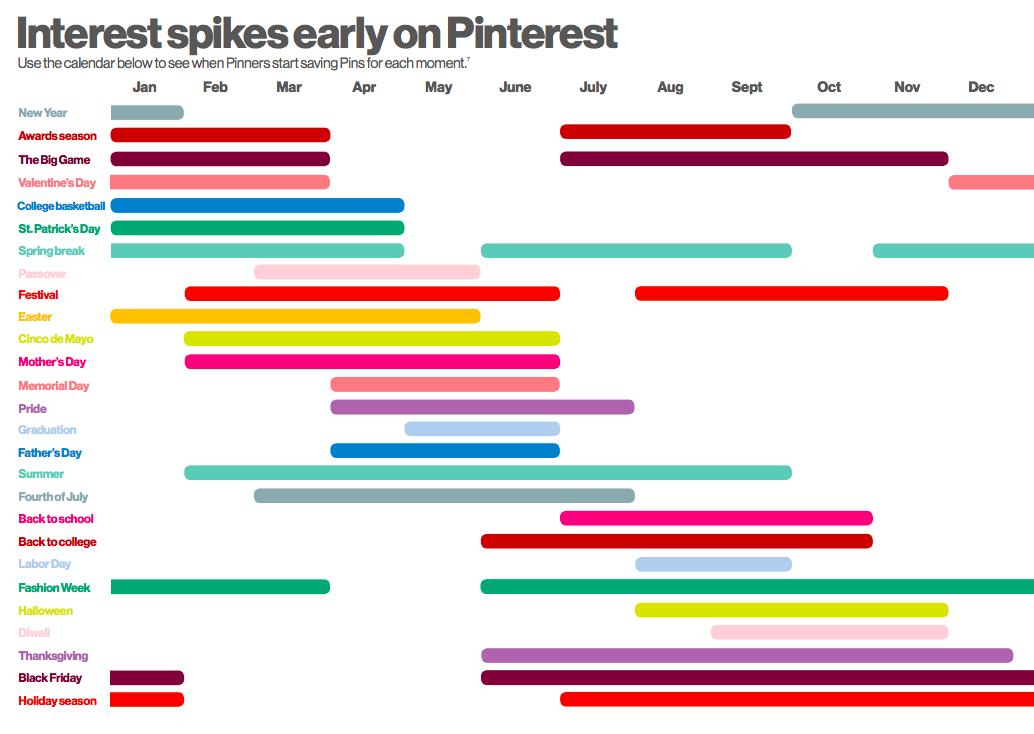
Pinterest is a primarily visual platform full of products, DIY how-tos and high-quality images. People often go to Pinterest to find ideas, but not necessarily to share them — though, of course, that can happen inadvertently when people are saving the content that they love and sharing it with their followers.
Because Pinterest is often product-focused and frequently used by people to research future purchases, having a strong following on Pinterest can increase your sales, leads and conversions. Share on XEven if you’re sharing blog posts and not products, Pinterest offers a great benefit: when users pin an image to save for later, they’ll share it with their followers, keeping your content organically circling on the platform and continuing to expose it to new users.
This can feel more natural on Pinterest than a retweet on Twitter might, for example. The goal for users is to save content for themselves and share it, and in doing so vouch for it in the process. Because of this, the number of people who see your Pins can easily be larger than your number of followers — and that kind of reach and exposure is incredibly valuable, especially with proper content strategies in place.
Learn More: How to Increase Website Traffic through Social Media
What We Know About Pinterest USAge
Creating and adapting content to perform well on Pinterest relies heavily on understanding who uses Pinterest and how they use it.
As Pinterest grows in popularity, we’re starting to see a shift in demographics. Though this platform has always been notorious for predominantly attracting female users, that’s changing: about 79.5% of Pinterest users are women versus 20.5% who are men:
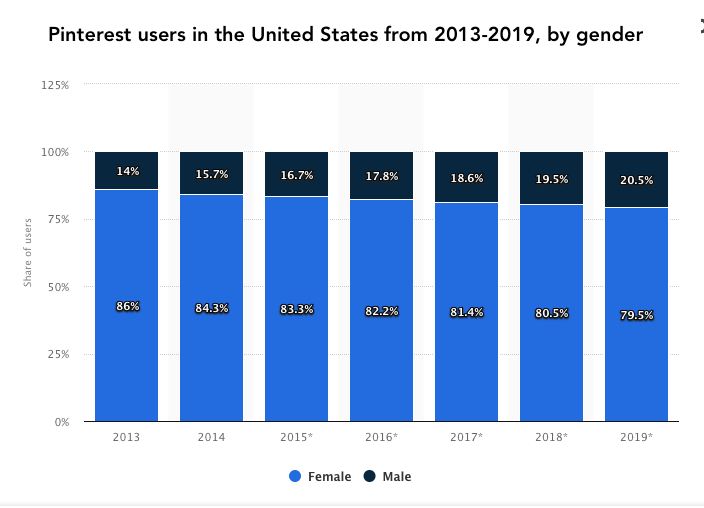
But 50% of new signups in 2018 were men, so while there’s still an enormous gap it’s starting to close bit by bit.
Pinterest as a whole is much more product- and content-driven than most other social sites; it’s more okay to be visibly and aggressively promotional in your pins, because that’s what your followers are expecting! Pinners come to browse topics that they’re interested in or are researching, including potential purchases.
And they’re big on researching those purchases. If you need proof, consider the following:
- 73% of pinners have purchased something they discovered on the platform.
- The average sales order value from Pinterest is $50, which is currently higher than other social media platforms.
- Pinners start the buying and researching process an average of 2x earlier than other consumers when considering an upcoming purchase. This gives you more opportunity to catch users early.
- 73% of pinners surveyed said they found branded content useful and were happy to see it in their feeds.
- 84% of pinners consistently use the platform when they’re researching decisions.
The data here is clear. Pinners are active online shoppers, and since they have a relatively higher-than-average disposable income (40% of all pinners have an annual household income of $100k, and 10% make at least $50k per year), this holds a lot of weight.
Businesses using Pinterest well are selling more often and they’re seeing higher order purchase values than they get from other platforms. That’s not something that should be overlooked, especially since the demographics are growing and becoming more diverse.
- 50% of millennials use Pinterest every month
- 47% of millennials on Pinterest purchase something they interact with
- 79.5% of Pinterest users are women
- Women aged 25-54 make 80% of the buying decisions in U.S. households
- 83% of women on Pinterest use it to plan life moments, compared to 44% for Instagram and 53% for Facebook
- More than 75% of saved Pins come from businesses
6 Ways to Adapt Your Content for Best Visibility on Pinterest
We’ve pretty much answered the question we asked in the title of this post already: Yes, Pinterest is absolutely a good platform to advertise on.
It’s most beneficial for businesses with visual products or those who can create content that appeals to Pinterest’s core demographics. At this point, that does still include women, but this is slowly changing.
We don’t simply want to answer that question though, even with all the evidence we’ve got here to back up our claims; we want to help you actually get those potential results, maximizing your reach and your sales by getting your content noticed.
There are plenty of ways you can drive relevant users to pin your off-Pinterest content or to get them to your Pinterest boards. You can promote Pins in your newsletter to gain new followers. You can add PinIt buttons to products and content on your site to help it end up on Pinterest:
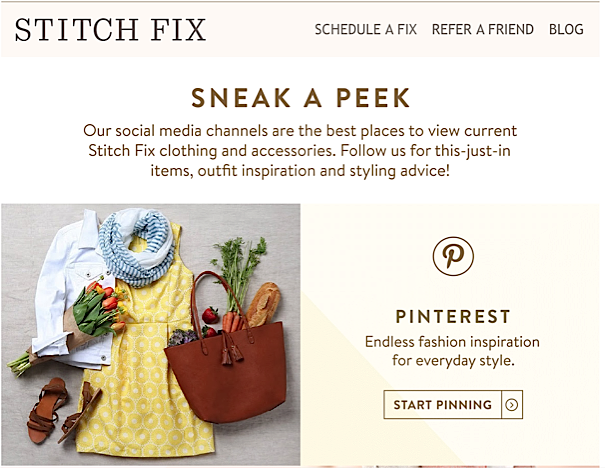
These are important tactics, and they’re relatively straightforward. It’s a little harder, however, to get your content noticed on the platform itself; feeds of bright, colorful, dynamic images and videos can be tough competition, but we’ll show you how to stand out in spite of it all.
Here are 6 of the best strategies that you can implement as a business marketer to get the best visibility on Pinterest.
1) Always Focus on Keywords
This is probably the single most important thing you can do when marketing on Pinterest, rivaled only by using the right images (see strategy #2). Since users are actively utilizing this platform to research potential purchases, Pinterest is frequently used as a search engine. To boost visibility of your content, you’ll want to make sure that you’ve got keywords in all of your posts.
There are multiple areas where you should be featuring keywords. The most obvious, and perhaps most important, place to add keywords is in the description of your pins. “Who loves dessert?” might be enticing, but it won’t rank in search engines. “Delicious and easy chocolate cake recipe” will.
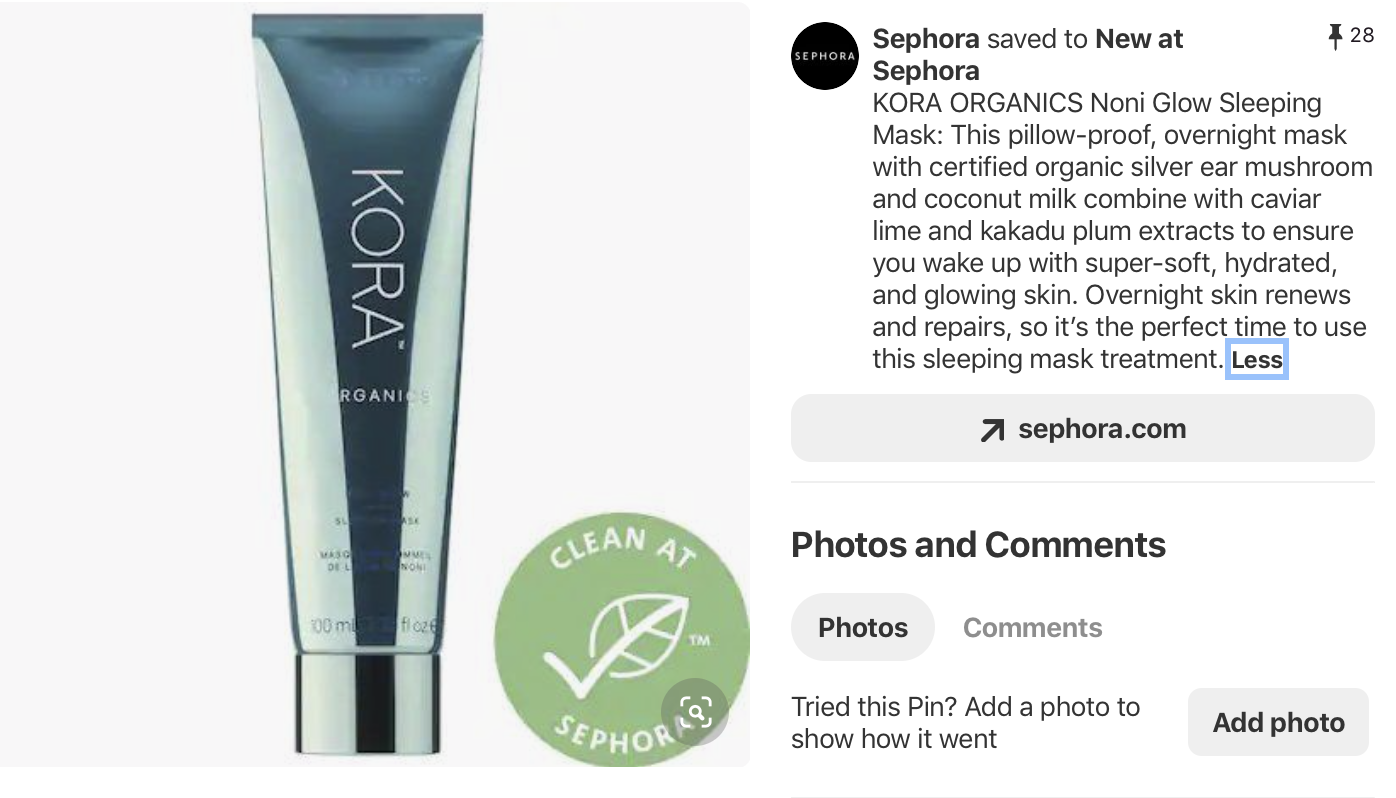
Sephora’s keyword phrases “sleeping mask” and “overnight mask” are used in different combinations to maximize the chance of showing up in relevant searches.
In addition to the text that you add to your Pins, you’ll also want to add keywords on your boards and your profile. Having themed boards with titles and descriptions that are full of your chosen keyword(s) will help users find you quickly and can greatly increase your visibility.
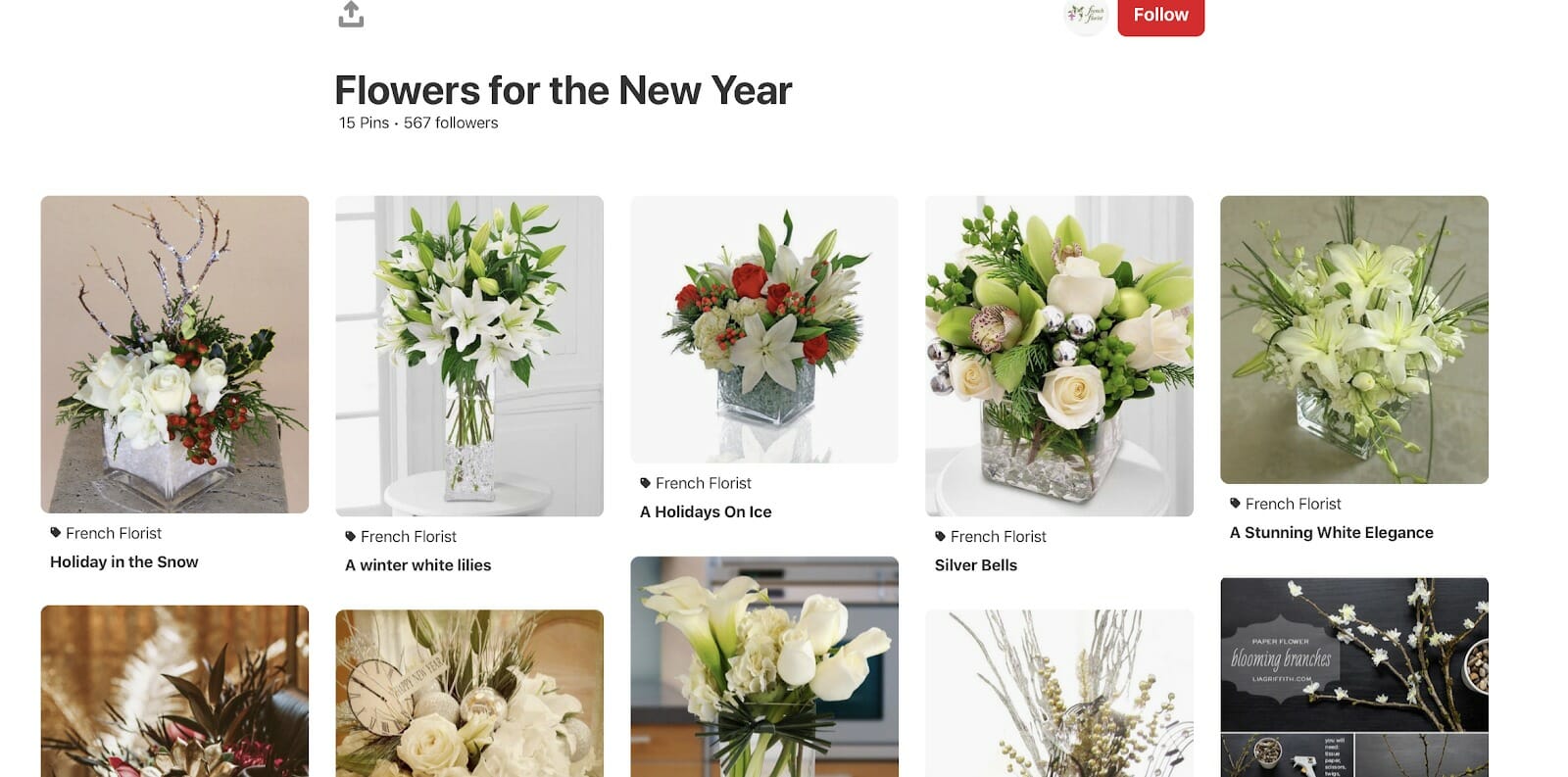
In the example above, French Florist has boards like “flowers for the new year,” which contain the entire keywords in the actual titles. Having an entire board show up in a feed can be even more beneficial than just a single pin if you can get users to click.
Even better: because keywords help people who are using the search engine, you’ll be able to grab users who are still in the buying cycle and increase your chances at — or value of — a conversion.
Bonus tip: Though keywords are the most important thing to place in your descriptions, having a price listed for products can also help increase conversions. You can do this by using rich Pins, which allow brands to embed information directly into their pins.
Dive Deeper: SEO Keyword Research Made Easy
2) Use Only High-Quality, Platform-Optimized Images
Pinterest is a highly visual platform, filled with gorgeous images of products, projects, designs, ideas and, of course, adorable puppies that users are excited to share. For brands to compete, you need to be using only high-quality, high-resolution, eye-catching images.
There are also several other factors to take into consideration.
Vertical images perform better than horizontal Pins, taking up more space (in a good way) and fitting better into Pinterest’s layout. According to Pinterest, the ideal image size has:
- an aspect ratio of between 2:3 and 1:3.5
- a minimum width of 600 pixels (meaning, therefore, that the height of the image should be between 900-1200 pixels)
Out of the following two very similar pins, which appeared side by side in the feed, you can see why longer, vertical pins perform better; they take up more space, and they’ll catch your attention longer as you scroll through the feed while your eyes search for something that sticks.
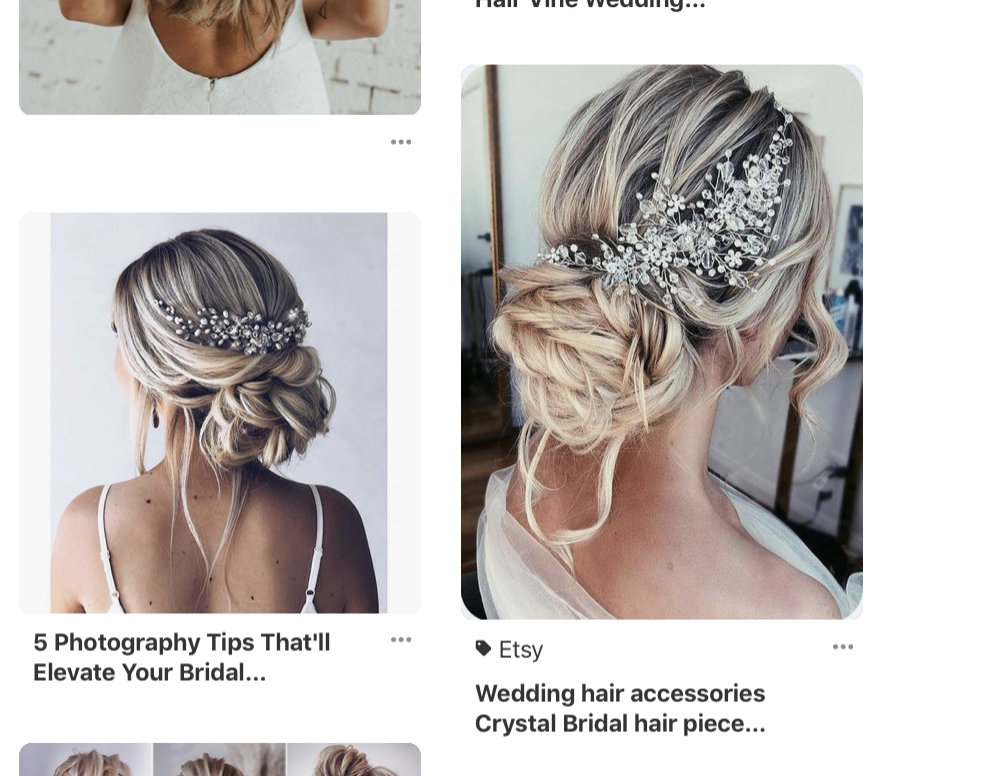
Color also matters when it comes to Pinterest. Curalate found that the most repinned images have multiple dominant colors, and that these types of images got 3.25 more repins than those with a single dominant color. They analyzed 500,000 images and identified the ideal picture, which has been repinned 307,000 times, liked 8,000 times, and commented on 300 times:

One final important trick to note: brand images without faces in them get 23% more repins than those with human faces in them. This is basically the opposite of Facebook Ads, where images with smiling, attractive women can actually increase conversions. This is why you’ll see so many pictures cropped just at the neckline or with something obstructing the subject’s face, like these:
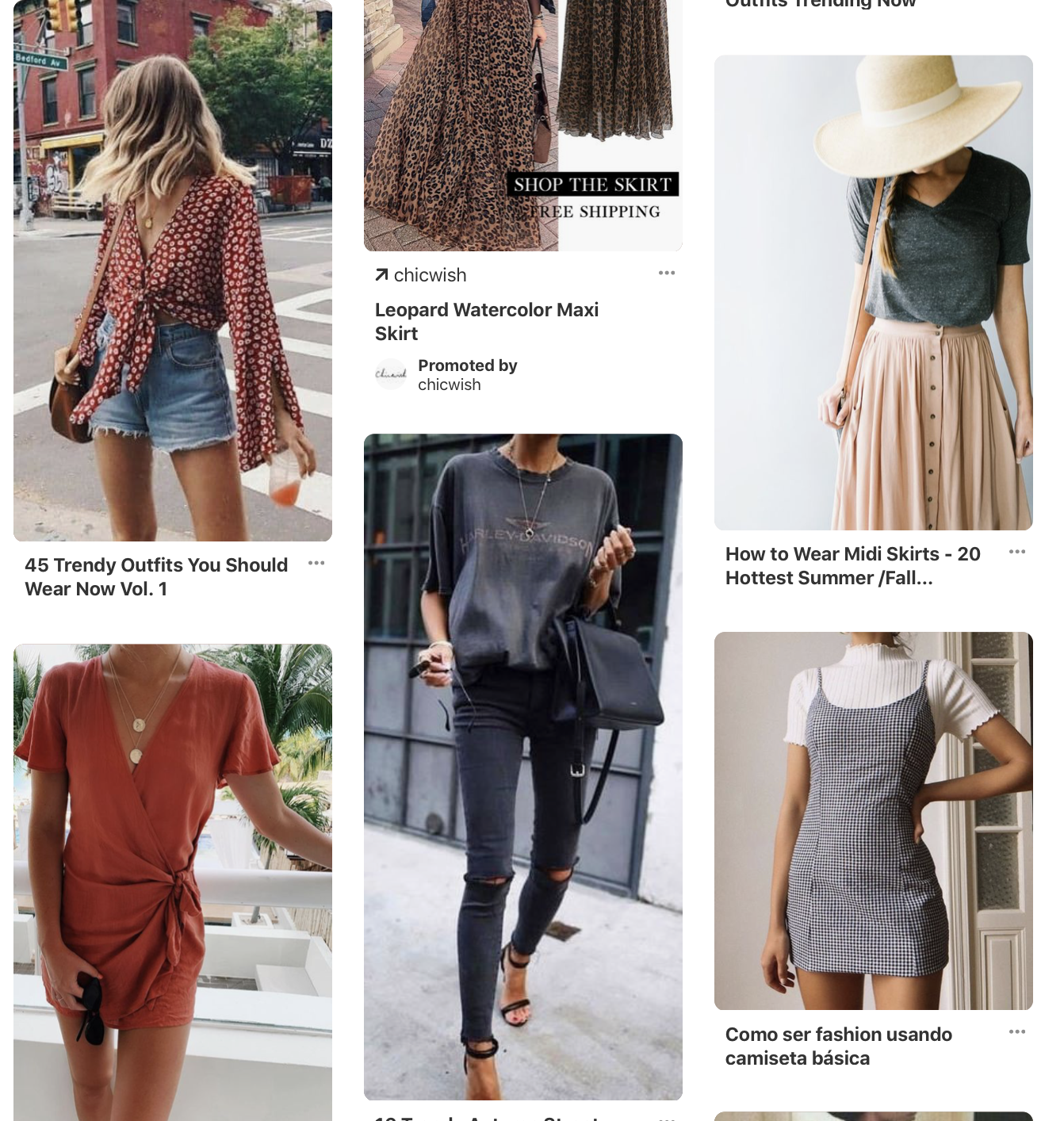
Before you start creating your content and images for Pinterest, log onto the site and click around in your areas of interest and in the professional field you’ll be posting in. See what images draw your eye, which ones don’t, and why. On top of the visual strategies we just discussed, this is a great way to get the feel of what works and what doesn’t. Sometimes seeing for yourself what captures your attention can give you some inspiration.
Dive Deeper: Overlooked SEO: Optimizing Images and Video For Search
3) Maximize Profile Settings for Visibility
When it comes to boosting your visibility, you need to make sure that, first and foremost, your content is visible and easy to find. In order to do this, you’ll need to set up your profile in a way that allows for this.
Some steps to optimize your profile for visibility include:
- Verify your business. Verified businesses have that little red check mark by their name and without it, people may not trust that your profile actually belongs to your brand. Currently, you can’t request that Pinterest verify your business, but if your profile has your logo and your name, Pinterest will likely reach out to you. Doing what you can to verify your business — and making it clear that it is your profile, with or without the red check mark — can go a long way.
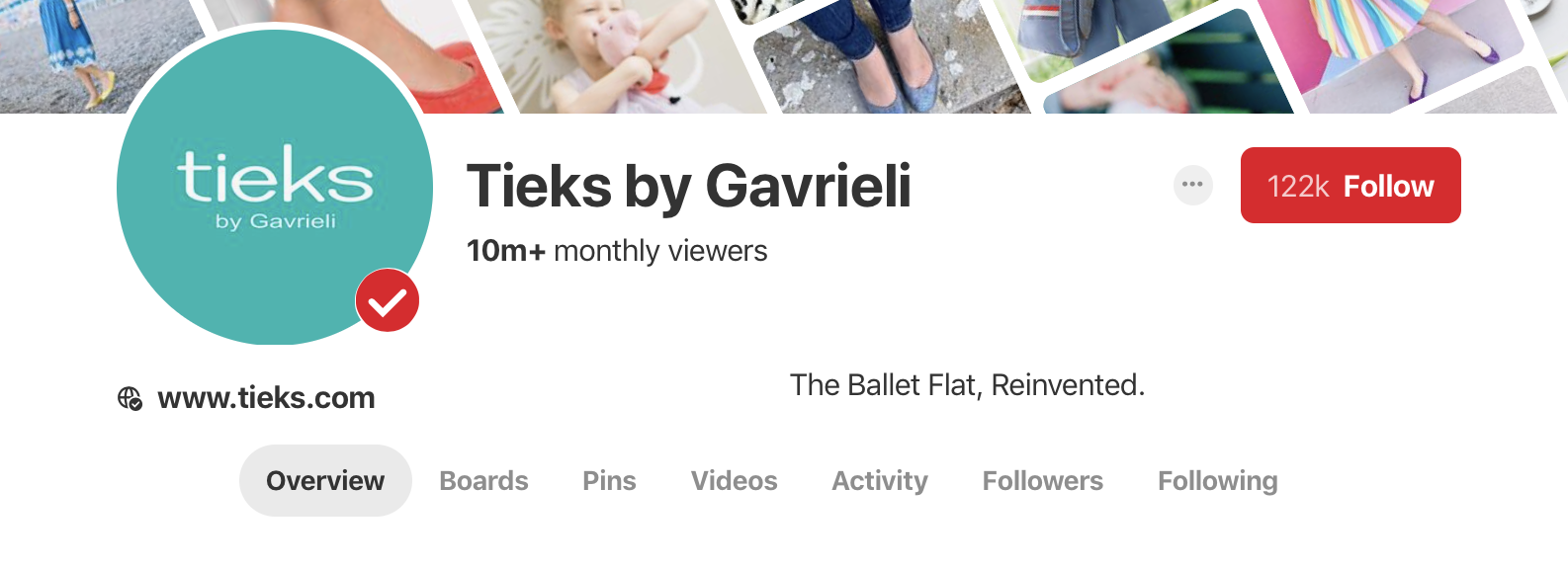
- Make sure that your profile name is the same name as your brand. This ties in with the point above.
- Fill out all the information you can when setting up a profile. Include your location if you’re a local business, add and confirm your website, and always, always fill out the “About Me” section. Mentioning your brand name in the description works like a keyword.
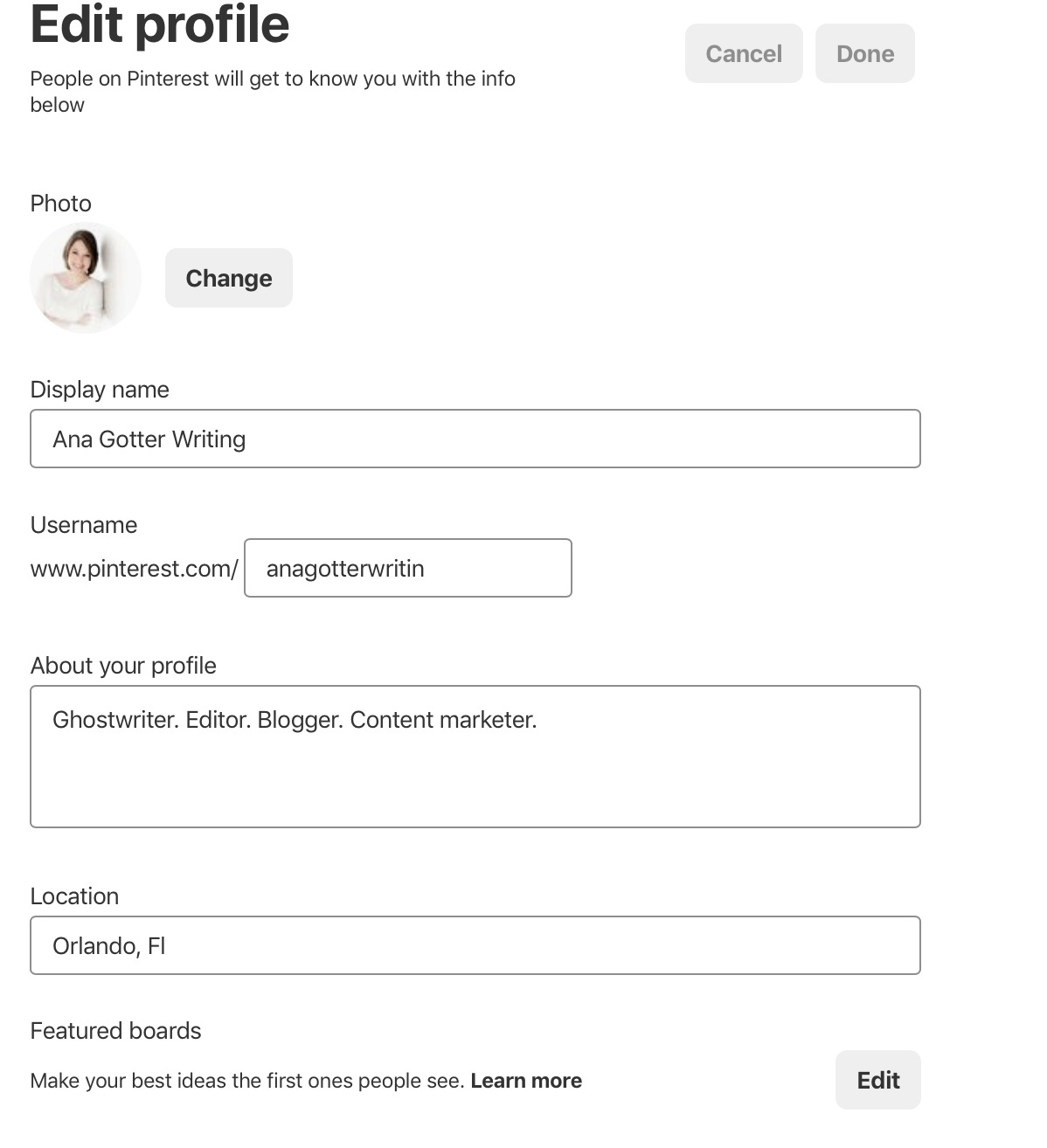
- Opt for the business account. If you’re starting from scratch, this is easy – just sign up here. And if you’re not, it’s still easy; go to your settings and choose to convert to a business account. This will grant you analytics and more details about how people are finding you.
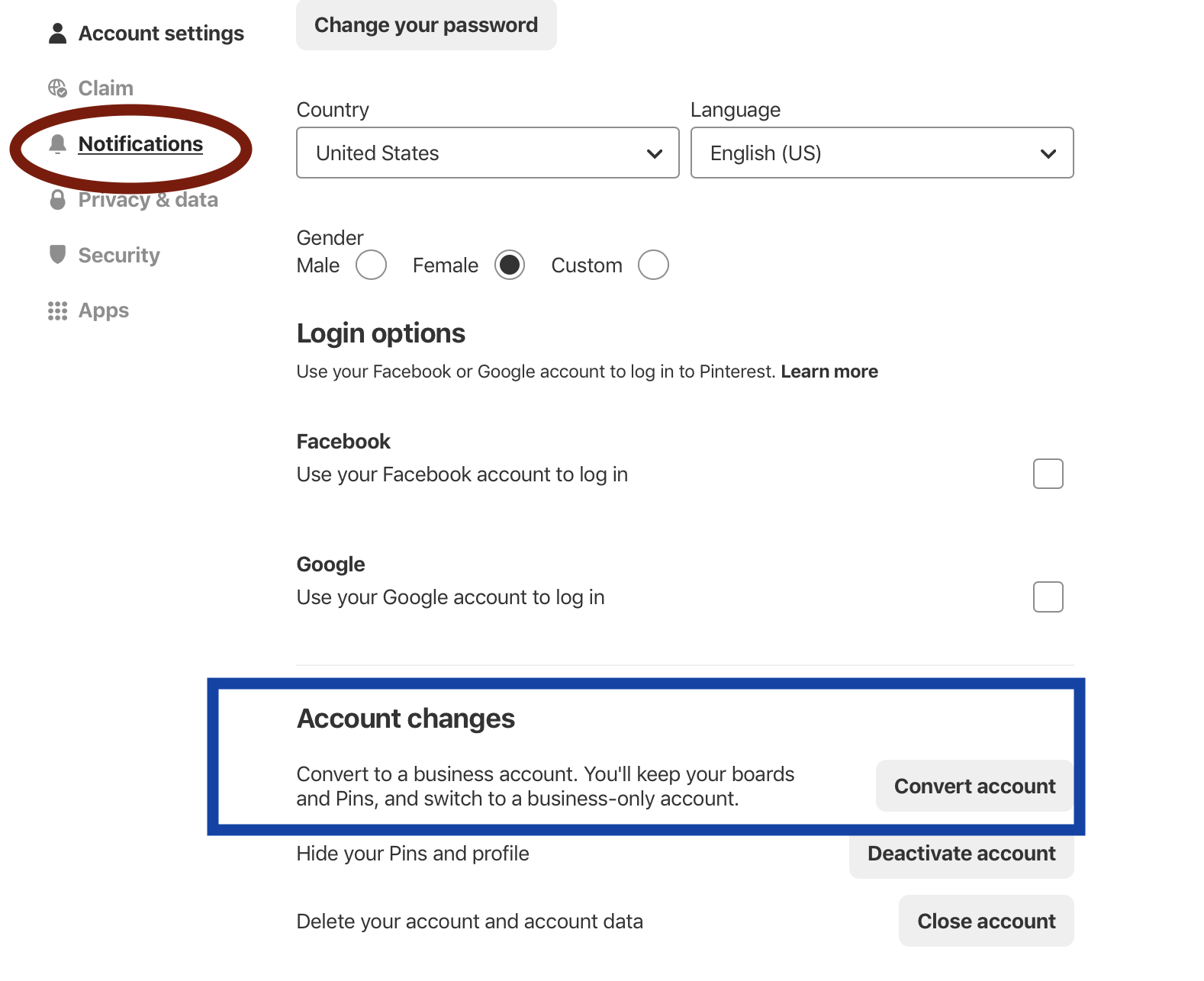
- Make sure you don’t have search privacy enabled. Search privacy makes it impossible for people to find you when they’re most likely to buy – i.e. when they’re actively searching. Find this under your settings.
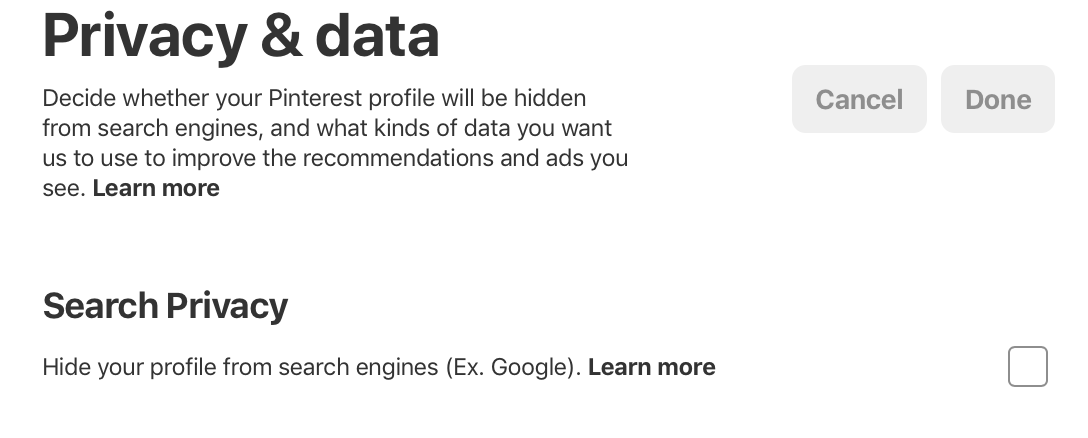
Following these points makes your content visible to all users, and makes it easier for those users to find you.
4) Have a Board with a Guest Pinner
While anyone can repin your content, not everyone can pin to your boards (which is definitely a good thing). You can, however, invite another specific pinner to pin onto one of your specific boards.
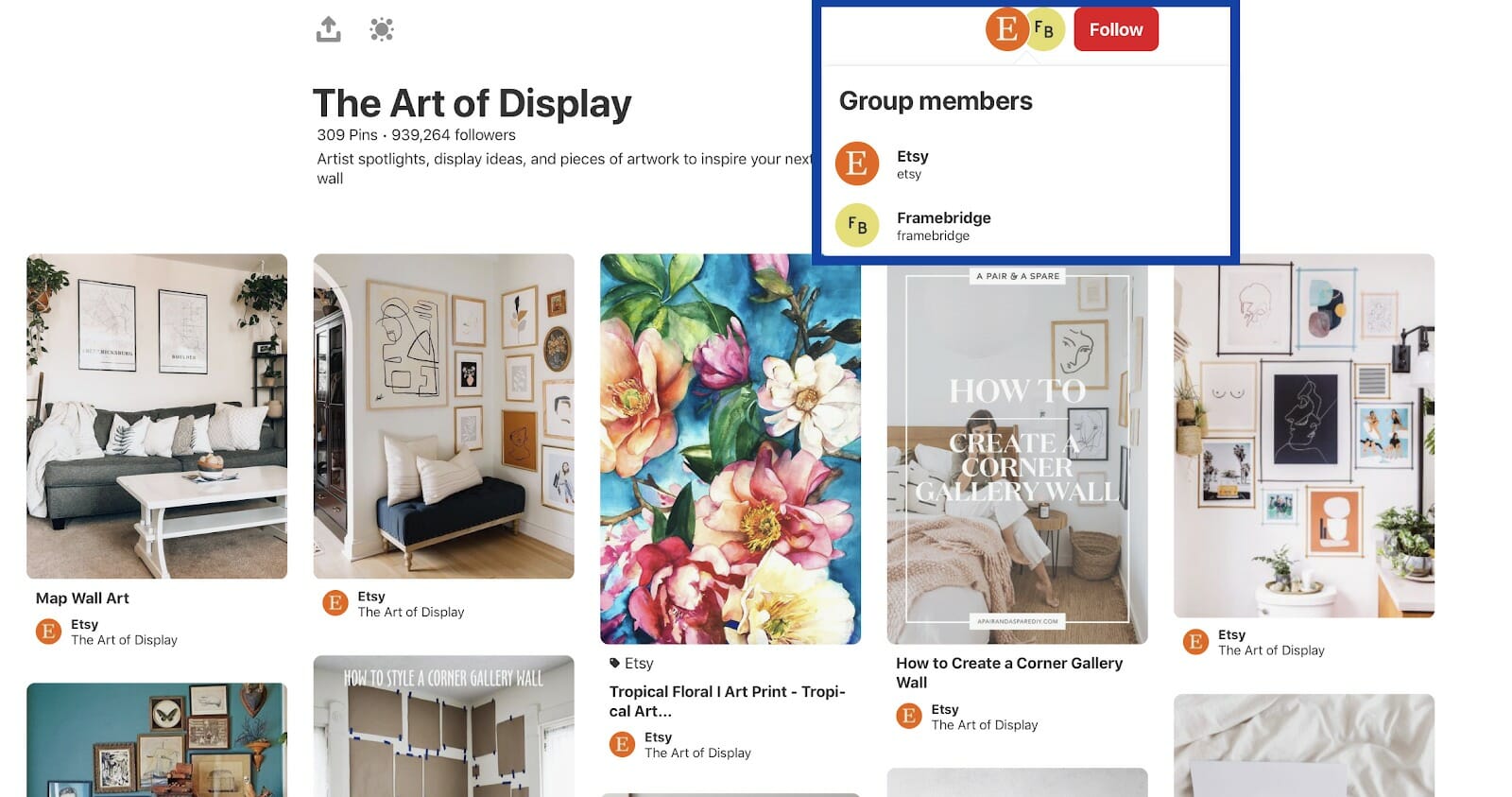
A lot of brands are using guest boards to increase visibility, working with a relatively well-known expert either on their own or on a coinciding field to create these boards.
Guest pinners and guest boards can offer a lot of value and boost visibility in several ways. The first is obvious: the guest pinner is likely to bring new audience members to see your pin. The guest pinner can often also lend expertise and added authenticity to your content, as well as offer a new perspective, giving additional life and substance to the content you currently have on Pinterest.
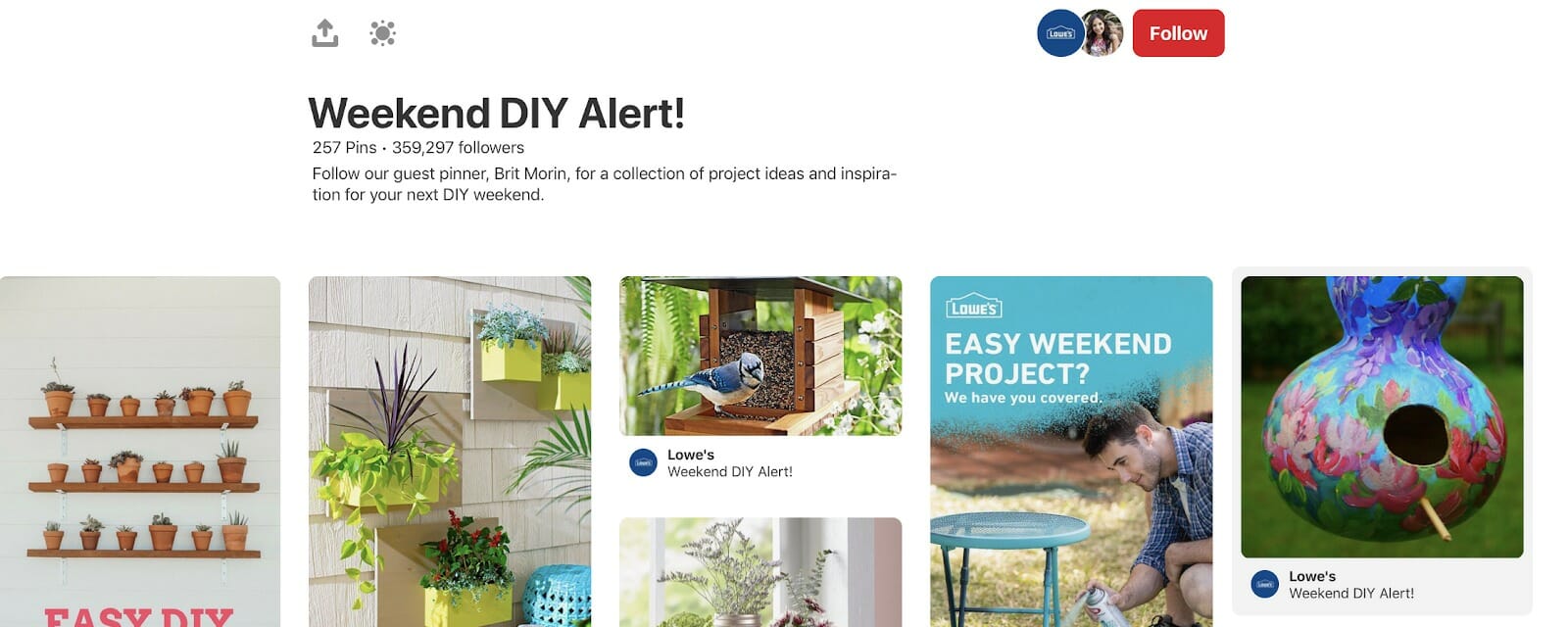
To invite a guest pinner to your boards, create the board and go view it. On the upper left-hand side, right above where you’ll see the “Add Pin” option, you’ll see your own profile image and the “Invite” button, where you can invite your guest pinner.
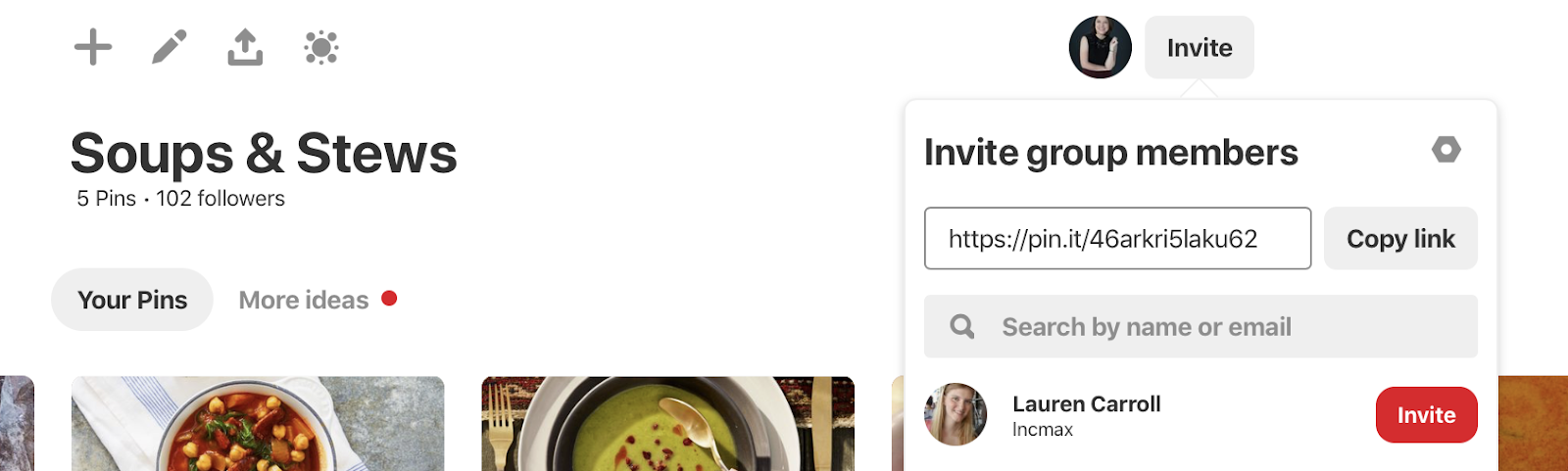
When using this strategy, always make sure to inform people that it’s a guest board and tell them who the guest pinner is. This can draw users in, boost the credibility of both pinners, and encourage the guest to try to send more traffic your way, too.
Dive Deeper: The Power of Guest Blogging (And How to Get Started!)
5) Use Analytics for New Insight & New Ideas
Pinterest’s analytics system has been improving ever since it first rolled out. While it isn’t quite on a par with Facebook’s Insights, it still offers a ton of valuable information.
Pinterest’s analytics are broken down into two different sections. The first focuses on content performance, and a new interface just recently rolled out. Now brands can quickly view performance based on metrics like engagement, close-up view rate, engagement rate, clicks, and save rates. They can even see how each individual pin performed for these metrics to identify their most successful content.
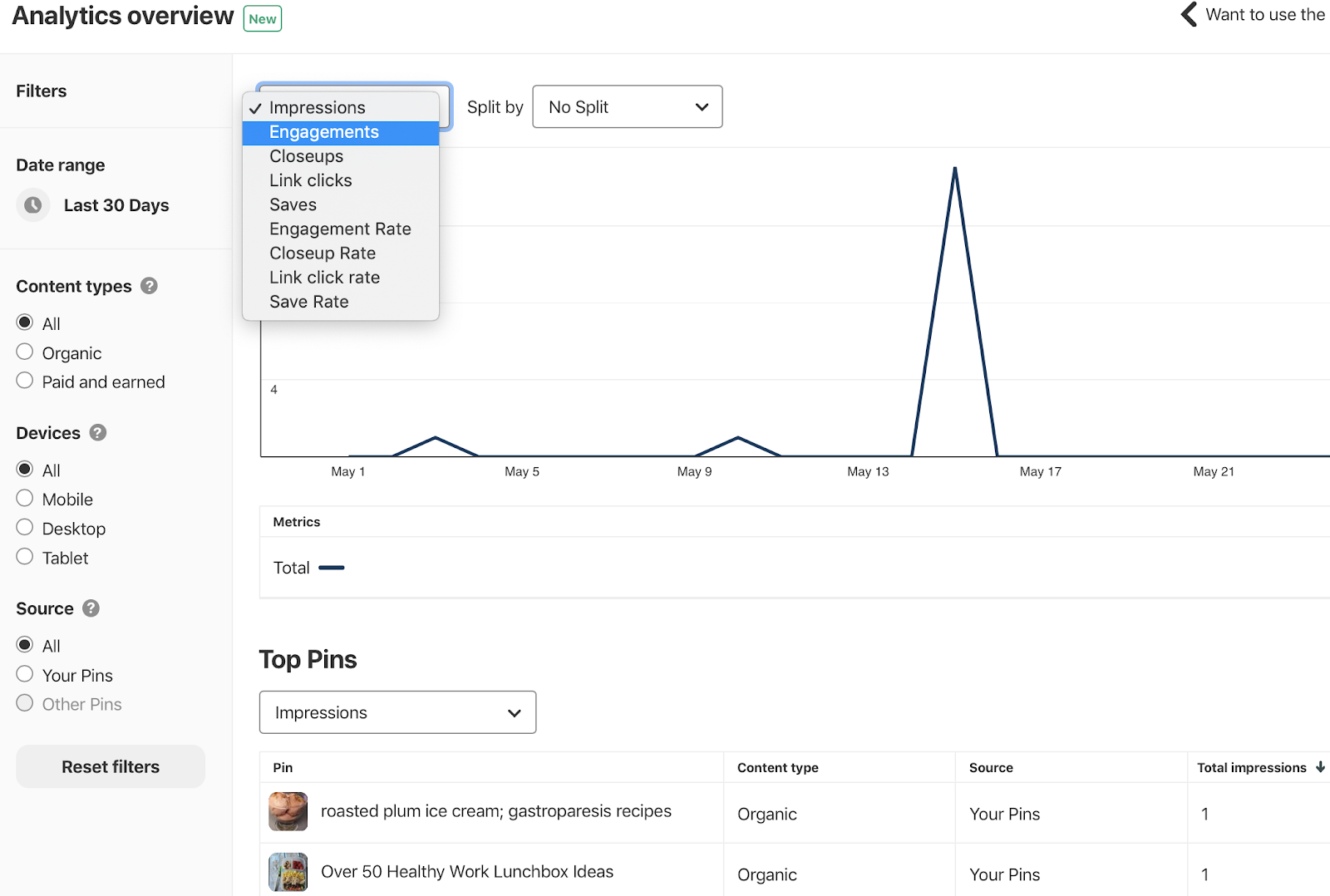
This is valuable. You can look for trends in topics, keywords or even promotional strategies that could be driving more results on certain pins and adjust your strategies moving forward.
The second portion of Pinterest’s analytics is equally important and it focuses on your specific audience. You can see where your audience is from, their basic demographics, and what types of devices they’re using.
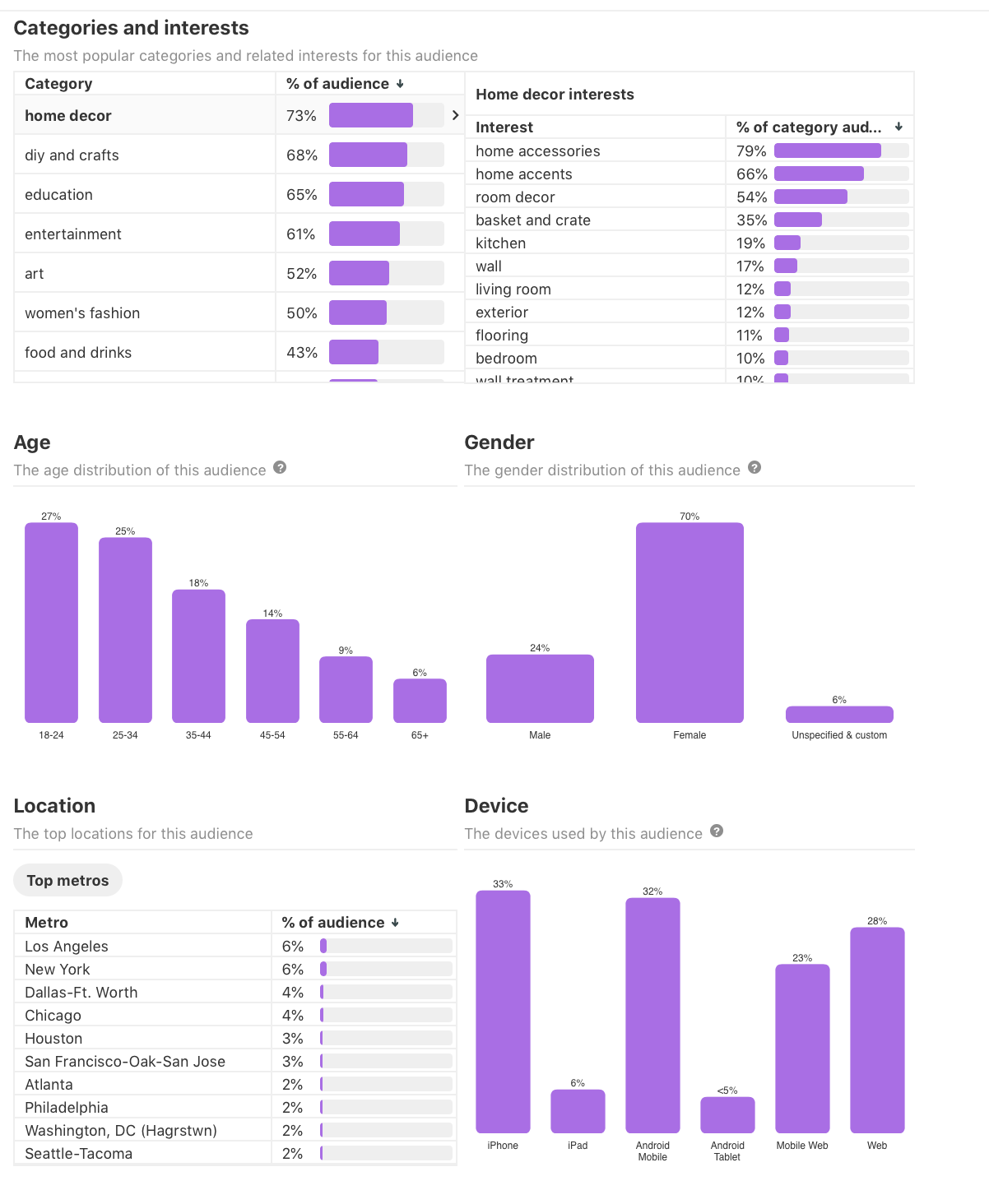
My favorite part of the analytics here, though, is the interests. You can see what percentage of your audience is interested in different general categories, and then hover over each one to get really, really specific. You can then use this to create more relevant content that appeals to your audience niches in major ways.
Let’s say, for example, that I have a well-known cooking website. Looking at my analytics, maybe I find that 54% of my audience is also into fitness. I could create a blog post like “The 10 Best Foods to Eat After a Workout and How to Make Them Delicious” or “6 Muscle-Building Dinners to Try Tonight.” It won’t appeal to my entire audience, but that’s ok; I can create content just for each niche and really stand out to each one.
You won’t be able to create content that’s relevant to every interest. For example, I could easily create a post about food that’s safe to eat when traveling, but on the other hand I would have no idea how to incorporate sewing into a post. Finding common interests that work with the content you’re creating can help elevate it, and can help you find new audience members that you may not have gotten otherwise.
Related Content:
- How To Measure Your Content Marketing ROI With Google Analytics
- 9 Mission-Critical Lead Generation Metrics You Need To Track
6) Use Promoted Pins
Promoted Pins are Pinterest’s ad platform, and they can help you expand your reach very, very quickly. They’re also effective. One study found that every $1 spent on Promoted Pin campaigns resulted in $2 in profit, and another found that for every 100 impressions a Promoted Pin receives, an average of 30 of them are free thanks to repinning.
When creating Promoted Pins, there are now many different objectives that you can choose from. You can focus on brand awareness, getting more video views, driving traffic, getting conversions, and more.
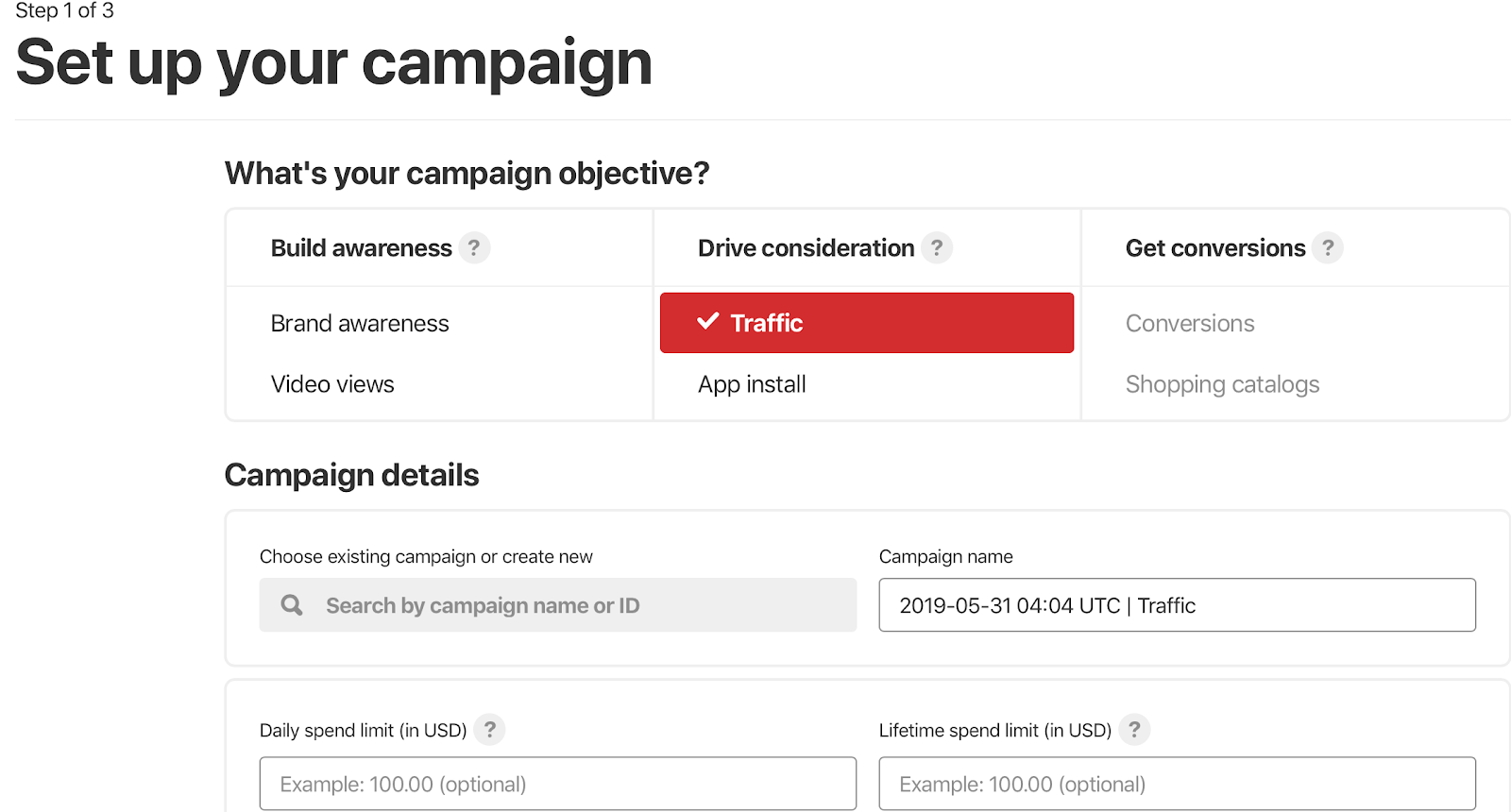
There are also more targeting options than there used to be, including retargeting that allows you to target based on site activity or upload customer lists. You can also target based on interests, ensuring that you’re showing up in more relevant feeds.
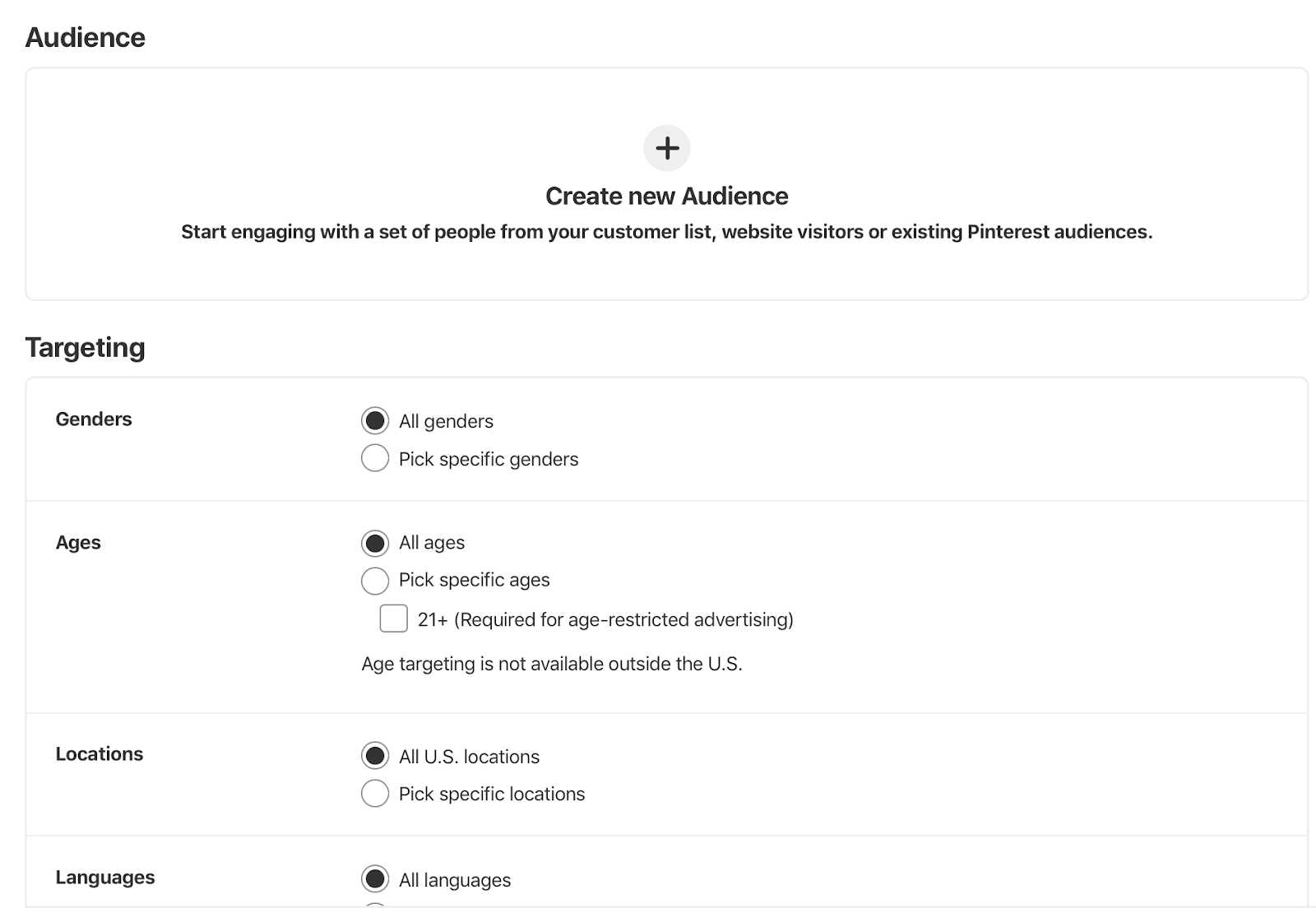
Here’s the part I really love: after you’ve chosen the Pin you want to promote, you can target keywords, which will help your Pin be shown to users searching for it. This gives you the power of display ads and search ads all in one.
Pinterest recommends targeting between 20-30 terms, and they’ll offer suggestions and show you the potential traffic. You can now even add negative keywords to keep those searches relevant.
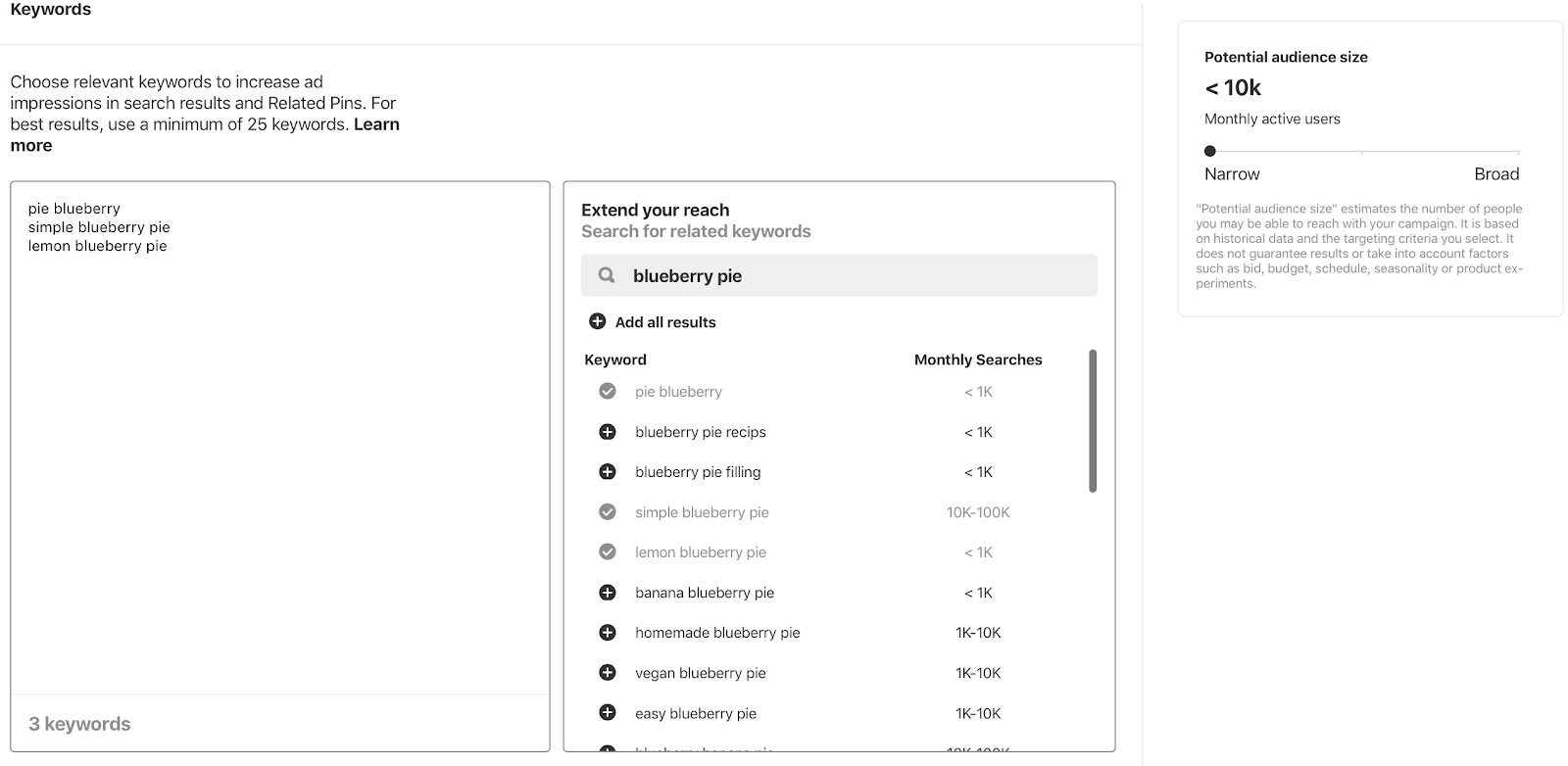
Keep in mind that you need a business account to be running Promoted Pins, giving you one more reason to sign up right now if you haven’t yet.
Learn More: The SEO Framework that Helped Propel Pinterest to Over an Estimated 72M Users (podcast)
Final Thoughts
Pinterest is unique. There’s no other social marketing platform quite like it, even with Instagram and Facebook’s “save” features. This combined with Pinterest’s extraordinary selling power is all the reason brands should need to convince them to sign up.
Because Pinterest is unique, however, it will be essential to treat the content you create for this platform accordingly. You’ll need new images (or at least resized images to best fit the feeds), and changed up text to highlight the value that a single pin can offer users.
Create new content strategies that are Pinterest specific, including those that we’ve discussed in this post, to find success on the platform. If you’re able to keep your audience’s needs and interests and mind – and be guided by those native analytics when needed – you’ll be able to keep your pins circulating and the clicks coming.




