Increasing online visibility and driving qualified traffic to businesses’ websites requires leveraging many advertising platforms in today’s digital era. Google Ads, previously called as Google AdWords, is a popular advertising platform.
Google Ads work in a way that allows businesses to create and display advertisements on search results pages and other websites across the internet.
This article provides a basic understanding of Google paid ads, including how they work, how much they cost, and how businesses can use this platform effectively.
What Are Google Paid Ads?
Google paid ads are a form of paid advertising that companies use to advertise online. It lets them create and display ads on Google’s search results page and other websites across the internet. These ads are displayed above or below the organic search results and are labeled as “Ad” to differentiate them from organic results:
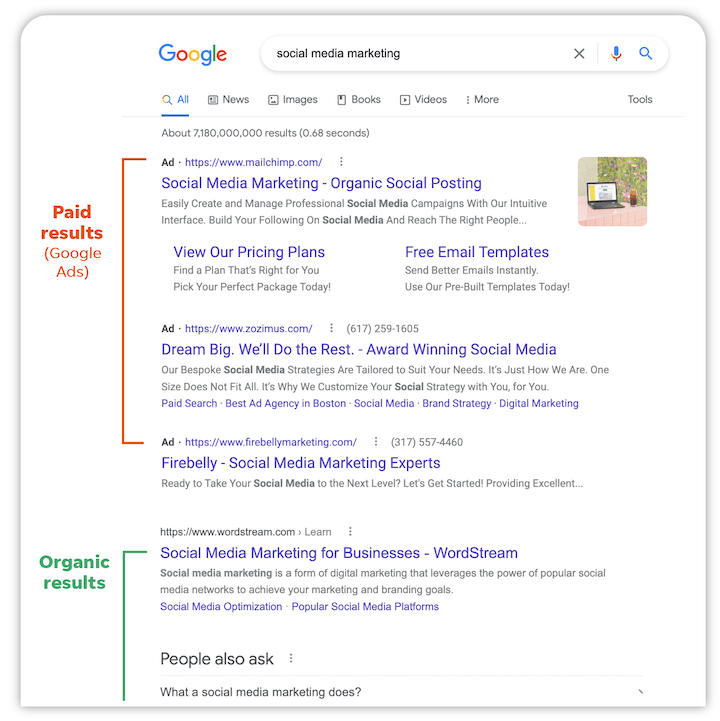
They might also be labeled “Sponsored,” which is just another way of saying Google Ads:
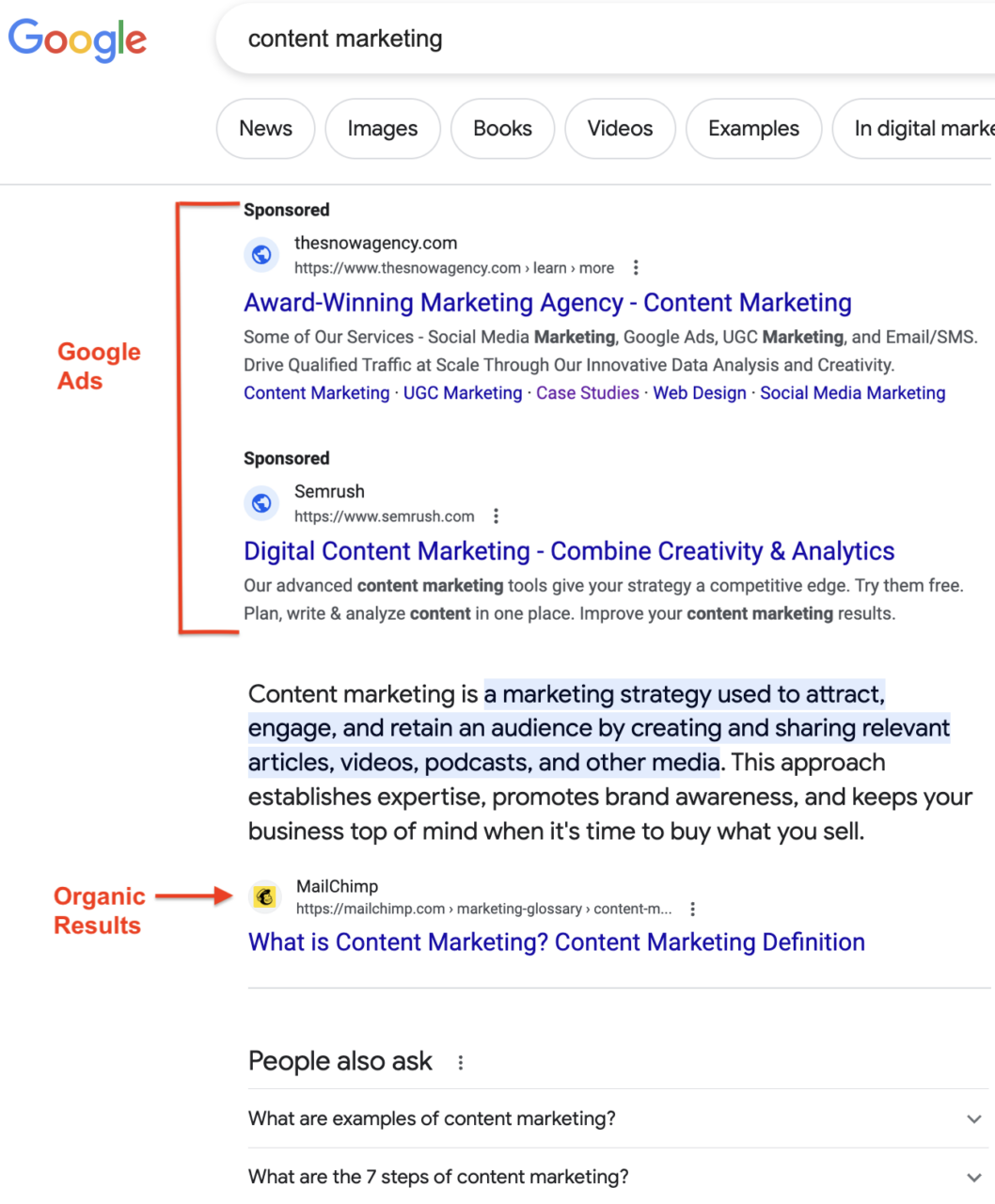
Google Ads can be in the form of text, image, video or even promos on mobile apps. Their design attracts potential customers searching for products or services related to the business. With Google Ads, businesses are only charged when someone clicks on their ads because they operate on a pay-per-click basis.
One of the benefits of running Google Ads is that it allows businesses to reach a highly targeted audience based on their search intent and behavior.
For example, if someone search queries for “dog grooming services,” a pet grooming business could use Google Ads to display an ad promoting their services to that user. This targeting can result in higher click-through rates and conversions, making Google Ads a cost-effective advertising option for businesses of all sizes.
This ad platform is a useful tool that helps businesses reach more potential customers online. With Google Ads, businesses can create ads that pop up for people who are searching for products or services like theirs. The platform also offers various targeting options, including demographics, interests and behaviors, so brands can create highly targeted advertising campaigns.
Learn More:
* 9 Google Ads Trends You Can’t Ignore
* 9 Types of Online Advertising Techniques to Elevate Your Marketing
Google Ads vs AdWords—What’s the Difference?
Google Ads and AdWords are often used interchangeably but refer to slightly different aspects of Google’s advertising platform:

In a nutshell:
- Google Ads are the actual advertisements that businesses create and run on Google’s search results pages.
- Google AdWords is the platform that businesses use to create and manage their ads.
AdWords allows businesses to create campaigns, choose targeting options, set budgets and monitor their ad performance. Businesses pay when someone clicks on their ad.
In 2018, Google rebranded AdWords as Google Ads, but the basic functionality remains unchanged. So while AdWords specifically refers to Google’s search advertising platform, Google Ads encompasses a wider range of advertising options across search, display, video and app channels. The rebranding was intended to reflect the platform’s evolution and its ability to deliver targeted advertising beyond traditional search results.
Dive Deeper:
* 8 Reasons Why Google Ad Management Is Essential
* 5 Reasons Why Google AdWords Outsourcing Might Be Right for You
What Type of Advertising Is AdWords?
AdWords is a pay-per-click (PPC) advertising platform. This model makes AdWords a popular choice for businesses of all sizes, as it allows them to target potential customers based on their search intent and only pay for actual clicks.
Within AdWords, there are several types of advertising available:
- Search advertising: This type displays text ads on Google results pages when users search for a particular keyword. Businesses bid on keywords relevant to their products or services, displaying their ads to users searching for those terms.
- Display advertising: Display advertising allows businesses to display image or video ads on websites within the Google Display Network, which comprises over two million websites and reaches over 90% of internet users. Display ads can be targeted based on demographics, interests and behavior.
- Video advertising: With the rise of video consumption online, video advertising has become a popular option for businesses. AdWords allows businesses to create and display videos on YouTube, Google’s video-sharing platform.
- Shopping advertising: For businesses that sell products online, shopping advertising allows them to display their products on Google’s search results pages when users search for a particular product. These ads include an image, price, and other product information, making them particularly effective for e-commerce businesses.
- Discovery advertising: These are a type of native advertising format that allow advertisers to reach a wide audience across various Google-owned platforms and placements, including the YouTube home feed, Gmail promotions tab, and the Discover feed on the Google app. Discovery Ads are designed to seamlessly blend with the organic content in these platforms, providing a more visually engaging and personalized ad experience.
By understanding the different types of advertising available through AdWords, businesses can choose the best approach to reach their target audience and achieve their advertising goals.
How Much Do Google Ads Cost?
Using Google Ads has the advantage that advertisers only pay when their ads are clicked on. This PPC model ensures that businesses only pay for the actual results instead of paying for every impression or view their ads receive.
The cost of a Google Ad changes depending on several factors:
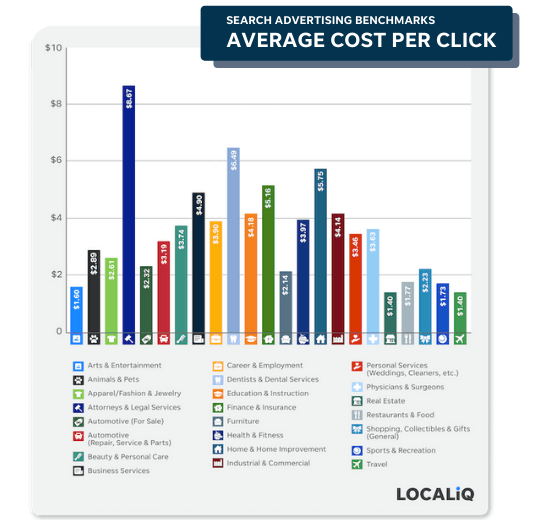
This includes the competition for your target keywords, the relevance and quality of the ad (see Keyword Planner), and the maximum bid amount set by the advertiser. Google Ads work in an auction-based system where advertisers bid on specific keywords and placements:
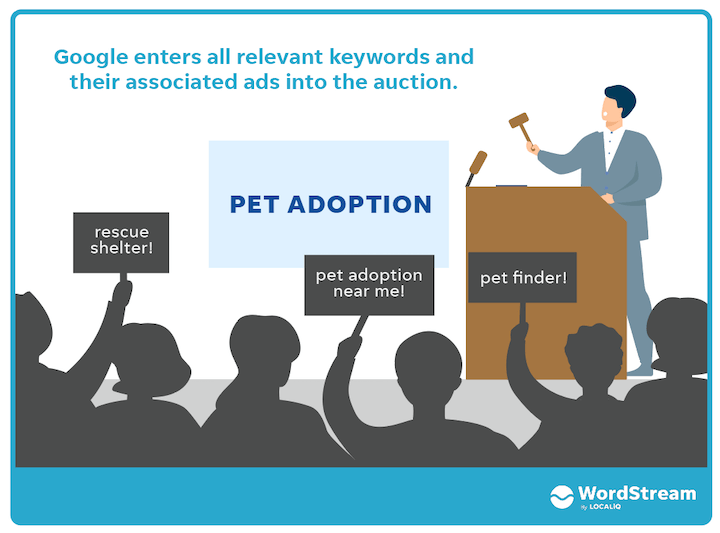
The cost per click (CPC) varies widely depending on the keyword’s competitiveness, the industry and the ad quality score:
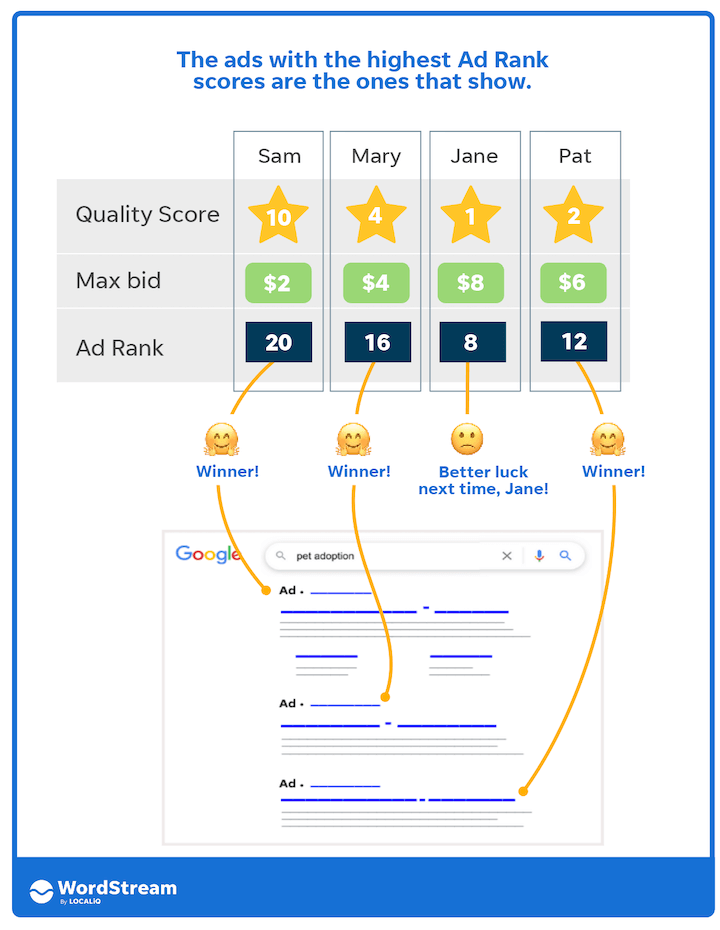
However, Google Ads also offers various targeting options to help businesses optimize their ad spend and get the most value from their campaigns.
To get started with Google Ads, organizations need to set a daily and monthly budget for their campaigns. The platform offers a recommended budget based on the selected targeting options and estimated clicks, but you can also set your monthly budget based on your goals and financial constraints.
Besides the CPC, Google Ads also charges a one-time set-up fee for new accounts, which includes creating the account, setting up the campaigns and creating the ads. The fee usually falls between $10 and $30. It all depends on the country and currency.
Ultimately, the cost of a Google Ad depends on various factors, and businesses can control their ad spend by setting a daily budget, using targeting options and optimizing their campaigns.
Dive Deeper: Does Ad Quality Score Still Matter?
How to Manage Paid Google Search Ads
Getting started with Google Ads is relatively simple, but it does require a few steps to set up and launch a successful Google ads campaign.
Here’s an overview of the process:
- Create a Google Ads account: To create an account, go to the Google Ads website and sign up. Be sure to include basic business information such as your business name, website and billing information.
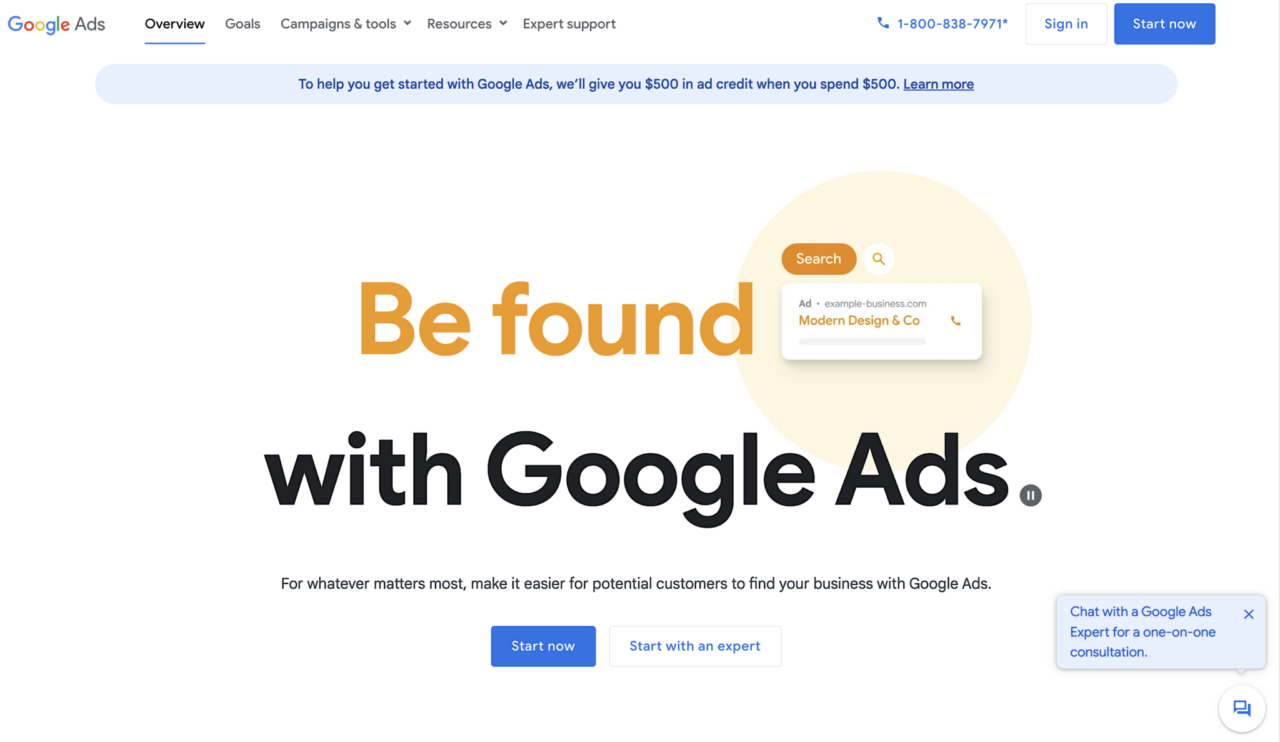
- Define your campaign goals: Before creating your ad, it’s important to define your goals, such as increasing brand awareness, generating leads or boosting sales. This will help you choose the right targeting options and ad format for your campaign.
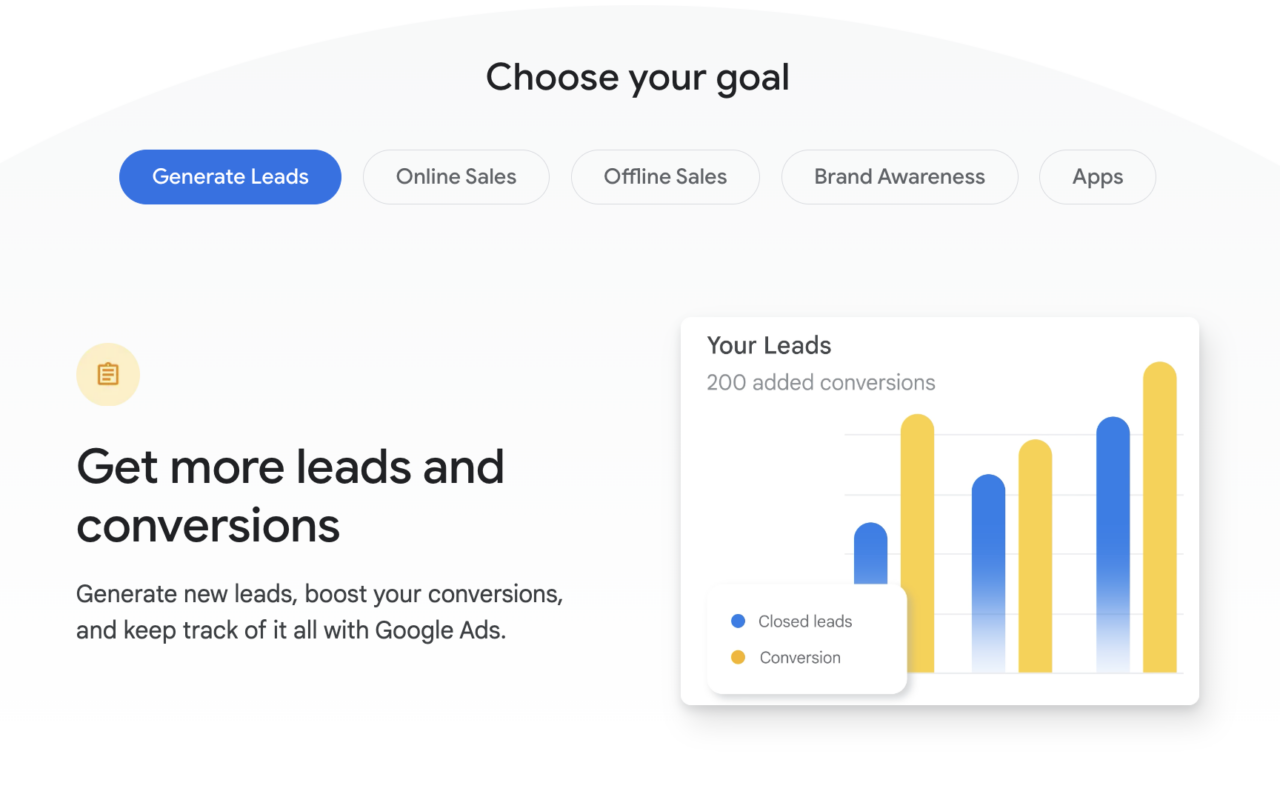
- Choose your targeting options: Google search ads offer various targeting options, including location, language, device, audience and keywords. Select the options that best align with your campaign goals and target audience.
- Create your ad: Next, create your ad by selecting the format, such as text, image or video, and writing compelling ad copy. Make sure to add a clear call to action and add keywords that are relevant.
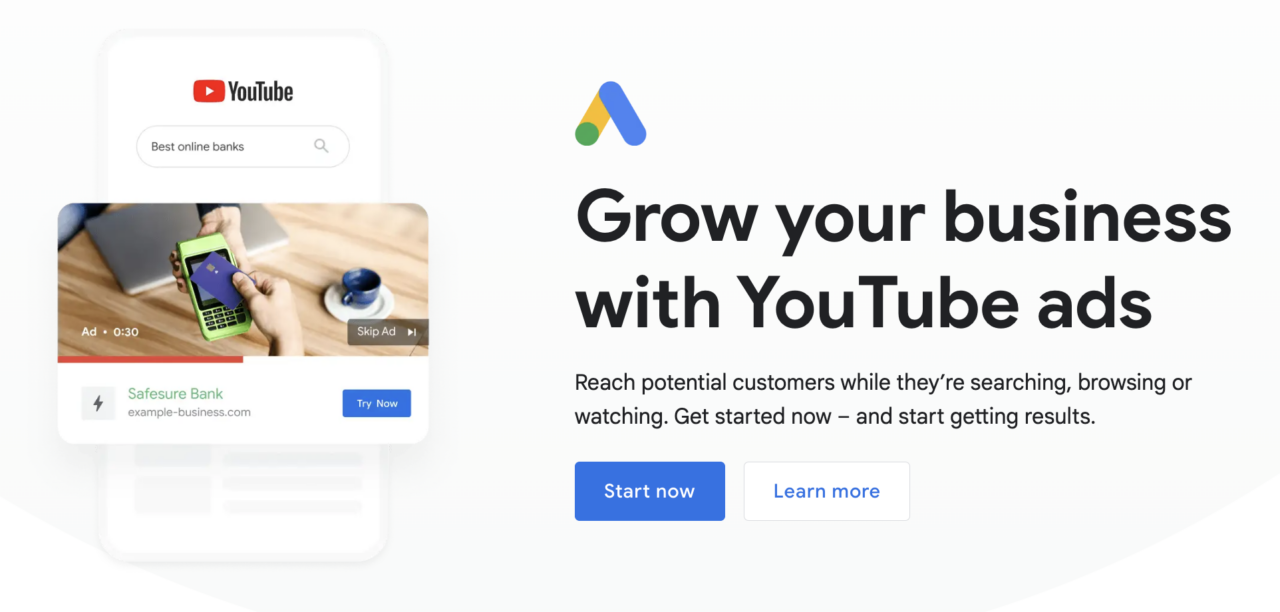
- Set your budget and bidding strategy: Determine your daily budget and choose a bidding strategy that aligns with your goals and budget, such as maximizing clicks or conversions.
- Launch your campaign: Once you’ve set it up, check it for accuracy and make any adjustments needed. Then, launch your campaign and monitor its performance regularly to optimize your ad spend and achieve your goals.
Overall, the key to successful paid advertising on Google is to clearly understand your goals and target audience. Using targeting options, ad formats and bidding strategies that align with those goals will help you maximize the benefits of advertising with Google Ads.
Dive Deeper:
* 5 Great PPC Tools to Crush Your Competitors
* How to Rank on Page 1 of Google for Thousands of Keywords
* What Are Google Discovery Ads? (Everything You Need to Know)
AdWords vs PPC—What’s the Difference?
Since AdWords is a form of PPC advertising, the names are often used interchangeably:
- PPC advertising is when a business pays per clicks on their ad
- Google AdWords is Google’s own PPC advertising platform

It allows businesses to create and display ads on Google’s results pages, as well as on other websites within the Google Display Network and on YouTube. Other PPC platforms may focus on different types of advertising, such as display advertising or social media advertising.
The primary focus of AdWords is keyword-based search advertising. This means businesses can target customers based on their search intent, making it a highly effective option for capturing users actively searching for a particular product or service.
How Do I Get a $500 Credit from My Google Ad?
Google Ads occasionally offers promotional credits to new advertisers:
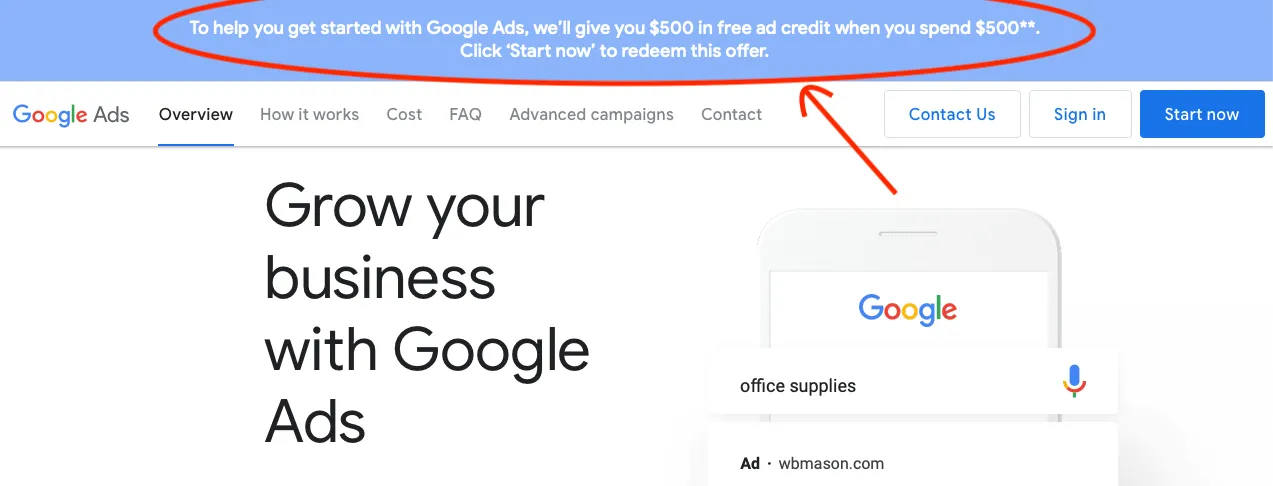
There are a few ways to get a $500 credit for your ad campaigns, such as:
- Sign up for a new Google AdWords account: Google often offers new advertisers a promotional credit when they sign up for a new Google Ads account. To be eligible, you’ll need to spend a certain amount on advertising within a specified time frame, such as $150 within 31 days.
- Use a promotional code: Google sometimes offers promotional codes that you can use to redeem a credit toward your Google Ads account. These codes may be available through Google partners or other sources.
- Work with a Google Ads representative: If you’re a new advertiser or have a significant ad spend budget, you may be able to work with a Google Ads representative to receive a promotional credit or other perks. Reach out to the Google Ads support team to learn more.
It’s worth noting that promotional credits usually come with terms and conditions, such as expiration dates and spending requirements. Read the fine print and use your credit wisely to get the most value from your ad campaigns. With a $500 credit, you can launch a successful campaign and test various targeting options and ad formats to see what works best for your business.
Dive Deeper: A Simple Hack to Combine Facebook Ads and Google Ads
Last Word on Google Paid Ads
In today’s digital age, paid advertising on Google has become essential to any successful marketing strategy. Google’s AdWords platform (Google Ads), is a powerful tool for businesses to reach customers and increase their online visibility.
With its targeted advertising options and detailed Google analytics, AdWords allows businesses to optimize their advertising campaigns for maximum effectiveness.
Just remember, AdWords is one piece of the puzzle. Search engine optimization (SEO), social media marketing, and other forms of digital advertising should play a role in a comprehensive marketing strategy.
Overall, these paid ads can be a powerful tool for businesses looking to increase their online visibility and reach customers. With careful planning and execution, businesses can create effective advertising campaigns that deliver real results.
If you’re ready to grow your business with Google ads, Single Grain’s ad experts can help!👇



