Google has launched a new AI-powered search feature for Android phones called “Circle to Search” that allows users to search for information directly from any app without switching. By using simple gestures like circling, highlighting or scribbling on their phone screen, users can quickly search for items in photos or videos, or ask complex questions about what they see.
This feature is part of Google’s continuous efforts to make searching more intuitive and is set to launch January 31 on select premium Android smartphones, including the Pixel 8, Pixel 8 Pro and the new Samsung Galaxy S24 series — in all languages and locations where they’re available.
In this article, we’ll go over what Google Circle to Search – or Google Circle Search – is and, more importantly, why it should matter to you.
What Is Google Circle to Search?
In a nutshell:
“Circle to Search is a new way to search anything on your phone with a simple gesture – without switching apps.”
This is a new feature on Android phones that lets you search for anything on your screen without leaving the app you’re in. It works by using several different gestures:
- Circling: You can draw a circle around an object you’re interested in, like a person’s shoes in a video or a landmark in a picture.
- Highlighting: Drag your finger across the text you want to search for.
- Scribbling: Draw over an area to search for anything it contains.
- Tapping: Simply tap on the object or text you want to search for.
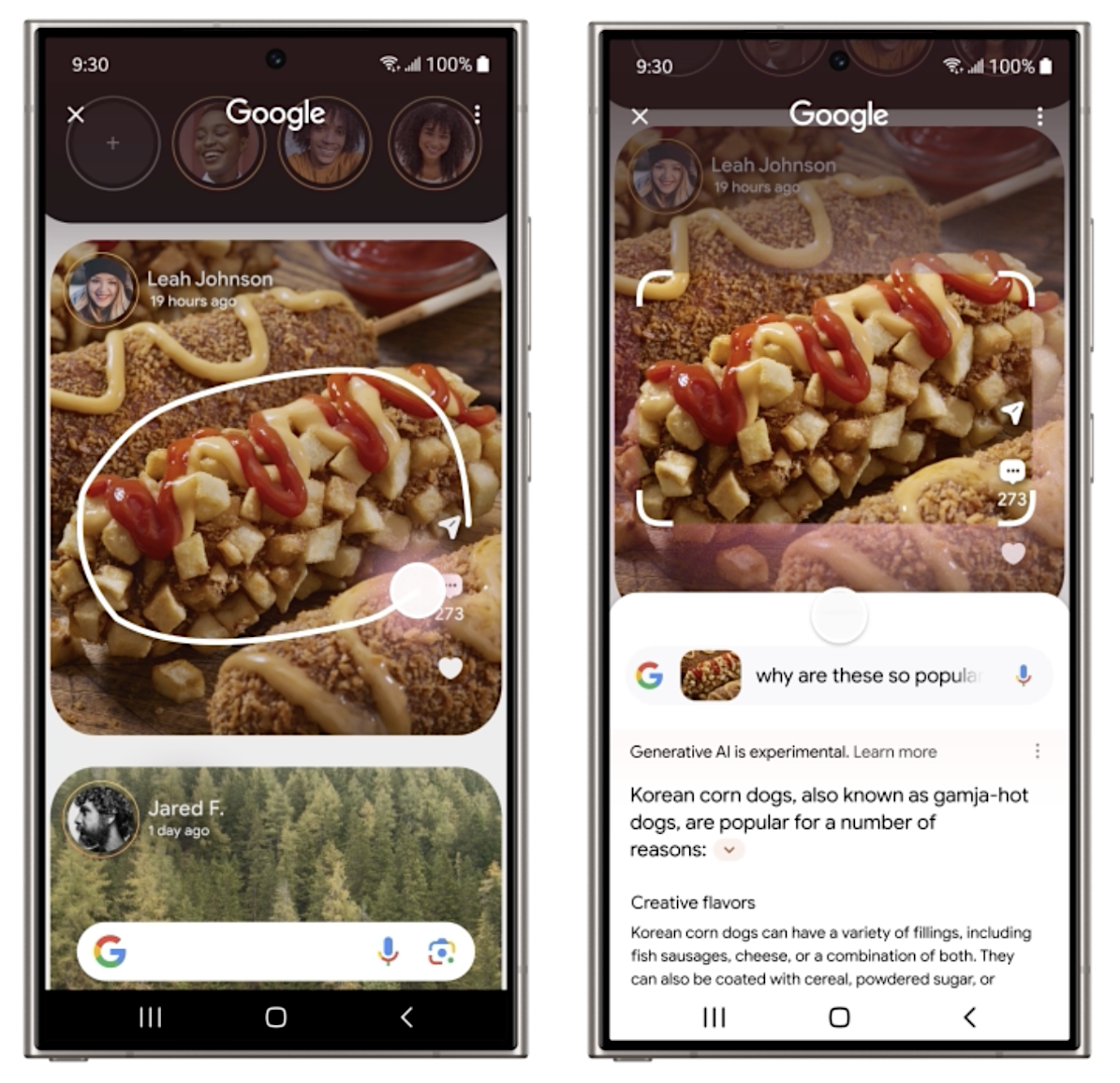
Once you’ve used one of these gestures, Google will analyze what you’ve selected and show you relevant search results within a small panel above or below the app you’re using. You can then explore these results, visit websites or even shop for related items without ever leaving your original app.
Here are some of the things you can use Google Circle Search for:
- Identifying objects: Can’t figure out what a strange plant is in a picture? Circle it and Google will tell you.
- Learning more about people and places: See someone wearing a cool shirt in a video? Circle it and find out where you can buy it.
- Exploring further: See something interesting in a news article? Circle it and read more about it on Google.
- Looking up text: Don’t want to switch to your browser to search for a word you see in an article? Highlight it and Google will show you the definition.
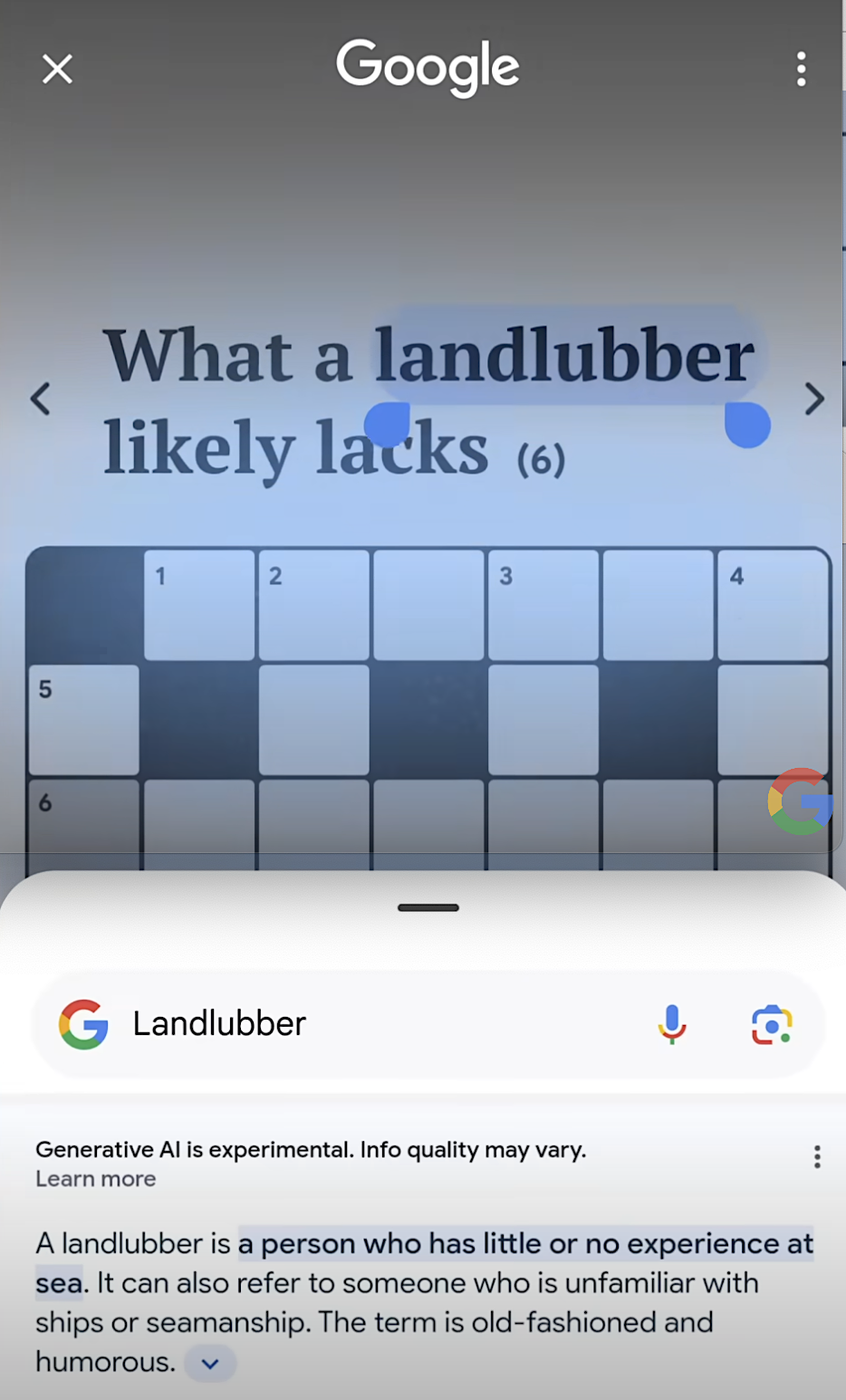
As Google tells us:
“Beyond text, we’ve already made it possible to ask a question aloud with your voice, find the name of a song just by humming it or search what you see using Lens. With every technological breakthrough, we’ve gotten closer to helping you search any way, anywhere. And today, we’re sharing our latest step toward that goal: Circle to Search.”
Circle Search is a relatively new feature, and it’s currently only available on Pixel phones and a few other Android devices. However, it’s a powerful tool that can make it much easier to find information on your phone.
Using Circle to Search
Here’s a step-by-step guide on how to use Circle Search. Let’s use the example of wanting to find out where you can buy a cool bag you see in a video:
Activate Circle Search:
- On a Pixel phone, long press the home button or navigation bar.
- On other supported devices, check your device’s specific instructions for activating the feature.
Circle the shirt:
- Draw a circle around the bag in the video using your finger. You can adjust the size and position of the circle to ensure it only selects the bag.
- Or you can also just scribble over the object (which is kinda fun, actually!).

Explore search results:
- A panel will appear above or below the app displaying relevant search results.
- Look for results indicating “shop for similar bags,” “buy this bag,” or specific retailers selling it.
- The results may also show other information about the shirt, like the brand, style or material.

Follow through:
- Tap on a result that interests you to open the website or app where you can purchase the bag.
- You can compare prices, read reviews and check different sizes and colors before making a purchase.

Additional tips for using Circle to Search:
- If you can’t quite circle the shirt precisely, try highlighting it or scribbling over it.
- If the video doesn’t offer enough detail to identify the shirt accurately, you can try circling any other unique element of the outfit, like the shoes or accessories.
- Circle Search won’t always guarantee finding the exact bag (or whatever item) you saw, but it will offer similar options and lead you to potential retailers.
- If you want more refined results, you can add keywords to your search after circling:
- Circle the bag (or whatever item you’re interested in).
- The search panel will appear. It should contain a text field or a button labeled “Add keywords” or “Refine search.”
- Tap on the text field or button. This will activate the keyboard.
- Type “orange padded bag” to narrow down the results.
Remember, Circle Search is still evolving, and its accuracy and capabilities may vary depending on the content you’re searching for. But it’s definitely worth trying out for those spontaneous “I want that!” moments while watching videos.
Why Should I Care About Circle to Search?
Good question! Here are some potential advantages:
Increased Efficiency:
- Seamless exploration: You save time and effort by searching directly within the app you’re using, avoiding the hassle of switching apps and remembering what you wanted to find.
- Faster discovery: Circling or highlighting lets you pinpoint your interest precisely, leading to more accurate and relevant results compared to broader text searches.
Enhanced Understanding:
- Visual clarification: Identifying objects in photos or videos becomes instant and intuitive, satisfying curiosity without leaving the context.
- Deeper context: Highlighting text allows you to quickly research specific terms or concepts within an article, enriching your understanding.
Streamlined Shopping:
- Instant identification: Circle any product you see and instantly access information like brand, price and buying options.
- Trendy exploration: Discover items worn by influencers or seen in videos, making trendy finds just a circle away.
Overall Convenience:
- Multitasking made easy: Circle Search keeps you in the flow of your current activity while satisfying your curiosity and exploring related information.
- Reduced friction: Eliminating app switching and search bar typing makes discovering information effortless and enjoyable.
Of course, whether these benefits matter to you depends on your individual needs and preferences. Some people might find traditional search methods efficient enough, while others might appreciate the intuitive and context-aware approach of Circle Search.
Circle Search for Marketing
As a marketer, Google’s Circle to Search opens up exciting possibilities for both creative and traditional marketing campaigns. Here are some potential creative ways you can leverage this feature:
- Targeted advertising: Use Circle to Search data to better understand user interests and preferences. Show targeted ads based on the objects users circle in your app or website, leading to more relevant and effective advertising campaigns.
- Shoppable QR codes: Integrate Circle Search functionality into QR codes placed on print ads or in-store displays. Users can scan the code and then circle specific elements within the ad to access product information or special offers.
- Interactive product discovery: Embed Circle Search functionality directly into your brand’s app or website. Allow users to circle products in images or videos and instantly access product information, purchase options or similar recommendations.
- Shoppable social media stories: Use Circle to Search within your social media story ads. Enable viewers to circle items worn by influencers or featured in videos to access product details and purchase links.
- Gamified product exploration: Incorporate Circle to Search into interactive games or quizzes where users earn points or unlock rewards by correctly identifying products or brands using the feature.
- User-generated content campaigns: Encourage users to circle your products in their own photos or videos and share them on social media using a specific hashtag.
Remember, Circle to Search is still a new feature, so stay experimental and adaptable!
Here’s a video from Google showing Circle to Search in all its glory:
Last Word on Circle to Search
Circle to Search is a promising new feature with the potential to revolutionize how we interact with information on our mobile devices. It’s still under development, but it already offers a convenient and intuitive way to search for objects and discover relevant information without leaving the app you’re in.
If you’re ready to level up your marketing, Single Grain’s SEO & marketing experts can help!👇



