Updated July 2024.
Has your Google Ads account (formerly called Google AdWords) been feeling stale? Has it not been producing the level of quality that you need from it?
In this post, we’ll go over seven often overlooked features of Google Ads that can help pivot a middling account into a thriving, powerful lead generator for your brand.
Let’s get to it!
TABLE OF CONTENTS:
7 Ways to Bolster Your Google Ads Marketing
Here are seven pointers on optimizing your pay-per-click advertising account through simple housekeeping actions.
1) Get You Account’s Optimization Score as Close to 100% As You Can
At first blush, the optimization score presented for your Google Ads account may seem gimmicky:
However, it’s a handy little feature that lets you look inside the inner machinations of Google Ads’ priorities and preferences for your ad account. Think of it like a blueprint given to you directly from Google. Your optimization score can help your ad account holistically gain positive quality scores, ad quality, and other favorable measurements.
Your optimization score is like having a bird’s eye view of the entire health of your ad account at a single point in time.
Here are some of the main considerations that Google Ads will recommend to improve your ad account optimization score:
- Setting up conversion tracking
- Adding dynamic imagery
- Adding ad extensions to your ads (like sitelinks, callouts, structured snippets, and phone call extensions)
- Revised and varied ad headlines and descriptions
- Adding responsive search ads
- Adding customer match lists
- Adding new target keywords
- Removing redundant keywords
- Removing non-serving keywords
- Connecting your ad account to apps like Shopify, Google Analytics, and Google Tag Manager
- Opting into the Google Search Partners network
- Adjusting your daily Google Ads budget (usually by increasing it) to reach more projected user traffic
Now, you’ll want to carefully vet each optimization score and the recommendations that Google Ads provides. Not all of them are created equally in terms of how useful they can be for your ad account.
You’re going to see Google encouraging you to switch over from manual bidding strategies to an automated bid strategy, it’ll ask you to add more budget to your campaign, claiming that it will get you more traffic (go figure), and it’ll make keyword recommendations that aren’t quite applicable.
There’s plenty more that it can miss the mark on, which is why you absolutely should not just breeze through them, accepting them all to boost your account’s optimization score rapidly.
Some recommendations you can refuse to implement, and the scan will acknowledge that you interacted with the recommendation and adjust your score upward anyway. The primary purpose of this is that they want you to think and process through the options that you may have otherwise forgotten about.
Related Content: Google Ad Extensions: Everything You Need to Know
2) Prioritize Quality Scores like Nothing Else
Quality Scores are like a second currency in Google Ads, and they’re earned by creating ads, keywords lists, and landing pages in the most optimal ways that meet their standards. If you neglect those details, your quality scores will decline, affording you less favor to serve your ads as often.
So what do we know about quality scores? Well, the unfortunate part is that Google Ads isn’t entirely explicit about how they measure a single keyword’s quality score or the landing page experience of your pages. It can be frustrating, but you can improve your ads’ quality scores based on the three guiding principles that Google does disclose:
- Click-through rates (CTR)
- Keyword relevance
- Landing page quality/user experience
You may say, “That’s great, but how are each of those weighted in Google’s verdict for my quality scores?” And that’s the same question we all have.
Again, they openly emphasize that these three components are the main three items of consideration when judging your ads’ quality scores. Still, they neglect to tell advertisers how each item is valued and how they measure each value in the first place.
That gives you one option: to test and tinker with your ads to remedy areas that are lacking, be it experimenting with specific keywords or increasing keyword density on your landing pages. It’s also believed that the bounce rates tied to your landing pages also play a role in Google’s interpretation of your landing page experience.
The one thing we know is that Google considers the CTR component of your ads based on previous campaign CTR history, of which there will be none in your ad account’s infancy.
Dive Deeper: Does Ad Quality Score Still Matter?
3) Max Out Your Headline, Description, and Extension Character Limits as Much as Possible
Google Ads sets boundaries for advertisers regarding character limits on text fields in ads. We know that headlines in Google are limited to 30 characters, and descriptions are maxed out at 90 characters. It’s in your best interest to use as many characters as you can (within reason, of course) to make your ads consume more space on the search engine results pages:
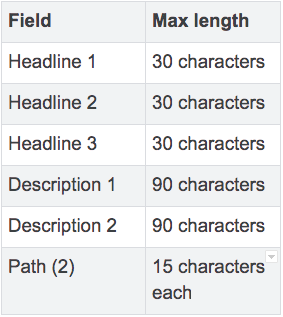
Paired with this, you want to fully flesh out all the possible extensions you can to create more variability of supplemental ad content that can appear with your ads when they are served:
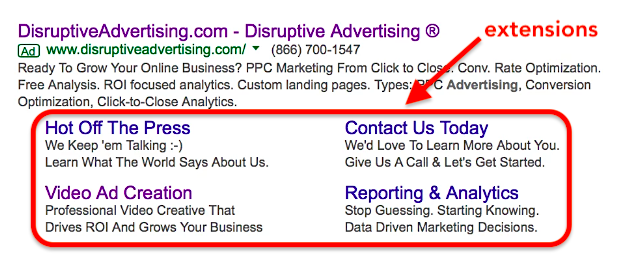
This goes further in consuming your ad’s presence on the search results page. Naturally, this is valuable to you, the advertiser, because it means more of the searcher’s result page is filled with your ad and less content of your competitors.
Remember, while maximizing character limits is important, it should not compromise the quality or relevance of your ad content. Ensure that your messaging remains clear, concise, and persuasive. It must always align with your overall campaign goals and target audience. Regularly review and refine your ad copy to optimize its performance and achieve the best results.
4) Split Test Everything
It’s shocking how little advertisers A/B test components of their Google search ads beyond just headlines and descriptions. Ideally, you should experiment with varied options of extensions, destination landing pages, and even keywords for each ad that you create.
A/B testing is a crucial strategy for optimizing your Google ad campaigns:
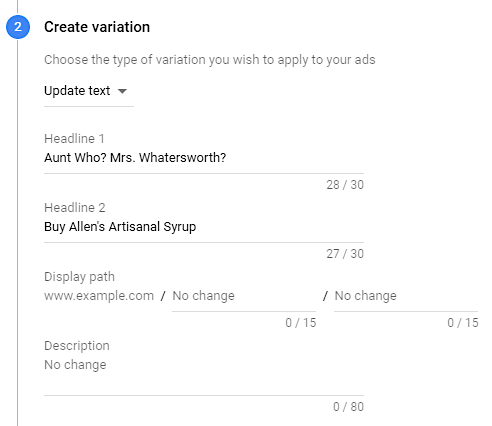
Here are several reasons why you should implement A/B testing in your campaigns:
Data-Driven Decision-Making
Split testing provides you with concrete data to make informed decisions. By comparing different ad elements, such as headlines, descriptions, or calls to action, you can gather valuable insights into what resonates with your target audience, ultimately helping you distinguish horrible ads from great ones.
Improved Ad Performance
A/B testing on Google Ads helps identify the most effective ad elements and combinations that drive better performance. By testing different variations, you can discover which ad copy, visuals, or offers generate higher click-through rates (CTR), conversions, and overall return on investment (ROI).
This can help refine your campaigns and allocate resources to the most effective strategies.
Enhanced Relevance and Engagement
A/B testing allows you to refine your ads’ messaging to make it more relevant and appealing to your target audience (ultimately boosting your quality scores). Experiment with different headlines, descriptions, extensions, and offers, to tailor your ads to align with user intent and preferences.
This increased relevance boosts user engagement, as they are more likely to click on ads that directly address their needs or desires.
Cost Efficiency
Testing your ads will, over time, reveal what ads are costing you the most money for the smallest return. After a while of split testing, if your costs can’t be mitigated, you’ll be able to know what ads are the biggest offenders.
This prevents wasting your budget on underperforming ads and ensures that your advertising dollars are invested in the most effective tactics.
Adapting to Audience Changes
Consumer preferences, trends, market dynamics, and seasonality constantly evolve and transition. A/B testing helps you to adapt to these changes by exploring new messaging, design elements, or targeting strategies.
It enables you to stay agile and proactive, ensuring that your ads stay relevant in an ever-changing landscape.
Dive Deeper: How to Run A/B Tests that Actually Increase Conversions
5) Adjust Time-of-Day Ad Delivery Settings
Google lets advertisers customize the time of day they can serve their ads to their audience. Initially, it might seem like an afterthought of a change (and it’s often relegated as such), but optimizing these settings early on can aid your Google Ads efforts a ton.
For one thing, you’ll want to set your ads to run during the time of day your business is open to receive contact (like phone calls).
However, you may be inclined to run a secondary ad campaign that runs ads beyond regular business hours to maximize the visibility of your ads. Make sure those ads aren’t issuing ad recipients to make certain types of contact that can’t be immediately acted upon (once again, like phone calls, for example).
On the flip side, you’ll want to ensure that ads aren’t running in the middle of the night because most of your clicks at 3 A.M. will probably not be of the highest-quality intent. However, it’s worth experimenting with that option in a limited scope as some shoppers and decision-makers make search queries later into the night.
Finally, limiting the time you run your ads will help Google optimize your budget more effectively if you give it a narrower timeframe to work in.
For instance, if you leave your ads running for 24 hours, Google Ads may automatically be compelled to conserve your budget to last for a longer stretch of the day. In contrast, if you define the optimal hours for your ads to run, Google will have a better chance of prioritizing your ads in the auction since it has a smaller window of opportunity to spend your daily budget.
Dive Deeper: A Simple Hack to Combine Facebook Ads and Google Ads
6) Try Out a Competitor Search Terms Campaign
Competitor keyword ad campaigns, albeit slightly controversial, can yield positive results. Many agree that targeting competitor terms is a valid and effective search engine marketing strategy. It allows your brand to gain visibility even when users are not actively seeking it.
When potential prospects encounter competing brands, they often compare products and services, including yours. This is why targeting competitor terms can be advantageous for your brand. You can insert your brand into the competition by appearing when users search for similar products:
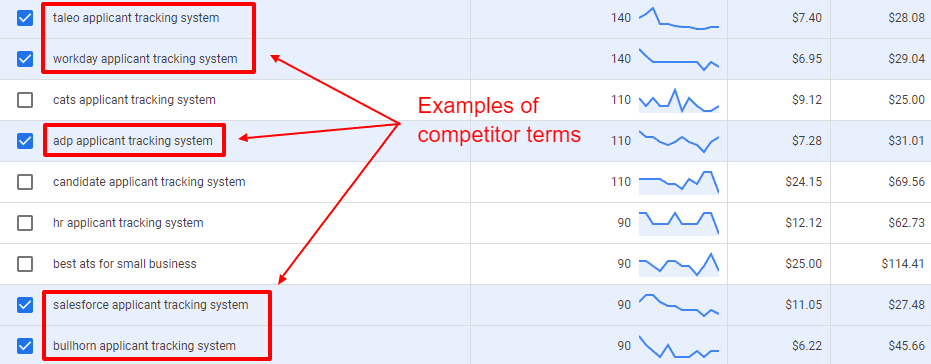
To understand the digital landscape surrounding your company, it is essential to identify your direct competitors. However, it is worth exploring further for a competitor Google ads campaign. Tools like Google’s Keyword Planner can help uncover competitors associated with your keywords that you may not have previously considered.
Related Content: How to Use Google Keyword Planner for Content Creation
7) Dedicate Landing Pages for Google Ads
Optimizing keyword-specific campaigns for Google Ads relies heavily on dedicated landing pages and their benefits.
First of all, when a visitor clicks on your advertisement and arrives at your website, dedicated landing pages assist them in better understanding their search. You must create a seamless and pertinent user experience by matching the messaging and keywords of the advertisement with the content of the landing page.
Contextual relevance increases the likelihood that visitors will become customers because they are more likely to locate what they seek immediately. Additionally, optimizing landing pages for particular keywords might improve the quality score given to those terms in systems like Google Ads.
Advertising cost per click (CPC) and ad rank are determined by the quality score of your ads and keywords. Your landing page’s quality score increases when it closely matches the keywords and ad content, which raises your ad position and lowers your CPC:
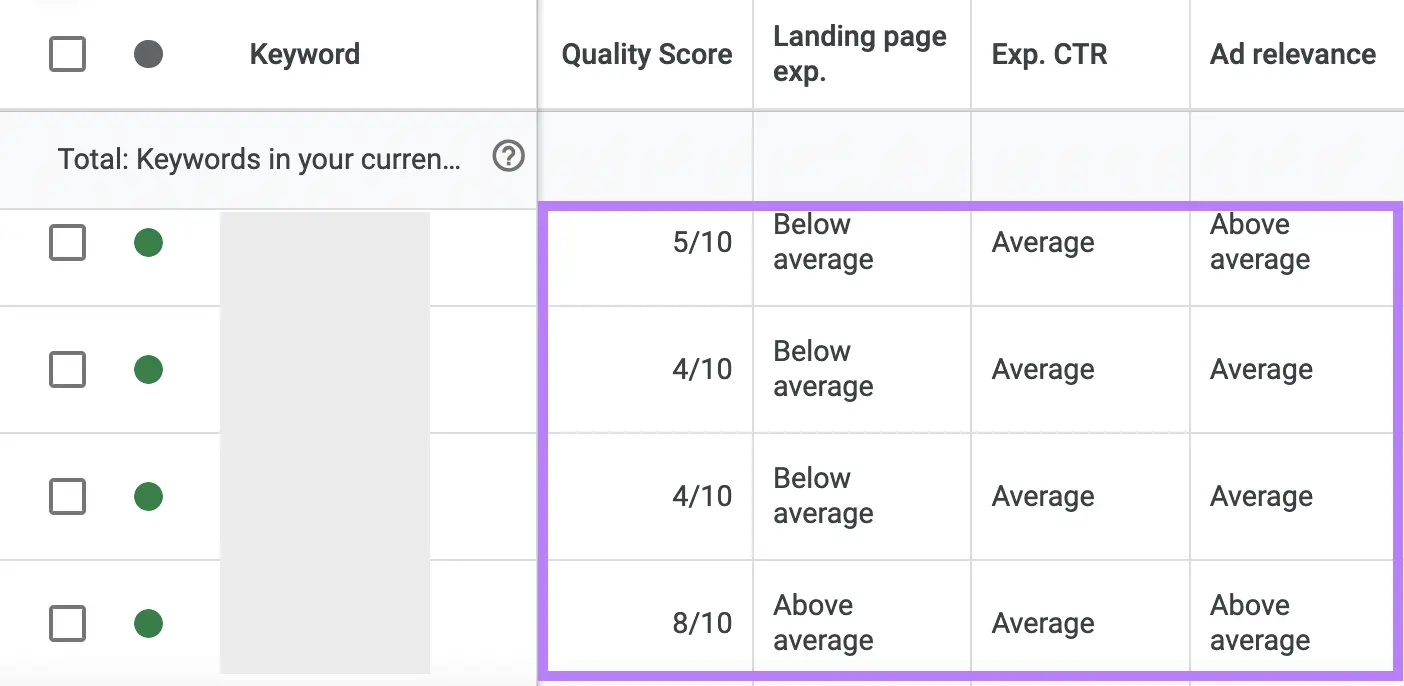
Due to financial limitations, creating unique landing pages for each targeted keyword may not be an option for everyone. However, developing a single landing page that is strategically focused, clear, and aligned with your campaign goals is still crucial. Ensure that the page’s content is brief and effective in delivering the main point and value proposition.
Include your offer prominently in the top menu of your website to ensure that it immediately grabs the user’s attention. Reinforce the offer’s value and highlight significant features in the section of the landing page below the fold. As a final reminder or call to action, place the offer at the bottom of the page.
Even with few resources, you can develop a specialized landing page that enhances the impact of your online advertising campaigns by adhering to these best practices. You can experiment with programmatic SEO (pSEO), which uses optimized landing pages templates as blueprints for automatically generating new pages at scale.
With pSEO, you can efficiently optimize multiple pages simultaneously. Rather than individually crafting unique landing pages, which is costly and time-consuming, pSEO uses templates and dynamically populates them with variables like internal links, SEO meta tags, and more from a connected database. This approach allows you to create hundreds or even thousands of targeted landing pages efficiently.
To further increase the efficiency of your pages in generating conversions and meeting your Google Ads objectives, regularly monitor, evaluate, and tweak their performance.
To get an edge with your Google Ads, be sure to check out:
Google Ads Transparency: A New Tool to Spy on Your Competitors
Tying It All Together
And there you have it. We’ve covered seven ways to improve your Google Ads account. Several of these topics are longstanding principles, but they are often neglected or misunderstood as to how crucial they are to an ad account’s health.
With these pointers, we trust that you’ll be able to re-approach your ad account with a renewed perspective and a better, more determined outlook on optimizing your Google Ads account to achieve maximal results that benefit your business.
If you’re ready to grow your business with Google Ads, Single Grain’s paid ads experts can help you! 👇



