External links are the bane of every honest webmaster who’s trying to make a living online. Undeservedly hated and commonly despised, external links have long lived in the shadow of their internal brethren.
Most bloggers feel they must add those links and that it’s a sacrifice they have to make in order to appease the oh-so-cruel Google God.
Well, no more!
I want you to read this guide so you can have your mind blown.
After reading it, you will learn to see that each outbound link is a new SEO opportunity for you to take advantage of and grow your site’s authority, traffic and online influence.
No time to waste, so let’s go!
What Are Outbound Links? And How Exactly Do They Help with SEO?
Outbound, or external links, are hyperlinks that point from your domain to some other website.
For example, this is an outbound link targeting Eric Siu’s podcast with Brian Dean of Backlinko.
And here’s the same link written in HTML:
<a href=”https://www.singlegrain.com/blog-posts/link-building/10-seo-lessons-learn-backlinkos-success-behind-scenes-brian-dean/”><span style=”font-weight: 400;”>this is an outbound link</span></a>
External links help your SEO in three ways:
- First, they help differentiate you from the seedy underbelly of the web. When you think about the major characteristics of shady bloggers, one common trait they all share is that they never link out to anyone. No, the only two types of links they have are internal links (and that’s if they care about SEO and are not running a churn-and-burn operation) and affiliate links – lots and lots and lots of affiliate links. Linking out externally helps show Google that you’re different and better.
- Second, outbound links can help you build influence online. This is a major point, so I cover it in detail below. Stay tuned!
- Third, there’s evidence that external links to authoritative domains can boost your Google rank. Now, outbound links won’t save your sinking ship, but in SEO, especially when targeting a competitive query, every little bit helps.
Related Content:
* The Ultimate Guide to Link Building with Content for SEO
* How – and Why – to Build a Backlink Portfolio
* A 3-Step Strategy to Build Links and Drive Referral Traffic to Your SaaS Website
8 Ways to Use Outbound Links for SEO Starting Right Now!
You read that subhead, and no, it’s not a typo.
There really are eight ways, and possibly more, to use external links for SEO. Hard to believe if all this time you thought of them as a useless bunch and a necessary evil. Hey, I promised at the beginning that your mind will be blown, remember?
1) Link Out to Small-Time Bloggers
Small-time bloggers are newbie bloggers who’re just starting out their blogging journey. They typically have a lot of passion for their niche, are willing to learn and connect, and are eager to share some link love.
I’m saying that, by befriending 20-30 bloggers in your space, you can have relevant links from relevant posts and sites hitting your key money pages.
Here’s how:
- First, join a popular Facebook group in your niche.
- Second, be active for a few weeks, engage, be helpful and, most importantly, monitor to see who are other bloggers that are contributing a lot. Jot down their names and blogs.
- Third, join the second group, and repeat the process until you have a list of 30-50 mini influencers in your space, and until you’ve built a tiny bit of clout in your industry and with these people.
Now comes the fun part.
Every day, dedicate an hour of your time in which you will share their content, comment on their blogs, and also engage them in Facebook groups. Do that for about 1-2 months.
Also, when writing new posts on your blog, make sure you always include a few links to some of your new friends. Remember, the goal is to be helpful to them so they remember you and your blog, and before asking for anything in return.
Now, after some time has passed, you will notice that you start getting invited to participate in roundups, and suddenly everyone wants to interview you. Interview links are great for building backlinks to commercial content, but the real value here is that you’ve built up a bank of gratitude you can now use to strategically build links to your key money content.
Want an example?
This expert roundup links to my Unbounce coupon article using strategic anchor text:
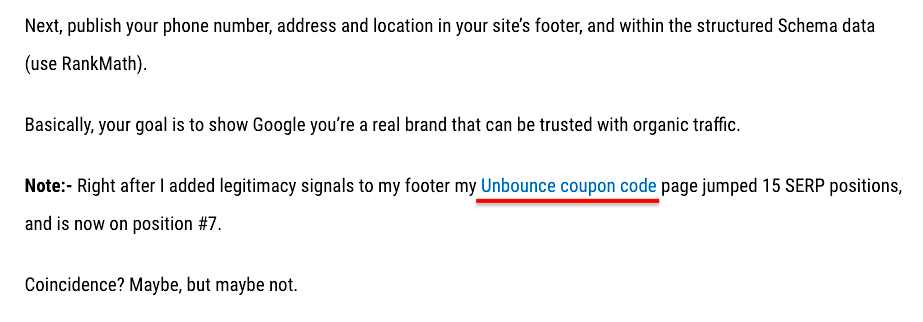
That link is a niche edit from my new friend Archana, and her blog BloggingTry. Yes, her blog’s DR is just 10, but that number will go higher over time.
Also, this is a legitimate, white hat link to my coupon page which helps it rank higher, and that my competitors will have a hard time replicating as it’s nigh impossible to build a link to such highly commercial content. And I acquired it by following the steps from above to a tee.
I could show you 20 more examples, but no room for it here.
Let’s move on to…
2) Link Out to Big Websites in Your Industry
Just like I recommend that you link to small-time bloggers, you also need to link to the big dawgs in the industry.
Why? Because influencers are people, too. They also like free help, especially when you ask for nothing in return. By helping them selflessly, patiently and consistently, you will get on their radar and you will be able to command valuable links in the future.
Here’s another example. Over the last six months, I built 15 strong links to Doug Cunnington’s Niche Site Project. He didn’t ask me to do it; he didn’t even know I existed. But I wanted to connect with him, plus I like his blog and podcast.
And just a week ago I got a super powerful niche edit from his page going to my cloud hosting free trial guide:
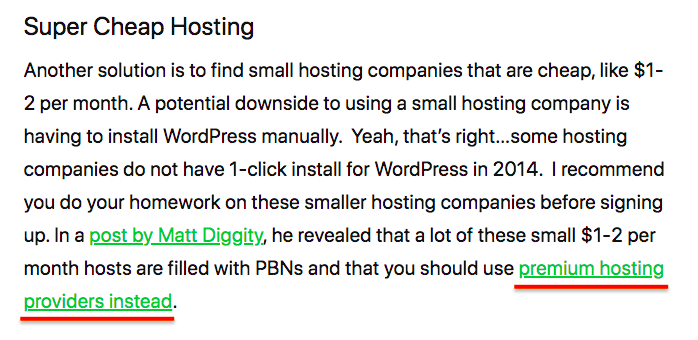
I say it’s a super powerful link because, according to Ahrefs, that page has ~150 followed links and UR of 33. And it’s a DR62 site, so nothing to sneeze at.
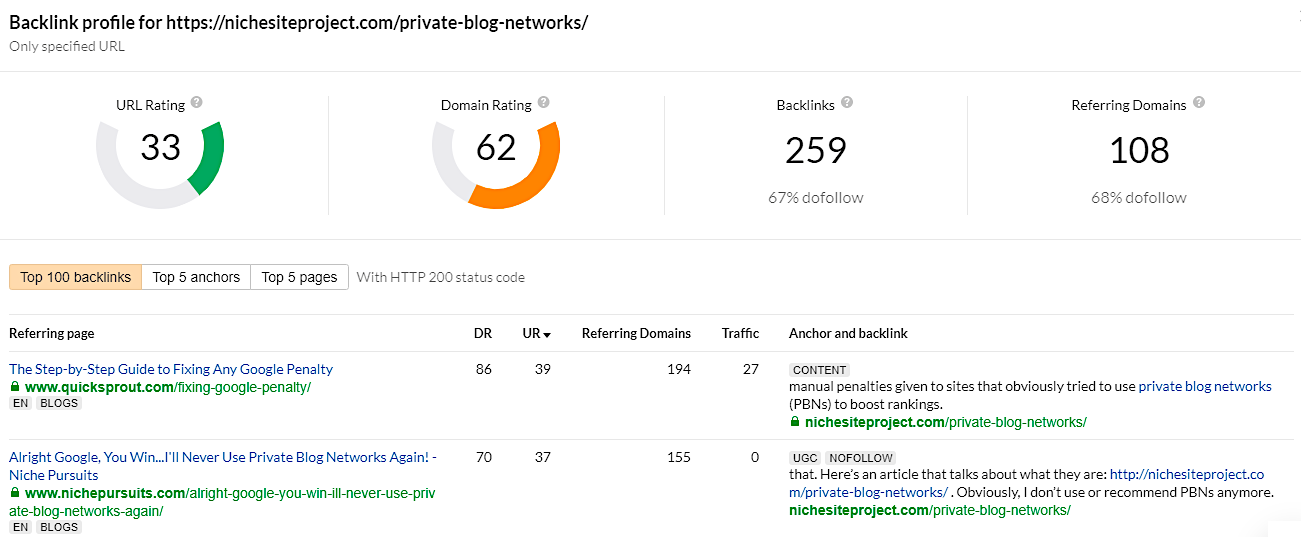
So yeah, it’s a really strong link, and it took fifteen backlinks sent to get it, but it was worth it because, again, the link goes directly to the page that has the potential to make me a ton of money once ranked, and it’s very hard to replicate it.
Here’s a template you can use when sending links to influencers. Brevity is key here along with not asking for anything in return.
Hey [name],
My name is [your name] and I blog at [your blog].
This is a quick message just to let you know I linked to you from my latest guest post.
Here’s the link [link] if you want to check it out. Anchor text is [XYZ].
Cheers!
[Your name]
Pro tip: When asking influencers for favors, always make it super easy for them. So when the time comes to ask for a link, make sure you know exactly where you want it and to which page, and let them know about it. The simple rule is to not make them have to think.
Related Content: The Ultimate Guide to Growing Your Business with Influencer Marketing
3) Cut a Deal with Your Direct Competitors
Yes, you read that right. Your direct competitor for keyword X can be your best ally for keyword Y.
What do I mean? I mean that your direct competition never has a 1:1 match with your site’s keywords. In other words, you’re competing for some money phrases, but for a good chunk of them you’re not and never will rank for them. So why not collaborate?
How exactly do you do that? Send a link from your site to their money page, and then they need to do the same for you. I’m hesitant to give you an example here as some sites don’t want to be outed for building links. I completely understand.
I will let you know that there are endless opportunities with this technique if you’re willing to engage in a little bit of reciprocal link building. So open your eyes and look around. No matter the niche, you will find partners to work with.
Pro tip: If you’re hesitant to directly swap links, as you should be since Google frowns on it, then engage in a three-way link exchange collaboration.
It goes like this:
- You link to them from your site.
- They link to you from their other site or from their next guest post.
- Repeat.
4) Don’t Use the Nofollow Tag
Pagerank sculpting no longer works so you shouldn’t be adding the nofollow attribute to internal links.
What does nofollow mean? “Nofollow is a method (introduced in 2005 and supported by multiple search engines) to annotate a link to tell search engines ‘I can’t or don’t want to vouch for this link.’ In Google, nofollow links don’t pass PageRank and don’t pass anchor text.”
You can only see the difference between a nofollow link and a follow link in the HTML code:
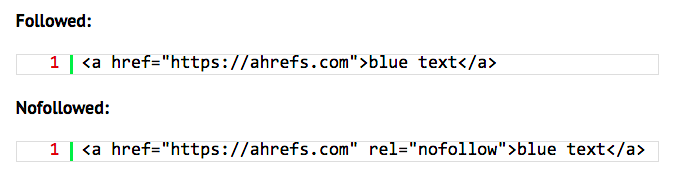
But you also shouldn’t be using a nofollow tag on external links. Why?
First, nofollow links also pass PageRank. Except that they don’t pass it to the target site but rather into the vacuum. So you still end up losing that equity, but you miss out on the outreach opportunities I covered earlier:
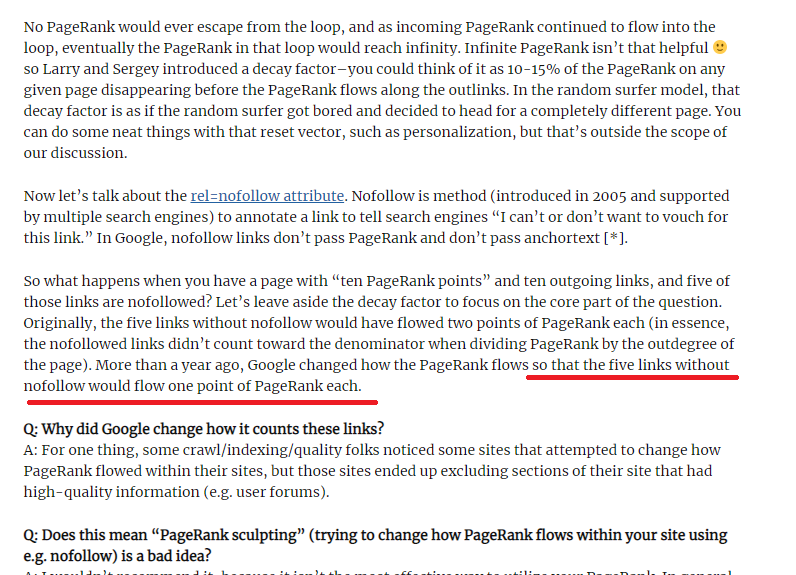
Second, and maybe this is my hot-headed opinion, and you’re free to vehemently disagree, but I find it deeply insulting to get a nofollow link.
I love my blog as if it’s my baby and when someone links to me with a nofollow link, it’s a slap in the face for me. It’s as if they’re saying to me:
Hey, thank you for your hard work.
I took full advantage of it to make my article better. I know I need to credit you, and I did, but it’s a nofollow link because I want to clearly show Google your site is not to be trusted, and I definitely don’t want to help you get more traffic.
Keep up the good work! I might need to use it in the future.
When I get a nofollow link to my blog, my blood boils and I feel insulted instead of elated for getting a mention on the web. And I make sure I jot down the site that linked out with a nofollow link so I never make a mistake of linking to them. And yes, I do have a whole list with about 20+ sites.
The only exception to this rule is if a blog blanket nofollows all of their outbound links. For example I wouldn’t be offended if Forbes linked to me with one of their nofollow links. 🙂
How about an example? Here’s an excellent article on infographic link building, by Visme:
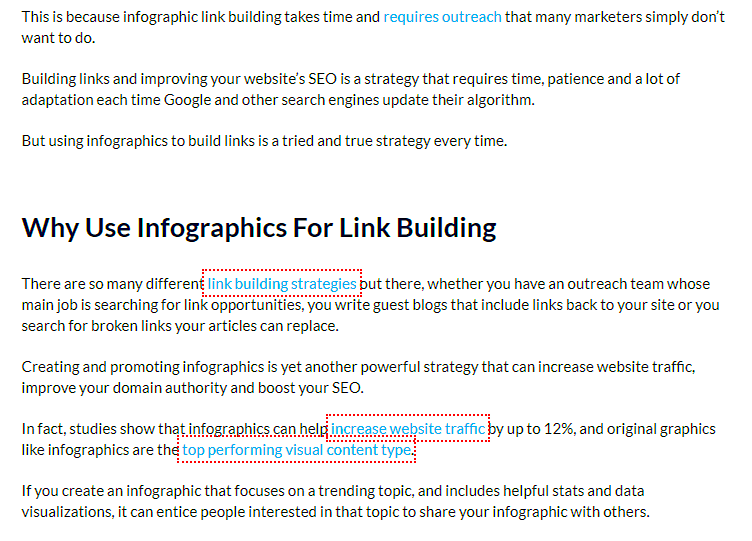
As you can see, outbound links are enclosed in red rectangles. That is because of the NoFollow Chrome extension and it shows that those links are nofollowed. In contrast, the lone internal link at the top looks normal and is followed.
Visme folks automatically nofollow their outbound links (probably because of some internal policy) and I think it’s hurting their SEO. They’re not preserving even an iota of PageRank, and they’re cutting down on possible partnerships they could form with other peer sites in the industry. This is especially true because Visme is a huge, authoritative site with superb content, and most other sites would be thrilled to work with them.
Bottom line: Adding a nofollow attribute is not smart SEO. By using it, you prove that you don’t understand that the way Google flows PageRank has changed, and that one thing in business hasn’t changed at all: All success is built on strong industry relationships and you’re burning bridges left and right.
Related Content: How to Squeeze the Most Value Out of Nofollow Backlinks from High-Authority Sites
5) Limit the Number of Outgoing Links on a Page
In this (outdated?) video, Matt Cutts says that PageRank is divided across the links on the page:
So, the more links you have on the page, the less equity flows through each, and the more outbound links you have, the more equity you leak out.
Is that true today?
According to John Mueller, no.
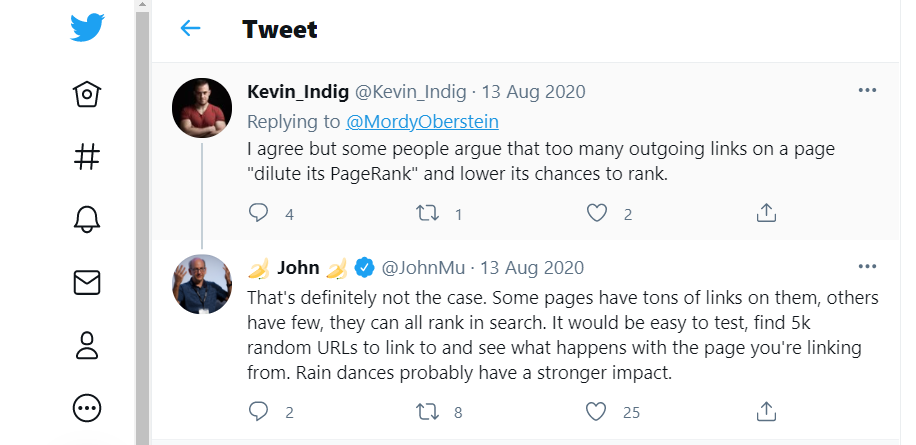
In a Twitter conversation with Kevin Indig, John said you could add 5,000 outbound links to a page and it’d still be ranking just fine.
So I guess PR is not lost like that, or there’s something else going on…? No one besides Google knows. But what should we do? How many links per page is enough? And how many outbound links are too many?
My advice is to add as many links as needed, but not a single one more.
It could be that PageRank is not lost through outbound links. Or it could be that John Mueller is downplaying the importance of PageRank knowing that webmasters are fixated on it as it is. I don’t know, but I still think it’s prudent to limit the number of outbound links on the page.
Every external link should have a purpose and serve the reader, and you also need to be smart and link to people you want to connect with.
Don’t overcomplicate things.
Pro tip: It is prudent to limit the number of outbound links on a page, but it’s not smart (could I have used “prudent” again?) to completely not link out.
For example, this roundup of video compression software has just one external link and I think that one was left in by accident:
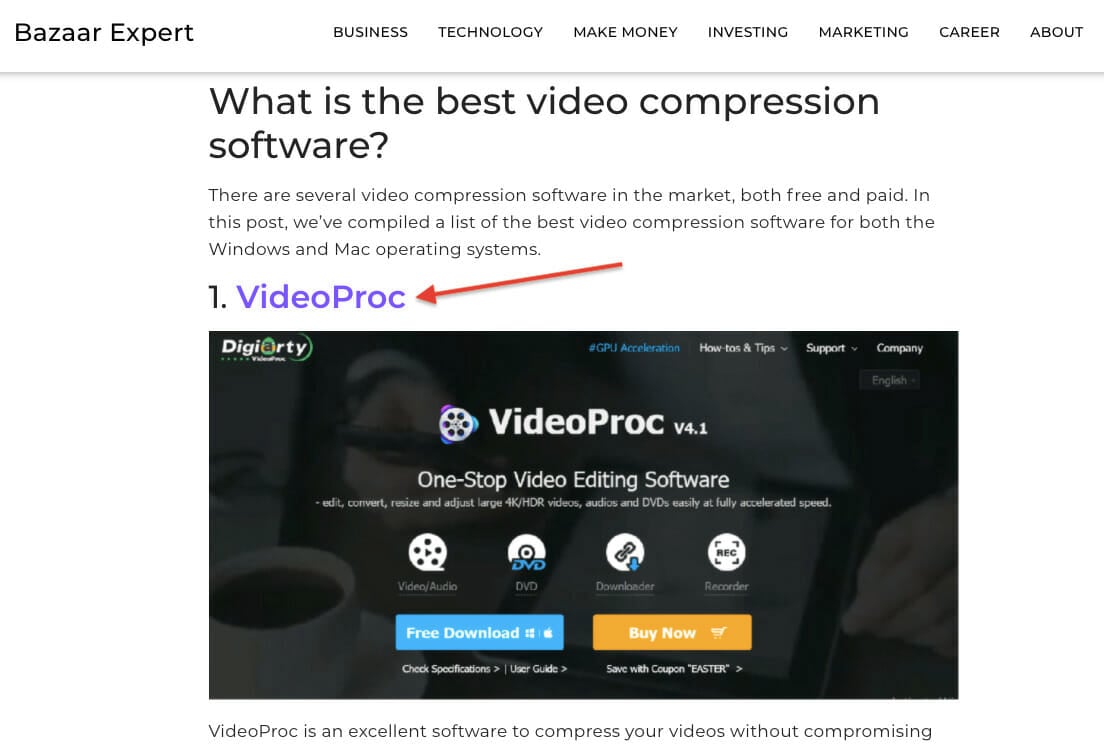
No internal links, no external links, no affiliate links, no nothing. The page is just as it is and I think it’s an extreme example of trying to preserve link equity. There aren’t even affiliate links and it’s a product listicle post, a commercial page designed to rank and bank.
I think the webmaster here thinks they’ll preserve PageRank to help the page rank, and once they’re ranking, then they’ll add affiliate links. Good strategy on the surface, but it’s possible that Google sees there are no affiliate links on the page and is counting that against it, as the page right now is not serving the user intent (which is to buy a video compression software).
If that’s true and this product listicle post really misses the search intent, then it won’t rank even with a 1,000 backlinks pointing to it.
Here’s a better example. This automated webinar platforms listicle post lists ten best automated webinar softwares:
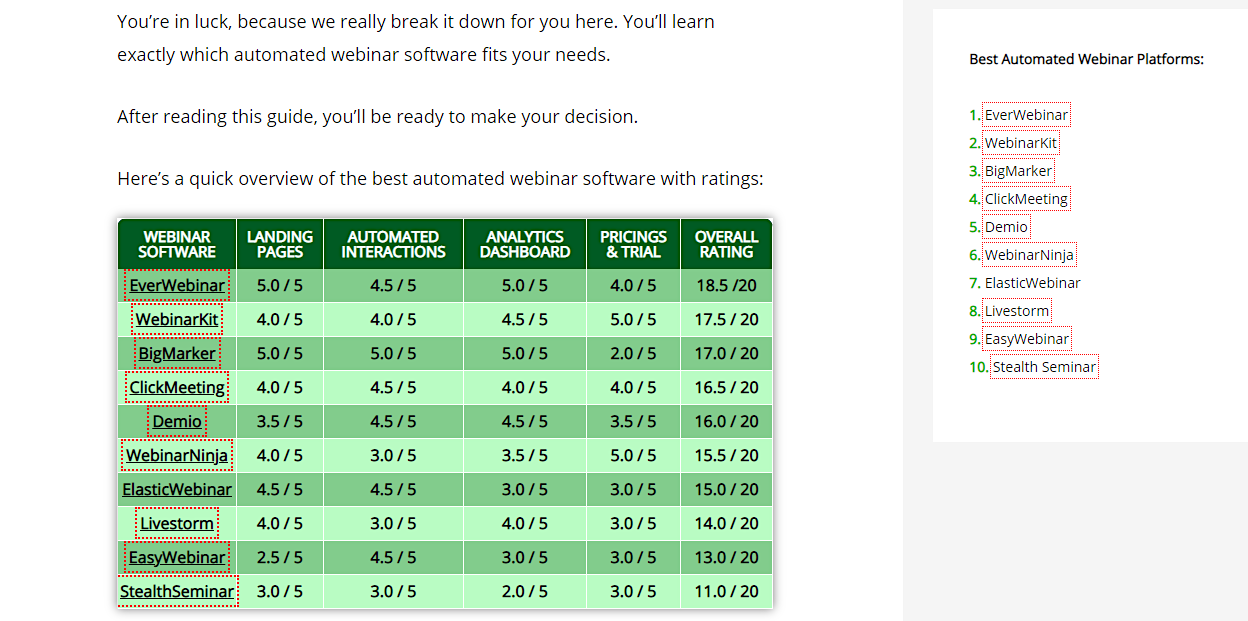
All ten providers come with not just one, but several affiliate links strategically placed throughout the article.
And as you can see from the image above, there’s a handy table with affiliate links, and there’s even a sticky table of content where each item is an outbound link to the specific webinar software.
It’s a lot of external links on the page, but it’s well put together and I predict that this post, once ranked, will make affiliate commissions for the webmaster.
6) Open Outbound Links in New Tabs
This is classic advice that you probably already know and already do. It’s good UX for your site’s users to not have them lose their current positions when they click a link on your site.
So don’t annoy them; instead, play a good host and open external links in new tabs. As a bonus, there might be some SEO value in having people stick around longer on your site. What do I mean?
- First, increased dwell time shows Google that your pages are quality.
- Second, when browsing your pages, users have the opportunity to click on your affiliate links and make you money – or click on your internal links and make for better SEO (Google gives more weight to links that web users actually use).
- Finally, you can also serve them an opt-in so they subscribe, turn into a lead and potentially convert down the line.
It’s always good to keep people on your pages longer, and opening links in new tabs is the way to go.
7) Write Outbound Links so They Don’t Get Clicked
Yes, you read that right.
You’re including external links to reap the benefits mentioned in this guide, but that doesn’t mean you want people to click and leave your site.
No, you’d rather they stay and the best way to achieve that is by making your outbound links look as inconspicuous as possible.
Here are some rules to follow:
a) Don’t Isolate Your Outbound Links
Loner external links stand out and users are more likely to click them.
For example, Moosend’s email list-building guide isolates this external link here:
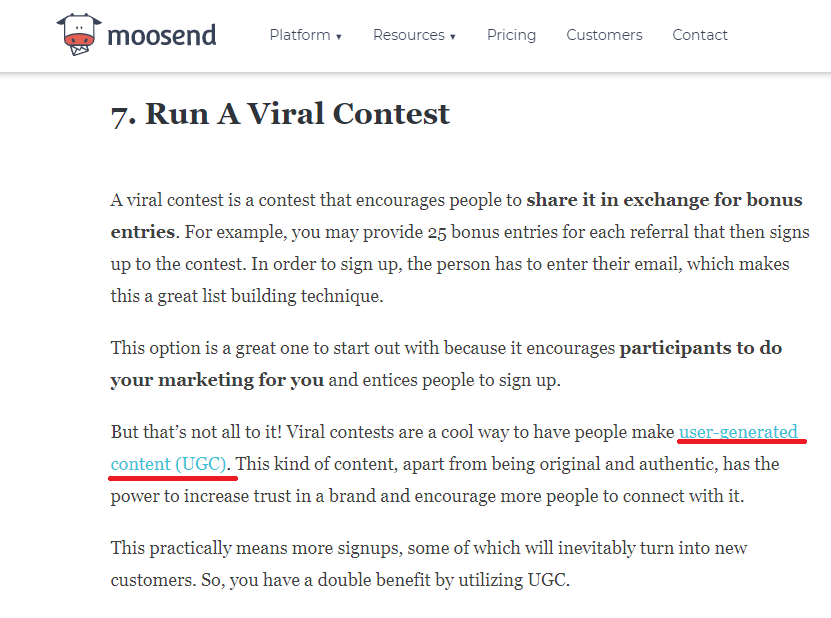
As you can see, that outbound link is isolated in that section of the page and the only thing that’s clickable there. There’s a high chance that a bounce will happen.
The solution here is simple: Keep the link, but make it a one-word anchor so it’s less noticeable, and then throw in an internal link right beside it. And that internal link should boast a 4- or 5-word anchor.
b) When Possible, Hide a Link in an Image
Users rarely click on images, unless you explicitly say within the image caption “click here!” Which you won’t be doing.
If you intend to reach out to the site you linked to in the image, make sure you fill in the alt attribute with something meaningful. Their target keyword works best. Why?
Because when you reach out, it’ll be much more effective when you tell them you sent them a link with their target anchor text versus telling them there’s an image link coming their way.
Keywords boost the link’s value and will shine a positive light on you as a helpful blogger.
C) Use Generic, One-Word Anchor Text for Outbound Links
Generic anchor text makes external links semi-invisible.
Good example are:
- click here
- go there
- this site
- that page
Write generic anchor text outbound links wherever you want to reap the SEO rewards of external linking, while trying to keep people on your site longer.
Pro tip: Don’t use generic anchor text with internal links. A generic anchor text internal link is a wasted SEO opportunity.
For example, Systeme.io does an excellent job of interlinking their best content. However, the anchor text of some of the internal links leaves much to be desired. As a reader, I’m not inspired to click:
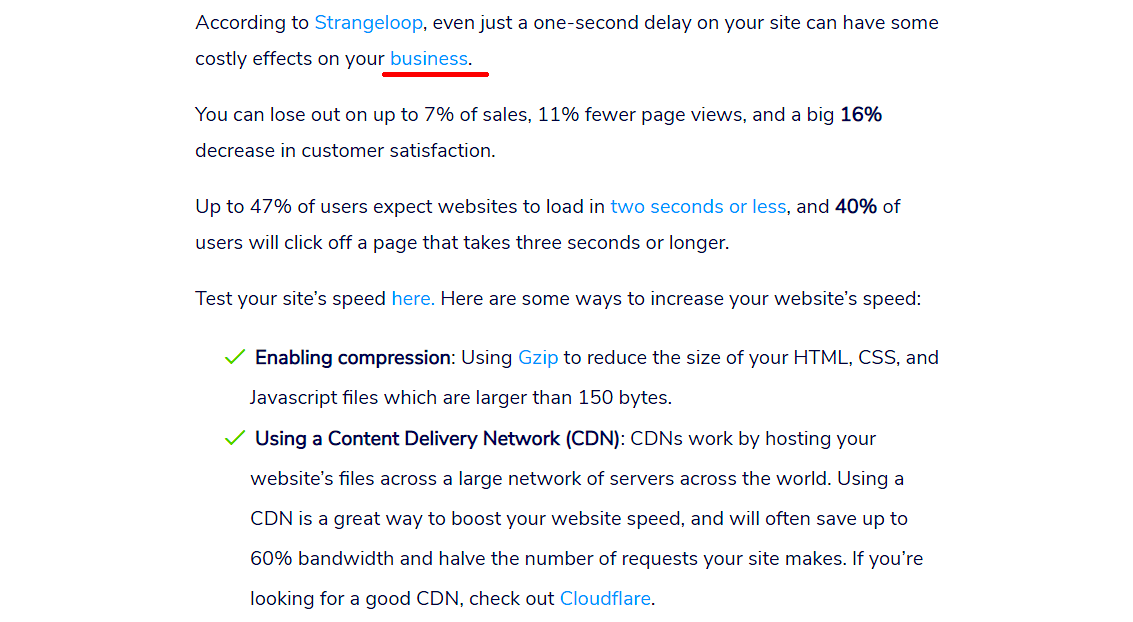
d) Place a Long-Anchored, Keyword-Rich Internal Link in Close Proximity to the Outbound Link
Longer links look more important, they draw the eye in, and inspire a click of the mouse (especially if you include a CTA as part of the internal link anchor text).
This is especially effective when you place an internal link next to an outbound one. That way, they contrast nicely in the former one’s favor.
Pro tip: Internal links should be 5-6 words long and should contain a target long-tail query. Why a long tail? Because internal anchor text helps you rank higher in Google, but only for long-tail, less competitive keywords.
For example, If you have a page about best hosting providers, you could send a million internal links with the anchor text “hosting” and your rankings wouldn’t budge. But if you send a couple of “best web hosting under $100/yr,” you’ll be pleasantly surprised at how your rankings change.
Pro tip 2: Make your links distinguishable from other content on the page. Yes, it’s basic advice but you’d be surprised how many reputable blogs err here. A good example is Instasize’s blog post on social media organization:
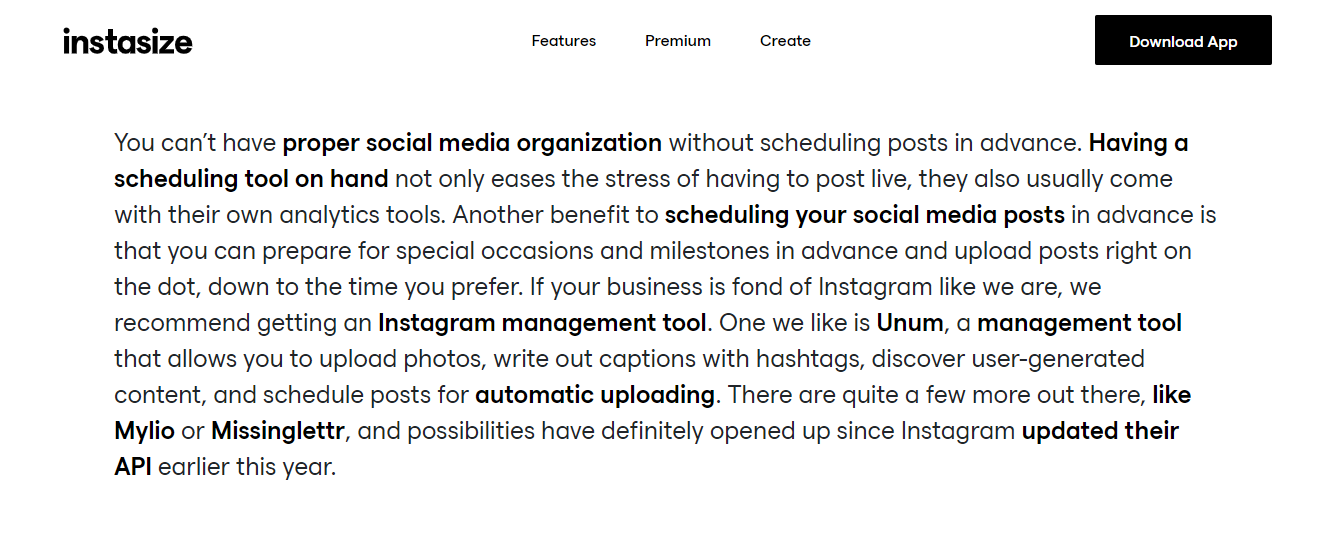
As you can see, they like to use boldface a lot when writing their content. Except that it isn’t boldface; those are links to other content. I think it’s very confusing and it’d help with their post’s readability if they distinguished better between regular paragraph content and hyperlinks.
Related Content: Why You Should Use Long-Tail Keywords in Your SEO Campaign
e) Never Form Outbound Link Clusters on the Page
Take a look at this screenshot from Clipchamp’s HTML5 video optimization guide:
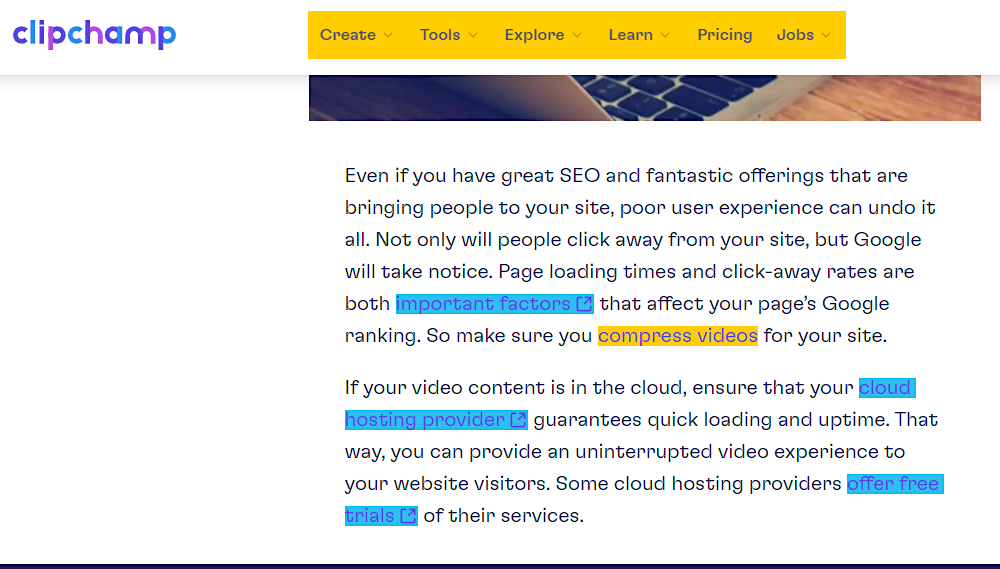
See what’s wrong here?
Too many outbound links (the ones highlighted in blue). In a span of two paragraphs and ~100 words, there are three outbound links and one internal link.
I applaud that the folks over at Clipchamp are willing to link out left and right with followed links, and it does make their quality post even better, but they also need to consider that having a cluster of external links potentially drives visitors away from their blog.
Here’s an opposite example from Writers Per Hour:
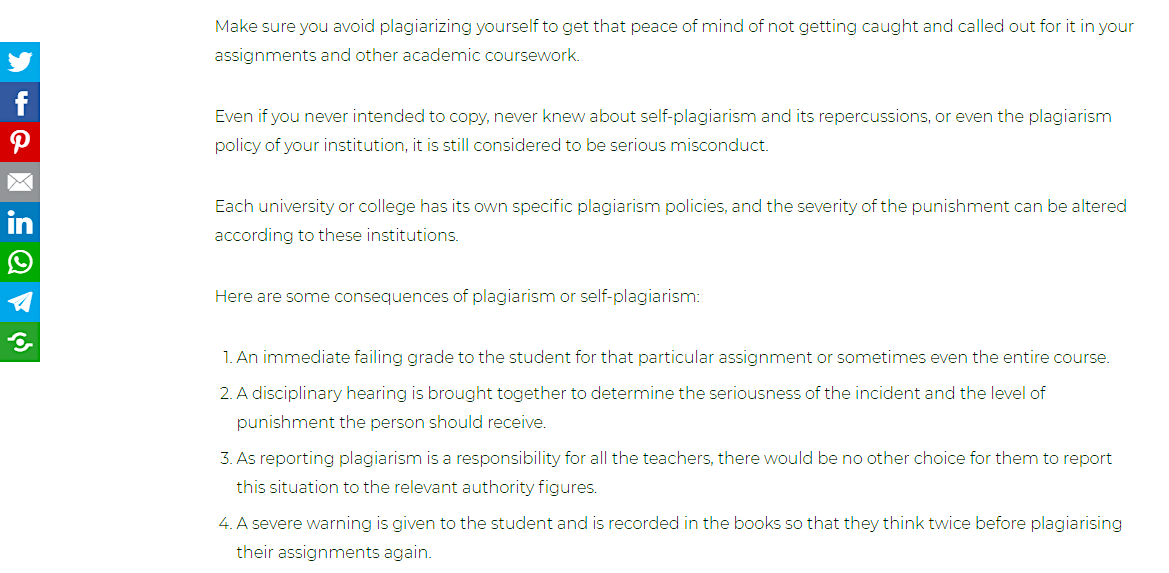
See what’s missing here? There is an entire large section of the page without a single internal link. Even though the content is well formatted and highly readable, web users today quickly get bored and they also like to click on things.
So if you don’t give them a (internal) link to click on, they’ll hit that back button and you’ll be sorry they left. The solution is to include at least one internal link per page scroll (~200 words of content).
8) Do Periodic Outbound Link Audits
The web is a living and breathing entity. Blogs come and blogs go. The truth is that if you haven’t been doing external link auditing in a while, you probably have a lot of broken links on your site.
Broken links are bad for your SEO as they leak out authority, but they also offer a horrendous user experience since you’ll be sending your precious traffic to dead pages. Luckily, it’s easy to fix.
If your site is a WordPress installation, then install Broken Link Checker and scan for broken links. My blog has zero dead links:
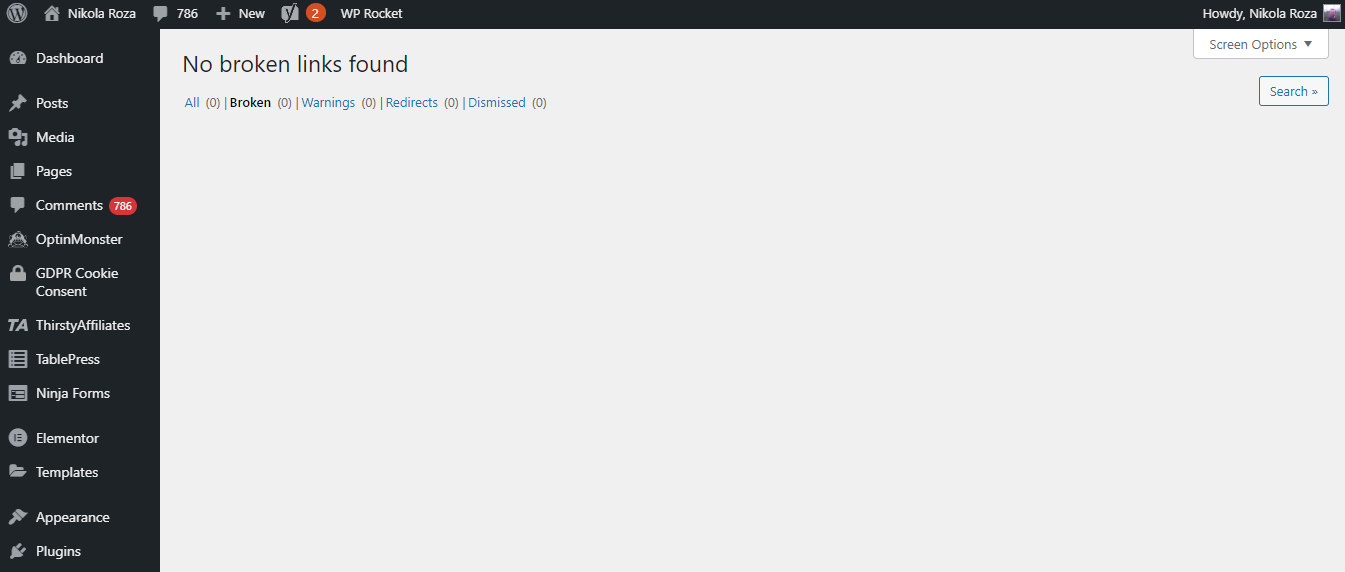
And if your site’s built with some other CMS, then use this free service Online Broken Link Checker. It lets you check up to 3,000 pages, which is suitable for 99% of people reading this post.
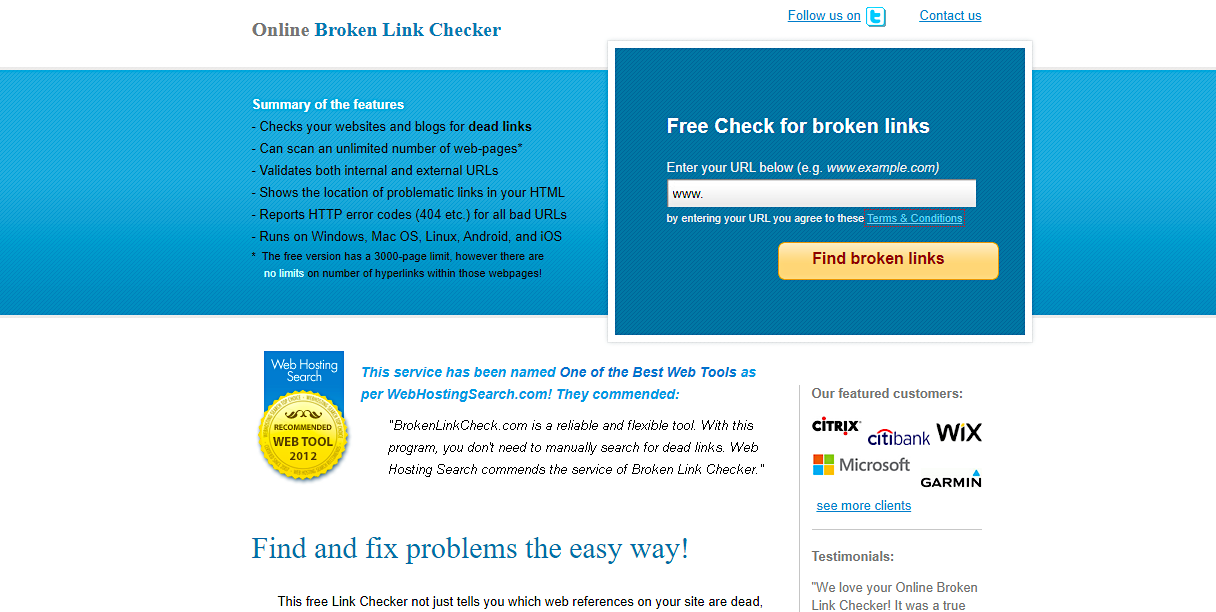
And that is it when it comes to using external links for SEO. You’ve learned a ton, haven’t you? Don’t be shy, admit it! 🙂
Now, to reward you for reading this far, here’s a treat for you. If you’re a guest poster, you’re going to love this next part.
Related Content:
* The Easy Guide to Broken Link Building for SEO
* 5 Types of Guest-Post Content that Support Your Link-Building Efforts
11 Ways to Make Your Guest Post Links Super Strong
Guest posting is an evergreen link-building strategy , so it seems fitting to me to include some proven tips to make each guest post link help you build a power asset for your blog and SEO.
You’ll be surprised!
1) Put Your Links Higher Up the HTML
Google encourages their search operators to divide a page’s content into main content and supplementary, and to focus on the former. It is likely that the algorithm does the same and there are several patents (thank Bill Slawski for making them understandable to humans) that show how Google might distinguish between main content and boilerplate stuff.
So, links from the content body carry the most weight, but links from higher up the HTML pass the most PageRank, with the first link being the most valuable.
However, proper guest post etiquette demands that the first link be an internal one. Follow it. But make sure you claim the second link as your own and, if possible, above the fold.
2) Establish Page-Level Relevance
Having page-level relevance simply means that your guest post needs to topically match the page on the blog you’re going to be linking to.
For example, if you write a blog post about best scuba diving locations, the ideal link target will be a post entitled “10 scuba diving locations you have to explore before you dive into the deep unknown.”
Now that backlink would carry a full force of relevance with it.
3) Establish Sentence-Level Relevance
Sometimes page-level relevance is mission impossible: You have a page about X, and want to write a guest post about X, but X is a forbidden topic on your host’s blog. So you’re still able to link to it, just not from a super relevant piece of content.
What to do then? In that case you need to establish sentence-level relevance, which will show Google that your backlink is legit.
For example, in this interview I target my HostGator Black Friday page with some sweet keyword-rich anchor text:
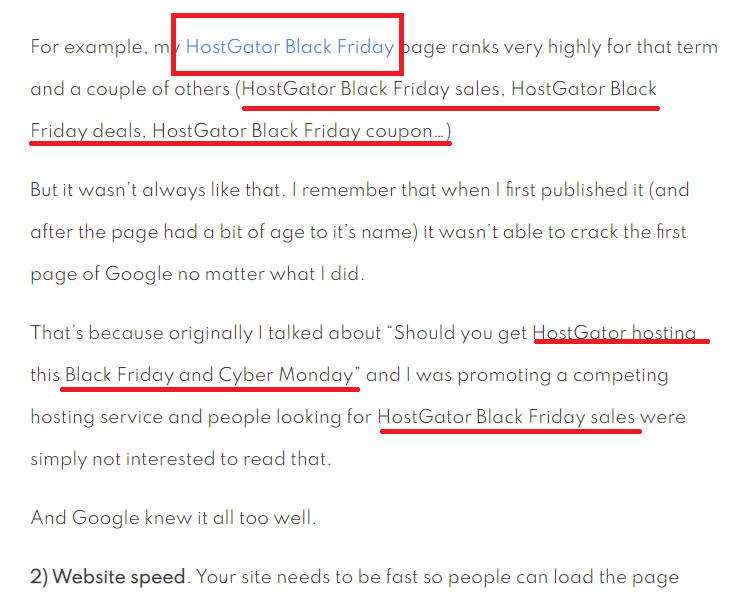
But look at the words near the anchor text. Can you see how I built sentence-level relevance by using the phrases “HostGator Black Friday Sales,” “Black Friday,” “Cyber Monday,” “Black Friday deals”…)?
I did it on purpose and I honestly believe (can’t prove it) that my link is more powerful because of it.
And yes, before you say it, I understand that this is an interview link, but the guest post link falls under the same category because you control the anchor and the surrounding text.
4) Use Smart Anchor Text
Rand Fishkin predicted eight years ago that anchor text would lose its importance and be supplanted with co-occurrences. But here we are in 2023 and targeted anchor text is still the fastest way to move up the Google SERP ladder for a particular keyword.
What kind of anchor should you use for your guest-posting links?
Here are some guidelines:
- Don’t use exact match anchor text, as it looks spammy and as if you’re really concerned about swaying the algorithm your way.
- It’s okay to use a descriptive anchor with keywords, as it looks and is natural. Remember, the purpose of anchor text is to tell the visitor what they’ll find on the next page if they click.
- Use generic anchor text, as this is probably a penalty-proof anchor text type.
- Use naked URLs, which are similarly safe and akin to generic anchor text, with the added benefit of your URL containing your target keyword.
My final tip is to make your anchor blend well with the text and look legit and unforced.
5) Limit the Number of Links on the Page
This is similar to the point I made with the outbound links PageRank dilution, so I won’t dwell on it for too long.
Keep the number of both internal and external links to a minimum so that maximum link equity flows through your guest post link.
Of course, this is not always under your control. For example, recently I was playing around with one of the tools from Biteable.com, when I noticed that the site boasts a ginormous footer:
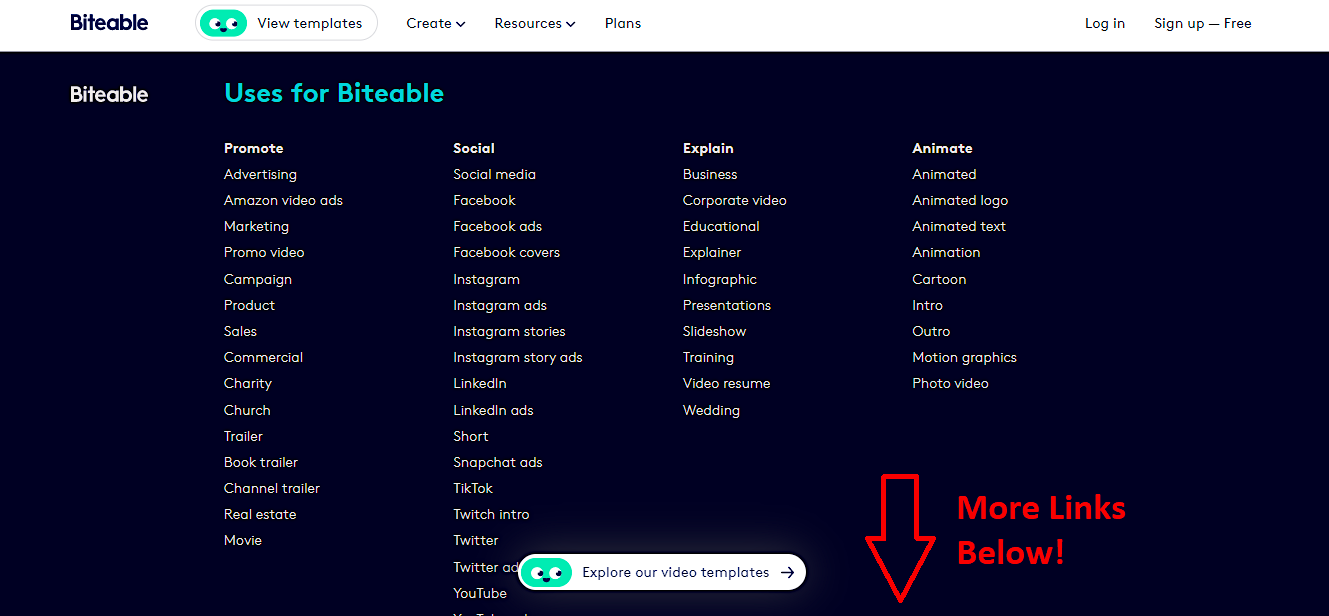
I counted 76 footer links.
Guest posting on this site would leave your guest post link at half strength at best. However, Biteable is a beast of a website. They’re a DR82 domain with more that 200K visitors per month (according to SEMrush). So a link from them will definitely help your SEO, even if they had 150 links in the footer.
I’m just saying it’s not ideal.
6) Don’t Do Tiered Link Building
There’s black hat tiered link building, which I won’t cover here, but there is also white hat tiered link building, and that is when you use your guest post links to power up your previous guest posts so they start helping your SEO even more.
On the surface, it looks like a great idea, but when you really consider it, it’s a bit nonsensical. If PageRank is what makes a page popular and more authoritative, does it make sense to send equity to the first tier so that it can then send it to you?
Does it not make more sense to send that PageRank directly to your site? Yes it does. So PageRank funneling with guest posting is not a good idea.
However, keep in mind that links are the currency of the internet. The links that you build for others more often than not result in links that others build for you. Especially when you’re proactive about it as described at the beginning of this massive guide.
Pro tip: PageRank funneling can only work when you draw the internal authority of the domain and then funnel it through your link to your site. For example, Behance.net is a DR 94 domain. And here’s my profile with a followed link:
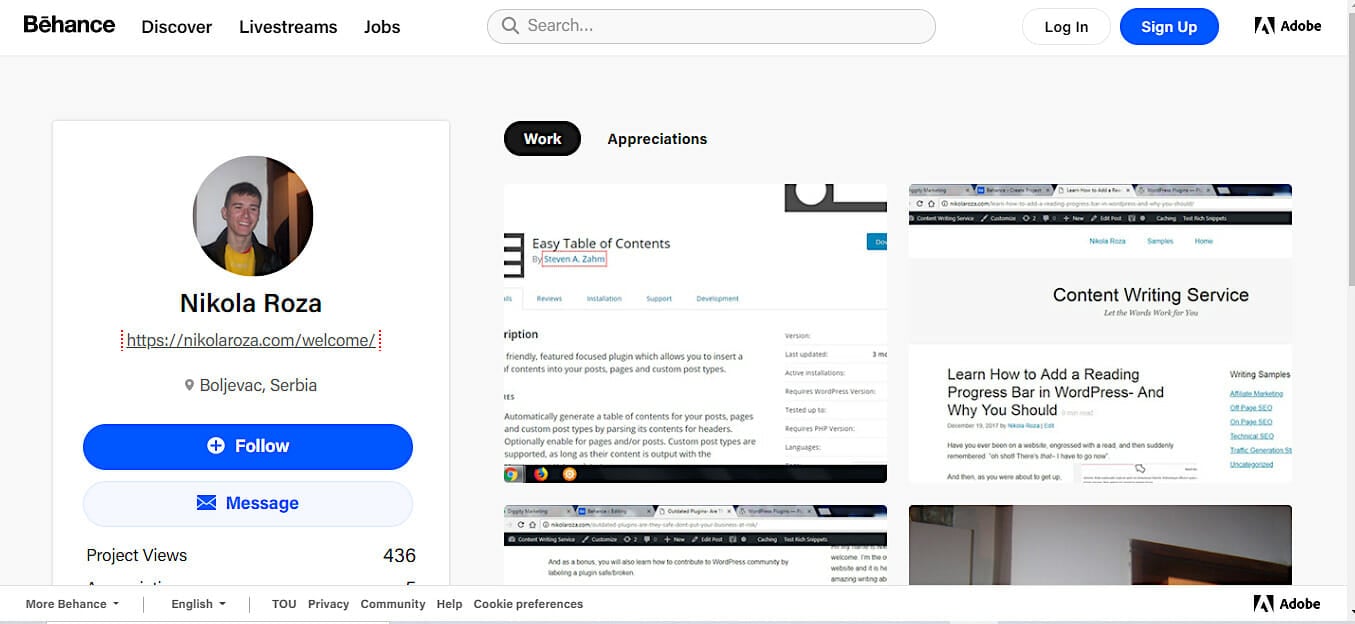
If I wanted to do some classic PageRank funneling, I’d go and drop comments on their posts. But of course I’m not going to do that. Why not? Because:
- First, I don’t think it’s worth the time and effort.
- Second, Moz folks have taken precautions against it and for every comment you drop, a new internal link to that post appears on your profile. So any gain in PageRank your profile gets is immediately nullified.
- Finally, it’s a profile link, so very likely Google ignores it completely. Trying to strengthen it would be a pure waste of time.
Related Content: The Power of Guest Blogging (And How to Get Started!)
7) Pick Your Guest Post Topics Carefully
Oftentimes, you as the guest post author get to pick your topic. Use that to your advantage and find a topic that is primed so that, once published, it receives lots and lots of internal and external equity.
What do I mean? I mean that some topics are inherently very linkable, and if you can conquer one of those on a specific blog, your guest post links will grow in power over time and indefinitely.
Here’s an example. Take a look at my recent guest post for Serpstat:

Notice the topic? It’s an SEO checklist. An SEO checklist is an evergreen topic that every marketing blog targets, from HubSpot to Single Grain to a tiny marketing blog started a fortnight ago (hey, it’s probably their first ever published post).
Because the topic is so popular and evergreen, the page that hosts that content will, over time, get a lot of internal and external backlinks.
In other words, and using my example, my newly minted guest post links will grow in power over time because other Serpstat authors are going to link to it whenever they mention “SEO checklist,” “on-page SEO,” “SEO guide,” “how to rank on Google,” etc.
And since Serpstat know how to build links and probably have a whole team plus a hefty marketing budget, it’s possible they’ll choose to build a few links directly to that page. Which means even more link equity for me. 🙂
Pro tip: How do you intelligently pick guest post topics? Here are some guidelines:
- The topic needs to be strictly within your niche, obviously.
- The topic can’t already be claimed on their blog. And they can’t have written about something similar.
- The topic must be evergreen and hugely popular.
For example, let’s say I wanted to target HubSpot with my next guest post, and I discover that they haven’t written a comprehensive guide on digital marketing. Would I jump on that opportunity or not? You bet I would! Look how many times “digital marketing” is mentioned across all three main HubSpot blogs:
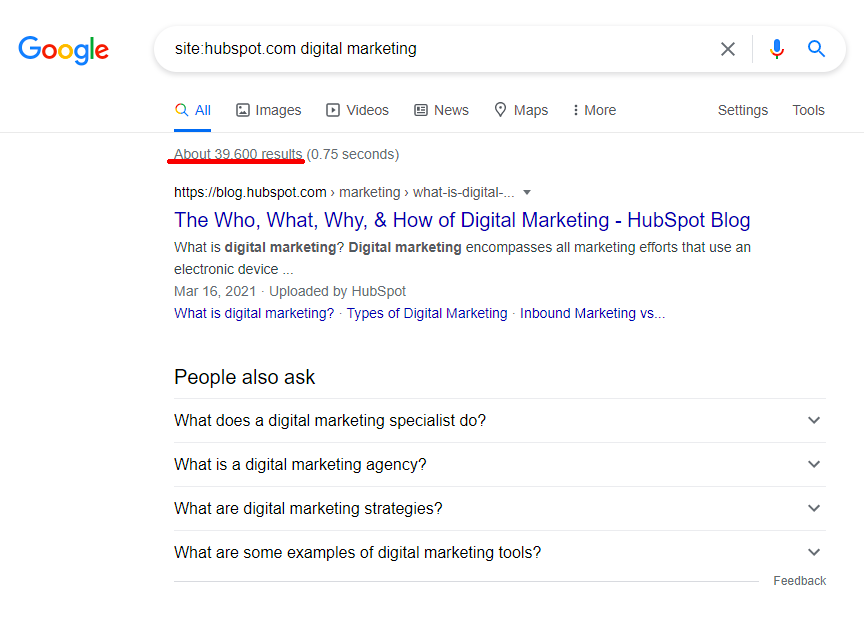 Imagine if they really wanted to rank for that keyword. They already have awesome content, courtesy of one word wizard called Nikola Roza. 🙂 Now all they need is link equity and the easy way to get it fast is to tell one of their junior SEOs: “Hey, you have a week to visit these 1,000 articles and add keyword-rich internal links to this new guide on digital marketing.”
Imagine if they really wanted to rank for that keyword. They already have awesome content, courtesy of one word wizard called Nikola Roza. 🙂 Now all they need is link equity and the easy way to get it fast is to tell one of their junior SEOs: “Hey, you have a week to visit these 1,000 articles and add keyword-rich internal links to this new guide on digital marketing.”
HubSpot is a DR92 blog, so every internal link from their site is like a decent backlink from a much weaker website.
Related Content:
* 10 Effective SEO Techniques to Drive Organic Traffic in 2023
* B2B SEO: How to Rank Your Business Website Higher in Search
* SEO Strategy for Startups: How to Win in 2023
* Audio SEO: The Complete Guide to Ranking Your Podcast Successfully
8) Avoid Guest Posting on CommentLuv-Enabled Blogs
What are CommentLuv-enabled blogs? These are blogs that have this popular WordPress plugin enabled. CommentLuv lets bloggers reward regular commenters with followed links to their site.
And why is that bad? Why not guest post there? I wrote a whole post on the topic but here’s the gist of it: CommentLuv blogs attract comment spam and they link out way too much, wasting valuable PageRank. If the plugin is set to reward commenters with followed backlinks, that means the site in question is linking out to hundreds, potentially thousands of questionable sites. This puts it in a bad online neighborhood and you wouldn’t want to get a link from there.
For example, my friend James uses CommentLuv on his blog, but he intelligently keeps the links at nofollow. That way, he deters spammers, and the bloggers who comment are genuine folks who’re trying to network and connect:
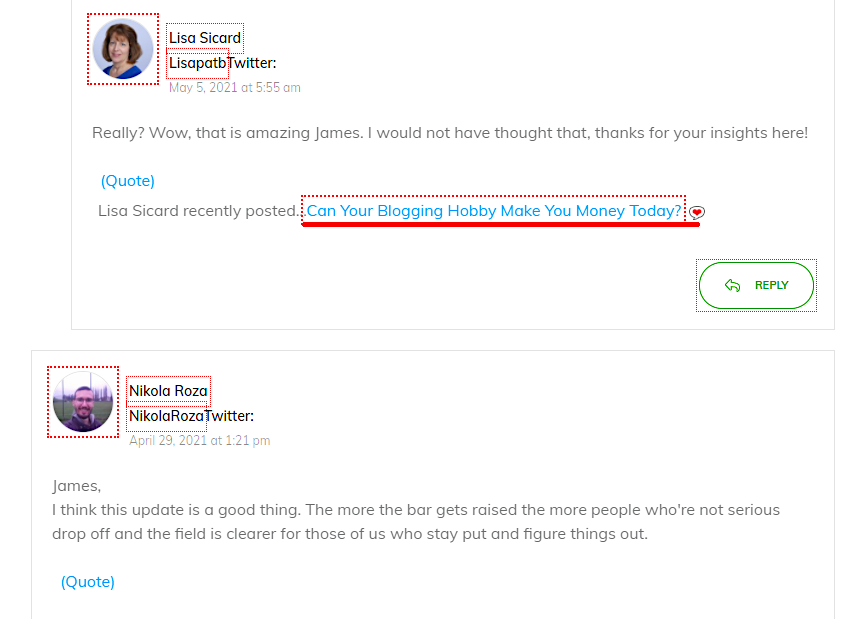
9) Avoid Links Hidden Behind Expandable Tabs and Accordions
I once had a situation where I submitted a guest post, and it got published and all was dandy, but then a month later the webmaster redesigned and completely overhauled my page.
They kept the content mostly intact, but decided that it would look fancier to have some parts of the article hidden under expandable tabs. And one of my links got affected. When I saw it, I immediately contacted them and asked them to “free” up that tiny section of the post. They refused and were adamant about not changing the page again.
So we negotiated a bit and I ended up getting an additional link from the section of the page that wasn’t hidden. Why did I make such a big deal out of it? Because there’s strong evidence that content hidden behind accordions and tabs performs worse and is devalued compared to normal content. I didn’t want my guest post link to live in such an environment.
Here’s an example of what hidden content looks like. It’s from this explainer video roundup, hosted by Breadnbeyond and where I shared my humble two cents’:
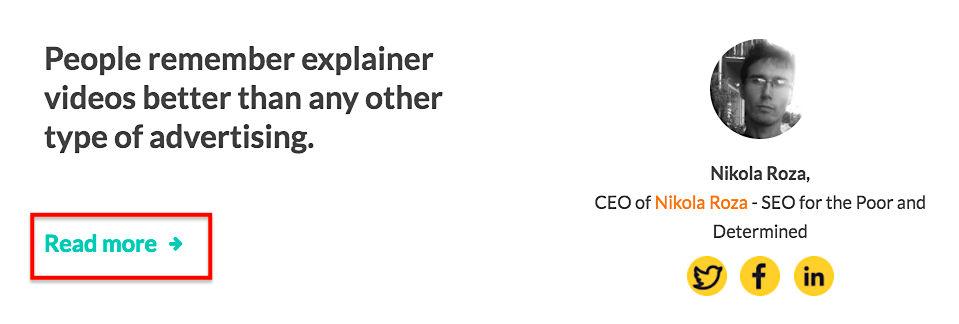
Only when you click on the “Read more” link, do you realize it’s an expandable tab that reveals hidden text:
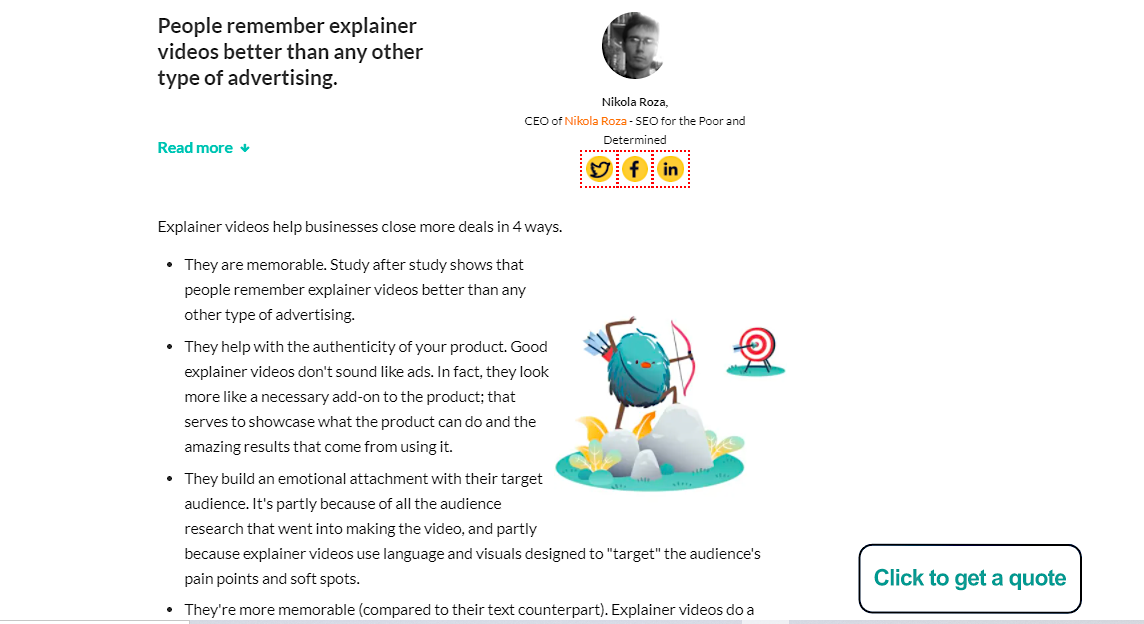
10) Avoid the Author Box if Possible
Author boxes are not a dealbreaker when it comes to guest posting. You can and should guest post on such sites if they’re quality blogs and have the audience you seek.
However, author boxes are also a dead giveaway that your article is a guest post, and they could be a footprint that Google uses to devalue guest post links. So if you have two guest posting targets and one of them gives you an author box and the other doesn’t, do the latter one first.
Note: Don’t confuse an author box with an author bio. Author bios, when attached to a post and without a box are probably going undetected by robots. It’s because Google doesn’t understand what they’re reading and instead they’re looking for keywords and entities to try and understand the page.
But author boxes are different because they’re labeled in HTML and as such Google can parse them easily. Here’s a good example in my guest post from a few years back where my author bio blends quite well with the content body (red rectangle, mine):
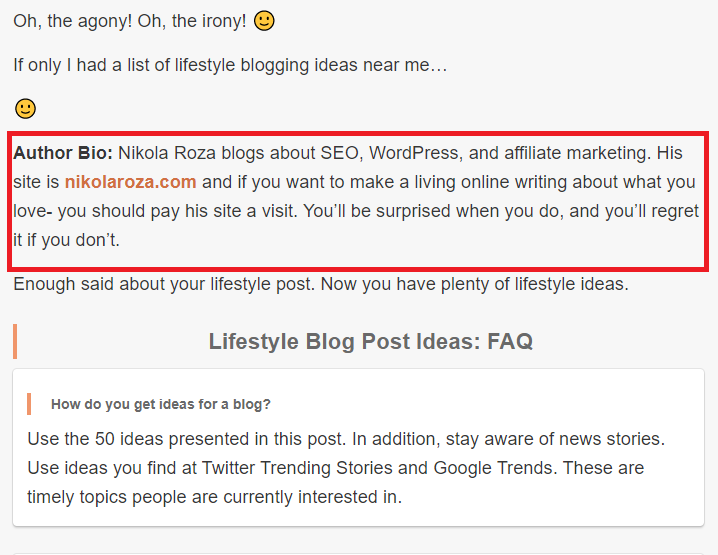
And here’s another example from Neal Schaffer’s excellent blog. The author box here is clearly separated from the rest of the post, and it’s possible that Google understands that this is a guest post:
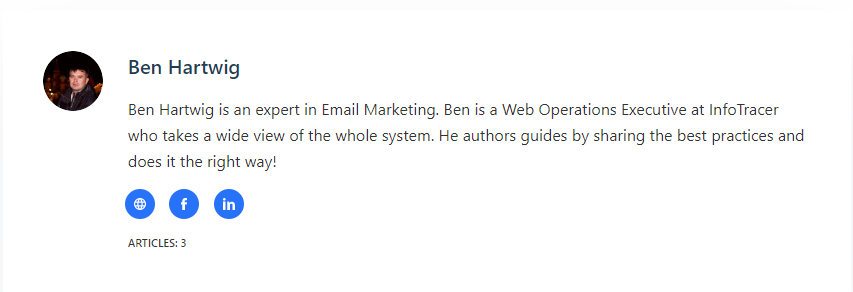
Pro tip: How can you tell if a guest post link worked? For all this talk about guest post links not working and Google devaluing them, it’s actually quite easy to see if your link is doing its magic or not. How?
You can’t see PageRank that flows through the link, but you can see if the anchor text is working. All you need to do is take the anchor text of your guest post link and search for that phrase in Google. If your result appears exceptionally high, it means it’s working.
For example, within my Serpstat guest post I mentioned earlier, I promote my web hosting free trial guide (also mentioned earlier so I won’t link to it here). And the anchor for my link is: “is this web hosting free trial guide”:
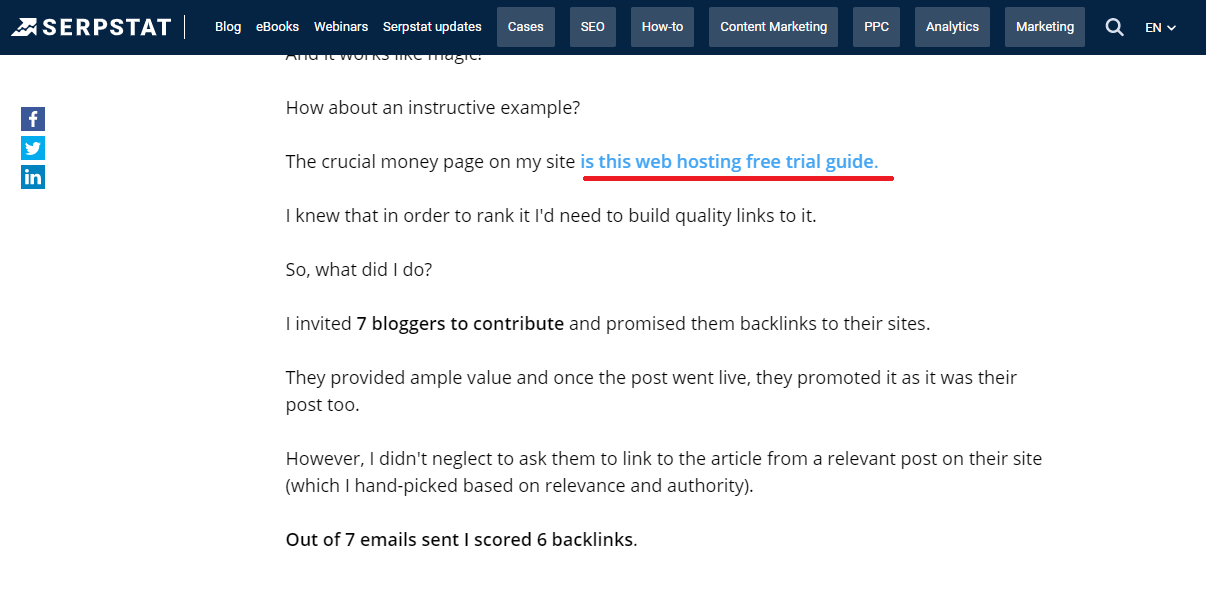
And when I search for that exact phrase in Google, my site comes up number #2:
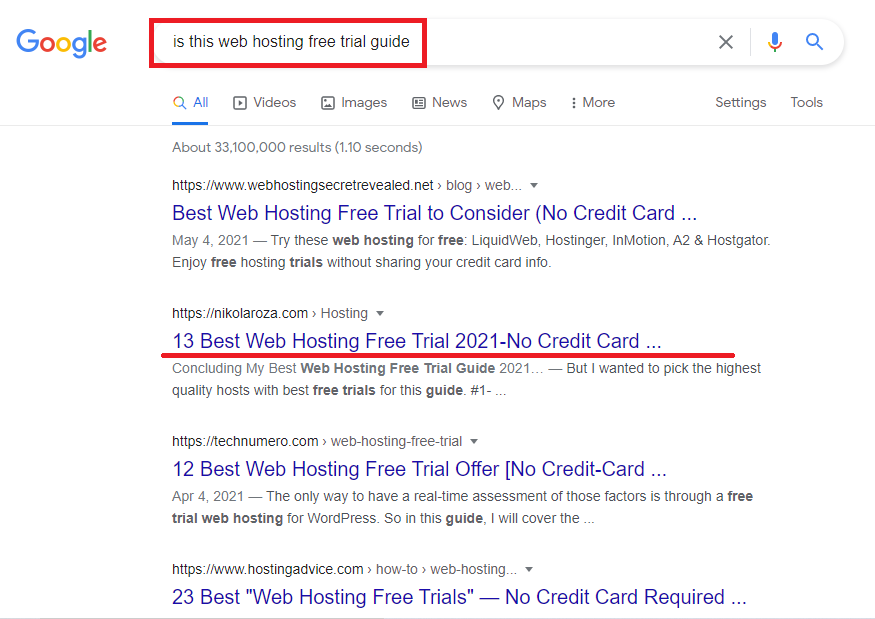
And keep in mind that I don’t have “is this web hosting free trial guide” anywhere on the page, so this high ranking is all because of that targeted anchor text.
Finally, this is proof that this link parses PageRank as well. Why? Because when Google devalues a link, it removes both PageRank flow and anchor text from the equation. And since we know in this case that the anchor text is working, it’s safe to assume that equity flows through it as well.
11) Don’t Guest Post on Blogs that Orphan Their Content
Orphaned content is content that isn’t internally linked to from anywhere else on the site.
Because the page is an orphan, shunned by the rest of the site and not receiving the nurture, love and support it needs, it will wither and not die (because this is the internet and it’s forever), but it won’t grow in rankings and your links there will be next to useless.
The best way to ensure that your content won’t be orphaned is to guest post on sites with excellent site architecture. Namely, you want to check if most of their content is accessible from the homepage in ~3-4 clicks.
The easiest way for blogs to achieve this is via category links in the menu. That’s because the menu links to each category, and it’s present on every post and page on the site. And since WordPress categories contain all posts that are categorized under them (so basically the entire blog), we can assume that Google is able to access all of them simply by following the trail of internal links.
Hence, that site is not an orphanage.
For example, this post on Adam Connel’s Blogging Wizard has more that 400 links pointing to it, and 8% of those are followed:
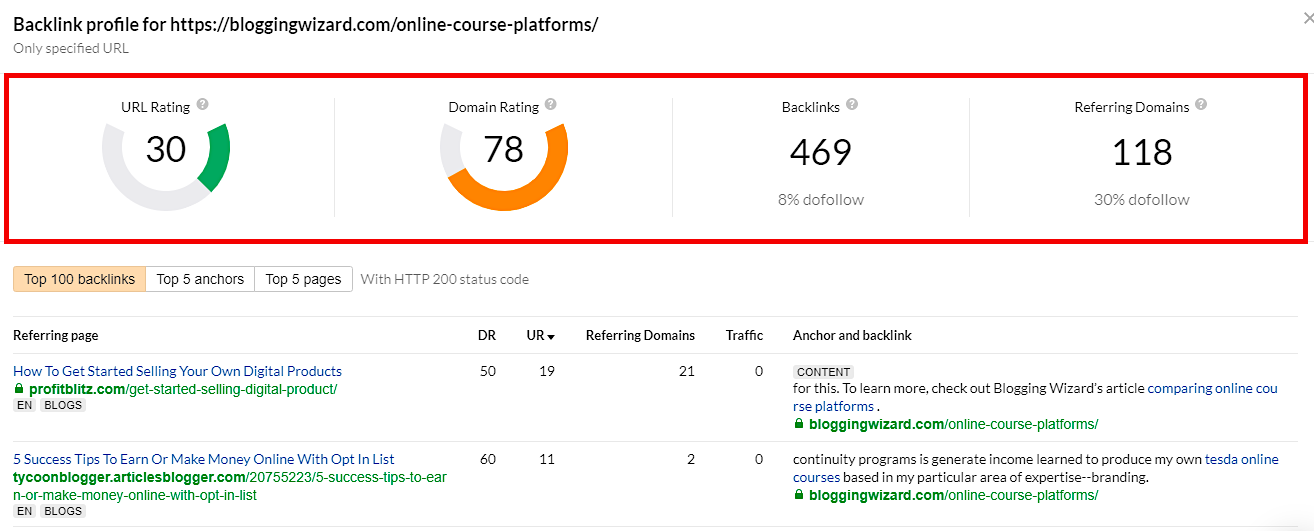
All it takes is for the Google-bot to follow one of those links and hit that page. As soon as it does, it’s going to start crawling links on that page, including the category links proudly perched at the top of the page:

And from these categories, Google can access the rest of the site quite easily.
This isn’t foolproof because categories can be paginated, but it is a big step forward, especially when you consider that once your guest post is published and categorized under X, it’s going to appear on top of that category, meaning plenty of time and opportunity for Google to crawl and index.
And once indexed, Google will not forget it, even if it gets orphaned later down the line. They already know about it.
Another and even better way to ensure that content is not orphaned is to have a sitemap that lists all URLs and updates automatically as new content gets published. My own sitemap is a good example (note: I use Simple Sitemap, a free WordPress plugin):
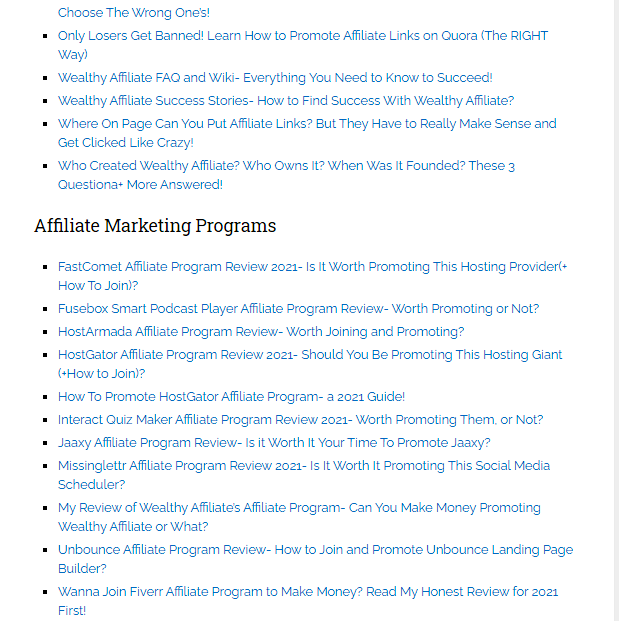
Pro tip: Because HTML sitemaps are just a list of links on an otherwise empty page, it’s possible that Google Panda devalues those pages – meaning that Google crawls the links, but anchor text and PageRank are removed from link equity calculations, thus hurting your SEO.
How do you beat this? It’s easy! Add some text to your page.
In my case I simply explain what my site is all about and what the user will find if they stick around. It’s also a nice opportunity to include relevant keywords to give Google some context about your site’s topics:
Conclusion
Look, if all this time you thought that outbound links were the necessary evil of blogging, it’s time for you to stop, put your index finger on your forehead and think hard.
“Is it really so? Or have I been wrong all this time? Maybe Nikola is right, maybe I really can use external links for SEO.”
And after you realize that each outbound link is an SEO opportunity, I encourage you not to feel bad for the opportunities missed. Understand that the other 99.95% bloggers will continue in their ignorant ways, meaning there’s plenty of room for you to seize this easy SEO advantage.
Seize it! But not before sharing this article to tell me just how much you’ve loved it. 🙂
Cheers!



